2023 TOYOTA PRIUS brakes
[x] Cancel search: brakesPage 391 of 770

3894-5. Using the driving support systems
4
Driving
PRIUS_OM_OM47F32E_(EE)
■ Objects which the system may not properly detect
The shape of the object may prevent the sensor from detecting it. Pay partic-
ular attention to the following objects:
● Wires, fences, ropes, etc.
● Cotton, snow and other materials that absorb sound waves
● Sharply-angled objects
● Low objects
● Tall objects with upper sections projecting outwards in the direction of your
vehicle
■ Situations in which the system may not operate properly
Certain vehicle conditions and the surrounding environment may affect the
ability of a sensor to correctly detect objects. Particular instances where this
may occur are listed below.
● There is dirt, snow, water drops or ice on a sensor. (Cleaning the sensors
will resolve this problem.)
● A sensor is frozen. (Thawing the area will resolve this problem.) In espe-
cially cold weather, if a sensor is frozen the sensor display may be displayed
abnormally, or objects, such as a wall, may not be detected.
● On an extremely bumpy road, on an incline, on gravel, or on grass.
● When vehicle horns, vehicle detectors, motorcycle engines, air brakes of
large vehicles, the clearance sonar of ot her vehicles or other devices which
produce ultrasonic waves are near the vehicle
● A sensor is coated with a sheet of spray or heavy rain.
● If objects draw too close to the sensor.
● When a pedestrian is wearing clothing that does not reflect ultrasonic waves
(ex. skirts with gathers or frills).
● When objects that are not perpendicular to the ground, not perpendicular to
the vehicle traveling direction, uneven, or waving are in the detection range.
● Strong wind is blowing
● When driving in inclement weather such as fog, snow or a sandstorm
● When an object that cannot be detected is between the vehicle and a
detected object
● If an object such as a vehicle, motorcycle, bicycle or pedestrian cuts in front
of the vehicle or runs out from the side of the vehicle
● When a sensor or the area around a
sensor is extremely hot or cold.
Page 393 of 770

3914-5. Using the driving support systems
4
Driving
PRIUS_OM_OM47F32E_(EE)
● When vehicle horns, vehicle detectors, motorcycle engines, air brakes of
large vehicles, the clearance sonar of ot her vehicles or other devices which
produce ultrasonic waves are near the vehicle
● If the front of the vehicle is raised or lowered due to the carried load
● If the orientation of a sensor has been changed due to a collision or other
impact
● Driving close to columns (H-shaped steel beams, etc.) in multi-story parking
garages, construction sites, etc.
● If the vehicle cannot be driven in a stable manner, such as when the vehicle
has been in an accident or is malfunctioning
● When tire chains, a compact spare tire or an emergency tire puncture repair
kit are used.
● On an extremely bumpy road, on an
incline, on gravel, or on grass
Page 399 of 770
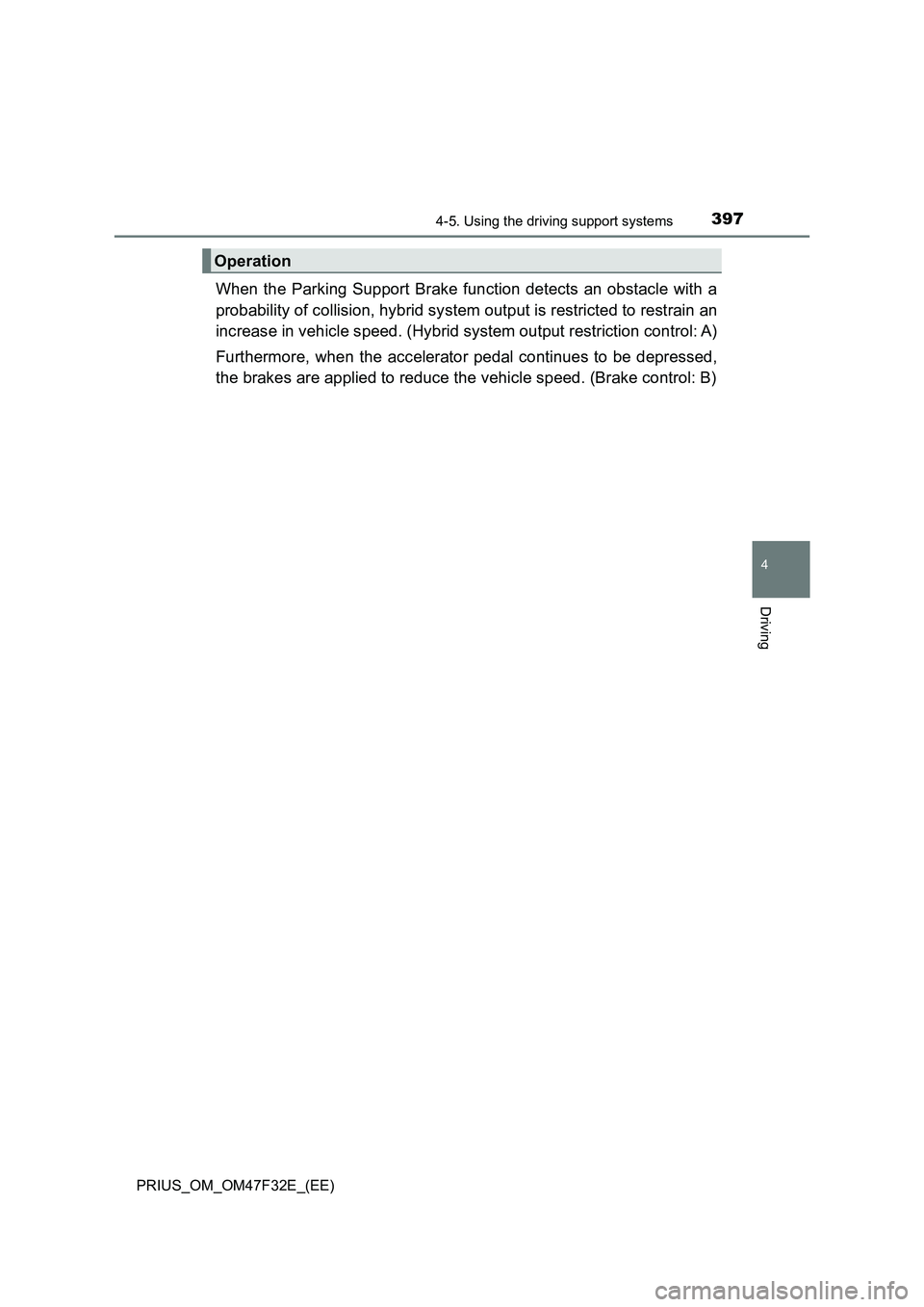
3974-5. Using the driving support systems
4
Driving
PRIUS_OM_OM47F32E_(EE)
When the Parking Support Brake function detects an obstacle with a
probability of collision, hybrid system output is restricted to restrain an
increase in vehicle speed. (Hybrid system output restriction control: A)
Furthermore, when the accelerator pedal continues to be depressed,
the brakes are applied to reduce the vehicle speed. (Brake control: B)
Operation
Page 407 of 770
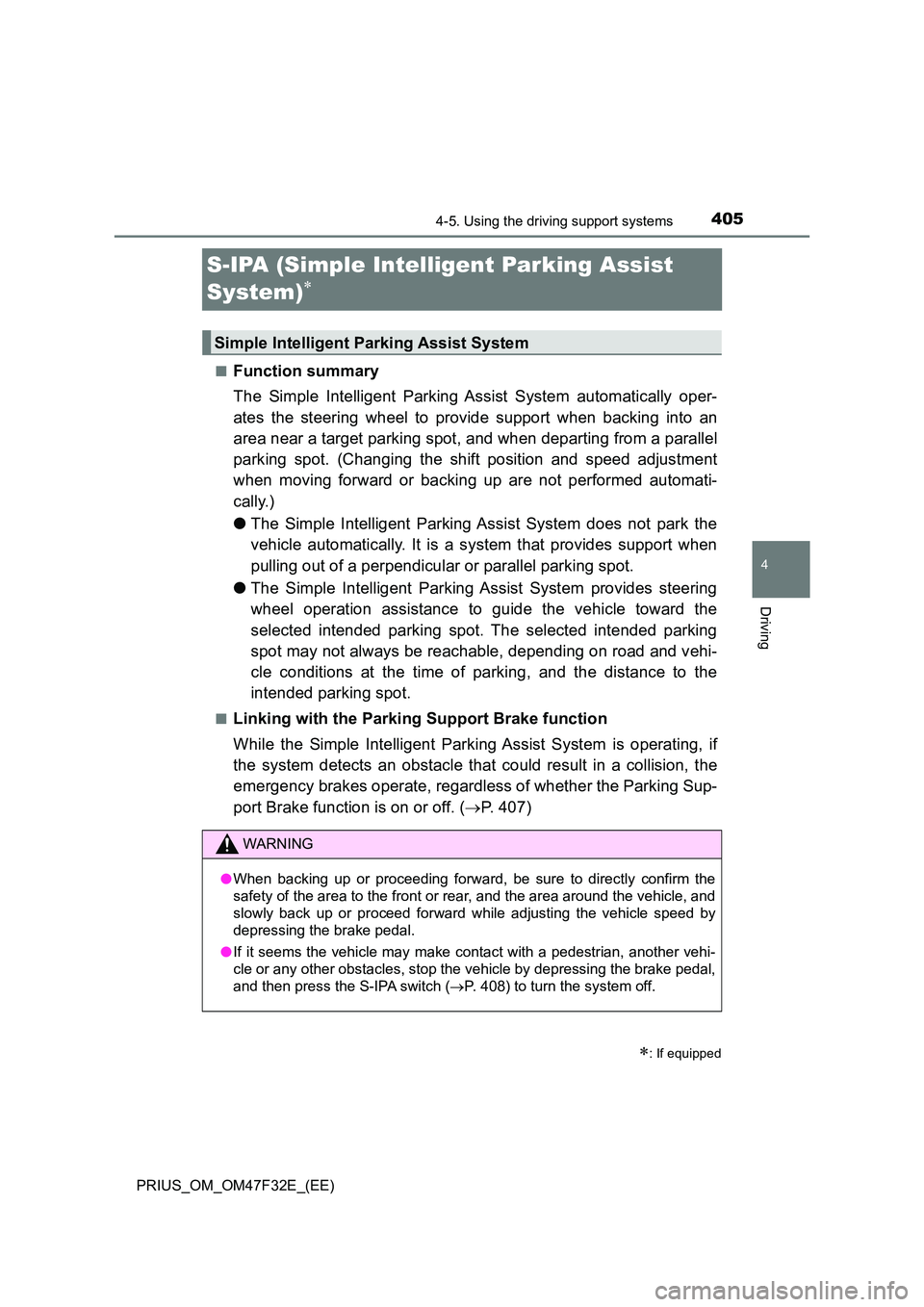
405
4
4-5. Using the driving support systems
Driving
PRIUS_OM_OM47F32E_(EE)
S-IPA (Simple Intelligent Parking Assist
System)
■Function summary
The Simple Intelligent Parking Assist System automatically oper-
ates the steering wheel to provide support when backing into an
area near a target parking spot, and when departing from a parallel
parking spot. (Changing the shift position and speed adjustment
when moving forward or backing up are not performed automati-
cally.)
● The Simple Intelligent Parking Assist System does not park the
vehicle automatically. It is a system that provides support when
pulling out of a perpendicular or parallel parking spot.
● The Simple Intelligent Parking Assist System provides steering
wheel operation assistance to guide the vehicle toward the
selected intended parking spot. The selected intended parking
spot may not always be reachable, depending on road and vehi-
cle conditions at the time of parking, and the distance to the
intended parking spot.
■Linking with the Parking Support Brake function
While the Simple Intelligent Parking Assist System is operating, if
the system detects an obstacle that could result in a collision, the
emergency brakes operate, regardless of whether the Parking Sup-
port Brake function is on or off. ( P. 407)
: If equipped
Simple Intelligent Parking Assist System
WARNING
●When backing up or proceeding forward, be sure to directly confirm the
safety of the area to the front or rear, and the area around the vehicle, and
slowly back up or proceed forward while adjusting the vehicle speed by
depressing the brake pedal.
● If it seems the vehicle may make contact with a pedestrian, another vehi-
cle or any other obstacles, stop the vehicle by depressing the brake pedal,
and then press the S-IPA switch ( P. 408) to turn the system off.
Page 443 of 770

441
4
4-5. Using the driving support systems
Driving
PRIUS_OM_OM47F32E_(EE)
Driving assist systems
◆ECB (Electronically Controlled Brake System)
The electronically controlled system generates braking force corre-
sponding to the brake operation
◆ABS (Anti-lock Brake System)
Helps to prevent wheel lock when the brakes are applied suddenly,
or if the brakes are applied while driving on a slippery road surface
◆Brake assist
Generates an increased level of braking force after the brake pedal
is depressed when the system detects a panic stop situation
◆VSC (Vehicle Stability Control)
Helps the driver to control skidding when swerving suddenly or
turning on slippery road surfaces.
◆VSC+ (Vehicle Stability Control+)
Provides cooperative control of the ABS, TRC, VSC and EPS.
Helps to maintain directional stability when swerving on slippery
road surfaces by controlling steering performance.
◆TRC (Traction Control)
Helps to maintain drive power and prevent the drive wheels from
spinning when starting the vehicle or accelerating on slippery roads
◆Active Cornering Assist (ACA)
Helps to prevent the vehicle from drifting to the outer side by per-
forming inner wheel brake control when attempting to accelerate
while turning
To keep driving safety and performance, the following systems
operate automatically in response to various driving situations.
Be aware, however, that these systems are supplementary and
should not be relied upon too heavily when operating the vehi-
cle.
Page 444 of 770
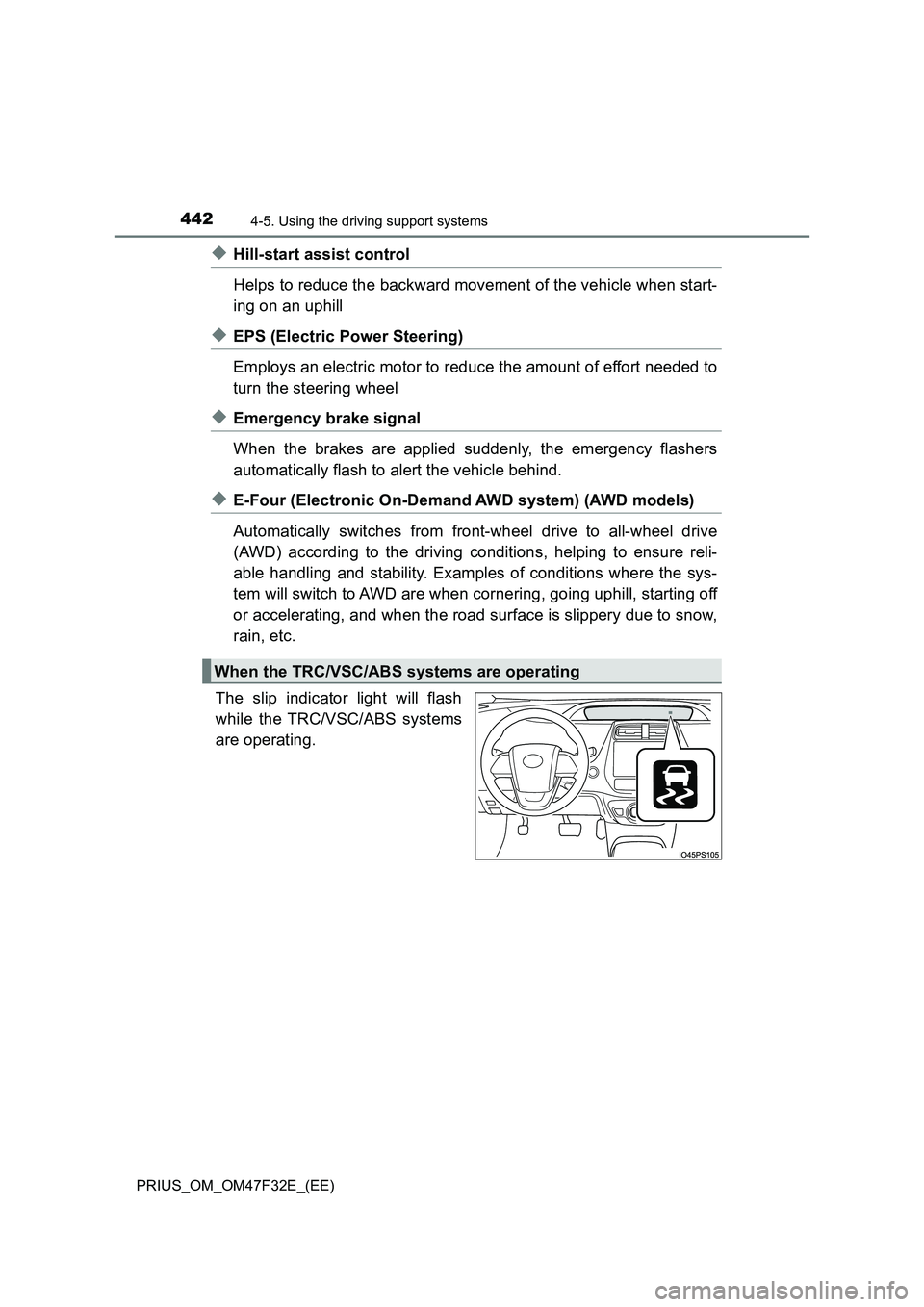
4424-5. Using the driving support systems
PRIUS_OM_OM47F32E_(EE)
◆Hill-start assist control
Helps to reduce the backward movement of the vehicle when start-
ing on an uphill
◆EPS (Electric Power Steering)
Employs an electric motor to reduce the amount of effort needed to
turn the steering wheel
◆Emergency brake signal
When the brakes are applied suddenly, the emergency flashers
automatically flash to alert the vehicle behind.
◆E-Four (Electronic On-Demand AWD system) (AWD models)
Automatically switches from front-wheel drive to all-wheel drive
(AWD) according to the driving conditions, helping to ensure reli-
able handling and stability. Examples of conditions where the sys-
tem will switch to AWD are when cornering, going uphill, starting off
or accelerating, and when the road surface is slippery due to snow,
rain, etc.
The slip indicator light will flash
while the TRC/VSC/ABS systems
are operating.
When the TRC/VSC/ABS systems are operating
Page 449 of 770
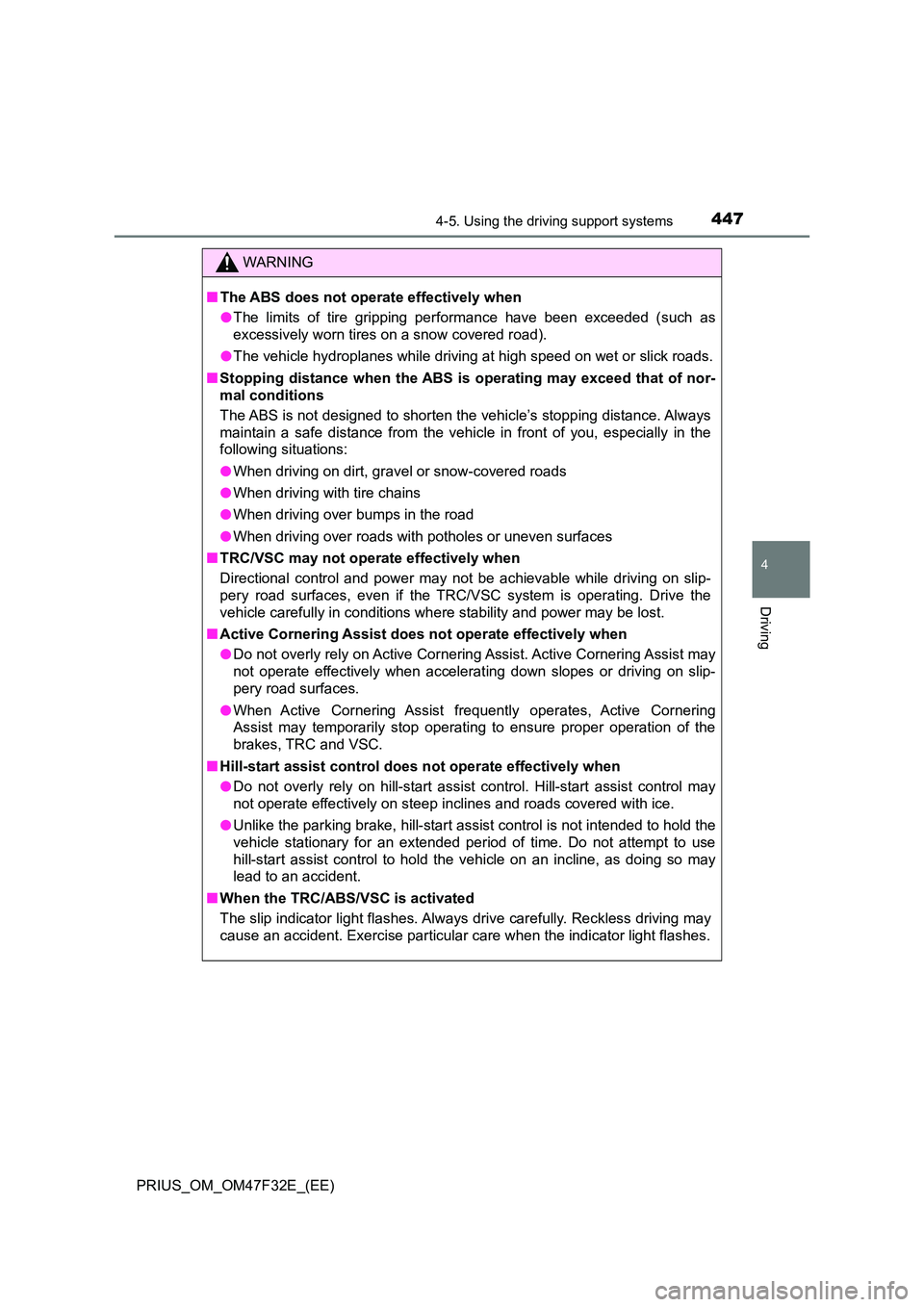
4474-5. Using the driving support systems
4
Driving
PRIUS_OM_OM47F32E_(EE)
WARNING
■The ABS does not operate effectively when
● The limits of tire gripping performance have been exceeded (such as
excessively worn tires on a snow covered road).
● The vehicle hydroplanes while driving at high speed on wet or slick roads.
■ Stopping distance when the ABS is operating may exceed that of nor-
mal conditions
The ABS is not designed to shorten the vehicle’s stopping distance. Always
maintain a safe distance from the vehicle in front of you, especially in the
following situations:
● When driving on dirt, gravel or snow-covered roads
● When driving with tire chains
● When driving over bumps in the road
● When driving over roads with potholes or uneven surfaces
■ TRC/VSC may not operate effectively when
Directional control and power may not be achievable while driving on slip-
pery road surfaces, even if the TRC/VSC system is operating. Drive the
vehicle carefully in conditions where stability and power may be lost.
■ Active Cornering Assist does not operate effectively when
● Do not overly rely on Active Cornering Assist. Active Cornering Assist may
not operate effectively when accelerating down slopes or driving on slip-
pery road surfaces.
● When Active Cornering Assist frequently operates, Active Cornering
Assist may temporarily stop operating to ensure proper operation of the
brakes, TRC and VSC.
■ Hill-start assist control does not operate effectively when
● Do not overly rely on hill-start assist control. Hill-start assist control may
not operate effectively on steep inclines and roads covered with ice.
● Unlike the parking brake, hill-start assist control is not intended to hold the
vehicle stationary for an extended period of time. Do not attempt to use
hill-start assist control to hold the vehicle on an incline, as doing so may
lead to an accident.
■ When the TRC/ABS/VSC is activated
The slip indicator light flashes. Always drive carefully. Reckless driving may
cause an accident. Exercise particular care when the indicator light flashes.
Page 452 of 770

4504-6. Driving tips
PRIUS_OM_OM47F32E_(EE)
◆When braking
Make sure to operate the brakes gently and in a timely manner. A
greater amount of electrical energy can be regenerated when slow-
ing down.
◆Delays
Repeated acceleration and deceleration, as well as long waits at
traffic lights, will lead to bad fuel economy. Check traffic reports
before leaving and avoid delays as much as possible. When driving
in a traffic jam, gently release the brake pedal to allow the vehicle to
move forward slightly while avoiding overuse of the accelerator
pedal. Doing so can help control excessive gasoline consumption.
◆Highway driving
Control and maintain the vehicle at a constant speed. Before stop-
ping at a toll booth or similar, allow plenty of time to release the
accelerator and gently apply the brakes. A greater amount of elec-
trical energy can be regenerated when slowing down.
◆Air conditioning
Use the air conditioning only when necessary. Doing so can help
reduce excessive gasoline consumption.
In summer: When the ambient temperature is high, use the recircu-
lated air mode. Doing so will help to reduce the burden on the air
conditioning system and reduce fuel consumption as well.
In winter: Because the gasoline engine will not automatically cut out
until it and the interior of the vehicle are warm, it will consume fuel.
Also, fuel consumption can be improved by avoiding overuse of the
heater.