2023 TOYOTA MIRAI flat tire
[x] Cancel search: flat tirePage 1 of 572

1
2
3
4
5
6
7
8
9
10
Owners Manual_USA_M62064_en
Pictorial indexSearch by illustration
For safety
and securityMake sure to read through them
(Main topics: Child seat, theft deterrent system)
Fuel cell system
Fuel cell electric vehicle characteristics,
precautions, etc.
(Main topics: Fuel cell system)
Vehicle status
information and
indicatorsReading driving-related information
(Main topics: Meters, multi-information display)
Before driving
Opening and closing the doors and windows,
adjustment before driving
(Main topics: Keys, doors, seats)
Driving
Operations and advice which are necessary for
driving
(Main topics: Starting f uel cell system, refueling)
Interior featuresUsage of the interior features
(Main topics: Air conditioner, storage features)
Maintenance
and careCaring for your vehicle and maintenance
procedures
(Main topics: Interior and exterior, light bulbs)
When trouble
arisesWhat to do in case of malfunction and emergency
(Main topics: Battery discharge, flat tire)
Vehicle
specificationsVehicle specifications, customizable features
(Main topics: Fuel, oil, tire inflation pressure)
For ownersReporting safety defects for U.S. owners, seat belt
and SRS airbag instructions for Canadian owners
IndexSearch by symptom
Search alphabetically
Page 4 of 572

4TABLE OF CONTENTS
Owners Manual_USA_M62064_en
Parking Support Brake func-tion (pedestrians rear of the
vehicle) ........................ 291
Toyota Teammate Advanced Park ............................. 293
Driving mode select switch .................................... 320
Snow mode ................... 321
Driving assist systems .. 322
5-6. Driving tips Winter driving tips ......... 327
6-1. Using the air conditioning
system and defogger
ALL AUTO control ......... 332
Automatic air conditioning system (Type A) .......... 333
Automatic air conditioning system (Type B) .......... 340
Rear automatic air condition- ing system ................... 349
Heated steering wheel/seat heaters/seat ventilators 351
6-2. Using the interior lights Interior lights list ............ 355
6-3. Using the storage features List of storage features . 358
Trunk features ............... 361
6-4. Using the other interior fea- tures
Electronic sunshade...... 363
Other interior features ... 364
Garage door opener...... 3827-1. Maintenance and care
Cleaning and protecting the vehicle exterior ............ 392
Cleaning and protecting the vehicle interior ............. 396
7-2. Maintenance Maintenance requirements.................................... 400
General maintenance .... 401
7-3. Do-it-yourself maintenance Do-it-yourself service precau-tions ............................. 404
Hood .............................. 406
Positioning a floor jack .. 406
Fuel cell unit compartment .................................... 408
12-volt battery................ 413
Tires .............................. 416
Replacing the tire .......... 424
Tire inflation pressure .... 428
Wheels .......................... 430
Air conditioning filter ...... 432
Cleaning the traction battery air intake vents ............ 433
Electronic key battery .... 436
Checking and replacing fuses .................................... 438
Headlight aim ................ 442
Light bulbs ..................... 443
6Interior features
7Maintenance and care
Page 5 of 572

5TABLE OF CONTENTS
Owners Manual_USA_M62064_en
1
2
3
4
5
6
8 7
9
10
8-1. Essential information Emergency flashers ...... 446
If your vehicle has to be stopped in an emergency.................................... 446
If the vehicle is submerged or water on the road is rising.................................... 447
8-2. Steps to take in an emer- gency
If your vehicle needs to be towed........................... 449
If you think something is wrong .......................... 453
If a warning light turns on or a warning buzzer sounds 454
If a warning message is dis- played.......................... 464
If you have a flat tire...... 467
If the fuel cell system will not
start ............................. 480
If you lose your keys ..... 481
If the fuel door cannot be opened ........................ 482
If the electronic key does not operate properly .......... 482
If the 12-volt battery is dis- charged ....................... 485
If your vehicle overheats 490
If the vehicle becomes stuck .................................... 4949-1. Specifications
Maintenance data (fuel, fluid level, etc.) .................... 496
Tire information ............. 502
9-2. Customization Customizable features... 512
9-3. Initialization Items to initialize ............ 526
10-1.For owners Reporting safet y defects for
U.S. owners ................. 528
Reporting safet y defects for
Canadian owners ........ 528
Seat belt instructions for Canadian owners (in
French) ........................ 529
SRS airbag instructions for Canadian owners (in
French) ........................ 530
Headlight aim instructions for Canadian owners (in
French) ........................ 537
What to do if... (Troubleshoot- ing) .............................. 540
Alphabetical Index ......... 543
8When trouble arises9Vehicle specifications
10For owners
Index
Page 15 of 572

15Pictorial index
Owners Manual_USA_M62064_en
Windshield wipers.............................................. ................ P.204
Precautions for winter seas on.............................................. P.327
To prevent freezing (windshield wiper de-icer)
*............ P.337, 347
Precautions for car wash (vehicles with rain-sensing windshield wip-
ers) ....................................................................................... P.394
Fuel door ...................................................... ....................... P.210
Refueling method ............................................... .................. P.210
Fuel type/hydrogen t anks’ fuel capacity ........................ ....... P.497
Tires.......................................................... ........................... P.416
Tire size/inflation pressure ................................... ........ P.416, 501
Winter tires/tire chains ....................................... .................. P.327
Checking/rotation/tire pressur e warning system ..................P.416
Coping with flat tires......................................... .................... P.467
Hood ........................................................... ......................... P.406
Opening ............................................................................... P.406
Fuel cell unit compartment cover ............................... .......... P.409
Coping with overheating ...................................................... P.490
Warning messages ............................................... ............... P.464
Headlights/daytime running lights
*.................................. P.198
Parking lights/dayt ime running lights
*............................. P.198
Turn signal lights ............................................. .................. P.190
Tail lights.................................................... ......................... P.198
Tail lights.................................................... ......................... P.198
Stop lights
License plate lights........................................... ................. P.198
Back-up lights
Changing the shift position to R ............................... ............ P.185
Light bulbs of the exterior lights for driving
(Replacing method: P.443)
Page 45 of 572

451-1. For safe use
Owners Manual_USA_M62064_en
1
For safety and security
WARNING
●If the Pop Up Hood has oper-
ated, have it replaced by your
Toyota dealer. If the Pop Up
Hood has operated, stop the
vehicle in a safe place and con-
tact your Toyota dealer.
●Do not touch the lifters immedi-
ately after the Pop Up Hood has
operated, as the lifters may be
hot and burn you.
NOTICE
■Pop Up Hood precautions
●Make sure to close the hood
before driving, as the system
may not operate properly if the
hood is not fully closed.
●Make sure that all 4 tires are of
the specified size and inflated to
the specified tire pressure. If
tires of a different size are used,
the system may not operate
properly.
●If something has hit the area
around the front bumper, the
sensors may be damaged even
if the Pop Up Hood has not
operated. Have the vehicle
inspected by your Toyota
dealer.
●Do not remove or repair the
parts or wiring of the Pop Up
Hood, as doing so may cause
accidental operation or prevent
the system from operating prop-
erly. If repair or replacement is
necessary, contact your Toyota
dealer.
●Do not remove such compo-
nents as the front bumper, hood
or suspension, or replace them
with non-genuine parts, as
doing so may prevent the sys-
tem from operating properly.
●Do not install anything to the
front bumper or hood, as doing
so may prevent the sensors
from detecting an impact cor-
rectly and prevent the system
from operating properly.
●Do not close the hood with force
or apply load to the lifters, as
doing so may damage the lifters
and prevent the system from
operating properly.
●Do not modify the suspension,
as changes made to the vehicle
height may prevent the system
from operating properly.
Page 68 of 572

681-3. Emergency assistance
Owners Manual_USA_M62064_en
necessary assistance required.
If you accidentally press the “SOS”
button, tell the response-center
agent that you are not experiencing
an emergency.
■Enhanced Roadside Assis-
tance
Enhanced Roadside Assistance
adds GPS data to the already
included warranty-based Toyota
roadside service.
Subscribers can press the
“SOS” button to reach a Safety
Connect response-center agent,
who can help with a wide range
of needs, such as: towing, flat
tire, fuel delivery, etc. For a
description of the Roadside
Assistance services and their
limitations, please see the
Safety Connect Terms and Con-
ditions, which are available at
Toyota.com.
Important! Read this informa-
tion about exposure to radio fre-
quency signals before using
Safety Connect;
The Safety Connect system
installed in your vehicle is a low-
power radio transmitter and
receiver. It receives and also
sends out radio frequency (RF)
signals. In August 1996, the Federal
Communications Commission
(FCC) adopted RF exposure
guidelines with safety levels for
mobile wireless phones. Those
guidelines are consistent with
the safety standards previously
set by the following U.S. and
international standards bodies.
ANSI (American National
Standards Institute) C95.1
[1992]
NCRP (National Council on
Radiation Protection and
Measurement) Report 86
[1986]
ICNIRP (International Com-
mission on Non-Ionizing Radi-
ation Protection) [1996]
Those standards were based on
comprehensive and periodic
evaluations of the relevant sci-
entific literature. Over 120 scien-
tists, engineers, and physicians
from universities, and govern-
ment health agencies and
industries reviewed the avail-
able body of research to
develop the ANSI Standard
(C95.1).
The design of Safety Connect
complies with the FCC guide-
lines in addition to those stan-
dards.
Safety information for
Safety Connect
Page 92 of 572

922-1. Fuel cell electric vehicle
Owners Manual_USA_M62064_en
can help reduce excessive
fuel consumption.
In summer: When the ambient
temperature is high, use the
recirculated air mode. Doing
so will help to reduce the bur-
den on the air conditioning
system and reduce fuel con-
sumption as well.
In winter: Avoid excess heat-
ing. Use the seat heater (if
equipped) or steering heater
(if equipped) to minimize the
need for cabin heating
(P.351).
Using eco air conditioning
mode, this helps curb fuel
consumption even with the air
conditioning system turned
on. ( P.334, 341)
Make sure to check the tire infla-
tion pressure frequently.
Improper tire inflation pressure
can cause poor fuel economy.
Also, as snow tires can cause
large amounts of friction, their
use on dry roads can lead to
poor fuel economy. Use tires
that are appropriate for the sea-
son.
Carrying heavy luggage will lead
to reduced fuel economy. Install-
ing a large roof rack will also reduce fuel economy.
Checking tire inflation
pressure
Luggage
Page 111 of 572
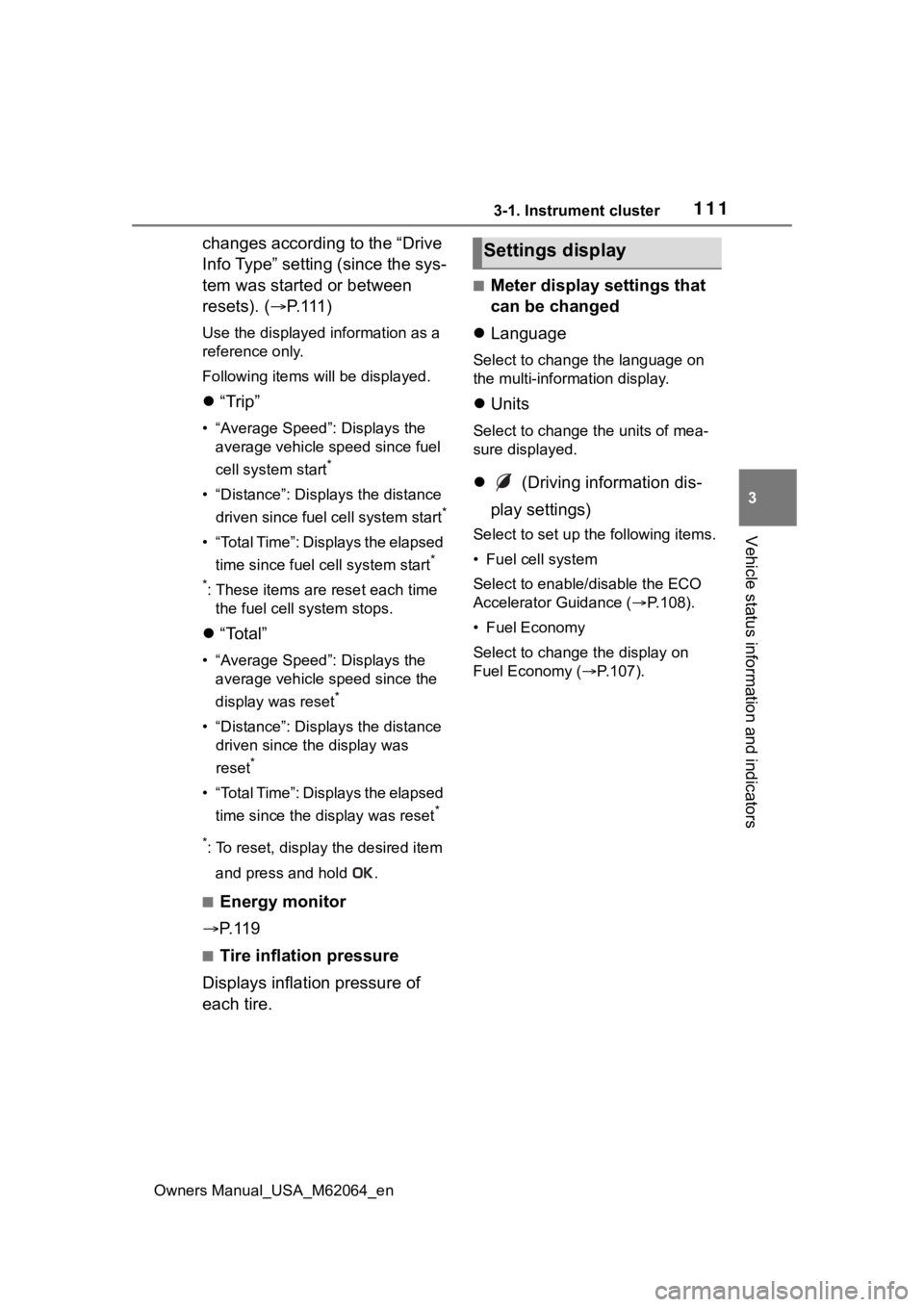
1113-1. Instrument cluster
Owners Manual_USA_M62064_en
3
Vehicle status information and indicators
changes according to the “Drive
Info Type” setting (since the sys-
tem was started or between
resets). ( P. 1 1 1 )
Use the displayed information as a
reference only.
Following items will be displayed.
“Trip”
• “Average Speed”: Displays the
average vehicle speed since fuel
cell system start
*
• “Distance”: Displ ays the distance
driven since fuel cell system start
*
• “Total Time”: Displays the elapsed time since fuel cell system start
*
*
: These items are reset each time the fuel cell system stops.
“Total”
• “Average Speed”: Displays the
average vehicle speed since the
display was reset
*
• “Distance”: Displ ays the distance
driven since the display was
reset
*
• “Total Time”: Displays the elapsed
time since the display was reset
*
*
: To reset, display the desired item
and press and hold .
■Energy monitor
P. 1 1 9
■Tire inflation pressure
Displays inflation pressure of
each tire.
■Meter display settings that
can be changed
Language
Select to change the language on
the multi-information display.
Units
Select to change the units of mea-
sure displayed.
(Driving information dis-
play settings)
Select to set up t he following items.
• Fuel cell system
Select to enable/disable the ECO
Accelerator Guidance (P.108).
• Fuel Economy
Select to change the display on
Fuel Economy ( P.107).
Settings display