2023 TOYOTA MIRAI air condition
[x] Cancel search: air conditionPage 353 of 572

3536-1. Using the air conditioning system and defogger
Owners Manual_USA_M62064_en
6
Interior features
■Change settings for the rear
control panel
The following settings can be
changed.
• Reaction time after touching the button.
• Turn button operation sounds ON/OFF
1 Stop the vehicle in a safe place
and stop the fuel cell system.
2 Press the power switch 1 time
with brake pedal released and
switch the mode to ACC.
The setting cannot be changed
when the power switch is ON.
3 Press for 10 seconds or
more while pressing the but-
ton.
4 Release the bu tton after the
buzzer sounds.
5 Select customizable item
Change the reaction time for button
operations:
When is press ed it becomes
faster, when is pressed it
becomes slower.
Change the button operation
sounds ON/OFF
When is pressed it turns ON,
when is pressed it turns OFF.
6 When changes are complete, the
indicators for the seat
heater/seat ventila tor turns on as
shown in the following table. 7
Settings are complete with any of
the following.
• Operate the button and turn OFF the rear control panel.
• Press the power switch.
• Do not operate t he power switch
for approximately 10 seconds.
■Customization
Some functions can be customized.
( P.523)
FunctionSettingsIndicator
Reaction
Time
Fast
A little fast
Normal
A little
slow
Slow
Operation
sounds
ON
OFF
Page 354 of 572

3546-1. Using the air conditioning system and defogger
Owners Manual_USA_M62064_en
WARNING
■To prevent overheating and
minor burn injuries
Observe the following precautions
when using the seat heaters.
●Do not cover the seat with a
blanket or cushion when using
the seat heater.
●Do not use seat heater more
than necessary.
Page 357 of 572

3576-2. Using the interior lights
Owners Manual_USA_M62064_en
6
Interior features
Door trim ornament lights
Cup holder lights
Instrument panel ornament
lights
1 Select .
2 Select “Illumination”.
3 Select the desired color.
■Illuminated entry system
The lights automatically turn on/off
according to the power switch
mode, the presence of the elec-
tronic key, whether the doors are
locked/unlocked, and whether the
doors are open/closed.
■To prevent the 12-volt battery
from being discharged
If the interior lights remain on when
the power switch is turned off, the
lights will go off automatically after
20 minutes.
■When the interior lights or front
personal lights do not respond
as normal
●When water, dirt, etc., have
adhered to the lens surface
●When operated with a wet hand
●When wearing gloves, etc.
■The interior lights may turn on
automatically when
If any of the SRS airbags deploy
(inflate) or in the event of a strong
rear impact, the interior lights will
turn on automatically.
The interior lights will turn off auto-
matically after approximately 20
minutes.
The interior lights can be turned off
manually. However, in order to help
prevent further collisions, it is rec-
ommended that they be left on until
safety can be ensured.
(The interior lights may not turn on
automatically depending on the force of the impact and conditions of
the collision.)
■Customization
Some functions can be customized.
( P.512)
NOTICE
■To prevent 12-volt battery dis-
charge
Do not leave the lights on longer
than necessary when the fuel cell
system is off.
■Removing light lenses
Never remove the lens for the
interior lights and front personal
lights. Otherwise, the lights will be
damaged. If a lens needs to be
removed, contact your Toyota
dealer.
Page 376 of 572

3766-4. Using the other interior features
Owners Manual_USA_M62064_ennot flat.
*: Depending on the weather, sea-
son, usage environment, etc., the
vehicle compartment may
undergo extreme high or low tem-
peratures.
■When using while the vehicle is
parked or stopped
●The door cannot be locked or
unlocked with the electronic key.
The door can be locked/unlocked
only with the mechanical key
( P.126).
●When the surroundings become
dark while power is being sup-
plied, the headlig hts will automati-
cally turn on.
Turn off the light ( P.198)
■Power outlet
●The power outlet is a device in
order to use electronic devices
within the vehicle.
●While a power outlet is being
used, a cooling fan sound may be
heard from near a rear seat. This
does not indicate a malfunction.
■Devices which may not operate
correctly
The following 120 VAC devices may
not operate properly even if their
power consumption is less than
1500 W:
●Devices with high initial peak watt-
age
●Measuring devices that process
precise data
●Devices that require an extremely
stable power supply
●Devices that require a constant
power supply from the power out-
let, such as a device with a timer.
■When the power supply func-
tion cannot be used
If the AC120V switch is pressed but
the switch indicator does not illumi-
nate, the protection circuit may have
operated. In this case, perform the appropriate
procedures as follows.
●Disconnect the plug of each
device from the power outlets,
check that the total power con-
sumption of all de
vices to be con-
nected to the power outlets is less
than 1500 W, reconnect the
devices and then press the
AC120V switch again.
●Disconnect the plug of each
device from the power outlets,
check that the devices are not
malfunctioning, reconnect the
devices and then press the
AC120V switch again.
●Check the charge of the traction
battery ( P.119). If the charge is
low, shift the shift position to P,
allow the fuel cell system to oper-
ate to charge the traction battery,
and then press the AC120V
switch again.
●If the temperature inside the vehi-
cle is high, such as after the vehi-
cle has been parked under the
sun, move the vehicle to a shaded
area, use the air conditioning sys-
tem to sufficiently cool the interior,
and then press the AC120V
switch again.
●When it is particularly cold, the
power outlets may not be able to
be used, to prote ct the traction
battery. In that c ase, drive the
vehicle and use the power outlets
after the traction battery has
warmed up.
●When the fuel door is open, close
the door and press the AC120V
switch again.
If the power outlets cannot be used
even after performing the appropri-
ate procedures above, have the
vehicle inspected by your Toyota
dealer.
●If any electrical device has mal-
functioned, park the vehicle in a
safe location and turn the AC
inverter off.
Page 379 of 572
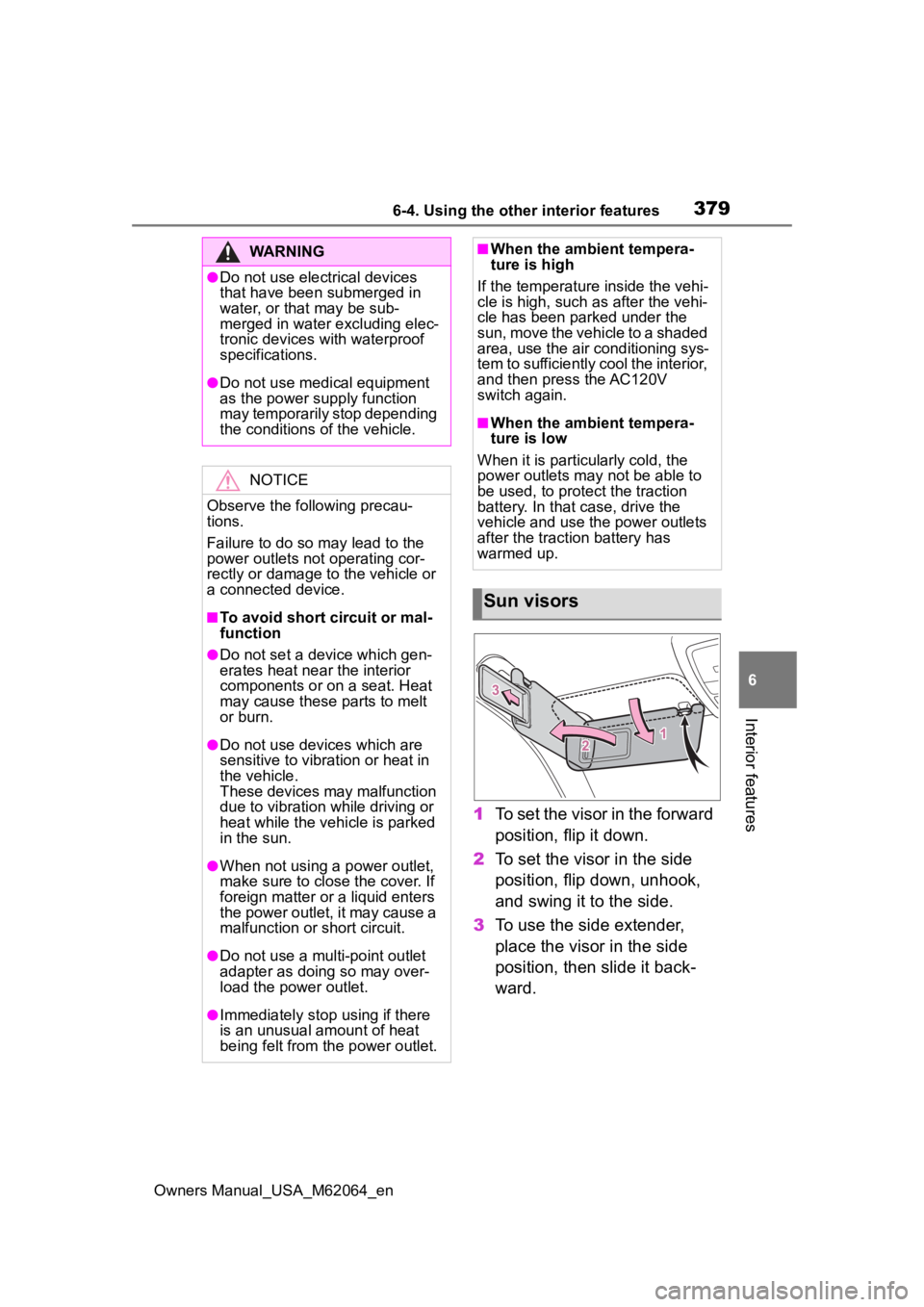
3796-4. Using the other interior features
Owners Manual_USA_M62064_en
6
Interior features
1 To set the visor in the forward
position, flip it down.
2 To set the visor in the side
position, flip down, unhook,
and swing it to the side.
3 To use the side extender,
place the visor in the side
position, then slide it back-
ward.
WARNING
●Do not use electrical devices
that have been submerged in
water, or that may be sub-
merged in water excluding elec-
tronic devices with waterproof
specifications.
●Do not use medical equipment
as the power s upply function
may temporarily stop depending
the conditions of the vehicle.
NOTICE
Observe the following precau-
tions.
Failure to do so m ay lead to the
power outlets not operating cor-
rectly or damage to the vehicle or
a connected device.
■To avoid short circuit or mal-
function
●Do not set a device which gen-
erates heat near the interior
components or on a seat. Heat
may cause these parts to melt
or burn.
●Do not use devices which are
sensitive to vibration or heat in
the vehicle.
These devices may malfunction
due to vibration while driving or
heat while the vehicle is parked
in the sun.
●When not using a power outlet,
make sure to close the cover. If
foreign matter or a liquid enters
the power outlet, it may cause a
malfunction or short circuit.
●Do not use a multi-point outlet
adapter as doing so may over-
load the power outlet.
●Immediately stop using if there
is an unusual amount of heat
being felt from the power outlet.
■When the ambient tempera-
ture is high
If the temperature inside the vehi-
cle is high, such as after the vehi-
cle has been parked under the
sun, move the vehicle to a shaded
area, use the air conditioning sys-
tem to sufficiently cool the interior,
and then press the AC120V
switch again.
■When the ambient tempera-
ture is low
When it is particul arly cold, the
power outlets may not be able to
be used, to protect the traction
battery. In that case, drive the
vehicle and use the power outlets
after the traction battery has
warmed up.
Sun visors
Page 391 of 572

391
Owners Manual_USA_M62064_en
7
7
Maintenance and care
Maintenance and care
7-1. Maintenance and careCleaning and protecting the vehicle exterior .......... 392
Cleaning and protecting the vehicle interior ........... 396
7-2. Maintenance Maintenance requirements.................................. 400
General maintenance.. 4017-3. Do-it-yourself mainte-
nance
Do-it-yourself service pre- cautions ..................... 404
Hood............................ 406
Positioning a floor jack 406
Fuel cell unit compartment .................................. 408
12-volt battery ............. 413
Tires ............................ 416
Replacing the tire ........ 424
Tire inflation pressure .. 428
Wheels ........................ 430
Air conditioning filter .... 432
Cleaning the traction battery air intake vents .......... 433
Electronic key battery .. 436
Checking and replacing fuses .......................... 438
Headlight aim .............. 442
Light bulbs ................... 443
Page 395 of 572

3957-1. Maintenance and care
Owners Manual_USA_M62064_en
7
Maintenance and care
NOTICE
• If the vehicle becomes heavily soiled with dust or mud
• If liquids such as benzene and gasoline are spilled on the paint
surface
●If the paint is chipped or
scratched, have it repaired
immediately.
●To prevent the wheels from cor-
roding, remove any dirt and
store in a place with low humid-
ity when storing the wheels.
■Cleaning the exterior lights
●Wash carefully. Do not use
organic substances or scrub
with a hard brush.
This may damage the surfaces
of the lights.
●Do not apply wax to the sur-
faces of the lights.
Wax may cause damage to the
lenses.
■When washing the car
Do not remove the vehicle recep-
tacle cap and directly pour water
over the vehicle receptacle. If
water enters the vehicle recepta-
cle, damage may occur.
■When using an automatic car
wash
Set the wiper switch to the off
position.
If the wiper switch is in “AUTO”,
the wipers may operate and the
wiper blades may be damaged.
■When using a high pressure
car wash
●When washing the vehicle, do
not spray the camera or its sur-
rounding area directly with a
high pressure washer. Shock
applied from high pressure
water may cause the device to
not operate normally.
●Do not spray water directly on
the radar sensor which is
equipped behind the emblem.
Otherwise it may cause the
device to be damaged.
●Do not bring the nozzle tip close
to boots (rubber or resin manu-
factured cover), connectors or
the following parts. The parts
may be damaged if they come
into contact with high-pressure
water.
• Fuel cell stack
• Traction related parts
• Steering parts
• Suspension parts
• Brake parts
●Keep the cleaning nozzle at
least 11.9 in. (30 cm) away from
the vehicle body. Otherwise
resin section, s uch as moldings
and bumpers, may be deformed
and damaged.
Also, do not continuously hold the
nozzle in the same place.
●Do not spray the lower part of
the windshield continuously.
If water enters the air conditioning
system intake located near the
lower part of the windshield, the
air conditioning system may not
operate correctly.
Page 419 of 572

4197-3. Do-it-yourself maintenance
Owners Manual_USA_M62064_en
7
Maintenance and care
■Situations in which the tire
pressure warning system may
not operate properly
●In the following cases, the tire
pressure warning system may not
operate properly.
• If non-genuine Toyota wheels are used.
• If a tire has been replaced with a tire that is not an OE (Original
Equipment) tire.
• If a tire has been replaced with a tire that is not of the specified size.
• If tire chains, etc. are installed.
• If a window tint that affects the
radio wave signals is installed.
• If there is a lot of snow or ice on
the vehicle, particularly around the
wheels or wheel housings.
• If the tire inflation pressure is
much higher than the specified
level.
• If wheels not equipped with tire
pressure warning valves and
transmitter are used.
• If the ID code on the tire pressure
warning valves and transmitters is
not registered in the tire pressure
warning computer.
●Performance may be affected in
the following situations.
• When driving near a TV tower, electric power plant, gas station,
radio station, large display, airport
or other facility that generates
strong radio waves or electrical
noise
• When carrying a portable radio, cellular phone, cordless phone or
other wireless communication
device
If tire position information is not cor-
rectly displayed due to the radio
wave conditions, the display may be
corrected by changing the location
of the vehicle as the radio wave
conditions may change.
●When the vehicle is stopped, the
time taken for the warning to start
or turn off may be longer.
●When the inflation pressure of a
tire drops rapidly, for example when a tire has burst, the warning
may not operate.
■Warning performance of the tire
pressure warning system
The warning of the tire pressure
warning system w ill change in
accordance the conditions under
which it was initia lized. For this rea-
son, the system may give a warning
even if the tire pressure does not
reach a low enough level, or if the
pressure is higher than the pressure
that was adjusted to when the sys-
tem was initialized.
■Tire pressure warning system
certification
P.569
When replacing the tires or
wheels, the tire pressure warn-
ing valves and transmitters must
be installed to the wheels which
will be installed to the vehicle.
When new tire pressure warning
valves and transmitters are
installed, new ID codes must be
registered in the tire pressure
warning computer and the tire
pressure warning system must
be initialized. ( P.422)
■Replacing tires and wheels
If the ID codes of the tire pressure
warning valves and transmitters are
not registered, the tire pressure
warning system will not work prop-
erly. In this case, after driving for
about 10 minutes, the tire pressure
warning light will blink for approxi-
mately 1 minute and then illuminate
to indicate a system malfunction.
Installing tire pressure
warning valves and trans-
mitters