2023 TOYOTA MIRAI display
[x] Cancel search: displayPage 465 of 572

4658-2. Steps to take in an emergency
Owners Manual_USA_M62064_en
8
When trouble arises
depressed to hold the vehicle while
the vehicle is stopped on an incline,
etc. The fuel cell system may over-
heat. Release the accelerator pedal
and depress the brake pedal.
■If “Auto Power OFF to Conserve
Battery” is displayed
Power was turned off due to the
automatic power off function. Next
time when starting the fuel cell sys-
tem, operate the fuel cell system for
approximately 5 minutes to
recharge the 12-volt battery.
■If “Headlight System Malfunc-
tion Visit Your Dealer” is dis-
played
The following systems may be mal-
functioning. Have the vehicle
inspected by your Toyota dealer
immediately.
●The LED headlight system
●The automatic headlight leveling
system (if equipped)
●AHB (Automatic High Beam)
■If “Radar Cruise Control
Unavailable See Owner’s Man-
ual” is displayed
The dynamic radar cruise control
with full-speed range system is sus-
pended temporarily or until the prob-
lem shown in the message is
resolved. (Causes and coping meth-
ods: P.217)
■If “Radar Cruise Control
Unavailable” is displayed
The dynamic radar cruise control
with full-speed range system cannot
be used temporarily. Use the system
when it becomes available again.
■If a message that indicates the
malfunction of front camera is
displayed
The following sys tems may be sus-
pended until the pr oblem shown in
the message is resolved. ( P.217,
454)
●PCS (Pre-Collision system)
●LTA (Lane Tracing Assist)
●AHB (Automatic High Beam)
●RSA (Road Sign Assist) (if
equipped)
●Dynamic radar cruise control with
full-speed range
■If a message that indicates the
malfunction of radar sensor is
displayed
The following systems may be sus-
pended until the problem shown in
the message is resolved. (P.217,
454)
●PCS (Pre-Collision system)
●LTA (Lane Tracing Assist)
●Dynamic radar cruise control with
full-speed range
■If “Shift System Malfunction
Shifting Unavailable Drive to a
Safe Place and Stop” or “Shift
System Malfunction Driving
Unavailable” is displayed
There is a malfunc tion in the shift
control system. Have the vehicle
inspected by your Toyota dealer
immediately.
■If a message that indicates the
need for the shift lever opera-
tion is displayed
To prevent the shift lever from being
operated incorrectl y or the vehicle
from moving unexpectedly, a mes-
sage that requires shifting the shift
position may be displayed on the
multi-information display. In that
case, follow the in struction of the
message and shift the shift position.
■If a message regarding
Advanced Drive is displayed
Refer to “Toyota Teammate
Advanced Drive OWNER’S MAN-
UAL” at Toyota.com for details.
Page 466 of 572

4668-2. Steps to take in an emergency
Owners Manual_USA_M62064_en
■If a message that indicates the
need for visiting your Toyota
dealer is displayed
The system or part shown on the
multi-information display is malfunc-
tioning. Have the vehicle inspected
by your Toyota dealer immediately.
■If a message that indicates the
need for referring to Owner’s
Manual is displayed
●If any of the following messages
are shown on the multi-informa-
tion display, it may indicate a mal-
function. Have the vehicle
inspected by you r Toyota dealer
immediately.
• “Smart Key System Malfunction
See Owner’s Manual”
• “P Switch Malfunction Apply Park- ing Brake Securely When Parking
See Owner’s Manual”
• “Shift System Malfunction Apply Parking Brake Securely When
Parking See Owner’s Manual”
• “Shift System Unavailable Apply Parking Brake Securely When
Parking See Owner’s Manual”
• “Shift System Malfunction See Owner’s Manual”
• “Shift System Malfunction Stop in a Safe Place See Owner’s Man-
ual”
• “Battery Low Shifting Unavailable See Owner’s Manual”
• “FCV system malfunction”
• “Traction battery system malfunc-
tion”
• “Accelerator System Malfunction”
●If any of the following messages
are shown on the multi-informa-
tion display, it may indicate a mal-
function. Immediat ely stop the
vehicle and contact your Toyota
dealer.
• “Braking Power Low Stop in a Safe Place See Owner’s Manual”
• “FCV System Shutdown Due to
Hydrogen Leakage Stop in a Safe
Place See Owner’s Manual”
●If “FCV system stopped” is shown
on the multi-information display,
the vehicle may have run out of fuel. Stop the vehicle in a safe
place and, if the fuel level is low,
refuel the vehicle. (
P.83)
●If “Low Auxiliary Battery See
Owner’s Manual” is shown,
• When the display goes off after several seconds (displays for
about 6 seconds): Maintain the
fuel cell system operation for more
than 15 minutes and charge the
12-volt battery.
• When the display does not go off: Start up the fuel cell system using
the procedures: P. 4 8 5
●If “Maintenance Required for Trac-
tion Battery Cooling Parts See
Owner’s Manual” is shown, the fil-
ters may be clogged, the air intake
vents may be blocked, or there
may be a gap in the duct. There-
fore, perform the following correc-
tion procedure.
• Cleaning the traction battery air intake vents ( P.433)
If the warning message is shown
even if the vents are cleaned,
have the vehicle inspected by
your Toyota dealer.
■If “Ion Filter Maintenance
Required Visit Your Dealer” is
displayed
Ion filter replacement is necessary.
Contact your Toyota dealer.
NOTICE
■If “Low Auxiliary Battery See
Owner’s Manual” is displayed
frequently
The 12-volt battery may have
deteriorated. As the battery may
discharge in this state when left
unattended, have the battery
inspected by you r Toyota dealer.
Page 467 of 572

4678-2. Steps to take in an emergency
Owners Manual_USA_M62064_en
8
When trouble arises
NOTICE
■If “Maintenance Required For
Traction Battery At Your
Dealer” is displayed
This message indi cates that the
traction battery may require
inspection or replacement. Have
the vehicle inspected by your Toy-
ota dealer immediately.
Do not continue driving the vehi-
cle, as the fuel cell system may
become not able to be started
again.
If you have a flat tire
Your vehicle is not equipped
with a spare tire, but instead
is equipped with an emer-
gency tire puncture repair
kit.
A puncture caused by a nail
or screw passing through
the tire tread can be
repaired temporarily using
the emergency tire puncture
repair kit. (The kit contains a
bottle of sealant. The seal-
ant can be used only once
to temporarily repair one
tire without removing the
nail or screw from the tire.)
Depending on the damage,
this kit cannot be used to
repair the tire. ( P.468)
After temporarily repairing
the tire with the kit, have the
tire repaired or replaced by
your Toyota dealer. Repairs
conducted using the emer-
gency tire puncture repair
kit are only a temporary
measure. Have the tire
repaired and replaced as
soon as possible.
WARNING
■If you have a flat tire
Do not continue driving with a flat
tire.
Driving even a short distance with
a flat tire can damage the tire and
the wheel beyond repair, which
could result in an accident.
Page 475 of 572

4758-2. Steps to take in an emergency
Owners Manual_USA_M62064_en
8
When trouble arises
The air pressure gauge will
display the actual tire inflation
pressure about 1 to 5 min-
utes after the switch is turned
on.
Turn the compressor switch
off and then check the tire
inflation pressure. Being care-
ful not to over inflate, check
and repeat the inflation proce-
dure until the specified tire
inflation pressure is reached.
The tire can be inflated for
about 5 to 20 minutes
(depending on the outside
temperature). If the tire infla-
tion pressure is still lower than
the specified point after infla-
tion for 25 minutes, the tire is
too damaged to be repaired.
Turn the compressor switch
off and contact your Toyota
dealer.
If the tire inflation pressure
exceeds the specified air
pressure, let out some air to
adjust the tire inflation pres-
sure. ( P.476, 501)
15 With the compressor switch
off, disconnect the hose from
the valve on the tire and then
pull out the power plug from
the power outlet socket.
Some sealant may leak when the
hose is removed.
16 Install the valve cap onto the
valve of the emergency
repaired tire. 17Attach the air release cap to
the end of the hose.
If the air release cap is not
attached, the sealant may leak and
the vehicle may get dirty.
18Temporarily store the bottle in the luggage compartment
while it is connected to the
compressor.
19To spread the liquid sealant evenly within the tire, imme-
diately drive safely for about
3 miles (5 km) below 50 mph
(80 km/h).
20After driving, stop your vehi- cle in a safe place on a hard,
flat surface and reconnect
the repair kit.
Remove the air release cap from
the hose before reconnecting the
hose.
Page 484 of 572

4848-2. Steps to take in an emergency
Owners Manual_USA_M62064_en
1With the P shift position
selected, firmly depress the
brake pedal.
2 Touch the Toyota emblem
side of the electronic key to
the power switch.
When the electronic key is
detected, a buzzer sounds and the
power switch will turn to ON.
When the smart key system is
deactivated in customization set-
ting, the power switch will turn to
ACC.
3Firmly depress the brake
pedal and check that is
shown on the multi-informa-
tion display.
4 Press the power switch.
In the event that the fuel cell
system still cannot be started,
contact your Toyota dealer.
■Stopping the fuel cell system
Set the parking brake, shift the shift
position to P and press the power
switch as you no rmally do when
stopping the fuel cell system.
■Electronic key battery
As the above proce dure is a tempo-
rary measure, it is recommended
that the electronic key battery be
replaced immediatel y when the bat-
tery is depleted. ( P.436)
■Alarm (For Canada)
Using the mechanical key to lock
the doors will not set the alarm sys-
tem. If a door is unlocked using the
mechanical key when the alarm sys-
tem is set, the alarm may be trig-
gered. ( P.71)
■Changing power switch modes
Release the brake pedal and press
the power switch in step 3 above.
The fuel cell system does not start
and modes will be changed each
time the switch is pressed. ( P.183)
Starting the fuel cell sys-
tem
Page 512 of 572
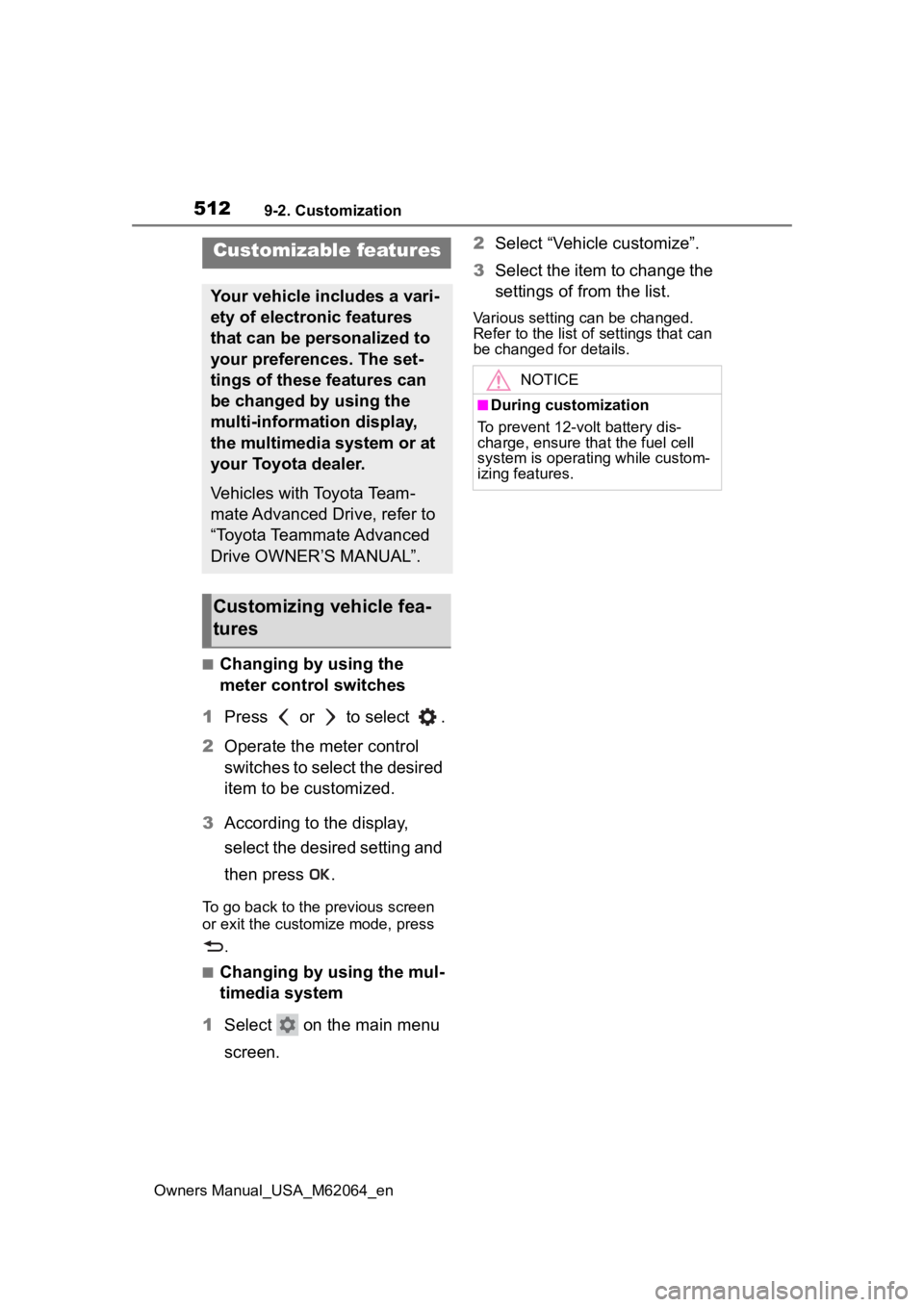
5129-2. Customization
Owners Manual_USA_M62064_en
9-2.Customization
■Changing by using the
meter control switches
1 Press or to select .
2 Operate the meter control
switches to select the desired
item to be customized.
3 According to the display,
select the desired setting and
then press .
To go back to the previous screen
or exit the customize mode, press
.
■Changing by using the mul-
timedia system
1 Select on the main menu
screen. 2
Select “Vehicle customize”.
3 Select the item to change the
settings of from the list.
Various setting can be changed.
Refer to the list of settings that can
be changed for details.
Customizable features
Your vehicle includes a vari-
ety of electronic features
that can be personalized to
your preferences. The set-
tings of these features can
be changed by using the
multi-information display,
the multimedia system or at
your Toyota dealer.
Vehicles with Toyota Team-
mate Advanced Drive, refer to
“Toyota Teammate Advanced
Drive OWNER’S MANUAL”.
Customizing vehicle fea-
tures
NOTICE
■During customization
To prevent 12-volt battery dis-
charge, ensure that the fuel cell
system is operating while custom-
izing features.
Page 514 of 572

5149-2. Customization
Owners Manual_USA_M62064_en
■Gauges, meters and multi-information display (P.99, 105)
*1: For details about each function: P. 1 1 1
*2: The default setting varies according to country.
Function*1Default settingCustomized
setting
LanguageEnglishFrenchOO—Spanish
Units*2miles (MPGe)km (kg/100km)—O—
Eco Accelerator GuidanceOnOff—O—
Fuel economy display
Total average (Average fuel consumption [after reset])
Trip average
(Average fuel consumption [after start])
—O—Tank average (Average fuel consumption
[after refuel])
Audio system linked displayOnOff—O—
Energy monitorOnOff—O—
Drive information typeTrip (after start)To t a l ( a f t e r reset)—O—
Drive information items (First
item)Distance
Average vehi-cle speed
—O—
Elapsed time
Drive information items (Sec-
ond item)Elapsed time
Average vehi-cle speed
—O—
Distance
Current trip result displayDrive informa- tionEco score—O—
Pop-up displayOnOff—O—
Suggestion functionOn
On (when the vehicle is stopped)
O—O
Off
Page 515 of 572

5159-2. Customization
Owners Manual_USA_M62064_en
9
Vehicle specifications
■Head-up Display* ( P.114)
*: If equipped
■Door lock ( P.127, 133, 482)
FunctionDefault settingCustomized
setting
Fuel cell System IndicatorOnOff—O—
Route guidance to destina-
tion/street name
*OnOff—O—
Driving support system dis-
playOnOff—O—
Compass*OnOff—O—
Audio system operation sta-
tusOnOff—O—
FunctionDefault settingCustomized setting
Unlocking using a mechani-
cal key
Driver’s door unlocked in
one step, all doors
unlocked in two step
All doors
unlocked in one step
——O
Automatic door locking func-
tion
Shift position linked door
locking opera- tionOff
O—OSpeed linked door locking operation
Automatic door unlocking
function
Shift position linked door unlocking operationOff
O—ODriver’s door linked door unlocking operation
Locking/unlocking of the
trunk when all doors are
locked/unlocked
OnOff——O