Page 212 of 572

2125-4. Refueling
Owners Manual_USA_M62064_en
1Press the opener switch.
If the “READY” indicator is on or the
power switch is in ON, the fuel door
will not be unlocked.
2Remove the cap and attach it
to the holder.
■If “Stop in a Safe Place Turn
Power OFF Open Hydrogen
Filler Door” is displayed on the
multi-information display
Stop the vehicle in a safe place and
press the fuel door opener switch
once more with the following proce-
dure:
1 Shift the shift position to P.
2 Turn the power switch off.
3 Press the fuel door opener
switch.
■Sounds during filling
When fueling with compressed
hydrogen gas, noises from gas flow-
ing through the hydrogen gas noz-
zle and hydrogen tank valves can
sometimes be heard. ( P. 7 7 )
1Replace the cap.
2 Close the fuel door.
NOTICE
●Do not put anti-freeze in the fuel
inlet opening. If foreign materi-
als enter the fuel inlet opening,
it may lead to damage.
●Do not use a hydrogen gas fuel-
ing nozzle that has water drop-
lets attached to it, when fueling.
The attached water droplets will
freeze and the hydrogen gas
fueling nozzle may no be able to
be removed.
Opening the fuel door
Closing the fuel door
Page 213 of 572

2135-4. Refueling
Owners Manual_USA_M62064_en
5
Driving
■Error operation prevention
function
When the fuel door is open, the fuel
cell system will not start. When the
“READY” indicator is on, the fuel
door will not open.
■If “Open Filler Door Detected
Stop in a Safe Place Close
Hydrogen Filler Door” is dis-
played on the multi-information
display
The fuel door is open. Stop the vehi-
cle in a safe place and close the fuel
door.
■If “Open Filler Door Detected
Close Hydrogen Filler Door
Restart Vehicle” is displayed on
the multi-information display
The fuel door is open and the fuel
cell system cannot be started. Shift
the shift position to P and, turn the
power switch off, then:
1 Check whether the cap has been
reinstalled.
2 Close the fuel door.
If the warning message on the multi-
information display turns off at this
time, there is no malfunction. How-
ever, if the display continues to
show, the sensor may be damaged.
Have the vehicle inspected by your
Toyota dealer.
It can be started 1 time at intervals
of repeating the st arting operations
5 times (With the brake pedal
depress, press the power switch
operations 9 times within the inter-
val of 2 seconds). Operate the vehi-
cle after checking to be sure that the
hydrogen fueling nozzle is not con-
nected to the vehicle.
Page 217 of 572

2175-5. Using the driving support systems
Owners Manual_USA_M62064_en
5
Driving
■If a warning message is displayed on the multi-information disp lay
A system may be tempor arily unavailable or there may be a malfu nction in
the system.
●In the following situations, perform the actions specified in t he table. When
the normal operating conditions are detected, the message will disappear
and the system will be come operational.
If the message does not disapp ear, contact your Toyota dealer.
SituationActions
When the area around a camera is
covered with dirt, moisture (fogged
up, covered with condensation, ice,
etc.), or other foreign matterUsing the wiper and A/C function,
remove the dirt and other attached
matter ( P.334, 342).
When the temperature around the
front camera is outside of the opera-
tional range, such as when the vehi-
cle is in the sun or in an extremely
cold environment
If the front camera is hot, such as
after the vehicle had been parked in
the sun, use the air conditioning sys-
tem to decrease the temperature
around the front camera.
If a sunshade was used when the
vehicle was parked, depending on its
type, the sunlight reflected from the
surface of the sunshade may cause
the temperature of the front camera
to become excessively high.
If the front camera is cold, such after
the vehicle is parked in an extremely
cold environment, use the air condi-
tioning system to increase the tem-
perature around the front camera.
The area in front o f the front camera
is obstructed, such as when the
hood is open or a sticker is attached
to the part of the win dshield in front
of the front camera.
Close the hood, rem ove the sticker,
etc., to clear the obstruction.
When “Pre-Collisio n System Radar
In Self Calibration Unavailable See
Owner’s Manual” is displayed.Check whether there is attached
materials on the radar sensor and
radar sensor cover, and if there is,
remove it.
Page 219 of 572

2195-5. Using the driving support systems
Owners Manual_USA_M62064_en
5
Driving
*: Vehicles with Toyota Teammate Advanced Drive, re fer to “Toyota
Teammate Advanced Drive
OWNER’S MANUAL”.
The system can detect the fol-
lowing (The detectable objects
differs depending on the func- tion.):
Vehicles
Bicyclists
Pedestrians
■Pre-collision warning
When the system determines
that the possibility of a frontal
collision is high, a buzzer will
sound and a warning message
will be displayed on the multi-
information display to urge the
driver to take evasive action.
“BRAKE!”
■Pre-collision brake assist
When the system determines
that the possibility of a frontal
collision is high, the system
applies greater braking force in
relation to how strongly the
brake pedal is depressed.
■Pre-collision braking
If the system determines that
the possibility of a frontal colli-
sion is extremely high, the
brakes are automatically applied
to help avoid the collision or
PCS (Pre-Collision Sys-
tem)*
The pre-collision system
uses a radar sensor and
front camera to detect
objects ( P.219) in front of
the vehicle. When the sys-
tem determines that the
possibility of a frontal colli-
sion with an object is high, a
warning operates to urge
the driver to take evasive
action and the potential
brake pressure is increased
to help the driver avoid the
collision. If the system
determines that the possi-
bility of a frontal collision
with an object is extremely
high, the brakes are auto-
matically applied to help
avoid the collision or help
reduce the impact of the col-
lision.
The pre-collision system can
be disabled/enabled and the
warning timing can be
changed. ( P.222)
Detectable objects
System functions
Page 222 of 572
2225-5. Using the driving support systems
Owners Manual_USA_M62064_en
■Enabling/disabling the pre-
collision system
The pre-collision system can be
enabled/disabled on
( P.512) of the multi-informa-
tion display.
The system is automatically
enabled each time the power
switch is turned to ON.
If the system is disabled, the
PCS warning light will turn on
and a message will be displayed
on the multi-information display.
WARNING
�
Page 223 of 572

2235-5. Using the driving support systems
Owners Manual_USA_M62064_en
5
Driving
“Pre-Collision System OFF”
■Changing the pre-collision
warning timing
The pre-collision warning timing
can be changed on
( P.512) of the multi-informa-
tion display.
The warning timing setting is
retained when the power switch is
turned off. However , if the pre-colli-
sion system is disabled and re-
enabled, the operation timing will
return to the default setting (mid-
dle).
If the pre-collision warning tim-
ing is changed, emergency
steering assist timing will also
be changed accordingly.
If late is selected, emergency
steering assist would not oper-
ate in case of an emergency.
1 Early
2 Middle
This is the default setting.
3Late
■Operational conditions for e ach pre-collision function
The pre-collision syst em is enabled and the system determines t hat the pos-
sibility of a frontal c ollision with a detected object is high.
The system may not operate in the following situations:
• If a 12-volt battery terminal has been di sconnected and reconn ected and
then the vehicle has not been dr iven for a certain amount of time
• If the shift position is in R
• When the VSC OFF indicator is illuminated (only the pre-collision warning
function will be operational)
The operation speeds and operati on cancelation for each function is listed
below.
Page 230 of 572
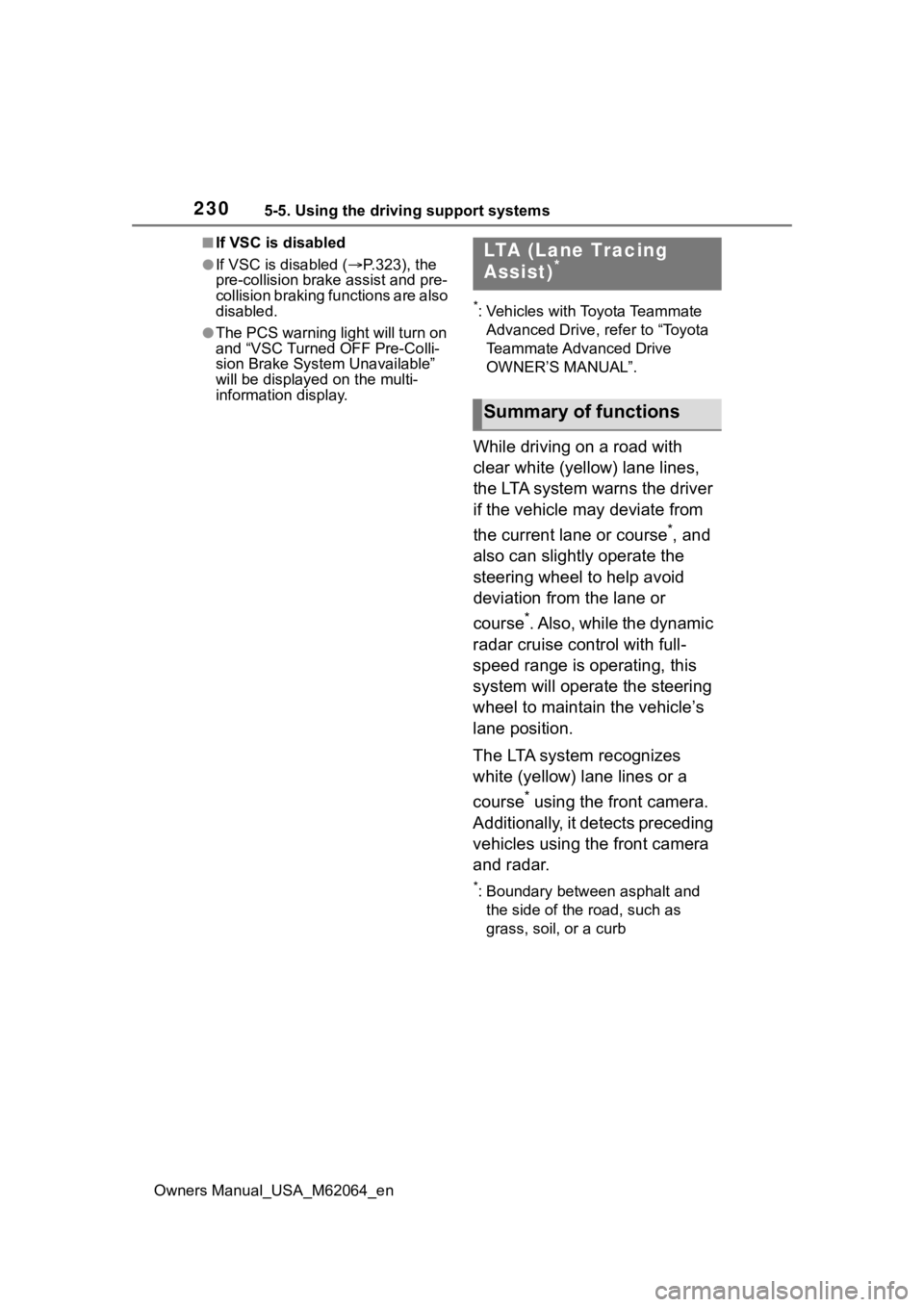
2305-5. Using the driving support systems
Owners Manual_USA_M62064_en
■If VSC is disabled
●If VSC is disabled (P.323), the
pre-collision brake assist and pre-
collision braking functions are also
disabled.
●The PCS warning lig ht will turn on
and “VSC Turned OFF Pre-Colli-
sion Brake System Unavailable”
will be displayed on the multi-
information display.
*: Vehicles with Toyota Teammate
Advanced Drive, r efer to “Toyota
Teammate Advanced Drive
OWNER’S MANUAL”.
While driving on a road with
clear white (yellow) lane lines,
the LTA system warns the driver
if the vehicle may deviate from
the current lane or course
*, and
also can slightly operate the
steering wheel to help avoid
deviation from the lane or
course
*. Also, while the dynamic
radar cruise control with full-
speed range is operating, this
system will operate the steering
wheel to maintain the vehicle’s
lane position.
The LTA system recognizes
white (yellow) lane lines or a
course
* using the front camera.
Additionally, it detects preceding
vehicles using the front camera
and radar.
*: Boundary between asphalt and the side of the road, such as
grass, soil, or a curb
LTA (Lane Tracing
Assist)*
Summary of functions
Page 232 of 572
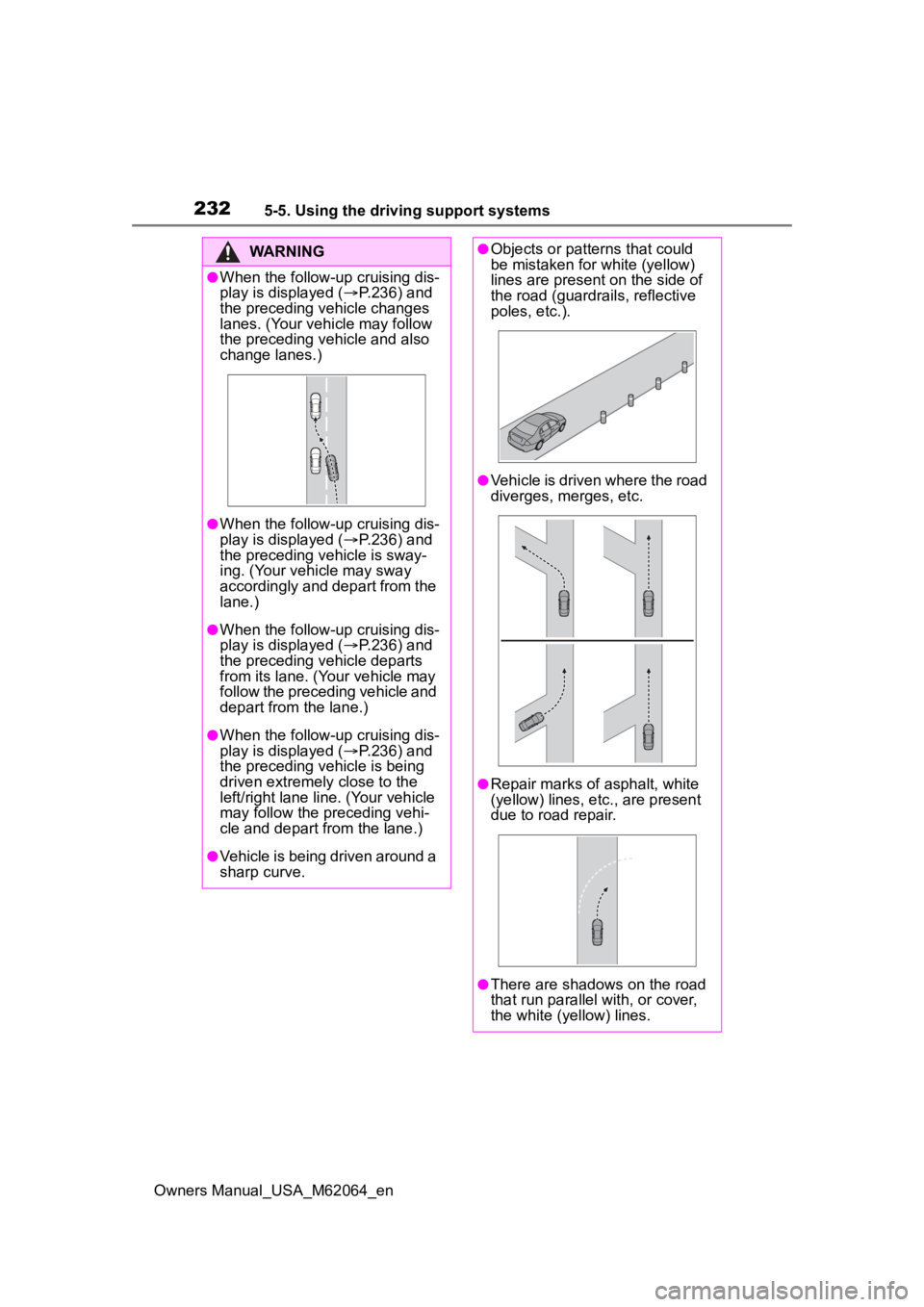
2325-5. Using the driving support systems
Owners Manual_USA_M62064_en
WARNING
●When the follow-up cruising dis-
play is displayed (P.236) and
the preceding vehicle changes
lanes. (Your vehicle may follow
the preceding vehicle and also
change lanes.)
●When the follow-up cruising dis-
play is displayed ( P.236) and
the preceding vehicle is sway-
ing. (Your vehicle may sway
accordingly and depart from the
lane.)
●When the follow-up cruising dis-
play is displayed ( P.236) and
the preceding vehicle departs
from its lane. (Your vehicle may
follow the preceding vehicle and
depart from the lane.)
●When the follow-up cruising dis-
play is displayed ( P.236) and
the preceding vehicle is being
driven extremely close to the
left/right lane line. (Your vehicle
may follow the preceding vehi-
cle and depart from the lane.)
●Vehicle is being driven around a
sharp curve.
●Objects or patterns that could
be mistaken for white (yellow)
lines are present on the side of
the road (guardrails, reflective
poles, etc.).
●Vehicle is driven where the road
diverges, merges, etc.
●Repair marks of asphalt, white
(yellow) lines, etc., are present
due to road repair.
●There are shadows on the road
that run parallel with, or cover,
the white (yellow) lines.