2023 TOYOTA HILUX ignition
[x] Cancel search: ignitionPage 5 of 810

3
1
9
8
6
5
4
3
2
HILUX_OM_OM0K789E_(EE)
7
3-5. Opening and closing
the windows
Power windows ..................183
Quarter windows
(smart-cab models)..........187
4-1. Before driving
Driving the vehicle .............190
Cargo and luggage ............203
Trailer towing (without
towing hitch) ....................204
Trailer towing (with towing
hitch) ................................205
4-2. Driving procedures
Engine (ignition) switch
(vehicles without smart
entry & start system)........219
Engine (ignition) switch
(vehicles with smart
entry & start system)........222
Automatic transmission......230
Manual transmission ..........238
Turn signal lever ................245
Parking brake.....................246
4-3. Operating the lights
and wipers
Headlight switch.................247
Fog light switch ..................254
Windshield wipers and
washer .............................257
4-4. Refueling
Opening the fuel tank
cap ...................................260
4-5. Using the driving support
systems
Toyota Safety Sense ......... 265
PCS (Pre-Collision
System) ........................... 272
LDA (Lane Departure
Alert With Yaw Assist
Function) ......................... 283
RSA (Road Sign Assist) .... 294
Dynamic radar cruise
control ............................. 300
Cruise control .................... 316
Toyota parking
assist-sensor ................... 320
Four-wheel drive
system............................. 330
Rear differential
lock system ..................... 340
Stop & Start system .......... 344
Driving assist systems....... 354
Downhill assist control
system............................. 363
AUTO LSD ........................ 366
DPF (Diesel Particulate
Filter) system .................. 368
4-6. Driving tips
Winter driving tips.............. 373
5-1. Basic Operations
Audio system types ........... 378
Using the steering wheel
audio switches ................ 379
AUX port/USB port ............ 381
4Driving
5Audio system
Page 59 of 810
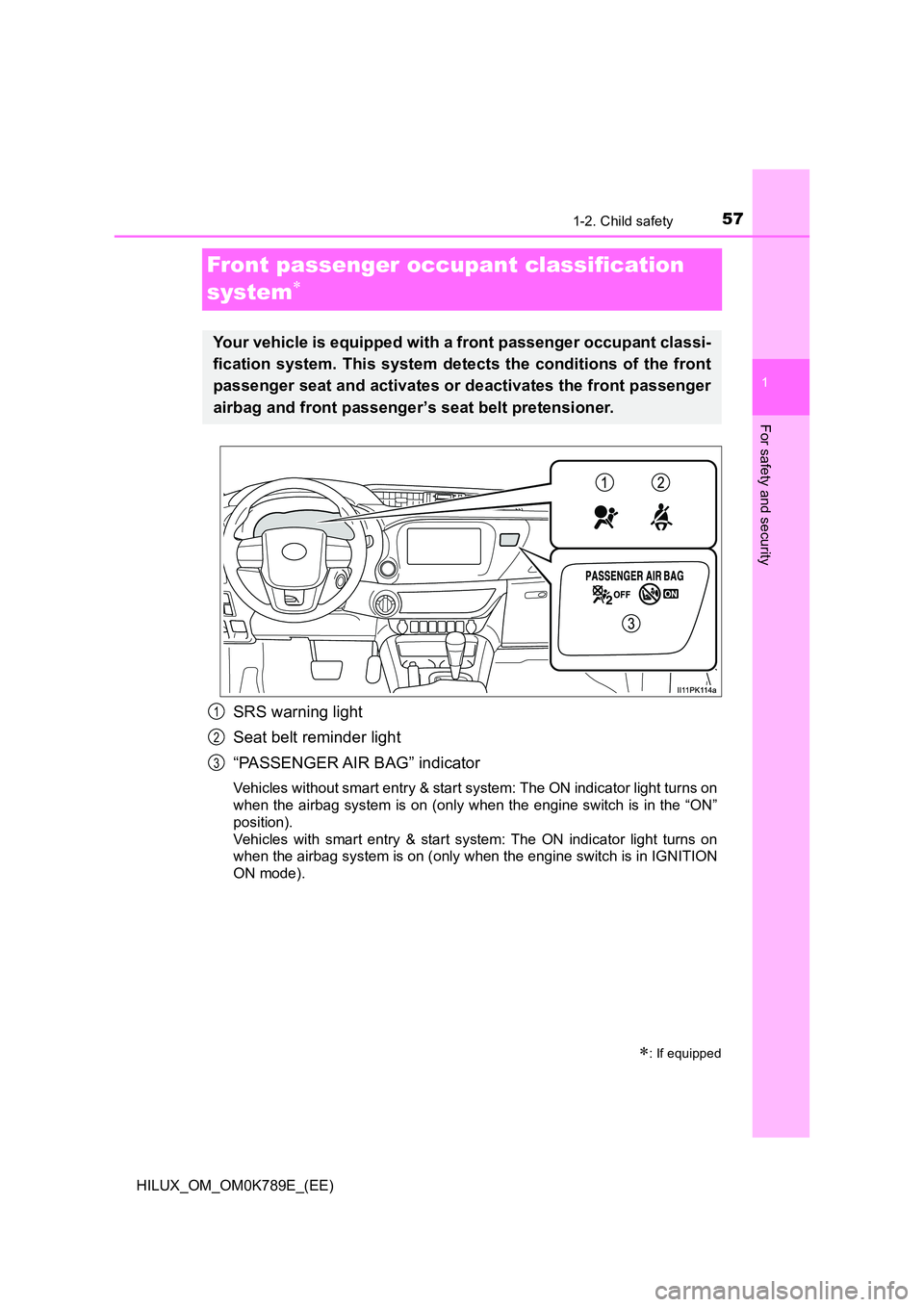
571-2. Child safety
1
HILUX_OM_OM0K789E_(EE)
For safety and security
Front passenger occupant classification
system
SRS warning light
Seat belt reminder light
“PASSENGER AIR BAG” indicator
Vehicles without smart entry & start system: The ON indicator light turns on
when the airbag system is on (only when the engine switch is in the “ON”
position).
Vehicles with smart entry & start system: The ON indicator light turns on
when the airbag system is on (only when the engine switch is in IGNITION
ON mode).
: If equipped
Your vehicle is equipped with a front passenger occupant classi-
fication system. This system detects the conditions of the front
passenger seat and activates or deactivates the front passenger
airbag and front passenger’s seat belt pretensioner.
1
2
3
Page 64 of 810

621-2. Child safety
HILUX_OM_OM0K789E_(EE)
Airbag manual on-off system
“PASSENGER AIR BAG” indi-
cator
Vehicles without smart entry & start
system: The ON indicator light
turns on when the airbag system is
on (only when the engine switch is
in the “ON” position).
Vehicles with smart entry & start
system: The ON indicator light
turns on when the airbag system is
on (only when the engine switch is
in IGNITION ON mode).
Airbag manual on-off switch
: If equipped
This system deactivates the front passenger airbag.
Only deactivate the airbag when using a child restraint system
on the front passenger seat.
1
2
Page 65 of 810

631-2. Child safety
1
HILUX_OM_OM0K789E_(EE)
For safety and security
Vehicles without smart entry &
start system:
Insert the key into the cylinder and
turn to the “OFF” position.
The OFF indicator light turns on
(only when the engine switch is in
the “ON” position).
Vehicles with smart entry & start
system:
Insert the mechanical key into the cylinder and rotate to the “OFF”
position.
The OFF indicator light turns on (only when the engine switch is in
IGNITION ON mode).
■ “PASSENGER AIR BAG” indicator information
If any of the following problems occur, it is possible that there is a malfunction
in the system. Have the vehicle inspected by any authorized Toyota retailer or
Toyota authorized repairer, or any reliable repairer.
● Neither “ON” nor “OFF” comes on.
● The indicator light does not change when the airbag manual on-off switch is
switched to “ON” or “OFF”.
Deactivating the airbag for the front passenger
WARNING
■ When installing a child restraint system
For safety reasons, always install the child restraint system in a rear seat. In
the event that the rear seat cannot be used, the front seat can be used as
long as the airbag manual on-off system is set to “OFF”.
If the airbag manual on-off system is left on, the strong impact of the airbag
deployment (inflation) may cause serious injury or even death.
■ When a child restraint system is not installed on the front passenger
seat
Ensure that the airbag manual on-off system is set to “ON”.
If it is left off, the airbag may not deploy in the event of an accident, which
may result in serious injury or even death.
Page 100 of 810

981-3. Emergency assistance
HILUX_OM_OM0K789E_(EE)
When the engine switch is turned to the “ON” position (vehicles with-
out smart entry & start system) or IGNITION ON mode (vehicles with
smart entry & start system), the red indicator light will illuminate for 10
seconds. Then, the green indicator light will illuminate for 2 seconds
and remain illuminated if the system is functioning properly. The indi-
cator lights indicate the following:
● If the green indicator light illuminates and stays on, the system is
enabled.
● If the green indicator light flashes twice per second, an automatic or
manual Emergency Call is being made.
● If the red indicator light illuminates at any time other than immedi-
ately after the engine switch is turned to the “ON” position (vehicles
without smart entry & start system) or IGNITION ON mode (vehi-
cles with smart entry & start system), the system may be malfunc-
tioning or the backup battery may be depleted. Contact any
authorized Toyota retailer or Toyota authorized repairer, or any reli-
able repairer.
● If the red indicator light blinks for approximately 30 seconds during
an Emergency Call, the call has been disconnected or the cellular
network signal is weak.
■ Free/Open Source Software Information
This product contains Free/Open Source Software (FOSS). The license infor-
mation and/or the source code of such FOSS can be found at the following
URL.
http://www.opensourceautomotive.com/dcm/toyota/
Indicator lights
Page 102 of 810

1001-3. Emergency assistance
HILUX_OM_OM0K789E_(EE)
WARNING
■For your safety
● Please drive safely.
The function of this system is to assist you in making the Emergency Call
in case of accidents such as traffic accidents or sudden medical emergen-
cies, and it does not protect the driver or passengers in any way. Please
drive safely and fasten your seatbelts at all times for your safety.
● In case of an emergency, make lives the top priority.
● If you smell anything burning or other unusual smells, leave the vehicle
and evacuate to a safe area immediately.
● If the airbags deploy when the system is operating normally, the system
makes emergency call. The system also makes emergency call when the
vehicle is struck from the rear or rolls over, even if the airbags do not
deploy.
● For safety, do not make the Emergency Call while driving.
Making calls during driving may caus e mishandling of the steering wheel,
which may lead to unexpected accidents.
Stop the vehicle and confirm the safety of your surroundings before mak-
ing the Emergency Call.
● When changing fuses, please use the specified fuses. Using other fuses
may cause ignition or smoke in the circuit and lead to a fire.
● Using the system while there is smoke or an unusual smell may cause a
fire. Stop using the system immediately and consult any authorized Toyota
retailer or Toyota authorized repairer, or any reliable repairer.
NOTICE
■ To prevent damage
Do not pour any liquids onto the “SOS” button panel, etc. and do not impact
it.
■ If the “SOS” button panel, speaker or microphone malfunctions during
an Emergency Call or manual maintenance check
It may not be possible to make Emergency Calls, confirm the system status,
or communicate with the eCall control center operator. If any of the above
equipment is damaged, please consult any authorized Toyota retailer or
Toyota authorized repairer, or any reliable repairer.
Page 112 of 810

1101-3. Emergency assistance
HILUX_OM_OM0K789E_(EE)
When the engine switch is turned to the “ON” position (vehicles with-
out smart entry & start system) or IGNITION ON mode (vehicles with
smart entry & start system), the red indicator light will illuminate for 10
seconds and then the green indicator light will illuminate, indicating
that the system is enabled. The indicator lights indicate the following:
● If the green indicator light illuminates and stays on, the system is
enabled.
● If the green indicator light flashes twice per second, an automatic or
manual Emergency Call is being made.
● If no indicator lights illuminate, the system is not enabled.
● If the red indicator light illuminates at any time other than immedi-
ately after the engine switch is turned to the “ON” position (vehicles
without smart entry & start system) or IGNITION ON mode (vehi-
cles with smart entry & start system), the system may be malfunc-
tioning or the backup battery may be depleted. The backup battery
has lifespan of at least 3 years. Contact any authorized Toyota
retailer or Toyota authorized repairer, or any reliable repairer.
● If the red indicator light blinks for approximately 30 seconds during
an Emergency Call, the call has been disconnected or the cellular
network signal is weak.
A test mode is provided for to check the performance of the Emer-
gency Call system. To test the device, contact any authorized Toyota
retailer or Toyota authorized repairer, or any reliable repairer.
Indicator lights
Device test mode
Page 114 of 810

1121-3. Emergency assistance
HILUX_OM_OM0K789E_(EE)
WARNING
■For your safety
● Please drive safely.
The function of this system is to assist you in making the Emergency Call
in case of accidents such as traffic accidents or sudden medical emergen-
cies, and it does not protect the driver or passengers in any way. Please
drive safely and fasten your seatbelts at all times for your safety.
● In case of an emergency, make lives the top priority.
● If you smell anything burning or other unusual smells, leave the vehicle
and evacuate to a safe area immediately.
● Since the system detects shocks, the automatic reporting may not always
occur synchronized with the operation of the airbag system. (If the vehicle
is struck from behind, etc.)
● For safety, do not make the Emergency Call while driving.
Making calls during driving may caus e mishandling of the steering wheel,
which may lead to unexpected accidents.
Stop the vehicle and confirm the safety of your surroundings before mak-
ing the Emergency Call.
● When changing fuses, please use the specified fuses. Using other fuses
may cause ignition or smoke in the circuit and lead to a fire.
● Using the system while there is smoke or an unusual smell may cause a
fire. Stop using the system immediately and consult any authorized Toyota
retailer or Toyota authorized repairer, or any reliable repairer.
NOTICE
■ To prevent damage
Do not pour any liquids onto the “SOS” button panel, etc. and do not impact
it.
■ If the “SOS” button panel, speaker or microphone malfunctions during
an Emergency Call or manual maintenance check
It may not be possible to make Emergency Calls, confirm the system status,
or communicate with the ERA-GLONASS/EVAK control center operator. If
any of the above equipment is damaged, please consult any authorized
Toyota retailer or Toyota authorized repairer, or any reliable repairer.