2023 TOYOTA HIGHLANDER remote control
[x] Cancel search: remote controlPage 411 of 552
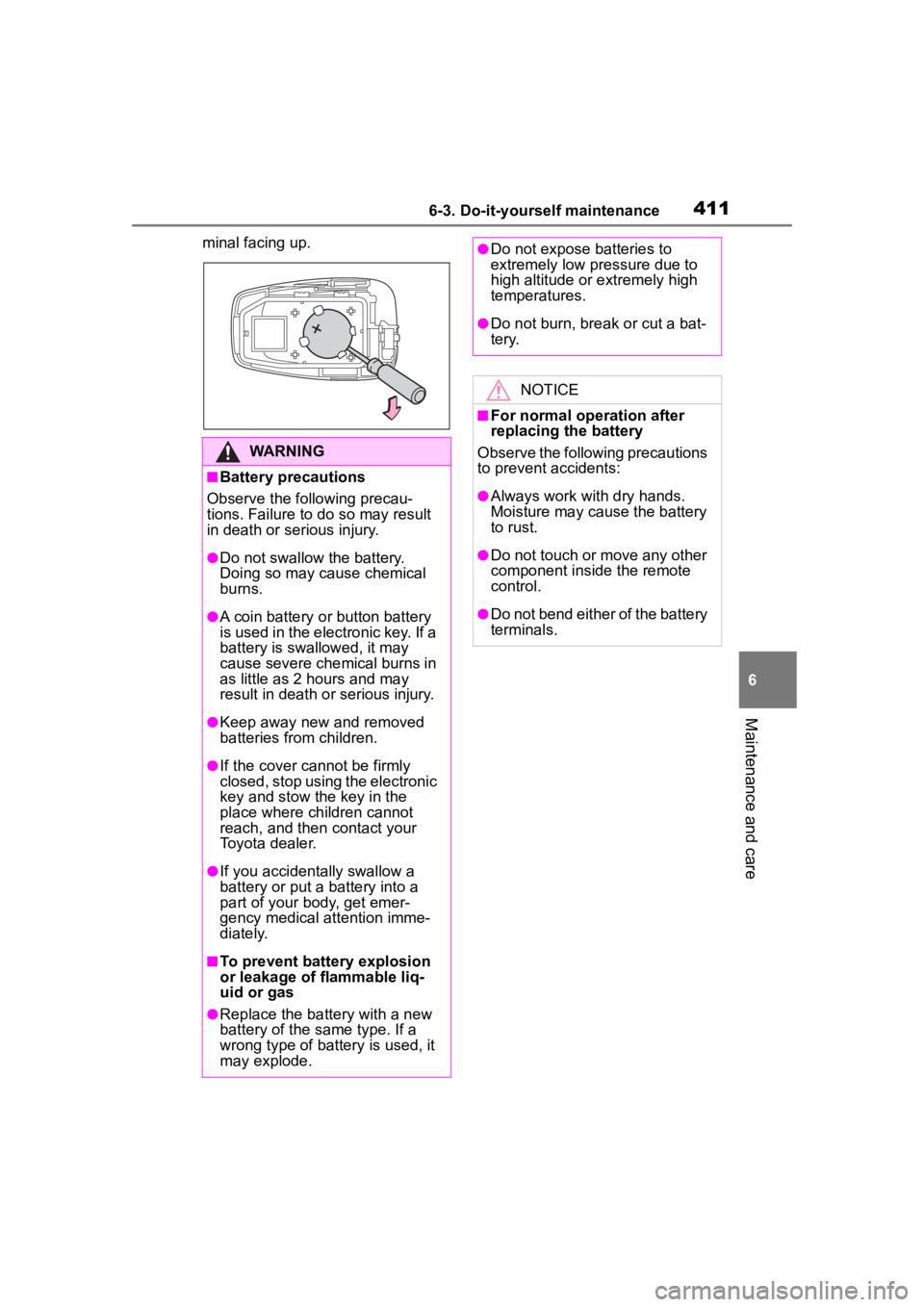
4116-3. Do-it-yourself maintenance
6
Maintenance and care
minal facing up.
WARNING
■Battery precautions
Observe the following precau-
tions. Failure to do so may result
in death or serious injury.
●Do not swallow the battery.
Doing so may cause chemical
burns.
●A coin battery o r button battery
is used in the electronic key. If a
battery is swallowed, it may
cause severe chemical burns in
as little as 2 hours and may
result in death or serious injury.
●Keep away new and removed
batteries from children.
●If the cover cannot be firmly
closed, stop using the electronic
key and stow the key in the
place where children cannot
reach, and then contact your
Toyota dealer.
●If you accidentally swallow a
battery or put a b attery into a
part of your body, get emer-
gency medical attention imme-
diately.
■To prevent battery explosion
or leakage of flammable liq-
uid or gas
●Replace the battery with a new
battery of the same type. If a
wrong type of battery is used, it
may explode.
●Do not expose batteries to
extremely low pr essure due to
high altitude or extremely high
temperatures.
●Do not burn, bre ak or cut a bat-
tery.
NOTICE
■For normal operation after
replacing the battery
Observe the following precautions
to prevent accidents:
●Always work with dry hands.
Moisture may cause the battery
to rust.
●Do not touch or move any other
component inside the remote
control.
●Do not bend either of the battery
terminals.
Page 463 of 552

4637-2. Steps to take in an emergency
7
When trouble arises
■When the electronic key does
not work properly
●Make sure that the smart key sys-
tem has not been deactivated in
the customization setting. If it is
off, turn the function on. (Custom-
izable features: P.494)
●Check if battery-saving mode is
set. If it is set, cancel the function.
( P.133)
■Unlocking the door
Use the mechanical key
( P.114) in order to perform the
following operations: 1
Locks all the doors
2 Unlocks all the doors
Turning the key unlocks the driver’s
door. Turning the key again unlocks
the other doors.
■Key linked functions
1 Closes the windows and the
moon roof
* (turn and hold)
2 Opens the windows and the
moon roof
* (turn and hold)
These settings mus t be customized
at your Toyota dealer.
*: If equipped
If the electronic key
does not operate prop-
erly
If communication between
the electronic key and vehi-
cle is interrupted ( P.133)
or the electronic key cannot
be used because the battery
is depleted, the smart key
system and wireless remote
control cannot be used. In
such cases, the doors can
be opened and the engine
can be started by following
the procedure below.
Locking and unlocking
the doors
Page 467 of 552

4677-2. Steps to take in an emergency
7
When trouble arises
traffic.
■When the battery is removed or
discharged
●Information stored in the ECU is
cleared. When the battery is
depleted, have the vehicle
inspected at you r Toyota dealer.
●Some systems may require initial-
ization. ( P.507)
■When removing the battery ter-
minals
When the battery terminals are
removed, the information stored in
the ECU is cleared . Before remov-
ing the battery terminals, contact
your Toyota dealer.
■Charging the battery
The electricity stor ed in the battery
will discharge gradu ally even when
the vehicle is not i n use, due to nat-
ural discharge and the draining
effects of certain electrical appli-
ances. If the vehicle is left for a long
time, the battery may discharge,
and the engine ma y be unable to
start. (The battery recharges auto-
matically during driving.)
■After jump starting the vehicle
(Vehicles with Stop & Start sys-
tem)
Be sure to disable the Stop & Start
system so that the battery can be
charged. ( P.265)
■When recharging or replacing
the battery
●In some cases, i t may not be pos-
sible to unlock the doors using the
smart key system when the bat-
tery is discharged. Use the wire-
less remote control or the
mechanical key to lock or unlock
the doors.
●The engine may not start on the
first attempt after the battery has
recharged but will start normally
after the se cond attempt. This is
not a malfunction.
●The engine switch mode is memo- rized by the vehicle. When the
battery is reconnected, the system
will return to the mode it was in
before the bat
tery was dis-
charged. Before disconnecting the
battery, turn the engine switch off.
If you are unsure what mode the
engine switch wa s in before the
battery discharged, be especially
careful when reconnecting the
battery.
●Vehicles with power back door:
The power back door must be ini-
tialized. ( P.127)
●Vehicles with Stop & Start system:
The Stop & Start system may not
automatically stop the engine for
up to an hour.
■When replacing the battery
●Use a Central Degassing type bat-
tery (European Regulations).
●Vehicles with Stop & Start system:
Use a genuine battery specifically
designed for use with the Stop &
Start system or a battery with
equivalent specifications to a gen-
uine battery. If an unsupported
battery is used, Stop & Start sys-
tem functions may be restricted to
protect the battery.
Also, battery per formance may
decrease and the engine may not
be able to restart. Contact your
Toyota dealer for details.
●Vehicles without Stop & Start sys-
tem: Use a battery that the case
size is same as the previous one
(LN3), 20 hour rate capacity
(20HR) is equivalent (70Ah) or
greater, and per formance rating
(CCA) is equivalent (603A) or
greater.
Vehicles with Stop & Start system:
Use a battery that the case size is
same as the previous one (LN3), 20
hour rate capacity (20HR) is equiva-
lent (65Ah) or greater, and perfor-
mance rating (CCA) is equivalent
(603A) or greater.
• If the sizes differ, the battery can- not be properly secured.
Page 498 of 552
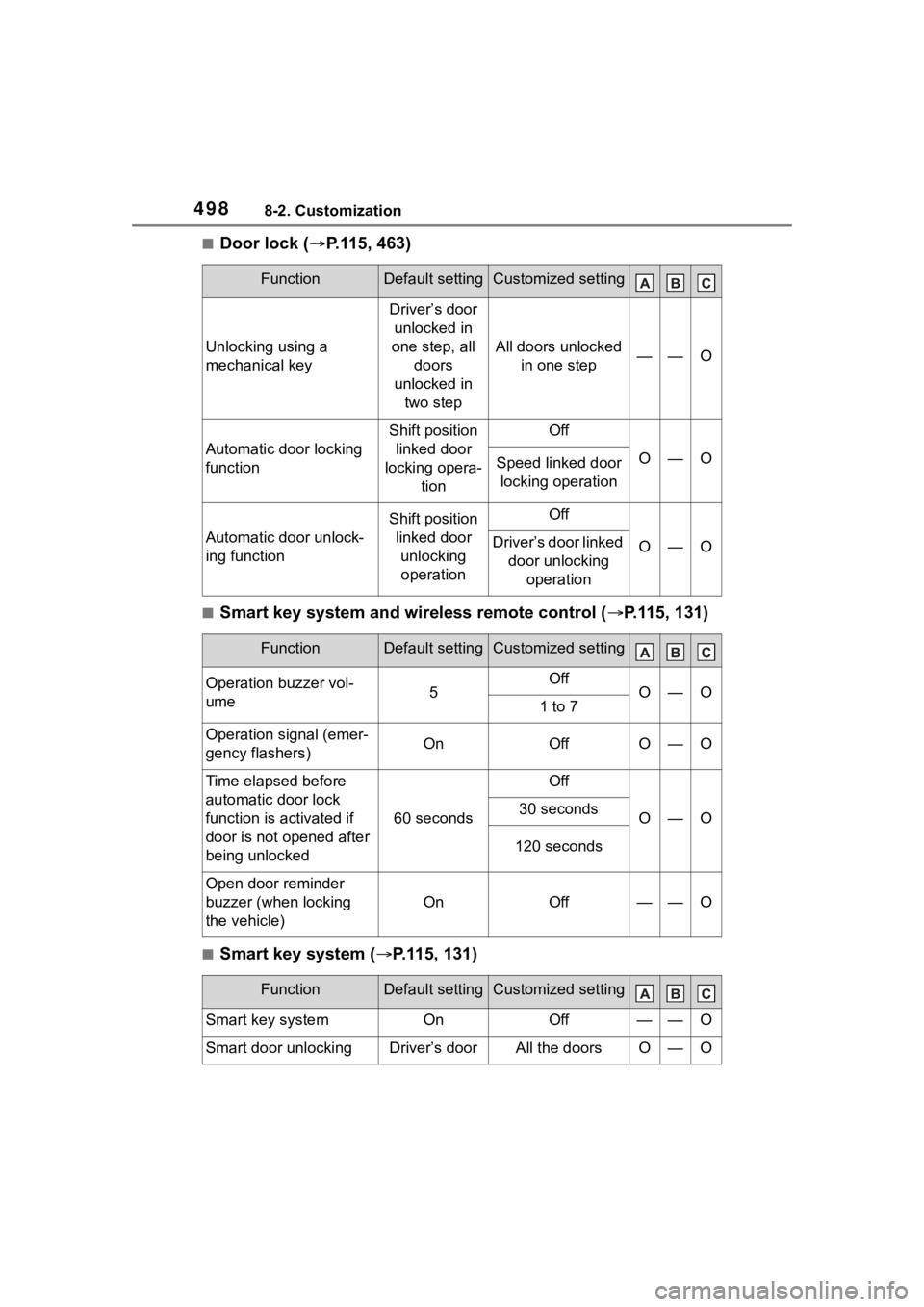
4988-2. Customization
■Door lock (P.115, 463)
■Smart key system and wireless remote control ( P.115, 131)
■Smart key system ( P.115, 131)
FunctionDefault settingCustomized setting
Unlocking using a
mechanical key
Driver’s door
unlocked in
one step, all doors
unlocked in two step
All doors unlocked in one step——O
Automatic door locking
function
Shift position linked door
locking opera- tionOff
O—OSpeed linked door locking operation
Automatic door unlock-
ing function
Shift position linked door unlocking operationOff
O—ODriver’s door linked door unlocking operation
FunctionDefault settingCustomized setting
Operation buzzer vol-
ume5OffO—O1 to 7
Operation signal (emer-
gency flashers)OnOffO—O
Time elapsed before
automatic door lock
function is activated if
door is not opened after
being unlocked
60 seconds
Off
O—O30 seconds
120 seconds
Open door reminder
buzzer (when locking
the vehicle)
OnOff——O
FunctionDefault settingCustomized setting
Smart key systemOnOff——O
Smart door unlockingDriver’s doorAll the doorsO—O
Page 499 of 552

4998-2. Customization
8
Vehicle specifications
*: This setting can be changed when the smart door unlocking setting is set
to driver’s door.
■Wireless remote control ( P.113, 115, 119)
■Power back door*1 ( P.119)
Number of consecutive
door lock operations2 timesAs many as
desired——O
Time elapsed before
unlocking all the door
when gripping and hold-
ing the driver’s door
handle
*
2 seconds
Off
——O1.5 seconds
2.5 seconds
FunctionDefault settingCustomized setting
Wireless remote controlOnOff——O
Unlocking operation
Driver’s door unlocked in
one step, all doors
unlocked in two step
All doors unlocked in one stepO—O
Theft deterrent panic
modeOnOff——O
Locking operation when
door openedOnOffO—O
FunctionDefault settingCustomized setting
Power back doorOnOff—O—
Kick sensor*1OnOff—O—
Power back door open-
ing position5
1 to 4
—O—
User setting*2
Buzzer volumeLevel 3Level 1—O—Level 2
FunctionDefault settingCustomized setting
Page 501 of 552

5018-2. Customization
8
Vehicle specifications
■Power windows and moon roof* ( P.162, 165)
*: If equipped
■Moon roof* ( P.165)
*: If equipped
■Automatic light control system ( P.210)
FunctionDefault settingCustomized setting
Mechanical key linked
operationOffOn——O
Wireless remote control
linked operationOffOn (open only)——O
Wireless remote control
linked operation signal
(buzzer)
OnOff——O
FunctionDefault settingCustomized setting
Linked operation of com-
ponents when mechani-
cal key is u sed (open
only)
Slide onlyTilt only——O
Linked operation of com-
ponents when wireless
remote control is used
Slide onlyTilt only——O
FunctionDefault settingCustomized setting
Light sensor sensitivityStandard-2 to 2O—O
Time elapsed before
headlights automatically
turn off after doors are
closed
30 seconds
Off
O—O60 seconds
90 seconds
Windshield wiper linked
headlight illuminationOnOff——O
Page 527 of 552

527Alphabetical Index
Cruise controlDynamic radar cruise control with full-speed range .......... 249
Cup holders ............................ 341
Current fuel consumption . 88, 99
Curtain shield airbags ............. 34
Customizable features ........... 494
D
Daytime running light system210 Replacing light bulbs ............ 415
Defogger Outside rear view mirrors ..... 324
Rear window ........................ 324
Windshield............................ 324
Differential Rear differential oil ............... 478
Digital Rearview Mirror .......... 150
Dimension ............................... 474
Dinghy towing ........................ 196
Display Dynamic radar cruise control with full-speed range .......... 249
Head-up display ................... 103
Intuitive parking assist .......... 275
LTA (Lane Tracing Assist) ..... 245
Multi-information display .. 87, 96
RCTA .................................... 283
Warning message ................ 442
Distance until next engine oil change..................................... 80
Do-it-yourself maintenance ... 377
Door courtesy lights .............. 337
Door lock Back door ............................. 119
Side doors ............................ 115
Smart key system................. 131
Wireless remote control ....... 113
Doors Automatic door locking and unlocking system................ 118
Back door ............................. 119 Door glasses ........................162
Door lock .............................. 119
Open door warning buzzer . 116,
11 8
Outside rear view mirrors .....160
Rear door child-protectors .... 118
Downhill assist control system ...............................................305
Drive distance ...........................91
Drive information ......................91
Driver’s seat position memory Driving position memory .......142
Memory recall function .........144
Driving Break-in tips .........................175
Correct driving posture ...........25
Driving mode select switch ...300
Procedures ...........................174
Winter drive tips....................314
Driving information display .....88
Driving mode select switch ...300
Driving position memory .......142 Memory recall function .........144
Driving range ................88, 89, 99
Driving support system informa- tion display................90, 98, 100
Dynamic radar cruise control with full-speed range............249Warning message.................259
Dynamic Torque Control AWD system ...................................308
Dynamic Torque Vectoring AWD system ...................................308
E
Eco drive mode .......................300
Eco Driving Indicator .......89, 106
Eco Driving Indicator Light......89
EDR (Event data recorder) .........7
Elapsed time .............................91
Page 530 of 552

530Alphabetical Index
HooksCargo net hooks ................... 344
Coat hooks ........................... 357
Retaining hooks (floor mat) .... 24
Horn ......................................... 148
I
I/M test ..................................... 380
Identification Engine .................................. 475
Vehicle.................................. 474
Ignition switch (engine switch) ............................................... 197Auto power off function ........ 200
Changing the engine switch modes ................................ 199
If your vehicle has to be stopped in an emergency................. 424
Indicators .................................. 76
Initialization Items to initialize................... 507
Maintenance................. 377, 388
Power windows .................... 162
Tire pressure warning system........................................... 399
Inside rear view mirror... 149, 150
Instrument panel li ght control81,
86
Interior lights .......................... 337 Front interior light ................. 337
Rear interior light .................. 337
Intuitive parking assist Function ............................... 275
Warning message ................ 277
J
JackPositioning a floor jack ......... 385
Vehicle-equipped jack .......... 447
Jack handle ............................. 447 Jam protection function
Electronic roof sunshade ......169
Moon roof .............................165
Panoramic moon r oof ...........169
Power back door ..................125
Power windows ....................162
K
Keyless entry Smart key system .................131
Wireless remote control........ 113
Keys Battery-saving function .........132
Electronic key ....................... 112
Engine switch .......................197
If the electronic key does not operate properly .................463
If you lose your keys.............461
Key number plate ................. 112
Keyless entry ........ 115, 121, 131
Mechanical key..................... 112
Replacing the battery ...........410
Warning buzzer ....................132
Wireless remote control........ 113
Knee airbags .............................34
L
Lane Tracing Assist (LTA) Operation..............................239
Warning messages ...............249
Language (multi-information dis- play) .................................92, 102
LATCH anchors.........................60
Lever Auxiliary catch lever .............384
Hood lock release lever ........384
Shift lever .............................201
Turn signal lever ...................204
Wiper lever ...................216, 219
License plate lights Light switch...........................210