2023 TOYOTA HIGHLANDER alarm
[x] Cancel search: alarmPage 132 of 552
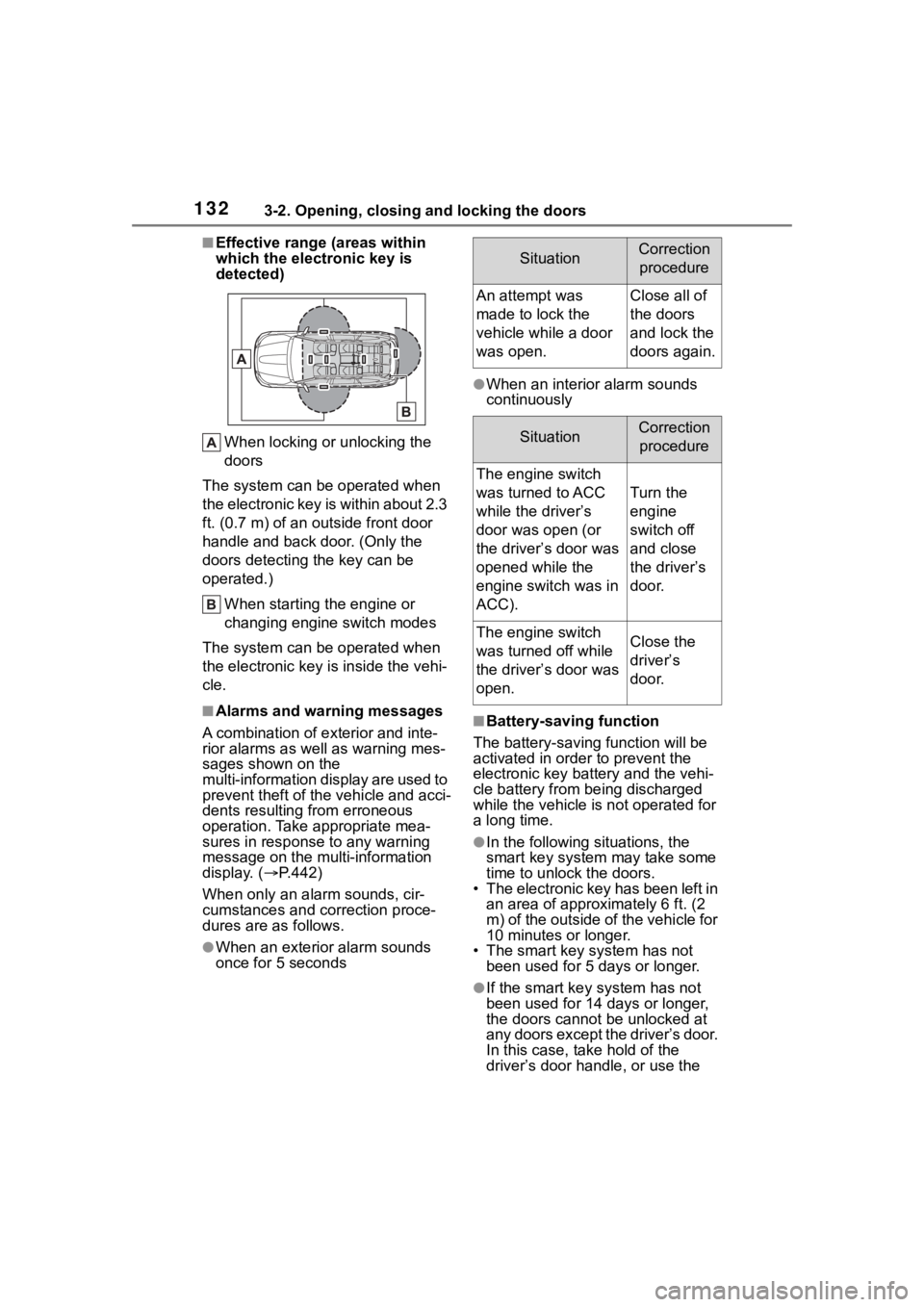
1323-2. Opening, closing and locking the doors
■Effective range (areas within
which the electronic key is
detected)When locking or unlocking the
doors
The system can be operated when
the electronic key is within about 2.3
ft. (0.7 m) of an outside front door
handle and back door. (Only the
doors detecting t he key can be
operated.)
When starting the engine or
changing engine switch modes
The system can be operated when
the electronic key is inside the vehi-
cle.
■Alarms and warning messages
A combination of e xterior and inte-
rior alarms as well as warning mes-
sages shown on the
multi-information display are used to
prevent theft of the vehicle and acci-
dents resulting from erroneous
operation. Take appropriate mea-
sures in response to any warning
message on the multi-information
display. ( P.442)
When only an ala rm sounds, cir-
cumstances and c orrection proce-
dures are as follows.
●When an exterior alarm sounds
once for 5 seconds
●When an interior alarm sounds
continuously
■Battery-saving function
The battery-saving function will be
activated in ord er to prevent the
electronic key battery and the vehi-
cle battery from being discharged
while the vehicle is not operated for
a long time.
●In the following situations, the
smart key system may take some
time to unlock the doors.
• The electronic key has been left in
an area of approxi mately 6 ft. (2
m) of the outside of the vehicle for
10 minutes or longer.
• The smart key system has not been used for 5 days or longer.
●If the smart key system has not
been used for 14 days or longer,
the doors cannot be unlocked at
any doors except the driver’s door.
In this case, take hold of the
driver’s door handle, or use the
SituationCorrection
procedure
An attempt was
made to lock the
vehicle while a door
was open.Close all of
the doors
and lock the
doors again.
SituationCorrection procedure
The engine switch
was turned to ACC
while the driver’s
door was open (or
the driver’s door was
opened while the
engine switch was in
ACC).
Turn the
engine
switch off
and close
the driver’s
door.
The engine switch
was turned off while
the driver’s door was
open.Close the
driver’s
door.
Page 134 of 552

1343-2. Opening, closing and locking the doors
side the cabin and the door will
become lockable from the outside,
possibly trapping the electronic
key inside the vehicle.
●As long as the electronic key is
within the effective range, the
doors may be locked or unlocked
by anyone. However, only the
doors detecting the electronic key
can be used to unlock the vehicle.
●Even if the electronic key is not
inside the vehicle, it may be possi-
ble to start the engine if the elec-
tronic key is near the window.
●The doors may unlock or lock if a
large amount of water splashes on
the door handle, such as in the
rain or in a car wash when the
electronic key is w ithin the effec-
tive range. (The doors will auto-
matically be locked after
approximately 60 seconds if the
doors are not opened and closed.)
●If the wireless remote control is
used to lock the doors when the
electronic key is near the vehicle,
there is a possib ility that the door
may not be unlocke d by the entry
function. (Use the wireless remote
control to unloc k the doors.)
●Touching the door lock or unlock
sensor while wearing gloves may
prevent lock or unlock operation.
●When the lock op eration is per-
formed using the lock sensor, rec-
ognition signals will be shown up
to two consecutive times. After
this, no recogniti on signals will be
given.
●If the door handle becomes wet
while the electronic key is within
the effective ran ge, the door may
lock and unlock repeatedly. In that
case, follow the fo llowing correc-
tion procedures to wash the vehi-
cle:
• Place the electronic key in a loca- tion 6 ft. (2 m) or more away from
the vehicle. (Take care to ensure
that the key is not stolen.)
• Set the electronic key to bat- tery-saving mode to disable the
smart key system. (
P.133)
●If the electronic key is inside the
vehicle and a door handle
becomes wet during a car wash, a
message may be shown on the
multi-information display and a
buzzer will sound outside the vehi-
cle. To turn off the alarm, lock all
the doors.
●The lock sensor may not work
properly if it comes into contact
with ice, snow, m ud, etc. Clean
the lock sensor and attempt to
operate it again, or use the lock
sensor on the lower part of the
door handle.
●A sudden handle operation or a
handle operation immediately
after entering the effective range
may prevent the doors from being
unlocked. Touch the door unlock
sensor and check that the doors
are unlocked befo re pulling the
door handle again.
●If there is another electronic key in
the detection area, it may take
slightly longer to unlock the doors
after the door handle is gripped.
■When the vehicle is not driven
for extended periods
●To prevent theft of the vehicle, do
not leave the electronic key within
6 ft. (2 m) of the vehicle.
●The smart key system can be
deactivated in advance. ( P.494)
●Setting the electronic key to bat-
tery-saving mode helps to reduce
key battery depletion. ( P.133)
■To operate the system properly
Make sure to carry the electronic
key when operating the system. Do
not get the electronic key too close
to the vehicle when operating the
system from the out side of the vehi-
cle.
Depending on the position and hold-
ing condition of the electronic key,
the key may not be detected cor-
Page 135 of 552

1353-2. Opening, closing and locking the doors
3
Before driving
rectly and the system may not oper-
ate properly. (The alarm may go off
accidentally, or the door lock pre-
vention may not operate.)
■If the smart key system does
not operate properly
If the doors cannot be
locked/unlocked using the smart key
system, lock/unlock the doors by
performing any of the following:
●Bring the electronic key close to
either front door handle and oper-
ate the entry function.
●Operate the wireless remote con-
trol.
If the doors cannot be
locked/unlocked using the above
methods, use the mechanical key.
( P.463)
If the engine cannot be started using
the smart key system, refer to
P.464.
■Customization
Some functions can be customized.
( P.494)
■If the smart key system has
been deactivated in a custom-
ized setting
●Locking and unlocking the doors:
Use the wireless remote control or
mechanical key. ( P.115, 463)
●Starting the engine and changing
engine switch modes: P. 4 6 4
●Stopping the engine: P. 1 9 8
WARNING
■Caution regarding interfer-
ence with electronic devices
●People with implantable car-
diac pacemakers, cardiac
resynchronization ther-
apy-pacemakers or implantable
cardioverter defibrillators should
keep away from the smart key
system antennas. ( P.131) The
radio waves may affect the
operation of such devices. If
necessary, the entry function
can be disabled. Ask your Toy-
ota dealer for details, such as
the frequency of radio waves
and timing of the emitted radio
waves. Then, consult your doc-
tor to see if you should disable
the entry function.
●Users of any electrical medical
device other than implantable
cardiac pacemakers, cardiac
resynchronization ther-
apy-pacemakers or implantable
cardioverter defibrillators should
consult the manufacturer of the
device for information about its
operation under the influence of
radio waves. Radio waves could
have unexpected effects on the
operation of such medical
devices.
Ask your Toyota dealer for details
on disabling the entry function.
Page 465 of 552

4657-2. Steps to take in an emergency
7
When trouble arises
If you have a set of jumper (or
booster) cables and a second
vehicle with a 12-volt battery,
you can jump start your vehicle
by following the steps below.
1Confirm that the electronic
key is being carried.
Vehicles with an alarm: When con-
necting the jumper (or booster)
cables, depending on the situation,
the alarm may activate and doors
locked. ( P. 7 1 )
2 Open the hood. ( P.384)
3 Connect a positive jumper cable clamp to on your vehicle and
connect the clamp on the other end of the positive cable to on
the second vehicle. Then, connect a negative cable clamp to
If the vehicle batter y
is discharged
The following procedures
may be used to start the
engine if the vehicle’s bat-
tery is discharged.
You can also call your Toy-
ota dealer or a qualified
repair shop.
Restarting the engine
Page 523 of 552

523What to do if... (Troubleshooting)
Is the engine switch in ON?
If you cannot release the shift lever
by depressing the brake pedal with
the engine switch in ON ( P.202)
Is the window lock switch
pressed?
The power window except for the
one at the driver’s seat cannot be
operated if the win dow lock switch
is pressed. ( P.164)
The auto power off function
will be operated if the vehicle
is left in ACC or ON (the
engine is not running) for a
period of time. ( P.200)
The seat belt reminder light is
flashing
Are the driver and the passengers
wearing the seat belts? ( P.434)
The parking brake indicator is
on
Is the parking brake released?
( P.205)
Depending on the situation,
other types of warning buzzer
may also sound. ( P.431, 442)
Did anyone inside the vehicle
open a door during setting the
alarm?
The sensor detects it and the alarm
sounds. ( P. 7 0 )
Do one of the following to stop
the alarms:
Unlock the doors.
Turn the engine switch to
ACC or ON, or start the
engine.
Is the message displayed on
the multi-information display?
Check the message on the
multi-informat ion display. (P.442)
When a warning light turns on
or a warning message is dis-
played, refer to P.431, 442.
The shift lever cannot be
shifted from P even if you
depress the brake pedal
The windows do not open
or close by operating the
power window switches
The engine switch is
turned off automatically
A warning buzzer sounds
during driving
An alarm is activated and
the horn sounds (vehicles
with an alarm)
A warning buzzer sounds
when leaving the vehicle
A warning light turns on
or a warning message is
displayed
Page 525 of 552
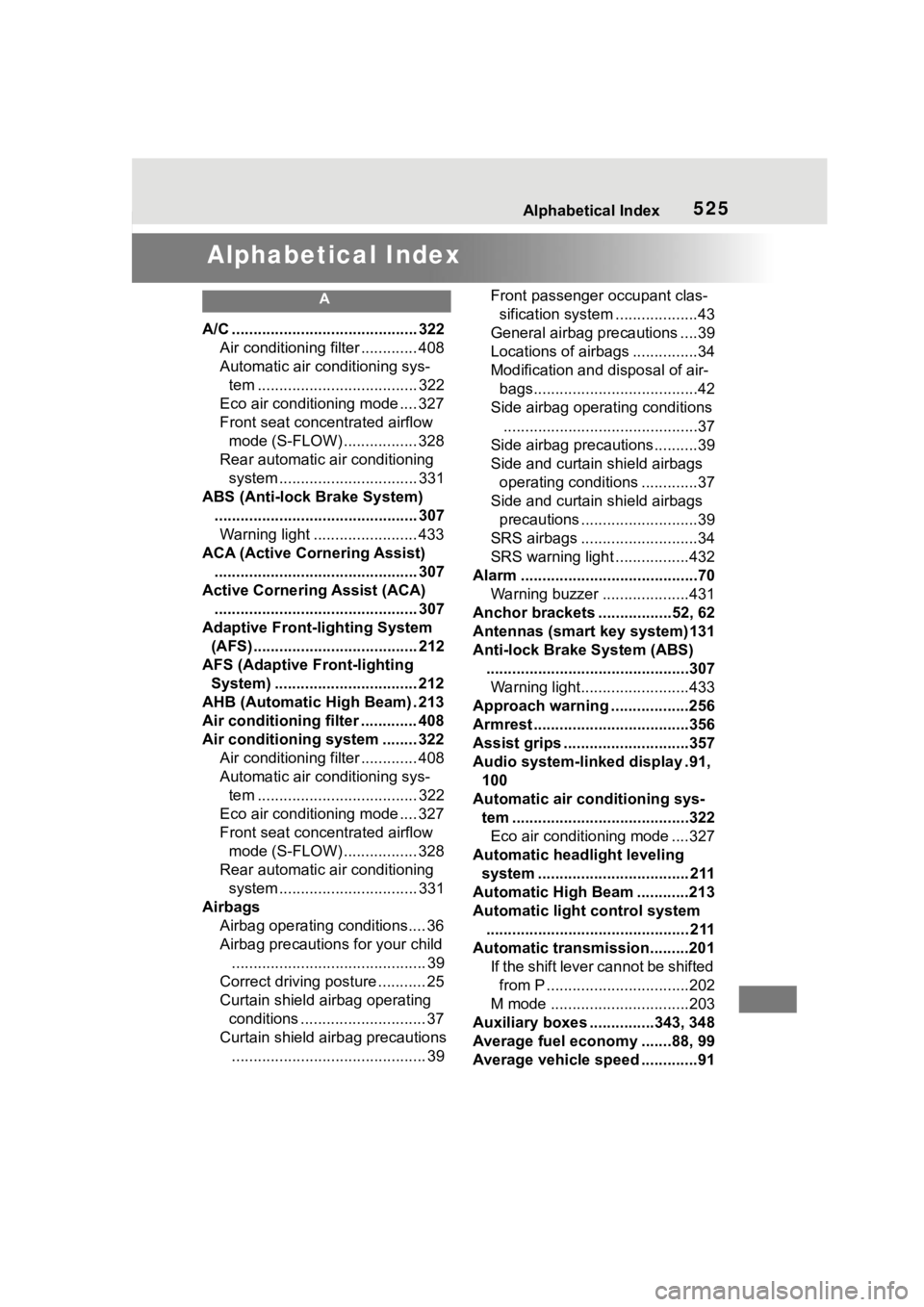
525Alphabetical Index
Alphabetical Index
A
A/C ........................................... 322Air conditioning filter ............. 408
Automatic air conditioning sys-tem ..................................... 322
Eco air conditioning mode .... 327
Front seat concentrated airflow mode (S-FLOW) ................. 328
Rear automatic air conditioning system ................................ 331
ABS (Anti-lock Brake System) ............................................... 307Warning light ........................ 433
ACA (Active Cornering Assist) ............................................... 307
Active Cornering Assist (ACA) ............................................... 307
Adaptive Front-lighting System (AFS)...................................... 212
AFS (Adaptive Front-lighting System) ................................. 212
AHB (Automatic High Beam) . 213
Air conditioning filter ............. 408
Air conditioning system ........ 322 Air conditioning filter ............. 408
Automatic air conditioning sys-tem ..................................... 322
Eco air conditioning mode .... 327
Front seat concentrated airflow mode (S-FLOW) ................. 328
Rear automatic air conditioning system ................................ 331
Airbags Airbag operating conditions.... 36
Airbag precautions for your child............................................. 39
Correct driving posture ........... 25
Curtain shield airbag operating conditions ............................. 37
Curtain shield airbag precautions ............................................. 39 Front passenger occupant clas-
sification system ...................43
General airbag precautions ....39
Locations of airbags ...............34
Modification and disposal of air- bags......................................42
Side airbag operating conditions .............................................37
Side airbag precautions..........39
Side and curtain shield airbags operating conditions .............37
Side and curtain shield airbags precautions ...........................39
SRS airbags ...........................34
SRS warning light .................432
Alarm .........................................70 Warning buzzer ....................431
Anchor brackets ... ..............52, 62
Antennas (smart key system)131
Anti-lock Brake System (ABS) ...............................................307Warning light.........................433
Approach warning ..................256
Armrest ......... ......................... ..356
Assist grips .............................357
Audio system-linked display .91, 100
Automatic air conditioning sys- tem .........................................322Eco air conditioning mode ....327
Automatic headlight leveling system ................................... 211
Automatic High Beam ............213
Automatic light control system ............................................... 211
Automatic transmission.........201 If th e s hif t le ver ca n no t b e s hif te d from P .................................202
M mode ................................203
Auxiliary boxes ...............343, 348
Average fuel economy .......88, 99
Average vehicle speed .............91
Page 535 of 552

535Alphabetical Index
Electronic roof sunshade switches ............................. 168
Emergency flashers switch .. 424
Engine switch ....................... 197
Fog light switch .................... 216
Garage door opener switches ........................................... 360
Heated steering wheel switch ........................................... 335
Ignition switch....................... 197
Instrument panel light control switches ......................... 81, 86
Intuitive parking assist switch276
Light switches....................... 210
LTA (Lane Tracing Assist) switch ........................................... 245
Meter control switches ..... 87, 97
Moon roof switches .............. 165
“ODO TRIP” switch ................ 81
“ODO” switch.......................... 85
Outside rear view mirror switches ............................. 160
Panoramic moon roof switches ........................................... 168
Parking brake switch ............ 205
PCS OFF switch................... 231
PKSB (Parking Support Brake) switch ................................. 291
Power door lock switch ........ 118
Power window switches ....... 162
RCTA switch ......................... 284
Rear window and outside rear view mirror defoggers switch........................................... 324
Seat heater switches ............ 335
Seat ventilator switches ....... 335
Snow mode switch ............... 304
“SOS” button .......................... 65
Stop & Start cancel switch ... 265
Tilt and telescopic steering con- trol switch ........................... 148 Tire pressure warning reset
switch .................................399
Vehicle-to-vehicle distance switch .................................250
VSC OFF switch ...................308
Window lock switch ..............164
Windshield defogger switch..324
Windshield wiper and washer switch .........................216, 219
Windshield wiper de-icer switch ...........................................324
T
Tachometer .........................79, 82
Tail lights Light switch...........................210
Replacing light bulbs ............415
The Secondary Collision Brake ...............................................308
Theft deterrent system Alarm ......................................70
Engine immobilizer system .....69
Tire inflation pressure Maintenance data .................479
Tire inflation pressure display function ...............................396
Warning light.........................435
Tire information ......................484 Glossary ...............................488
Size ......................................486
Tire identification number .....485
Uniform Tire Quality Grading 487
Tire pressure display .............396
Tire pressure warning system Function................................396
Initializing..............................399
Installing tire p ressure warning
valves and transmitters ......398
Registering ID codes ............401
Warning light.........................435
Tires Chains ..................................315