2023 TOYOTA GR YARIS change time
[x] Cancel search: change timePage 137 of 470

135
4
Owner's Manual_Europe_M52P63_en
4-2. Driving procedures
Driving
multi-information display.
Press the engine switch shortly and firmly while turning the steering wheel left and right.
●To prevent the steering lock motor from overheating, operation of the
motor may be suspended if the engine is turned on and off repeatedly in a short period of time. In this case,
refrain from operating the engine switch. After about 10 seconds, the steering lock motor will resume func-
tioning.
■Electronic key battery
P. 2 9 3
■Operation of the engine switch
●If the switch is not pressed shortly and firmly, the engine switch mode may not change or the engine may not
start.
●If attempting to restart the engine
immediately after turning the engine switch off, the engine may not start in some cases. After turning the engine
switch off, please wait a few seconds before restarting the engine.
■Customization
If the smart entry & start system has
been deactivated in a customized set- ting, refer to P.337.
1 Stop the vehicle completely.
2 Set the parking brake. (P.141)
Check the parking brake indicator is illuminated.
WARNING
■When starting the engine
Always start the engine while sitting in
the driver’s seat. Do not depress the accelerator pedal while starting the engine under any circumstances.
Doing so may cause an accident resulting in death or serious injury.
■Caution while driving
If engine failure occurs while the vehi- cle is moving, do not lock or open the
doors until the vehicle reaches a safe and complete stop. Activation of the steering lock in this circumstance may
lead to an accident, resulting in death or serious injury.
NOTICE
■When starting the engine
●Do not race a cold engine.
●If the engine becomes difficult to start or stalls frequently, have your vehicle checked by any authorized
Toyota retailer or Toyota authorized repairer, or any reliable repairer
immediately.
■Symptoms indicating a malfunc-
tion with the engine switch
If the engine switch seems to be oper- ating somewhat differently than usual,
such as the switch sticking slightly, there may be a malfunction. Contact any authorized Toyota retailer or
Toyota authorized repairer, or any reli- able repairer immediately.
Stopping the engine
Page 138 of 470

136
Owner's Manual_Europe_M52P63_en
4-2. Driving procedures
3Shift the shift lever to N.
( P.137)
4 Press the engine switch.
The engine will stop, and the meter dis- play will be extinguished.
5 Release the brake pedal and
check that “ACCESSORY” or
“IGNITION ON” is not shown on
the multi-information display.
Modes can be changed by pressing
the engine switch with clutch pedal
released. (The mode changes each
time the switch is pressed.)
“ACCESSORY”
“IGNITION ON”
1 OFF
The emergency flashers can be used.
2ACC
Some electrical components such as
the audio system can be used.
“ACCESSORY” will be displayed on the
multi-information display.
3 ON
All electrical components can be used.
“IGNITION ON” will be displayed on the
multi-information display.
■Auto power off function
If the vehicle is left in ACC or ON (the
engine is not running) for more than 20 minutes, the engine switch will automati-cally turn off. However, this function can-
not entirely prevent battery discharge. Do not leave the vehicle with the engine switch in ACC or ON for long periods of
time when the engine is not running.
WARNING
■Stopping the engine in an emer-
gency
●If you want to stop the engine in an emergency while driving the vehi-
cle, press and hold the engine switch for more than 2 seconds, or press it briefly 3 times or more in
succession. ( P.304) However, do not touch the engine switch while driving except in an
emergency. Turning the engine off while driving will not cause loss of steering or braking control, but the
power assist to these systems will be lost. This will make it more diffi-cult to steer and brake, so you
should pull over and stop the vehi- cle as soon as it is safe to do so.
●If the engine switch is operated while the vehicle is running, a warn-ing message will be shown on the
multi-information display and a buzzer sounds.
●To restart the engine after perform-ing an emergency shutdown, depress the clutch pedal and then
press the engine switch.
Changing engine switch
modes
Page 141 of 470

139
4
Owner's Manual_Europe_M52P63_en
4-2. Driving procedures
Driving
gears more smoothly. Additionally,
when the clutch pedal is operated,
the iMT helps reduce shift shock,
allowing for lighter shift operations
when driving on a winding road or
incline.
Press the “iMT” switch.
The “iMT” indicator will illuminate in
green. Press the switch again to cancel
iMT.
■The iMT may not operate when
In the following situations, iMT may not operate.
However, this does not indicate a mal- function.
●The clutch pedal is not fully depressed.
●The clutch pedal is not fully released, such as if a foot is resting on the clutch pedal.
●Shift operation is performed after the vehicle has been coasting with the
shift lever in N.
●The shift lever is not operated for a
long time after the clutch pedal is depressed.
After the shift lever is moved, unless
your foot is completely removed from the clutch pedal, the iMT may not oper-ate and the engine speed may not be
controlled optimally for the next gear change. To enable the iMT, release the clutch pedal completely and then
depress it again before operating the
shift lever.
■If the “iMT” indicator illuminates in
yellow
The iMT may be temporarily unavailable or malfunctioning. Have the vehicle
inspected at any authorized Toyota retailer or Toyota authorized repairer, or any reliable repairer.
The Gear Shift Indicator is a guide
to help the driver achieve improved
fuel economy and reduced exhaust
emissions within limits of engine
performance.
Shift-up indicator
Shift-down indicator
■Gear Shift Indicator display
Gear Shift Indicator may not be dis- played when your foot is placed on the
clutch pedal.
WARNING
■Limitations of the iMT
iMT is not a system that prevents shift lever operation error or engine over
revving. Depending on the situation, iMT may not operate normally and the shift position may not be changed
smoothly. Overly relying on iMT may cause an unexpected accident.
Gear Shift Indicator
Page 142 of 470

140
Owner's Manual_Europe_M52P63_en
4-2. Driving procedures
1Right turn
2 Lane change to the right (move
the lever partway and release it)
The right hand signals will flash 3 times.
3 Lane change to the left (move
the lever partway and release it)
The left hand signals will flash 3 times.
4 Left turn
■Turn signals can be operated when
The engine switch is in ON.
■If the indicator flashes faster than
usual
Check that a light bulb in the front or rear turn signal lights has not burned
out.
WARNING
■Gear Shift Indicator display
For safety, the driver should not look
only at the display. Refer to the dis- play when it is safe to do so while considering actual traffic and road
conditions. Failure to do so may lead to an acci-dent.
Turn signal lever
Operating instructions
Page 148 of 470

146
Owner's Manual_Europe_M52P63_en
4-3. Operating the lights and wipers
• When vehicles ahead cannot be
detected due to repeated curves, road dividers or roadside trees• When vehicles ahead appear in a far-
away lane on a wide road • When the lights of vehicles ahead are not on
●The high beams may be turned off if a vehicle ahead that is using fog lights
without its headlights turned on is detected.
●House lights, streetlights, traffic sig-nals, and illuminated billboards or signs and other reflective objects may
cause the high beams to change to the low beams, or the low beams to remain on.
●The following factors may affect the amount of time taken for the high
beams to turn on or off: • The brightness of the headlights, fog lights, and tail lights of vehicles ahead
• The movement and direction of vehi- cles ahead• When a vehicle ahead only has oper-
ational lights on one side • When a vehicle ahead is a two-wheeled vehicle
• The condition of the road (gradient, curve, condition of the road surface, etc.)
• The number of passengers and amount of luggage in the vehicle
●The high beams may turn on or off unexpectedly.
●Bicycles or similar vehicles may not be detected.
●In the following situations the system may not be able to correctly detect the surrounding brightness level. This
may cause the low beams to remain on or the high beams to flash or daz-zle pedestrians or vehicles ahead. In
such a case, it is necessary to manu- ally switch between the high and low beams.
• When driving in inclement weather (heavy rain, snow, fog, sandstorms, etc.)
• When the windshield is obscured by
fog, mist, ice, dirt, etc.
• When the windshield is cracked or damaged• When the front camera is deformed or
dirty • When the temperature of the front camera is extremely high
• When the surrounding brightness level is equal to that of headlights, tail lights or fog lights
• When headlights or tail lights of vehi- cles ahead are turned off, dirty, chang-ing color, or not aimed properly
• When the vehicle is hit by water, snow, dust, etc., from a preceding vehicle
• When driving through an area of inter- mittently changing brightness and darkness
• When frequently and repeatedly driv- ing ascending/descending roads, or roads with rough, bumpy or uneven
surfaces (such as stone-paved roads, gravel roads, etc.)• When frequently and repeatedly tak-
ing curves or driving on a winding road• When there is a highly reflective
object ahead of the vehicle, such as a sign or mirror• When the back of a preceding vehicle
is highly reflective, such as a con- tainer on a truck• When the vehicle’s headlights are
damaged or dirty, or are not aimed properly• When the vehicle is listing or titling
due to a flat tire, a trailer being towed, etc.• When the headlights are changed
between the high beams and low beams repeatedly in an abnormal manner
• When the driver believes that the high beams may be flashing or dazzling pedestrians or other drivers
Page 159 of 470

157
4
Owner's Manual_Europe_M52P63_en
4-5. Using the driving support systems
Driving
●In the following situations, if the situation has changed (or the vehicle has been
driven for some time) and the normal operating conditions are d etected, the mes- sage will disappear and the system will become operational.
If the message does not disappear, contact any authorized Toyot a retailer or Toyota authorized repairer, or any reliable repairer.• When the temperature around the radar sensor is outside of the operational range,
such as when the vehicle is in the sun or in an extremely cold environment • When the front camera cannot detect objects in front of the ve hicle, such as when driving in the dark, snow, or fog, or when bright lights are sh ining into the front
camera • Depending on the conditions in the vicinity of the vehicle, th e radar may judge the surrounding environment can not be properly recognized. In that case, “Pre-Colli-
sion System Unavailable See Owner’s Manual” is displayed.
Page 165 of 470
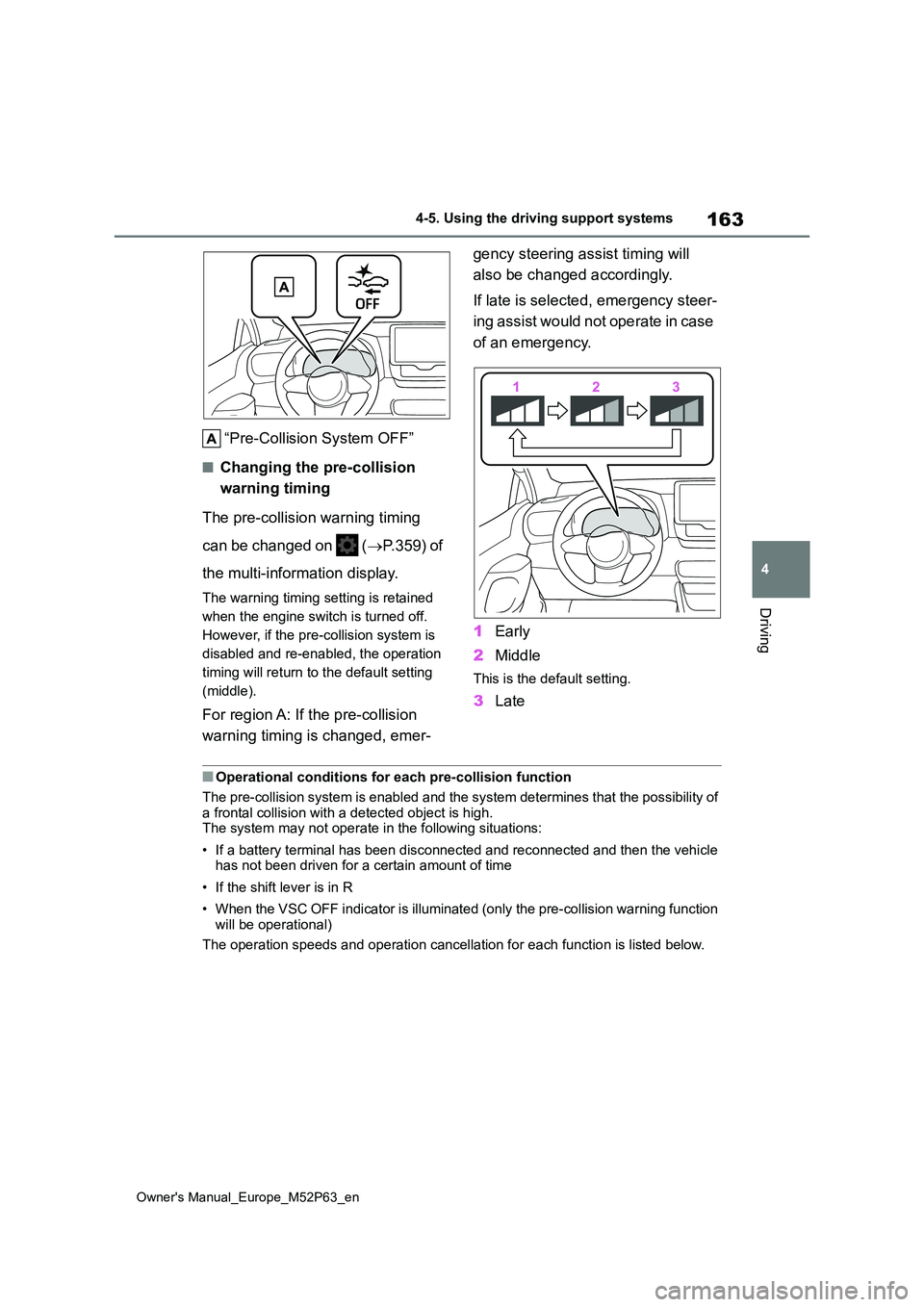
163
4
Owner's Manual_Europe_M52P63_en
4-5. Using the driving support systems
Driving
“Pre-Collision System OFF”
■Changing the pre-collision
warning timing
The pre-collision warning timing
can be changed on ( P.359) of
the multi-information display.
The warning timing setting is retained
when the engine switch is turned off.
However, if the pre-collision system is
disabled and re-enabled, the operation
timing will return to the default setting
(middle).
For region A: If the pre-collision
warning timing is changed, emer-
gency steering assist timing will
also be changed accordingly.
If late is selected, emergency steer-
ing assist would not operate in case
of an emergency.
1 Early
2 Middle
This is the default setting.
3Late
■Operational conditions for each pre-collision function
The pre-collision system is enabled and the system determines t hat the possibility of a frontal collision with a detected object is high.The system may not operate in the following situations:
• If a battery terminal has been disconnected and reconnected an d then the vehicle has not been driven for a certain amount of time
• If the shift lever is in R
• When the VSC OFF indicator is illuminated (only the pre-collis ion warning function will be operational)
The operation speeds and operation cancellation for each functi on is listed below.
Page 170 of 470

168
Owner's Manual_Europe_M52P63_en
4-5. Using the driving support systems
end, such as an unloaded truck
• If a preceding vehicle has a low rear end, such as a low bed trailer
• If a vehicle ahead has extremely high ground clearance
• If a vehicle ahead is carrying a load which protrudes past its rear bumper• If a vehicle ahead is irregularly
shaped, such as a tractor or side car • For region A: If a vehicle ahead is a child sized bicycle, a bicycle that is
carrying a large load, a bicycle ridden by more than one person, or a uniquely shaped bicycle (bicycle with
a child seat, tandem bicycle, etc.) • For region A: If a pedestrian/or the rid-ing height of a bicyclist ahead is
shorter than approximately 1 m (3.2 ft.) or taller than approximately 2 m (6.5 ft.)
• For region A: If a pedestrian/bicyclist is wearing oversized clothing (a rain coat, long skirt, etc.), making their sil-
houette obscure • For region A: If a pedestrian is bend-ing forward or squatting or bicyclist is
bending forward • For region A: If a pedestrian/bicyclist is moving fast
• For region A: If a pedestrian is push- ing a stroller, wheelchair, bicycle or other vehicle
• When driving in inclement weather
such as heavy rain, fog, snow or a
sandstorm • When driving through steam or smoke• When the surrounding area is dim,
such as at dawn or dusk, or while at night or in a tunnel, making a detect-able object appear to be nearly the
same color as its surroundings • When driving in a place where the sur-rounding brightness changes sud-
denly, such as at the entrance or exit of a tunnel• After the engine has started the vehi-
cle has not been driven for a certain amount of time• While making a left/right turn and for a
few seconds after making a left/right turn• While driving on a curve and for a few
seconds after driving on a curve • If your vehicle is skidding• If the front of the vehicle is raised or
lowered
• If the wheels are misaligned
• If a wiper blade is blocking the front camera• The vehicle is being driven at
extremely high speeds • When driving on a hill• If the radar sensor or front camera is
misaligned • For region A: When driving in a traffic lane separated by more than one lane
where oncoming vehicles are driving while making a right/left turn• For region A: When largely out of
place with the opposite facing tar- geted oncoming vehicle during a right/left turn