2023 TOYOTA COROLLA key battery
[x] Cancel search: key batteryPage 381 of 468
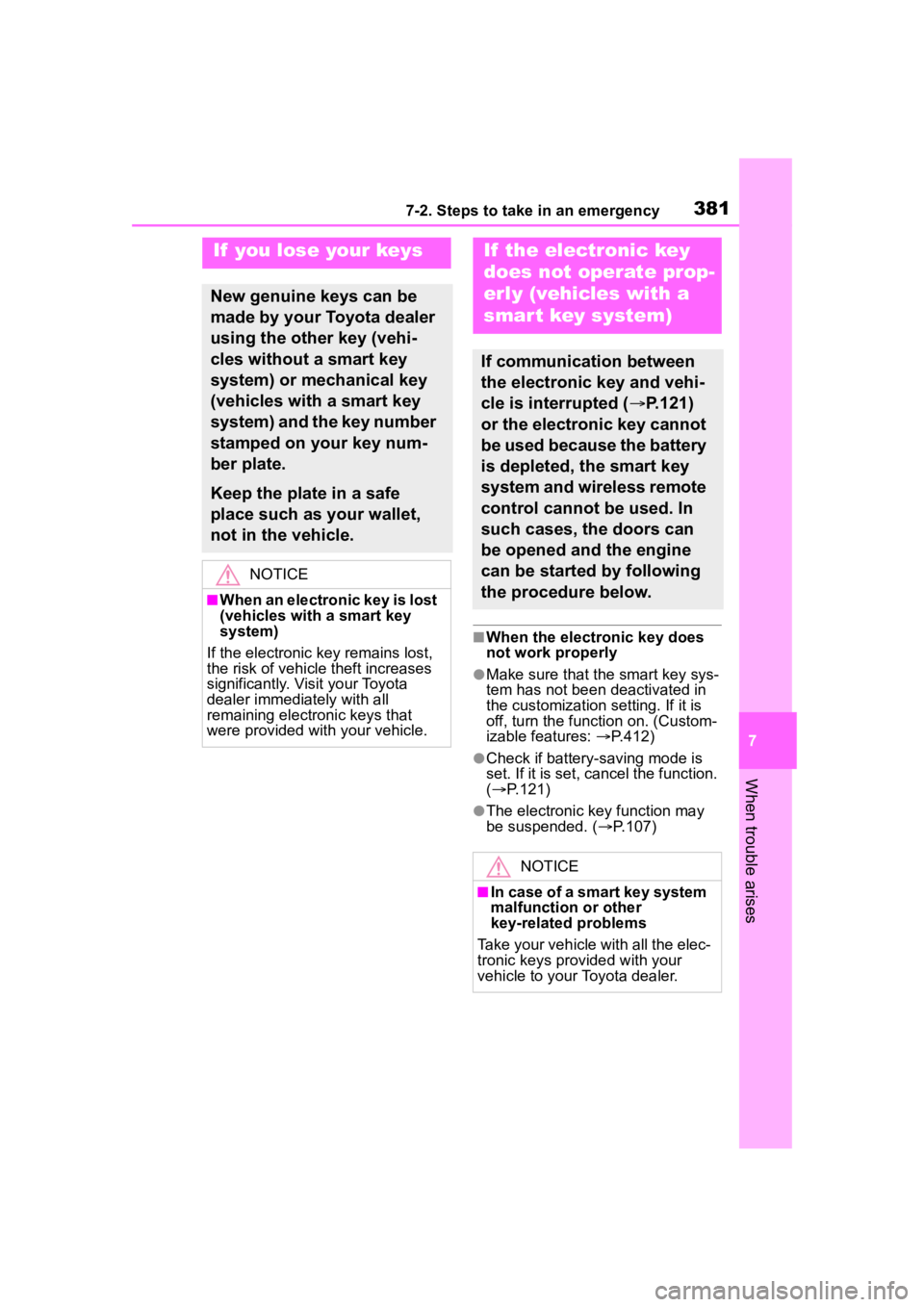
3817-2. Steps to take in an emergency
7
When trouble arises
■When the electronic key does
not work properly
●Make sure that the smart key sys-
tem has not been deactivated in
the customization setting. If it is
off, turn the function on. (Custom-
izable features: P.412)
●Check if battery-saving mode is
set. If it is set, cancel the function.
( P.121)
●The electronic key function may
be suspended. ( P.107)
If you lose your keys
New genuine keys can be
made by your Toyota dealer
using the other key (vehi-
cles without a smart key
system) or mechanical key
(vehicles with a smart key
system) and the key number
stamped on your key num-
ber plate.
Keep the plate in a safe
place such as your wallet,
not in the vehicle.
NOTICE
■When an electronic key is lost
(vehicles with a smart key
system)
If the electronic key remains lost,
the risk of vehicle theft increases
significantly. Visit your Toyota
dealer immediately with all
remaining electronic keys that
were provided wit h your vehicle.
If the electronic key
does not operate prop-
erly (vehicles with a
smar t key system)
If communication between
the electronic key and vehi-
cle is interrupted ( P.121)
or the electronic key cannot
be used because the battery
is depleted, the smart key
system and wireless remote
control cannot be used. In
such cases, the doors can
be opened and the engine
can be started by following
the procedure below.
NOTICE
■In case of a smart key system
malfunction or other
key-related problems
Take your vehicle with all the elec-
tronic keys provided with your
vehicle to your Toyota dealer.
Page 383 of 468
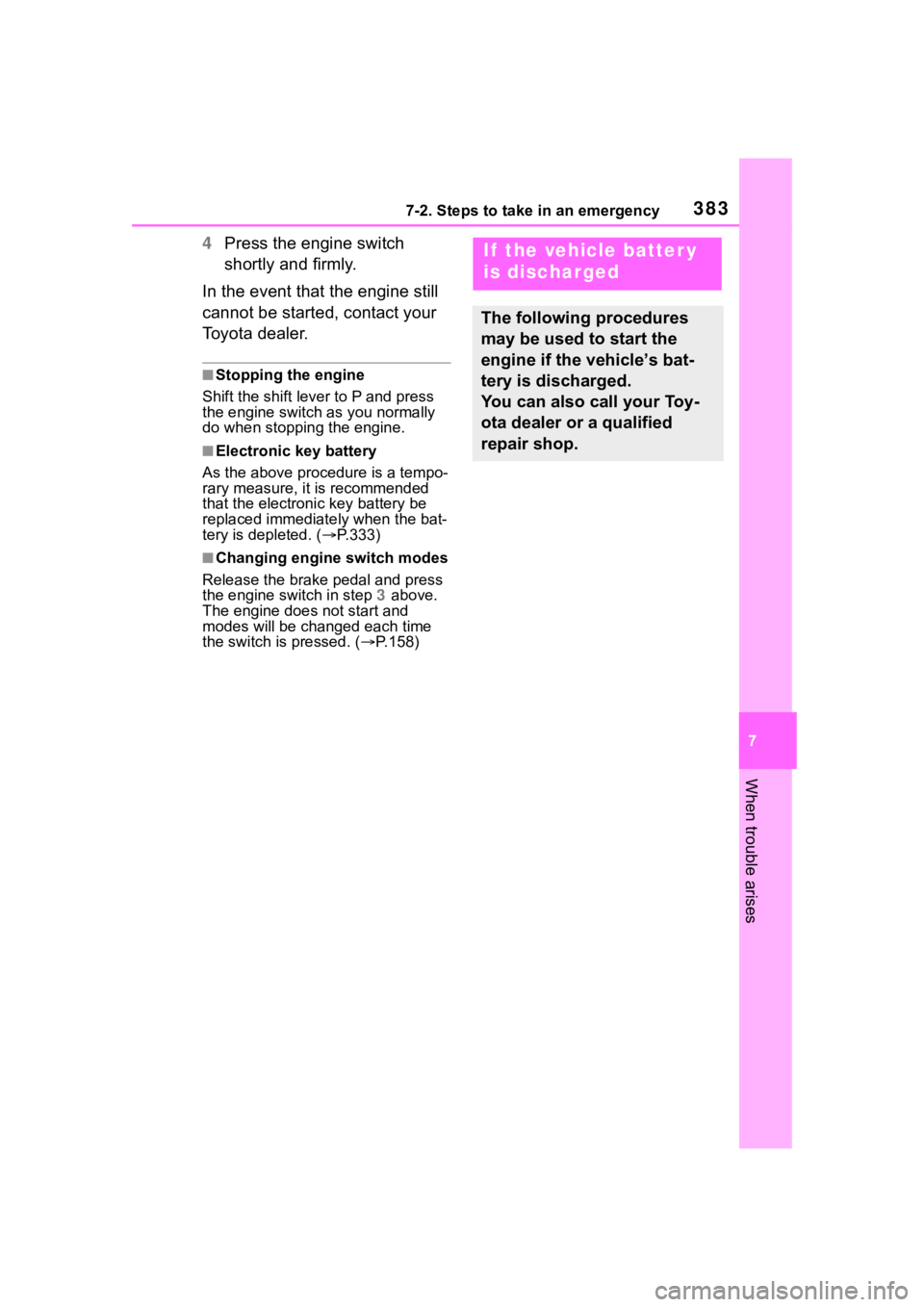
3837-2. Steps to take in an emergency
7
When trouble arises
4Press the engine switch
shortly and firmly.
In the event that the engine still
cannot be started, contact your
Toyota dealer.
■Stopping the engine
Shift the shift lever to P and press
the engine switch as you normally
do when stopping the engine.
■Electronic key battery
As the above proc edure is a tempo-
rary measure, it is recommended
that the electronic key battery be
replaced immediate ly when the bat-
tery is depleted. ( P.333)
■Changing engine switch modes
Release the brake pedal and press
the engine switch in step 3 above.
The engine does not start and
modes will be cha nged each time
the switch is pressed. ( P.158)
If the vehicle batter y
is discharged
The following procedures
may be used to start the
engine if the vehicle’s bat-
tery is discharged.
You can also call your Toy-
ota dealer or a qualified
repair shop.
Page 384 of 468
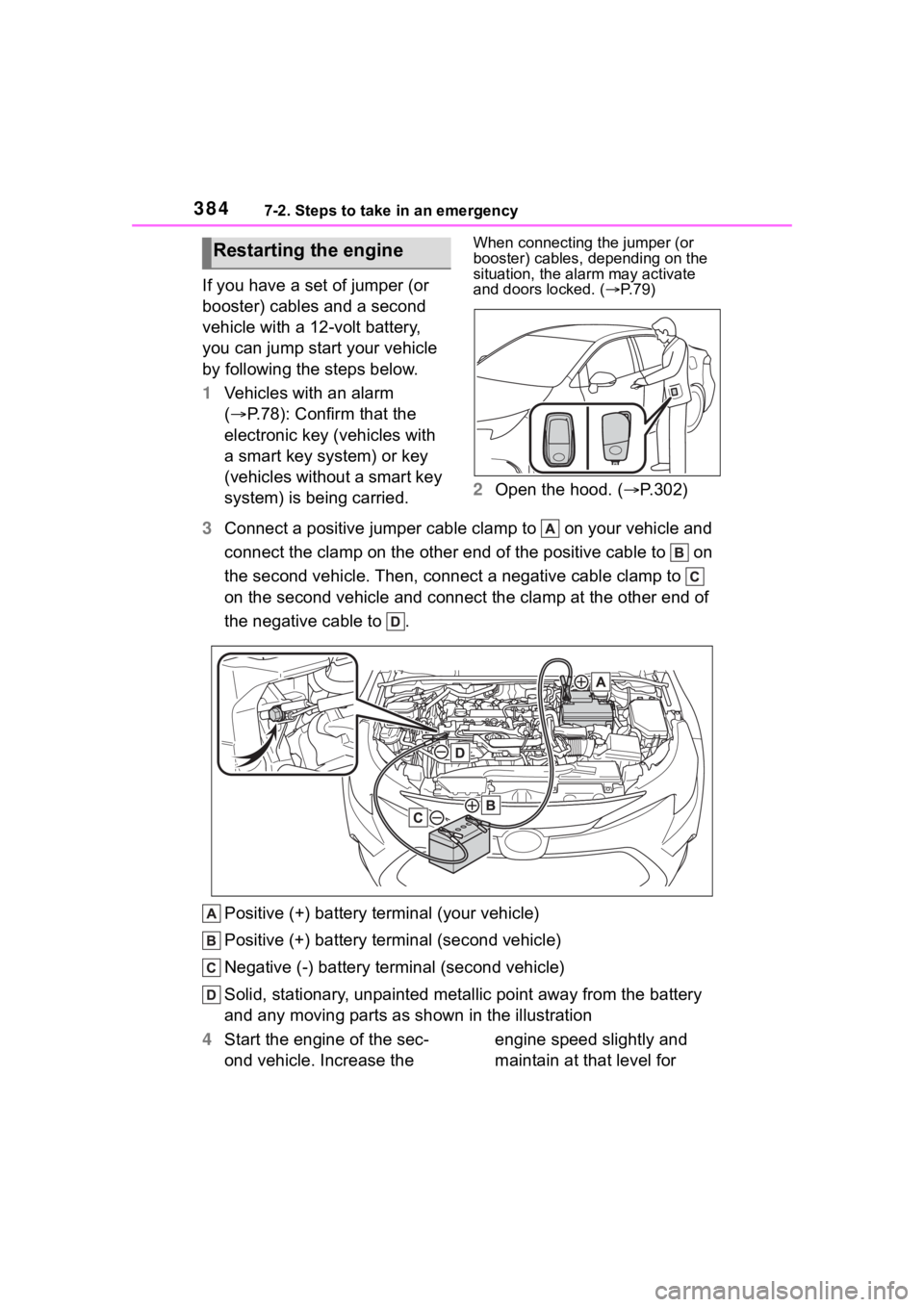
3847-2. Steps to take in an emergency
If you have a set of jumper (or
booster) cables and a second
vehicle with a 12-volt battery,
you can jump start your vehicle
by following the steps below.
1Vehicles with an alarm
( P.78): Confirm that the
electronic key (vehicles with
a smart key system) or key
(vehicles without a smart key
system) is being carried.
When connecting the jumper (or
booster) cables, depending on the
situation, the alarm may activate
and doors locked. ( P. 7 9 )
2 Open the hood. ( P.302)
3 Connect a positive jumper cable clamp to on your vehicle and
connect the clamp on the other end of the positive cable to on
the second vehicle. Then, connect a negative cable clamp to
on the second vehicle and connect the clamp at the other end of
the negative cable to .
Positive (+) battery terminal (your vehicle)
Positive (+) battery terminal (second vehicle)
Negative (-) battery term inal (second vehicle)
Solid, stationary, unpainted metallic point away from the batte ry
and any moving parts as shown in the illustration
4 Start the engine of the sec-
ond vehicle. Increase the engine speed slightly and
maintain at that level for
Restarting the engine
Page 385 of 468
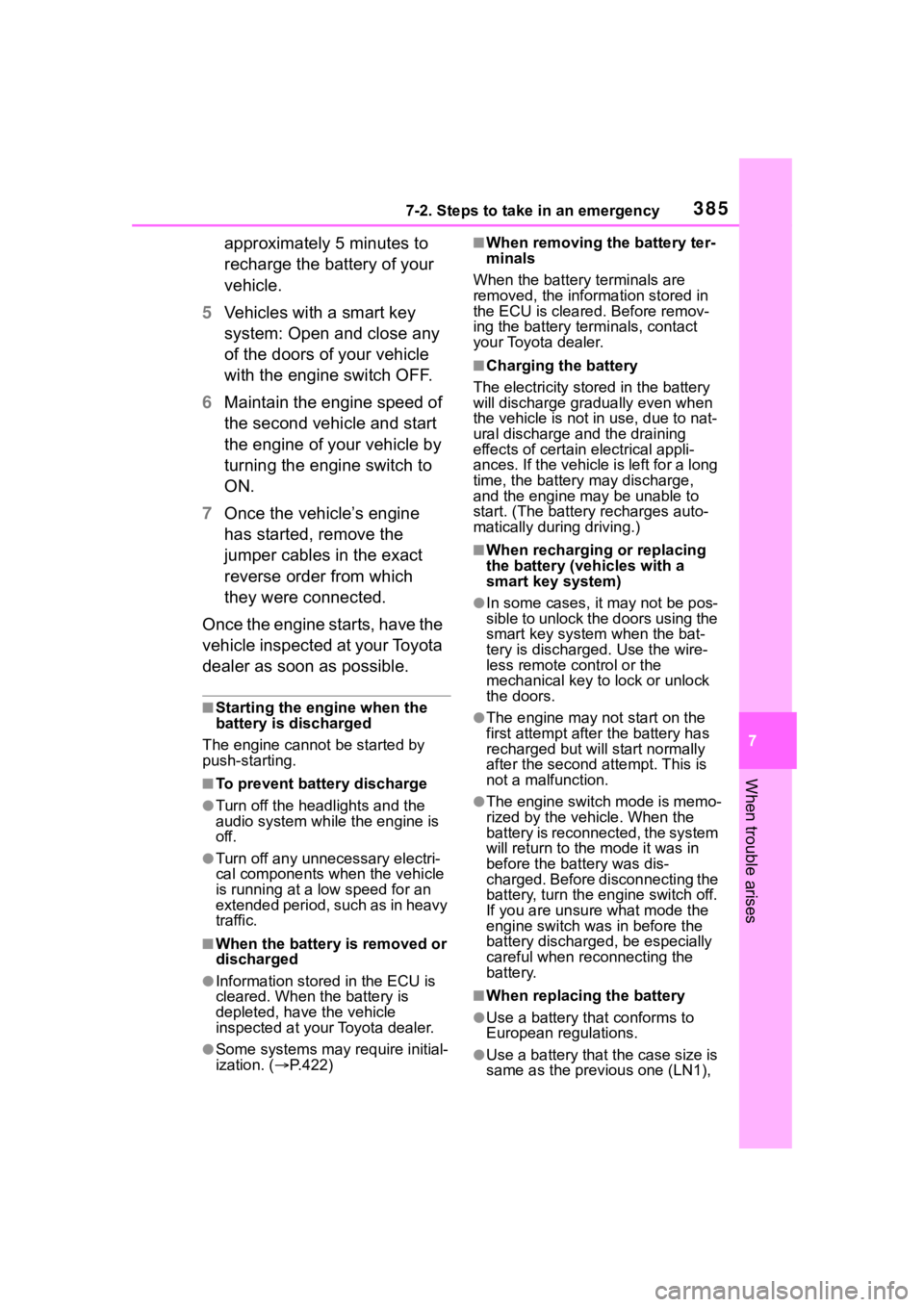
3857-2. Steps to take in an emergency
7
When trouble arises
approximately 5 minutes to
recharge the battery of your
vehicle.
5 Vehicles with a smart key
system: Open and close any
of the doors of your vehicle
with the engine switch OFF.
6 Maintain the engine speed of
the second vehicle and start
the engine of your vehicle by
turning the engine switch to
ON.
7 Once the vehicle’s engine
has started, remove the
jumper cables in the exact
reverse order from which
they were connected.
Once the engine starts, have the
vehicle inspected at your Toyota
dealer as soon as possible.
■Starting the engine when the
battery is discharged
The engine cannot be started by
push-starting.
■To prevent battery discharge
●Turn off the headlights and the
audio system while the engine is
off.
●Turn off any unnecessary electri-
cal components when the vehicle
is running at a low speed for an
extended period, such as in heavy
traffic.
■When the battery is removed or
discharged
●Information stor ed in the ECU is
cleared. When the battery is
depleted, have the vehicle
inspected at you r Toyota dealer.
●Some systems may require initial-
ization. ( P.422)
■When removing the battery ter-
minals
When the battery terminals are
removed, the information stored in
the ECU is cleared. Before remov-
ing the battery term inals, contact
your Toyota dealer.
■Charging the battery
The electricity stored in the battery
will discharge grad ually even when
the vehicle is not in use, due to nat-
ural discharge and the draining
effects of certain electrical appli-
ances. If the vehicle is left for a long
time, the battery may discharge,
and the engine may be unable to
start. (The battery recharges auto-
matically during driving.)
■When recharging or replacing
the battery (vehicles with a
smart key system)
●In some cases, it may not be pos-
sible to unlock the doors using the
smart key system when the bat-
tery is discharged. Use the wire-
less remote control or the
mechanical key to lock or unlock
the doors.
●The engine may not start on the
first attempt after the battery has
recharged but will start normally
after the second attempt. This is
not a malfunction.
●The engine switch mode is memo-
rized by the vehicle. When the
battery is reconnected, the system
will return to the mode it was in
before the bat tery was dis-
charged. Before disconnecting the
battery, turn the engine switch off.
If you are unsure what mode the
engine switch wa s in before the
battery discharged, be especially
careful when reconnecting the
battery.
■When replacing the battery
●Use a battery that conforms to
European regulations.
●Use a battery that the case size is
same as the previous one (LN1),
Page 436 of 468
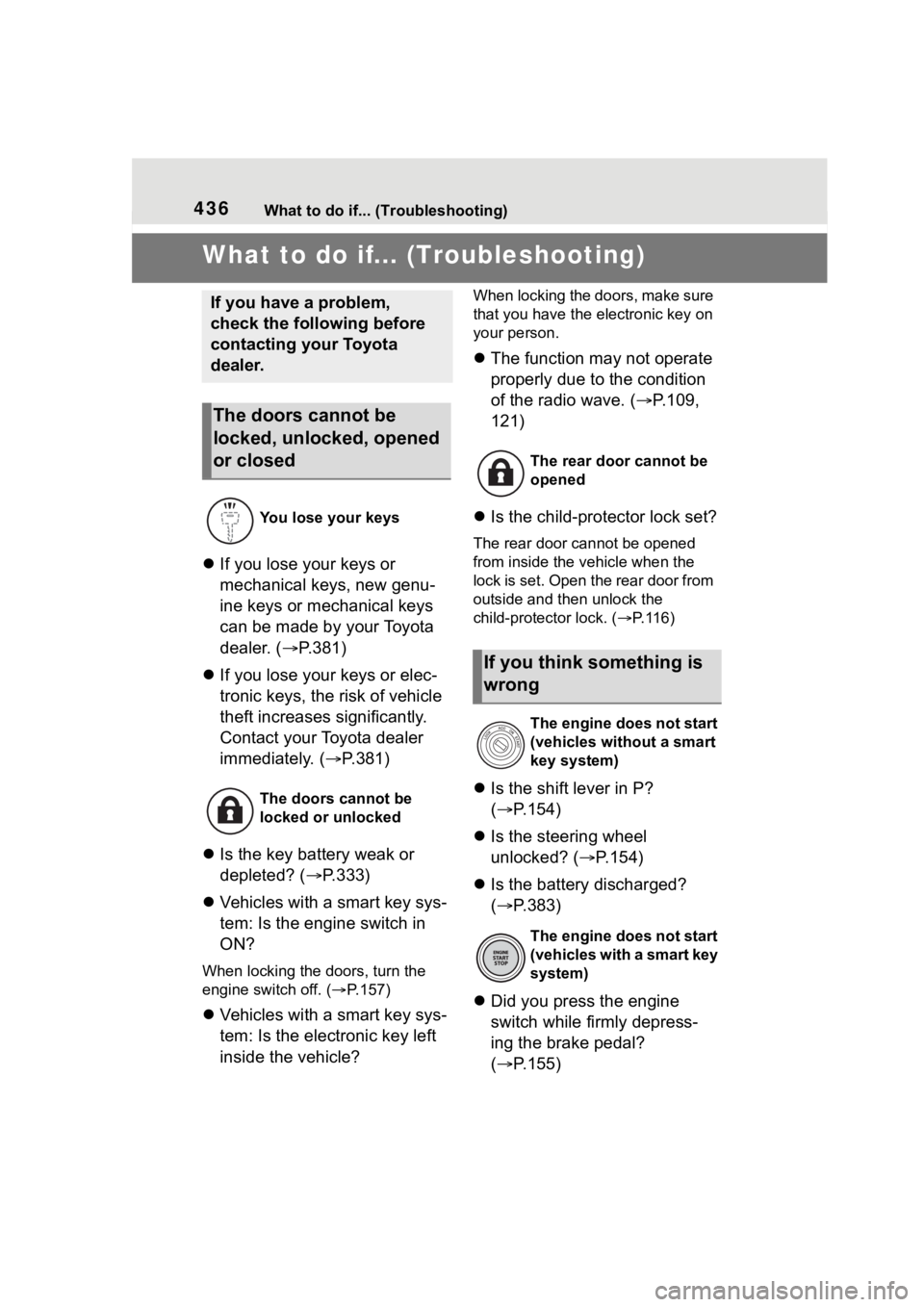
436What to do if... (Troubleshooting)
1-1.What to do if... (Troubleshooting)What to do if... (Troubleshooting)
If you lose your keys or
mechanical keys, new genu-
ine keys or mechanical keys
can be made by your Toyota
dealer. ( P.381)
If you lose your keys or elec-
tronic keys, the risk of vehicle
theft increases significantly.
Contact your Toyota dealer
immediately. ( P.381)
Is the key battery weak or
depleted? ( P.333)
Vehicles with a smart key sys-
tem: Is the engine switch in
ON?
When locking the doors, turn the
engine switch off. ( P.157)
Vehicles with a smart key sys-
tem: Is the electronic key left
inside the vehicle?
When locking the doors, make sure
that you have the electronic key on
your person.
The function may not operate
properly due to the condition
of the radio wave. ( P.109,
121)
Is the child-protector lock set?
The rear door cannot be opened
from inside the vehicle when the
lock is set. Open the rear door from
outside and then unlock the
child-protector lock. ( P. 1 1 6 )
Is the shift lever in P?
( P.154)
Is the steering wheel
unlocked? ( P.154)
Is the battery discharged?
( P.383)
Did you press the engine
switch while firmly depress-
ing the brake pedal?
( P.155)
If you have a problem,
check the following before
contacting your Toyota
dealer.
The doors cannot be
locked, unlocked, opened
or closed
You lose your keys
The doors cannot be
locked or unlocked
The rear door cannot be
opened
If you think something is
wrong
The engine does not start
(vehicles without a smart
key system)
The engine does not start
( v e h i c l e s w i t h a s m a r t k e y
system)
Page 437 of 468
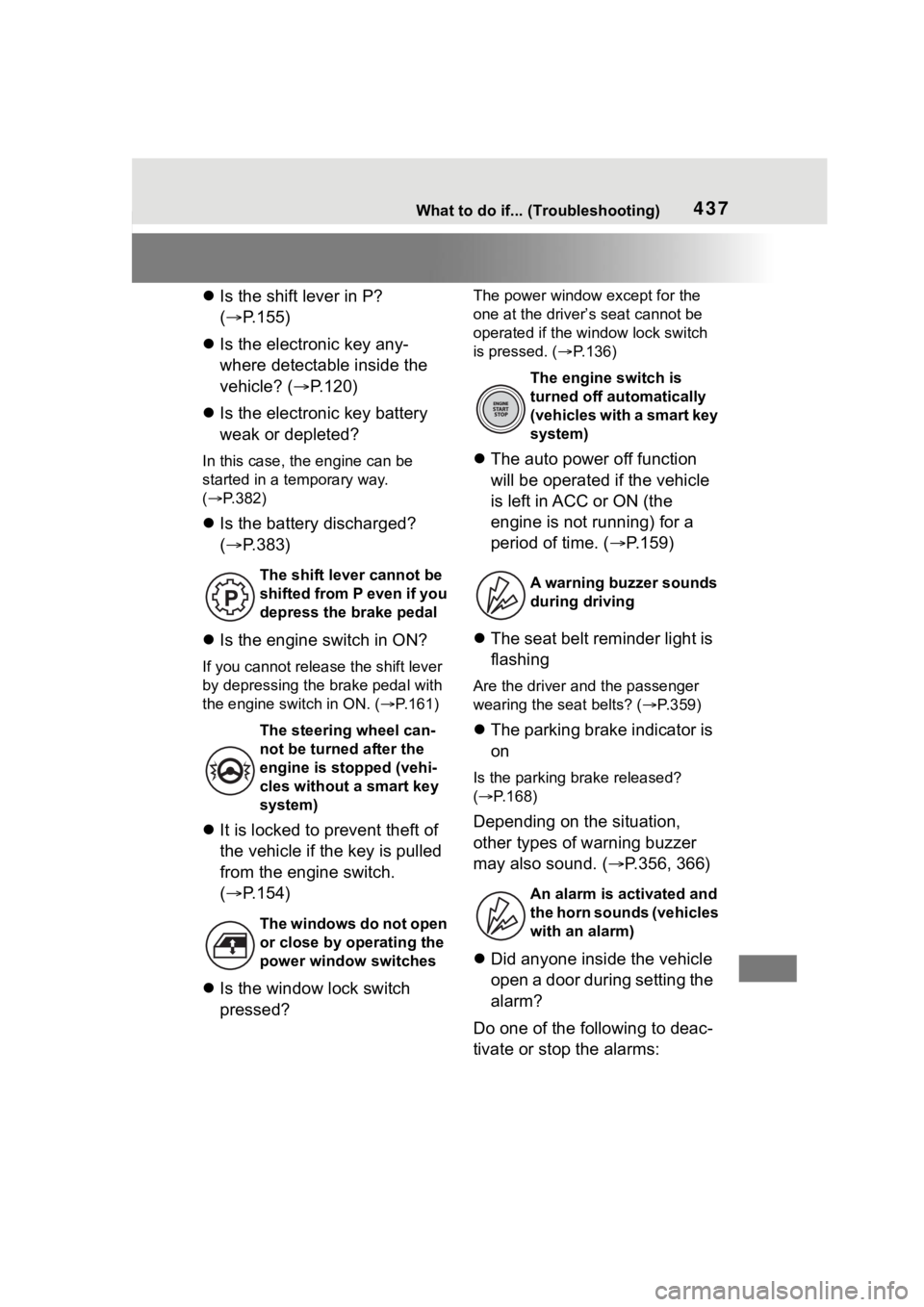
437What to do if... (Troubleshooting)
Is the shift lever in P?
( P.155)
Is the electronic key any-
where detectable inside the
vehicle? ( P.120)
Is the electronic key battery
weak or depleted?
In this case, the engine can be
started in a temporary way.
( P.382)
Is the battery discharged?
( P.383)
Is the engine switch in ON?
If you cannot release the shift lever
by depressing the brake pedal with
the engine switch in ON. ( P.161)
It is locked to prevent theft of
the vehicle if the key is pulled
from the engine switch.
( P.154)
Is the window lock switch
pressed?
The power window except for the
one at the driver’s seat cannot be
operated if the window lock switch
is pressed. ( P.136)
The auto power off function
will be operated if the vehicle
is left in ACC or ON (the
engine is not running) for a
period of time. ( P.159)
The seat belt reminder light is
flashing
Are the driver and the passenger
wearing the seat belts? ( P.359)
The parking brake indicator is
on
Is the parking br ake released?
( P.168)
Depending on the situation,
other types of warning buzzer
may also sound. ( P.356, 366)
Did anyone inside the vehicle
open a door during setting the
alarm?
Do one of the following to deac-
tivate or stop the alarms:
The shift lever cannot be
shifted from P even if you
depress the brake pedal
The steering wheel can-
not be turned after the
engine is stopped (vehi-
cles without a smart key
system)
The windows do not open
or close by operating the
power window switches
The engine switch is
turned off aut omatically
( v e h i c l e s w i t h a s m a r t k e y
system)
A warning buzzer sounds
during driving
An alarm is activated and
the horn sounds (vehicles
with an alarm)
Page 439 of 468
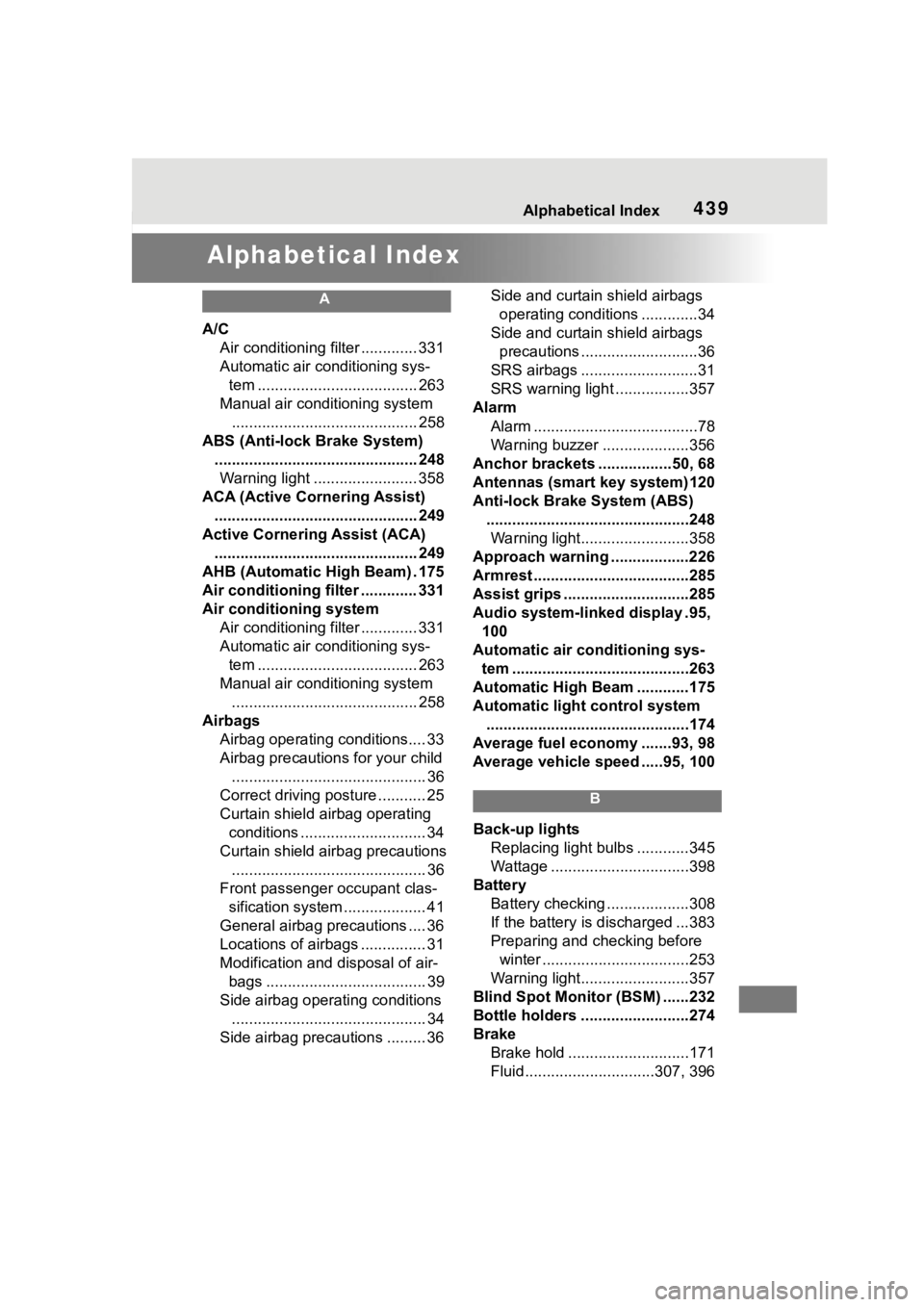
439Alphabetical Index
Alphabetical Index
A
A/CAir conditioning filter ............. 331
Automatic air conditioning sys-tem ..................................... 263
Manual air conditioning system ........................................... 258
ABS (Anti-lock Brake System) ............................................... 248Warning light ........................ 358
ACA (Active Cornering Assist) ............................................... 249
Active Cornering Assist (ACA) ............................................... 249
AHB (Automatic High Beam) . 175
Air conditioning filter ............. 331
Air conditioning system Air conditioning filter ............. 331
Automatic air conditioning sys-tem ..................................... 263
Manual air conditioning system ........................................... 258
Airbags Airbag operating conditions.... 33
Airbag precautions for your child............................................. 36
Correct driving posture ........... 25
Curtain shield airbag operating conditions ............................. 34
Curtain shield airbag precautions ............................................. 36
Front passenger occupant clas- sification system ................... 41
General airbag precautions .... 36
Locations of airbags ............... 31
Modification and disposal of air- bags ..................................... 39
Side airbag operating conditions ............................................. 34
Side airbag precautions ......... 36 Side and curtain shield airbags
operating conditions .............34
Side and curtain shield airbags precautions ...........................36
SRS airbags ...........................31
SRS warning light .................357
Alarm Alarm ......................................78
Warning buzzer ....................356
Anchor brackets ... ..............50, 68
Antennas (smart key system)120
Anti-lock Brake System (ABS) ...............................................248Warning light.........................358
Approach warning ..................226
Armrest ......... ......................... ..285
Assist grips .............................285
Audio system-linked display .95, 100
Automatic air conditioning sys- tem .........................................263
Automatic High Beam ............175
Automatic light control system ...............................................174
Average fuel economy .......93, 98
Average vehicle speed .....95, 100
B
Back-up lights Replacing light bulbs ............345
Wattage ................................398
Battery Battery checking ...................308
If the battery is d ischarged ...383
Preparing and checking before winter ..................................253
Warning light.........................357
Blind Spot Monitor (BSM) ......232
Bottle holders .........................274
Brake Brake hold ............................171
Fluid..............................307, 396
Page 441 of 468
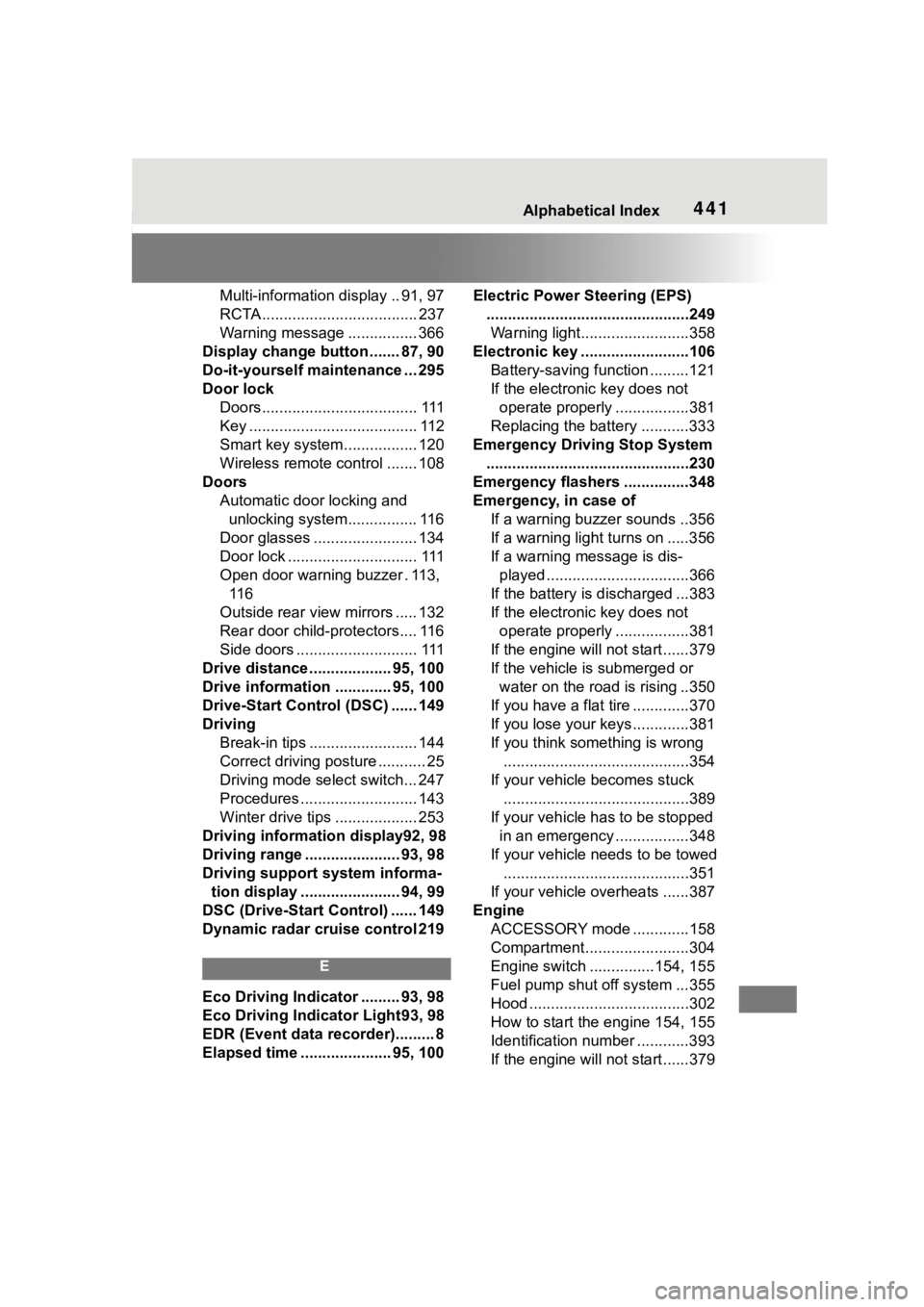
441Alphabetical Index
Multi-information display .. 91, 97
RCTA .................................... 237
Warning message ................ 366
Display change button ....... 87, 90
Do-it-yourself maintenance ... 295
Door lock Doors.................................... 111
Key ....................................... 112
Smart key system................. 120
Wireless remote control ....... 108
Doors Automatic door locking and unlocking system................ 116
Door glasses ........................ 134
Door lock .............................. 111
Open door warning buzzer . 113, 11 6
Outside rear view mirrors ..... 132
Rear door child-protectors.... 116
Side doors ............................ 111
Drive distance ................... 95, 100
Drive information ............. 95, 100
Drive-Start Control (DSC) ...... 149
Driving Break-in tips ......................... 144
Correct driving posture ........... 25
Driving mode select switch... 247
Procedures ........................... 143
Winter drive tips ................... 253
Driving information display92, 98
Driving range ...................... 93, 98
Driving support system informa- tion display ....................... 94, 99
DSC (Drive-Start Control) ...... 149
Dynamic radar cruise control 219
E
Eco Driving Indicator ......... 93, 98
Eco Driving Indicator Light93, 98
EDR (Event data recorder)......... 8
Elapsed time ..................... 95, 100 Electric Power Steering (EPS)
...............................................249Warning light.........................358
Electronic key .........................106 Battery-saving function .........121
If the electronic key does not operate properly .................381
Replacing the battery ...........333
Emergency Driving Stop System ...............................................230
Emergency flashers ...............348
Emergency, in case of If a warning buzzer sounds ..356
If a warning light turns on .....356
If a warning message is dis-played .................................366
If the battery is d ischarged ...383
If the electronic key does not operate properly .................381
If the engine will not start......379
If the vehicle is submerged or water on the road is rising ..350
If you have a flat tire .............370
If you lose your keys.............381
If you think something is wrong ...........................................354
If your vehicle becomes stuck ...........................................389
If your vehicle has to be stopped in an emergency .................348
If your vehicle needs to be towed ...........................................351
If your vehicle ove rheats ......387
Engine ACCESSORY mode . ............158
Compartment........................304
Engine switch ...............154, 155
Fuel pump shut off system ...355
Hood .....................................302
How to start the engine 154, 155
Identification number ............393
If the engine will not start......379