2023 TOYOTA COROLLA HYBRID oil
[x] Cancel search: oilPage 360 of 496
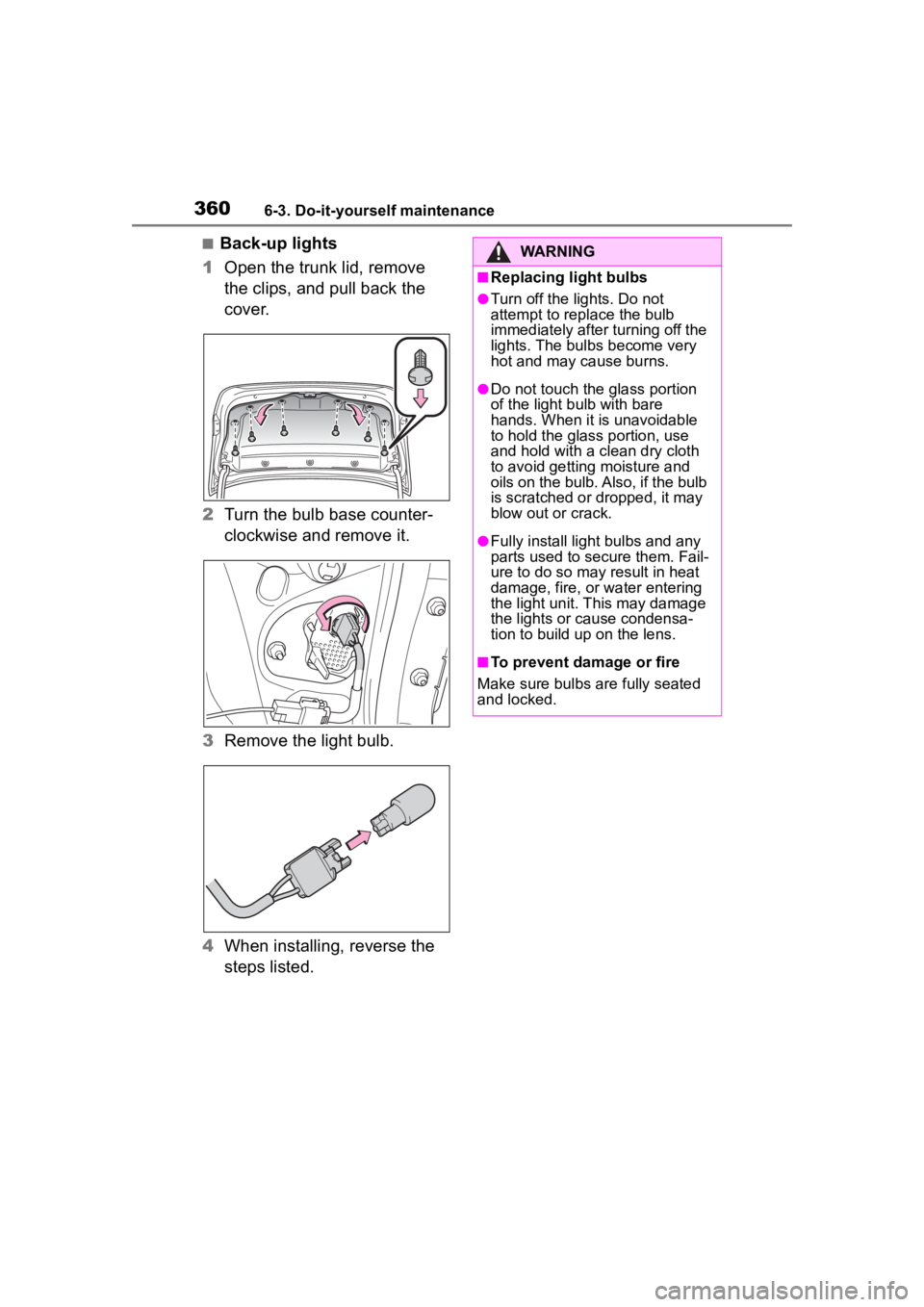
3606-3. Do-it-yourself maintenance
■Back-up lights
1 Open the trunk lid, remove
the clips, and pull back the
cover.
2 Turn the bulb base counter-
clockwise and remove it.
3 Remove the light bulb.
4 When installing, reverse the
steps listed.WARNING
■Replacing light bulbs
●Turn off the lights. Do not
attempt to replace the bulb
immediately after turning off the
lights. The bulbs become very
hot and may cause burns.
●Do not touch the glass portion
of the light bulb with bare
hands. When it is unavoidable
to hold the glass portion, use
and hold with a clean dry cloth
to avoid getting moisture and
oils on the bulb. Also, if the bulb
is scratched or dropped, it may
blow out or crack.
●Fully install light bulbs and any
parts used to secure them. Fail-
ure to do so may result in heat
damage, fire, or water entering
the light unit. This may damage
the lights or cause condensa-
tion to build up on the lens.
■To prevent damage or fire
Make sure bulbs are fully seated
and locked.
Page 373 of 496
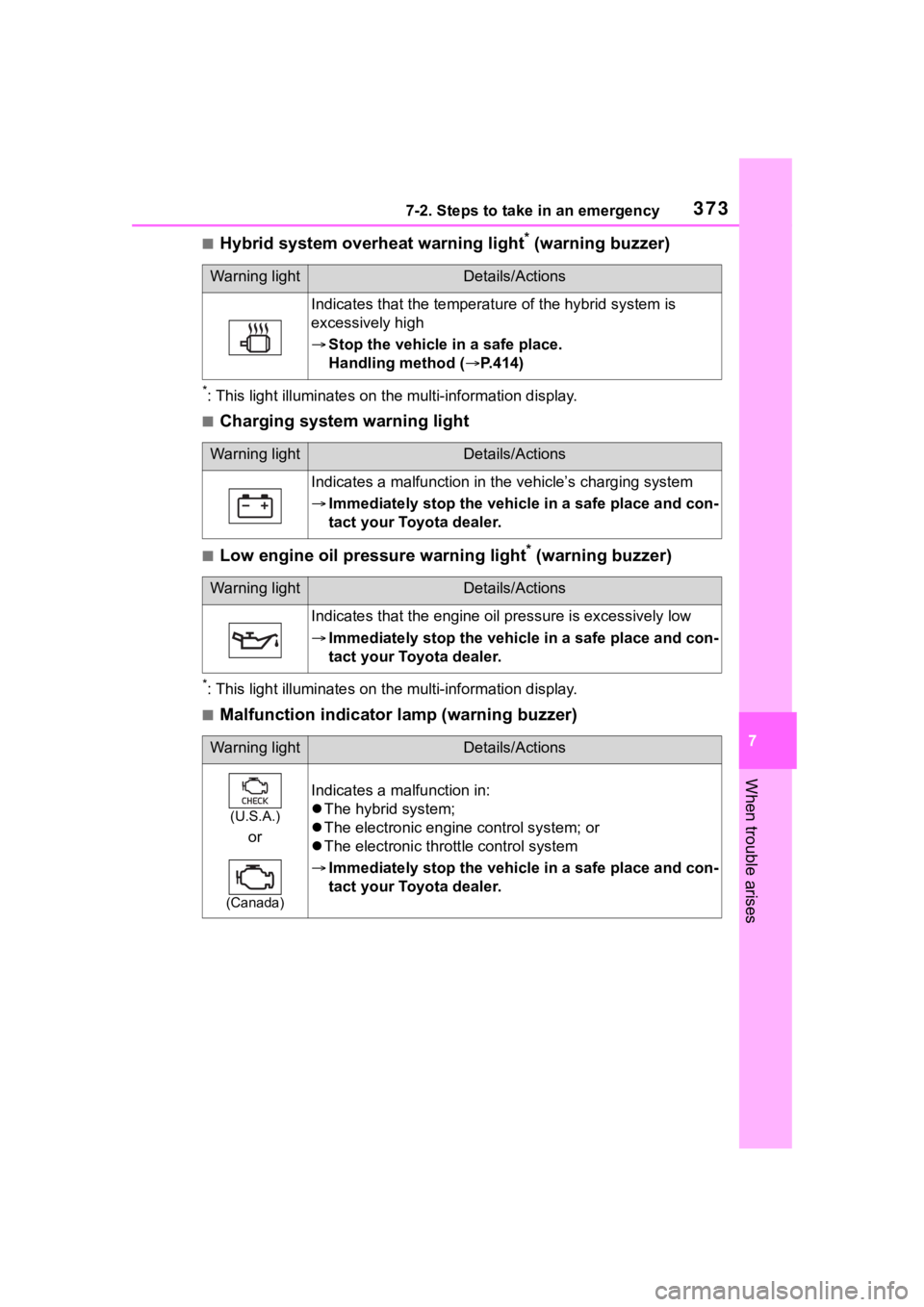
3737-2. Steps to take in an emergency
7
When trouble arises
■Hybrid system overheat warning light* (warning buzzer)
*: This light illuminat es on the multi-information display.
■Charging system warning light
■Low engine oil pressure warning light* (warning buzzer)
*: This light illuminates on the multi-information display.
■Malfunction indicator lamp (warning buzzer)
Warning lightDetails/Actions
Indicates that the temperature of the hybrid system is
excessively high
Stop the vehicle in a safe place.
Handling method ( P.414)
Warning lightDetails/Actions
Indicates a malfunction in the vehicle’s charging system
Immediately stop the vehicle in a safe place and con-
tact your Toyota dealer.
Warning lightDetails/Actions
Indicates that the engine oil pressure is excessively low
Immediately stop the vehicle in a safe place and con-
tact your Toyota dealer.
Warning lightDetails/Actions
(U.S.A.)
or
(Canada)
Indicates a malfunction in:
The hybrid system;
The electronic engine control system; or
The electronic thrott le control system
Immediately stop the vehicle in a safe place and con-
tact your Toyota dealer.
Page 382 of 496
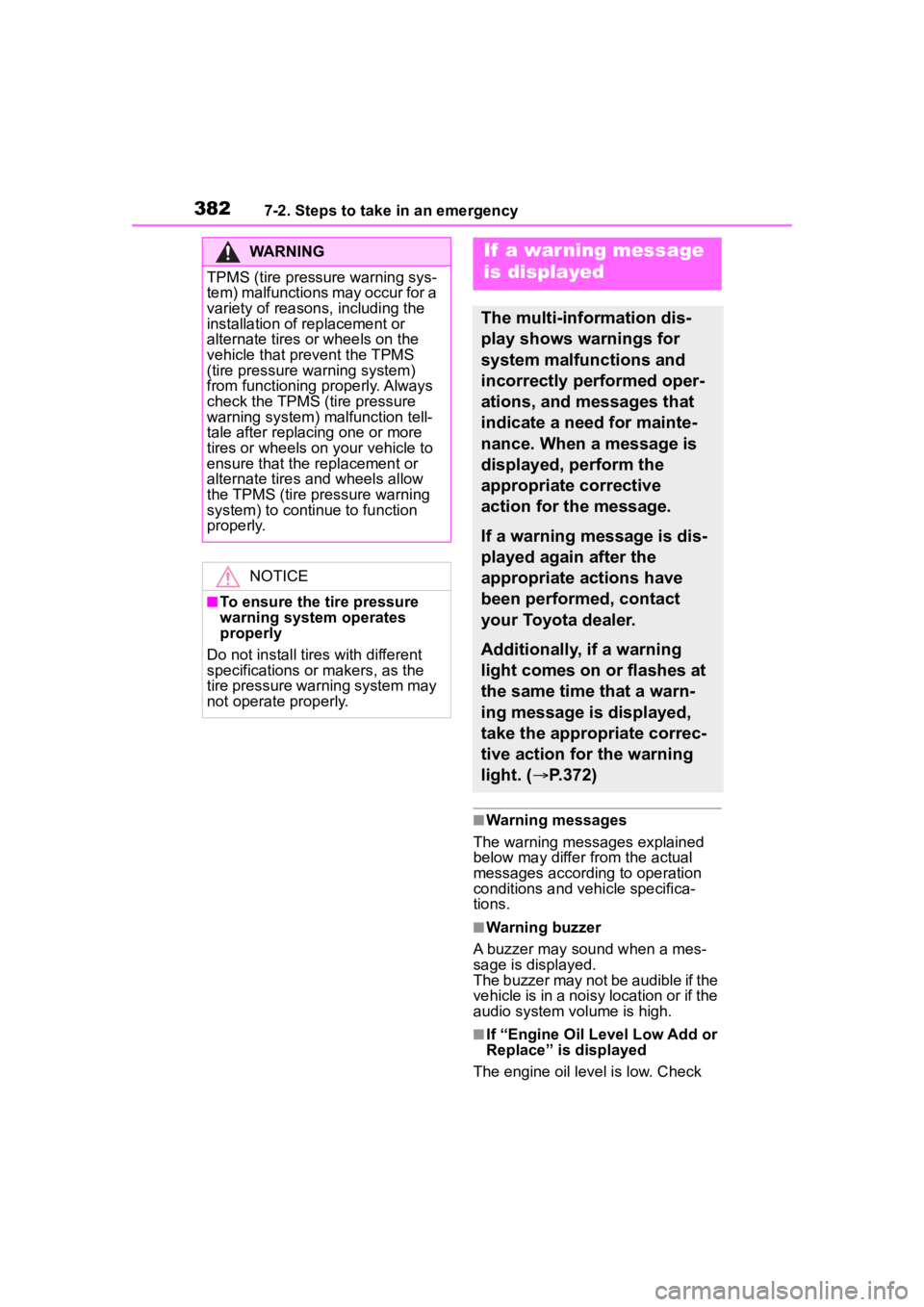
3827-2. Steps to take in an emergency
■Warning messages
The warning messages explained
below may differ from the actual
messages according to operation
conditions and vehicle specifica-
tions.
■Warning buzzer
A buzzer may sound when a mes-
sage is displayed.
The buzzer may not be audible if the
vehicle is in a noisy location or if the
audio system volume is high.
■If “Engine Oil Level Low Add or
Replace” is displayed
The engine oil level is low. Check
WARNING
TPMS (tire pressure warning sys-
tem) malfunctions may occur for a
variety of reasons, including the
installation of replacement or
alternate tires or wheels on the
vehicle that prevent the TPMS
(tire pressure warning system)
from functioning properly. Always
check the TPMS (tire pressure
warning system) malfunction tell-
tale after replacing one or more
tires or wheels on your vehicle to
ensure that the r eplacement or
alternate tires and wheels allow
the TPMS (tire pressure warning
system) to continue to function
properly.
NOTICE
■To ensure the tire pressure
warning system operates
properly
Do not install tires with different
specifications or makers, as the
tire pressure warning system may
not operate properly.
If a war ning message
is displayed
The multi-information dis-
play shows warnings for
system malfunctions and
incorrectly performed oper-
ations, and messages that
indicate a need for mainte-
nance. When a message is
displayed, perform the
appropriate corrective
action for the message.
If a warning message is dis-
played again after the
appropriate actions have
been performed, contact
your Toyota dealer.
Additionally, if a warning
light comes on or flashes at
the same time that a warn-
ing message is displayed,
take the appropriate correc-
tive action for the warning
light. ( P.372)
Page 383 of 496
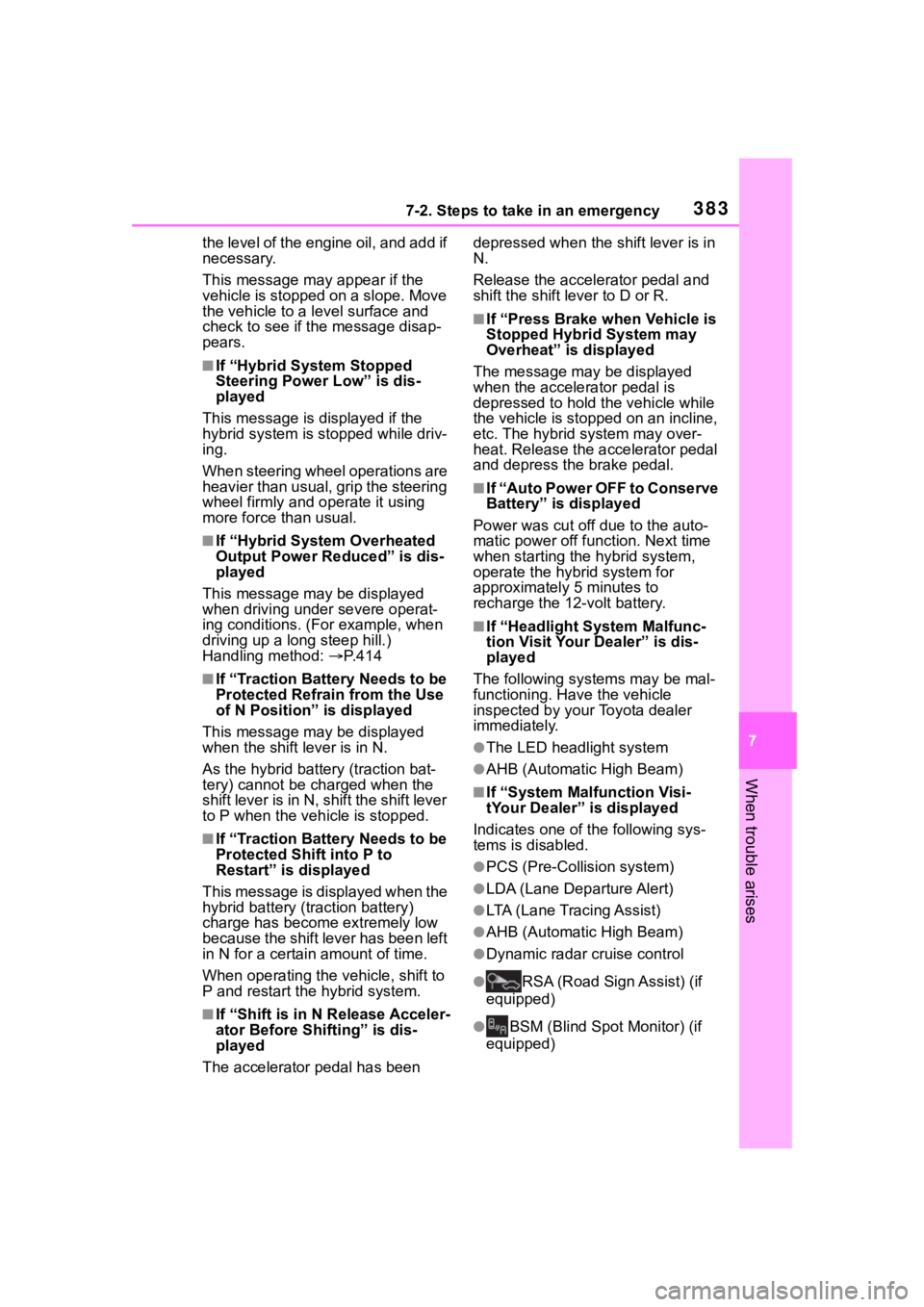
3837-2. Steps to take in an emergency
7
When trouble arises
the level of the engine oil, and add if
necessary.
This message may appear if the
vehicle is stopped on a slope. Move
the vehicle to a level surface and
check to see if the message disap-
pears.
■If “Hybrid System Stopped
Steering Power Low” is dis-
played
This message is displayed if the
hybrid system is stopped while driv-
ing.
When steering wheel operations are
heavier than usual, grip the steering
wheel firmly and operate it using
more force th an usual.
■If “Hybrid System Overheated
Output Power Reduced” is dis-
played
This message may be displayed
when driving under severe operat-
ing conditions. (For example, when
driving up a long steep hill.)
Handling method: P. 4 1 4
■If “Traction Battery Needs to be
Protected Refrain from the Use
of N Position” is displayed
This message may be displayed
when the shift lever is in N.
As the hybrid batte ry (traction bat-
tery) cannot be charged when the
shift lever is in N, shift the shift lever
to P when the vehicle is stopped.
■If “Traction Battery Needs to be
Protected Shift into P to
Restart” is displayed
This message is displayed when the
hybrid battery (traction battery)
charge has become extremely low
because the shift lever has been left
in N for a certain amount of time.
When operating the vehicle, shift to
P and restart the hybrid system.
■If “Shift is in N Release Acceler-
ator Before Shif ting” is dis-
played
The accelerator pedal has been depressed when the shift lever is in
N.
Release the accelerator pedal and
shift the shift
lever to D or R.
■If “Press Brake when Vehicle is
Stopped Hybrid System may
Overheat” is displayed
The message may be displayed
when the accelerator pedal is
depressed to hold the vehicle while
the vehicle is stopped on an incline,
etc. The hybrid system may over-
heat. Release the accelerator pedal
and depress the brake pedal.
■If “Auto Power OFF to Conserve
Battery” is displayed
Power was cut off due to the auto-
matic power off function. Next time
when starting the hybrid system,
operate the hybrid system for
approximately 5 minutes to
recharge the 12-volt battery.
■If “Headlight System Malfunc-
tion Visit Your Dealer” is dis-
played
The following systems may be mal-
functioning. Hav e the vehicle
inspected by your Toyota dealer
immediately.
●The LED headlight system
●AHB (Automatic High Beam)
■If “System Malfunction Visi-
tYour Dealer” is displayed
Indicates one of the following sys-
tems is disabled.
●PCS (Pre-Collision system)
●LDA (Lane Departure Alert)
●LTA (Lane Tracing Assist)
●AHB (Automatic High Beam)
●Dynamic radar cruise control
●RSA (Road Sign Assist) (if
equipped)
●BSM (Blind Spot Monitor) (if
equipped)
Page 386 of 496

3867-2. Steps to take in an emergency
ual Supplement” for the mainte-
nance interval applicable to your
vehicle.
■If “Maintenance Required Visit
Your Dealer” is displayed
Indicates that all maintenance is
required to correspond to the driven
distance on the maintenance sched-
ule
*.
Comes on approximately 5000
miles (8000 km) after the message
has been reset. (The indicator will
not work properly unless the mes-
sage has been reset.) Perform the
necessary maintenance. Please
reset the message after the mainte-
nance is performed. ( P.309)
*: Refer to the separate “Scheduled
Maintenance” or “Owner’s Man-
ual Supplement” for the mainte-
nance interval applicable to your
vehicle.
■If “Engine Maintenance
Required Visit Your Dealer” is
shown
The engine or an engine component
is malfunctioning. Have the vehicle
inspected by your Toyota dealer
immediately.
■If a message that indicates the
need for visiting your Toyota
dealer is displayed
The system or part shown on the
multi-information display is malfunc-
tioning. Have the vehicle inspected
by your Toyota dealer immediately.
■If a message that indicates the
need for referring to Owner’s
Manual is displayed
●If “Engine Coolant Temp High” is
displayed, follow the instructions
accordingly. ( P.414)
●If any of the following messages
are displayed on the multi-infor-
mation display, it may indicate a
malfunction. Have the vehicle
inspected by you r Toyota dealer immediately.
• “Smart Key System Malfunction”
• “Hybrid System Malfunction”
• “Check Engine”
• “Hybrid Battery System Malfunc- tion”
• “Accelerator System Malfunction”
●If any of the following messages
are displayed on the multi-infor-
mation display, it may indicate a
malfunction. Immediately stop the
vehicle and contact your Toyota
dealer.
• “Braking Power Low”
• “Charging System Malfunction”
• “Oil Pressure Low”
●If any of the following messages
are shown on the multi-informa-
tion display, the vehicle may have
run out of fuel. Stop the vehicle in
a safe place and, if the fuel level is
low, refuel the vehicle. ( P. 8 2 )
• “Hybrid System Stopped”
• “Engine Stopped”
●If “Maintenance Required for Trac-
tion Battery Cooling Parts See
Owner's Manual” is shown, the fil-
ters may be clogged, the air intake
vent may be blocked, or there may
be a gap in the duct. Therefore,
perform the follo wing correction
procedure.
• Cleaning the hybrid battery (trac-
tion battery) air intake vents.
( P.347)
If the warning message is shown
even if the vents are cleaned,
have the vehicle inspected by
your Toyota dealer.
NOTICE
■If “High Power Consumption
Power to Climate Temporar-
ily Limited” is displayed fre-
quently
There is a possible malfunction
relating to the charging system or
the 12-volt battery may be deteri-
orating. Have the vehicle
inspected by you r Toyota dealer.
Page 419 of 496
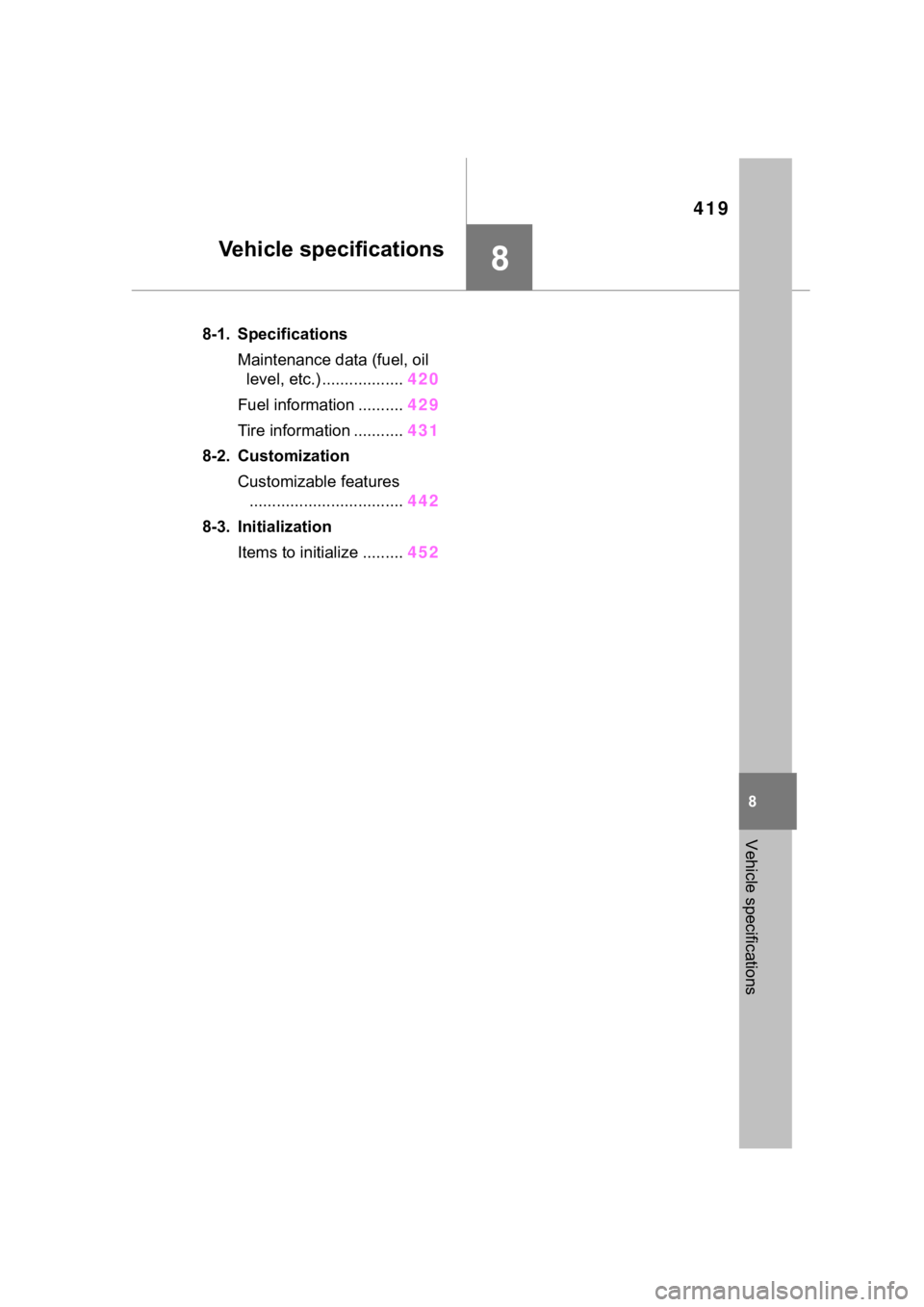
419
8
8
Vehicle specifications
Vehicle specifications
.8-1. SpecificationsMaintenance data (fuel, oil level, etc.) .................. 420
Fuel information .......... 429
Tire information ........... 431
8-2. Customization Customizable features.................................. 442
8-3. Initialization Items to initialize ......... 452
Page 420 of 496
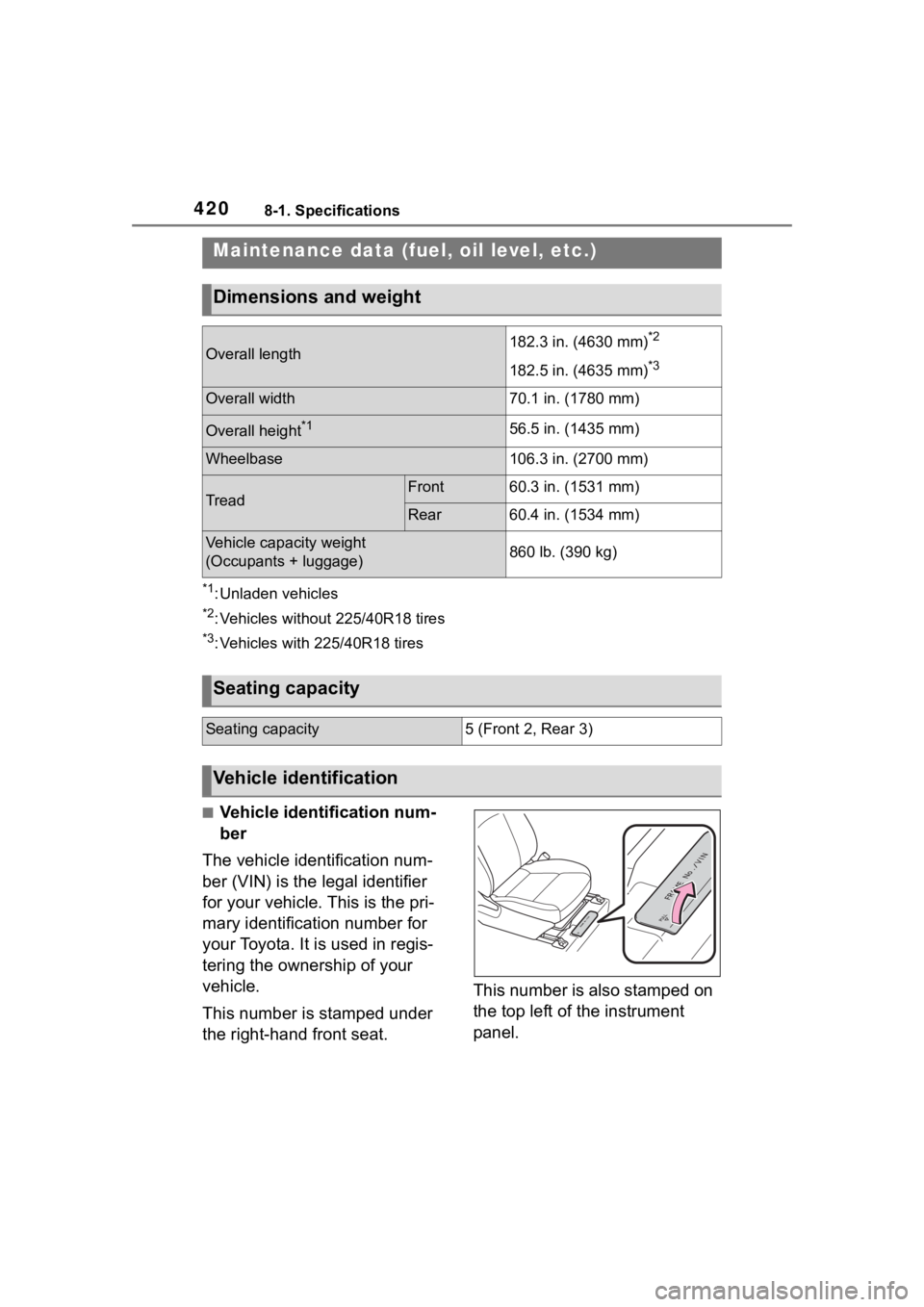
4208-1. Specifications
8-1.Specifications
*1: Unladen vehicles
*2: Vehicles without 225/40R18 tires
*3: Vehicles with 225/40R18 tires
■Vehicle identification num-
ber
The vehicle identification num-
ber (VIN) is the legal identifier
for your vehicle. This is the pri-
mary identification number for
your Toyota. It is used in regis-
tering the ownership of your
vehicle.
This number is stamped under
the right-hand front seat. This number is also stamped on
the top left of the instrument
panel.
Maintenance data (fuel, oil level, etc.)
Dimensions and weight
Overall length182.3 in. (4630 mm)*2
182.5 in. (4635 mm)*3
Overall width70.1 in. (1780 mm)
Overall height*156.5 in. (1435 mm)
Wheelbase106.3 in. (2700 mm)
TreadFront60.3 in. (1531 mm)
Rear60.4 in. (1534 mm)
Vehicle capacity weight
(Occupants + luggage)860 lb. (390 kg)
Seating capacity
Seating capacity5 (Front 2, Rear 3)
Vehicle identification
Page 422 of 496
![TOYOTA COROLLA HYBRID 2023 Owners Manual 4228-1. Specifications
Front (2WD models)
Rear (AWD models)
■Oil capacity (Drain and refill
[Reference
*])
*: The engine oil capacity is a refer-ence quantity to be used when
changing the en TOYOTA COROLLA HYBRID 2023 Owners Manual 4228-1. Specifications
Front (2WD models)
Rear (AWD models)
■Oil capacity (Drain and refill
[Reference
*])
*: The engine oil capacity is a refer-ence quantity to be used when
changing the en](/manual-img/14/59253/w960_59253-421.png)
4228-1. Specifications
Front (2WD models)
Rear (AWD models)
■Oil capacity (Drain and refill
[Reference
*])
*: The engine oil capacity is a refer-ence quantity to be used when
changing the engine oil. Warm up
the engine and turn off the hybrid
system, wait more than 5 min-
utes, and check the oil level on the dipstick.
■Engine oil selection
“Toyota Genuine Motor Oil” is
used in your Toyota vehicle. Use
Toyota approved “Toyota Genu-
ine Motor Oil” or equivalent to
satisfy the following grade and
viscosity.
Oil grade: ILSAC GF-6B multi-
grade engine oil
Recommended viscosity: SAE
0W-16
Electric motor (traction motor)
Ty p ePermanent magnet synchronous
motor
Maximum output70 kW
Maximum torque136.4 ft•lbf (185 N•m, 168.9 kgf•m)
Ty p ePermanent magnet synchronous
motor
Maximum output30 kW
Maximum torque62 ft•lbf (84 N•m, 8.6 kgf•m)
Hybrid battery (traction battery)
Ty p eLithium-ion battery
Vo l t a g e3.7 V/cell
Capacity4.08 Ah
Quantity56 cells
Nominal voltage207.2 V
Lubrication system
With filter4.4 qt. (4.2 L, 3.7 Imp.
qt.)
Without
filter4.1 qt. (3.9 L, 3.4 Imp.
qt.)