2023 TOYOTA COROLLA CROSS alarm
[x] Cancel search: alarmPage 105 of 500

1053-2. Opening, closing and locking the doors
3
Before driving
be locked again and the alarm will
automatically be set.)
In case that the alarm is triggered,
immediately stop the alarm. ( P. 6 9 )
■Impact detection door lock
release system
In the event that t he vehicle is sub-
ject to a strong impact, all the doors
are unlocked. Depending on the
force of the impact or the type of
accident, however, the system may
not operate.
■Operation signals
A buzzer sounds and the emer-
gency flashers flash to indicate that
the doors have been
locked/unlocked using the entry
function
* or wireless remote control.
(Locked: Once; Unlocked: Twice)
A buzzer sounds to indicate that the
windows and moon roof
*are operat-
ing.
*: If equipped
■Security feature
If a door is not opened within
approximately 60 seconds after the
vehicle is unlocked using the entry
function
* or wireless remote control,
the security featu re automatically
locks the vehicle again.
*: If equipped
■When the door cannot be
locked by the lock sensor on
the surface of the front door
handle (vehicles with a smart
key system)
If the doors cannot be locked by
touching the lock sensor with a fin-
ger, touch the lock sensor with the
palm of your hand.
If you are wearing gloves, remove
them.
■Door lock buzzer
Vehicles without a smart key sys-
tem
If an attempt to lock the doors using
the wireless remote control is made
when a door is not fully closed, a
buzzer will sound continuously for
10 seconds. Fully close the door to
stop the buzzer, and lock the doors
again.
Vehicles with a smart key system
If an attempt to lock the doors using
the entry function or wireless remote
control is made when a door is not
fully closed, a b uzzer will sound
continuously for 5 seconds. Fully
close the door to stop the buzzer,
and lock the doors again.
■Alarm (if equipped)
Locking the doors will set the alarm
system. ( P. 6 9 )
■Conditions affecting the opera-
tion of the smart key system (if
equipped) or wireless remote
control
Vehicles without a smart key sys-
tem
P.101
Vehicles with a smart key system
P. 1 1 9
■If the smart k ey system (if
equipped) or the wireless
remote control does not oper-
ate properly
Vehicles without a smart key sys-
tem
Replace the key battery with a new
one if it is depleted. ( P.368)
Page 118 of 500
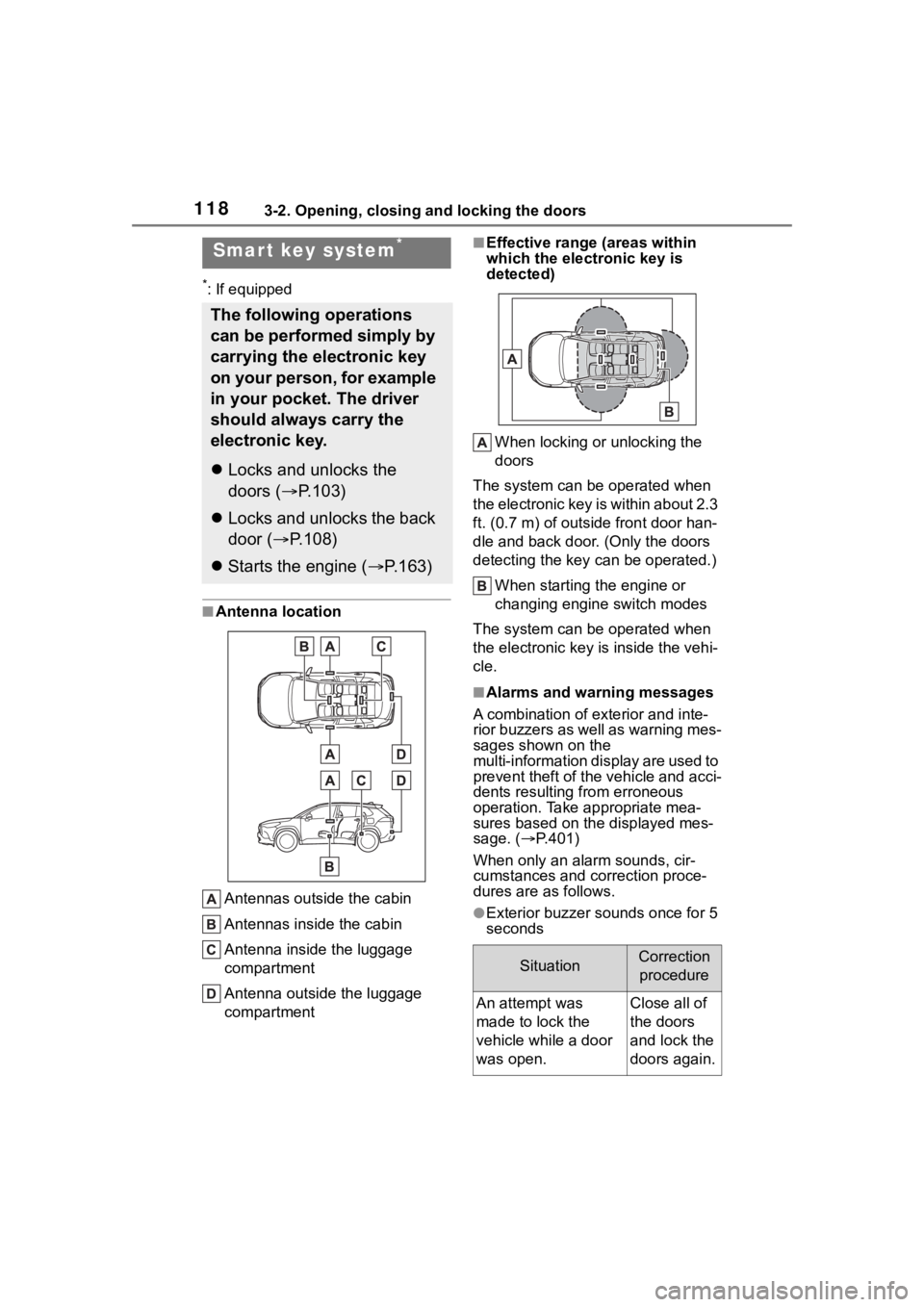
1183-2. Opening, closing and locking the doors
*: If equipped
■Antenna locationAntennas outside the cabin
Antennas inside the cabin
Antenna inside the luggage
compartment
Antenna outside the luggage
compartment
■Effective range (areas within
which the electronic key is
detected)
When locking or unlocking the
doors
The system can be operated when
the electronic key is within about 2.3
ft. (0.7 m) of outside front door han-
dle and back door. (Only the doors
detecting the key can be operated.)
When starting the engine or
changing engine switch modes
The system can be operated when
the electronic key i s inside the vehi-
cle.
■Alarms and warning messages
A combination of exterior and inte-
rior buzzers as well as warning mes-
sages shown on the
multi-information di splay are used to
prevent theft of the vehicle and acci-
dents resulting from erroneous
operation. Take appropriate mea-
sures based on the displayed mes-
sage. ( P.401)
When only an alarm sounds, cir-
cumstances and correction proce-
dures are as follows.
●Exterior buzzer sounds once for 5
seconds
Smar t key system*
The following operations
can be performed simply by
carrying the electronic key
on your person, for example
in your pocket. The driver
should always carry the
electronic key.
Locks and unlocks the
doors ( P.103)
Locks and unlocks the back
door ( P.108)
Starts the engine ( P.163)
SituationCorrection
procedure
An attempt was
made to lock the
vehicle while a door
was open.Close all of
the doors
and lock the
doors again.
Page 121 of 500

1213-2. Opening, closing and locking the doors
3
Before driving
●If the wireless remote control is
used to lock the doors when the
electronic key is near the vehicle,
there is a possib ility that the door
may not be unlocke d by the entry
function. (Use the wireless remote
control to unloc k the doors.)
●If the doors have been locked
from outside of the vehicle and are
then not unlocked using the wire-
less remote contr ol or smart key
system, the engine cannot be
started using the smart key sys-
tem. (However, if the doors have
been locked from inside the vehi-
cle, the engine can be started
using the smart key system.)
If it is necessary to start the
engine, it can be started using the
procedure in “If the electronic key
dose not operate properly”
( P.418).
●Touching the door lock or unlock
sensor while wearing gloves may
prevent lock or unlock operation.
●When the lock op eration is per-
formed using the lock sensor, rec-
ognition signals will be shown up
to two consecutive times. After
this, no recogniti on signals will be
given.
●If the door handle becomes wet
while the electronic key is within
the effective ran ge, the door may
lock and unlock repeatedly. In that
case, follow the fo llowing correc-
tion procedures to wash the vehi-
cle:
• Place the electronic key in a loca- tion 6 ft. (2 m) or more away from
the vehicle. (Take care to ensure
that the key is not stolen.)
• Set the electronic key to bat- tery-saving mode to disable the
smart key system. ( P. 1 1 9 )
●If the electronic key is inside the
vehicle and a door handle
becomes wet during a car wash, a
message may be shown on the
multi-information display and a
buzzer will sound outside the vehi-
cle. To turn off the alarm, lock all the doors.
●The lock sensor may not work
properly if it comes into contact
with ice, snow, m
ud, etc. Clean
the lock sensor and attempt to
operate it again.
●A sudden handle operation or a
handle operation immediately
after entering the effective range
may prevent the doors from being
unlocked. Touch the door unlock
sensor and check that the doors
are unlocked befo re pulling the
door handle again.
●If there is another electronic key in
the detection area, it may take
slightly longer to unlock the doors
after the door handle is gripped.
●Fingernails may scrape against
the door during operation of the
door handle. Be careful not to
injure fingernails or damage the
surface of the door.
■When the vehicle is not driven
for extended periods
●To prevent theft of the vehicle, do
not leave the electronic key within
6 ft. (2 m) of the vehicle.
●The smart key system can be
deactivated in advance. ( P.449)
●Setting the electronic key to bat-
tery-saving mode helps to reduce
key battery depletion. ( P. 1 1 9 )
■To operate the system properly
Make sure to carry the electronic
key when operating the system. Do
not get the electronic key too close
to the vehicle when operating the
system from the out side of the vehi-
cle.
Depending on the position and hold-
ing condition of the electronic key,
the key may not be detected cor-
rectly and the system may not oper-
ate properly. (The alarm may go off
accidentally, or the door lock pre-
vention function m ay not operate.)
Page 419 of 500
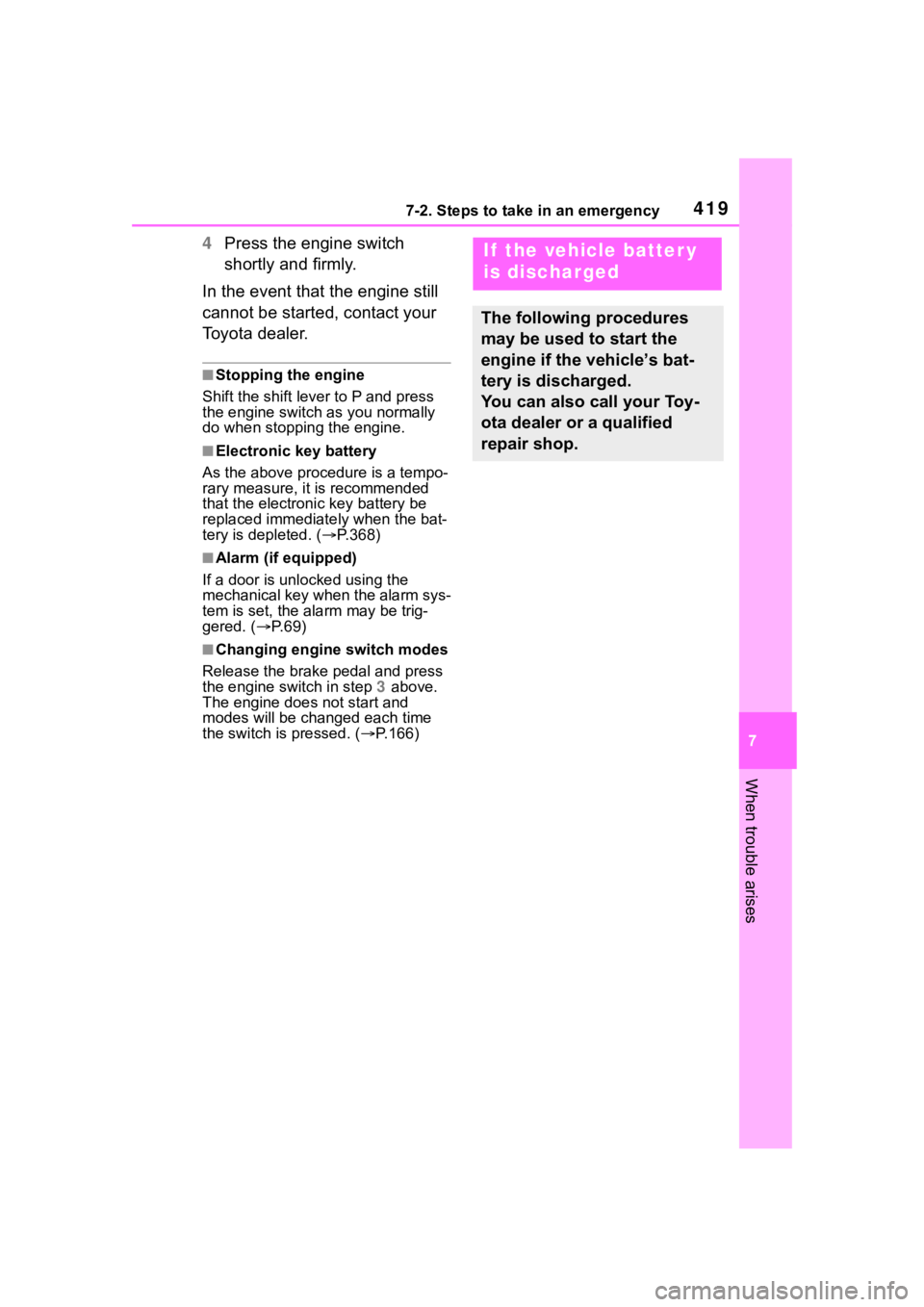
4197-2. Steps to take in an emergency
7
When trouble arises
4Press the engine switch
shortly and firmly.
In the event that the engine still
cannot be started, contact your
Toyota dealer.
■Stopping the engine
Shift the shift lever to P and press
the engine switch as you normally
do when stopping the engine.
■Electronic key battery
As the above proc edure is a tempo-
rary measure, it is recommended
that the electronic key battery be
replaced immediate ly when the bat-
tery is depleted. ( P.368)
■Alarm (if equipped)
If a door is unlocked using the
mechanical key when the alarm sys-
tem is set, the alarm may be trig-
gered. ( P. 6 9 )
■Changing engine switch modes
Release the brake pedal and press
the engine switch in step 3 above.
The engine does not start and
modes will be cha nged each time
the switch is pressed. ( P.166)
If the vehicle batter y
is discharged
The following procedures
may be used to start the
engine if the vehicle’s bat-
tery is discharged.
You can also call your Toy-
ota dealer or a qualified
repair shop.
Page 420 of 500
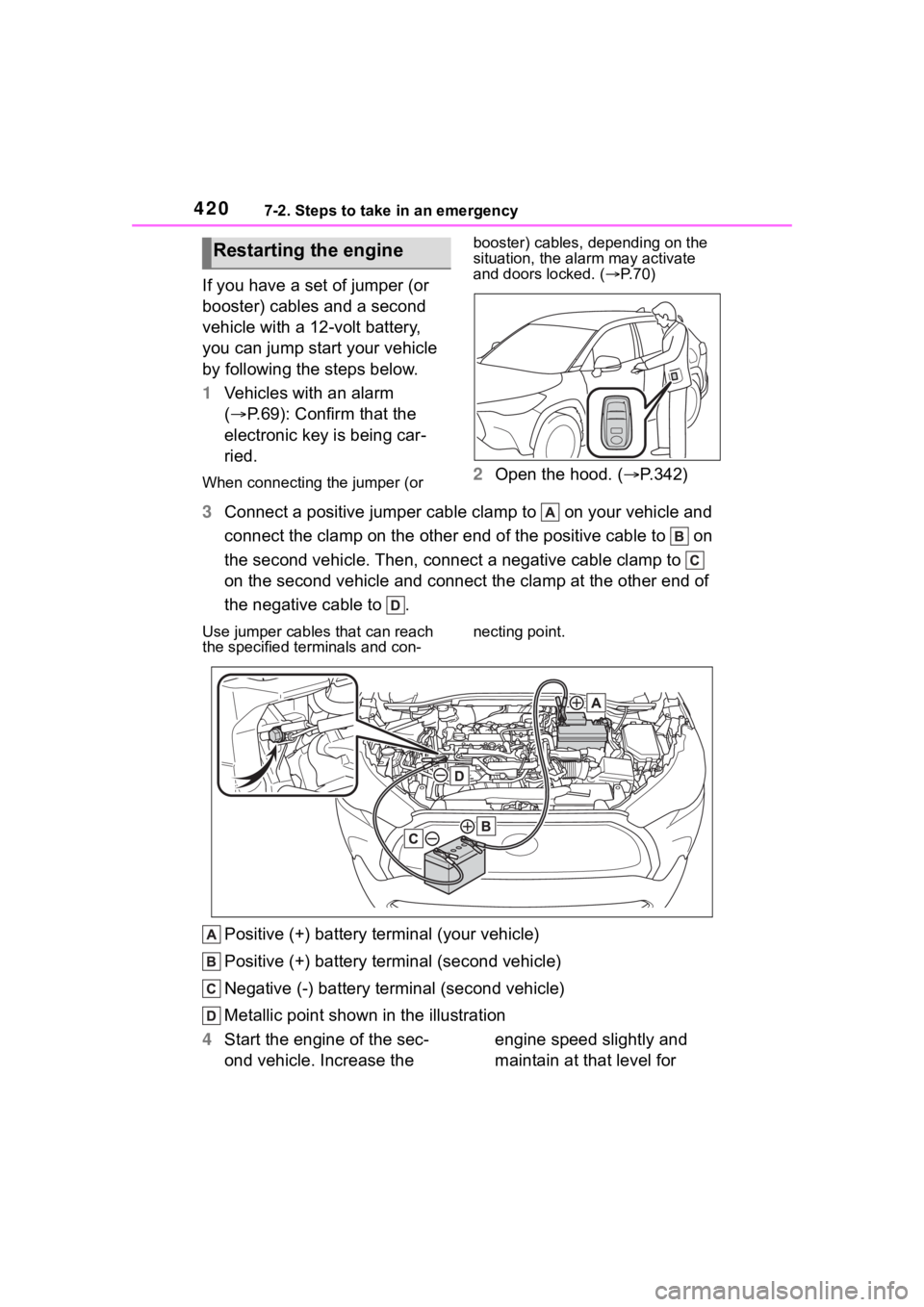
4207-2. Steps to take in an emergency
If you have a set of jumper (or
booster) cables and a second
vehicle with a 12-volt battery,
you can jump start your vehicle
by following the steps below.
1Vehicles with an alarm
( P.69): Confirm that the
electronic key is being car-
ried.
When connecting the jumper (or booster) cables, depending on the
situation, the alarm may activate
and doors locked. (
P. 7 0 )2 Open the hood. ( P.342)
3 Connect a positive jumper cable clamp to on your vehicle and
connect the clamp on the other end of the positive cable to on
the second vehicle. Then, connect a negative cable clamp to
on the second vehicle and connect the clamp at the other end of
the negative cable to .
Use jumper cables that can reach
the specified te rminals and con- necting point.
Positive (+) battery terminal (your vehicle)
Positive (+) battery terminal (second vehicle)
Negative (-) battery term
inal (second vehicle)
Metallic point shown in the illustration
4 Start the engine of the sec-
ond vehicle. Increase the engine speed slightly and
maintain at that level for
Restarting the engine
Page 473 of 500

473What to do if... (Troubleshooting)
Is the shift lever in P?
( P.163)
Is the electronic key any-
where detectable inside the
vehicle? ( P.118)
Is the electronic key battery
weak or depleted?
In this case, the engine can be
started in a temporary way.
( P.418)
Is the battery discharged?
( P.419)
Is the engine switch in ON?
If you cannot release the shift lever
by depressing the brake pedal with
the engine switch in ON. ( P.169)
It is locked to prevent theft of
the vehicle if the key is pulled
from the engine switch.
( P.162)
Is the window lock switch
pressed?
The power window except for the
one at the driver’s seat cannot be
operated if the window lock switch
is pressed. ( P.134)
The auto power off function
will be operated if the vehicle
is left in ACC or ON (the
engine is not running) for a
period of time. ( P.167)
The seat belt reminder light is
flashing
Are the driver and the passenger
wearing the seat belts? ( P.394)
The parking brake indicator is
on
Is the parking br ake released?
( P.172)
Depending on the situation,
other types of warning buzzer
may also sound. ( P.391, 401)
Did anyone inside the vehicle
open a door during setting the
alarm?
The sensor detects it and the alarm
sounds. ( P. 6 9 )
The shift lever cannot be
shifted from P even if you
depress the brake pedal
The steering wheel can-
not be turned after the
engine is stopped (vehi-
cles without a smart key
system)
The windows do not open
or close by operating the
power window switches
The engine switch is
turned off aut
omatically
( v e h i c l e s w i t h a s m a r t k e y
system)
A warning buzzer sounds
during driving
An alarm is activated and
the horn sounds (vehicles
with an alarm)
Page 474 of 500

474What to do if... (Troubleshooting)
Do one of the following to deac-
tivate or stop the alarms:
Unlock the doors.
Turn the engine switch to
ACC or ON, or start the
engine. (The alarm will be
deactivated or stopped after a
few seconds.)
Is the electronic key left inside
the vehicle?
Check the message on the
multi-information display. ( P.401)
When a warning light turns on
or a warning message is dis-
played, refer to P.391, 401.
Stop the vehicle in a safe
place and replace the flat tire
with the spare tire. ( P.405)
Try the procedure for when
the vehicle becomes stuck in
mud, dirt, or snow. ( P.425)
A warning buzzer sounds
when leaving the vehicle
( v e h i c l e s w i t h a s m a r t k e y
system)
A warning light turns on
or a warning message is
displayed
When a problem has
occurred
If you have a flat tire
The vehicle becomes
stuck
Page 475 of 500
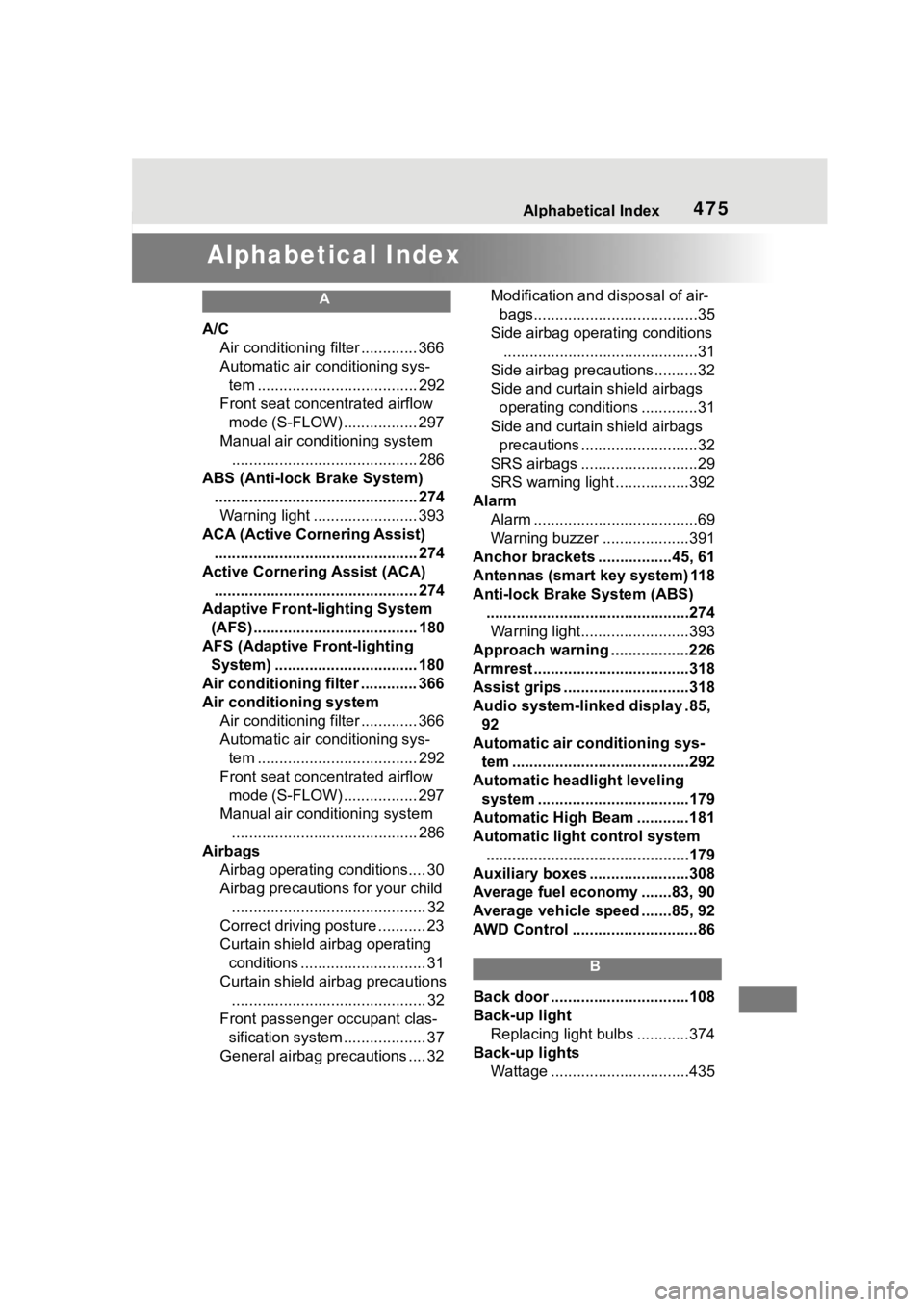
475Alphabetical Index
Alphabetical Index
A
A/CAir conditioning filter ............. 366
Automatic air conditioning sys-tem ..................................... 292
Front seat concentrated airflow mode (S-FLOW) ................. 297
Manual air conditioning system ........................................... 286
ABS (Anti-lock Brake System) ............................................... 274Warning light ........................ 393
ACA (Active Cornering Assist) ............................................... 274
Active Cornering Assist (ACA) ............................................... 274
Adaptive Front-lighting System (AFS)...................................... 180
AFS (Adaptive Front-lighting System) ................................. 180
Air conditioning filter ............. 366
Air conditioning system Air conditioning filter ............. 366
Automatic air conditioning sys-tem ..................................... 292
Front seat concentrated airflow mode (S-FLOW) ................. 297
Manual air conditioning system ........................................... 286
Airbags Airbag operating conditions.... 30
Airbag precautions for your child............................................. 32
Correct driving posture ........... 23
Curtain shield airbag operating conditions ............................. 31
Curtain shield airbag precautions ............................................. 32
Front passenger occupant clas- sification system ................... 37
General airbag precautions .... 32 Modification and disposal of air-
bags......................................35
Side airbag operating conditions .............................................31
Side airbag precautions..........32
Side and curtain shield airbags operating conditions .............31
Side and curtain shield airbags precautions ...........................32
SRS airbags ...........................29
SRS warning light .................392
Alarm Alarm ......................................69
Warning buzzer ....................391
Anchor brackets ... ..............45, 61
Antennas (smart key system) 118
Anti-lock Brake System (ABS) ...............................................274Warning light.........................393
Approach warning ..................226
Armrest ......... ......................... ..318
Assist grips .............................318
Audio system-linked display .85, 92
Automatic air conditioning sys- tem .........................................292
Automatic headlight leveling system ...................................179
Automatic High Beam ............181
Automatic light control system ...............................................179
Auxiliary boxes .......................308
Average fuel economy .......83, 90
Average vehicle speed .......85, 92
AWD Control .............................86
B
Back door ................................108
Back-up light Replacing light bulbs ............374
Back-up lights Wattage ................................435