2023 TOYOTA COROLLA CROSS HYBRID interior lights
[x] Cancel search: interior lightsPage 3 of 516

3TABLE OF CONTENTS
1
2
3
4
5
6
7
8
9
10
Turn signal lever.................185
Parking brake ..................... 186
Brake Hold ......................... 189
4-3. Operating the lights and wip- ers
Headlight switch ................. 192
AHB (Automatic High Beam) ......................................... 195
Fog light switch .................. 198
Windshield wipers and washer ......................................... 198
Rear windshield wiper and washer ............................. 200
4-4. Refueling Opening the fuel tank cap .. 202
4-5. Using the driving support sys- tems
Toyota Safety Sense 3 software update .............................. 205
Toyota Safety Sense 3.0 .... 207
PCS (Pre-Collision System) ......................................... 213
LTA (Lane Tracing Assist)... 223
LDA (Lane Departure Alert) ......................................... 228
RSA (Road Sign Assist) ..... 233
Dynamic radar cruise control ......................................... 235
Cruise control ..................... 246
Emergency Driving Stop System ......................................... 250
BSM (Blind Spot Monitor)... 252
RCTA (Rear Cross Traffic Alert) ......................................... 257
Safe Exit Assist .................. 263
Intuitive parking assist ........ 268
PKSB (Parking Support Brake) ......................................... 274
Driving mode select switch ......................................... 283
Driving assist systems........ 2844-6. Driving tips
Hybrid vehicle driving tips .. 289
Winter driving tips .............. 291
Utility vehicle precautions .. 293
5-1. Using the air conditioning system and defogger
Automatic air conditioning sys-tem ................................... 298
Heated steering wheel/seat heaters ............................. 306
5-2. Using the interior lights Interior lights list ................. 308
5-3. Using the storage features List of storage features ...... 310
Luggage compartment features ......................................... 313
5-4. Other interior features Other interior features ........ 315
Garage door opener........... 326
6-1. Maintenance and care Cleaning and protecting the vehicle exterior................. 334
Cleaning and protecting the vehicle interior.................. 337
6-2. Maintenance
Maintenance requirements ........ ................................. 34
0
General maintenance......... 342
Emission inspection and mainte- nance (I/M) programs ...... 344
6-3. Do-it-yourself maintenance Do-it-yourself service precau-tions ................................. 346
Hood .................................. 348
Positioning a floor jack ....... 349
5Interior features
6Maintenance and care
Page 20 of 516

20Pictorial index
■Ceiling
Inside rear view mirror ........................................ .............. P.140
Sun visors..................................................... ...................... P.324
Vanity mirrors ................................................. .................... P.324
Vanity lights
*............................................................... ........ P.324
Interior lights/personal lights ................................ ........... P.308
Moon roof switches
*.......................................................... P.146
“SOS” button
*............................................................... ........ P.64
Assist grips ................................................... ..................... P.325
*: If equipped
Page 30 of 516

301-1. For safe use
based on US motor vehicle safety standards (FMVSS208). The air-
bag sensor assembly (ECU) controls airbag deployment based on
information obtained from the sensors, etc., shown in the system
components diagram above. This in formation includes crash sever-
ity and occupant information. As the airbags deploy, a chemical
reaction in the inflators quickly fills the airbags with non-toxic gas to
help restrain the motion of the occupants.
■If the SRS airbags deploy
(inflate)
●Slight abrasions, burns, bruising,
etc., may be sustained from SRS
airbags, due to the extremely high
speed of deployment (inflation) by
hot gases.
●A loud noise and white powder will
be emitted.
●Parts of the airbag module (steer-
ing wheel hub, airbag cover and
inflator) as well as the parts
around the airbags may be hot for
several minutes. T he airbag itself
may also be hot.
●The windshield may crack.
●The hybrid system will be stopped
and fuel supply to the engine will
be stopped. ( P. 7 4 )
●All of the doors will be unlocked.
( P.116)
●The brakes and st op lights will be
controlled automatically. ( P.285)
●The interior lights will turn on auto-
matically. ( P.309)
●The emergency flashers will turn
on automatically. ( P.394)
●For Safety Connect subscribers, if
any of the following situations
occur, the system is designed to
send an emergency call to the
response center, notifying them of
the vehicle’s location (without
needing to push the “SOS” button)
and an agent will attempt to speak
with the occupants to ascertain
the level of emergency and assis-
tance required. If the occupants
are unable to communicate, the agent automatically treats the call
as an emergency and helps to dis-
patch the necessary emergency
services. (
P. 6 4 )
• When an SRS airbag has been deployed
• When a seat belt pretensioner has
operated
• When the vehicle has been involved in a severe rear-end colli-
sion
■The SRS airbags deploy in a
frontal impact when
●The following SRS airbags will
deploy in the event of an impact
that exceeds a th reshold level
(level of force corresponding to an
approximately 12 - 18 mph [20 -
30 km/h] frontal collision with a
fixed wall that does not move or
deform):
• SRS front airbags
• SRS knee airbag
●The threshold level at which the
SRS airbags will deploy will be
higher than normal in the in the
following situations:
• When the vehicle collides with an
object, such as a parked vehicle
or sign pole, which moves or
deforms on impact
• If the vehicle is involved in an underride collision, such as a colli-
sion in which the front of the vehi-
cle “underrides”, or goes under,
the bed of a truck
●Depending on the type of collision,
only the following may deploy:
• Seat belt pretensioners
●The SRS airbags for the front pas-
senger’s seat will not deploy if
there is no passe nger in the front
Page 83 of 516
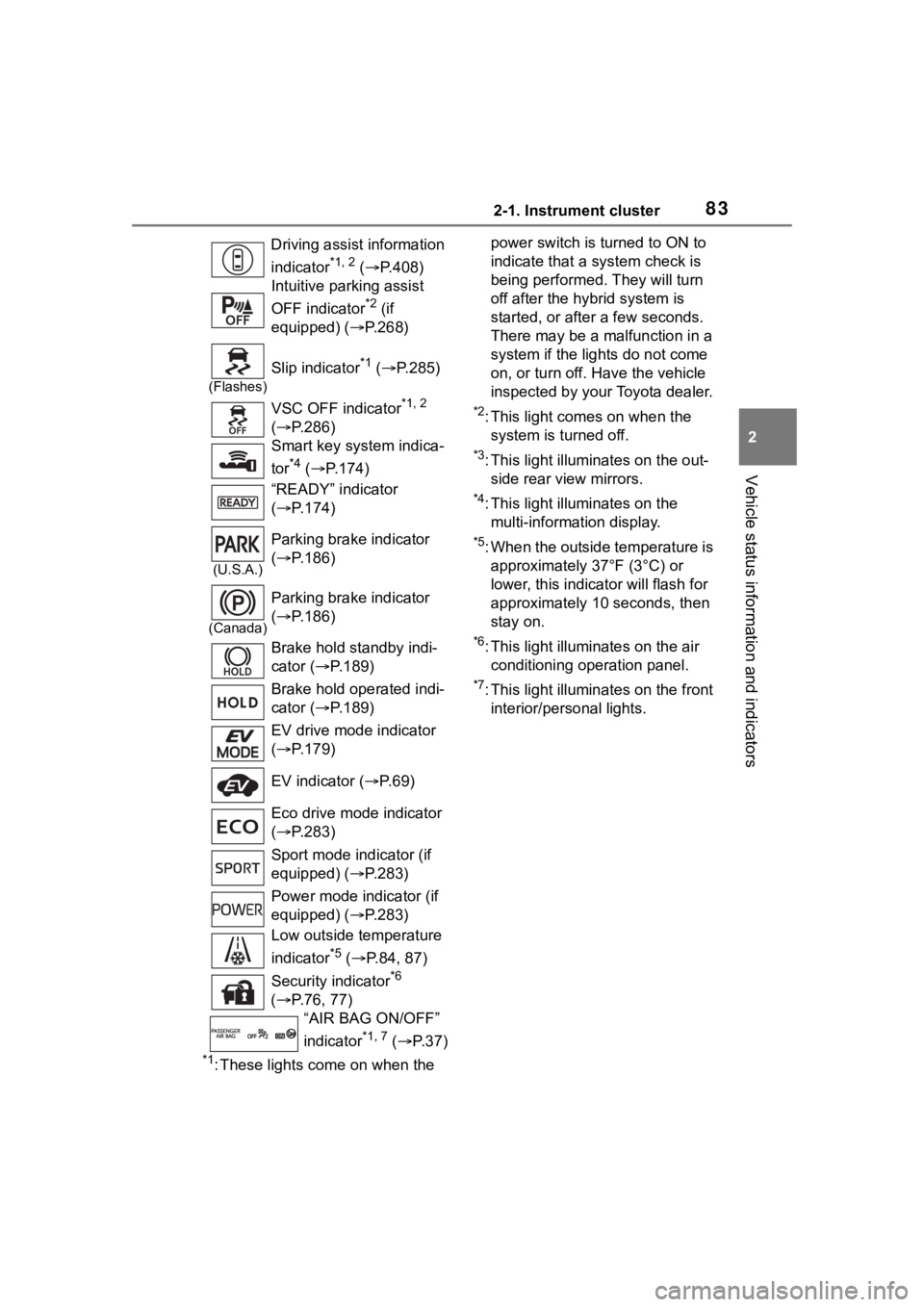
832-1. Instrument cluster
2
Vehicle status information and indicators
*1: These lights come on when the power switch is turned to ON to
indicate that a
system check is
being performed. They will turn
off after the hybrid system is
started, or after a few seconds.
There may be a malfunction in a
system if the lights do not come
on, or turn off. Have the vehicle
inspected by your Toyota dealer.
*2: This light comes on when the system is turned off.
*3: This light illuminates on the out-side rear view mirrors.
*4: This light illuminates on the multi-information display.
*5: When the outside temperature is approximately 37°F (3°C) or
lower, this indicator will flash for
approximately 10 seconds, then
stay on.
*6: This light illuminates on the air conditioning operation panel.
*7: This light illumina tes on the front
interior/personal lights.
Driving assist information
indicator
*1, 2 (
P.408)
Intuitive parking assist
OFF indicator
*2 (if
equipped) ( P.268)
(Flashes)
Slip indicator*1 ( P.285)
VSC OFF indicator
*1, 2
( P.286)
Smart key system indica-
tor
*4 ( P.174)
“READY” indicator
( P.174)
(U.S.A.)
Parking brake indicator
( P.186)
(Canada)
Parking brake indicator
( P.186)
Brake hold standby indi-
cator ( P.189)
Brake hold operated indi-
cator ( P.189)
EV drive mode indicator
( P.179)
EV indicator ( P. 6 9 )
Eco drive mode indicator
( P.283)
Sport mode indicator (if
equipped) ( P.283)
Power mode indicator (if
equipped) ( P.283)
Low outside temperature
indicator
*5 ( P.84, 87)
Security indicator
*6
( P.76, 77)
“AIR BAG ON/OFF”
indicator
*1, 7 ( P. 3 7 )
Page 89 of 516

892-1. Instrument cluster
2
Vehicle status information and indicators
tomized in of the multi-informa-
tion display. (P. 9 6 )
■Changing the display
Press the display change button
until the desired item is dis- played.
■Display items
Odometer
Displays the total distance the vehi-
cle has been driven.
Trip meter A/Trip meter B
Displays the distance the vehicle
has been driven since the meter
was last reset. Trip meters A and B
can be used to record and display
different distances independently.
To reset, display the desired trip
meter and press and hold the dis-
play change button.
The brightness of the instrument
panel lights can be adjusted.
1 Brighter
2 Darker
WARNING
■The information display at
low temperatures
Allow the interior of the vehicle to
warm up before u sing the liquid
crystal informat ion display. At
extremely low temperatures, the
information display monitor may
respond slowly, and display
changes may be delayed.
For example, there is a lag
between the driver’s shifting and
the new gear number appearing
on the display. This lag could
cause the driver to downshift
again, causing rapid and exces-
sive engine braking and possibly
an accident resulting in death or
injury.
NOTICE
■To prevent damage to the
engine and its components
●Do not let the i ndicator needle
of the tachomete r enter the red
zone, which indicates the maxi-
mum engine speed.
●The engine may be overheating
if the engine coolant tempera-
ture gauge is in the red zone
(H). In this case, immediately
stop the vehicle in a safe place,
and check the engine after it
has cooled completely.
( P.438)
Odometer and trip meter
display
Changing the instrument
panel light brightness
Page 297 of 516
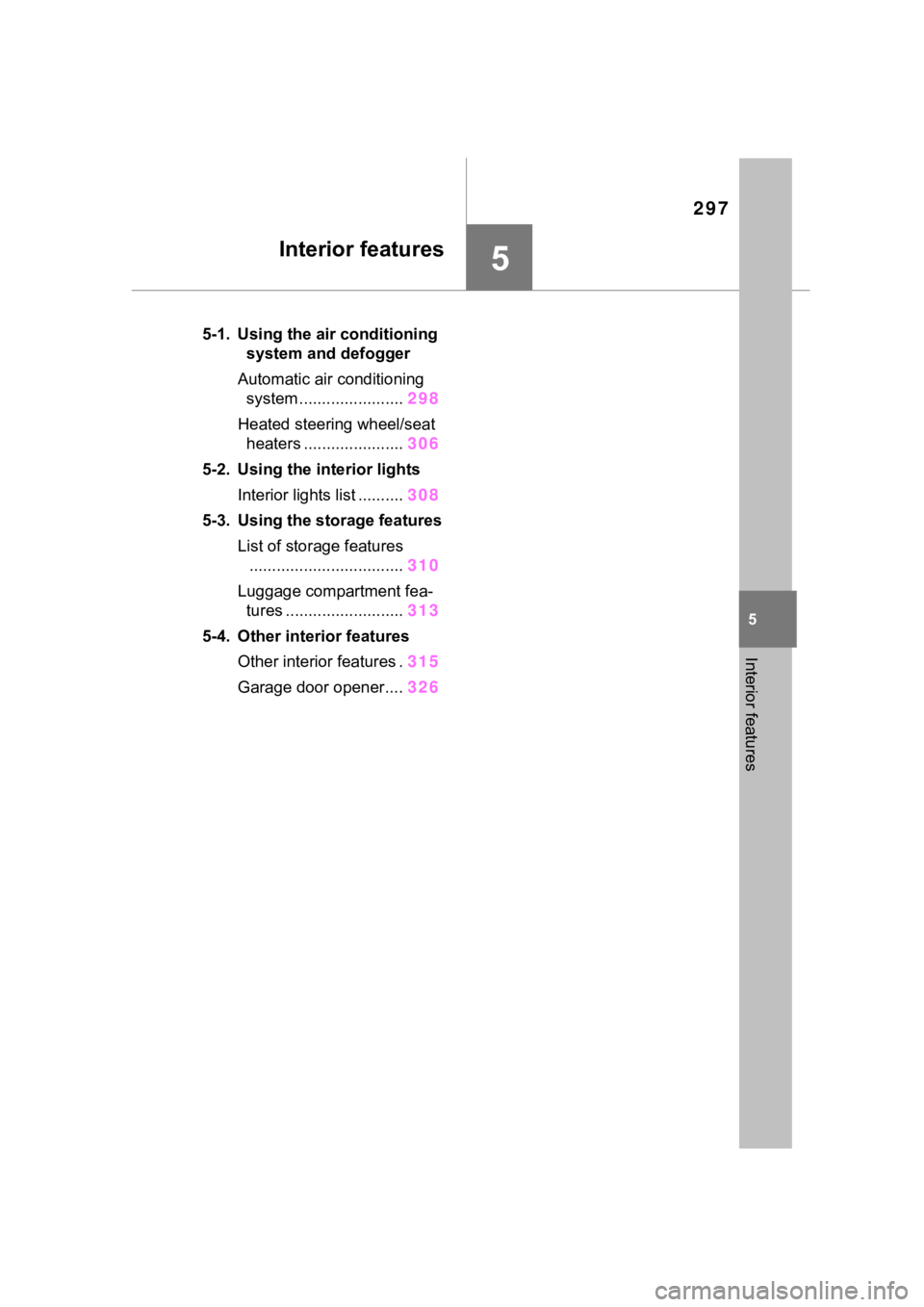
297
5
5
Interior features
Interior features
.5-1. Using the air conditioning system and defogger
Automatic air conditioning system ....................... 298
Heated steering wheel/seat heaters ...................... 306
5-2. Using the interior lights Interior lights list .......... 308
5-3. Using the storage features List of storage features.................................. 310
Luggage compartment fea- tures .......................... 313
5-4. Other interior features Other interior features . 315
Garage door opener.... 326
Page 308 of 516

3085-2. Using the interior lights
5-2.Using the interior lights
Rear interior light (P.309)
Door trim lights (if equipped)
Front interior/personal lights ( P.308)
Center tray light (if equipped)
Front cup holder light (if equipped)
■Front
1Turns the door position on/off
When a door is opened while the
door position is on, the lights turn
on.
Interior lights list
Location of the i nterior lights
Operating the interior
lights
Page 309 of 516

3095-2. Using the interior lights
5
Interior features
2Turns the lights on/off
■Rear
Turns the lights on/off
When the door position is on for
the front interior lights, the rear
interior light will turn on when a
door is open and turn off when
all of them are closed.
When the rear interior light is on
linked to the door position for
the front interior lights, it will not
turn off even though the switch
is pressed.
Turns the lights on/off
■Illuminated entry system
The lights automatically turn on/off
according to the power switch mode, the presence of the elec-
tronic key, whether the doors are
locked/unlocked, and whether the
doors are open/closed.
■To prevent the 12-volt battery
from being discharged
If the interior light s remain on when
the power switch is turned off, the
lights will go off automatically after
20 minutes.
■Battery-saving function
The electronic key has been left in
an area of approximately 11 ft. (3.5
m) of the outside of the vehicle for
40 seconds or longer.
■Automatic illumination of the
interior lights
If any of the SRS airbags deploy
(inflate) or in the event of a strong
rear impact, the in terior lights will
turn on automatically. The interior
lights will turn off automatically after
approximately 20 minutes.
The interior lights can be turned off
manually. However, in order to help
prevent further co llisions, it is rec-
ommended that they be left on until
safety can be ensured. (The interior
lights may not turn on automatically
depending on the force of the
impact and conditions of the colli-
sion.)
■Customization
Some functions can be customized.
( P.463)
Operating the personal
lights
NOTICE
■To prevent 12-volt battery dis-
charge
Do not leave the lights on longer
than necessary when the hybrid
system is off.