2023 TOYOTA COROLLA CROSS HYBRID steering wheel
[x] Cancel search: steering wheelPage 171 of 516

1714-1. Before driving
4
Driving
in mind when towing:
Speed limits for towing a
trailer vary by state or prov-
ince. Do not exceed the
posted towing speed limit.
Toyota recommends that the
vehicle-trailer speed limit is 65
mph (104 km/h) on a flat,
straight, dry road. Do not
exceed this limit, the posted
towing speed limit or the
speed limit for your trailer as
set forth in your trailer owner’s
manual, whichever is lowest.
Instability of the towing vehi-
cle-trailer combination (trailer
sway) increases as speed
increases. Exceeding speed
limits may cause loss of con-
trol.
Before starting out, check the
trailer lights, tires and the
vehicle-trailer connections.
Recheck after driving a short
distance.
Practice turning, stopping and
reversing with the trailer
attached in an area away
from traffic until you become
accustomed to the feel of the
vehicle-trailer combination.
Reversing with a trailer
attached is difficult and
requires practice. Grip the
bottom of the steering wheel
and move your hand to the
left to move the trailer to the
left. Move your hand to the
right to move the trailer to right. (This is generally oppo-
site to reversing without a
trailer attached.) Avoid sharp
or prolonged turning. Have
someone guide you when
reversing to reduce the risk of
an accident.
As stopping distance is
increased when towing a
trailer, vehicle-to vehicle dis-
tance should be increased.
For each 10 mph (16 km/h) of
speed, allow at least one
vehicle and trailer length.
Avoid sudden braking as you
may skid, resulting in the
trailer jackknifing and a loss of
vehicle control. This is espe-
cially true on wet or slippery
surfaces.
Avoid jerky starts or sudden
acceleration.
Avoid jerky steering and
sharp turns, and slow down
before making turn.
Note that when making a turn,
the trailer wheels will be
closer than the vehicle wheels
to the inside of the turn. Com-
pensate by making a wider
than normal turning radius.
Slow down before making a
turn, in cross winds, on wet or
slippery surfaces, etc.
Increasing vehicle speed can
destabilize the trailer.
Take care when passing other
vehicles. Passing requires
Page 212 of 516

2124-5. Using the driving support systems
has become extremely short
●When a detectable vehicle is at an
angle
●When snow, mud, etc. is attached
to a detectable vehicle
●When driving on the following
kinds of roads:
• Roads with sharp curves or wind- ing roads
• Roads with chang es in grade,
such as sudden inclines or
declines
• Roads which is slo ped to the left
or right
• Roads with deep ruts
• Roads which are rough and
unmaintained
• Roads which frequently undulate
or are bumpy
●When the steering wheel is being
operated frequently or suddenly
●When the vehicle is not in a con-
stant position within a lane
●When parts related to this system,
the brakes, etc. are cold or
extremely hot, wet, etc.
●When the wheels are misaligned
●When driving on slick road sur-
faces, such as when it is covered
with ice, snow, gravel, etc.
●When the course of the vehicle
differs from the shape of a curve
●When the vehicle speed is exces-
sively high when entering a curve
●When entering/exiting a parking
lot, garage, car elevator, etc.
●When driving in a parking lot
●When driving through an area
where there are obstructions
which may contact your vehicle,
such as tall grass, tree branches,
a curtain, etc.
●When driving in strong wind
■Situations in which the lane
may not be detected
●When the lane is extremely wide
or narrow
●Immediately after changing lanes
or passing through an intersection
●When driving in a temporary lane
or lane regulated by construction
●When there are s tructures, pat-
terns, shadows which are similar
to lane lines in the surrounding
●When there are m ultiple white
lines for a lane line
●When the lane lines are not clear
or driving on a wet road surface
●When a lane line is on a curb
●When driving on a bright, reflec-
tive road surface, such as con-
crete
■Situations in which some or all
of the functions of the system
cannot operate
●When a malfunction is detected in
this system or a related system,
such as the brakes, steering, etc.
●When the VSC, TRAC, or other
safety related system is operating
●When the VSC, TRAC, or other
safety related system is off
■Changes in brake operation
sound and pedal response
●When the brakes have been oper-
ated, brake operation sounds may
be heard and the brake pedal
response may cha nge, but this
does not indicate a malfunction.
●When the system is operating, the
brake pedal may feel stiffer than
expected or sink. In either situa-
tion the brake pedal can be
depressed further. Further
depress the brake pedal as nec-
essary.
Page 214 of 516

2144-5. Using the driving support systems
Motorcycles*
*: Detected as a detectable object
only when being ridden.
■Pre-collision warning
When the system determines
that the possibility of a collision
is high, a buzzer will sound and
an icon and warning message
will be displayed on the
multi-information display to urge
the driver to take evasive action.
If the detectable object is a vehi-
cle, moderate braking will be
performed with the warning.
If the system determines that
the accelerator pedal is strongly
depressed, the following icon
and message will be displayed
on the multi-information display.
■Pre-collision brake assist
If the system determines that
the possibility of a collision is
high and the brake operation by
the driver is insufficient, the
braking power will be increased.
■Pre-collision brake control
If the system determines that
the possibility of a collision is
extremely high, the brakes are
automatically applied to help
avoid the collision or reduce the
impact of the collision.
■Emergency steering assist
If the system determines that
the following conditions are met,
assistance will be provided to
help enhance vehicle stability
and prevent lane departure.
During assistance, in addition to
the pre-collision warning, the fol-
lowing icon will be displayed on
the multi-information display.
The possibility of a collision is
high
There is sufficient space
within the lane to perform
evasive steering maneuvers
The driver is operating the
steering wheel
During assistance, the pre-colli-
sion warning will operate and a
message will be displayed to
warn the driver.
System functions
Page 216 of 516

2164-5. Using the driving support systems
weakly to restrict acceleration.
During operation, a buzzer will
sound and a warning indicator
and message will be displayed
on the multi-information display.
WARNING
■Pre-collision braking
●When the pre-collision braking
function is operating, a large
amount of braking force will be
applied.
●The pre-collision braking func-
tion is not designed to hold the
vehicle stopped. If the vehicle is
stopped by pre-collision brake
control, the driver should oper-
ate the brakes immediately as
necessary.
●The pre-collision braking func-
tion may not operate if certain
operations are performed by the
driver. If the accelerator pedal is
being depressed strongly or the
steering wheel is being turned,
the system may determine that
the driver is taking evasive
action and possibly prevent the
pre-collision braking function
from operating.
●If the brake pedal is being
depressed, the system may
determine that the driver is tak-
ing evasive action and possibly
delay the operation timing of the
pre-collision brake control.
■Acceleration Suppression at
Low Speed
If the steering wheel is being
turned, the system may determine
that the driver is taking evasive
action and possibly prevent the
Acceleration Suppression at Low
Speed function from operating or
possibly causing its operation to
be canceled.
■Emergency steering assist
●The emergency steering assist
will be canceled when the sys-
tem determines that lane depar-
ture prevention control has
completed.
●Depending on operations per-
formed by the driver, emer-
gency steering assist may not
operate or operation may be
canceled.
• If the accelerator pedal is depressed strongly, the steering
wheel is turned heavily, the
brake pedal is depressed, or the
turn signal lever is operated, the
system may determine that the
driver is taking evasive action
and the emergency steering
assist may n ot operate.
• While the emergency steering assist is operating, if the accel-
erator pedal is depressed
strongly, the steering wheel is
turned heavily, or the brake
pedal is depressed, the system
may determine that the driver is
taking evasive action and emer-
gency steering assist operation
may be canceled.
• While the emergency steering assist is operating, if the steer-
ing wheel is held or turned in the
opposite direction of system
operation, emergency steering
assist operation will be can-
celed.
Page 218 of 516
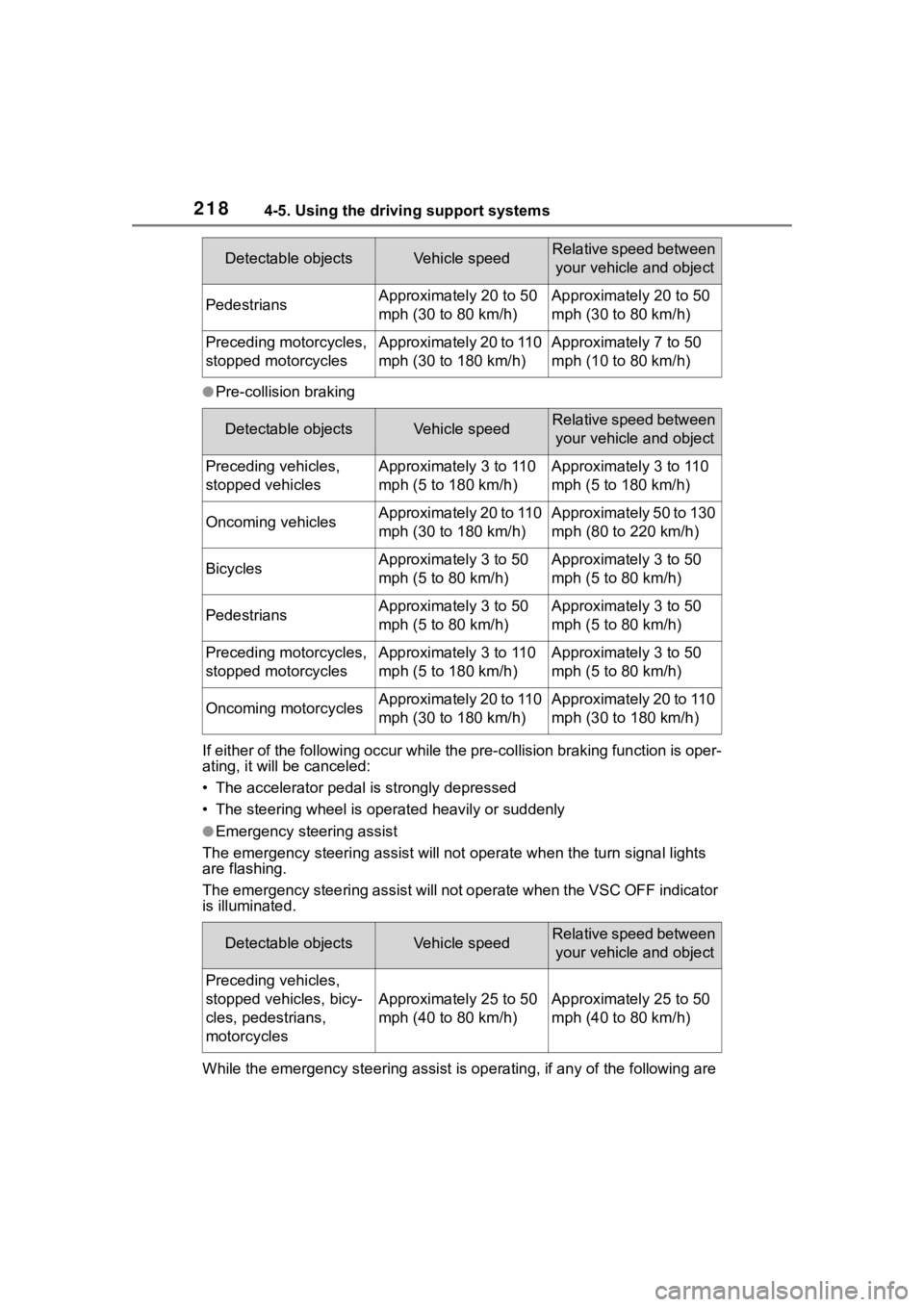
2184-5. Using the driving support systems
●Pre-collision braking
If either of the following occur while the pre-collision braking function is oper-
ating, it will be canceled:
• The accelerator pedal is strongly depressed
• The steering wheel is ope rated heavily or suddenly
●Emergency steering assist
The emergency steeri ng assist will not opera te when the turn signal lights
are flashing.
The emergency steering assist will not operate when the VSC OFF indicator
is illuminated.
While the emergency ste ering assist is operating, if any of the following are
PedestriansApproximately 20 to 50
mph (30 to 80 km/h)Approximately 20 to 50
mph (30 to 80 km/h)
Preceding motorcycles,
stopped motorcyclesApproximately 20 to 110
mph (30 to 180 km/h)Approximately 7 to 50
mph (10 to 80 km/h)
Detectable objectsVehicle speedRelative speed between
your vehicle and object
Preceding vehicles,
stopped vehiclesApproximately 3 to 110
mph (5 to 180 km/h)Approximately 3 to 110
mph (5 to 180 km/h)
Oncoming vehiclesApproximately 20 to 110
mph (30 to 180 km/h)Approximately 50 to 130
mph (80 to 220 km/h)
BicyclesApproximately 3 to 50
mph (5 to 80 km/h)Approximately 3 to 50
mph (5 to 80 km/h)
PedestriansApproximately 3 to 50
mph (5 to 80 km/h)Approximately 3 to 50
mph (5 to 80 km/h)
Preceding motorcycles,
stopped motorcyclesApproximately 3 to 110
mph (5 to 180 km/h)Approximately 3 to 50
mph (5 to 80 km/h)
Oncoming motorcyclesApproximately 20 to 110
mph (30 to 180 km/h)Approximately 20 to 110
mph (30 to 180 km/h)
Detectable objectsVehicle speedRelative speed between your vehicle and object
Preceding vehicles,
stopped vehicles, bicy-
cles, pedestrians,
motorcycles
Approximately 25 to 50
mph (40 to 80 km/h)Approximately 25 to 50
mph (40 to 80 km/h)
Detectable objectsVehicle speedRelative speed between your vehicle and object
Page 219 of 516

2194-5. Using the driving support systems
4
Driving
performed, emergency steering assist operation may be cancelled:
• The accelerator pedal is strongly depressed
• The steering wheel is ope rated heavily or suddenly
• The brake pedal is depressed
●Intersection collisio n avoidance support (left/right turn)
The intersection collision avoida nce support (for left/right turning vehicles)
will not operate when the turn signal light s are not flashing.
●Intersection collision avoidance support (crossing vehicles)
●Acceleration Suppression at Low Speed
The Acceleration Suppression at Low Speed function will not ope rate when
the turn signal lig hts are flashing.
Detectable
objectsVehicle speedOncoming vehicle
speedRelative speed
between your
vehicle and object
Oncoming vehi-
clesApproximately 3
to 25 mph (5 to
40 km/h)Approximately 3
to 45 mph (5 to
75 km/h)Approximately 7
to 70 mph (10 to
115 km/h)
Pedestrians
Approximately 3
to 20 mph (5 to
30 km/h)
Approximately 3
to 25 mph (5 to
40 km/h)
Bicycles
Approximately 3
to 20 mph (5 to
30 km/h)
Approximately 3
to 30 mph (5 to
50 km/h)
Oncoming motor-
cyclesApproximately 3
to 25 mph (5 to
40 km/h)Approximately 3
to 45 mph (5 to
75 km/h)Approximately 7
to 70 mph (10 to
115 km/h)
Detectable
objectsVehicle speedCrossing vehicle
speedRelative speed
between your
vehicle and object
Vehicles, Motor-
cycles (side)Approximately 3
to 38 mph (5 to
60 km/h)
• Your vehicle
speed or less
• Approximately 25 mph (40
km/h) or less
Approximately 3
to 38 mph (5 to
60 km/h)
Page 220 of 516

2204-5. Using the driving support systems
While the Acceleration Suppression
at Low Speed function is operating,
if any of the following are performed,
the low speed sudden acceleration
suppression function operation will
be cancelled:
• The accelerator pedal is released
• The steering wheel is operated heavily or suddenly
■Detection of detectable objects
Objects are detected based on their
size, shape, and move-
ment.Depending on the ambient
brightness, movement, posture and
direction of a det ectable object, it
may not be detected and the system
may not operate properly.
The system detects shapes, such as
the following, as de tectable objects.
■Situations in which the system
may operate even though the
possibility of a collision is not
high
●In certain situations, such as the
following, the sys tem may deter-
mine that the possibility of a colli-
sion is high and operate:
• When passing a detectable object
• When changing lanes while over- taking a detectable object
• When suddenly approaching a detectable object
• When approaching a detectable
object or other object on the road- side, such as guardrails, utility
poles, trees, walls, etc.
• When there is a d etectable object
or other object by the roadside at
the entrance of a curve
• When there are patterns or a painting ahead of the vehicle that
may be mistaken for a detectable
object
• When passing a detectable object that is changing lanes or turning
left/right
• When passing a detectable object which is stopped to make a
left/right turn
• When a detectab le object stops
immediately before entering the
Detectable objectsVehicle speedRelative speed between
your vehicle and object
Preceding vehicles,
stopped vehicles,
Pedestrians, BicyclesApproximately 0 to 9
mph (0 to 15 km/h)Approximately 0 to 9
mph (0 to 15 km/h)
Page 221 of 516

2214-5. Using the driving support systems
4
Driving
path of the vehicle
• When passing through a location with a structure above the road
(traffic sign, b illboard, etc.)
• When approaching an electric toll gate barrier, parking lot barrier, or
other barrier that opens and
closes
• When turning left/right and an oncoming vehicle, oncoming
motorcycle, pedestrian or bicycle
crosses in front of the vehicle
• When attempting to turn left/right in front of an oncoming vehicle,
oncoming motorcycle, pedestrian
or bicycle
• When turning left/right and an
oncoming vehicle, oncoming
motorcycle, pedestrian or bicycle
stops or changes course immedi-
ately before entering the path of
the vehicle
• When turning left/right and an
oncoming vehicle turns left/right in
front of the vehicle
• When the steering wheel is oper- ated toward the path of an oncom-
ing vehicle
• When there is an object moving above or under the road
■Situations in which the system
may not operate properly
●In certain situations, such as the
following, a detectable object may
not be detected by the front sen-
sors, and the system may not
operate properly:
• When a detectable object is
approaching your vehicle
• When your vehicle or a detectable object is wandering
• When a detectable object makes an abrupt maneuver (such as sud-
den swerving, acceleration or
deceleration)
• When suddenly approaching a detectable object
• When the detectable object is near a wall, fence, guardrail, man-
hole cover, steel plate on the road
surface, or another vehicle
• When there is a structure above a detectable object
• When part of a detectable object is hidden by another object (large
luggage, umbrella, guardrail, etc.)
• When multiple det ectable objects
are overlapping
• When a bright light, such as the
sun, is reflecting off of a detect-
able object
• When a detectable object is white
and looks extremely bright
• When the color or brightness of a detectable object causes it to
blend in with its surroundings
• When a detectable object cuts in
front of or suddenly emerges in
front of your vehicle
• When approaching a vehicle which is diagonal
• If a bicycle is a child sized bicycle,
is carrying a large load, is carrying
an extra passenger , is carrying a