2023 TOYOTA COROLLA CROSS HYBRID change wheel
[x] Cancel search: change wheelPage 294 of 516
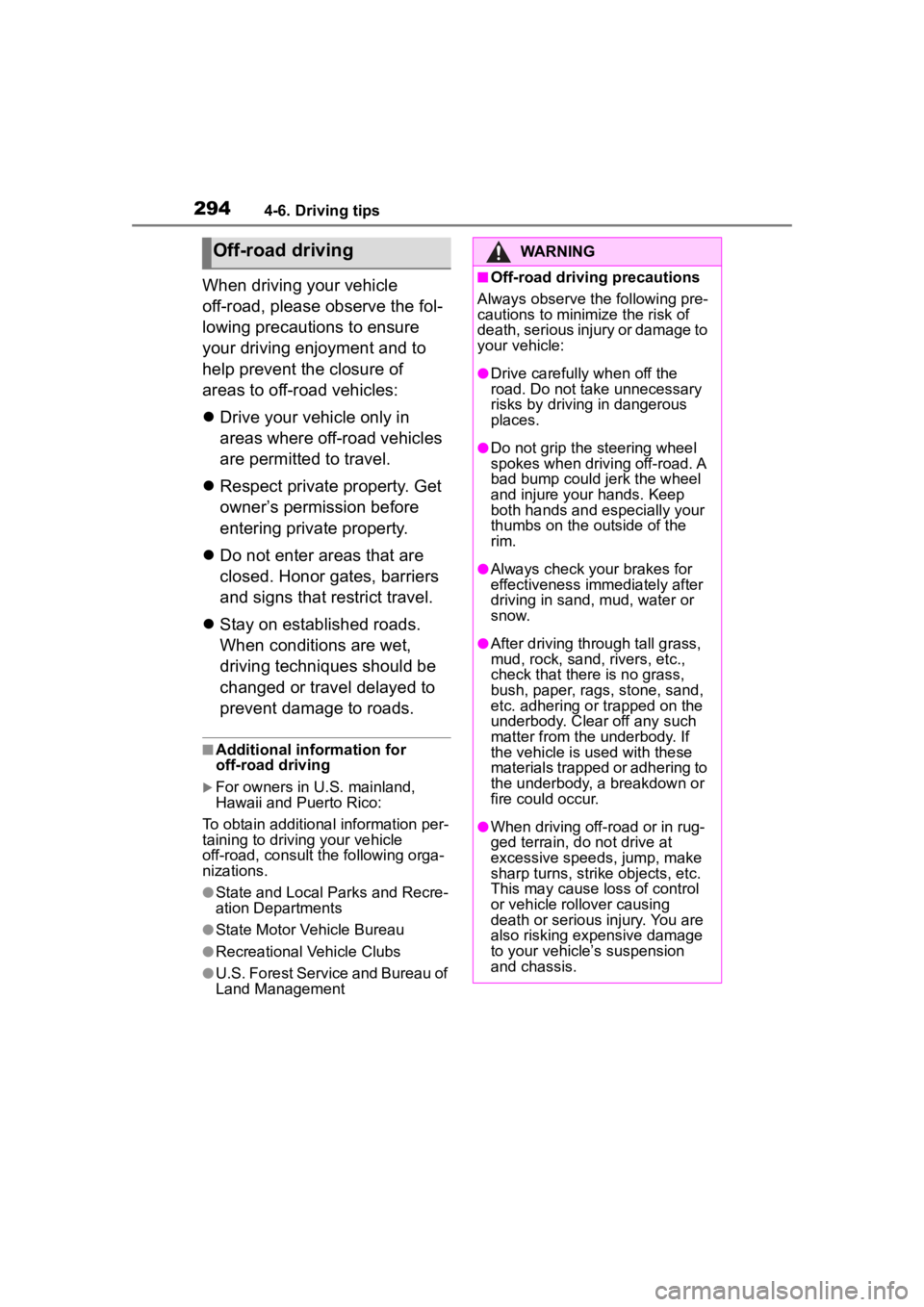
2944-6. Driving tips
When driving your vehicle
off-road, please observe the fol-
lowing precautions to ensure
your driving enjoyment and to
help prevent the closure of
areas to off-road vehicles:
Drive your vehicle only in
areas where off-road vehicles
are permitted to travel.
Respect private property. Get
owner’s permission before
entering private property.
Do not enter areas that are
closed. Honor gates, barriers
and signs that restrict travel.
Stay on established roads.
When conditions are wet,
driving techniques should be
changed or travel delayed to
prevent damage to roads.
■Additional information for
off-road driving
For owners in U.S. mainland,
Hawaii and Puerto Rico:
To obtain additional information per-
taining to driving your vehicle
off-road, consult the following orga-
nizations.
●State and Local Parks and Recre-
ation Departments
●State Motor Vehicle Bureau
●Recreational Vehicle Clubs
●U.S. Forest Service and Bureau of
Land Management
Off-road drivingWARNING
■Off-road driving precautions
Always observe t he following pre-
cautions to minim ize the risk of
death, serious injury or damage to
your vehicle:
●Drive carefully when off the
road. Do not take unnecessary
risks by driving in dangerous
places.
●Do not grip the steering wheel
spokes when driving off-road. A
bad bump could jerk the wheel
and injure your hands. Keep
both hands and especially your
thumbs on the ou tside of the
rim.
●Always check your brakes for
effectiveness immediately after
driving in sand, mud, water or
snow.
●After driving through tall grass,
mud, rock, sand, rivers, etc.,
check that there is no grass,
bush, paper, rags, stone, sand,
etc. adhering or trapped on the
underbody. Clear off any such
matter from the underbody. If
the vehicle is used with these
materials trapped or adhering to
the underbody, a breakdown or
fire could occur.
●When driving off-road or in rug-
ged terrain, do not drive at
excessive speeds, jump, make
sharp turns, strike objects, etc.
This may cause loss of control
or vehicle rollover causing
death or serious injury. You are
also risking expensive damage
to your vehicle’s suspension
and chassis.
Page 362 of 516

3626-3. Do-it-yourself maintenance
4Press or to select
“Vehicle Settings” and then
press and hold .
5 Press or to select
“TPWS setting” and then
press .
6 Press or to select
“Pressure unit setting”.
7 Press or to select the
desired unit and then press
.
■Routine tire inflation pressure
checks
The tire pressure warning system
does not replace routine tire inflation
pressure checks. Make sure to
check tire inflation pressure as part
of your routine of daily vehicle
checks.
■Tire inflation pressure
●It may take a few minutes to dis-
play the tire inflation pressure
after the power switch is turned to
ON. It may also take a few min-
utes to display the tire inflation
pressure after inflation pressure
has been adjusted.
●Tire inflation pressure changes
with temperature.
The displayed values may also be
different from th e values mea-
sured using a tire pressure gauge.
■Situations in which the tire
pressure warning system may
not operate properly
●In the following cases, the tire
pressure warning system may not
operate properly.
• If non-genuine Toyota wheels are
used.
• A tire has been replaced with a tire that is not an OE (Original
Equipment) tire.
• A tire has been replaced with a
tire that is not of the specified size.
• Tire chains, etc. are equipped.
• An auxiliary-support ed run-flat tire
is equipped.
• If a window tint that affects the radio wave signals is installed.
• If there is a lot of snow or ice on the vehicle, particularly around the
wheels or wheel housings.
• If the tire inflation pressure is extremely higher than the speci-
fied level.
• If wheel withou t tire pressure
warning valves and transmitters
are used.
• If the ID code on the tire pressure warning valves and transmitters is
not registered in the tire pressure
warning computer.
●Performance may be affected in
the following situations.
• Near a TV tower, electric power plant, gas station, radio station,
large display, airpo rt or other facil-
ity that generates strong radio
waves or electrical noise
• When carrying a portable radio, cellular phone, cordless phone or
other wireless communication
device
●If tire position information is not
correctly displayed due to the
radio wave conditions, the display
may be corrected by driving and
changing the radio wave condi-
tions.
●When the vehicle is parked, the
time taken for the warning to start
or go off could be extended.
●When tire inflation pressure
declines rapidly for example when
a tire has burst, the warning may
not function.
■Warning performance of the tire
pressure warning system
The warning of the tire pressure
warning system w ill change in
accordance with the conditions
Page 367 of 516

3676-3. Do-it-yourself maintenance
6
Maintenance and care
Press or to select “Tyre
Set Switching” and then press .
6 4.2-inch display meter:
Press or to select
“Register New Valve / ID” and
then press .
7-inch display meter:
Press or to select “Reg-
ister New Valve / ID” and then
press .
7 4.2-inch display meter:
Press or to select
“Tire Set 1” or “Tire Set 2”.
Then press .
7-inch display meter:
Press or to select “Tire
Set 1” or “Tire Set 2”. Then
press .
The change wheel set mode is acti-
vated and registration is started.
Then a message w ill be displayed
on the multi-information display.
When registration is being per-
formed, the tire pressure warning
light will blink for approximately 1
minute then illumi nate and “--” will
be displayed for the inflation pres- sure of each tire o
n the multi-infor-
mation display.
8 Drive straight (with occa-
sional left and right turns) at
approximately 25 mph (40
km/h) or more for approxi-
mately 10 to 30 minutes.
When registration is completed, the
tire pressure warni ng light will go off
and the inflation pressure of each
tire will be disp layed on the
multi-information display.
Even if the vehicle is not driven at
approximately 25 mph (40 km/h) or
more, registration can be com-
pleted by driving for a long time.
However, if registration does not
complete after driving for 1 hour or
more, perform the p rocedure again
from the beginning.
9 Initialize the tire pressure
warning system. ( P.363)
■When registering ID codes
●ID code registrati on is performed
while driving at a vehicle speed of
approximately 25 mph (40 km/h)
or more.
●Before performing ID code regis-
tration, make sure that no wheels
with tire pressure warning valve
and transmitters installed are near
the vehicle.
●Make sure to initi alize the tire
pressure warning system after
registering the ID codes. If the
system is initialized before regis-
tering the ID codes , the initialized
values will be invalid.
●ID codes can be registered by
yourself, but depending on the
driving conditions and driving
environment, registration may
take some time to complete.
●As the tires will be warm when
registration is completed, make
sure to allow the tires to cool
before performin g initialization.
Page 369 of 516

3696-3. Do-it-yourself maintenance
6
Maintenance and care
change of wheel set only if a
second wheel set has been
registered. If no second wheel
set has been registered, no
change will be made when
selecting this function in the
menu.
Only a change between both
registered wheel set is possi-
ble, mixing between these
wheel sets is not supported.
■How to change between
wheel sets
1 Have the vehicle fitted with
the preferred wheel set.
2 4.2-inch display meter:
Press or of the meter
control switch to select .
7-inch display meter:
Press or of the meter
control switch to select .
3 4.2-inch display meter:
Press or to select
“Vehicle Settings” and then
press and hold .
7-inch display meter:
Press or to select “Vehi-
cle Settings” and then press and
hold .
4 4.2-inch display meter:
Press or to select
“TPWS setting” and then
press .
7-inch display meter: Press or to select
“TPWS setting” and then press
.
5 4.2-inch display meter:
Press or to select
“Tyre Set Switching” and then
press .
7-inch display meter:
Press or to select “Tyre
Set Switching” and then press .
6 4.2-inch display meter:
Press or to select
“Register New Valve / ID” and
then press .
7-inch display meter:
Press or to select “Reg-
ister New Valve / ID” and then
press .
7 4.2-inch display meter:
Press or to select
“Tire Set 1” or “Tire Set 2”.
Then press .
7-inch display meter:
Press or to select “Tire
Set 1” or “Tire Set 2”. Then
press .
Afterward, the tire pressure warning
light turns on afte r flashing for 1
Page 370 of 516

3706-3. Do-it-yourself maintenance
minute.
After 2 minutes, registration of a
second wheel set is being per-
formed. The tire pressure warning
light will turn off and “--” will be dis-
played for the inflation pressure of
each tire on the multi-information
display.
8Initialize the tire pressure
warning system. ( P.363)
If the tire inflation pressure settings
for the installed tires change, initial-
ization operations are required, but
if the tire inflation pressure settings
are the same, initialization is not
required.
9Drive straight (with occa-
sional left and right turns) at
approximately 25 mph (40
km/h) or more for approxi-
mately 10 to 30 minutes.
Registration of a second wheel set
is complete when the tire pressure
warning light turns off and the infla-
tion pressure of each tire is dis-
played on the multi-information
display.
Stop the vehicle in a safe
place on a hard, flat surface.
Set the parking brake.
Shift the shift lever to P.
Stop the hybrid system.
Turn on the emergency flash-
ers. ( P.394)
Replacing the tire
When raising your vehicle
with a jack, position the jack
correctly.
Improper placement may
damage your vehicle or
cause injury.
If necessary tire replace-
ment seems difficult to per-
form, contact your Toyota
dealer.
Before jacking up the
vehicle
WARNING
■Using the tire jack
Observe the following precau-
tions. Improper use of the tire jack
may cause the vehicle to sud-
denly fall off the jack, leading to
death or serious injury.
●Do not use the tire jack for any
purpose other than replacing
tires or installing and removing
tire chains.
Page 498 of 516

498Alphabetical Index
Shift lock system .................... 182
Shopping bag hooks .............. 313
Side airbags .............................. 29
Side doorsDoor lock .............................. 115
Side marker lights Light switch .......................... 192
Replacing light bulbs ............ 387
Wattage ................................ 450
Side mirrors Adjustment ........................... 142
BSM (Blind Spot Monitor)..... 252
Folding ................................. 142
RCTA function ...................... 257
Side turn signal lights Replacing light bulbs ............ 388
Turn signal lever ................... 185
Side windows ...... ................... 143
Smart key system Antenna location .................. 129
Entry functions ............. 115, 121
Starting the hybrid system.... 174
Snow tires ............................... 291
Spark plug ............................... 447
Specifications ......................... 444
Speedometer ...................... 84, 87
Steering wheel Adjustment ........................... 139
Heated steering wheel ......... 306
Meter control switches ..... 91, 99
Stop light Replacing light bulbs ............ 388
Storage features ..................... 310
Stuck If the vehicle becomes stuck 441
Suggestion function......... 97, 104
Sun visors ............................... 324
Sunshade Roof...................................... 146
Switches Automatic High Beam system........................................... 195 Brake Hold switch .................189
Cruise control switch ............246
Display change button ......85, 89
Door lock switches ............... 118
Driving mode select switch ...283
Dynamic radar cruise control
switch .................................238
Emergency flashers switch...394
EV drive mode switch ...........179
Garage door opener switches ...........................................326
Heated steering wheel switch ...........................................306
Ignition switch .......................174
Instrument panel light control switches..........................86, 89
Light switches .......................192
LTA (Lane Tracing Assist) switch ...........................................226
Meter control switches......91, 99
Moon roof switches ..............146
Outside rear v iew mirror
switches..............................141
Paddle shift switches ............183
Parking brake switch ............186
PKSB (Parking Support Brake) switch .................................275
Power door lock switch......... 118
Power switch ........................174
Power window switches .......143
Rear window and outside rear view mirror defoggers switch...........................................298
Seat heater switches ............306
“SOS” button ..........................64
SYNC switch ........................298
Vehicle-to-vehicle distance switch .........................238, 240
VSC OFF switch ...................285
Window lock switch ..............145
Windshield wiper and washer switch .................................198