Page 75 of 516
751-4. Hybrid system
1
For safety and security
your vehicle will not restart. To
restart the hybrid system, con-
tact your Toyota dealer.
A message is automatically dis-
played when a malfunction
occurs in the hybrid system or
an improper operation is
attempted.
If a warning message is shown
on the multi-information display,
read the message and follow the
instructions.
■If a warning light comes on, a
warning message is displayed,
or the 12-volt battery is discon-
nected
The hybrid system may not start. In
this case, try to start the system
again. If the “READY” indicator does
not come on, contact your Toyota
dealer.
Hybrid warning message
Page 79 of 516
79
2
2
Vehicle status information and indicators
Vehicle status informationand indicators
.2-1. Instrument cluster
Warning lights and indica-tors ............................... 80
Gauges and meters (4.2-inch display) .......... 84
Gauges and meters (7-inch display) ......................... 87
Multi-information display (4.2-inch display) .......... 90
Multi-information display (7-inch display) ............. 98
Energy monitor/consump- tion screen................. 105
Page 80 of 516
802-1. Instrument cluster
2-1.Instrument cluster
For the purpose of explanation, the following illustrations display all
warning lights and indicators illuminated.
4.2-inch display
7-inch display
War ning lights and indicators
The warning lights and indicators on the instrument cluster,
center panel and outside rear view mirrors inform the driver of
the status of the vehicle’s various systems.
Warning lights and indicators displayed on the instru-
ment cluster
Page 82 of 516

822-1. Instrument cluster
*1: These lights come on when the power switch is turned to ON to
indicate that a system check is
being performed. They will turn
off after the hybrid system is
started, or after a few seconds.
There may be a malfunction in a
system if the lights do not come
on, or turn off. Have the vehicle
inspected by your Toyota dealer.
*2: This light illuminates on the multi-information display.
*3: 4.2-inch display.
*4: 7-inch display.
The indicators inform the driver
of the operating state of the vehicle’s various systems.
(Flashes)
(U.S.A.)
Parking brake indicator
( P.408)
(Flashes)
(Canada)
Parking brake indicator
( P.408)
(Flashes)
Brake hold operated indi-
cator ( P.409)
WARNING
■If a safety system warning
light does not come on
Should a safety system light such
as the ABS and SRS warning light
not come on when you start the
hybrid system, this could mean
that these systems are not avail-
able to help protect you in an acci-
dent, which could result in death
or serious injury. Have the vehicle
inspected by your Toyota dealer
immediately if this occurs.
Indicators
Turn signal indicator
( P.185)
(U.S.A.)
Headlight indicator
( P.192)
(Canada)
Tail light indicator
( P.192)
Headlight high beam indi-
cator ( P.194)
Automatic High Beam
indicator ( P.195)
Fog light indicator (if
equipped) ( P.198)
PCS warning light
*1, 2
( P.213)
(Green/ White) Cruise control indicator
(
P.246)
(Green/ White) Dynamic radar cruise con-
trol indicator (
P.238)
(Green/
White/Or ange
[Flashes] ) LDA indicator (
P.228)
(Green/W
hite/Orang e
[Flashes])LTA indicator ( P.223)
BSM outside rear view
mirror indicators
*1, 3 (if
equipped) ( P.253)
Page 83 of 516
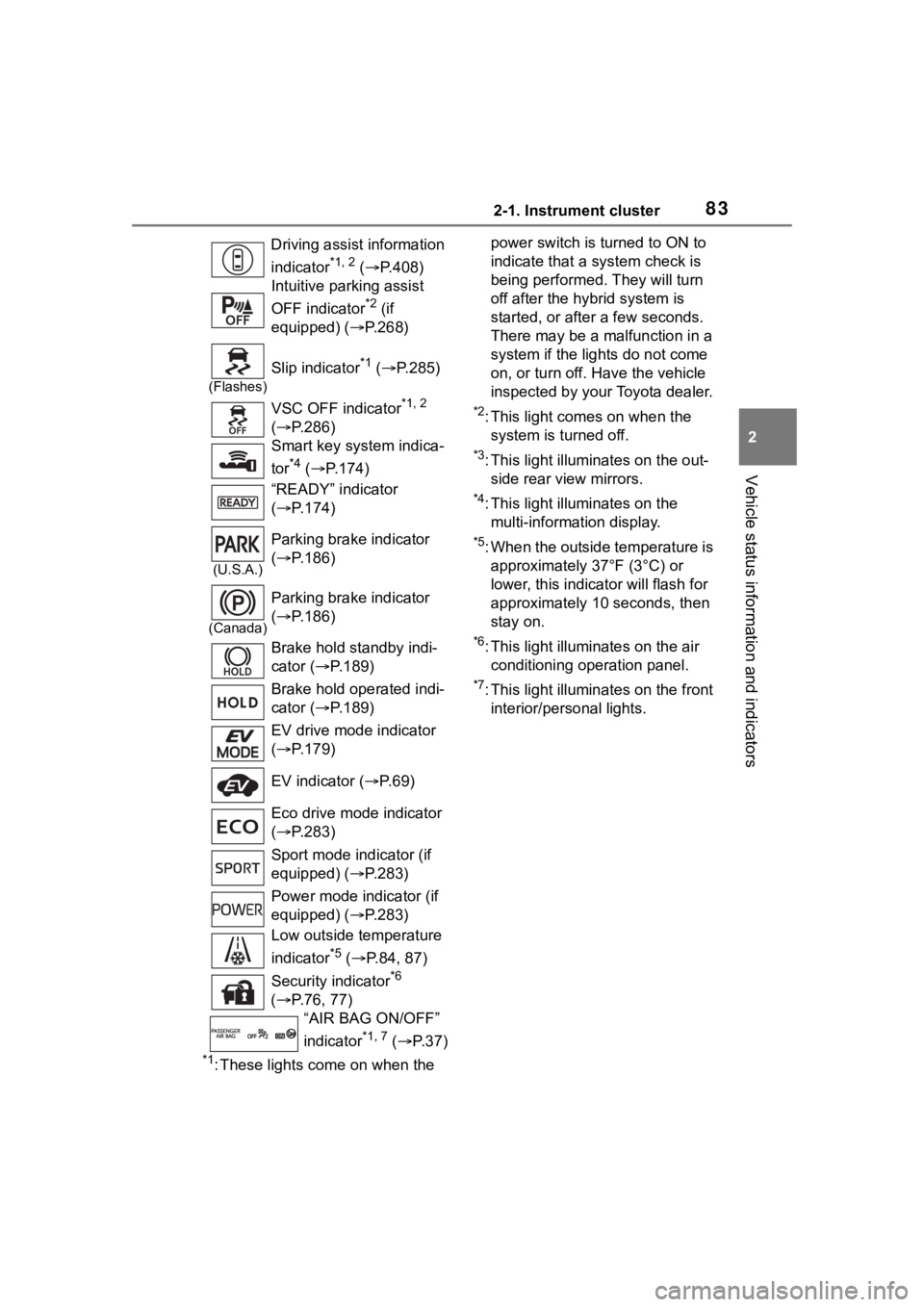
832-1. Instrument cluster
2
Vehicle status information and indicators
*1: These lights come on when the power switch is turned to ON to
indicate that a
system check is
being performed. They will turn
off after the hybrid system is
started, or after a few seconds.
There may be a malfunction in a
system if the lights do not come
on, or turn off. Have the vehicle
inspected by your Toyota dealer.
*2: This light comes on when the system is turned off.
*3: This light illuminates on the out-side rear view mirrors.
*4: This light illuminates on the multi-information display.
*5: When the outside temperature is approximately 37°F (3°C) or
lower, this indicator will flash for
approximately 10 seconds, then
stay on.
*6: This light illuminates on the air conditioning operation panel.
*7: This light illumina tes on the front
interior/personal lights.
Driving assist information
indicator
*1, 2 (
P.408)
Intuitive parking assist
OFF indicator
*2 (if
equipped) ( P.268)
(Flashes)
Slip indicator*1 ( P.285)
VSC OFF indicator
*1, 2
( P.286)
Smart key system indica-
tor
*4 ( P.174)
“READY” indicator
( P.174)
(U.S.A.)
Parking brake indicator
( P.186)
(Canada)
Parking brake indicator
( P.186)
Brake hold standby indi-
cator ( P.189)
Brake hold operated indi-
cator ( P.189)
EV drive mode indicator
( P.179)
EV indicator ( P. 6 9 )
Eco drive mode indicator
( P.283)
Sport mode indicator (if
equipped) ( P.283)
Power mode indicator (if
equipped) ( P.283)
Low outside temperature
indicator
*5 ( P.84, 87)
Security indicator
*6
( P.76, 77)
“AIR BAG ON/OFF”
indicator
*1, 7 ( P. 3 7 )
Page 84 of 516
842-1. Instrument cluster
■Locations of gauges and meters
The units of measure may differ depending on the intended destination of
the vehicle.
Tachometer
Displays the engine speed in revolutions per minute
Outside temperature
Displays the outside temperature within the range of -40°F (-40 °C) to 140°F
(60°C)
Clock ( P. 8 6 )
Multi-information display
Presents the driver with a variety of vehicle data (P.90)
Displays warning messages if a malfunction occurs (P.412)
Speedometer
Fuel gauge
Displays the quantity of fu el remaining in the tank
Odometer and trip meter display ( P.85)
Shift position indicator ( P.181)
Engine coolant temperature gauge
Displays the engine c oolant temperature
Display change button ( P.85)
Gauges and meters (4.2-inch display)
Meter display
Page 85 of 516

852-1. Instrument cluster
2
Vehicle status information and indicators
■Engine speed
On hybrid electric vehicles, engine
speed is precisely controlled in
order to help improve fuel efficiency
and reduce exhaust emissions etc.
There are times when the engine
speed that is displayed may differ
even when vehicle operation and
driving conditions are the same.
■Outside temperature display
●In the following si tuations, the cor-
rect outside tempe rature may not
be displayed, or the display may
take longer than normal to
change:
• When stopped, or driving at low
speeds (less than 12 mph [20
km/h])
• When the outside temperature
has changed suddenly (at the
entrance/exit of a garage, tunnel,
etc.)
●When “--” or “E” is displayed, the
system may be malfunctioning.
Take your vehicle to your Toyota
dealer.
■Liquid crystal display
P. 9 1
■Customization
The gauges and meters can be cus-
tomized in of the multi-informa-
tion display. ( P.463)
■Changing the display
Press the display change button
until the desired item is dis-
played.
WARNING
■The information display at
low temperatures
Allow the interior of the vehicle to
warm up before u sing the liquid
crystal informat ion display. At
extremely low temperatures, the
information display monitor may
respond slowly, and display
changes may be delayed.
For example, there is a lag
between the driver’s shifting and
the new gear number appearing
on the display. This lag could
cause the driver to downshift
again, causing rapid and exces-
sive engine braking and possibly
an accident resulting in death or
injury.
NOTICE
■To prevent damage to the
engine and its components
●Do not let the indicator needle
of the tachometer enter the red
zone, which indicates the maxi-
mum engine speed.
●The engine may be overheating
if the engine coolant tempera-
ture gauge is in the red zone
(H). In this case, immediately
stop the vehicle in a safe place,
and check the engine after it
has cooled completely.
( P.438)
Odometer and trip meter
display
Page 86 of 516
862-1. Instrument cluster
■Display items
Odometer
Displays the total distance the vehi-
cle has been driven.
Trip meter A/Trip meter B
Displays the distan ce the vehicle
has been driven si nce the meter
was last reset. Trip meters A and B
can be used to record and display
different distances independently.
To reset, display the desired trip
meter and press and hold the dis-
play change button.
The brightness of the instrument
panel lights can be adjusted.
1 Brighter
2 Darker
■Instrument panel light bright-
ness adjustment
The brightness of the instrument
panel lights can be adjusted sepa-
rately for when the tail lights are on
and off.
■The clocks can be adjusted
on the audio system
screen.
Refer to “MULTIMEDIA
OWNER’S MANUAL”.
Changing the instrument
panel light brightness
Adjusting the clock