2023 TOYOTA CAMRY cruise control
[x] Cancel search: cruise controlPage 130 of 664

1302. Instrument cluster
CAMRY_U
◆Driving assist system status display
Displays the operational status of the following systems:
• Dynamic radar cruise control with full-speed range ( P. 290)
• LTA (Lane Tracing Assist) ( P. 2 7 0 )
• RSA (Road Sign Assist) (if equipped) ( P. 285)
• Intuitive parking assist (if equipped) ( P. 336)
◆Navigation system-linked dis play area (if equipped)
Displays the following items, which are linked to the navigatio n sys-
tem:
■Street name
When the navigation system is performing route guidance, the
name of the next street will be displayed on the top of the dis play
area.
■Route guidance to destination
Displayed when the navigation s ystem is performing route guid-
ance. When approaching an intersection, an arrow will be displa yed
to indicate the suggeste d direction of travel.
■Compass
Displays the direction of travel.
Driving assist system status/navigation system-linked display
area (if equipped)
Page 131 of 664

1312. Instrument cluster
2
Instrument cluster
CAMRY_U■
Eco Driving Indicator
Eco Driving Indicator Zone
Display
Eco driving ratio based on
acceleration
Zone of Eco driving
Displayed content is the same
as that displayed on the multi-
information display (Eco Driving
Indicator). For details, refer to
P. 126.
■
Tachometer
Displays the engine speed in revolutions per minute.
Displays the following items in the appropriate situation:
■Warning/Message
●Alert from the LTA (Lane Tracing Assist)
● Dynamic radar cruise control with full-speed range
● Brake Override System/Drive-Start Control
● message
Displayed when a suggestion/advice pop-up display is displayed on the
multi-information display. ( P. 125)
● message
Displayed when a warning message is displayed on the multi-informa-
tion display. ( P. 538)
● Outside temperature
Displayed in the following situations:
• When the engine switch is turned to IGNITION ON mode
• When the low outside temperature indicator is flashing
Displayed content is the same as that displayed on the multi-in formation
display. For details, refer to the explanation of the outside temperature
display on the multi-information display. ( P. 94)
■
Hands-free system status
Displayed when the hands-free system is operated.
■
Audio system operation status
Displayed when the audio system is operated.
Eco Driving Indicator/Tachometer
1
2
3
Information display area
Page 193 of 664

193
4Driving
CAMRY_U4-1. Before driving
Driving the vehicle ............. 194
Cargo and luggage ........... 203
Vehicle load limits ............. 206
Trailer towing..................... 207
Dinghy towing ................... 208
4-2. Driving procedures Engine (ignition) switch (vehicles without a
smart key system) ........... 209
Engine (ignition) switch (vehicles with a
smart key system) ........... 211
Automatic transmission ..... 217
Turn signal lever................ 223
Parking brake .................... 224
Electric parking brake........ 225
Brake Hold ........................ 229
4-3. Operating the lights and wipers
Headlight switch ................ 231
AHB (Automatic High Beam) ............................. 236
Windshield wipers and washer ............................ 240
4-4. Refueling Opening the fuel tank cap .................................. 244 4-5. Using the driving
support systems
Toyota Safety Sense 2.5+...................... 248
PCS (Pre-Collision System)........................... 254
LTA (Lane Tracing Assist) ............................. 270
RSA (Road Sign Assist) .... 285
Dynamic radar cruise control with full-speed
range............................... 290
Dynamic radar cruise control ............................. 306
Driving assist systems ...... 322
BSM (Blind Spot Monitor)........................... 330
Intuitive parking assist....... 336
RCTA (Rear Cross Traffic Alert) ............................... 345
RCD (Rear Camera Detection) ....................... 354
PKSB (Parking Support Brake) ............................. 360
Parking Support Brake function (static
objects) ........................... 368
Parking Support Brake function (rear-crossing
vehicles).......................... 372
Driving mode select switches .......................... 375
4-6. Driving tips Winter driving tips ............. 377
Page 220 of 664
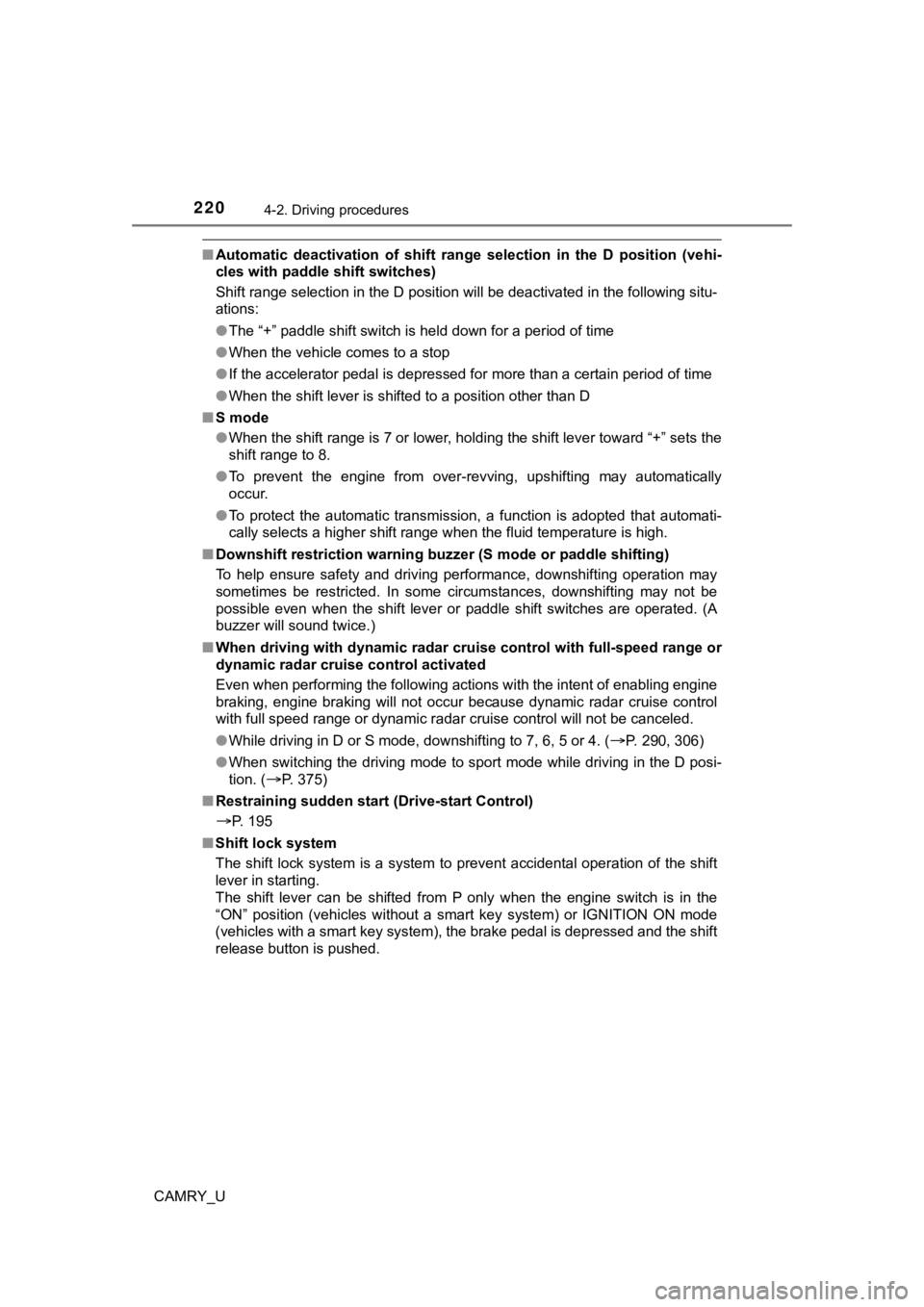
2204-2. Driving procedures
CAMRY_U
■Automatic deactivation of shift range selection in the D positi on (vehi-
cles with paddle shift switches)
Shift range selection in the D position will be deactivated in the following situ-
ations:
● The “+” paddle shift switch is held down for a period of time
● When the vehicle comes to a stop
● If the accelerator pedal is depressed for more than a certain p eriod of time
● When the shift lever is shifted to a position other than D
■ S mode
●When the shift range is 7 or lower, holding the shift lever toward “+” sets the
shift range to 8.
● To prevent the engine from over-revving, upshifting may automat ically
occur.
● To protect the automatic transmission, a function is adopted that automati-
cally selects a higher shift range when the fluid temperature i s high.
■ Downshift restriction warning buzzer (S mode or paddle shifting )
To help ensure safety and driving performance, downshifting ope ration may
sometimes be restricted. In some circumstances, downshifting ma y not be
possible even when the shift lever or paddle shift switches are operated. (A
buzzer will sound twice.)
■ When driving with dynamic radar cruise control with full-speed range or
dynamic radar cruise control activated
Even when performing the following actions with the intent of e nabling engine
braking, engine braking will not occur because dynamic radar cr uise control
with full speed range or dynamic r adar cruise control will not be canceled.
● While driving in D or S mode, downshifting to 7, 6, 5 or 4. (
P. 290, 306)
● When switching the driving mode to sport mode while driving in the D posi-
tion. (
P. 375)
■ Restraining sudden start (Drive-start Control)
P. 195
■ Shift lock system
The shift lock system is a system to prevent accidental operation of the shift
lever in starting.
The shift lever can be shifted from P only when the engine switch is in the
“ON” position (vehicles without a smart key system) or IGNITION ON mode
(vehicles with a smart key system), the brake pedal is depresse d and the shift
release button is pushed.
Page 248 of 664

248
CAMRY_U
4-5. Using the driving support systems
◆PCS (Pre-Collision System)
P. 2 5 4
◆LTA (Lane Tracing Assist)
P. 2 7 0
◆AHB (Automatic High Beam)
P. 2 3 6
◆RSA (Road Sign Assi st) (if equipped)
P. 2 8 5
◆Dynamic radar cruise control with full-speed range (if
equipped)
P. 2 9 0
◆Dynamic radar cruise control (if equipped)
P. 3 0 6
Toyota Safety Sense 2.5+
The Toyota Safety Sense 2.5+ c onsists of the following drive
assist systems and contributes t o a safe and comfortable driv-
ing experience:
Driving assist system
WARNING
■ Toyota Safety Sense 2.5+
The Toyota Safety Sense 2.5+ is designed to operate under the assumption
that the driver will drive safely, and is designed to help reduce the impact to
the occupants and the vehicle in the case of a collision or assist the driver in
normal driving conditions.
As there is a limit to the degree of recognition accuracy and control perfor-
mance that this system can provide, do not overly rely on this system. The
driver is always responsible for paying attention to the vehicle's surround-
ings and driving safely.
Page 270 of 664

2704-5. Using the driving support systems
CAMRY_U
While driving on a road with clear white (yellow) lane lines, t he LTA
system warns the driver if the vehicle may deviate from the cur rent
lane or course
*, and also can slightly operate the steering wheel to
help avoid deviation from the lane or course
*. Also, while the dynamic
radar cruise control with full-speed range or dynamic radar cru ise con-
trol is operating, this system will operate the steering wheel to main-
tain the vehicle’s lane position.
The LTA system recognizes white
(yellow) lane lines or a course
*
using the front camera. Addition-
ally, it detects preceding vehicles
using the front camera and radar.
*: Boundary between asphalt and the side of the road, such as grass, soil, or a curb
LTA (Lane Tracing Assist)
Summary of functions
WARNING
■ Before using LTA system
● Do not rely solely upon the LTA system. The LTA system does not auto-
matically drive the vehicle or reduce the amount of attention that must be
paid to the area in front of the vehicle. The driver must always assume full
responsibility for driving safely by paying careful attention to the surround-
ing conditions and operating the steering wheel to correct the path of the
vehicle. Also, the driver must take adequate breaks when fatigued, such
as from driving for a long period of time.
● Failure to perform appropriate driving operations and pay careful attention
may lead to an accident, resulting in death or serious injury.
Page 277 of 664

2774-5. Using the driving support systems
4
Driving
CAMRY_U
◆Vehicle sway warning function
When the vehicle is swaying
within a lane, the warning
buzzer will sound and a mes-
sage will be displayed on the
multi-information display to alert
the driver.
◆Lane centering function
This function is linked with
dynamic radar cruise control
with full-speed range or
dynamic radar cruise control
and provides the required
assistance by operating the
steering wheel to keep the vehi-
cle in its current lane.
When dynamic radar cruise con-
trol with full-speed range or
dynamic radar cruise control is
not operating, the lane centering
function does not operate.
In situations where the white
(yellow) lane lines are difficult to
see or are not visible, such as
when in a traffic jam, this func-
tion will operate to help follow a
preceding vehicle by monitoring
the position of the preceding
vehicle.
Page 282 of 664

2824-5. Using the driving support systems
CAMRY_U• The dynamic radar cruise control with full-speed range or dyna
mic radar
cruise control is operating in vehicle-to-vehicle distance cont rol mode.
• Width of traffic lane is approximately 10 to 13 ft. (3 to 4 m) .
• Turn signal lever is not operated.
• Vehicle is not being driven around a sharp curve.
• No system malfunctions are detected. ( P. 284)
• Vehicle does not accelerate or decelerate by a fixed amount or more.
• Steering wheel is not operated with a steering force level suitable for changing lanes.
• ABS, VSC, TRAC and PCS are not operating.
• TRAC or VSC is not turned off.
• Hands off steering wheel warning is not displayed. ( P. 283)
• The vehicle is being driven in the center of a lane.
• Steering assist function is not operating.
■ Temporary cancelation of functions
●When operation conditions are no longer met, a function may be temporarily
canceled. However, when the operation conditions are met again, operation
of the function is automatically restored. ( P. 281)
● If the operation conditions ( P. 281) are no longer met while the lane cen-
tering function is operating, the buzzer may sound to indicate that the func-
tion has been temporarily canceled.
■ Steering assist function/lane centering function
●Depending on the vehicle speed, lane departure situation, road conditions,
etc., the driver may not feel the function is operating or the function may not
operate at all.
● The steering control of the function is overridden by the drive r’s steering
wheel operation.
● Do not attempt to test the operation of the steering assist fun ction.
■ Lane departure alert function
●The warning buzzer may be difficult to hear due to external noi se, audio
playback, etc.
● If the edge of the course
* is not clear or straight, the lane departure alert
function may not operate.
● Vehicle with BSM: It may not be possible for the system to determine if there
is a danger of a collision with a vehicle in an adjacent lane.
● Do not attempt to test the operation of the lane departure aler t function.
*: Boundary between asphalt and the side of the road, such as gra ss, soil, or
a curb