Page 162 of 814

1602. Instrument cluster
C-HR_HEV_OM_Europe_OM10764E
*1: These lights turn on when the power switch is turned to ON mode to indi-
cate that a system check is being performed. They will turn off after the
hybrid system is on, or after a few seconds. There may be a mal function in
a system if a light does not come on, or if the lights do not t urn off. Have
the vehicle inspected by any authorized Toyota retailer or Toyo ta autho-
rized repairer, or any reliable repairer.
*2: The light turns on when the system is off.
*3: The light flashes to indicate that the system is operating.
*1, 2Toyota parking assist-sensor OFF indicator
(if equipped) P. 4 5 5
*1, 2PKSB OFF indicator (if equipped) P. 476
S-IPA indicator (if equipped) P. 492
*1, 2BSM OFF indicator (if equipped) P. 435
*1BSM outside rear view mirror indicator
(on the outside rear vie w mirrors) (if equipped)
P. 435,
467
*2“RCTA OFF” indicator (if equipped) P. 467
Security indicator (on the center panel) P. 129,
146
*1, 3Slip indicator light P. 532
*1, 2VSC off indicator P. 533
*1, 2PCS warning light (if equipped) P. 367
*1“PASSENGER AIR BAG” indicator (on the
center panel) (if equipped) P. 55
IndicatorsPages
Page 165 of 814
1632. Instrument cluster
2
Instrument cluster
C-HR_HEV_OM_Europe_OM10764E
Symbols on multi-information displayPages
Charging system warning light P. 679
Low engine oil pressure warning light P. 679
High engine coolant temperature warning light P. 684
Smart entry & start system P. 303
Hybrid system overheat warning light P. 757
Brake Override System/Drive-Start Control P. 685
WARNING
■ If a safety system warning light does not come on
Should a safety system light such as ABS and SRS airbag warning light not
come on when you start the hybrid system, this could mean that these sys-
tems are not available to help protect you in an accident, whic h could result
in death or serious injury. Have the vehicle inspected by any a uthorized
Toyota retailer or Toyota authorized repairer, or any reliable repairer.
Page 166 of 814
1642. Instrument cluster
C-HR_HEV_OM_Europe_OM10764E
Gauges and meters
The units used on the speedometer may differ depending on the tar-
get region.
Hybrid System Indicator
Displays hybrid system output or regeneration level.
Multi-information display
Presents the driver with a variety of driving-related data. ( P. 168)
Displays warning messages in case of a malfunction. ( P. 690)
Speedometer
Displays the vehicle speed.
Fuel gauge
Displays the quantity of fuel remaining in the tank.
Outside temperature display
Displays the outside temperature within the range of -40°C (-40°F) to 50°C
(122°F). Low outside temperature indicator comes on when the am bient
temperature is 3°C (37°F) or lower.
Page 170 of 814

1682. Instrument cluster
C-HR_HEV_OM_Europe_OM10764E
Multi-information display
The multi-information display presents the driver with a variety of vehi-
cle data.
● Menu icons
Displays the following informa-
tion when an icon is selected.
( P. 169)
Some of the information may be
displayed automatically
depending on the situation.
Drive information
Select to display various drive data. ( P. 169)
Navigation system-linked display (if equipped)
Select to display the following navigation system-linked information.
• Route guidance
• Compass display (north-up display/heading-up display)
Audio system-linked display (if equipped)
Select to enable selection of an audio source or track on the m eter
using the meter control switches.
Driving assist system information (if equipped)
Select to display the operational status of the following syste ms:
• LTA (Lane Tracing Assist) ( P. 385)
• Dynamic radar cruise control with full-speed range ( P. 408)
• RSA (Road Sign Assist) ( P. 400)
Warning message display
Select to display warning messages and measures to be taken if a
malfunction is detected. ( P. 690)
Display contents
Page 174 of 814
1722. Instrument cluster
C-HR_HEV_OM_Europe_OM10764E
● RSA (Road Sign Assist) (P. 400, 420)*1
Select to set up the following items.
• RSA on/off
• Radar Cruise Control with Road Sign Assist on/off
● Driving mode select (P. 430)
● Instrument cluster light (P. 175)
Select to adjust brightness of the instrument cluster light.
● Vehicle Settings
Select the menu to set up the following items.
• Toyota parking assist-sensor setup ( P. 785)*1
Select to change the Toyota parking assist-sensor buzzer vol-
ume.
• Toyota parking assist-sensor and RCTA setup
( P. 785)*1
Select to change the Toyota parking assist-sensor and RCTA
buzzer volume.
• RSA (Road Sign Assist) setup ( P. 7 8 7 )*1
Select to set up RSA (Road Sign Assist).
• (Tire pressure warning system) setup ( P. 617)
Select to initialize the tire pressure warning system.
Page 176 of 814
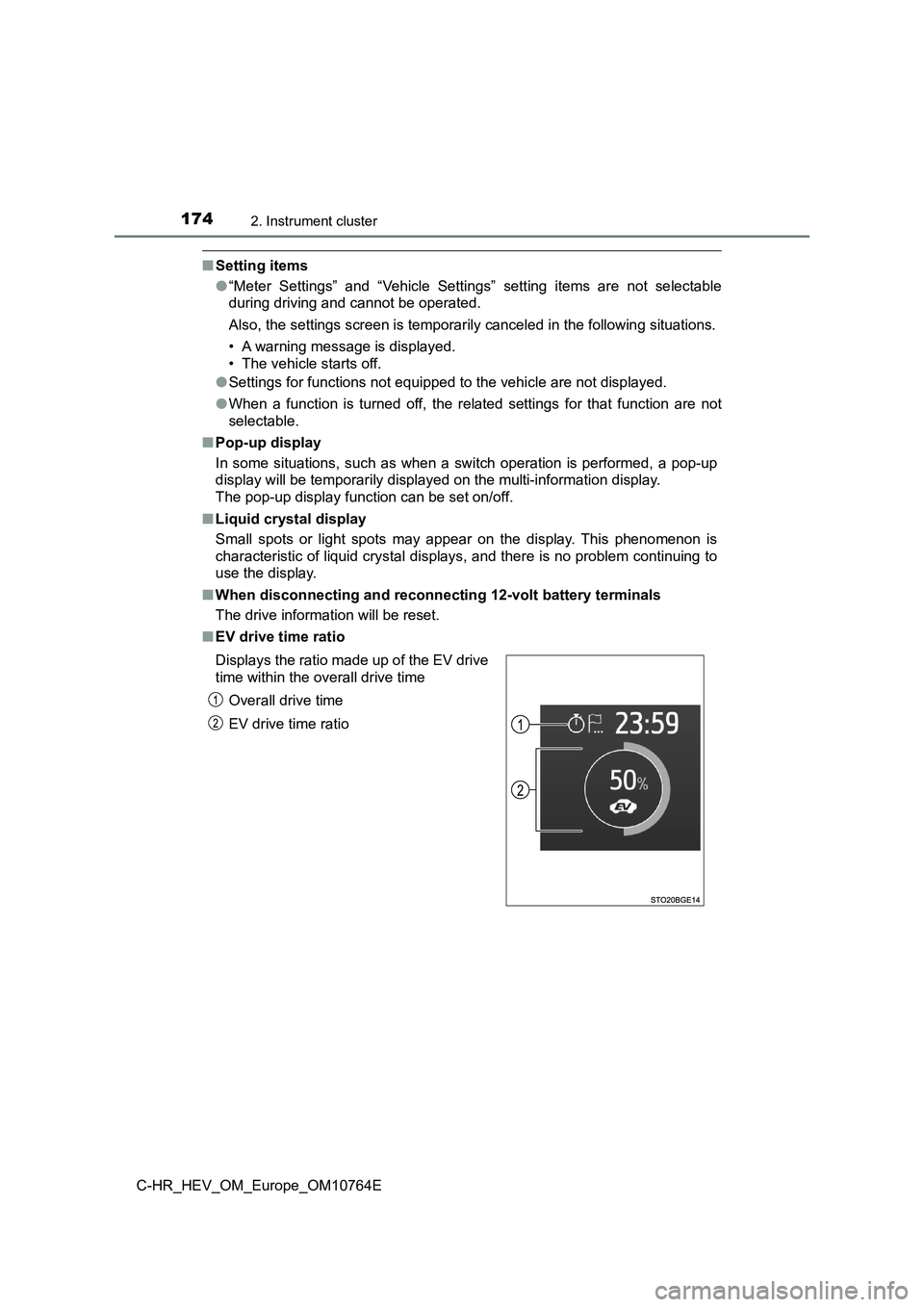
1742. Instrument cluster
C-HR_HEV_OM_Europe_OM10764E
■Setting items
● “Meter Settings” and “Vehicle Settings” setting items are not selectable
during driving and cannot be operated.
Also, the settings screen is temporarily canceled in the follow ing situations.
• A warning message is displayed.
• The vehicle starts off.
● Settings for functions not equipped to the vehicle are not displayed.
● When a function is turned off, the related settings for that function are not
selectable.
■ Pop-up display
In some situations, such as when a switch operation is performe d, a pop-up
display will be temporarily disp layed on the multi-information display.
The pop-up display function can be set on/off.
■ Liquid crystal display
Small spots or light spots may appear on the display. This phen omenon is
characteristic of liquid crystal displays, and there is no prob lem continuing to
use the display.
■ When disconnecting and reconnecting 12-volt battery terminals
The drive information will be reset.
■ EV drive time ratio
Displays the ratio made up of the EV drive
time within the overall drive time
Overall drive time
EV drive time ratio
Page 178 of 814
1762. Instrument cluster
C-HR_HEV_OM_Europe_OM10764E
■ Ending display
When the power switch is turned off, each of the following will be displayed
on the multi-information display, and will extinguish after app roximately 30
seconds.
● Elapsed time/EV drive time ratio
● Distance
● Average fuel consumption
WARNING
■Cautions during setting up the display
As the engine needs to be running during setting up the display , ensure that
the vehicle is parked in a place with adequate ventilation. In a closed area
such as a garage, exhaust gases including harmful carbon monoxi de (CO)
may collect and enter the vehicle. This may lead to death or a serious
health hazard.
NOTICE
■ During setting up the display
To prevent 12-volt battery discharge, ensure that the hybrid sy stem is oper-
ating while setting up the display features.
Page 181 of 814

1792. Instrument cluster
2
Instrument cluster
C-HR_HEV_OM_Europe_OM10764E
Navigation/multimedia system screen (type B) (if equipped)
Gasoline engine
Hybrid battery (traction battery)
Electric motor (traction motor)
Front tires
Rear tires
The image shows all the arrows as an example. The actual displa y will
vary depending on conditions.
■ Color of the hybrid battery (traction battery) on the display
It will be green or blue when the hybrid battery (traction batt ery) is being
charged, and yellow when the hybrid battery (traction battery) is being used.
■ Remaining charge amount warning of hybrid battery (traction battery)
● The buzzer sounds intermittently when the hybrid battery (traction battery)
remains without charging while the shift lever is in N, or the remaining
charge amount drops below a certain level. If the remaining cha rge amount
drops further, the buzzer sounds continuously.
● When a warning message is shown on the multi-information display and the
buzzer sounds, follow the instructions displayed on the screen to perform
troubleshooting.
■ Color of the gasoline engine on the multimedia system screen
It will be blue when the engine is warming up, and it will turn to orange when
the warming up is finished.