2023 TOYOTA C-HR wheel
[x] Cancel search: wheelPage 293 of 814
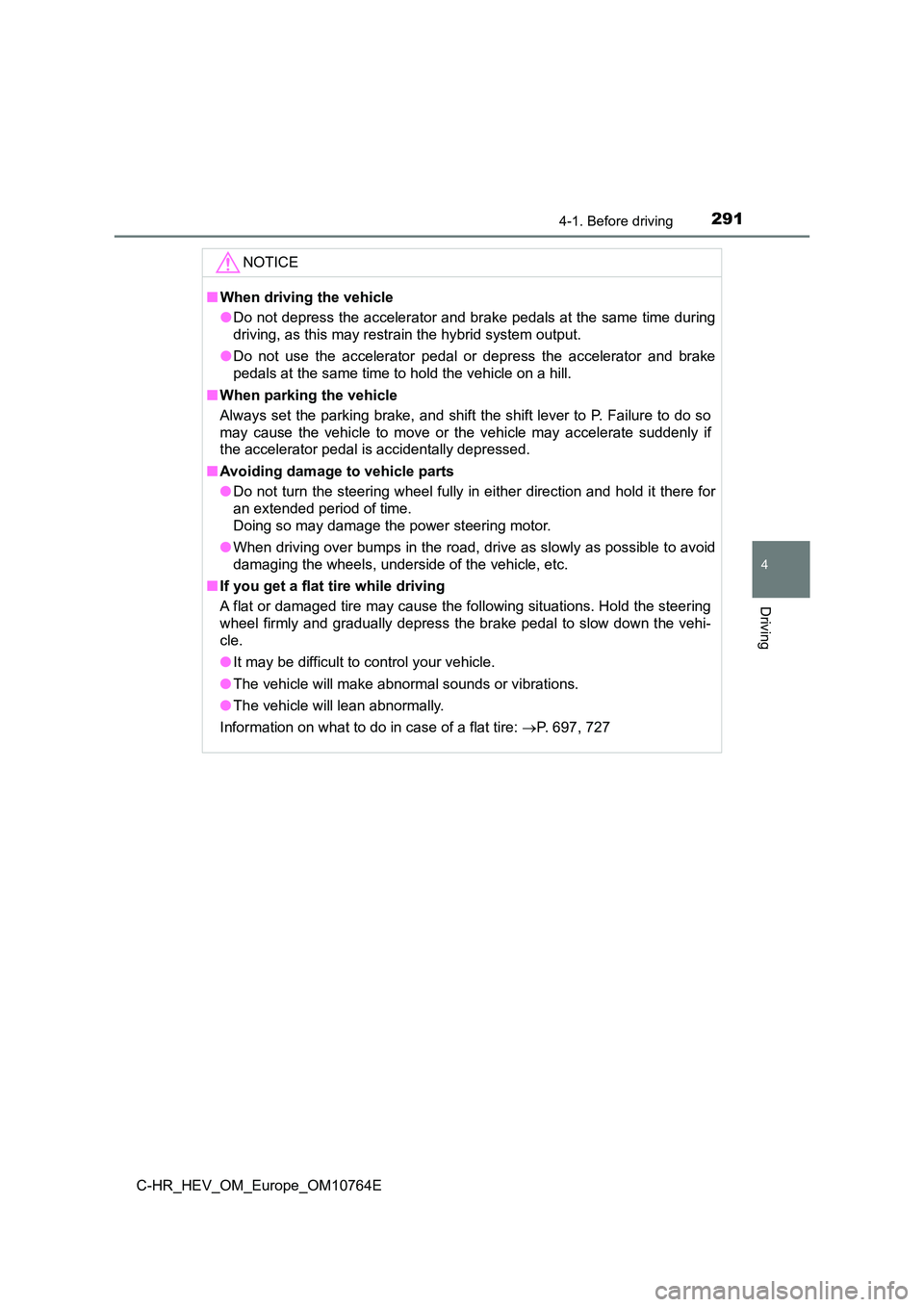
2914-1. Before driving
4
Driving
C-HR_HEV_OM_Europe_OM10764E
NOTICE
■When driving the vehicle
● Do not depress the accelerator and brake pedals at the same time during
driving, as this may restrain the hybrid system output.
● Do not use the accelerator pedal or depress the accelerator and brake
pedals at the same time to hold the vehicle on a hill.
■ When parking the vehicle
Always set the parking brake, and shift the shift lever to P. F ailure to do so
may cause the vehicle to move or the vehicle may accelerate sud denly if
the accelerator pedal is accidentally depressed.
■ Avoiding damage to vehicle parts
● Do not turn the steering wheel fully in either direction and hold it there for
an extended period of time.
Doing so may damage the power steering motor.
● When driving over bumps in the road, drive as slowly as possible to avoid
damaging the wheels, underside of the vehicle, etc.
■ If you get a flat tire while driving
A flat or damaged tire may cause the following situations. Hold the steering
wheel firmly and gradually depress the brake pedal to slow down the vehi-
cle.
● It may be difficult to control your vehicle.
● The vehicle will make abnormal sounds or vibrations.
● The vehicle will lean abnormally.
Information on what to do in case of a flat tire: P. 697, 727
Page 296 of 814
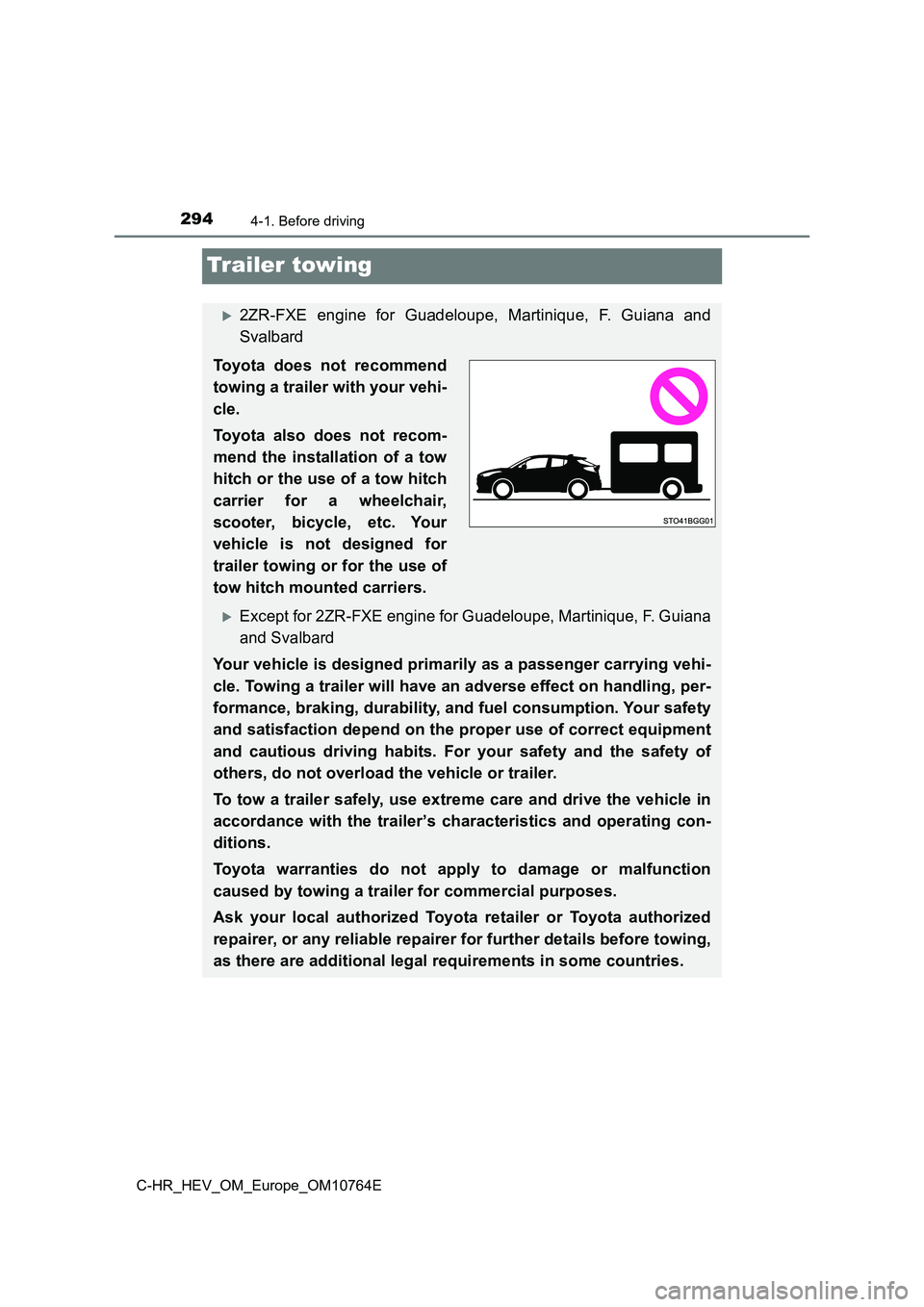
2944-1. Before driving
C-HR_HEV_OM_Europe_OM10764E
Trailer towing
2ZR-FXE engine for Guadeloupe, Martinique, F. Guiana and
Svalbard
Toyota does not recommend
towing a trailer with your vehi-
cle.
Toyota also does not recom-
mend the installation of a tow
hitch or the use of a tow hitch
carrier for a wheelchair,
scooter, bicycle, etc. Your
vehicle is not designed for
trailer towing or for the use of
tow hitch mounted carriers.
Except for 2ZR-FXE engine for Guadeloupe, Martinique, F. Guiana
and Svalbard
Your vehicle is designed primarily as a passenger carrying vehi -
cle. Towing a trailer will have an adverse effect on handling, per-
formance, braking, durability, and fuel consumption. Your safet y
and satisfaction depend on the proper use of correct equipment
and cautious driving habits. For your safety and the safety of
others, do not overload the vehicle or trailer.
To tow a trailer safely, use extreme care and drive the vehicle in
accordance with the trailer’s characteristics and operating con -
ditions.
Toyota warranties do not apply to damage or malfunction
caused by towing a trailer for commercial purposes.
Ask your local authorized Toyota retailer or Toyota authorized
repairer, or any reliable repairer for further details before t owing,
as there are additional legal requirements in some countries.
Page 301 of 814
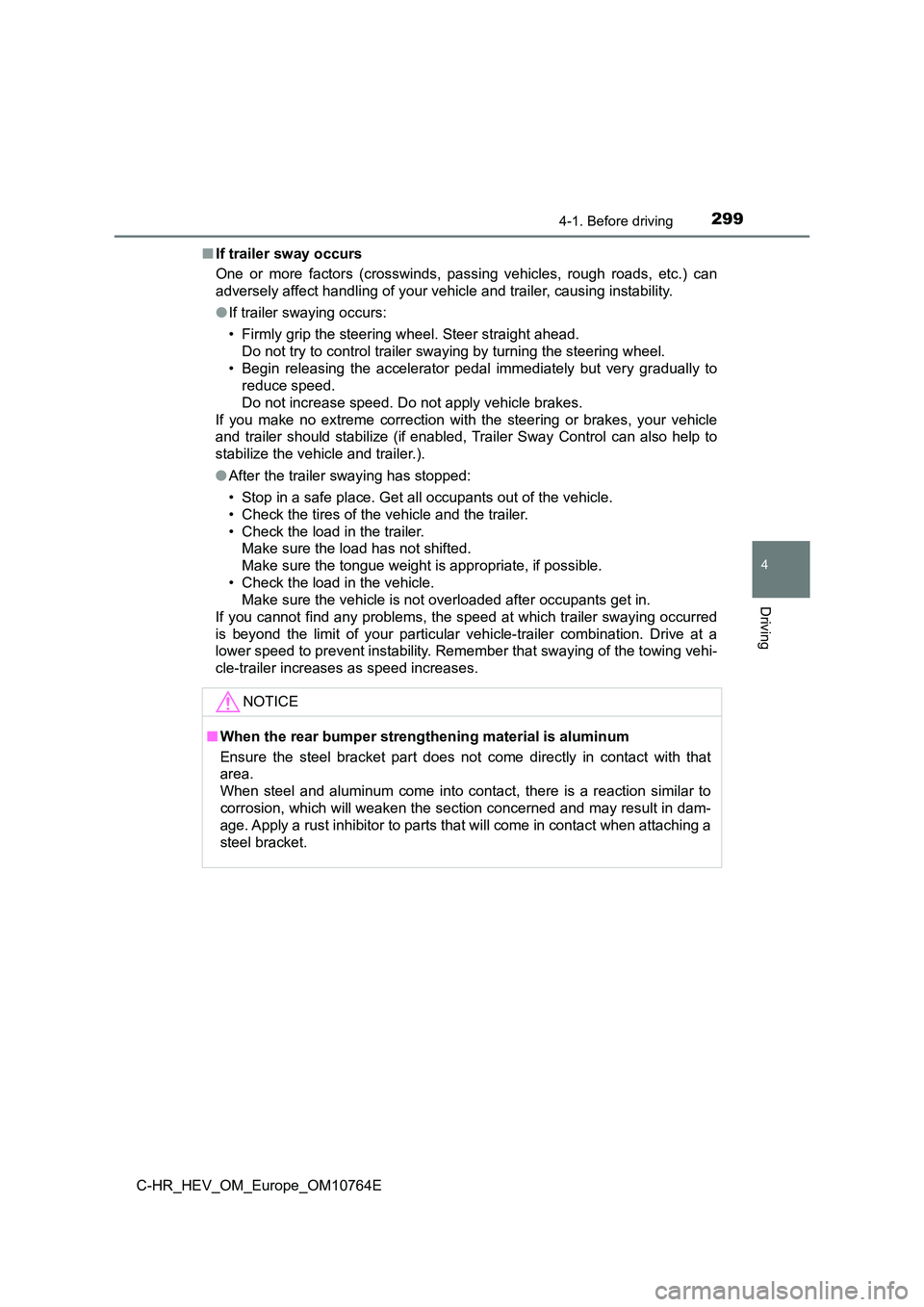
2994-1. Before driving
4
Driving
C-HR_HEV_OM_Europe_OM10764E
■ If trailer sway occurs
One or more factors (crosswinds, passing vehicles, rough roads, etc.) can
adversely affect handling of your vehicle and trailer, causing instability.
● If trailer swaying occurs:
• Firmly grip the steering wheel. Steer straight ahead.
Do not try to control trailer swaying by turning the steering w heel.
• Begin releasing the accelerator pedal immediately but very gra dually to
reduce speed.
Do not increase speed. Do not apply vehicle brakes.
If you make no extreme correction with the steering or brakes, your vehicle
and trailer should stabilize (if enabled, Trailer Sway Control can also help to
stabilize the vehicle and trailer.).
● After the trailer swaying has stopped:
• Stop in a safe place. Get all occupants out of the vehicle.
• Check the tires of the vehicle and the trailer.
• Check the load in the trailer.
Make sure the load has not shifted.
Make sure the tongue weight is appropriate, if possible.
• Check the load in the vehicle.
Make sure the vehicle is not overloaded after occupants get in.
If you cannot find any problems, the speed at which trailer swa ying occurred
is beyond the limit of your particular vehicle-trailer combinat ion. Drive at a
lower speed to prevent instability. Remember that swaying of th e towing vehi-
cle-trailer increases as speed increases.
NOTICE
■ When the rear bumper strengthening material is aluminum
Ensure the steel bracket part does not come directly in contact with that
area.
When steel and aluminum come into contact, there is a reaction similar to
corrosion, which will weaken the section concerned and may resu lt in dam-
age. Apply a rust inhibitor to parts that will come in contact when attaching a
steel bracket.
Page 302 of 814
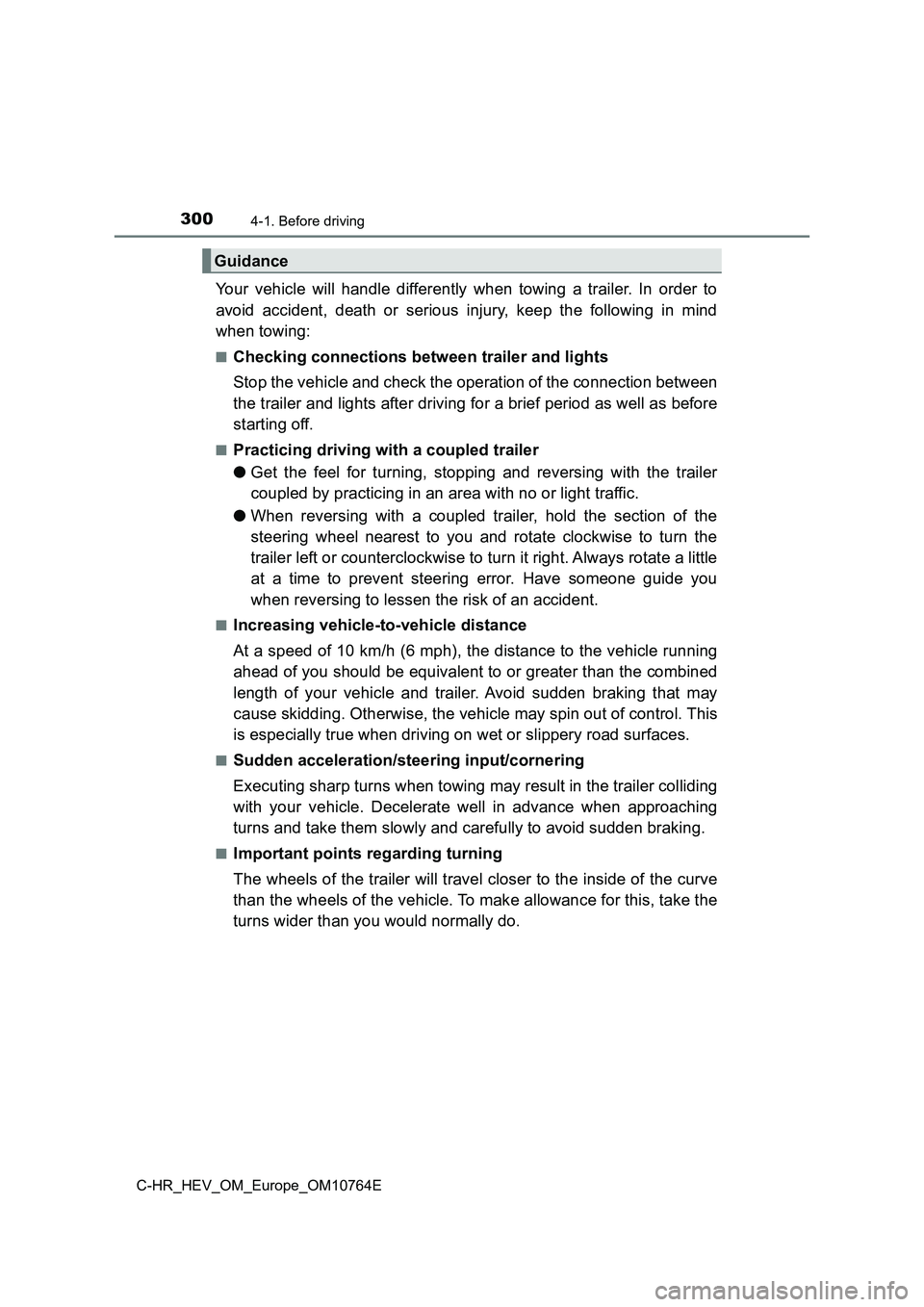
3004-1. Before driving
C-HR_HEV_OM_Europe_OM10764E
Your vehicle will handle differently when towing a trailer. In order to
avoid accident, death or serious injury, keep the following in mind
when towing:
■Checking connections between trailer and lights
Stop the vehicle and check the operation of the connection betw een
the trailer and lights after driving for a brief period as well as before
starting off.
■Practicing driving with a coupled trailer
● Get the feel for turning, stopping and reversing with the trailer
coupled by practicing in an area with no or light traffic.
● When reversing with a coupled trailer, hold the section of the
steering wheel nearest to you and rotate clockwise to turn the
trailer left or counterclockwise to turn it right. Always rotat e a little
at a time to prevent steering error. Have someone guide you
when reversing to lessen the risk of an accident.
■Increasing vehicle-to-vehicle distance
At a speed of 10 km/h (6 mph), the distance to the vehicle runn ing
ahead of you should be equivalent to or greater than the combin ed
length of your vehicle and trailer. Avoid sudden braking that m ay
cause skidding. Otherwise, the vehicle may spin out of control. This
is especially true when driving on wet or slippery road surface s.
■Sudden acceleration/steering input/cornering
Executing sharp turns when towing may result in the trailer col liding
with your vehicle. Decelerate well in advance when approaching
turns and take them slowly and carefully to avoid sudden brakin g.
■Important points regarding turning
The wheels of the trailer will travel closer to the inside of t he curve
than the wheels of the vehicle. To make allowance for this, tak e the
turns wider than you would normally do.
Guidance
Page 303 of 814

3014-1. Before driving
4
Driving
C-HR_HEV_OM_Europe_OM10764E
■Important points regarding stability
Vehicle movement resulting from uneven road surfaces and strong
crosswinds will affect handling. The vehicle may also be rocked by
passing buses or large trucks. Frequently check behind when mov -
ing alongside such vehicles. As soon as such vehicle movement
occurs, immediately start to decelerate smoothly by slowly appl ying
the brakes. Always steer the vehicle straight ahead while braki ng.
■Passing other vehicles
Consider the total combined length of your vehicle and trailer and
ensure that the vehicle-to-vehicle distance is sufficient befor e exe-
cuting lane changes.
■Transmission information
To maintain engine braking efficiency and charging system perfo r-
mance when using engine braking, do not use the transmission in
D. Shift the shift lever to B.
■If the engine overheats
Towing a loaded trailer up a long, steep incline in temperature s
exceeding 30 C (85F) may result in the engine overheating. If the
engine coolant temperature gauge indicates that the engine is o ver-
heating, turn the air conditioning off immediately, leave the r oad and
stop the vehicle in a safe place. ( P. 755)
■When parking the vehicle
Always place wheel chocks under the wheels of both the vehicle
and trailer. Firmly set the parking brake and shift the shift l ever to P.
Page 308 of 814
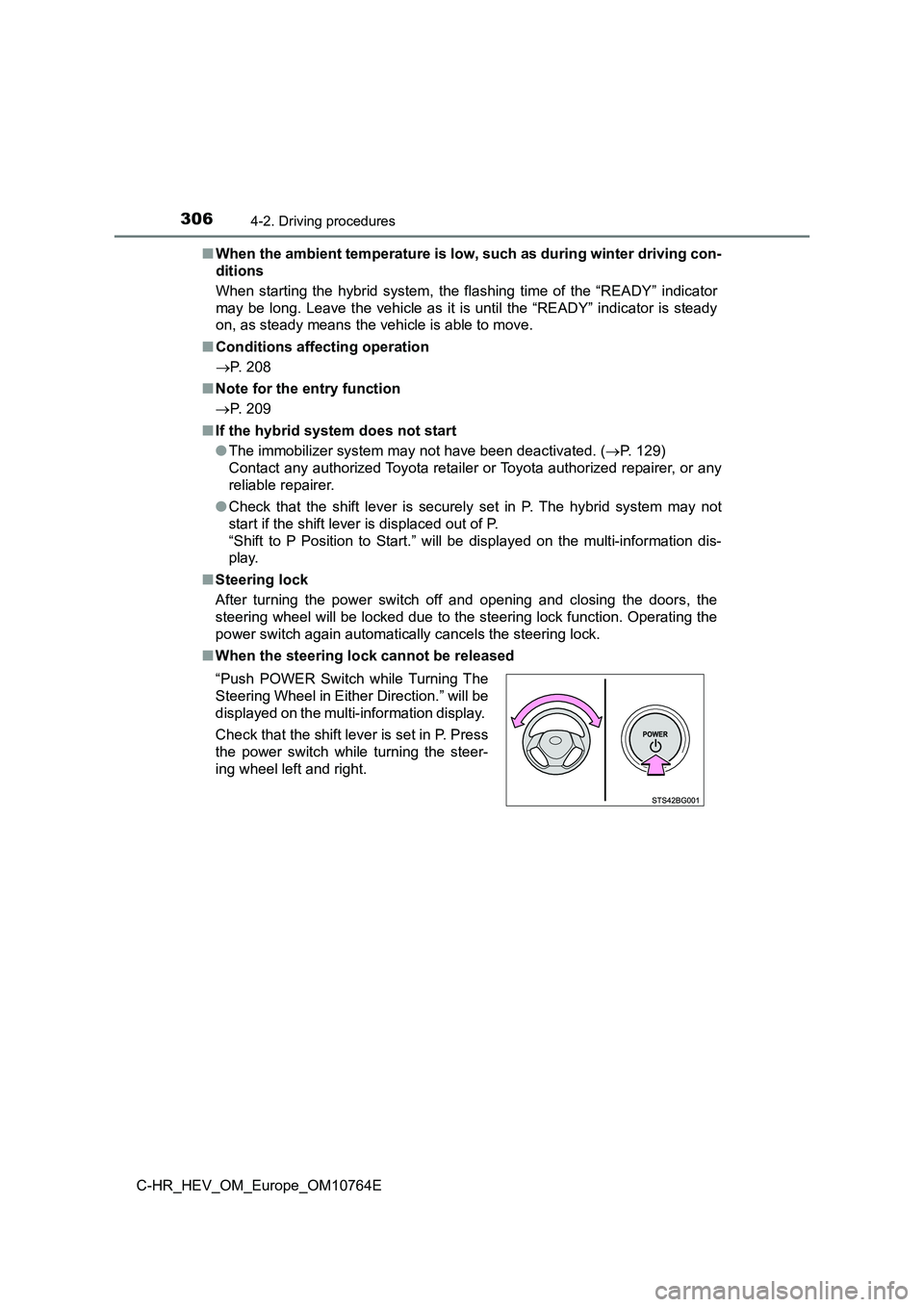
3064-2. Driving procedures
C-HR_HEV_OM_Europe_OM10764E
■ When the ambient temperature is low, such as during winter driving con-
ditions
When starting the hybrid system, the flashing time of the “READ Y” indicator
may be long. Leave the vehicle as it is until the “READY” indic ator is steady
on, as steady means the vehicle is able to move.
■ Conditions affecting operation
P. 208
■ Note for the entry function
P. 209
■ If the hybrid system does not start
● The immobilizer system may not have been deactivated. (P. 129)
Contact any authorized Toyota retailer or Toyota authorized rep airer, or any
reliable repairer.
● Check that the shift lever is securely set in P. The hybrid system may not
start if the shift lever is displaced out of P.
“Shift to P Position to Start.” will be displayed on the multi- information dis-
play.
■ Steering lock
After turning the power switc h off and opening and closing the doors, the
steering wheel will be locked due to the steering lock function . Operating the
power switch again automatically cancels the steering lock.
■ When the steering lock cannot be released
“Push POWER Switch while Turning The
Steering Wheel in Either Direction.” will be
displayed on the multi-information display.
Check that the shift lever is set in P. Press
the power switch while turning the steer-
ing wheel left and right.
Page 341 of 814

3394-3. Operating the lights and wipers
4
Driving
C-HR_HEV_OM_Europe_OM10764E
■High beam automatic turning on or off conditions
● When all of the following conditions are fulfilled, the high beam will be auto-
matically turned on (after approximately 1 second):
• Vehicle speed is above approximately 40 km/h (25 mph).
• The area ahead of the vehicle is dark.
• There are no vehicles ahead with headlights or tail lights tur ned on.
• There are few streetlights on the road ahead.
● If any of the following conditions are fulfilled, the high beam will be automat-
ically turned off:
• Vehicle speed drops below approximately 30 km/h (19 mph).
• The area ahead of the vehicle is not dark.
• Vehicles ahead have headlights or tail lights turned on.
• There are many streetlights on the road ahead.
■ Front camera detection information
● The high beam may not be automatically turned off in the following situa-
tions:
• When oncoming vehicles suddenly appear from a curve
• When the vehicle is cut in front of by another vehicle
• When vehicles ahead are hidden from sight due to repeated curv es, road
dividers or roadside trees
• When vehicles ahead appear from the faraway lane on wide road
• When vehicles ahead vehicles have no lights
● The high beam may be turned off if a vehicle ahead that is using fog lights
without using the headlights is detected.
● House lights, street lights, traffic signals, and illuminated billboards or signs
may cause the high beam to switch to the low beams, or the low beams to
remain on.
● The following factors may affect the amount of time taken to turn the high
beam on or off:
• The brightness of headlights, fog lights, and tail lights of v ehicles ahead
• The movement and direction of vehicles ahead
• When a vehicle ahead only has operational lights on one side
• When a vehicle ahead is a two-wheeled vehicle
• The condition of the road (gradient, curve, condition of the r oad surface,
etc.)
• The number of passengers and amount of luggage
● The high beam may be turned on or off when the driver does not expect it.
● Bicycles or similar objects may not be detected.
Page 373 of 814
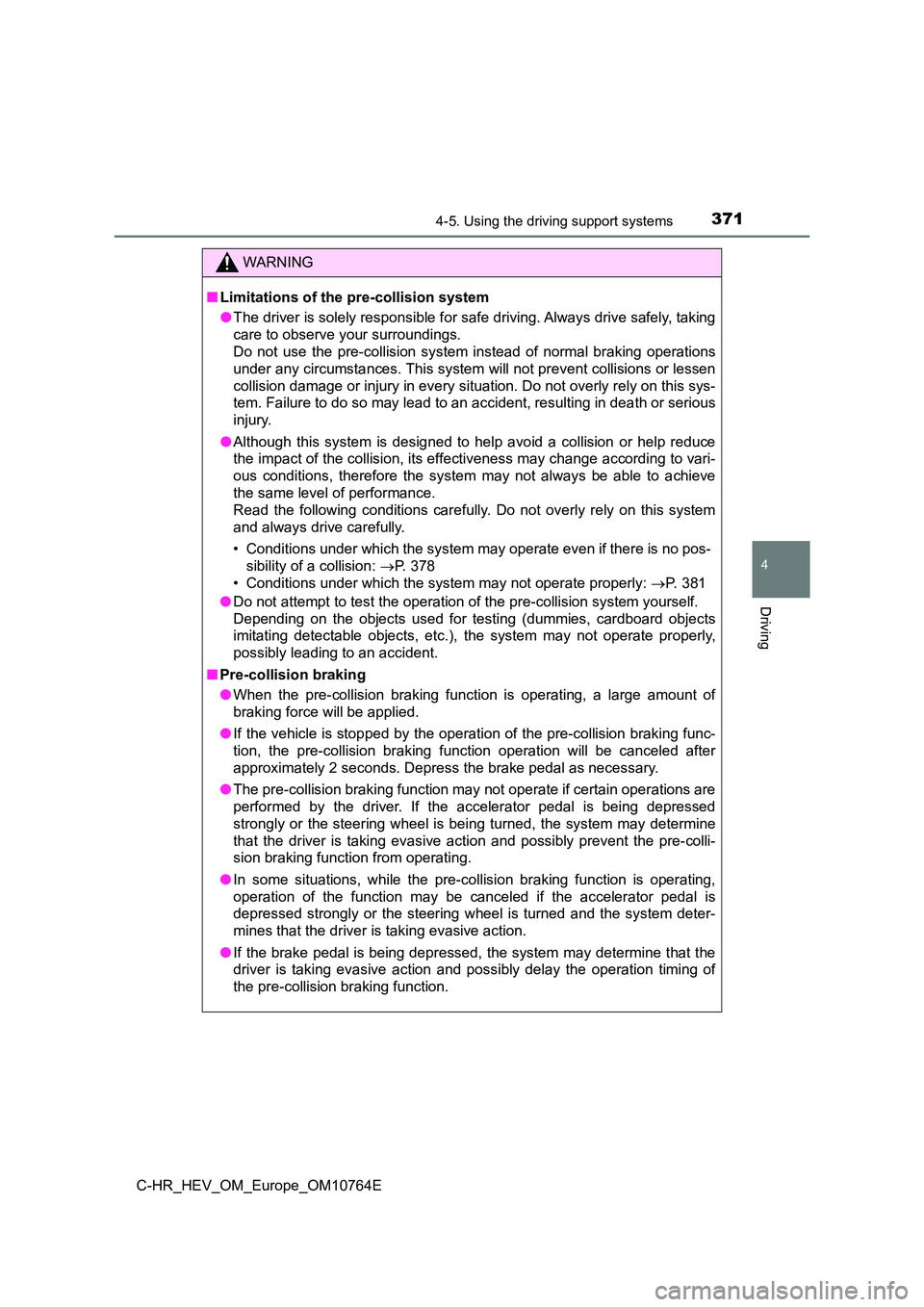
3714-5. Using the driving support systems
4
Driving
C-HR_HEV_OM_Europe_OM10764E
WARNING
■Limitations of the pre-collision system
● The driver is solely responsible for safe driving. Always drive safely, taking
care to observe your surroundings.
Do not use the pre-collision system instead of normal braking o perations
under any circumstances. This system will not prevent collision s or lessen
collision damage or injury in every situation. Do not overly re ly on this sys-
tem. Failure to do so may lead to an accident, resulting in dea th or serious
injury.
● Although this system is designed to help avoid a collision or help reduce
the impact of the collision, its effectiveness may change accor ding to vari-
ous conditions, therefore the system may not always be able to achieve
the same level of performance.
Read the following conditions carefully. Do not overly rely on this system
and always drive carefully.
• Conditions under which the system may operate even if there is no pos-
sibility of a collision: P. 378
• Conditions under which the system may not operate properly: P. 3 8 1
● Do not attempt to test the operation of the pre-collision system yourself.
Depending on the objects used for testing (dummies, cardboard o bjects
imitating detectable objects, etc.), the system may not operate properly,
possibly leading to an accident.
■ Pre-collision braking
● When the pre-collision braking function is operating, a large amount of
braking force will be applied.
● If the vehicle is stopped by the operation of the pre-collision braking func-
tion, the pre-collision braki ng function operation will be canceled after
approximately 2 seconds. Depress the brake pedal as necessary.
● The pre-collision braking function may not operate if certain operations are
performed by the driver. If the accelerator pedal is being depr essed
strongly or the steering wheel is being turned, the system may determine
that the driver is taking evasive action and possibly prevent t he pre-colli-
sion braking function from operating.
● In some situations, while the pre-collision braking function is operating,
operation of the function may be canceled if the accelerator pe dal is
depressed strongly or the steering wheel is turned and the syst em deter-
mines that the driver is taking evasive action.
● If the brake pedal is being depressed, the system may determine that the
driver is taking evasive action and possibly delay the operatio n timing of
the pre-collision braking function.