2023 TOYOTA C-HR warning
[x] Cancel search: warningPage 415 of 814

4134-5. Using the driving support systems
4
Driving
C-HR_HEV_OM_Europe_OM10764E
Example of deceleration cruising and follow-up cruising
When a preceding vehicle driving slower than the set speed
appears
When a vehicle is detected running ahead of you, the system aut omatically
decelerates your vehicle. When a greater reduction in vehicle s peed is
necessary, the system applies the brakes (the stop lights will come on at
this time). The system will respond to changes in the speed of the vehicle
ahead in order to maintain the vehicle-to-vehicle distance set by the driver.
Approach warning warns you when the system cannot decelerate su ffi-
ciently to prevent your vehicle from closing in on the vehicle ahead.
When the vehicle ahead of you stops, your vehicle will also sto p (vehicle is
stopped by system control). After the vehicle ahead starts off, pushing the
cruise control lever up or depressing the accelerator pedal (st art-off opera-
tion) will resume follow-up crui sing. If the start-off operation is not per-
formed, system control continues to keep your vehicle stopped.
When the turn signal lever is operated and your vehicle moves t o an over-
taking lane while driving at 80 km/h (50 mph) or more, the vehi cle will
accelerate to help to overtake a passing vehicle.
The system’s identification of what is an overtaking lane may b e deter-
mined solely based on the location of the steering wheel in the vehicle (left
side driver position versus right side driver position.) If the vehicle is driven
to a region where the overtaking lane is on a different side fr om where the
vehicle is normally driven, the vehicle may accelerate when the turn signal
lever is operated in the opposite direction to the overtaking l ane (e.g., if the
driver normally operates the vehi cle in a region where the overtaking lane
is to the right but then drives to a region where the overtakin g lane is to the
left, the vehicle may accelerate when the right turn signal is activated).
Example of acceleration
When there are no longer any preceding vehicles driving slower
than the set speed
The system accelerates until the set speed is reached. The syst em then
returns to constant speed cruising.
Page 420 of 814
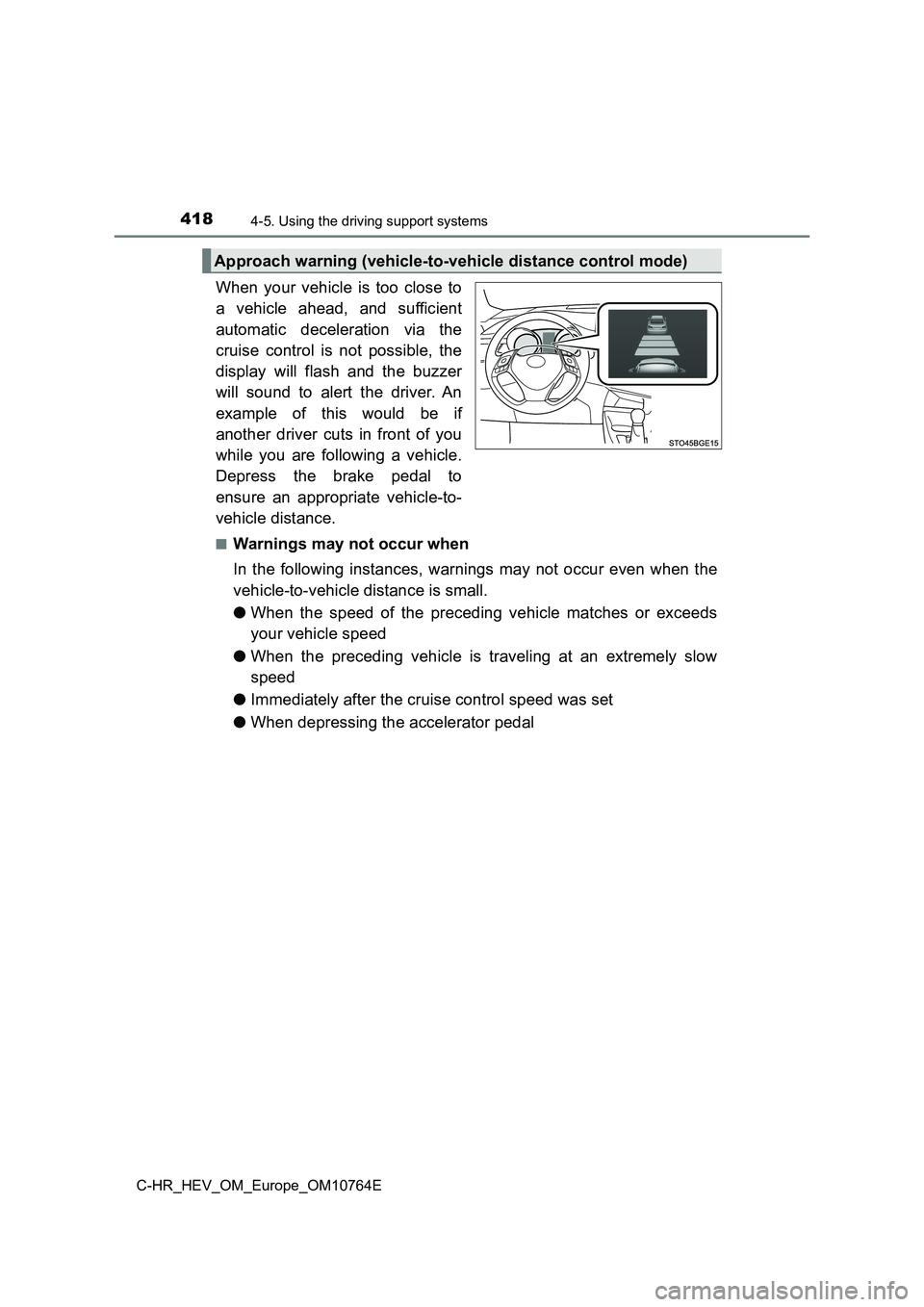
4184-5. Using the driving support systems
C-HR_HEV_OM_Europe_OM10764E
When your vehicle is too close to
a vehicle ahead, and sufficient
automatic deceleration via the
cruise control is not possible, the
display will flash and the buzzer
will sound to alert the driver. An
example of this would be if
another driver cuts in front of you
while you are following a vehicle.
Depress the brake pedal to
ensure an appropriate vehicle-to-
vehicle distance.
■Warnings may not occur when
In the following instances, warnings may not occur even when th e
vehicle-to-vehicle distance is small.
● When the speed of the preceding vehicle matches or exceeds
your vehicle speed
● When the preceding vehicle is traveling at an extremely slow
speed
● Immediately after the cruise control speed was set
● When depressing the accelerator pedal
Approach warning (vehicle-to-vehicle distance control mode)
Page 424 of 814
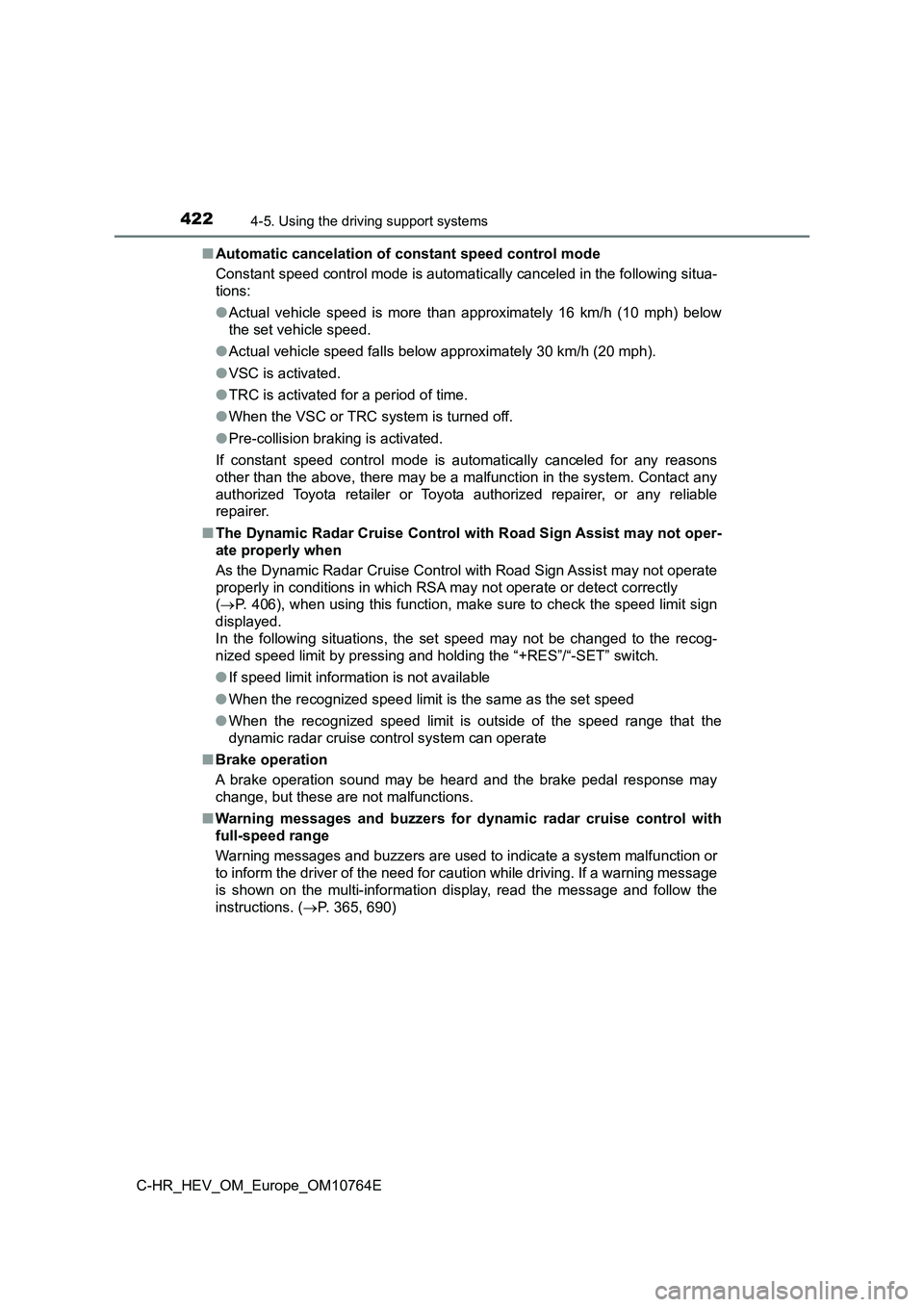
4224-5. Using the driving support systems
C-HR_HEV_OM_Europe_OM10764E
■ Automatic cancelation of constant speed control mode
Constant speed control mode is automatically canceled in the fo llowing situa-
tions:
● Actual vehicle speed is more than approximately 16 km/h (10 mph) below
the set vehicle speed.
● Actual vehicle speed falls below approximately 30 km/h (20 mph).
● VSC is activated.
● TRC is activated for a period of time.
● When the VSC or TRC system is turned off.
● Pre-collision braking is activated.
If constant speed control mode is automatically canceled for an y reasons
other than the above, there may be a malfunction in the system. Contact any
authorized Toyota retailer or Toyota authorized repairer, or an y reliable
repairer.
■ The Dynamic Radar Cruise Control with Road Sign Assist may not oper-
ate properly when
As the Dynamic Radar Cruise Control with Road Sign Assist may n ot operate
properly in conditions in which RSA may not operate or detect c orrectly
( P. 406), when using this function, make sure to check the speed limit sign
displayed.
In the following situations, the set speed may not be changed t o the recog-
nized speed limit by pressing and holding the “+RES”/“-SET” swi tch.
● If speed limit information is not available
● When the recognized speed limit is the same as the set speed
● When the recognized speed limit is outside of the speed range that the
dynamic radar cruise control system can operate
■ Brake operation
A brake operation sound may be heard and the brake pedal respon se may
change, but these are not malfunctions.
■ Warning messages and buzzers for dynamic radar cruise control with
full-speed range
Warning messages and buzzers are used to indicate a system malf unction or
to inform the driver of the need for caution while driving. If a warning message
is shown on the multi-information display, read the message and follow the
instructions. ( P. 365, 690)
Page 425 of 814

4234-5. Using the driving support systems
4
Driving
C-HR_HEV_OM_Europe_OM10764E
■ When the sensor may not be correctly detecting the vehicle ahead
In the case of the following and depending on the conditions, o perate the
brake pedal when deceleration of the system is insufficient or operate the
accelerator pedal when acceleration is required.
As the sensor may not be able to correctly detect these types o f vehicles, the
approach warning ( P. 418) may not be activated.
● Vehicles that cut in suddenly
● Vehicles traveling at low speeds
● Vehicles that are not moving in the same lane
● Vehicles with small rear ends (trailers with no load on board, etc.)
● Motorcycles traveling in the same lane
● When water or snow thrown up by the surrounding vehicles hinders the
detecting of the sensor
● When your vehicle is pointing upwards
(caused by a heavy load in the luggage
compartment, etc.)
● Preceding vehicle has an extremely high
ground clearance
Page 431 of 814
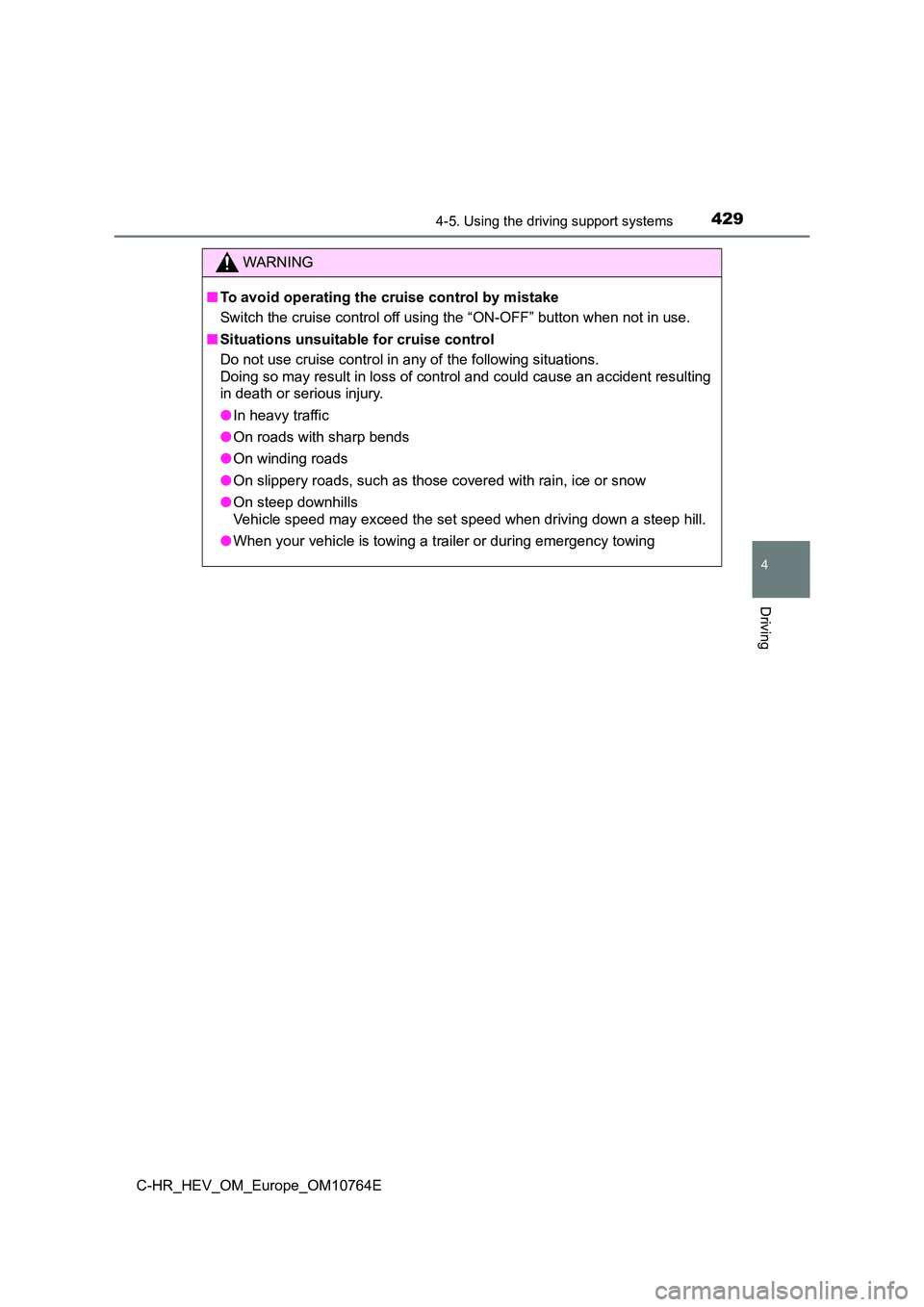
4294-5. Using the driving support systems
4
Driving
C-HR_HEV_OM_Europe_OM10764E
WARNING
■To avoid operating the cruise control by mistake
Switch the cruise control off using the “ON-OFF” button when no t in use.
■ Situations unsuitable for cruise control
Do not use cruise control in any of the following situations.
Doing so may result in loss of control and could cause an accid ent resulting
in death or serious injury.
● In heavy traffic
● On roads with sharp bends
● On winding roads
● On slippery roads, such as those covered with rain, ice or snow
● On steep downhills
Vehicle speed may exceed the set speed when driving down a stee p hill.
● When your vehicle is towing a trailer or during emergency towing
Page 436 of 814
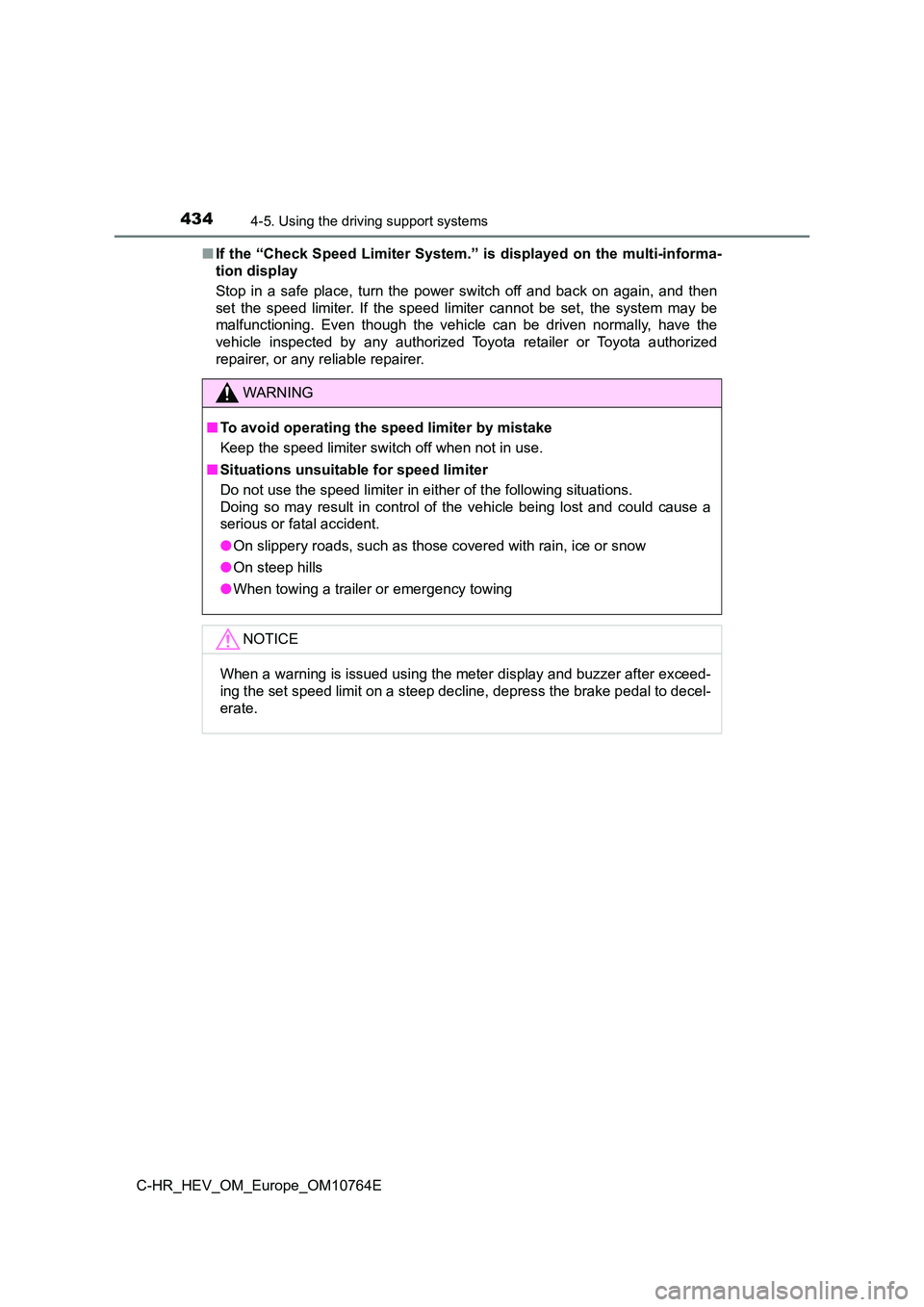
4344-5. Using the driving support systems
C-HR_HEV_OM_Europe_OM10764E
■ If the “Check Speed Limiter System.” is displayed on the multi-informa-
tion display
Stop in a safe place, turn the power switch off and back on aga in, and then
set the speed limiter. If the speed limiter cannot be set, the system may be
malfunctioning. Even though the vehicle can be driven normally, have the
vehicle inspected by any authorized Toyota retailer or Toyota a uthorized
repairer, or any r eliable repairer.
WARNING
■To avoid operating the speed limiter by mistake
Keep the speed limiter switch off when not in use.
■ Situations unsuitable for speed limiter
Do not use the speed limiter in either of the following situati ons.
Doing so may result in control of the vehicle being lost and co uld cause a
serious or fatal accident.
● On slippery roads, such as those covered with rain, ice or snow
● On steep hills
● When towing a trailer or emergency towing
NOTICE
When a warning is issued using the meter display and buzzer after exceed-
ing the set speed limit on a steep decline, depress the brake p edal to decel-
erate.
Page 450 of 814

4484-5. Using the driving support systems
C-HR_HEV_OM_Europe_OM10764E
WARNING
■To ensure the system can operate properly
One Blind Spot Monitor sensor is installed inside the left and right side of
the vehicle rear bumper respectively. Observe the following to ensure the
Blind Spot Monitor can function correctly.
If the warning message does not disappear, have the vehicle ins pected
by any authorized Toyota retailer or Toyota authorized repairer , or any reli-
able repairer.
● Do not subject a sensor or its surrounding area on the rear bumper to a
strong impact.
If a sensor is moved even slightly off position, the system may malfunction
and vehicles may not be detected correctly.
In the following situations, have your vehicle inspected by any authorized
Toyota retailer or Toyota authorized repairer, or any reliable repairer.
• A sensor or its surrounding area is subject to a strong impact .
• If the surrounding area of a sensor is scratched or dented, or part of
them has become disconnected.
● Do not disassemble the sensor.
● Do not attach accessories or stickers to the sensor or surrounding area on
the bumper.
● Do not modify the sensor or surrounding area on the bumper.
● Do not paint the rear bumper any color other than an official Toyota color.
●Keep the sensor and its surrounding
area on the bumper clean at all times. If
a sensor or its surrounding area on the
rear bumper is dirty or covered with
snow, the Blind Spot Monitor may not
operate and a warning message
( P. 436) will be displayed.
In this situation, clear off the dirt or
snow and drive the vehicle with the
operation conditions of the BSM func-
tion ( P. 451) satisfied for approxi-
mately 10 minutes.
Page 453 of 814

4514-5. Using the driving support systems
4
Driving
C-HR_HEV_OM_Europe_OM10764E
■The BSM function is operational when
The BSM function is operational w hen all of the following conditions are met:
● The BSM system is set to on (P. 436)
● The shift lever is in a position other than R.
● Vehicle speed is greater than approximately 16 km/h (10 mph)
■ The BSM function will detect a vehicle when
The BSM function will detect a vehicle present in the detection area in the fol-
lowing situations:
● A vehicle in an adjacent lane overtakes your vehicle.
● You overtake a vehicle in adjacent lane slowly.
● Another vehicle enters the detection area when it changes lanes.
■ Conditions under which the system will not detect a vehicle
The BSM function is not designed to detect the following types of vehicles
and/or objects:
● Small motorcycles, bicycles, pedestrians, etc.*
●Vehicles traveling in the opposite direction
● Guardrails, walls, signs, parked vehicles and similar stationary objects*
●Following vehicles that are in the same lane*
●Vehicles traveling 2 lanes away from your vehicle*
●Vehicles which are being overtaken rapidly by your vehicle*
*: Depending on conditions, detection of a vehicle and/or object may occur.
WARNING
■Cautions regarding the use of the system
The driver is solely responsible for safe driving. Always drive safely, taking
care to observe your surroundings.
The Blind Spot Monitor function is a supplementary function whi ch alerts the
driver that a vehicle is present in the blind spot. Do not over ly rely on the
Blind Spot Monitor function. The function cannot judge if it is safe to change
lanes, therefore over reliance could cause an accident resultin g in death or
serious injury.
According to conditions, the system may not function correctly. Therefore
the driver’s own visual confirmation of safety is necessary.