2023 TOYOTA BZ4X maintenance
[x] Cancel search: maintenancePage 1 of 628

1
2
3
4
5
6
7
8
9
10
Owners Manual_USA_M42C01_en
Pictorial indexSearch by illustration
For safety
and securityMake sure to read through them
(Main topics: Child seat, theft deterrent system)
Electric Vehicle
systemReading charging-related information
(Main topics: Electric Vehicle system, charging methods)
Vehicle status
information and
indicatorsReading driving-related information
(Main topics: Meters, multi-information display)
Before driving
Opening and closing the doors and windows,
adjustment before driving
(Main topics: Keys, doors, seats)
Driving
Operations and advice which are necessary for driving
(Main topics: Starting Elect ric Vehicle system, driving
support systems)
Interior featuresUsage of the interior features
(Main topics: Air conditioner, storage features)
Maintenance
and careCaring for your vehicle and maintenance
procedures
(Main topics: Interior and exterior, light bulbs)
When trouble
arisesWhat to do in case of malfunction and emergency
(Main topics: 12-volt battery discharge, flat tire)
Vehicle
specificationsVehicle specifications, customizable features
(Main topics: Fluids, tire inflation pressure)
For ownersReporting safety defects for U.S. owners, and seat
belt, SRS airbag and headlight aim instructions for
Canadian owners
IndexSearch by symptom
Search alphabetically
Page 5 of 628

5TABLE OF CONTENTS
Owners Manual_USA_M42C01_en
1
2
3
4
5
6
8 7
9
10
7-1. Maintenance and care Cleaning and protecting the vehicle exterior ............ 448
Cleaning and protecting the vehicle interior ............. 451
7-2. Maintenance Maintenance requirements.................................... 455
General maintenance.... 456
Emission inspection and maintenance (I/M) programs.................................... 459
7-3. Do-it-yourself maintenance Do-it-yourself service precau-tions............................. 460
Hood ............................. 462
Positioning a floor jack .. 464
Motor compartment ....... 465
Tires .............................. 472
Replacing the tire .......... 485
Tire inflation pressure.... 491
Wheels ......... .................493
Air conditioning filter ...... 494
Electronic key battery.... 497
Checking and replacing fuses .................................... 499
Headlight aim ................ 501
Light bulbs..................... 5028-1. Essential information
Emergency flashers....... 504
If your vehicle has to be stopped in an emergency.................................... 505
If the vehicle is submerged or water on the road is rising.................................... 506
8-2. Steps to take in an emer- gency
If your vehicle needs to be towed ........................... 507
If you think something is wrong........................... 511
If a warning light turns on or a warning buzzer sounds 513
If a warning message is dis- played .......................... 522
If you have a flat tire ...... 527
If the EV system will not start
.................................... 537
If you lose your keys...... 539
If the electronic key does not operate properly .......... 539
If the 12-volt battery is dis- charged ....................... 541
If your vehicle overheats 545
If the vehicle becomes stuck .................................... 547
7Maintenance and care8When trouble arises
Page 6 of 628
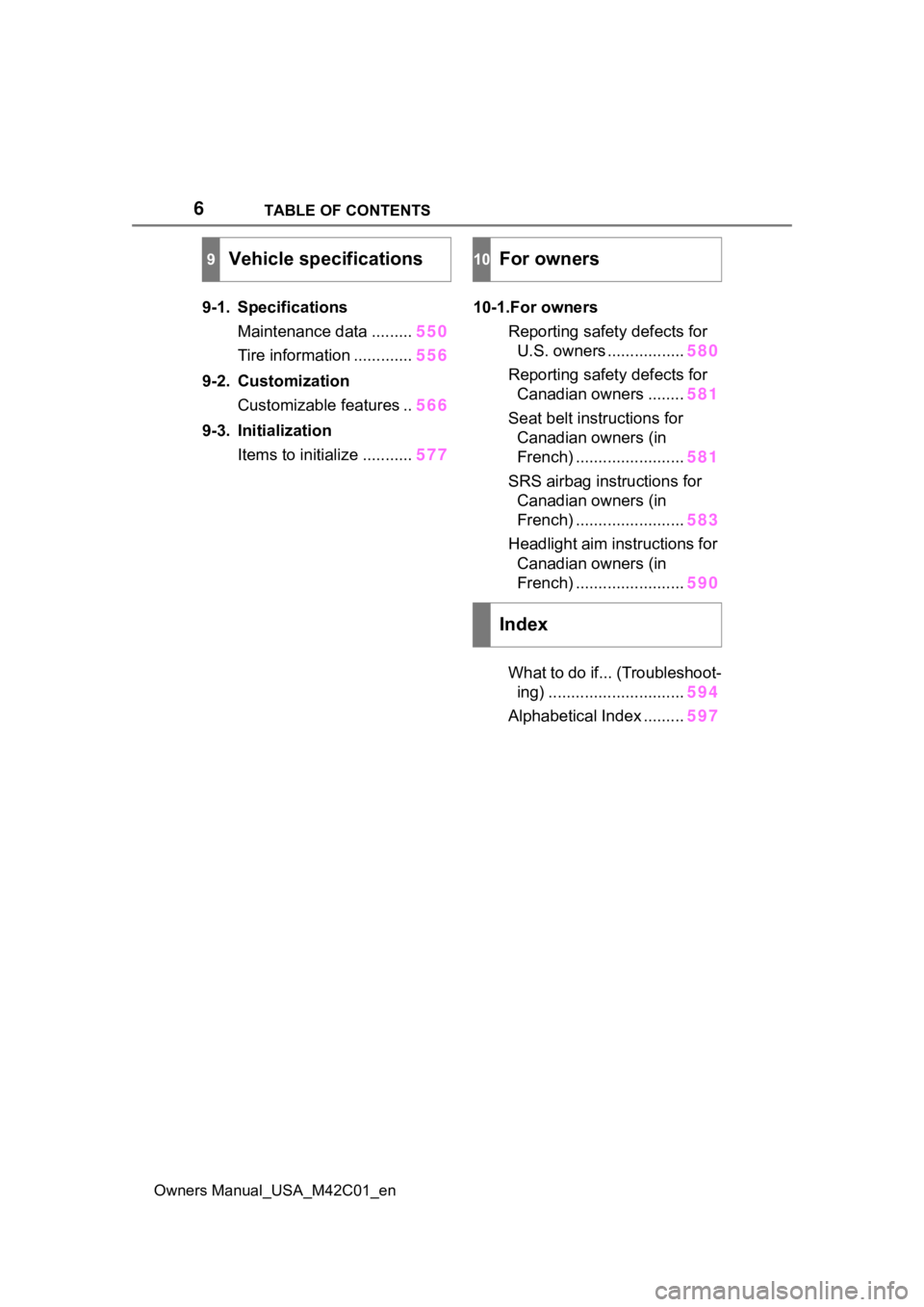
6TABLE OF CONTENTS
Owners Manual_USA_M42C01_en
9-1. SpecificationsMaintenance data ......... 550
Tire information ............. 556
9-2. Customization Customizable features .. 566
9-3. Initialization Items to initialize ........... 57710-1.For owners
Reporting safet y defects for
U.S. owners ................. 580
Reporting safet y defects for
Canadian owners ........ 581
Seat belt instructions for Canadian owners (in
French) ........................ 581
SRS airbag instructions for Canadian owners (in
French) ........................ 583
Headlight aim instructions for Canadian owners (in
French) ........................ 590
What to do if... (Troubleshoot- ing) .............................. 594
Alphabetical Index ......... 597
9Vehicle specifications10For owners
Index
Page 68 of 628

681-4. Theft deterrent system
Owners Manual_USA_M42C01_en
1-4.Theft deterrent system
The indicator light flashes after
the power switch has been
turned to OFF to indicate that
the system is operating.
The indicator light goes off after
the power switch has been
turned to ACC or ON to indicate
that the system has been can-
celed.
■System maintenance
The vehicle has a maintenance-free
type immobilizer system.
■Conditions that may cause the
system to malfunction
●If the grip portion of the key is in
contact with a metallic object
●If the key is in close proximity to or
touching a key to the security sys-
tem (key with a built-in transpon-
der chip) of another vehicle
Immobilizer system
The vehicle’s keys have
built-in transponder chips
that prevent the EV system
from starting if a key has
not been previously regis-
tered in the vehicle’s on-
board computer.
Never leave the keys inside
the vehicle when you leave
the vehicle.
This system is designed to
help prevent vehicle theft but
does not guarantee absolute
security against all vehicle
thefts.
Operating the system
NOTICE
■To ensure the system oper-
ates correctly
Do not modify or remove the sys-
tem. If modified or removed, the
proper operation of the system
cannot be guaranteed.
Page 69 of 628

691-4. Theft deterrent system
Owners Manual_USA_M42C01_en
1
For safety and security
■Items to check before lock-
ing the vehicle
To prevent unexpected trigger-
ing of the alarm and vehicle
theft, make sure of the following:
Nobody is in the vehicle.
The side windows are closed
before the alarm is set.
No valuables or other per-
sonal items are left in the
vehicle.
■Setting
Close the doors and hood, and
lock all the doors. The system
will be set automatically after 30
seconds.
The security indicator changes from
being on to flashing when the sys-
tem is set.
The alarm can also be set using the
mechanical key.
If all doors are closed with hood
open, alarm system can be set.
■Canceling or stopping
Do one of the following to deac-
tivate or stop the alarm:
Unlock the doors.
Turn the power switch to ACC
or O N, or s tart the E V s ys tem .
(The alarm will be deactivated
or stopped after a few sec-
onds.)
■System maintenance
The vehicle has a maintenance-free
type alarm system.
■Triggering of the alarm
The alarm may be triggered in the
following situations:
(Stopping the alarm deactivates the
alarm system.)
If a door is unl ocked using the
mechanical key while the alarm is
set, a warning will sound intermit-
tently for approxi mately 10 seconds.
If the alarm is not canceled or
stopped during this time, the warn-
ing pattern changes and the warning
sounds for a certain period of time.
Alarm
The alarm uses light and
sound to give an alert when
an intrusion is detected.
The alarm is triggered in the
following situations when
the alarm is set:
A locked door is unlocked
or opened in any way other
than using the entry func-
tion or wireless remote con-
trol or mechanical key. (The
doors will lock again auto-
matically.)
The hood is opened.
Setting/canceling/stop-
ping the alarm system
Page 74 of 628

742-1. Electric vehicle system
Owners Manual_USA_M42C01_en
■Charging the traction battery
Be sure to maintain the traction bat-
tery charge level suitable for your
driving needs.
If the traction battery fully dis-
charges, the vehicle cannot be
driven at all. When the battery
becomes low, charge it as soon as
possible.
■If the traction battery becomes
low
●If the traction battery becomes
low, the traction battery charge
warning light comes on or flashes
and a message will be displayed
on the multi-information display.
( P.515)
●If the traction batte ry is completely
discharged, the EV system cannot
be started and dri ving will not be
possible. When the traction bat-
tery becomes low, charge it as
soon as possible.
■Sounds and vibrations specific
to an battery electric vehicle
Because there is no engine sound
or vibration, it is easy to mistake the
battery electric vehi cle for being off
when it is actually still running, as
indicated by the “READY” indicator
being illuminated. F or safety, make
sure to always shift the shift position
to P and apply the parking brake
when parked.
Before and after the EV system is
started, the following sounds and
vibrations may occur. However,
these sounds and/o r vibrations are
not signs of malfunctions:
●The brake system operation
sound may be heard from the
front of the vehicle when the
driver’s door is opened.
●Motor sounds may be heard from
the motor compartment or lug-
gage compartment.
●Electrical relay sounds may be
heard from the motor compart-
ment when the EV system starts or stops.
●Relay operating sounds such as a
snap or soft clank will be emitted
from the traction b
attery in the fol-
lowing situations:
• When the EV system is started or stopped
• When charging starts or com-
pletes
• When the vehicle is driven the first time after the traction battery has
been charged using DC charging
●Sounds may be heard due to
regenerative braking when the
brake pedal is depressed or as
the accelerator pedal is released.
●Cooling fan operating sounds
from the radiator.
●The operation sound of the air
conditioning system (air condition-
ing compressor, blower motor).
■Maintenance, repair, recycling,
and disposal
Contact your Toyota dealer regard-
ing maintenance, repair, recycling
and disposal. Do n ot dispose of the
vehicle yourself.
A sound which changes in
accordance with the driving
speed, will be played in order to
warn people nearby of the vehi-
cle’s approach. This sound may
be heard inside the vehicle. The
sound will stop when the vehicle
speed exceeds approximately
23 mph (37 km/h).
■Acoustic Vehicle Alerting Sys-
tem
In the following cases, the Acoustic
Vehicle Alerting System may be dif-
ficult for surrounding people to hear.
Acoustic Vehicle Alerting
System
Page 166 of 628

1664-1. Key information
Owners Manual_USA_M42C01_en
key of the vehicle if traveling
to a location with unreliable
communications.
If the smartphone battery is
depleted, the smartphone
cannot be used as Digital Key.
If the battery level is low, be
sure to charge the smart-
phone prior to going out.
The Digital Key system is
related to the Smart key sys-
tem. If the Smart key system
has been deactivated in the
vehicle customization setting,
the Digital Key will also be
disabled.
Depending on the radio wave
environment, the Digital Key
may not be able to be used.
P. 1 8 8
When transferring vehicle
ownership, make sure to
delete the Digital Keys.
If the vehicle is not operated
for 14 days or more, the Digi-
tal Key will not connect auto-
matically. Therefore, it may
take some time before the
system operates after a door
handle is touched.
A part of the services may be
stopped for a certain period of
time due to server mainte-
nance. However, registered
Digital Keys can be used
during the maintenance.
A smartphone with the Digital
Key App enabled will be able to lock and unlock the doors,
start the EV system and per-
form any other operations as
same as the electronic key of
the vehicle. Be especially
careful not to lose the smart-
phone or allow it to be stolen.
If the smartphone is lost or
stolen, contact your Toyota
dealer immediately.
When taking your vehicle to a
Toyota dealer for an inspec-
tion or repairs, make sure to
bring an electronic key.
Page 398 of 628

3985-5. Driving tips
Owners Manual_USA_M42C01_en
WARNING
●When driving off-road or in rug-
ged terrain, do not drive at
excessive speeds, jump, make
sharp turns, strike objects, etc.
This may cause loss of control
or vehicle rollover causing
death or serious injury. You are
also risking expensive damage
to your vehicle’s suspension
and chassis.
NOTICE
■To prevent the water damage
Take all necessary safety mea-
sures to ensure that water dam-
age to the traction battery, EV
system or other components does
not occur.
●Water entering the motor com-
partment may cause severe
damage to the EV system.
●Water entering the transmis-
sion will cause deterioration in
transmission quality. The mal-
function indicator may come on,
and the vehicle may not be driv-
able.
●Water can wash the grease
from wheel bearings, causing
rusting and premature failure,
and may also enter the tran-
saxle case, reducing the gear
oil’s lubricating qualities.
■When you drive through
water
If driving through water, such as
when crossing shallow streams,
first check the depth of the water
and the bottom of the riverbed for
firmness. Drive slowly and avoid
deep water.
■Inspection after off-road driv-
ing
●Sand and mud that has accu-
mulated around brake discs
may affect braking efficiency
and may damage brake system
components.
●Always perform a maintenance
inspection after each day of off-
road driving that has taken you
through rough terrain, sand,
mud, or water. For scheduled
maintenance information, refer
to the “Scheduled Maintenance
Guide” or “Owner’s Manual
Supplement”.