2023 TOYOTA 86 ABS
[x] Cancel search: ABSPage 80 of 449

801-4. Theft deterrent system
1-4.Theft deterrent system
The indicator light flashes after
the engine switch has been
turned off to indicate that the
system is operating.
The indicator light stops flashing
after the engine switch has been
turned to ACC or ON to indicate
that the system has been can-
celed.
■System maintenance
The vehicle has a mainte-
nance-free type engine immobilizer
system.
■Conditions that may cause the
system to malfunction
●If the grip portion of the key is in
contact with a metallic object
●If the key is in close proximity to or
touching a key registered to the
security system (key with a built-in
transponder chip) of another vehi-
cle
Engine immobilizer
system
The vehicle’s keys have
built-in transponder chips
that prevent the engine from
starting if a key has not
been previously registered
in the vehicle’s on-board
computer.
Never leave the keys inside
the vehicle when you leave
the vehicle.
This system is designed to
help prevent vehicle theft
but does not guarantee
absolute security against all
vehicle thefts.
Operating the system
NOTICE
■To ensure the system oper-
ates correctly
Do not modify or remove the sys-
tem. If modified or removed, the
proper operation of the system
cannot be guaranteed.
Page 84 of 449

842-1. Instrument cluster
2-1.Instrument cluster
For the purpose of explanation, the following illustrations display all
warning lights and indicators illuminated.
Warning lights inform the driver
of malfunctions in the indicated
vehicle systems.
War ning lights and indicators
The warning lights and indicators on the instrument cluster
and overhead console inform the driver of the status of the
vehicle’s various systems.
Warning lights and indicators displayed on the instru-
ment cluster
Warning lights
(U.S.A.)
Brake system warning
light
*1 ( P.348)
(Canada)
Brake system warning
light
*1 ( P.348)
(red)
High coolant temperature
warning light
*1 ( P.348)
Charging system warning
light
*1 ( P.348)
Low engine oil pressure
warning light
*1 ( P.349)
(U.S.A.)
Malfunction indicator
lamp
*1 ( P.349)
(Canada)
Malfunction indicator
lamp
*1 ( P.349)
SRS warning light
*1
( P.54, 349)
(U.S.A.)
ABS warning light*1
( P.349)
Page 85 of 449
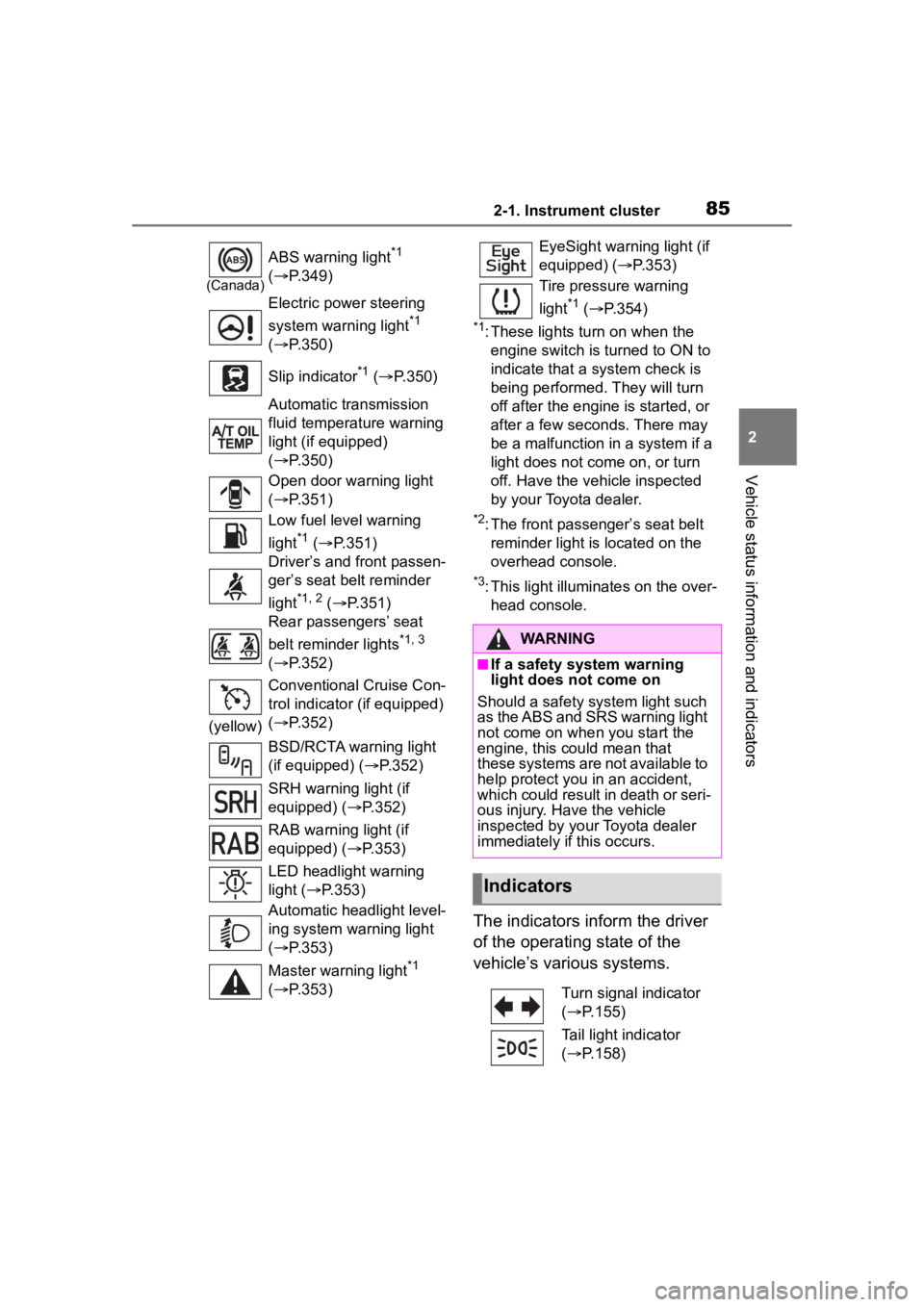
852-1. Instrument cluster
2
Vehicle status information and indicators
*1: These lights turn on when the
engine switch is turned to ON to
indicate that a system check is
being performed. They will turn
off after the engine is started, or
after a few seconds. There may
be a malfunction in a system if a
light does not come on, or turn
off. Have the vehicle inspected
by your Toyota dealer.
*2: The front passenger’s seat belt reminder light is located on the
overhead console.
*3: This light illuminates on the over-head console.
The indicators inform the driver
of the operating state of the
vehicle’s various systems.
(Canada)
ABS warning light*1
( P.349)
Electric power steering
system warning light
*1
( P.350)
Slip indicator
*1 ( P.350)
Automatic transmission
fluid temperature warning
light (if equipped)
( P.350)
Open door warning light
( P.351)
Low fuel level warning
light
*1 ( P.351)
Driver’s and front passen-
ger’s seat belt reminder
light
*1, 2 ( P.351)
Rear passengers’ seat
belt reminder lights
*1, 3
( P.352)
(yellow) Conventional Cruise Con-
trol indicator (if equipped)
(
P.352)
BSD/RCTA warning light
(if equipped) ( P.352)
SRH warning light (if
equipped) ( P.352)
RAB warning light (if
equipped) ( P.353)
LED headlight warning
light ( P.353)
Automatic headlight level-
ing system warning light
( P.353)
Master warning light
*1
( P.353)
EyeSight warning light (if
equipped) ( P.353)
Tire pressure warning
light
*1 ( P.354)
WARNING
■If a safety system warning
light does not come on
Should a safety system light such
as the ABS and SRS warning light
not come on when you start the
engine, this could mean that
these systems are not available to
help protect you in an accident,
which could result in death or seri-
ous injury. Have the vehicle
inspected by you r Toyota dealer
immediately if this occurs.
Indicators
Turn signal indicator
( P.155)
Tail light indicator
( P.158)
Page 170 of 449
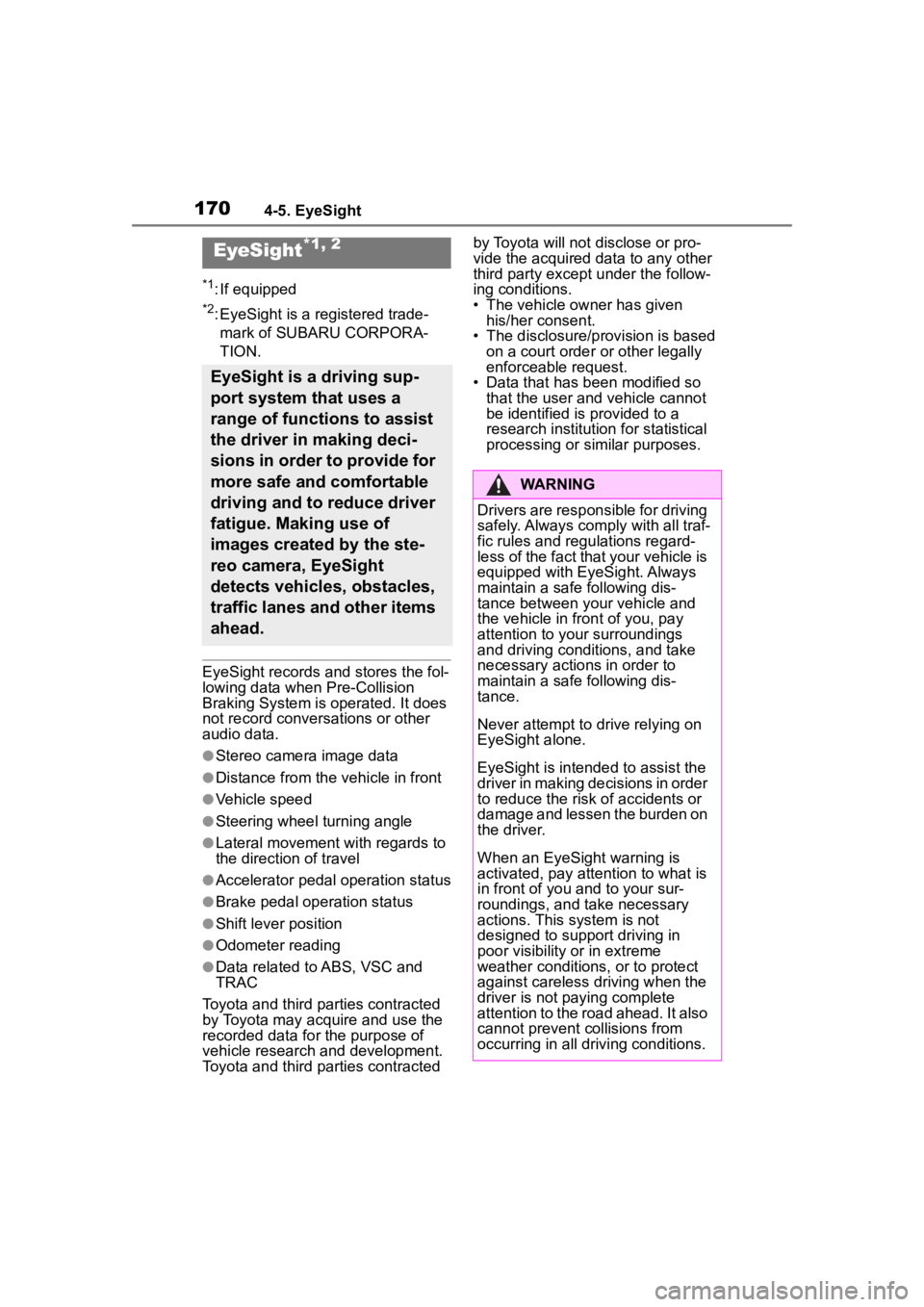
1704-5. EyeSight
4-5.EyeSight
*1: If equipped
*2: EyeSight is a registered trade-mark of SUBARU CORPORA-
TION.
EyeSight records a nd stores the fol-
lowing data when Pre-Collision
Braking System is operated. It does
not record conversations or other
audio data.
●Stereo camera image data
●Distance from the vehicle in front
●Vehicle speed
●Steering wheel turning angle
●Lateral movement with regards to
the direction of travel
●Accelerator pedal operation status
●Brake pedal operation status
●Shift lever position
●Odometer reading
●Data related to ABS, VSC and
TRAC
Toyota and third parties contracted
by Toyota may acquire and use the
recorded data for the purpose of
vehicle research and development.
Toyota and third parties contracted by Toyota will not disclose or pro-
vide the acquired data to any other
third party except under the follow-
ing conditions.
• The vehicle owner has given
his/her consent.
• The disclosure/provision is based on a court order or other legally
enforceable request.
• Data that has been modified so that the user and vehicle cannot
be identified is provided to a
research instituti on for statistical
processing or similar purposes.
EyeSight*1, 2
EyeSight is a driving sup-
port system that uses a
range of functions to assist
the driver in making deci-
sions in order to provide for
more safe and comfortable
driving and to reduce driver
fatigue. Making use of
images created by the ste-
reo camera, EyeSight
detects vehicles, obstacles,
traffic lanes and other items
ahead.
WARNING
Drivers are responsible for driving
safely. Always comply with all traf-
fic rules and regulations regard-
less of the fact that your vehicle is
equipped with EyeSight. Always
maintain a safe following dis-
tance between your vehicle and
the vehicle in front of you, pay
attention to your surroundings
and driving condi tions, and take
necessary actions in order to
maintain a safe following dis-
tance.
Never attempt to d rive relying on
EyeSight alone.
EyeSight is intended to assist the
driver in making decisions in order
to reduce the risk of accidents or
damage and lessen the burden on
the driver.
When an EyeSight warning is
activated, pay attention to what is
in front of you and to your sur-
roundings, and take necessary
actions. This system is not
designed to support driving in
poor visibility or in extreme
weather conditions, or to protect
against careless driving when the
driver is not paying complete
attention to the road ahead. It also
cannot prevent c ollisions from
occurring in all driving conditions.
Page 243 of 449

2434-6. Using other driving systems
4
Driving
nated.
●In the following cases, the
Reverse Automatic Braking (RAB)
system cannot be operated.
• The RAB OFF indicator is illumi-
nated.
●In the following cases, the func-
tions may not be able to properly
work. Promptly contact a Toyota
dealer to have the system
inspected.
• A sticker, paint, or a chemical is applied to the sonar sensors or
the rear bumper near the sonar
sensor.
• The rear bumper is modified.
• The rear bumper has been
removed and attached.
• The ground clearance is changed
due to the vehicle’s loading condi-
tion or modification.
• There is damage to the sonar sen-
sors or the rear bumper near the
sonar sensor.
• The rear bumper is exposed to
strong impact, or the rear bumper
is deformed.
●On a steep hill, t he system’s auto-
matic braking ability will be
reduced.
●The system is designed to avoid
collisions by automatic hard brak-
ing when the vehicle’s reversing
speed is less than approximately
3 mph (5 km/h). However, the sys-
tem does not guarantee that the
vehicle will be able to avoid colli-
sions in any situation.
●If the vehicle is reversed at an
extremely slow speed, the driver’s
operation may be prioritized. In
this case, automatic braking will
not operate.
●The system may not be able to
detect and apply the brake with
the following objects.
• Sharp or thin objects such as poles, fences and ropes which
may not reflect the sound wave
emitted from the sonar sensor.
• Objects that are t oo close to the
rear bumper when the shift lever is set to R.
• Objects with a su rface which may
not reflect the sound wave emitted
from the sonar sensor such as a
chain link fence.
●Objects the system is not
designed to detect and apply
brake.
• Pedestrians.
• Moving objects including moving vehicles.
• Objects which absorbs sound waves such as cloth or snow.
• Objects whose surface has a
diagonal angle.
• Objects that are low to the ground such as parking blocks.
• Objects that are high above the ground such as objects hanging
from above.
• Objects that are out of range of
the center of the vehicle in the
horizontal direction.
• Objects that are n ot in a vertical
direction.
• Objects which are not perpendicu-
lar to the ground.
• Objects which are not directly in the traveling direction of the vehi-
cle.
• Objects which a re uneven or
wavy.
●When reversing the vehicle, the
functions may not be able to work
properly or may cause a system
malfunction if the following condi-
tions exist.
High frequency so und from other
sources are nearby:
• Horn sound from another vehicle.
• Engine sound from other vehicles.
• Sound of an air brake.
• Vehicle detection equipment or a
sonar from another vehicle.
• A sound wave with a frequency similar to the veh icle’s system is
transmitted near by.
• A vehicle equipped with the same system is reversing toward your
reversing direction.
●Weather conditions:
• Extremely high or extremely low
Page 260 of 449
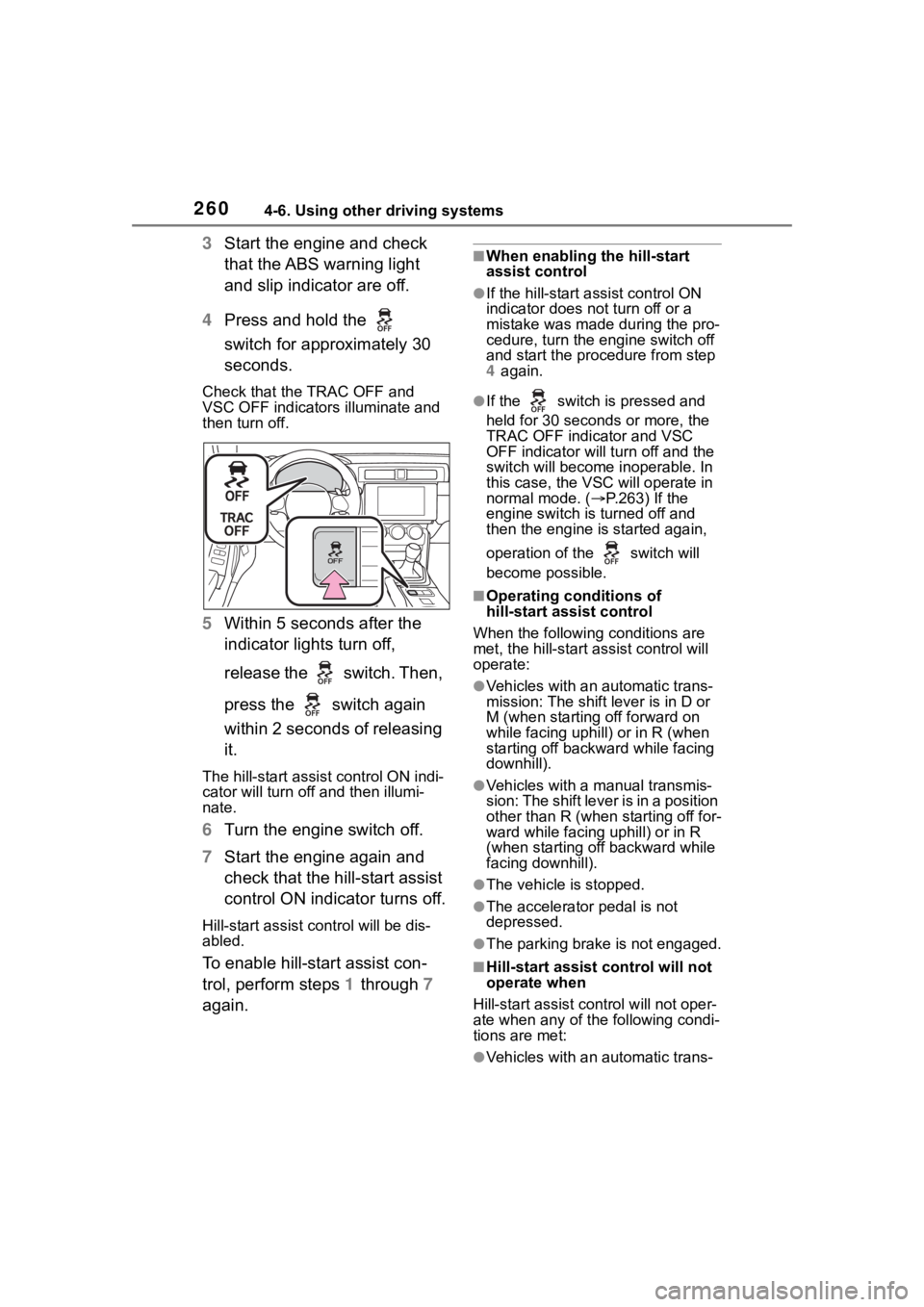
2604-6. Using other driving systems
3Start the engine and check
that the ABS warning light
and slip indicator are off.
4 Press and hold the
switch for approximately 30
seconds.
Check that the TRAC OFF and
VSC OFF indicators illuminate and
then turn off.
5 Within 5 seconds after the
indicator lights turn off,
release the switch. Then,
press the switch again
within 2 seconds of releasing
it.
The hill-start assis t control ON indi-
cator will turn off and then illumi-
nate.
6 Turn the engine switch off.
7 Start the engine again and
check that the hill-start assist
control ON indicator turns off.
Hill-start assist control will be dis-
abled.
To enable hill-start assist con-
trol, perform steps 1 through 7
again.
■When enabling the hill-start
assist control
●If the hill-start assist control ON
indicator does n ot turn off or a
mistake was made during the pro-
cedure, turn the e ngine switch off
and start the procedure from step
4 again.
●If the switch is pressed and
held for 30 seconds or more, the
TRAC OFF indicator and VSC
OFF indicator will tu rn off and the
switch will become inoperable. In
this case, the VSC will operate in
normal mode. ( P.263) If the
engine switch is turned off and
then the engine is started again,
operation of the switch will
become possible.
■Operating conditions of
hill-start assist control
When the following conditions are
met, the hill-start assist control will
operate:
●Vehicles with an automatic trans-
mission: The shift lever is in D or
M (when starting off forward on
while facing uphill) or in R (when
starting off backward while facing
downhill).
●Vehicles with a manual transmis-
sion: The shift lever is in a position
other than R (when starting off for-
ward while facing uphill) or in R
(when starting off backward while
facing downhill).
●The vehicle is stopped.
●The accelerator pedal is not
depressed.
●The parking brake is not engaged.
■Hill-start assist control will not
operate when
Hill-start assist cont rol will not oper-
ate when any of the following condi-
tions are met:
●Vehicles with an automatic trans-
Page 262 of 449
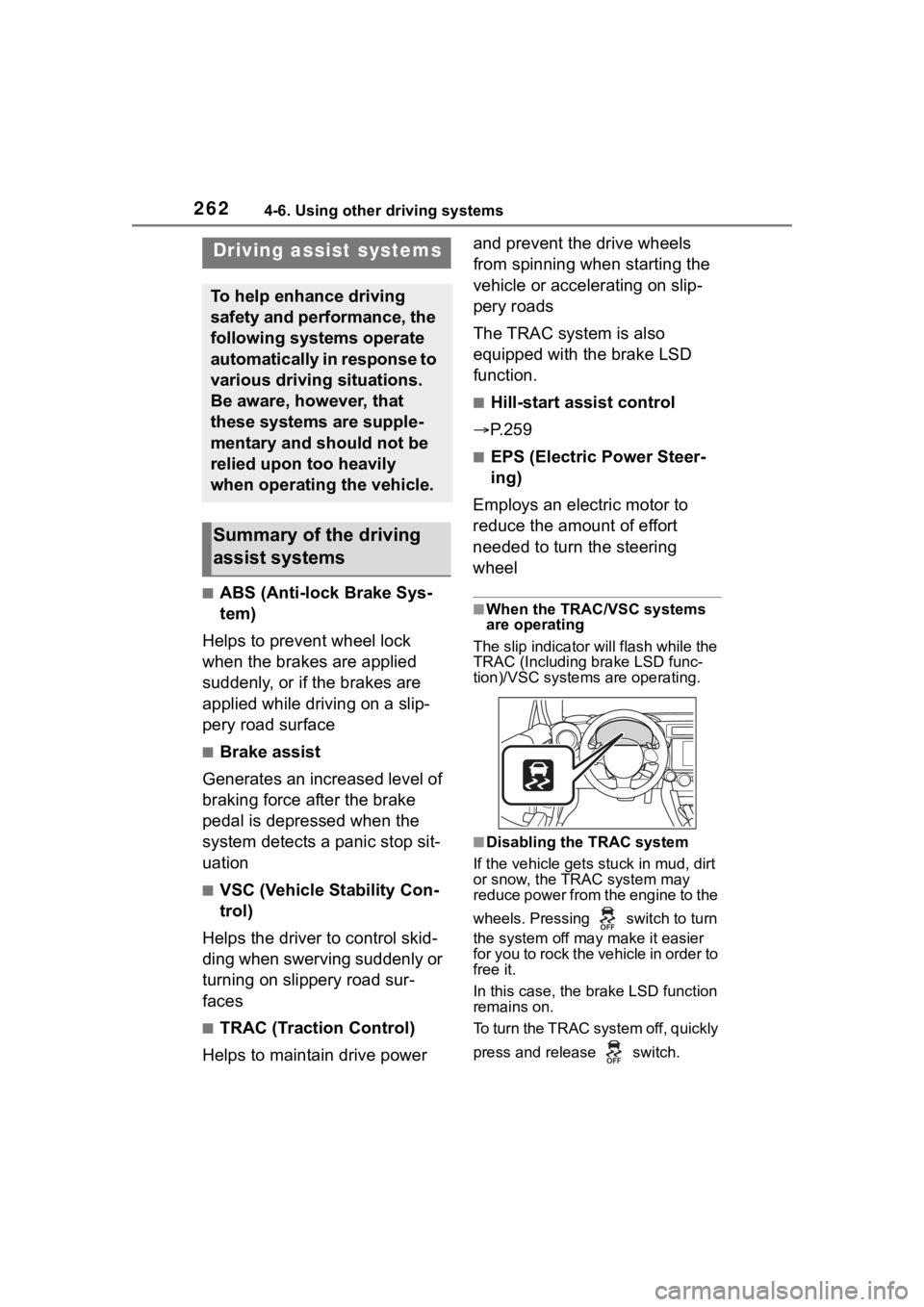
2624-6. Using other driving systems
■ABS (Anti-lock Brake Sys-
tem)
Helps to prevent wheel lock
when the brakes are applied
suddenly, or if the brakes are
applied while driving on a slip-
pery road surface
■Brake assist
Generates an increased level of
braking force after the brake
pedal is depressed when the
system detects a panic stop sit-
uation
■VSC (Vehicle Stability Con-
trol)
Helps the driver to control skid-
ding when swerving suddenly or
turning on slippery road sur-
faces
■TRAC (Traction Control)
Helps to maintain drive power and prevent the drive wheels
from spinning when starting the
vehicle or accelerating on slip-
pery roads
The TRAC system is also
equipped with the brake LSD
function.
■Hill-start assist control
P.259
■EPS (Electric Power Steer-
ing)
Employs an electric motor to
reduce the amount of effort
needed to turn the steering
wheel
■When the TRAC/VSC systems
are operating
The slip indicator will flash while the
TRAC (Including brake LSD func-
tion)/VSC systems are operating.
■Disabling the TRAC system
If the vehicle gets stuck in mud, dirt
or snow, the TRAC system may
reduce power from the engine to the
wheels. Pressing switch to turn
the system off may make it easier
for you to rock the vehicle in order to
free it.
In this case, the brake LSD function
remains on.
To turn the TRAC system off, quickly
press and release switch.
Driving assist systems
To help enhance driving
safety and performance, the
following systems operate
automatically in response to
various driving situations.
Be aware, however, that
these systems are supple-
mentary and should not be
relied upon too heavily
when operating the vehicle.
Summary of the driving
assist systems
Page 264 of 449
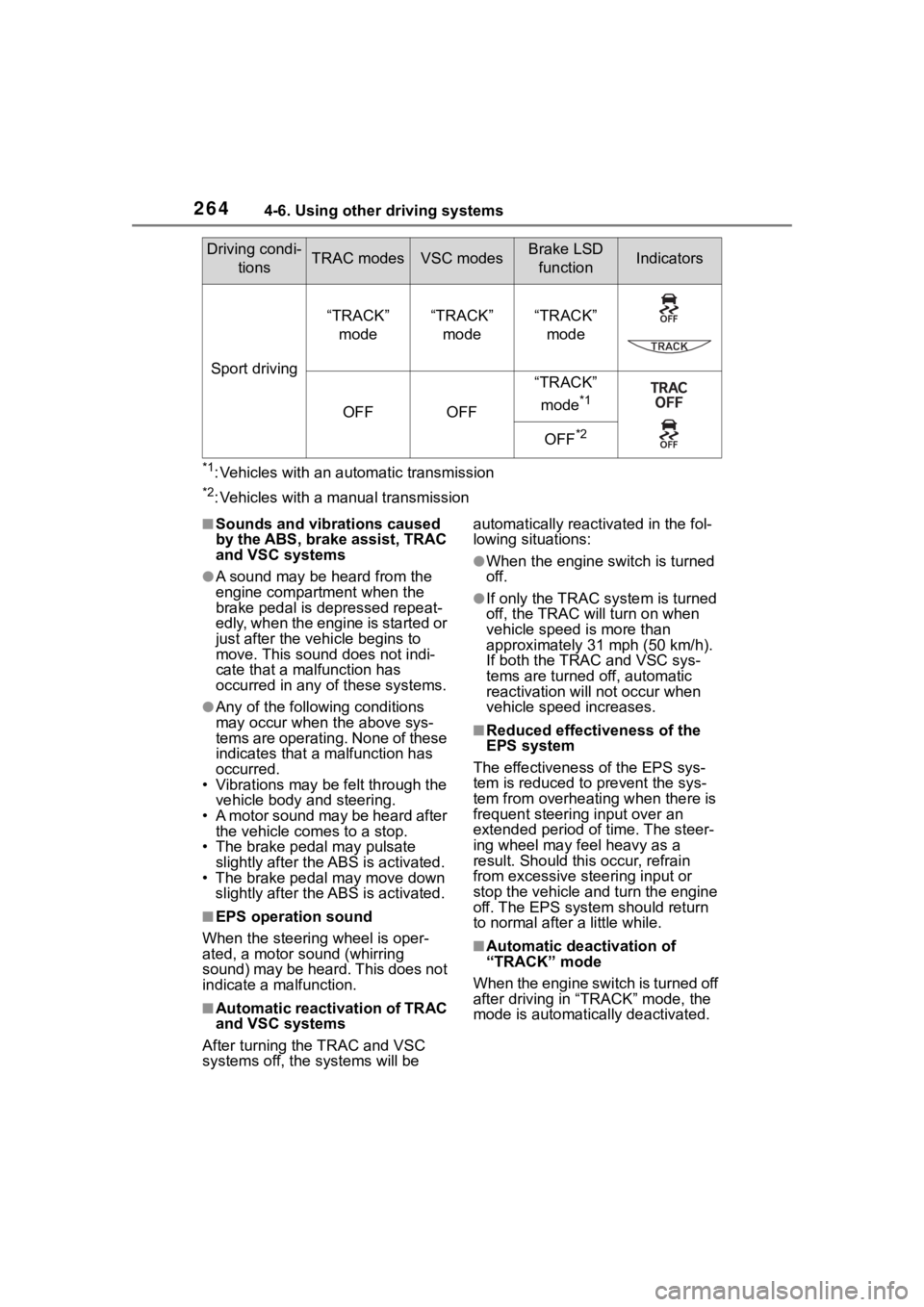
2644-6. Using other driving systems
*1: Vehicles with an automatic transmission
*2: Vehicles with a manual transmission
■Sounds and vibrations caused
by the ABS, brake assist, TRAC
and VSC systems
●A sound may be heard from the
engine compartment when the
brake pedal is depressed repeat-
edly, when the engine is started or
just after the vehicle begins to
move. This sound does not indi-
cate that a malfunction has
occurred in any of these systems.
●Any of the following conditions
may occur when t he above sys-
tems are operating. None of these
indicates that a malfunction has
occurred.
• Vibrations may be felt through the vehicle body and steering.
• A motor sound may be heard after the vehicle comes to a stop.
• The brake pedal may pulsate
slightly after the ABS is activated.
• The brake pedal may move down slightly after the ABS is activated.
■EPS operation sound
When the steering wheel is oper-
ated, a motor sou nd (whirring
sound) may be heard. This does not
indicate a malfunction.
■Automatic reactivation of TRAC
and VSC systems
After turning the TRAC and VSC
systems off, the systems will be automatically reactivated in the fol-
lowing situations:
●When the engine switch is turned
off.
●If only the TRAC sy
stem is turned
off, the TRAC will turn on when
vehicle speed is more than
approximately 31 mph (50 km/h).
If both the TRAC and VSC sys-
tems are turned o ff, automatic
reactivation will not occur when
vehicle speed increases.
■Reduced effectiveness of the
EPS system
The effectiveness of the EPS sys-
tem is reduced to prevent the sys-
tem from overheating when there is
frequent steering input over an
extended period o f time. The steer-
ing wheel may f eel heavy as a
result. Should this occur, refrain
from excessive steering input or
stop the vehicle and turn the engine
off. The EPS system should return
to normal after a little while.
■Automatic deactivation of
“TRACK” mode
When the engine switch is turned off
after driving in “ TRACK” mode, the
mode is automatically deactivated.
Sport driving
“TRACK”
mode“TRACK” mode“TRACK” mode
OFFOFF
“TRACK”
mode
*1
OFF*2
Driving condi- tionsTRAC modesVSC modesBrake LSD functionIndicators