2023 TOYOTA 86 warning
[x] Cancel search: warningPage 237 of 449
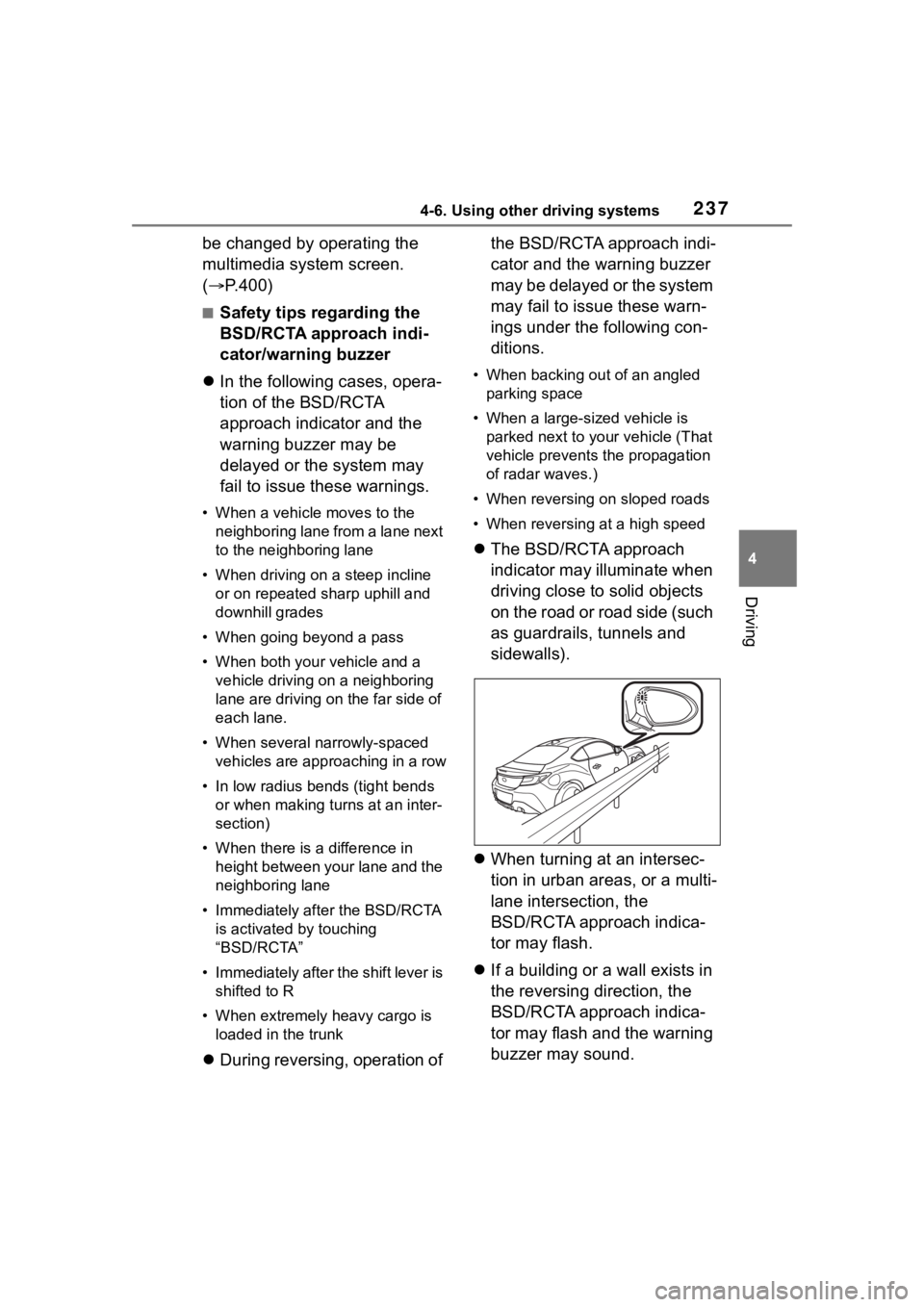
2374-6. Using other driving systems
4
Driving
be changed by operating the
multimedia system screen.
(P.400)
■Safety tips regarding the
BSD/RCTA approach indi-
cator/warning buzzer
In the following cases, opera-
tion of the BSD/RCTA
approach indicator and the
warning buzzer may be
delayed or the system may
fail to issue these warnings.
• When a vehicle moves to the
neighboring lane from a lane next
to the neighboring lane
• When driving on a steep incline or on repeated sharp uphill and
downhill grades
• When going beyond a pass
• When both your vehicle and a vehicle driving on a neighboring
lane are driving o n the far side of
each lane.
• When several narrowly-spaced vehicles are approaching in a row
• In low radius bends (tight bends or when making turns at an inter-
section)
• When there is a difference in height between your lane and the
neighboring lane
• Immediately after the BSD/RCTA is activated by touching
“BSD/RCTA”
• Immediately after the shift lever is shifted to R
• When extremely heavy cargo is loaded in the trunk
During reversing, operation of the BSD/RCTA approach indi-
cator and the warning buzzer
may be delayed or the system
may fail to issue these warn-
ings under the following con-
ditions.
• When backing out of an angled
parking space
• When a large-sized vehicle is parked next to your vehicle (That
vehicle prevents the propagation
of radar waves.)
• When reversing on sloped roads
• When reversing at a high speed
The BSD/RCTA approach
indicator may illuminate when
driving close to solid objects
on the road or road side (such
as guardrails, tunnels and
sidewalls).
When turning at an intersec-
tion in urban areas, or a multi-
lane intersection, the
BSD/RCTA approach indica-
tor may flash.
If a building or a wall exists in
the reversing direction, the
BSD/RCTA approach indica-
tor may flash and the warning
buzzer may sound.
Page 239 of 449

2394-6. Using other driving systems
4
Driving
“BSD/RCTA Disabled Check
Owner's Manual”
BSD/RCTA warning light
To turn the BSD/RCTA system
on and off, operate the
multi-information display
( P.400) or multimedia system
screen (Refer to “MULTIMEDIA
OWNER'S MANUAL”).
When the BSD/RCTA system is
turned OFF, the BSD/RCTA
OFF indicator on the multi-infor-
mation display will illuminate.
●In the following cases, turn off the
BSD/RCTA system. The system
may not operate properly due to
blocked radar waves.
• When towing the vehicle
• When a bicycle carrier or other item is fitted to the rear of the vehi-
cle
• When using a chassis dynamome-
ter or free rolle r device, etc.
• When running the engine and making the wheels rotate while lift-
ing up the vehicle
●If the engine switch is turned to
OFF, the last known status of the
system is maintained. For exam-
ple, if the engine switch is turned
to OFF with the BSD/RCTA deac-
tivated, the BSD/RCTA remains
deactivated the next time the
engine switch is turned to ON.
The radar sensors, one on each
side of the vehicle, are mounted
inside the rear bumper.
Radar sensors
If the radar sensors require repair or
replacement, or the bumper area
around the radar sensors requires
repair, paintwork or replacement,
contact your Toyota dealer for assis-
tance.
To turn on/off the
BSD/RCTA
A
Handling of radar sensors
NOTICE
To ensure correct operation of the
BSD/RCTA, observe the follow-
ing precautions.
A
Page 240 of 449

2404-6. Using other driving systems
*: If equipped
The Reverse Automatic Braking
(RAB) system records and stores
the following data when automatic
braking operates. It does not record
conversations, personal information
or other audio data.
●Distance from the object
●Vehicle speed
●Accelerator pedal operation status
●Brake pedal operation status
●Shift lever position
●Outside temperature
●The sensitivity setting of the sonar
sensors
Toyota and third parties contracted
by Toyota may acquire and use the
recorded data for the purpose of
vehicle research and development.
Toyota and third parties contracted
by Toyota will not disclose or pro-
vide the acquired data to any other
third party except under the follow-
ing conditions.
●The vehicle owner has given
his/her consent.
●The disclosure/prov ision is based
NOTICE
●Always keep the bumper sur-
face near the radar sensors
clean.
●Do not affix any stickers or other
items on the bumper surface
near the radar sensors. For
details, consult your Toyota
dealer.
●Do not modify the bumper near
the radar sensors.
●Do not paint the bumper near
the radar sensors.
●Do not expose the bumper near
the radar sensors to strong
impacts. If a sensor becomes
misaligned, a system malfunc-
tion may occur, including the
inability to detect vehicles enter-
ing the detection areas. If any
strong shock is applied to the
bumper, be sure to contact your
Toyota dealer for inspection.
●Do not disassemble the radar
sensors.
Reverse Automatic
Braking (RAB) system*
Reverse Automatic Braking
(RAB) is a system designed
to help avoid collisions or
reduce collision damage
when reversing the vehicle.
If a wall or an obstacle is
detected in the reversing
direction, the system will
notify the driver with a
warning sound and may
activate the vehicle’s brakes
automatically.
Page 241 of 449

2414-6. Using other driving systems
4
Driving
on a court order or other legally
enforceable request.
●Data that has been modified so
that the user and vehicle cannot
be identified is provided to a
research institution for statistical
processing or similar purposes.
The Reverse Automatic Braking
(RAB) system will operate the
following 2 functions using 4
sonar sensors.
Sonar Audible Alarm
The Reverse Automatic Braking
(RAB) system detects objects rear-
ward and warns the driver by warn-
ing message on the multimedia
system screen an d warning beeps.
Automatic Braking
The automatic braking detects
objects rearward and if there is a
high risk of a co llision, the system
decelerates the vehicle and con-
trols the braking to reduce damage.
When reversing
When either strong automatic
braking or torque control is
applied to prevent collision (in
WARNING
●Reverse Automatic Braking
(RAB) is not a system intended
to replace the driver’s responsi-
bility to check their surroundings
for vehicles or obstacles to
avoid a collision.
●The driver is responsible for
driving safely. Before reversing,
be sure to first depress the
brake pedal and visually check
the surroundings.
●There are some cases in which
the vehicle cannot avoid colli-
sion, because the system oper-
ation has limitations. The
warning sound or automatic
braking may be delayed or may
not operate at all even when an
obstacle is present.
●Make sure to set the Automatic
Braking to OFF when the vehi-
cle is on the free roller or on the
chassis dynamometer. Other-
wise, the vehicle may move and
it may cause an accident.
●Make sure to set the Automatic
Braking to OFF when towing the
vehicle. Otherwise, the vehicle
may move and it may cause an
accident.
●The system is not designed to
detect people (including chil-
dren), animals or other moving
objects.
●Depending on the vehicle condi-
tion or the surrounding environ-
ment, the sonar sensor’s ability
to detect objects may become
unstable.
Reverse Automatic Brak-
ing (RAB) system over-
view
Page 242 of 449
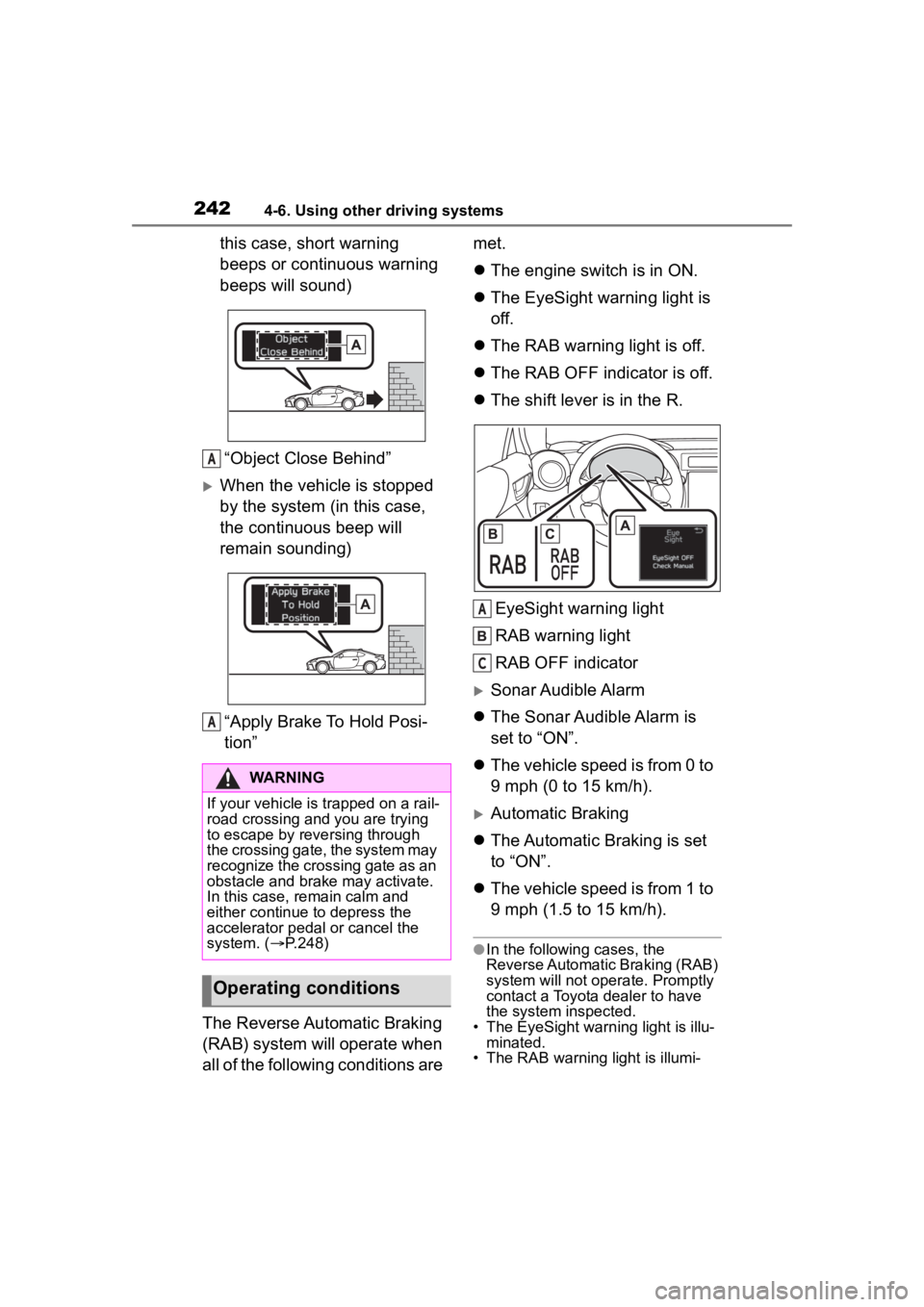
2424-6. Using other driving systems
this case, short warning
beeps or continuous warning
beeps will sound)“Object Close Behind”
When the vehicle is stopped
by the system (in this case,
the continuous beep will
remain sounding)“Apply Brake To Hold Posi-
tion”
The Reverse Automatic Braking
(RAB) system will operate when
all of the following conditions are met.
The engine switch is in ON.
The EyeSight warning light is
off.
The RAB warning light is off.
The RAB OFF indicator is off.
The shift lever is in the R.
EyeSight warning light
RAB warning light
RAB OFF indicator
Sonar Audible Alarm
The Sonar Audible Alarm is
set to “ON”.
The vehicle speed is from 0 to
9 mph (0 to 15 km/h).
Automatic Braking
The Automatic Braking is set
to “ON”.
The vehicle speed is from 1 to
9 mph (1.5 to 15 km/h).
●In the following cases, the
Reverse Automatic Braking (RAB)
system will not oper ate. Promptly
contact a Toyota dealer to have
the system inspected.
• The EyeSight warning light is illu- minated.
• The RAB warning light is illumi-
WARNING
If your vehicle is trapped on a rail-
road crossing and you are trying
to escape by reve rsing through
the crossing gate, the system may
recognize the crossing gate as an
obstacle and brake may activate.
In this case, rem ain calm and
either continue to depress the
accelerator pedal or cancel the
system. ( P.248)
Operating conditions
A
A
A
C
Page 245 of 449
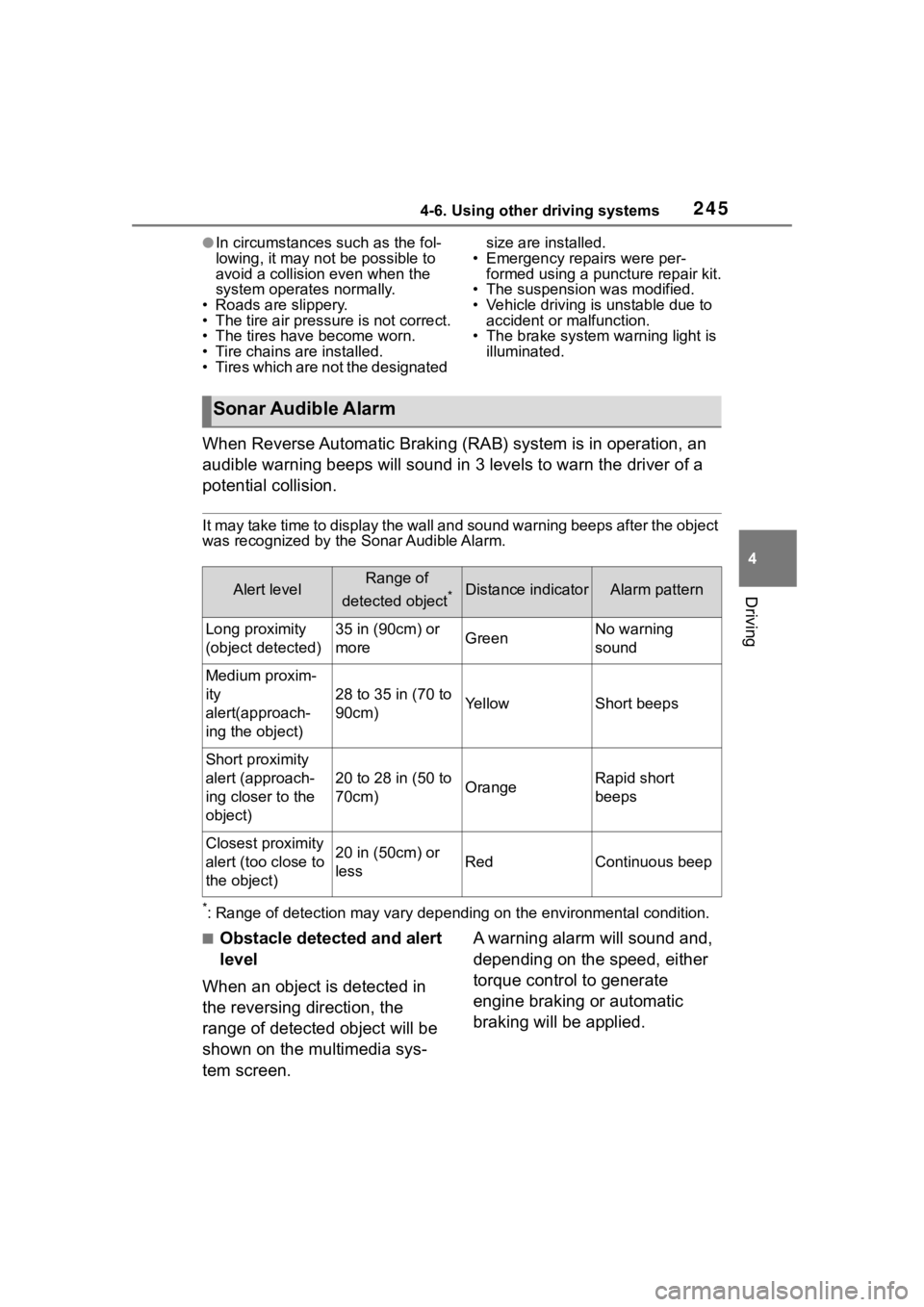
2454-6. Using other driving systems
4
Driving
●In circumstances such as the fol-
lowing, it may not be possible to
avoid a collision even when the
system operate s normally.
• Roads are slippery.
• The tire air pressure is not correct.
• The tires have become worn.
• Tire chains are installed.
• Tires which are not the designated size are installed.
• Emergency repairs were per- formed using a puncture repair kit.
• The suspension was modified.
• Vehicle driving is unstable due to accident or malfunction.
• The brake system warning light is
illuminated.
When Reverse Automatic Braking (RAB) system is in operation, an
audible warning beeps will sound in 3 levels to warn the driver of a
potential collision.
It may take time to display the wall and sound warning beeps af ter the object
was recognized by the Sonar Audible Alarm.
*: Range of detection may vary d epending on the environmental condition.
■Obstacle detected and alert
level
When an object is detected in
the reversing direction, the
range of detected object will be
shown on the multimedia sys-
tem screen. A warning alarm will sound and,
depending on the speed, either
torque control to generate
engine braking or automatic
braking will be applied.
Sonar Audible Alarm
Alert levelRange of
detected object
*Distance indicatorAlarm pattern
Long proximity
(object detected)35 in (90cm) or
moreGreenNo warning
sound
Medium proxim-
ity
alert(approach-
ing the object)
28 to 35 in (70 to
90cm)YellowShort beeps
Short proximity
alert (approach-
ing closer to the
object)
20 to 28 in (50 to
70cm)OrangeRapid short
beeps
Closest proximity
alert (too close to
the object)20 in (50cm) or
lessRedContinuous beep
Page 246 of 449
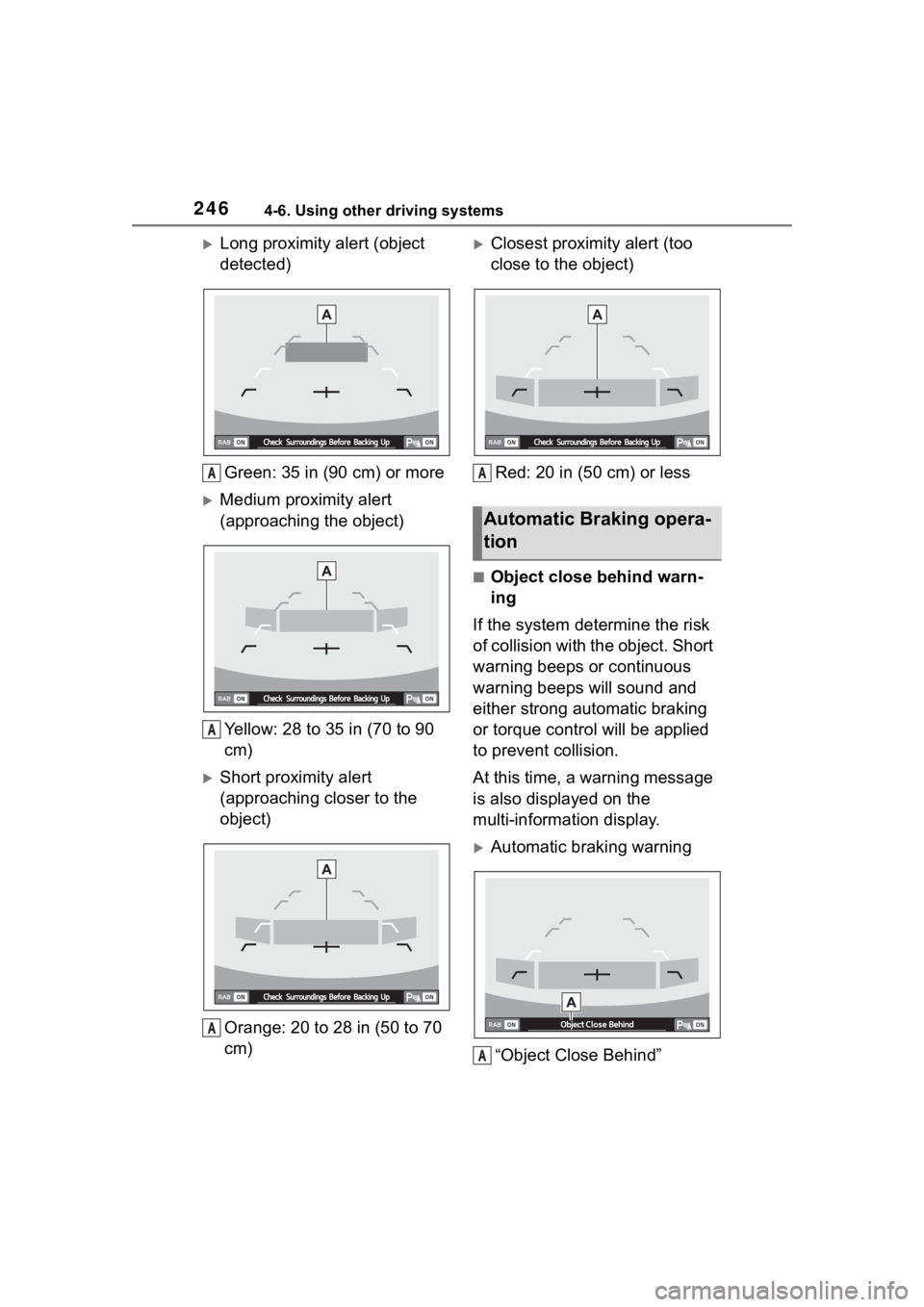
2464-6. Using other driving systems
Long proximity alert (object
detected)Green: 35 in (90 cm) or more
Medium proximity alert
(approaching the object)
Yellow: 28 to 35 in (70 to 90
cm)
Short proximity alert
(approaching closer to the
object)Orange: 20 to 28 in (50 to 70
cm)
Closest proximity alert (too
close to the object)Red: 20 in (50 cm) or less
■Object close behind warn-
ing
If the system determine the risk
of collision with the object. Short
warning beeps or continuous
warning beeps will sound and
either strong automatic braking
or torque control will be applied
to prevent collision.
At this time, a warning message
is also displayed on the
multi-information display.
Automatic braking warning
“Object Close Behind”
A
A
A
Automatic Braking opera-
tion
A
A
Page 247 of 449

2474-6. Using other driving systems
4
Driving
Make sure to depress the brake
pedal once the vehicle has been
stopped by automatic braking.
Until the brake pedal is
depressed, a message will be
displayed on the multimedia
system screen and the continu-
ous beep will remain sounding.
At this time, a warning message
is also displayed on the
multi-information display.
Depress brake pedal warning“Apply Brake To Hold Posi-
tion”
The Sonar Audible Alarm and Auto-
matic Braking are different in opera-
tion conditions. Therefore there are
cases in which only one of these
functions will activate.
■After the vehicle is stopped
by the system
After the brake pedal is depressed, the RAB OFF indi-
cator will illuminate and the sys-
tem will temporarily stop
operating. The RAB OFF indica-
tor will turn off when the shift
lever is shifted to a position
other than R.
The system will operate again
the next time the shift lever is
shifted to R.
●The Reverse Automatic Braking
(RAB) system will be disabled in
the following situations.
• When 3 seconds pass after the vehicle is stopped
• When any door is opened
• When the RAB warning light is illu-
minated
• When the RAB OF F indicator is
illuminated
●The Reverse Automatic Braking
(RAB) system may stop operating
temporarily in the following cases
and the RAB OFF indicator will
illuminate.
• Ice, snow or mud is adhered to the sonar sensors or the rear bumper
near the sonar sensor
• Objects are too close to the rear bumper when the sh ift lever is set
to R
• The system detects sounds of a similar frequency to the RAB
sonar
• When the TRAC and VSC mode are turned off
• When in TRACK mode and the
WARNING
Depress the brake pedal immedi-
ately after the system stops the
vehicle by automatic braking.
Depending on the conditions of
the road surface and tires, the
vehicle may not remain stopped,
possibly leading to an accident.
A