Page 271 of 449
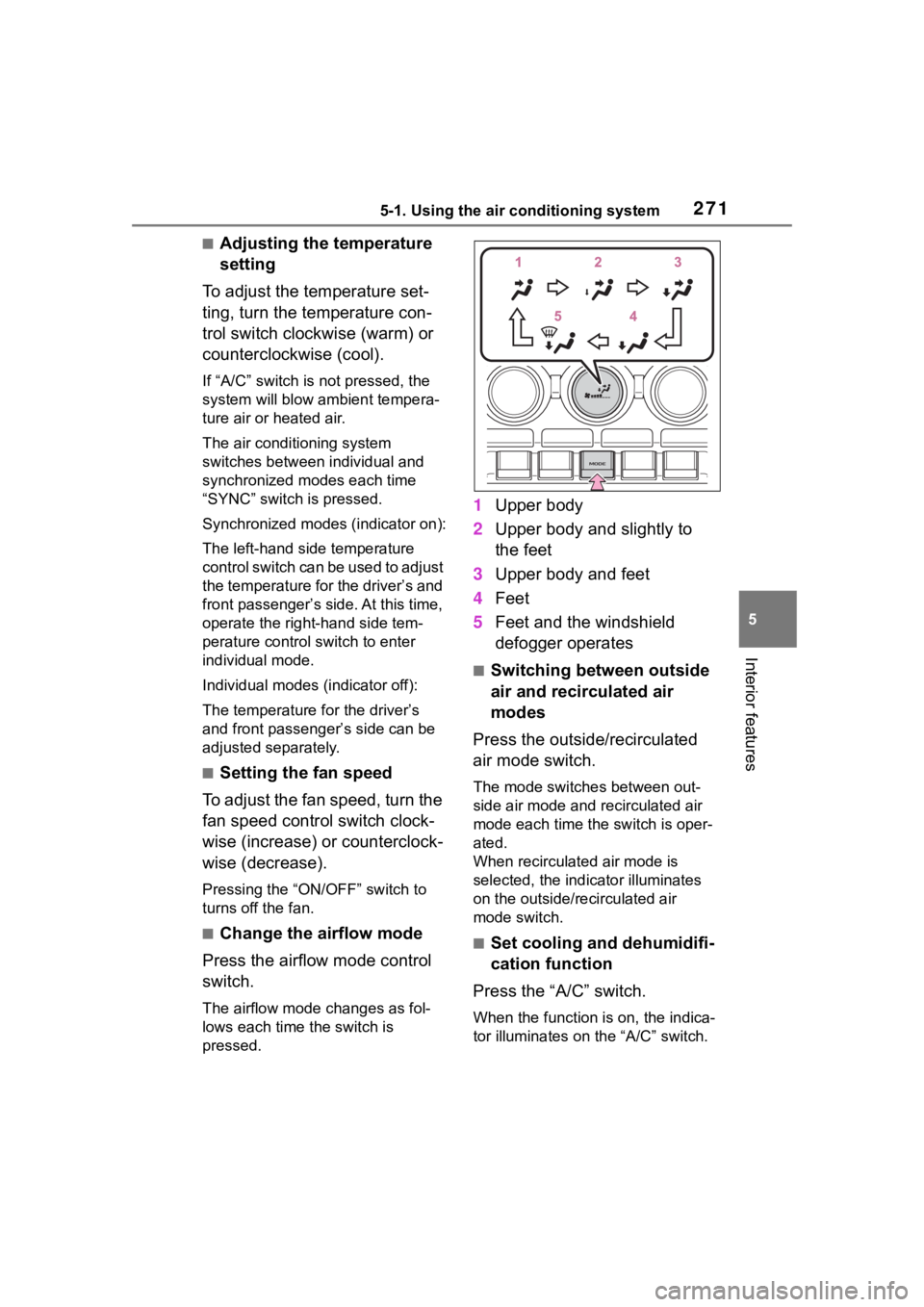
2715-1. Using the air conditioning system
5
Interior features
■Adjusting the temperature
setting
To adjust the temperature set-
ting, turn the temperature con-
trol switch clockwise (warm) or
counterclockwise (cool).
If “A/C” switch is not pressed, the
system will blow a mbient tempera-
ture air or heated air.
The air conditioning system
switches between individual and
synchronized modes each time
“SYNC” switch is pressed.
Synchronized modes (indicator on):
The left-hand side temperature
control switch can be used to adjust
the temperature for the driver’s and
front passenger’s side. At this time,
operate the right-hand side tem-
perature control switch to enter
individual mode.
Individual modes (indicator off):
The temperature for the driver’s
and front passenger’s side can be
adjusted separately.
■Setting the fan speed
To adjust the fan speed, turn the
fan speed control switch clock-
wise (increase) or counterclock-
wise (decrease).
Pressing the “ON/OFF” switch to
turns off the fan.
■Change the airflow mode
Press the airflow mode control
switch.
The airflow mode changes as fol-
lows each time the switch is
pressed.
1 Upper body
2 Upper body and slightly to
the feet
3 Upper body and feet
4 Feet
5 Feet and the windshield
defogger operates
■Switching between outside
air and recirculated air
modes
Press the outside/recirculated
air mode switch.
The mode switches between out-
side air mode and recirculated air
mode each time the switch is oper-
ated.
When recirculated air mode is
selected, the indicator illuminates
on the outside/recirculated air
mode switch.
■Set cooling and dehumidifi-
cation function
Press the “A/C” switch.
When the function is on, the indica-
tor illuminates on the “A/C” switch.
Page 274 of 449
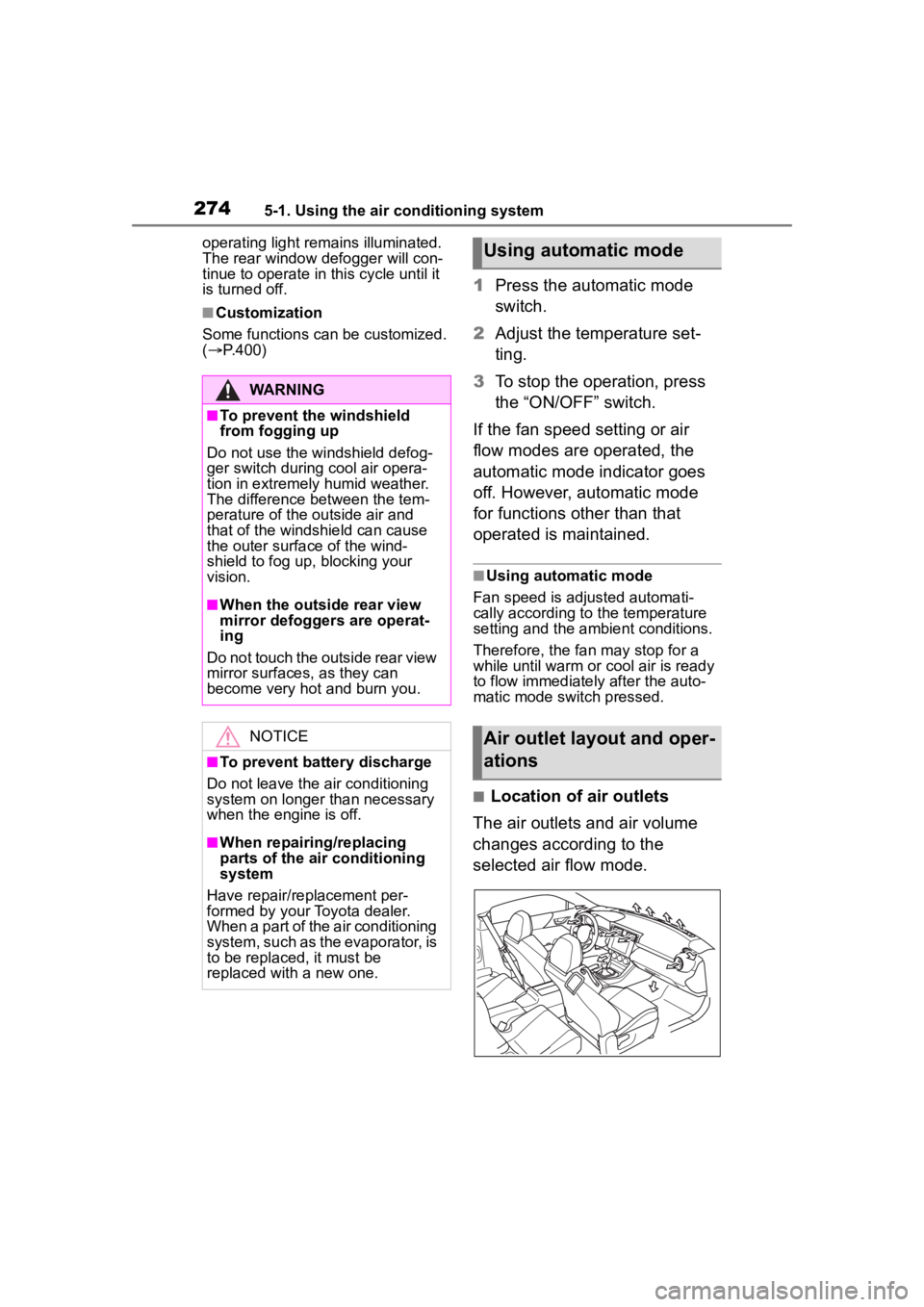
2745-1. Using the air conditioning system
operating light remains illuminated.
The rear window defogger will con-
tinue to operate in this cycle until it
is turned off.
■Customization
Some functions can be customized.
( P.400)
1 Press the automatic mode
switch.
2 Adjust the temperature set-
ting.
3 To stop the operation, press
the “ON/OFF” switch.
If the fan speed setting or air
flow modes are operated, the
automatic mode indicator goes
off. However, automatic mode
for functions other than that
operated is maintained.
■Using automatic mode
Fan speed is adjusted automati-
cally according to the temperature
setting and the ambient conditions.
Therefore, the fan may stop for a
while until warm or cool air is ready
to flow immediately after the auto-
matic mode switch pressed.
■Location of air outlets
The air outlets and air volume
changes according to the
selected air flow mode.
WARNING
■To prevent the windshield
from fogging up
Do not use the windshield defog-
ger switch during cool air opera-
tion in extremely humid weather.
The difference between the tem-
perature of the outside air and
that of the windshield can cause
the outer surface of the wind-
shield to fog up, blocking your
vision.
■When the outside rear view
mirror defoggers are operat-
ing
Do not touch the outside rear view
mirror surfaces, as they can
become very hot and burn you.
NOTICE
■To prevent battery discharge
Do not leave the air conditioning
system on longer than necessary
when the engine is off.
■When repairing/replacing
parts of the air conditioning
system
Have repair/replacement per-
formed by your Toyota dealer.
When a part of the air conditioning
system, such as the evaporator, is
to be replaced, it must be
replaced with a new one.
Using automatic mode
Air outlet layout and oper-
ations
Page 276 of 449
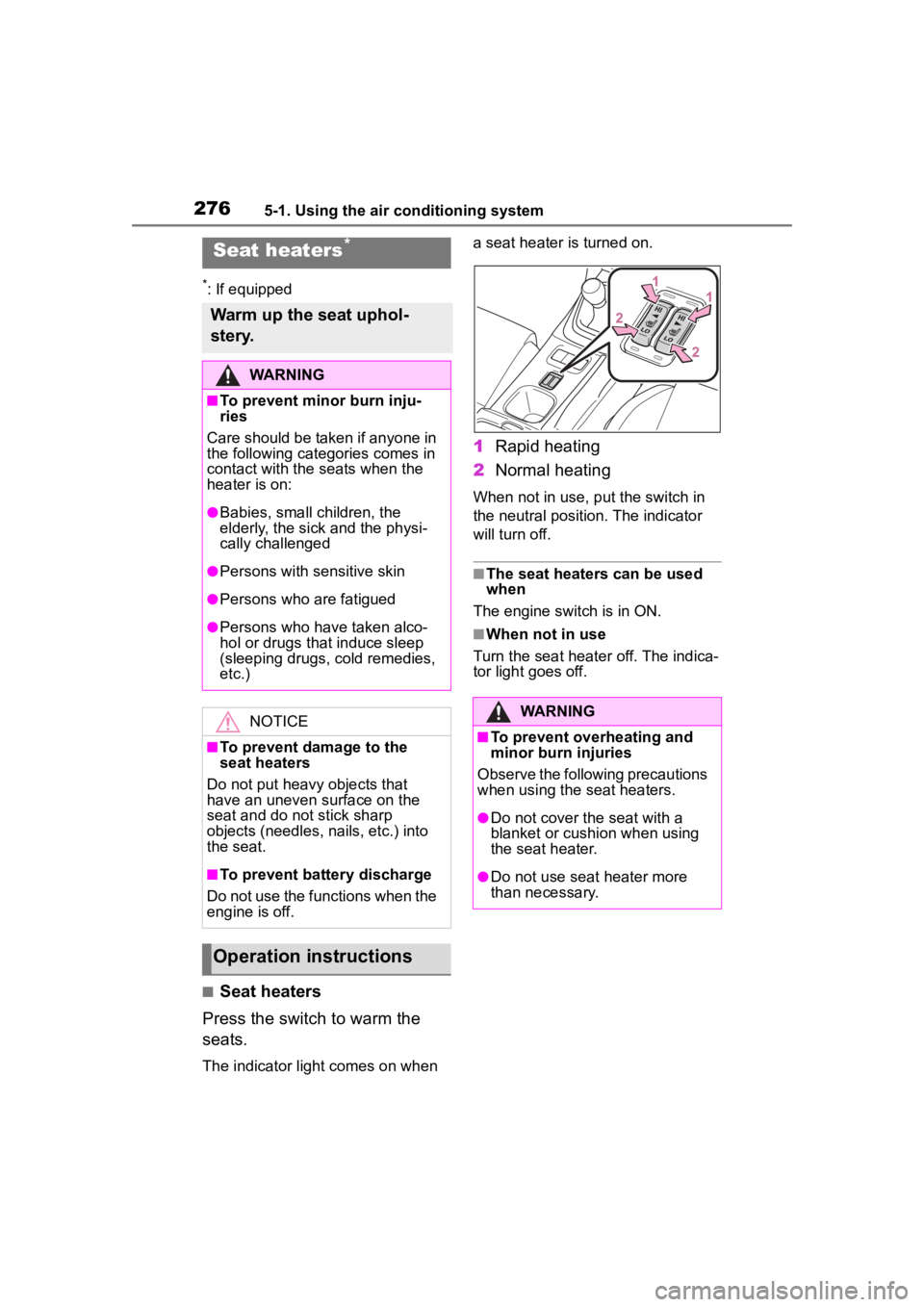
2765-1. Using the air conditioning system
*: If equipped
■Seat heaters
Press the switch to warm the
seats.
The indicator light comes on when a seat heater is turned on.
1
Rapid heating
2 Normal heating
When not in use, put the switch in
the neutral position. The indicator
will turn off.
■The seat heaters can be used
when
The engine switch is in ON.
■When not in use
Turn the seat heater off. The indica-
tor light goes off.
Seat heaters*
Warm up the seat uphol-
stery.
WARNING
■To prevent minor burn inju-
ries
Care should be taken if anyone in
the following categories comes in
contact with the seats when the
heater is on:
●Babies, small children, the
elderly, the sick and the physi-
cally challenged
●Persons with sensitive skin
●Persons who are fatigued
●Persons who have taken alco-
hol or drugs that induce sleep
(sleeping drugs, cold remedies,
etc.)
NOTICE
■To prevent damage to the
seat heaters
Do not put heavy objects that
have an uneven surface on the
seat and do not stick sharp
objects (needles, nails, etc.) into
the seat.
■To prevent battery discharge
Do not use the functions when the
engine is off.
Operation instructions
WARNING
■To prevent overheating and
minor burn injuries
Observe the following precautions
when using the seat heaters.
●Do not cover the seat with a
blanket or cushion when using
the seat heater.
●Do not use seat heater more
than necessary.
Page 277 of 449
2775-2. Using the interior lights
5
Interior features
5-2.Using the interior lights
Interior lights (P.277)
Door courtesy lights (if equipped)
Engine switch light
Turns the light on/off
Turns the door position on/off 1
On
2 Off
■Illuminated entry system
When the door position is on, the
lights will automati cally turn on/off
according to the presence of an
Interior lights list
Location of the i nterior lights
A
C
�2�S�H�U�D�W�L�Q�J���W�K�H�\
��L�Q�W�H�U�L�R�U��
�O�L�J�K�W�V
Page 278 of 449
2785-2. Using the interior lights
electronic key, locking/unlocking
and opening/closing of the doors,
and the engine switch mode.
■To prevent the battery from
being discharged
When the door position is on, if the
engine switch is turned off with a
door not fully closed and the interior
lights remain illuminated, they will
automatically be turned off after
approximately 20 minutes. How-
ever, if a light lens has been pushed
to illuminate the int erior light, it will
not turn off automatically.
■Customization
Some functions can be customized.
( P.400)
NOTICE
■To prevent battery discharge
Do not leave the lights on longer
than necessary when the engine
is not running.
Page 279 of 449
2795-3. Using the storage features
5
Interior features
5-3.Using the storage features
Bottle holders (P.280)
Glove box ( P.279)
Cup holders/Auxiliary boxes (if equipped) ( P.281)
Console box ( P.280)
Pull up the lever to open the
glove box.
List of storage features
Location of the storage features
A
C
D
WARNING
■Items that should not be left
in the storage spaces
Do not leave glasses, lighters or
spray cans in the storage spaces,
as this may cau se the following
when cabin temperature becomes
high:
●Glasses may be deformed by
heat or cracked if they come
into contact with other stored
items.
●Lighters or spray cans may
explode. If they come into con-
tact with other stored items, the
lighter may catch fire or the
spray can may release gas,
causing a fire hazard.
Glove box
Page 284 of 449
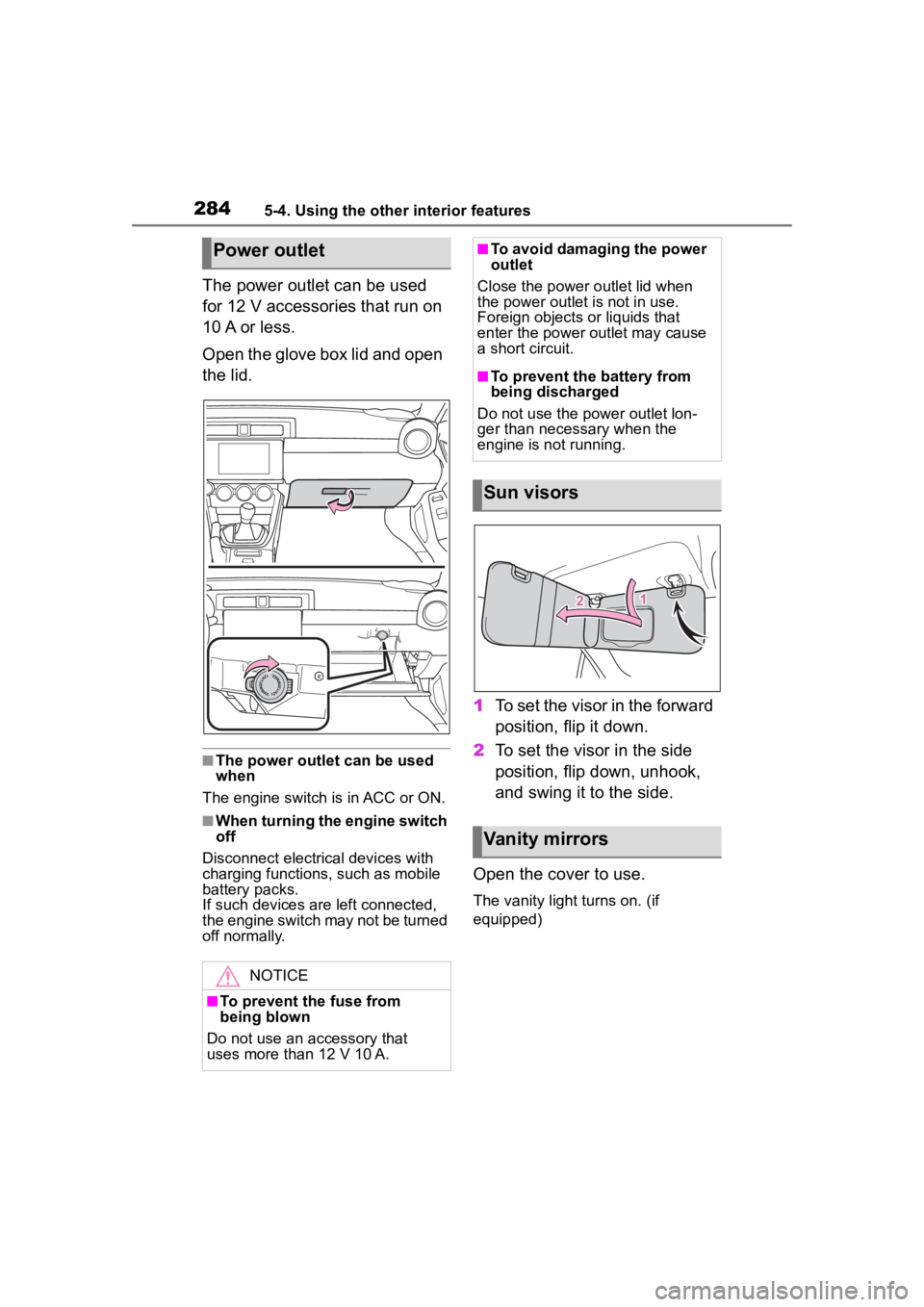
2845-4. Using the other interior features
The power outlet can be used
for 12 V accessories that run on
10 A or less.
Open the glove box lid and open
the lid.
■The power outlet can be used
when
The engine switch is in ACC or ON.
■When turning the engine switch
off
Disconnect electrical devices with
charging functions, such as mobile
battery packs.
If such devices are left connected,
the engine switch may not be turned
off normally.
1 To set the visor in the forward
position, flip it down.
2 To set the visor in the side
position, flip down, unhook,
and swing it to the side.
Open the cover to use.
The vanity light turns on. (if
equipped)
Power outlet
NOTICE
■To prevent the fuse from
being blown
Do not use an accessory that
uses more than 12 V 10 A.
■To avoid damaging the power
outlet
Close the power outlet lid when
the power outlet is not in use.
Foreign objects or liquids that
enter the power outlet may cause
a short circuit.
■To prevent the battery from
being discharged
Do not use the p ower outlet lon-
ger than necessary when the
engine is not running.
Sun visors
Vanity mirrors
Page 285 of 449
2855-4. Using the other interior features
5
Interior features
NOTICE
■To prevent the battery from
being discharged
Do not leave the vanity lights on
for extended periods while the
engine is stopped.