Page 378 of 608

3785-4. Other interior features
4RUNNER (U)
■The power outlet can be used when
The engine is running.
■ The indicator light changes acco rding to the maximum available capac-
ity as follows:
■ When the power outle t is in operation
The sound of the cooling fan may be heard from the right side o f the luggage
compartment. This is normal and does not indicate a malfunction .
■ If the engine is started with th e power outlet main switch on
The maximum capacity of the power supply may decrease to below the stan-
dard, or may be cut off completely, even when the vehicle is st ationary.
■ The protection circuit may be act ivated to cut the power supply if any of
the following conditions apply:
● The engine is started with the power outlet main switch on.
● Use of electrical appliances exceeding the maximum capacity is attempted.
A sound may be heard when the protection circuit is activated. This is nor-
mal and does not indicate a malfunction.
● Electrical appliances, which consume power exceeding 100 W, have been
used continuously for a long time period.
● The total power usage by all electrical features (headlights, a ir conditioning,
etc.) has exceeded the total vehicle maximum for an extended period of
time.
■ If the protection circuit is act ivated and the power supply is cut, conduct
the following procedure:
Park the vehicle in a safe place, and then securely apply the p arking brake.
Check and ensure that the shift lever is in P or N.
Make sure that the power consumption of the electric appliance is within
the maximum capacity of the power outlet and the appliance is n ot broken.
Press the power outlet main switch again.
When the cabin temperature is high, open the windows to cool th e tempera-
ture down. Once it reaches the normal temperature, turn the pow er outlet
main switch on again.
If the power supply does not resume even after the above procedure has
been performed, have the vehicle inspected by your Toyota deale r.
120 V AC/400 W
120 V AC/100 W
1
2
1
2
3
4
Page 380 of 608
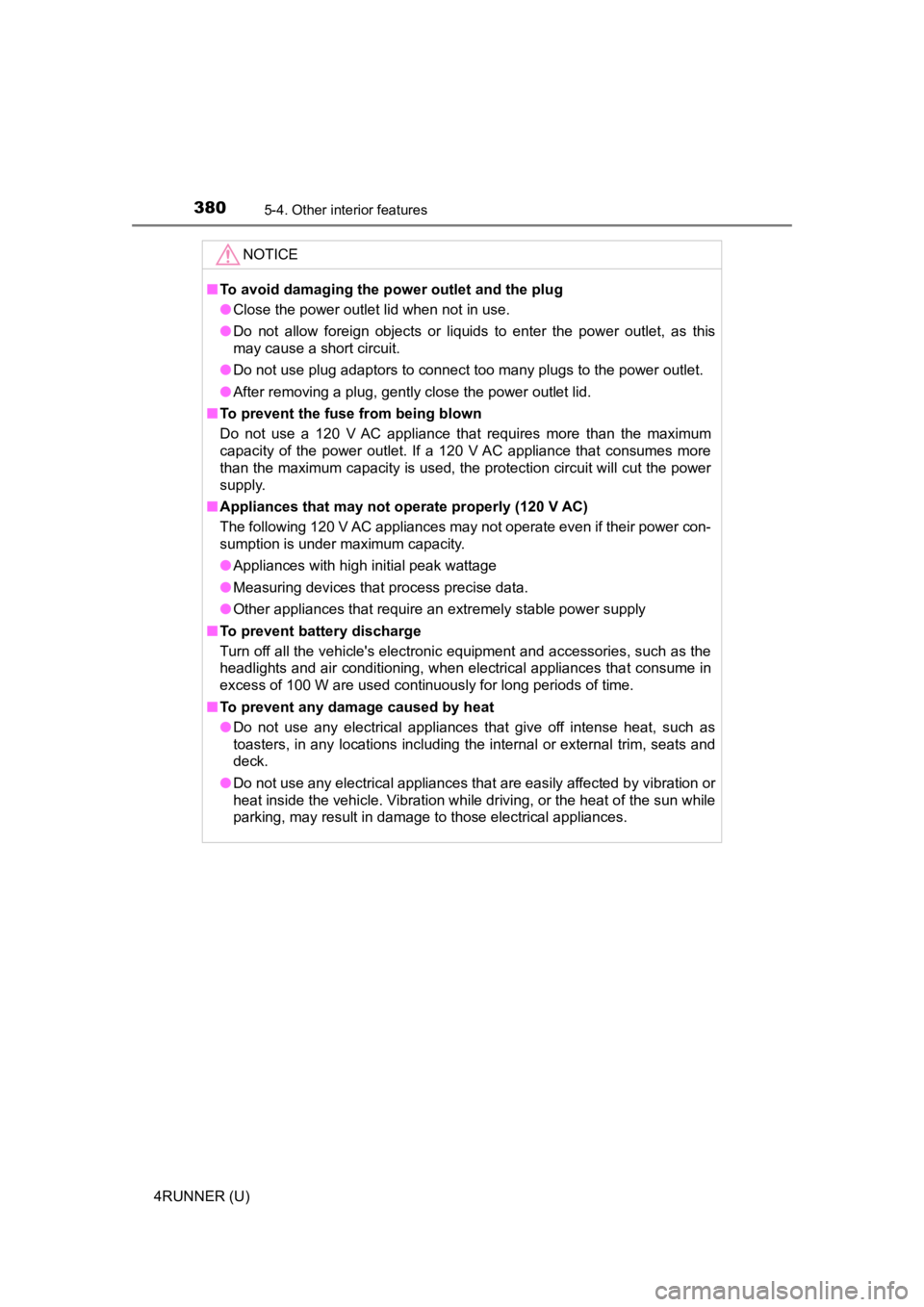
3805-4. Other interior features
4RUNNER (U)
NOTICE
■To avoid damaging the power outlet and the plug
● Close the power outlet lid when not in use.
● Do not allow foreign objects or liquids to enter the power outlet, as this
may cause a short circuit.
● Do not use plug adaptors to connect too many plugs to the power outlet.
● After removing a plug, gently close the power outlet lid.
■ To prevent the fuse from being blown
Do not use a 120 V AC appliance that requires more than the maximum
capacity of the power outlet. If a 120 V AC appliance that consumes more
than the maximum capacity is used, the protection circuit will cut the power
supply.
■ Appliances that may not operate properly (120 V AC)
The following 120 V AC appliances may not operate even if their power con-
sumption is under maximum capacity.
● Appliances with high initial peak wattage
● Measuring devices that process precise data.
● Other appliances that require an extremely stable power supply
■ To prevent battery discharge
Turn off all the vehicle's electronic equipment and accessories , such as the
headlights and air conditioning, when electrical appliances tha t consume in
excess of 100 W are used continuously for long periods of time.
■ To prevent any damage caused by heat
● Do not use any electrical appliances that give off intense heat, such as
toasters, in any locations including the internal or external t rim, seats and
deck.
● Do not use any electrical appliances that are easily affected by vibration or
heat inside the vehicle. Vibration while driving, or the heat o f the sun while
parking, may result in damage to those electrical appliances.
Page 406 of 608
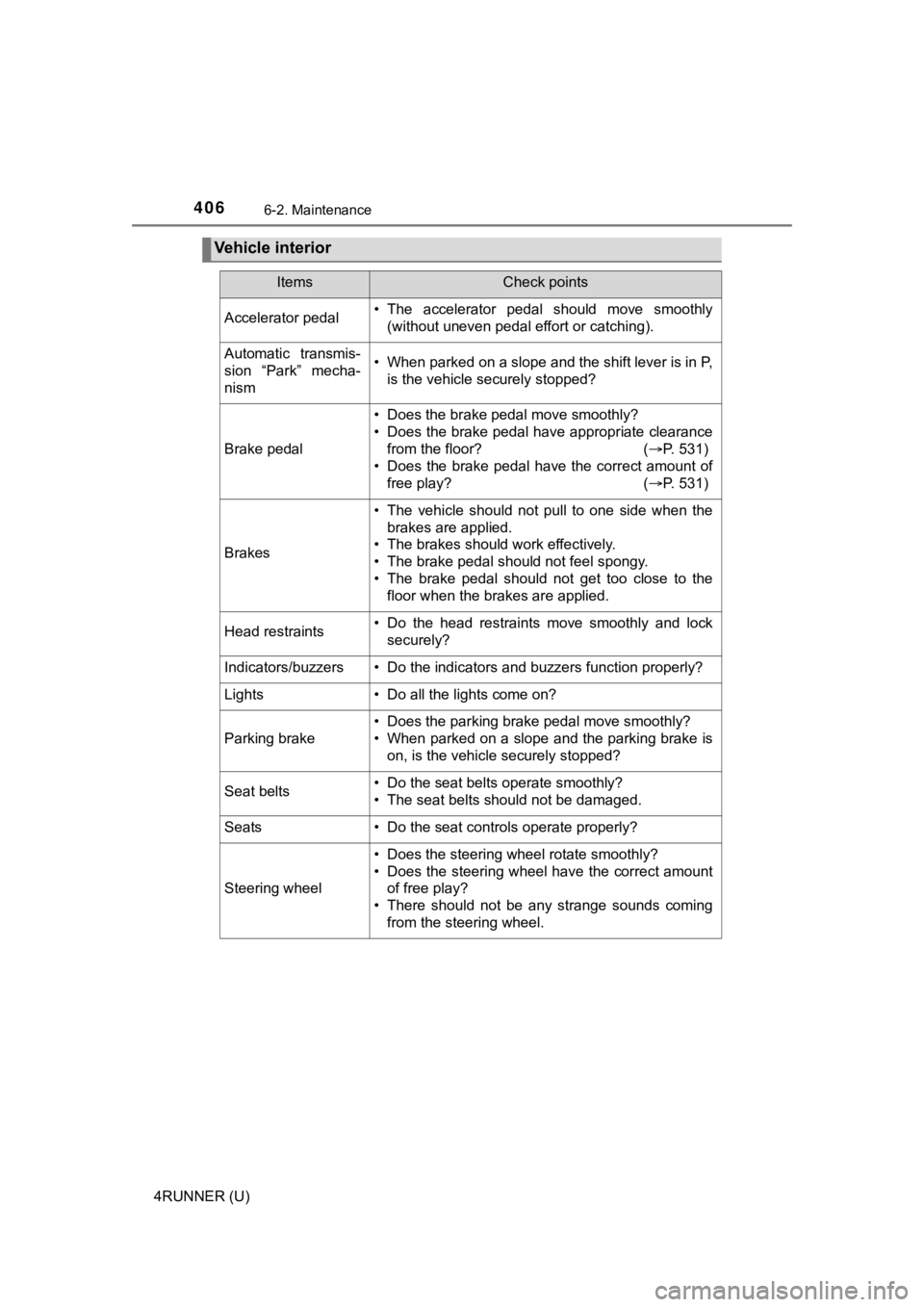
4066-2. Maintenance
4RUNNER (U)
Vehicle interior
ItemsCheck points
Accelerator pedal• The accelerator pedal should move smoothly(without uneven pedal effort or catching).
Automatic transmis-
sion “Park” mecha-
nism• When parked on a slope and the shift lever is in P,is the vehicle securely stopped?
Brake pedal
• Does the brake pedal move smoothly?
• Does the brake pedal have appropriate clearancefrom the floor? ( P. 531)
• Does the brake pedal have the correct amount of
free play? ( P. 531)
Brakes
• The vehicle should not pull to one side when the
brakes are applied.
• The brakes should work effectively.
• The brake pedal should not feel spongy.
• The brake pedal should not get too close to the floor when the brakes are applied.
Head restraints• Do the head restraints move smoothly and locksecurely?
Indicators/buzzers• Do the indicators and buzzers function properly?
Lights • Do all the lights come on?
Parking brake
• Does the parking brake pedal move smoothly?
• When parked on a slope and the parking brake is
on, is the vehicle securely stopped?
Seat belts• Do the seat belts operate smoothly?
• The seat belts should not be damaged.
Seats• Do the seat controls operate properly?
Steering wheel
• Does the steering wheel rotate smoothly?
• Does the steering wheel have the correct amountof free play?
• There should not be any strange sounds coming
from the steering wheel.
Page 509 of 608

5097-2. Steps to take in an emergency
7
When trouble arises
4RUNNER (U)
One of the following may be the cause of the problem:
● There may not be sufficient fuel in the vehicle’s tank.
Refuel the vehicle.
● The engine may be flooded.
Try to restart the engine again following correct starting proc edures.
( P. 199)
● There may be a malf unction in the engine immobilizer system.
( P. 78)
One of the following may be the cause of the problem:
● The battery may be discharged. ( P. 515)
● The battery terminal connecti ons may be loose or corroded.
The engine starting system may be malfunctioning due to an elec trical
problem such as an open circuit or a blown fuse. However, an in terim
measure is available to start the engine. ( P. 510)
If the engine will not star t
If the engine will not start eve n though correct starting proce -
dures are being followed ( P. 199), consider each of the follow-
ing points:
The engine will not start even t hough the starter motor operates
normally.
The starter motor turns over slowly, the interior lights and he ad-
lights are dim, or the horn does not sound or sounds at a low
volume.
The starter motor d oes not turn over
Page 510 of 608
5107-2. Steps to take in an emergency
4RUNNER (U)
One of the following may be the cause of the problem:
● One or both of the battery t erminals may be disconnected.
● The battery may be discharged. ( P. 515)
Contact your Toyota dealer if the problem cannot be repaired, o r if repair
procedures are unknown.
When the engine does not start, the following steps can be used as an
interim measure to start the engine if the engine switch is fun ctioning
normally:
Set the parking brake.
Shift the shift lever to P.
Turn the engine switch to ACCESSORY mode.
Press and hold the engine switch for about 15 seconds while
depressing the brake pedal firmly.
Even if the engine can be start ed using the above steps, the sy stem
may be malfunctioning. Have the vehicle inspected by your Toyot a
dealer.
The starter motor does not turn over, the interior lights and h ead-
lights do not turn on, o r the horn does not sound.
Emergency start function
1
2
3
4
Page 533 of 608
5338-1. Specifications
8
Vehicle specifications
4RUNNER (U)
Light bulbs
Light bulbsBulb No.WTy p e
Exterior
Headlight high beam (if
equipped) /daytime running
lights
900560A
Front turn signal and parking
lights7444NA28/8C
Front side marker lights5B
Rear turn signal lights21C
Back-up lights16B
License plate lights5B
Interior
Front personal/ front interior
lights5B
Rear interior light8D
Vanity lights8B
Door courtesy lights1685B
Luggage compartment lights8D
A: HB3 halogen bulbs
B: Wedge base bulbs (clear)C: Wedge base bulbs (amber)
D: Double end bulbs
Page 553 of 608
5538-2. Customization
8
Vehicle specifications
4RUNNER (U)■
Interior lights (P. 3 6 0 )
*: If equipped
FunctionDefault settingCustomized
setting
Time elapsed before the
interior lights turn off 15 secondsOff
–OO
7.5 seconds
30 seconds
Operation after the engine
switch is turned to OFF On Off – – O
Operation when the doors
are unlocked with the
smart key system or wire-
less remote control On Off – – O
Operation when you
approach the vehicle with
the electronic key on your
person On Off – – O
Operation of the footwell
lights
*On Off – – O
Lounge illumination con-
trol
*On Off – – O
123
Page 583 of 608
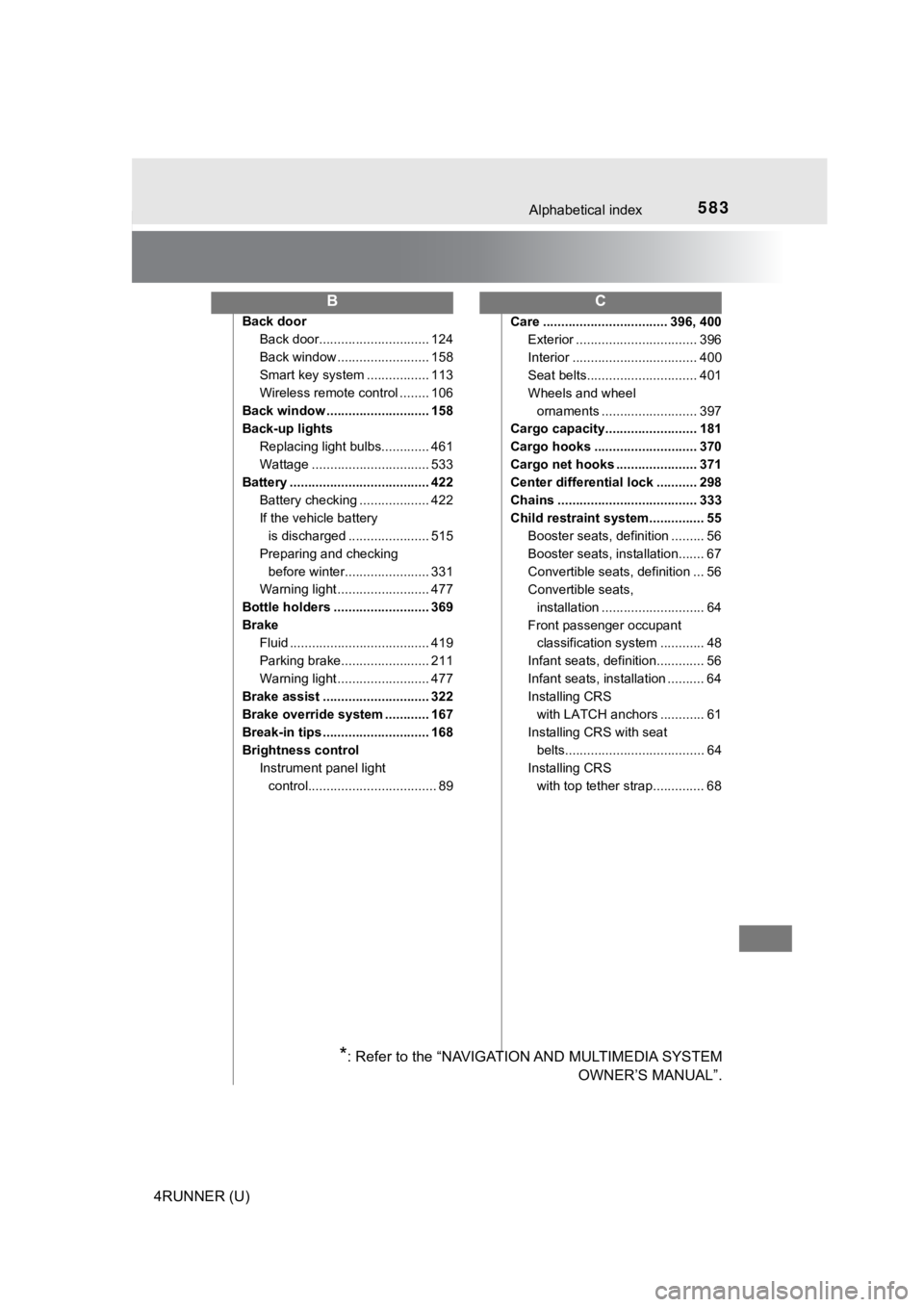
583Alphabetical index
4RUNNER (U)
Back doorBack door.............................. 124
Back window ......................... 158
Smart key system ................. 113
Wireless remote control ........ 106
Back window ............................ 158
Back-up lights Replacing light bulbs............. 461
Wattage ................................ 533
Battery ...................................... 422
Battery checking ................... 422
If the vehicle battery is discharged ...................... 515
Preparing and checking before winter....................... 331
Warning light ......................... 477
Bottle holders .......................... 369
Brake Fluid ...................................... 419
Parking brake........................ 211
Warning light ......................... 477
Brake assist ............................. 322
Brake override system ............ 167
Break-in tips ............................. 168
Brightness control Instrument panel light
control................................... 89 Care .................................. 396, 400
Exterior ................................. 396
Interior .................................. 400
Seat belts.............................. 401
Wheels and wheel ornaments .......................... 397
Cargo capacity......................... 181
Cargo hooks ............................ 370
Cargo net hooks ...................... 371
Center differential lock ........... 298
Chains ...................................... 333
Child restraint system............... 55 Booster seats, definition ......... 56
Booster seats, installation....... 67
Convertible seats, definition ... 56
Convertible seats,
installation ............................ 64
Front passenger occupant classification syst em ............ 48
Infant seats, definition............. 56
Infant seats, installation .......... 64
Installing CRS with LATCH anchors ............ 61
Installing CRS with seat belts...................................... 64
Installing CRS
with top tether strap.............. 68
BC
*: Refer to the “NAVIGATION AND MULTIMEDIA SYSTEM OWNER’S MANUAL”.