2023 TOYOTA 4RUNNER audio
[x] Cancel search: audioPage 281 of 608

2814-5. Using the driving support systems
4
Driving
4RUNNER (U)
■Intuitive parking assist can be operated when
●Front corner sensors:
• The engine switch is in IGNITION ON mode.
• The shift lever is in a position other than P.
• The vehicle speed is less than approximately 6 mph (10 km/h).
● Rear corner and rear center sensors:
• The engine switch is in IGNITION ON mode.
• The shift lever is in R.
■ Intuitive parking assist display
When an obstacle is detected while the Toyota parking assist mo nitor is in
use, the warning indicator will appear in the upper part of the screen even if
the display setting has been set to off.
■ Sensor detection information
●The sensor’s detection areas are limited to the areas around th e vehicle’s
front corner and rear bumpers.
● The following situations may occur during use.
• Depending on the shape of the obstacle and other factors, the detection
distance may shorten, or detection may be impossible.
• Obstacles may not be detected if they are too close to the sen sor.
• There will be a short delay between obstacle detection and dis play. Even
at slow speeds, there is a possibility that the obstacle will c ome within the
sensor’s detection areas before the display is shown and the wa rning
beep sounds.
• Thin posts or objects lower than the sensor may not be detected for colli- sion when approached, even if they have been detected once.
• It might be difficult to hear beeps due to the volume of audio system or air
flow noise of air conditioning system.
■ Objects which the system may not be properly detected
●Wires, fences, ropes, etc.
● Cotton, snow and other materials that absorb sound waves
● Sharply-angled objects
● Low obstacles
● Tall obstacles with upper sections projecting outwards in the d irection of
your vehicle
Page 287 of 608

2874-5. Using the driving support systems
4
Driving
4RUNNER (U)
■Outside rear view mirror indicator visibility
In strong sunlight, the outside rear view mirror indicator may be difficult to
see.
■ Hearing the RCTA buzzer
The RCTA buzzer may be difficult to hear over loud noises, such as if the
audio system volume is high.
■ When “RCTA Unavailable” is shown on the multi-information displ ay
Water, snow, mud, etc., may be attached to the rear bumper around the sen-
sors ( P. 272). Removing the water, snow, mud, etc., from the vicinity of the
sensor area should return it to normal. Also, the sensor may no t function nor-
mally when used in extremely hot or cold weather.
■ When “RCTA Malfunction Visit Your Dealer” is shown on the multi -infor-
mation display
There may be a sensor malfunction or misaligned. Have the vehicle
inspected by your Toyota dealer.
■ Radar sensors
P. 272
■ Customization
Some functions can be customized. ( P. 558)
Page 402 of 608
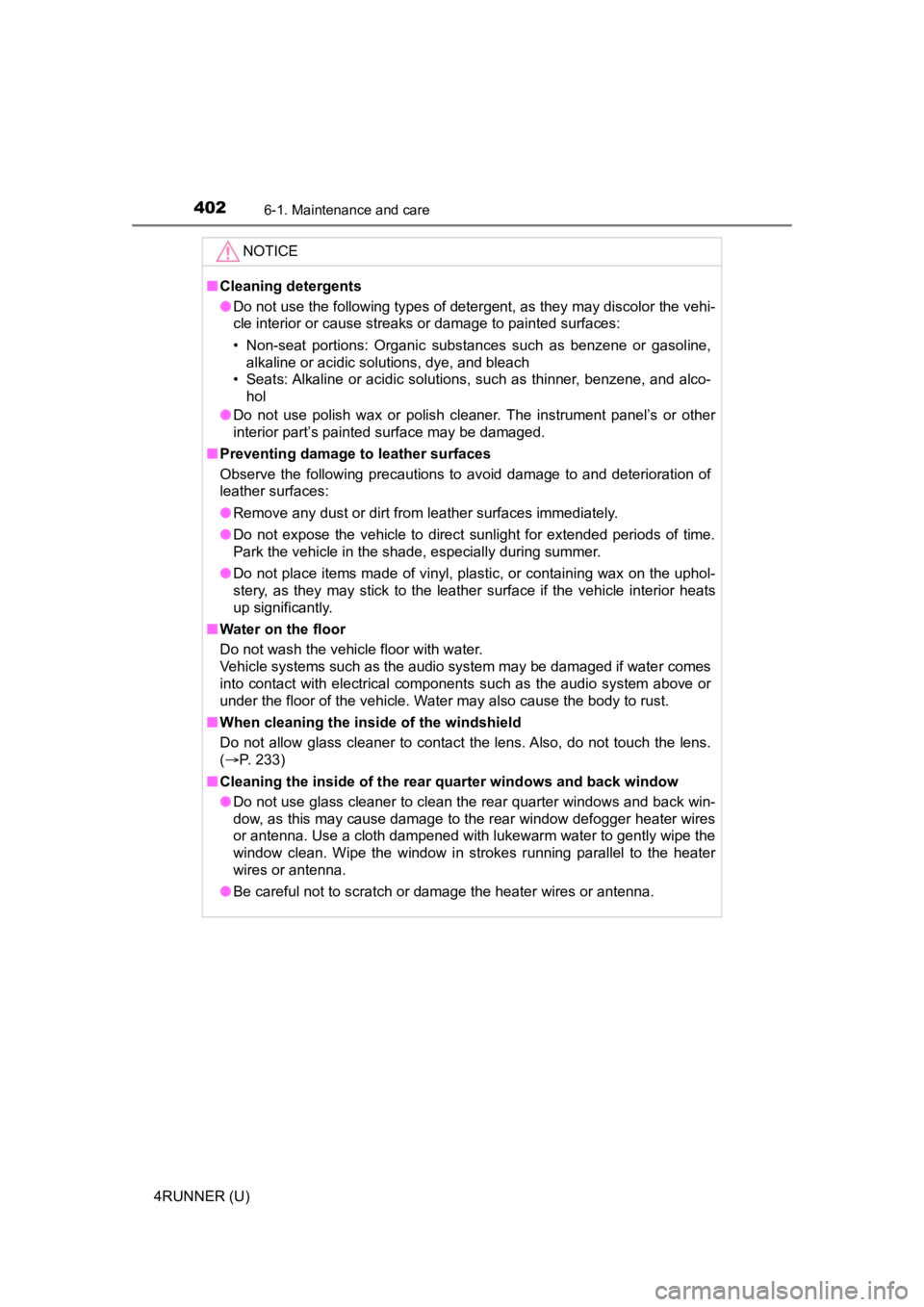
4026-1. Maintenance and care
4RUNNER (U)
NOTICE
■Cleaning detergents
● Do not use the following types of detergent, as they may discolor the vehi-
cle interior or cause streaks or damage to painted surfaces:
• Non-seat portions: Organic substances such as benzene or gasoline,
alkaline or acidic solutions, dye, and bleach
• Seats: Alkaline or acidic solutions, such as thinner, benzene, and alco-
hol
● Do not use polish wax or polish cleaner. The instrument panel’s or other
interior part’s painted surface may be damaged.
■ Preventing damage to leather surfaces
Observe the following precautions to avoid damage to and deterioration of
leather surfaces:
● Remove any dust or dirt from leather surfaces immediately.
● Do not expose the vehicle to direct sunlight for extended periods of time.
Park the vehicle in the shade, especially during summer.
● Do not place items made of vinyl, plastic, or containing wax on the uphol-
stery, as they may stick to the leather surface if the vehicle interior heats
up significantly.
■ Water on the floor
Do not wash the vehicle floor with water.
Vehicle systems such as the audio system may be damaged if water comes
into contact with electrical components such as the audio system above or
under the floor of the vehicle. Water may also cause the body to rust.
■ When cleaning the inside of the windshield
Do not allow glass cleaner to contact the lens. Also, do not touch the lens.
(P. 233)
■ Cleaning the inside of the rear quarter windows and back window
● Do not use glass cleaner to clean the rear quarter windows and back win-
dow, as this may cause damage to the rear window defogger heate r wires
or antenna. Use a cloth dampened with lukewarm water to gently wipe the
window clean. Wipe the window i n strokes running parallel to the heater
wires or antenna.
● Be careful not to scratch or damage the heater wires or antenna .
Page 492 of 608
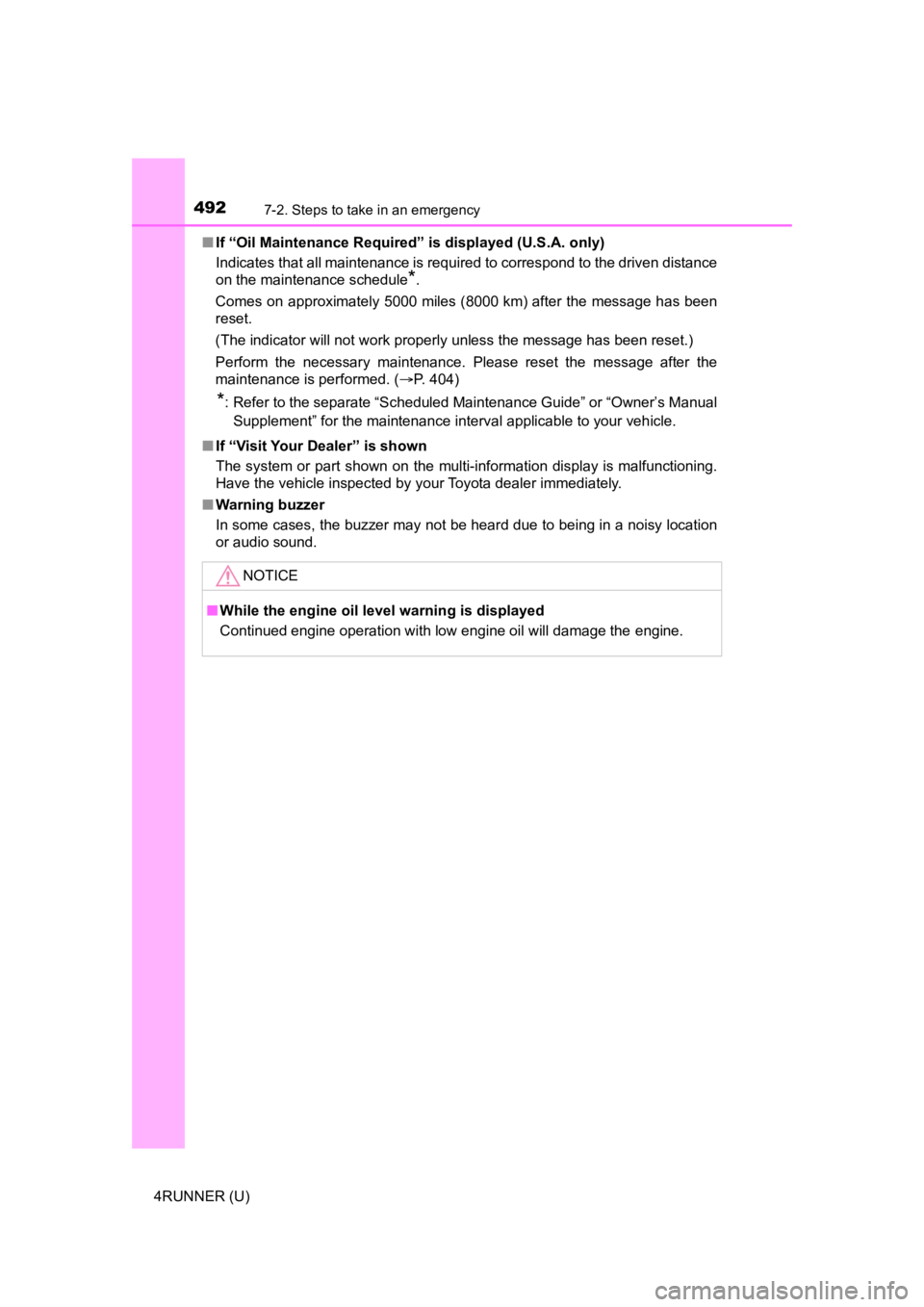
4927-2. Steps to take in an emergency
4RUNNER (U)■
If “Oil Maintenance Required” is displayed (U.S.A. only)
Indicates that all maintenance is required to correspond to the driven distance
on the maintenance schedule
*.
Comes on approximately 5000 miles (8000 km) after the message has been
reset.
(The indicator will not work properly unless the message has been reset.)
Perform the necessary maintenance. Please reset the message after the
maintenance is performed. ( P. 404)
*: Refer to the separate “Scheduled Maintenance Guide” or “Owner’s Manual
Supplement” for the maintenance interval applicable to your vehicle.
■ If “Visit Your Dealer” is shown
The system or part shown on the multi-information display is ma lfunctioning.
Have the vehicle inspected by your Toyota dealer immediately.
■ Warning buzzer
In some cases, the buzzer may not be heard due to being in a no isy location
or audio sound.
NOTICE
■ While the engine oil level warning is displayed
Continued engine operation with low engine oil will damage the engine.
Page 517 of 608
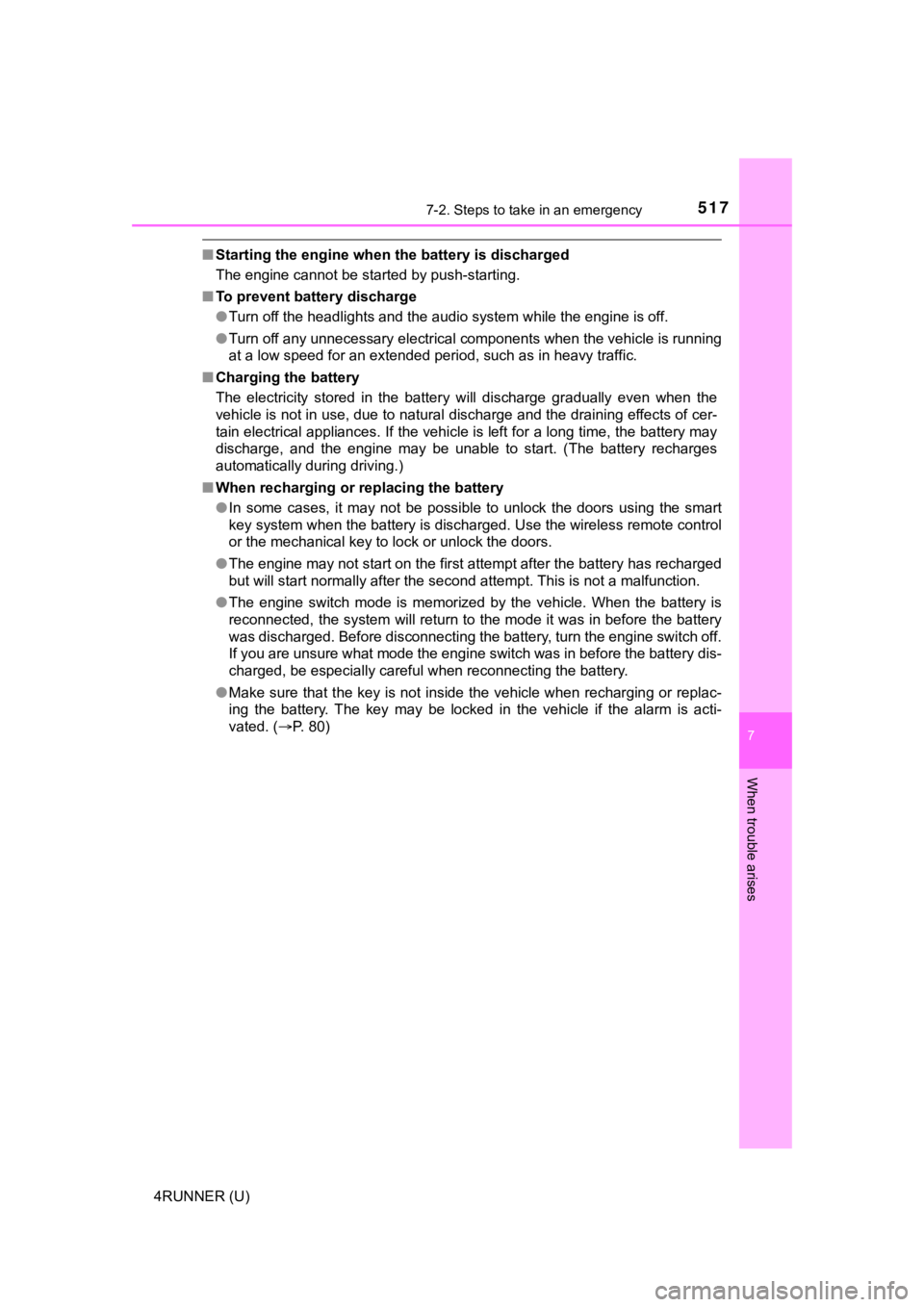
5177-2. Steps to take in an emergency
7
When trouble arises
4RUNNER (U)
■Starting the engine when t he battery is discharged
The engine cannot be started by push-starting.
■ To prevent battery discharge
●Turn off the headlights and the audio system while the engine is off.
● Turn off any unnecessary electrical components when the vehicle is running
at a low speed for an extended period, such as in heavy traffic .
■ Charging the battery
The electricity stored in the battery will discharge gradually even when the
vehicle is not in use, due to natural discharge and the draining effects of cer-
tain electrical appliances. If the vehicle is left for a long t ime, the battery may
discharge, and the engine may be unable to start. (The battery recharges
automatically during driving.)
■ When recharging or replacing the battery
●In some cases, it may not be possible to unlock the doors using the smart
key system when the battery is discharged. Use the wireless rem ote control
or the mechanical key to lock or unlock the doors.
● The engine may not start on the first attempt after the battery has recharged
but will start normally after the second attempt. This is not a malfunction.
● The engine switch mode is memorized by the vehicle. When the ba ttery is
reconnected, the system will return to the mode it was in befor e the battery
was discharged. Before disconnecting the battery, turn the engine switch off.
If you are unsure what mode the engine switch was in before the battery dis-
charged, be especially careful when reconnecting the battery.
● Make sure that the key is not inside the vehicle when rechargin g or replac-
ing the battery. The key may be locked in the vehicle if the al arm is acti-
vated. ( P. 80)
Page 549 of 608
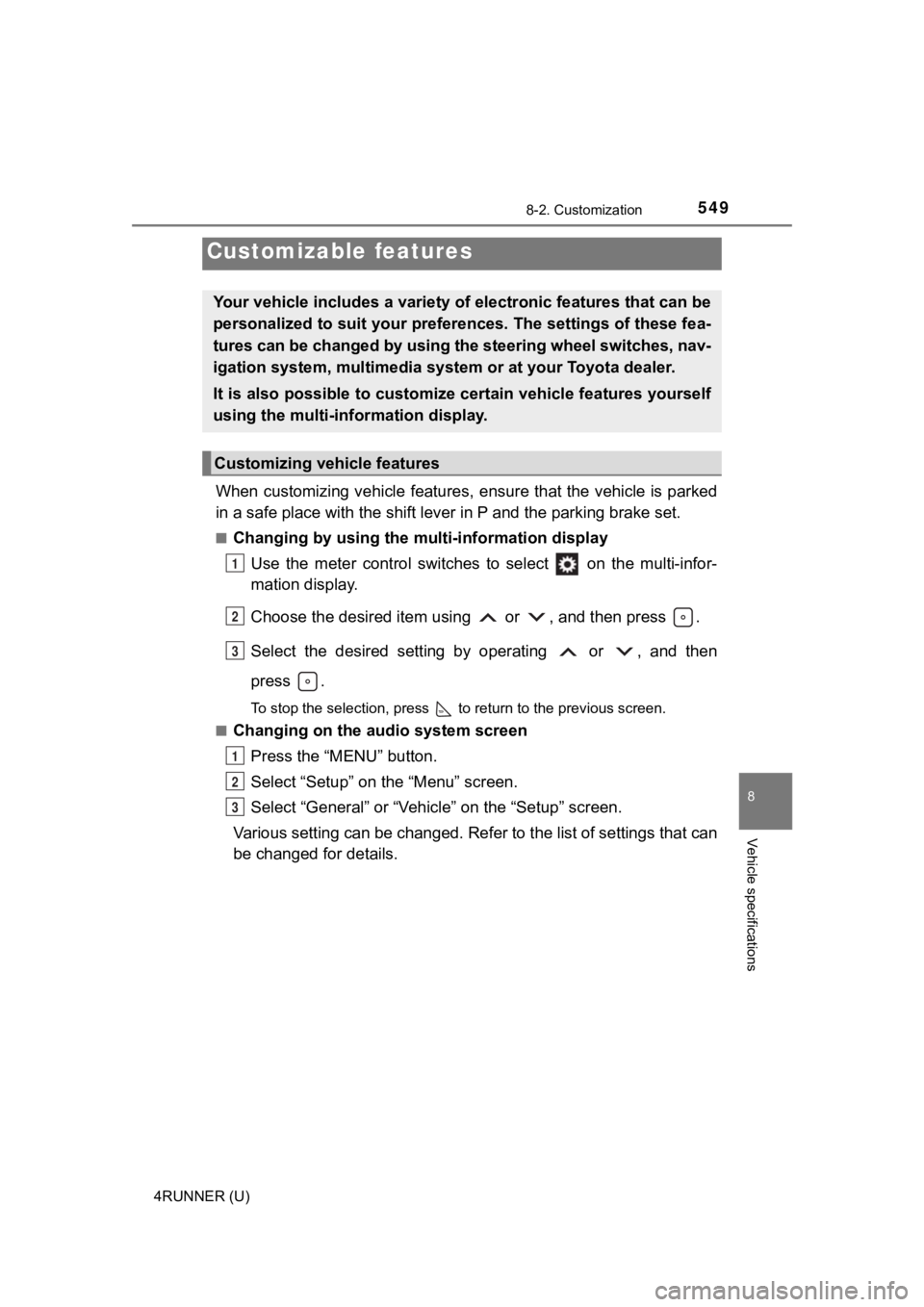
549
8
Vehicle specifications
4RUNNER (U)
8-2. Customization
When customizing vehicle features, ensure that the vehicle is parked
in a safe place with the shift le ver in P and the parking brake set.
■Changing by using the multi-information display
Use the meter control switches to select on the multi-infor-
mation display.
Choose the desired item usi ng or , and then press .
Select the desired setting by operating or , and then
press .
To stop the selection, press to return to the previous screen.
■
Changing on the audio system screen
Press the “MENU” button.
Select “Setup” on the “Menu” screen.
Select “General” or “Vehicle” on the “Setup” screen.
Various setting can be changed. Refer to the list of settings t hat can
be changed for details.
Customizable features
Your vehicle includes a variety of electronic features that can be
personalized to suit your preferences. The settings of these fe a-
tures can be changed by using the steering wheel switches, nav-
igation system, multimedia syste m or at your Toyota dealer.
It is also possible to customize certain vehicle features yours elf
using the multi-information display.
Customizing vehicle features
1
2
3
1
2
3
Page 577 of 608
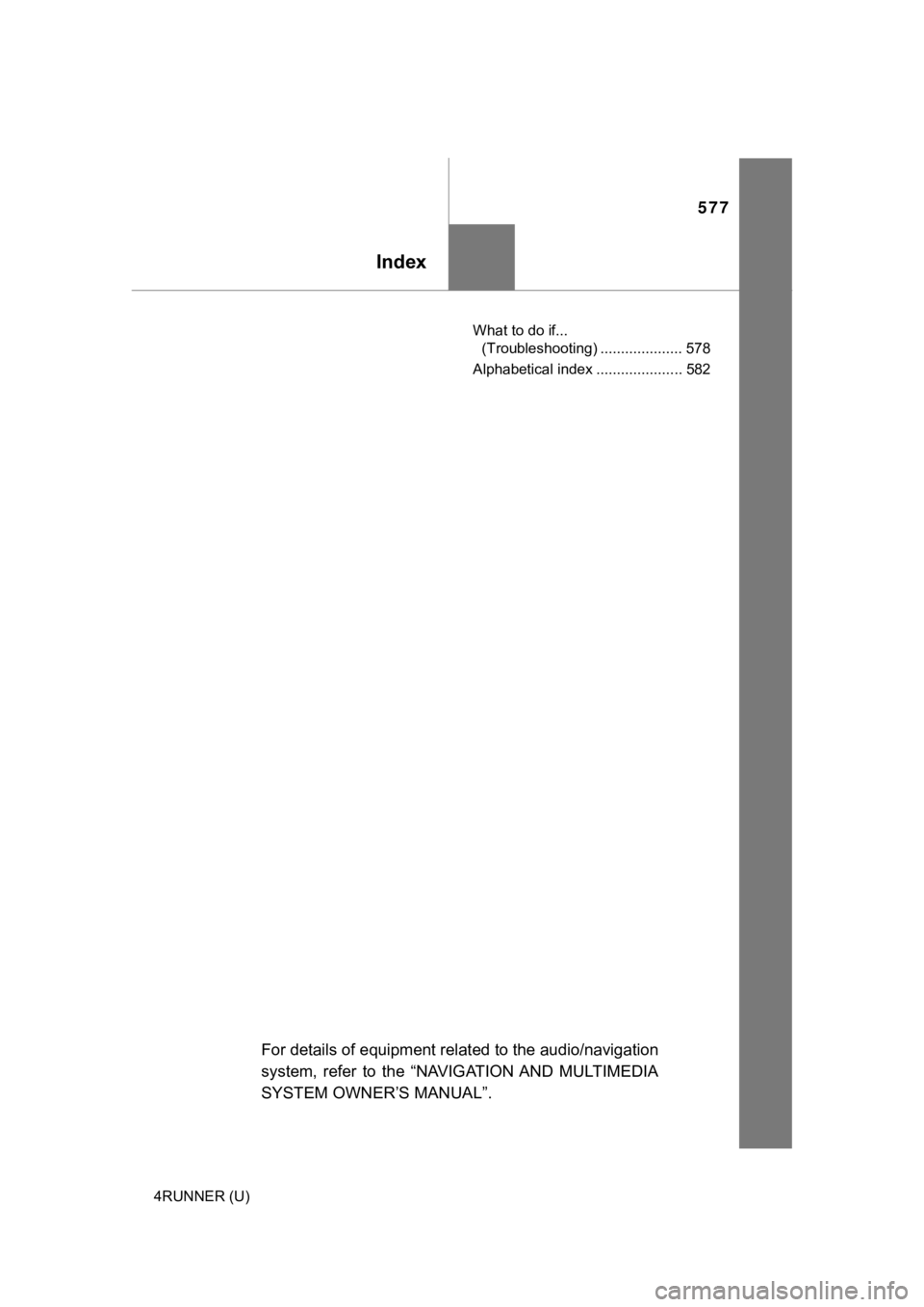
577
Index
4RUNNER (U)What to do if...
(Troubleshooting) .................... 578
Alphabetical index ..................... 582
For details of equipment relat ed to the audio/navigation
system, refer to the “NAVIGATION AND MULTIMEDIA
SYSTEM OWNER’S MANUAL”.
Page 582 of 608
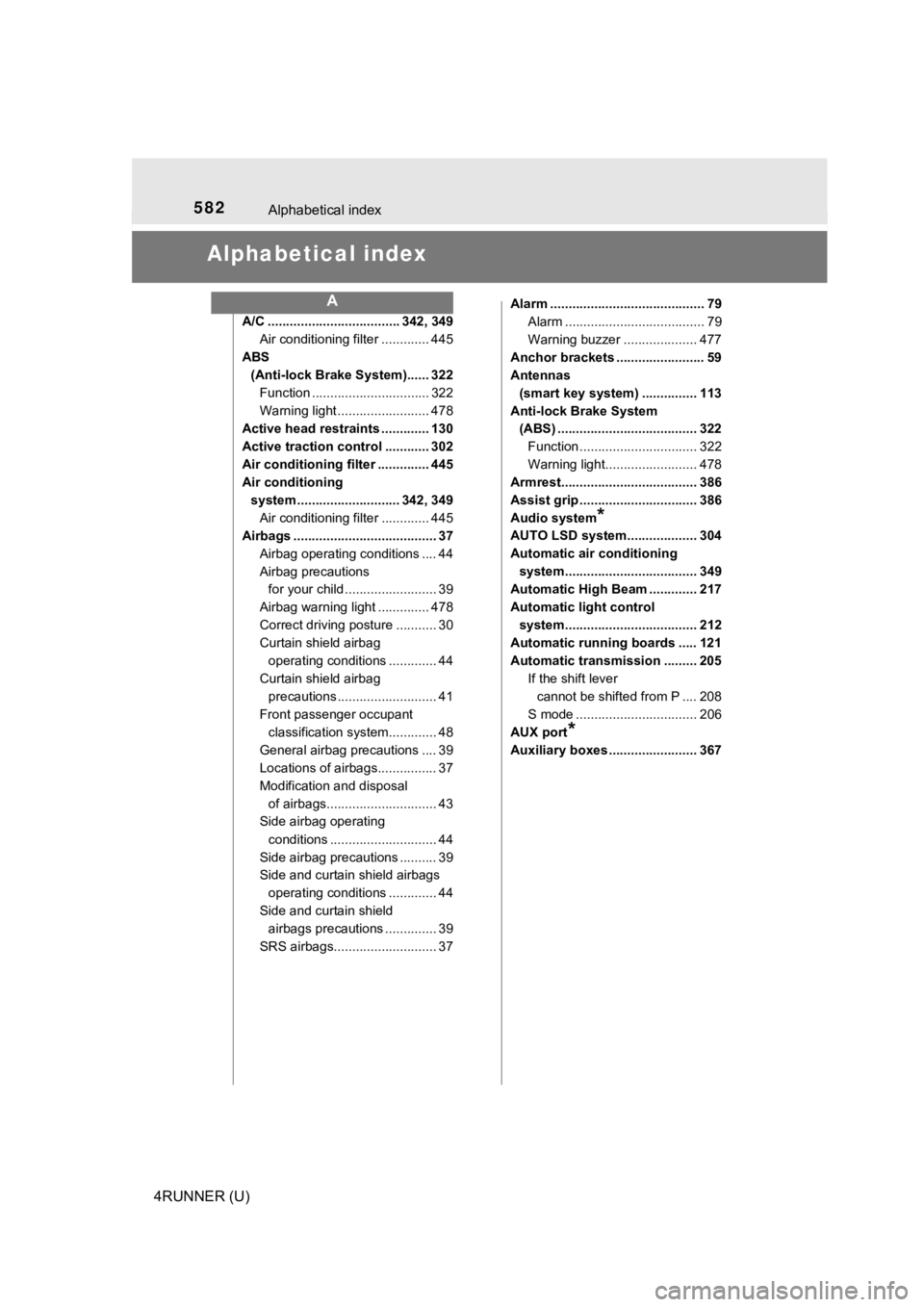
582
4RUNNER (U)
Alphabetical index
Alphabetical index
A/C .................................... 342, 349Air conditioning filter ............. 445
ABS (Anti-lock Brake System)...... 322
Function ................................ 322
Warning light ......................... 478
Active head restraints ............. 130
Active traction control ............ 302
Air conditioning filter .............. 445
Air conditioning
system ............................ 342, 349 Air conditioning filter ............. 445
Airbags ....................................... 37
Airbag operating conditions .... 44
Airbag precautions for your child ......................... 39
Airbag warning light .............. 478
Correct driving posture ........... 30
Curtain shield airbag operating conditions ............. 44
Curtain shield airbag precautions ........................... 41
Front passenger occupant classification syst em............. 48
General airbag precautions .... 39
Locations of airbags................ 37
Modification and disposal of airbags.............................. 43
Side airbag operating
conditions ............................. 44
Side airbag precautions .......... 39
Side and curtain shield airbags operating conditions ............. 44
Side and curtain shield airbags precautions .............. 39
SRS airbags............................ 37 Alarm .......................................... 79
Alarm ...................................... 79
Warning buzzer .................... 477
Anchor brackets ........................ 59
Antennas (smart key system) ............... 113
Anti-lock Brake System (ABS) ...................................... 322
Function ................................ 322
Warning light......................... 478
Armrest..................................... 386
Assist grip ................................ 386
Audio system
*
AUTO LSD system................... 304
Automatic air conditioning
system.................................... 349
Automatic High Beam ............. 217
Automatic light control
system.................................... 212
Automatic running boards ..... 121
Automatic transmission ......... 205
If the shift lever cannot be shifted from P .... 208
S mode ................................. 206
AUX port
*
Auxiliary boxes ........................ 367
A