2023 TOYOTA 4RUNNER display
[x] Cancel search: displayPage 513 of 608
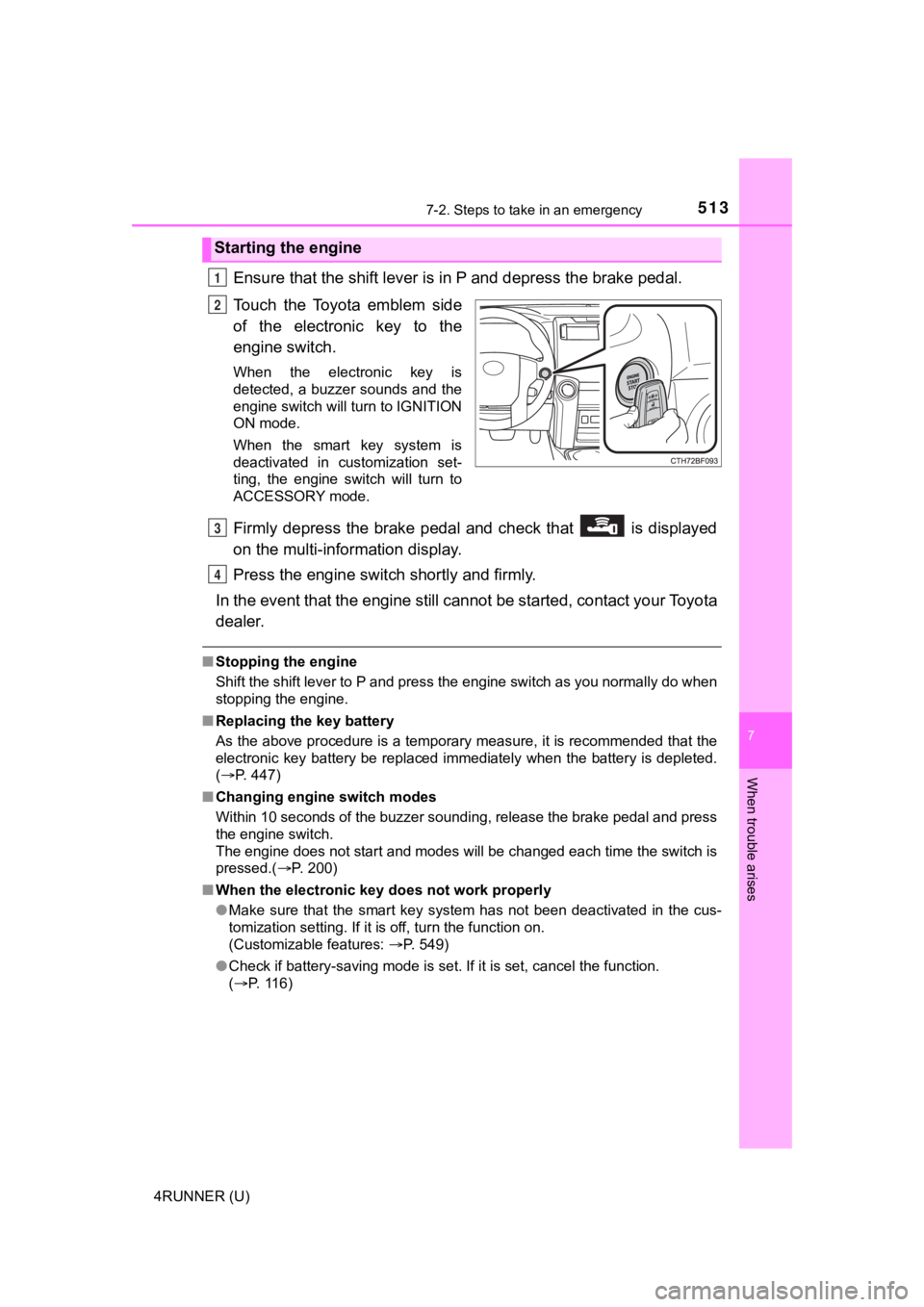
5137-2. Steps to take in an emergency
7
When trouble arises
4RUNNER (U)
Ensure that the shift lever is in P and depress the brake pedal.
Touch the Toyota emblem side
of the electronic key to the
engine switch.
When the electronic key is
detected, a buzzer sounds and the
engine switch will turn to IGNITION
ON mode.
When the smart key system is
deactivated in customization set-
ting, the engine switch will turn to
ACCESSORY mode.
Firmly depress the brake pedal and check that is displayed
on the multi-information display.
Press the engine switch shortly and firmly.
In the event that the engine still cannot be started, contact your Toyota
dealer.
■ Stopping the engine
Shift the shift lever to P and press the engine switch as you normally do when
stopping the engine.
■ Replacing the key battery
As the above procedure is a temporary measure, it is recommende d that the
electronic key battery be replaced immediately when the battery is depleted.
( P. 447)
■ Changing engine switch modes
Within 10 seconds of the buzzer sounding, release the brake ped al and press
the engine switch.
The engine does not start and modes will be changed each time t he switch is
pressed.( P. 200)
■ When the electronic key does not work properly
●Make sure that the smart key system has not been deactivated in the cus-
tomization setting. If it is off, turn the function on.
(Customizable features: P. 549)
● Check if battery-saving mode is set. If it is set, cancel the f unction.
( P. 116)
Starting the engine
1
2
3
4
Page 522 of 608
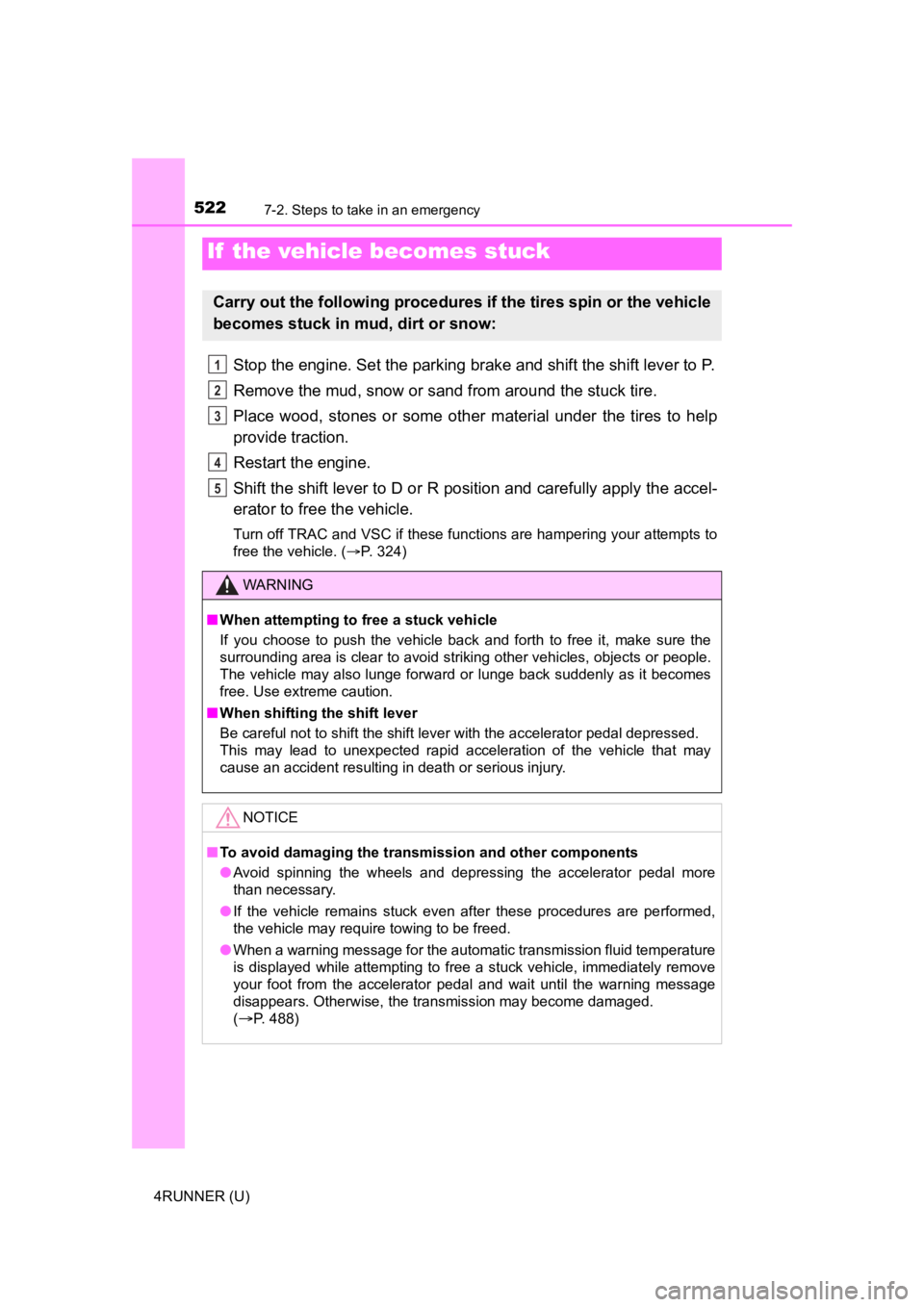
5227-2. Steps to take in an emergency
4RUNNER (U)
Stop the engine. Set the parking brake and shift the shift lever to P.
Remove the mud, snow or sand from around the stuck tire.
Place wood, stones or some other material under the tires to help
provide traction.
Restart the engine.
Shift the shift lever to D or R position and carefully apply th e accel-
erator to free the vehicle.
Turn off TRAC and VSC if these functions are hampering your attempts to
free the vehicle. ( P. 324)
If the vehicle becomes stuck
Carry out the following procedures if the tires spin or the vehicle
becomes stuck in mud, dirt or snow:
WARNING
■When attempting to f ree a stuck vehicle
If you choose to push the vehicle back and forth to free it, make sure the
surrounding area is clear to avoid striking other vehicles, obj ects or people.
The vehicle may also lunge forward or lunge back suddenly as it becomes
free. Use extreme caution.
■ When shifting the shift lever
Be careful not to shift the shift lever with the accelerator pedal depressed.
This may lead to unexpected rapid acceleration of the vehicle t hat may
cause an accident resulting in death or serious injury.
NOTICE
■ To avoid damaging the transmission and other components
● Avoid spinning the wheels and depressing the accelerator pedal more
than necessary.
● If the vehicle remains stuck even after these procedures are pe rformed,
the vehicle may require towing to be freed.
● When a warning message for the automatic transmission fluid tem perature
is displayed while attempting to free a stuck vehicle, immediat ely remove
your foot from the accelerator pedal and wait until the warning message
disappears. Otherwise, the transmission may become damaged.
(
P. 488)
1
2
3
4
5
Page 549 of 608
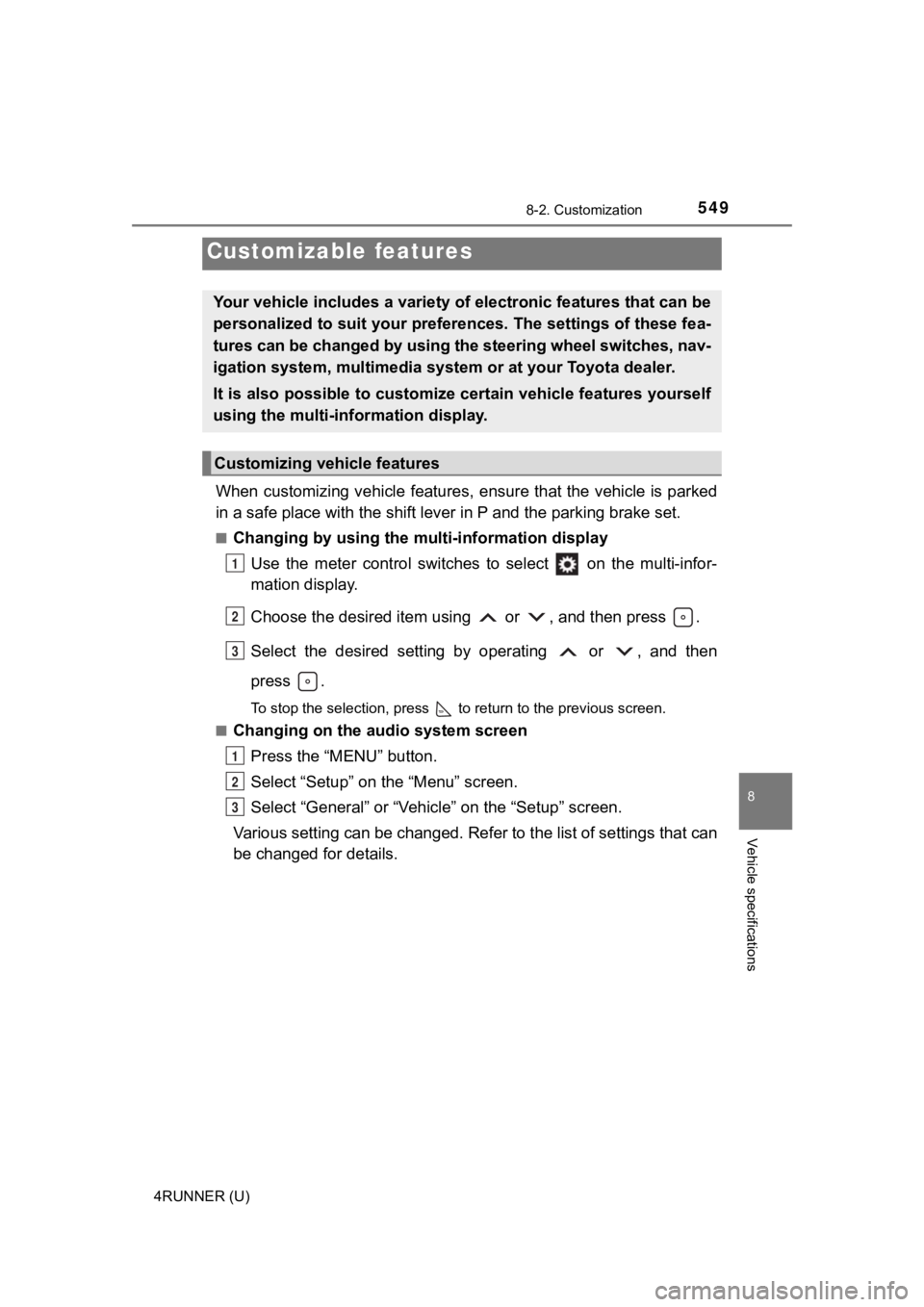
549
8
Vehicle specifications
4RUNNER (U)
8-2. Customization
When customizing vehicle features, ensure that the vehicle is parked
in a safe place with the shift le ver in P and the parking brake set.
■Changing by using the multi-information display
Use the meter control switches to select on the multi-infor-
mation display.
Choose the desired item usi ng or , and then press .
Select the desired setting by operating or , and then
press .
To stop the selection, press to return to the previous screen.
■
Changing on the audio system screen
Press the “MENU” button.
Select “Setup” on the “Menu” screen.
Select “General” or “Vehicle” on the “Setup” screen.
Various setting can be changed. Refer to the list of settings t hat can
be changed for details.
Customizable features
Your vehicle includes a variety of electronic features that can be
personalized to suit your preferences. The settings of these fe a-
tures can be changed by using the steering wheel switches, nav-
igation system, multimedia syste m or at your Toyota dealer.
It is also possible to customize certain vehicle features yours elf
using the multi-information display.
Customizing vehicle features
1
2
3
1
2
3
Page 559 of 608
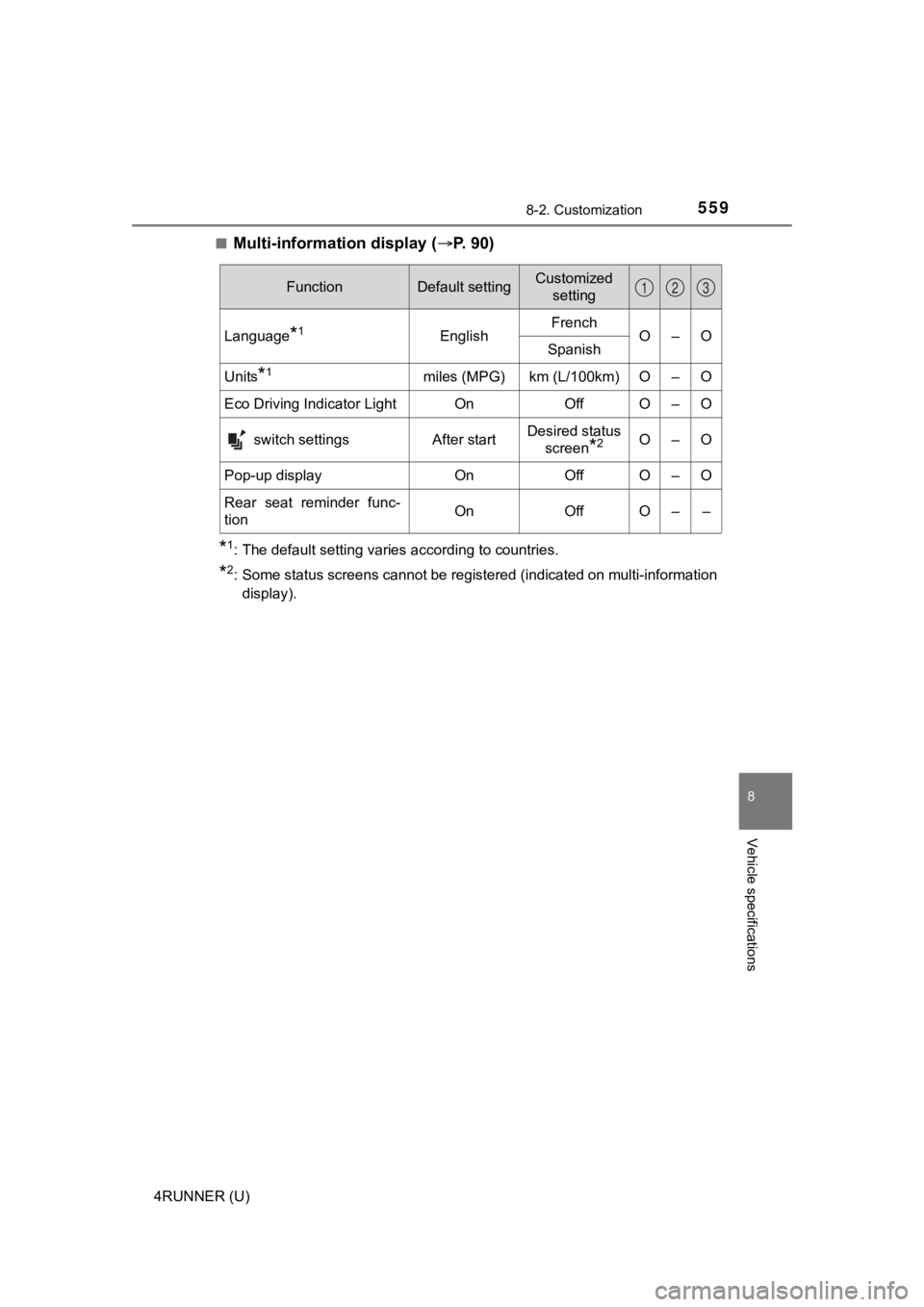
5598-2. Customization
8
Vehicle specifications
4RUNNER (U)■
Multi-information display (
P. 90)
*1: The default setting varies according to countries.
*2: Some status screens cannot be registered (indicated on multi-i nformation
display).
FunctionDefault settingCustomized setting
Language*1EnglishFrenchO–OSpanish
Units*1miles (MPG)km (L/100km)O–O
Eco Driving Indicator LightOnOffO–O
switch settingsAfter startDesired status
screen
*2O–O
Pop-up displayOnOffO–O
Rear seat reminder func-
tionOnOffO––
123
Page 561 of 608
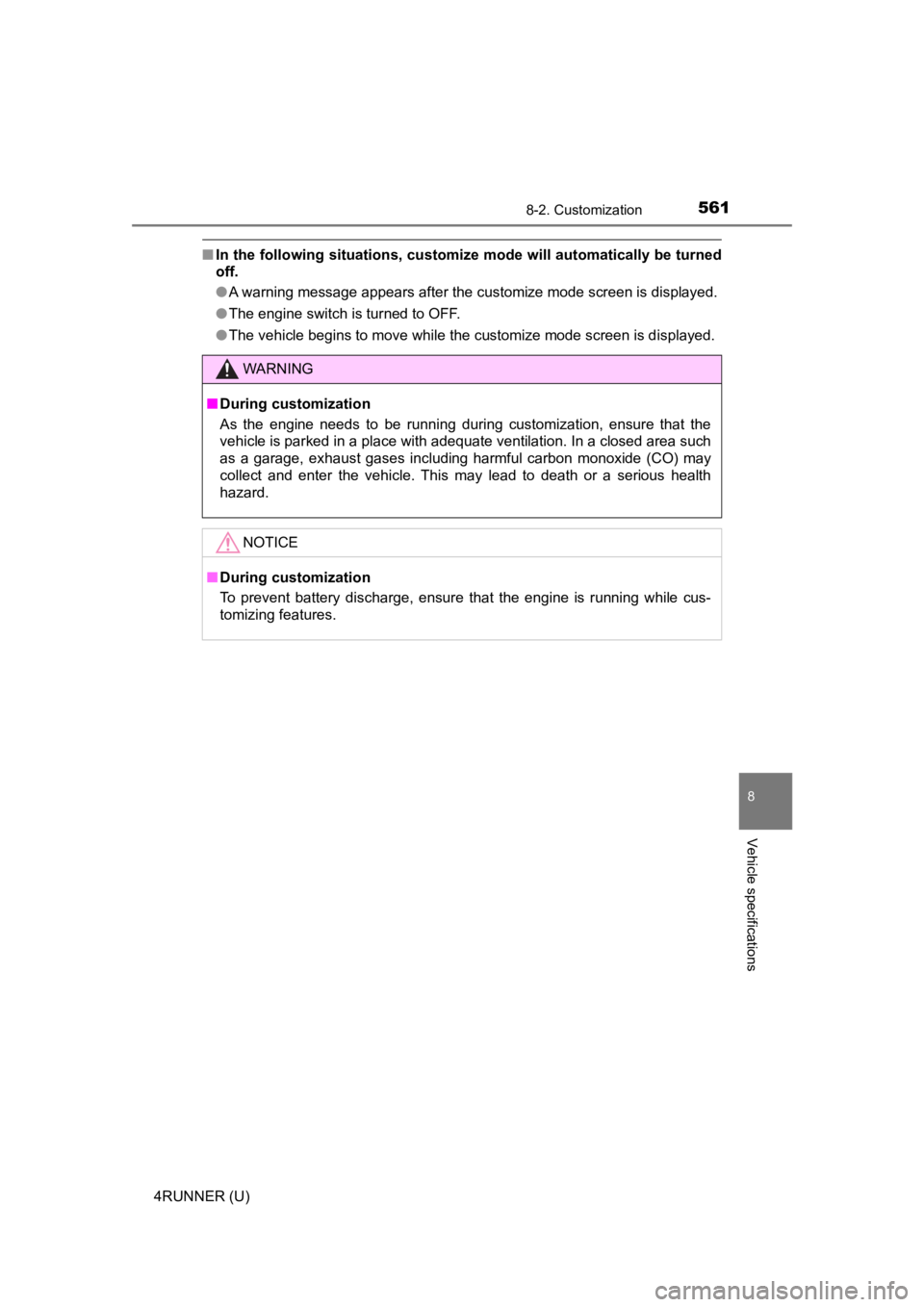
5618-2. Customization
8
Vehicle specifications
4RUNNER (U)
■In the following situations, customize mode will automatically be turned
off.
● A warning message appears after the customize mode screen is displayed.
● The engine switch is turned to OFF.
● The vehicle begins to move while the customize mode screen is displayed.
WARNING
■ During customization
As the engine needs to be running during customization, ensure that the
vehicle is parked in a place with adequate ventilation. In a closed area such
as a garage, exhaust gases including harmful carbon monoxide (CO) may
collect and enter the vehicle. This may lead to death or a seri ous health
hazard.
NOTICE
■ During customization
To prevent battery discharge, ensure that the engine is running while cus-
tomizing features.
Page 580 of 608

580What to do if... (Troubleshooting)
4RUNNER (U)
●The seat belt reminder light is flashing
Are the driver and the front passenger wearing the seat belts?
(P. 480)
●The brake system warning light is on
Is the parking brake released? ( P. 2 1 1 )
●The open door warning indicator is on
Are all the doors closed? (P. 106, 124)
Depending on the situation, other types of warning buzzer may a lso sound.
( P. 477, 488)
●Did anyone inside the vehicle open a door during setting the al arm?
The sensor detects it and the alarm sounds. ( P. 79)
To stop the alarm, turn the engine switch to IGNITION ON mode or start the
engine.
●Is the electronic key left inside the vehicle?
Check the message on the multi-information display.
●When a warning light turns on, refer to P. 477.
●When a warning light turns on or a warning message or indicator is dis-
played, refer to P. 477, 488.
A warning buzzer sounds during driving
An alarm is activated and the horn sounds
A warning buzzer sounds w hen leaving the vehicle
A warning light turns on or a warning message is displayed
Page 584 of 608
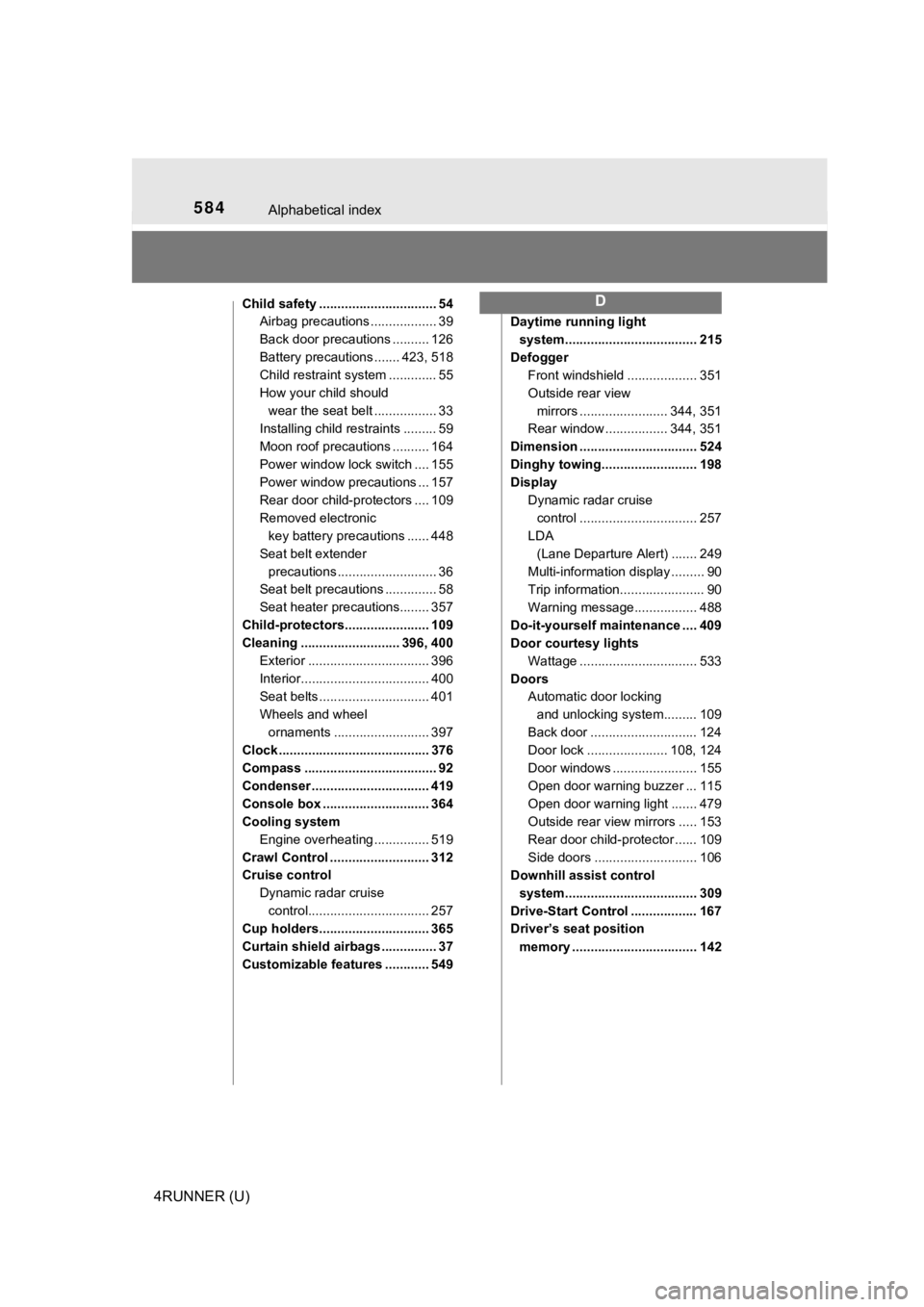
584Alphabetical index
4RUNNER (U)
Child safety ................................ 54Airbag precautions .................. 39
Back door precautions .......... 126
Battery precautions ....... 423, 518
Child restraint system ............. 55
How your child should
wear the seat belt ................. 33
Installing child restraints ......... 59
Moon roof precautions .......... 164
Power window lock switch .... 155
Power window precautions ... 157
Rear door child-protectors .... 109
Removed electronic key battery precautions ...... 448
Seat belt extender precautions ........................... 36
Seat belt precautions .............. 58
Seat heater precautions........ 357
Child-protectors....................... 109
Cleaning ........................... 396, 400 Exterior ................................. 396
Interior................................... 400
Seat belts .............................. 401
Wheels and wheel ornaments .......................... 397
Clock ......................................... 376
Compass .................................... 92
Condenser ................................ 419
Console box ............................. 364
Cooling system Engine overheating ............... 519
Crawl Control ........................... 312
Cruise control Dynamic radar cruise control................................. 257
Cup holders.............................. 365
Curtain shield airbags ............... 37
Customizable features ............ 549 Daytime running light
system.................................... 215
Defogger Front windshield ................... 351
Outside rear view
mirrors ........................ 344, 351
Rear window ................. 344, 351
Dimension ................................ 524
Dinghy towing.......................... 198
Display Dynamic radar cruise control ................................ 257
LDA
(Lane Departure Alert) ....... 249
Multi-information display ......... 90
Trip information....................... 90
Warning message................. 488
Do-it-yourself maintenance .... 409
Door courtesy lights Wattage ................................ 533
Doors Automatic door locking
and unlocking system......... 109
Back door ............................. 124
Door lock ...................... 108, 124
Door windows ....................... 155
Open door warning buzzer ... 115
Open door warning light ....... 479
Outside rear view mirrors ..... 153
Rear door child-protector ...... 109
Side doors ............................ 106
Downhill assist control
system.................................... 309
Drive-Start Control .................. 167
Driver’s seat position memory .................................. 142D
Page 585 of 608

585Alphabetical index
4RUNNER (U)
Driving ...................................... 166Break-in tips .......................... 168
Correct driving posture ........... 30
Driving assist systems .......... 322
Off-road precautions ............. 335
Procedures ........................... 166
Winter drive tips .................... 331
Dynamic radar cruise
control .................................... 257
Eco Driving Indicator ................ 98
EDR (Event data recorder) ........ 10
Electronic key .......................... 102 Battery-saving function ......... 116
If the electronic key does not operate properly ................. 512
Replacing the battery ............ 447
Emergency, in case of
If the electronic key does not operate
properly .............................. 512
If the engine will not start ...... 509
If the vehicle battery is discharged .......................... 515
If the warning buzzer sounds ................................ 477
If the warning light turns on ....................................... 477
If a warning message is displayed......................... 488
If the vehicle is submerged
or water on the road is
rising ................................... 468
If you cannot operate
back door opener ............... 511 If you have a flat tire ............. 493
If you think something
is wrong .............................. 475
If your vehicle becomes stuck ................................... 522
If your vehicle has to be stopped in an emergency ... 467
If your vehicle needs
to be towed......................... 469
If your vehicle overheats....... 519
Emergency flashers ................ 466
Engine
ACCESSORY mode ............. 200
Compartment ........................ 413
Engine switch ....................... 199
Hood ..................................... 412
How to start the engine......... 199
Identification number ............ 525
If the engine will not start ...... 509
Ignition switch (engine switch) ................... 199
Overheating .......................... 519
Engine coolant......................... 417
Capacity................................ 528
Checking............................... 417
Preparing and checking before winter ...................... 331
Engine coolant temperature gauge ....................................... 88
Engine immobilizer system ...... 78
Engine oil ................................. 415
Capacity................................ 527
Checking............................... 415
Preparing and checking before winter ...................... 331
Engine switch .......................... 199
Event data recorder (EDR)........ 10
E