Page 104 of 298
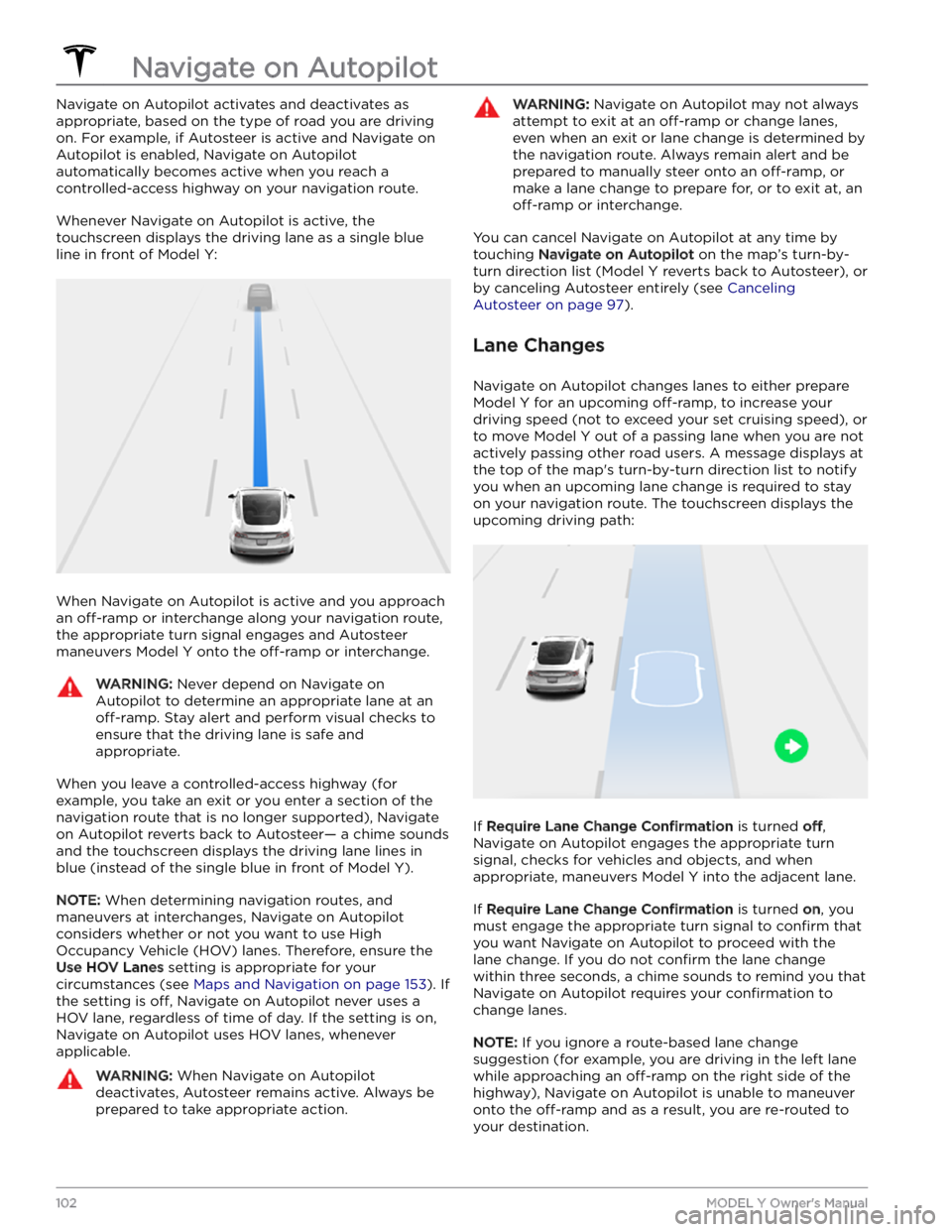
Navigate on Autopilot activates and deactivates as appropriate, based on the type of road you are driving on. For example, if Autosteer is active and Navigate on Autopilot is enabled, Navigate on Autopilot
automatically becomes active when you reach a
controlled-access highway on your navigation route.
Whenever Navigate on Autopilot is active, the
touchscreen displays the driving lane as a single blue
line in front of
Model Y:
When Navigate on Autopilot is active and you approach an
off-ramp or interchange along your navigation route,
the appropriate turn signal engages and Autosteer maneuvers
Model Y onto the off-ramp or interchange.
WARNING: Never depend on Navigate on
Autopilot to determine an appropriate lane at an
off-ramp. Stay alert and perform visual checks to
ensure that the driving lane is safe and
appropriate.
When you leave a controlled-access highway (for example, you take an exit or you enter a section of the navigation route that is no longer supported), Navigate on Autopilot reverts back to Autosteer
Page 110 of 298
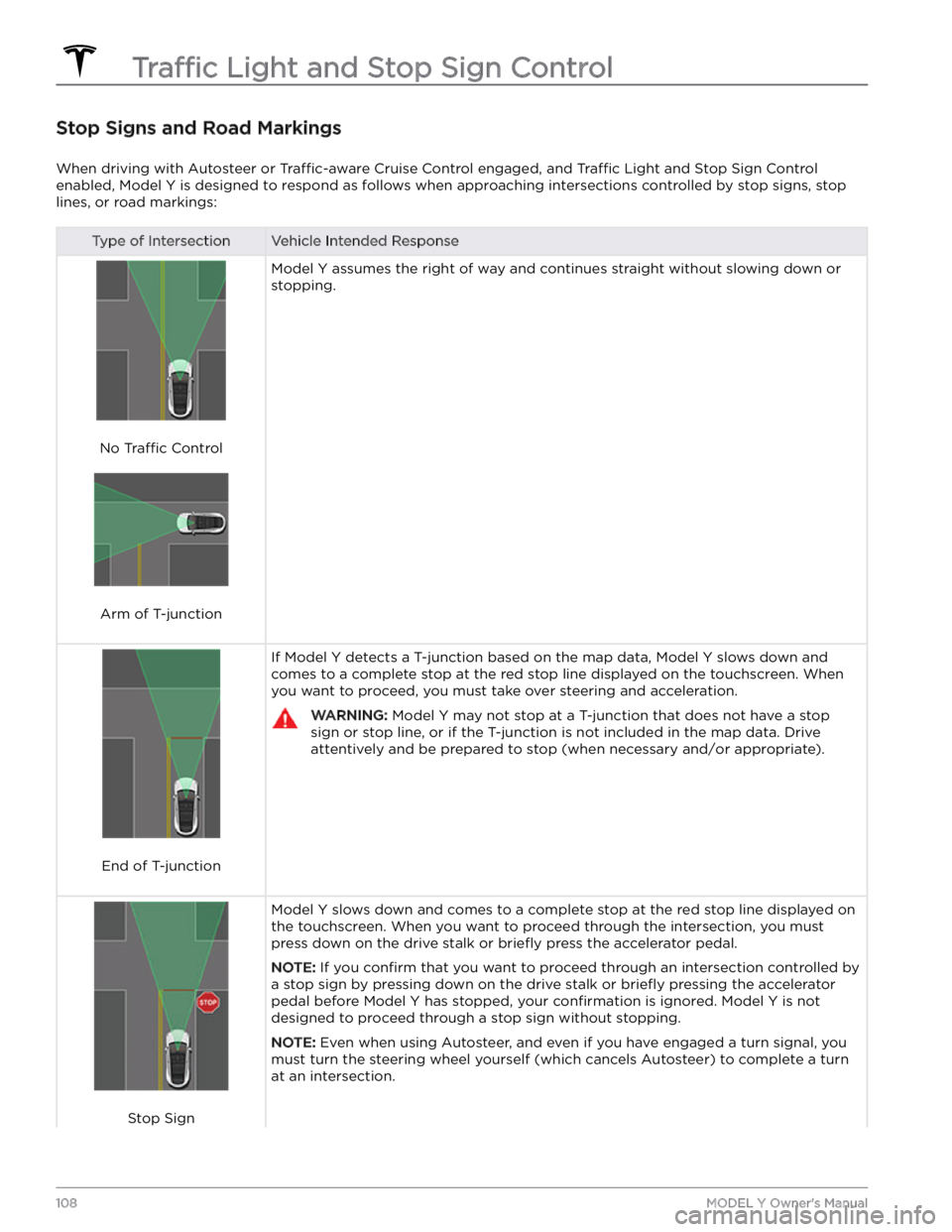
Stop Signs and Road Markings
When driving with Autosteer or Traffic-aware Cruise Control engaged, and Traffic Light and Stop Sign Control
enabled,
Model Y is designed to respond as follows when approaching intersections controlled by stop signs, stop
lines, or road markings:
Type of IntersectionVehicle Intended Response
No Traffic Control
Arm of T-junction
Model Y assumes the right of way and continues straight without slowing down or
stopping.
End of T-junction
If Model Y detects a T-junction based on the map data, Model Y slows down and
comes to a complete stop at the red stop line displayed on the
touchscreen. When
you want to proceed, you must take over steering and acceleration.
WARNING: Model Y may not stop at a T-junction that does not have a stop
sign or stop line, or if the T-junction is not included in the map data. Drive
attentively and be prepared to stop (when necessary and/or appropriate).
Stop Sign
Model Y slows down and comes to a complete stop at the red stop line displayed on
the
touchscreen. When you want to proceed through the intersection, you must
press down on the drive stalk or briefly press the accelerator pedal.
NOTE: If you confirm that you want to proceed through an intersection controlled by
a stop sign by
pressing down on the drive stalk or briefly pressing the accelerator
pedal before
Model Y has stopped, your confirmation is ignored. Model Y is not
designed to proceed through a stop sign without stopping.
NOTE: Even when using Autosteer, and even if you have engaged a turn signal, you
must turn the
steering wheel yourself (which cancels Autosteer) to complete a turn
at an intersection.
Traffic Light and Stop Sign Control
108MODEL Y Owner
Page 140 of 298
About the Security System
If Model Y does not detect an authenticated phone, key
fob, or key card and a locked door or trunk is opened, an alarm sounds. The headlights and turn signals also
flash.
To deactivate the alarm, press any button on the mobile
app or tap your key card or key fob against the card reader located
approximately one third the way up of
the driver
Page 294 of 298

lane assist: 119
lane change, automatic: 98
Lane Departure Avoidance: 119
liftgate: 18
adjust opening height: 18
opening: 18
lifting: 197
lights: 58, 59, 60
hazard warning: 60
headlights after exit: 59
turn signals: 60
load limits: 208
location tracking: 153
locking: 14
lug nut covers: 187
lumbar adjustment: 27
M
maintenance: 177, 178, 184, 191, 195, 196
cleaning: 191
daily checks: 177
fluid replacement intervals: 178
monthly checks: 177
replacing wiper blades: 195
service intervals: 177
tires: 184
washer fluid, topping up: 195
washer jets, cleaning: 196
map orientation: 153
map updates: 158
mats: 194
media: 159, 162
settings: 159
sources, show and hide: 159
mileage upon delivery: 284
mirrors: 54
mobile app: 151
mobile app access: 151
Mobile Connector: 165, 169
description: 165
using: 169
modifications: 198
motor specifications: 213
My Apps: 8
my car does what?: 162
myQ: 145
programming and using: 145
N
naming your vehicle: 9
Navigate on Autopilot: 101
NHTSA, contacting: 286
O
Obstacle-Aware Acceleration: 122
occupancy sensor, front passenger: 45
occupant classification: 47
odometer: 76
Off-Peak Charging: 174
off-road assist: 69
offset from speed limit: 125
Online Routing: 157
overtake acceleration: 91
Owner Information, about: 281
P
parcel shelf: 19
Park Assist: 70
parking brake: 67
parking, using Autopark: 111
parking, using Summon: 113
parts replacement: 198
passenger detection: 45
passenger detection, front: 45
pedestrian warning: 78
personal data, erasing: 9
phone: 10, 133
authenticating as a key: 10
using: 133
phone app: 134
phone key: 10, 13
adding as a key: 13
removing as a key: 13
PIN: 51
PIN to Drive: 138
power: 66
gained from regenerative braking: 66
power cycling: 55
power socket: 24
power windows: 17, 206
powering on and off: 55
Preconditioning: 174
Proposition 65: 284
public charging stations: 165
R
radio: 159, 162
Radio regulatory information: 286
range: 66, 175
driving tips to maximize: 175
Index
Page 296 of 298

T
telematics: 283
temperature: 53, 61, 127, 167, 218
Battery (high voltage), limits: 167
cabin, controls for: 127
heated steering wheel: 53
outside: 61
tires: 218
tesla profiles: 50
Teslacam: 140, 142
third row seats, accessing: 30
third row seats, folding and raising: 30
tie-down straps: 225
tilt/intrusion detection: 138
Tire and Loading Information label: 208
tire noise: 189
Tire Pressure Monitoring System: 188
overview of: 188
tire pressures, checking: 184
tire pressures, displaying: 184
tires: 184, 185, 188, 189, 215, 216, 218
all-season: 189
balancing: 185
chains: 189
inspecting and maintaining: 184
pressures, displaying: 184
pressures, how to check: 184
quality grading: 218
replacing: 185
replacing a tire sensor: 188
rotation: 185
specification: 215
summer: 189
temperature grades: 218
tire markings: 216
traction grade: 218
treadwear grade: 218
wheel configuration: 184
winter: 189
toll system transponders, attaching: 198
torque specifications: 213
touch up body: 193
touchscreen: 5, 7, 8, 52, 149, 193
adding shortcuts: 8
cleaning: 193
customizing My Apps: 8
display settings: 5
frozen: 7
main: 5
overview: 5
rear: 5
reboot: 7
restarting: 52
software updates: 149
unresponsive: 7
towing: 226, 227
towing a trailer: 79
towing instructions: 223
Toybox: 162
TPMS: 188
overview of: 188
Tracking Disabled: 153
traction control: 69
trademarks: 281
Traffic Light and Stop Sign Control: 104
Traffic-Aware Cruise Control: 91
trailer, towing: 79
transmission specifications: 213
transponders, attaching: 198
Transport Canada, contacting: 286
Transport Mode: 223
transporting: 223
trip chart: 176
trip meter: 76
Trip Planner: 157
trunk, front: 20
trunk, rear: 18
turn signals: 60
U
ultrasonic sensors: 88
uniform tire quality grading: 218
Unlock On Park: 16
unlocking: 14
USB devices: 24
connecting: 24
USB flash drive: 138, 140, 142
USB ports: 24
V
Valet mode: 51
vehicle certification label: 208
vehicle dimensions: 210
vehicle ground clearance: 210
Vehicle Hold: 72
Vehicle Identification Number (VIN): 207
vehicle loading: 208
ventilation: 130
video call: 135
Index