Page 203 of 296
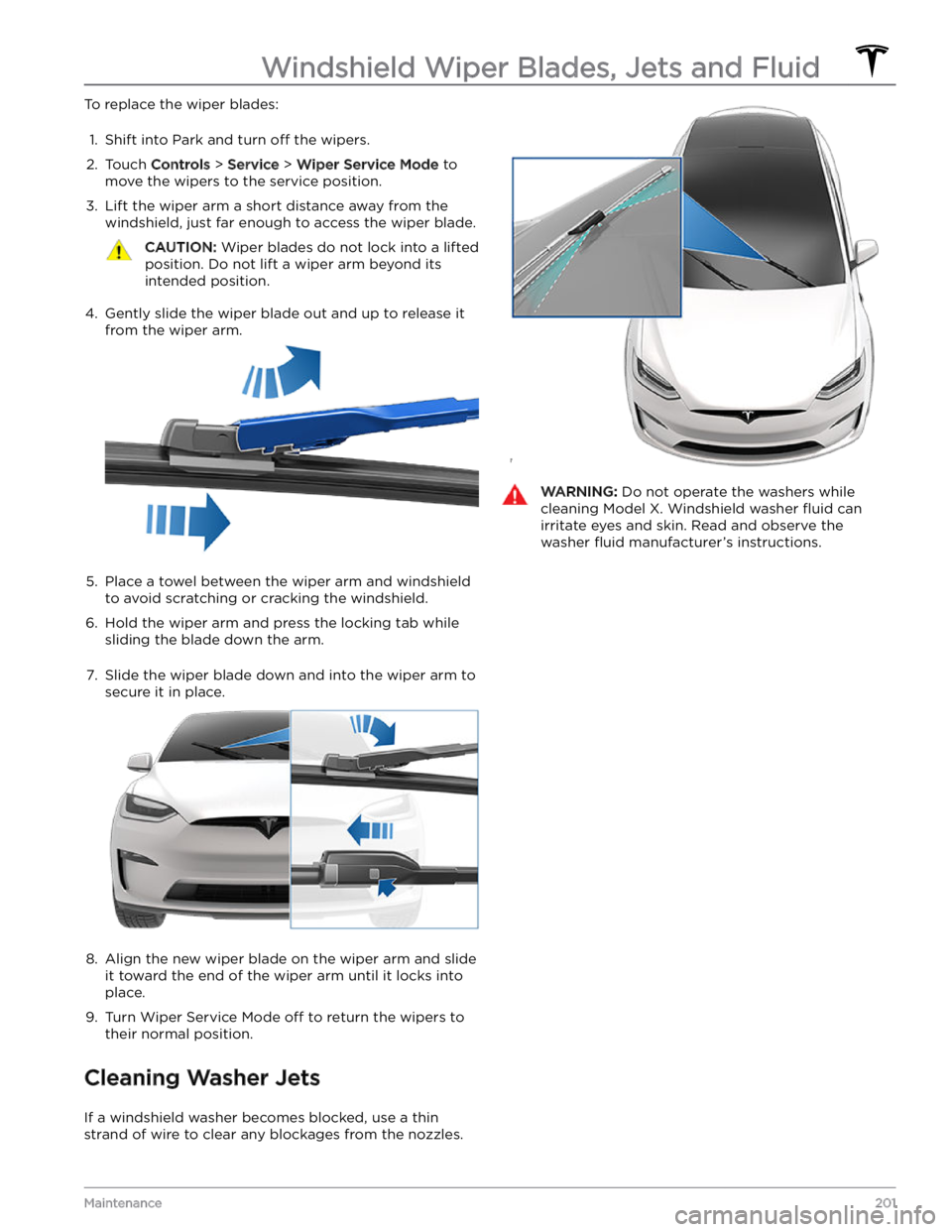
To replace the wiper blades:1.
Shift into Park and turn off the wipers.
2.
Touch Controls > Service > Wiper Service Mode to
move the wipers to the service position.
3.
Lift the wiper arm a short distance away from the windshield, just far enough to access the wiper blade.
CAUTION: Wiper blades do not lock into a lifted
position. Do not lift a wiper arm beyond its
intended position.
4.
Gently slide the wiper blade out and up to release it from the wiper arm.
5.
Place a towel between the wiper arm and windshield to avoid scratching or cracking the windshield.
6.
Hold the wiper arm and press the locking tab while sliding the blade down the arm.
7.
Slide the wiper blade down and into the wiper arm to
secure it in place.
8.
Align the new wiper blade on the wiper arm and slide
it toward the end of the wiper arm until it locks into place.
9.
Turn Wiper Service Mode off to return the wipers to
their normal position.
Cleaning Washer Jets
If a windshield washer becomes blocked, use a thin
strand of wire to clear any blockages from the nozzles.
WARNING: Do not operate the washers while
cleaning Model X. Windshield washer fluid can
irritate eyes and skin. Read and observe the
washer fluid manufacturer
Page 225 of 296
4.
Attach the winch cable to the tow eye.
CAUTION: Before pulling, make sure the tow
eye is securely tightened.
5.
Activate Transport Mode.
6.
Pull Model X slowly onto the flatbed truck.
Pull onto the Flatbed Truck From Front (Without Tow Eye)
CAUTION: To avoid damage, only pull the vehicle
onto a flatbed truck using a properly-installed tow
eye. Using the chassis, frame, or suspension
components to pull the vehicle can result in
damage.
WARNING: If the vehicle is pulled onto the flatbed
truck using this method, all suspension fasteners
should be checked for proper torque and all
components should be visually inspected for
damage prior to driving the vehicle again. If a
fastener is loose, or if any damage is found, the
affected component(s) should be replaced.
It is strongly recommended that you connect the winch
to your vehicle
Page 273 of 296

Your Mobile Connector is unable to communicate with the wall plug adapter. Because your Mobile Connector cannot
identify the type of wall outlet the wall plug adapter is connected to, charge current is automatically reduced to 8A.
What to do:
1.
Unplug your Mobile Connector, including the wall plug adapter, completely from the wall outlet.
2.
Make sure the connection between the wall plug adapter and the main body of your Mobile Connector is secure.
a.
Disconnect the wall plug adapter completely from the main body of your Mobile Connector.
b.
Fully reinsert the wall plug adapter into the main body of your Mobile Connector by pushing it into the socket until it snaps into place.
3.
Try charging again by plugging the Mobile Connector, including wall plug adapter, fully into the wall outlet.
4.
If the alert persists, try using a different wall plug adapter (see steps above to make sure the adapter is fully
connected to your Mobile Connector).
a.
If the alert is no longer present, the issue is likely with the wall plug adapter you were using previously.
b.
If the alert persists, the issue is likely with your Mobile Connector.
If needed, obtain another wall plug adapter or Mobile Connector. In the meantime, you can continue to charge with
the same equipment. The charge rate will be reduced, as charge current will be limited to 8A while this condition
persists.
You can also try charging your vehicle using a Tesla Supercharger or Destination Charging location, all of which can
be located through the map on your vehicle
Page 286 of 296

FCC and ISED CertificationComponentManufacturerModelOperating Frequency
(MHz)FCC IDICB Pillar EndpointTesla160777313.56
2400-2483.5
6000-85002AEIM-160777320098-1607773Security ControllerTesla16142802400-2483.52AEIM-161428020098-1614280Fascia EndpointTesla16138512400-2483.5
6000-85002AEIM-161385120098-1613851Fascia EndpointTesla17331302400-2483.5
6000-8500
315 or 433.92AEIM-173313020098-1733130Key fobTesla16142852400-2483.5
6000-85002AEIM-161428520098-1614285TPMSTesla1472547G2400-2483.52AEIM-1472547G20098-1472547GTire, Michelin PSEV
Summer T0Michelin1620245-00-A
1620246-00-A
2400 - 2483.5FI5TMSAF025056ATMSAF02Tire, Pirelli SZero A/SPirelli1620243-00-A
1620244-00-A
2400 - 2483.52ANX7CPSN124121-CPSN1Radar (if equipped)ContinentalARS 4-B76000-77000OAYARS4B4135A-ARS4BHomelink (if
equipped)GentexADHL5C286-440NZLADHL5C4112A-ADHL5CCarPCTesla1960000--XMR2020AG525RGL
YZP-ATC5CPC00110224A-2020AG525R
7414C-ATC5CPC001Wireless ChargerTeslaWC4127.72 KHz
13.56
2400-2483.52AEIM-WC420098-WC4BT USB hubTesla16427832400-2483.52AEIM-164278320098-1642783In-Cabin Radar*Tesla161663160000-640002AEIM-161663120098-1616631Wireless ChargerTeslaWC3127.72 KHz2AEIM-WC320098-WC3
*The in-cabin radar is restricted to factory installation.
The devices listed above comply with Part 15 of the FCC rules and Industry Canada
Page 293 of 296
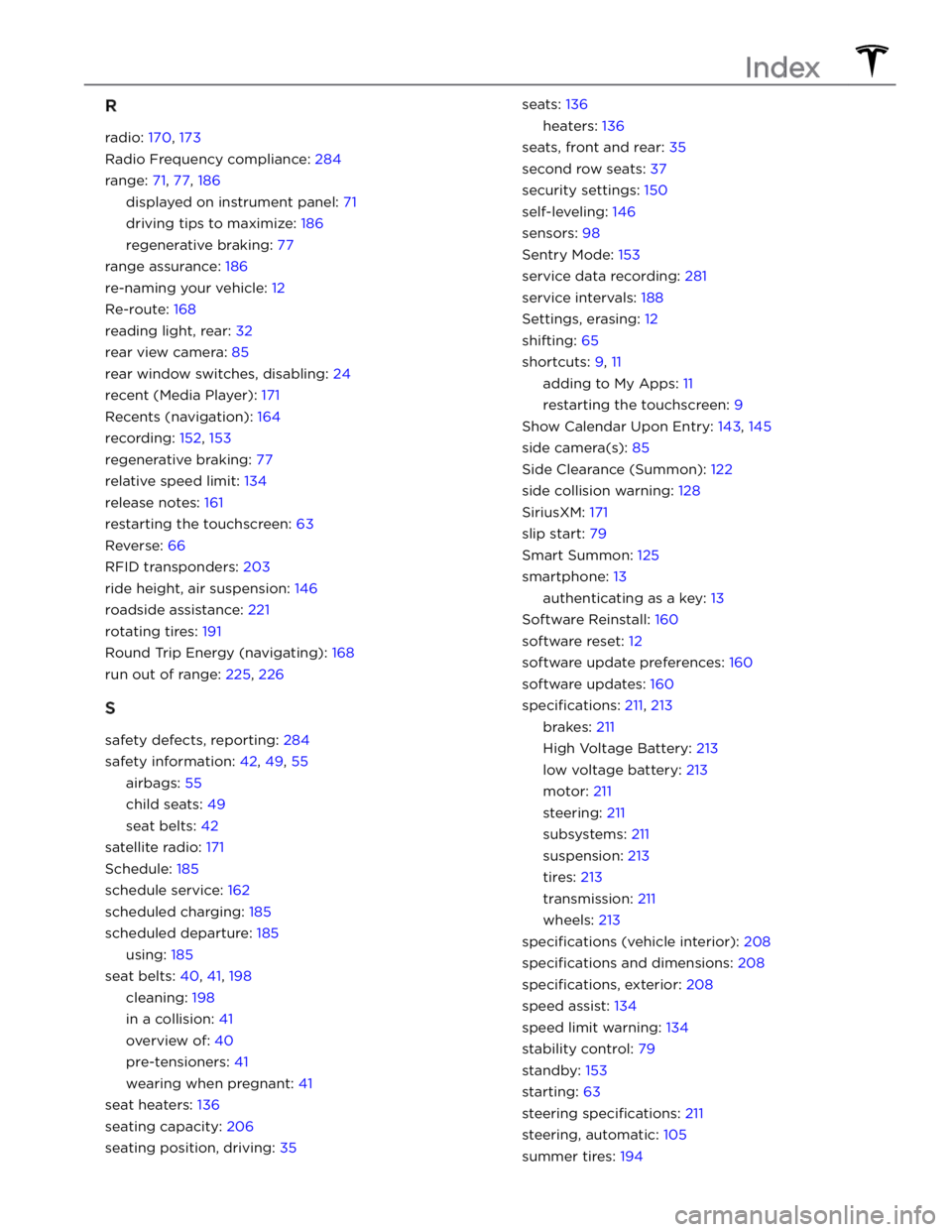
R
radio: 170, 173
Radio Frequency compliance: 284
range: 71, 77, 186
displayed on instrument panel: 71
driving tips to maximize: 186
regenerative braking: 77
range assurance: 186
re-naming your vehicle: 12
Re-route: 168
reading light, rear: 32
rear view camera: 85
rear window switches, disabling: 24
recent (Media Player): 171
Recents (navigation): 164
recording: 152, 153
regenerative braking: 77
relative speed limit: 134
release notes: 161
restarting the touchscreen: 63
Reverse: 66
RFID transponders: 203
ride height, air suspension: 146
roadside assistance: 221
rotating tires: 191
Round Trip Energy (navigating): 168
run out of range: 225, 226
S
safety defects, reporting: 284
safety information: 42, 49, 55
airbags: 55
child seats: 49
seat belts: 42
satellite radio: 171
Schedule: 185
schedule service: 162
scheduled charging: 185
scheduled departure: 185
using: 185
seat belts: 40, 41, 198
cleaning: 198
in a collision: 41
overview of: 40
pre-tensioners: 41
wearing when pregnant: 41
seat heaters: 136
seating capacity: 206
seating position, driving: 35
seats: 136
heaters: 136
seats, front and rear: 35
second row seats: 37
security settings: 150
self-leveling: 146
sensors: 98
Sentry Mode: 153
service data recording: 281
service intervals: 188
Settings, erasing: 12
shifting: 65
shortcuts: 9, 11
adding to My Apps: 11
restarting the touchscreen: 9
Show Calendar Upon Entry: 143, 145
side camera(s): 85
Side Clearance (Summon): 122
side collision warning: 128
SiriusXM: 171
slip start: 79
Smart Summon: 125
smartphone: 13
authenticating as a key: 13
Software Reinstall: 160
software reset: 12
software update preferences: 160
software updates: 160
specifications: 211, 213
brakes: 211
High Voltage Battery: 213
low voltage battery: 213
motor: 211
steering: 211
subsystems: 211
suspension: 213
tires: 213
transmission: 211
wheels: 213
specifications (vehicle interior): 208
specifications and dimensions: 208
specifications, exterior: 208
speed assist: 134
speed limit warning: 134
stability control: 79
standby: 153
starting: 63
steering specifications: 211
steering, automatic: 105
summer tires: 194
Index
Page:
< prev 1-8 9-16 17-24