2023 TESLA MODEL S tire pressure
[x] Cancel search: tire pressurePage 65 of 276
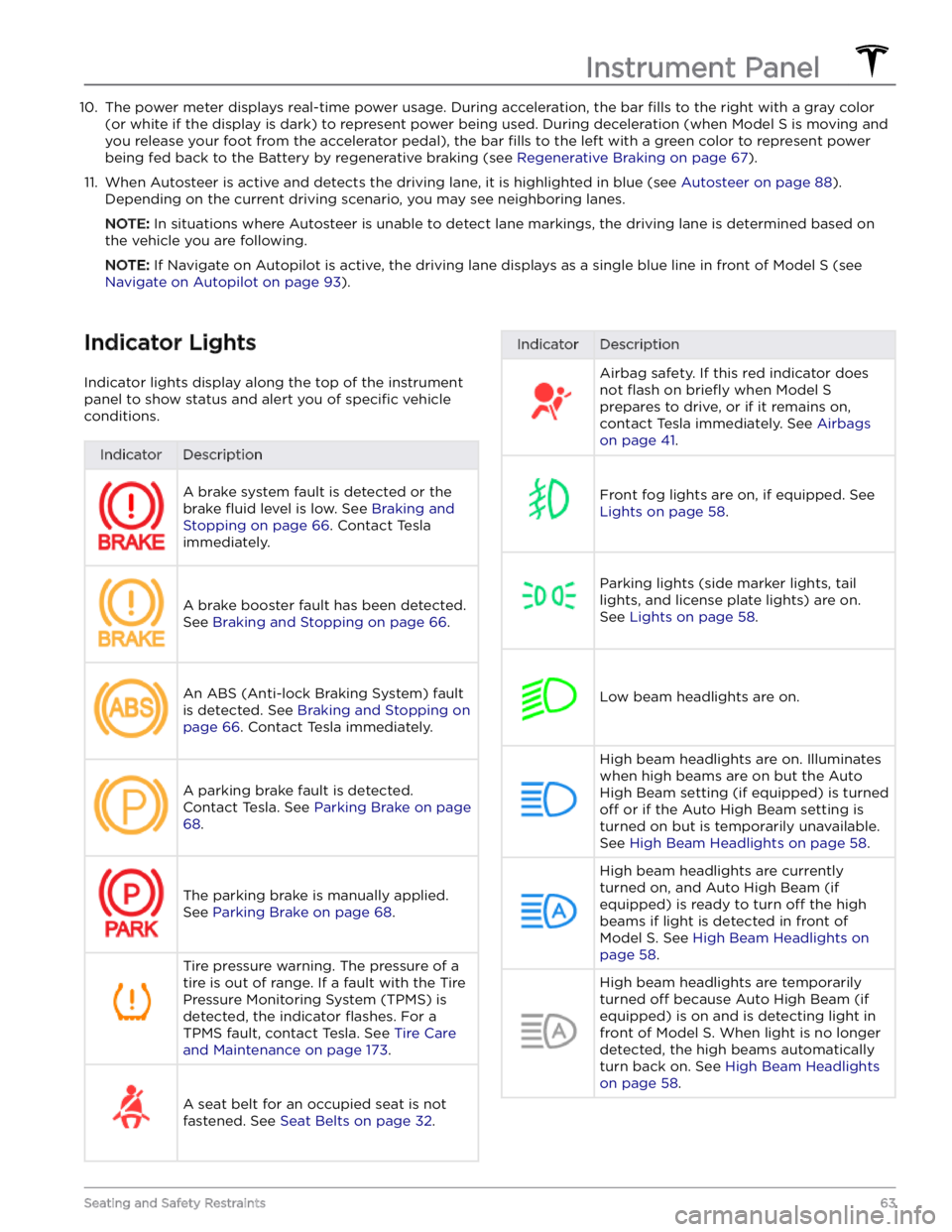
10. The power meter displays real-time power usage. During acceleration, the bar fills to the right with a gray color
(or white if the display is dark) to represent power being used. During deceleration (when
Model S is moving and
you release your foot from the accelerator pedal), the bar
fills to the left with a green color to represent power
being fed back to the Battery by regenerative braking (see
Regenerative Braking on page 67).
11.
When Autosteer is active and detects the driving lane, it is highlighted in blue (see Autosteer on page 88).
Depending on the current driving scenario, you may see neighboring lanes.
NOTE: In situations where Autosteer is unable to detect lane markings, the driving lane is determined based on
the vehicle you are following.
NOTE: If Navigate on Autopilot is active, the driving lane displays as a single blue line in front of Model S (see
Navigate on Autopilot on page 93).
Indicator Lights
Indicator lights display along the top of the instrument panel to show status and alert you of
specific vehicle
conditions.
IndicatorDescriptionA brake system fault is detected or the brake
fluid level is low. See Braking and
Stopping on page 66. Contact Tesla
immediately.
A brake booster fault has been detected. See
Braking and Stopping on page 66.
An ABS (Anti-lock Braking System) fault is detected. See
Braking and Stopping on
page 66. Contact Tesla immediately.
A parking brake fault is detected. Contact Tesla. See
Parking Brake on page
68.
The parking brake is manually applied.
See
Parking Brake on page 68.
Tire pressure warning. The pressure of a tire is out of range. If a fault with the Tire Pressure Monitoring System (TPMS) is
detected, the indicator
flashes. For a
TPMS fault, contact Tesla. See
Tire Care
and Maintenance on page 173.
A seat belt for an occupied seat is not
fastened. See
Seat Belts on page 32.
IndicatorDescriptionAirbag safety. If this red indicator does not
flash on briefly when Model S
prepares to drive, or if it remains on, contact Tesla immediately. See
Airbags
on page 41.
Front fog lights are on, if equipped. See
Lights on page 58.
Parking lights (side marker lights, tail
lights, and license plate lights) are on. See
Lights on page 58.
Low beam headlights are on.
High beam headlights are on. Illuminates when high beams are on but the Auto High Beam setting (if equipped) is turned
off or if the Auto High Beam setting is
turned on but is temporarily unavailable.
See
High Beam Headlights on page 58.
High beam headlights are currently
turned on, and Auto High Beam (if equipped) is ready to turn
off the high
beams if light is detected in front of
Model S. See High Beam Headlights on
page 58.
High beam headlights are temporarily
turned
off because Auto High Beam (if
equipped) is on and is detecting light in
front of
Model S. When light is no longer
detected, the high beams automatically turn back on. See
High Beam Headlights
on page 58.
Instrument Panel
63Seating and Safety Restraints
Page 68 of 276

Braking SystemsWARNING: Properly functioning braking systems
are critical to ensure safety. If you experience a
problem with the brake pedal, brake calipers, or
any component of a Model S braking system,
contact Tesla immediately.
Model S has an anti-lock braking system (ABS) that
prevents the wheels from locking when you apply
maximum brake pressure. This improves steering control
during heavy braking in most road conditions.
During emergency braking conditions, the ABS
constantly monitors the speed of each wheel and varies
the brake pressure according to the grip available.
The alteration of brake pressure can be felt as a pulsing sensation through the brake pedal. This demonstrates that the ABS is operating and is not a cause for concern. Keep
firm and steady pressure on the brake pedal while
experiencing the pulsing.
The ABS indicator briefly flashes amber on
the
instrument panel when you first start
Model S. If this indicator lights up at any
other time, an ABS fault has occurred and the ABS is not operating. Contact Tesla.
The braking system remains fully
operational and is not
affected by an ABS
failure. However, braking distances may increase. Drive cautiously and avoid heavy braking.
If the instrument panel displays this red
brake indicator at any time other than
briefly when you first start Model S, a brake
system fault is detected, or the level of the
brake
fluid is low. Contact Tesla
immediately. Apply steady pressure and
keep the brakes
firm to bring the vehicle to
a stop when safe to do so.
The instrument panel displays this amber
brake indicator if a brake booster fault is detected. Apply steady pressure and keep the brakes
firm to stop the vehicle when
safety permits. Hydraulic Boost Compensation will be active (see
Hydraulic
Boost Compensation on page 67).
WARNING: When driving a Model S Plaid
equipped with the optional Carbon Ceramic Brake
Kit in temperatures below 14 degrees Fahrenheit
(-10 degrees Celsius), the instrument panel
displays an alert indicating that stability and
braking performance may be degraded in cold
weather. You may need to increase the amount of
pressure you apply to the brake pedal when
driving in cold weather. Be aware of this reduced
performance and drive cautiously in cold weather
conditions. The Apply Brakes When Regenerative
Braking is Limited feature is not available on a
Model S Plaid equipped with the optional Carbon
Ceramic Brake Kit.
Emergency Braking
In an emergency, fully press the brake pedal and
maintain
firm pressure, even on low traction surfaces.
The ABS varies the braking pressure to each wheel
according to the amount of traction available. This prevents wheels from locking and ensures that you stop as safely as possible.
WARNING: Do not pump the brake pedal. Doing so
interrupts operation of the ABS and can increase
braking distance.
WARNING: Always maintain a safe distance from
the vehicle in front of you and be aware of
hazardous driving conditions. While the ABS can
improve stopping distance, it cannot overcome the
laws of physics. It also does not prevent the
danger of hydroplaning (where a layer of water
prevents direct contact between the tires and the
road).
CAUTION: Automatic Emergency Braking (see
Automatic Emergency Braking on page 115) may
intervene to automatically brake in situations
where a collision is considered imminent.
Automatic Emergency Braking is not designed to
prevent a collision. At best, it can minimize the
impact of a frontal collision by attempting to
reduce your driving speed. Depending on
Automatic Emergency Braking to avoid a collision
can result in serious injury or death.
Dynamic Brake Lights (if equipped)
If you are driving over 30 mph (50 km/h) and brake
forcefully
(or if Automatic Emergency Braking engages),
the brake lights
flash quickly to warn other drivers that
Model S is rapidly slowing down. If Model S stops
completely, the hazard warning lights
flash. Flashing
continues until you press the accelerator or manually press the hazard lights button to turn them
off (see
Hazard Warning Flashers on page 60).
NOTE: When towing a trailer (if applicable), the brake
lights on the trailer also operate as described above,
even when the trailer is not equipped with a separate
braking system.
Braking and Stopping
66MODEL S Owner
Page 175 of 276

Displaying Tire Pressures
Tire pressures display on the touchscreen by touching
Controls > Service. The pressure of each tire displays in
the visualization of your
Model S, in addition to what
time your tire pressures were last measured. You can choose whether you want to display tire pressures using Bar or PSI by touching
Controls > Display > Tire
Pressure. The touchscreen also displays your vehicle
Page 177 of 276

If tires need to be replaced early, for example due to a
flat tire, we recommend replacing the tires in pairs
unless the other tires are within
2/32 in (1.5 mm) of tread
depth of the new tire. When replacing tires, it is important to match the brand and model of the older
tires. Always place a pair of new tires on the rear if all four tires are the same size. Always balance the wheel and tire after replacing a tire. Consult with a professional tire retailer and installer for further guidance.
NOTE: Regardless of the number of tires replaced, a
complete set of matching tires is recommended for
optimum performance.
If tires other than those specified are used, ensure that
the load and speed ratings marked on the tire
(see
Understanding Tire Markings on page 195) equal or
exceed those of the original
specification.
For the specification of the original wheels and tires
installed on
Model S, see Wheels and Tires on page 194.
If you replace a wheel, the TPMS (Tire Pressure Monitoring System) sensors need to be reset to ensure they provide accurate warnings when tires are under-
or
over-inflated (see Automatic Reset of TPMS Sensors on
page 176).
WARNING: For your safety, use only tires and
wheels that match the original specification. Tires
that do not match the original specification can
affect the operation of the TPMS.
WARNING: Never exceed the speed rating of your
vehicle
Page 178 of 276

the size indicated on the vehicle placard or tire inflation
pressure label, determine the proper tire inflation
pressure for those tires.
As an added safety feature, your vehicle has been
equipped with a TPMS that displays a tire pressure telltale (Tire Pressure Warning) on the
instrument panel
when one or more of your tires is significantly under- or
over-inflated. Accordingly, when the Tire Pressure
indicator light displays on the
instrument panel to alert
you about tire pressure, stop and check your tires as soon as possible, and
inflate them to the proper pressure
(see
Maintaining Tire Pressures on page 173). Driving on
a
significantly under-inflated tire causes the tire to
overheat and can lead to tire failure.
Under-inflation also
reduces range
efficiency and tire tread life, and may
affect the vehicle
Page 196 of 276

Wheel Specifications (Factory)
Wheel TypeLocationSizeOffset (mm)19"Front9.5J x 1940Rear10.5J x 194521"Front9.5J x 2140Rear10.5J x 2145Lug Nut Torque129 lb. ft (175 Nm)Lug Nut Socket Size21 mm
NOTE: For instructions on how to jack/lift Model S, see Jacking and Lifting on page 184.
Tire Specifications (Factory)
Tire TypeLocationSizeIn U.S., Canada, Puerto Rico and Korea:19" All-Season
FrontRear255/45R19
285/40R19
19” Summer
Front Rear255/45R19
285/40R19
21" Summer
Front Rear265/35ZR21
295/30ZR21
21" All-Season
Front Rear265/35R21
295/30R21
In Mexico:19” Summer
Front Rear255/45R19
285/40R19
21" Summer
Front Rear265/35ZR21
295/30ZR21
Tire pressures vary depending on the type of tires fitted. Refer to the tire pressures printed on the Tire and
Loading Information label. This label is located on the center door pillar and is visible when the driver
Page 198 of 276

8. Tire composition and materials: The number of plies in both the tread area and the sidewall area indicates how
many layers of rubber coated material make up the structure of the tire. Information is also provided on the type
of materials used.9.
Maximum tire load: The maximum load which can be carried by the tire.
10.
Maximum permissible inflation pressure: This pressure should not be used for normal driving.
11.
U.S. DOT Tire Identification Number (TIN): Begins with the letters DOT and indicates that the tire meets all federal
standards. The next 2 digits/letters represent the plant code where it was manufactured, and the last 4 digits represent the week and year of manufacture. For example, the number 1712 is used to represent the 17th week of 2012. The other numbers are marketing codes used at the manufacturer
Page 200 of 276
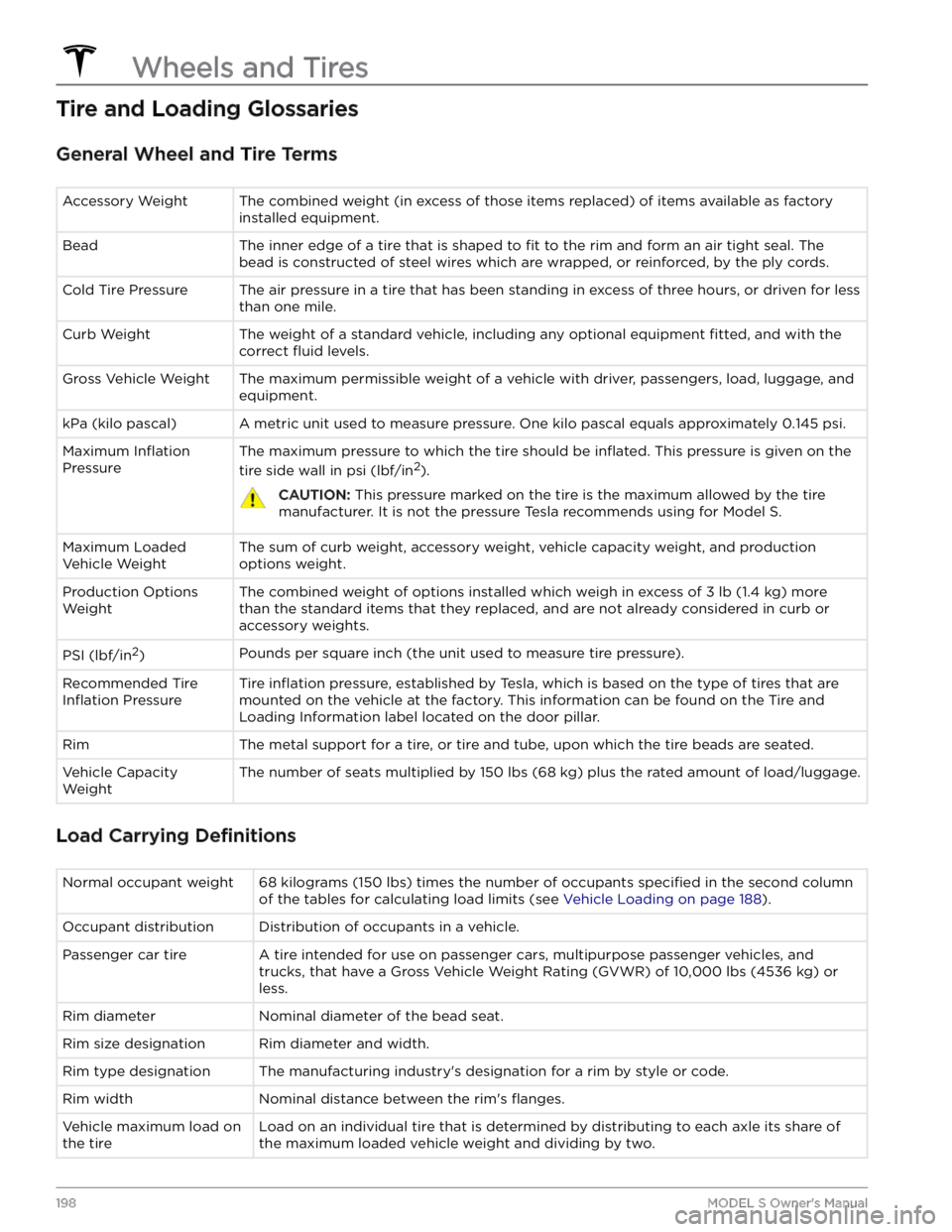
Tire and Loading Glossaries
General Wheel and Tire Terms
Accessory WeightThe combined weight (in excess of those items replaced) of items available as factory
installed equipment.BeadThe inner edge of a tire that is shaped to fit to the rim and form an air tight seal. The
bead is constructed of steel wires which are wrapped, or reinforced, by the ply cords.Cold Tire PressureThe air pressure in a tire that has been standing in excess of three hours, or driven for less than one mile.Curb WeightThe weight of a standard vehicle, including any optional equipment fitted, and with the
correct
fluid levels.
Gross Vehicle WeightThe maximum permissible weight of a vehicle with driver, passengers, load, luggage, and
equipment.kPa (kilo pascal)A metric unit used to measure pressure. One kilo pascal equals approximately 0.145 psi.Maximum Inflation
Pressure
The maximum pressure to which the tire should be inflated. This pressure is given on the
tire side wall in psi (lbf/in2).
CAUTION: This pressure marked on the tire is the maximum allowed by the tire
manufacturer. It is not the pressure Tesla recommends using for Model S.
Maximum Loaded
Vehicle WeightThe sum of curb weight, accessory weight, vehicle capacity weight, and production options weight.Production Options
WeightThe combined weight of options installed which weigh in excess of 3 lb (1.4 kg) more
than the standard items that they replaced, and are not already considered in curb or
accessory weights.PSI (lbf/in2)Pounds per square inch (the unit used to measure tire pressure).Recommended Tire
Inflation Pressure
Tire inflation pressure, established by Tesla, which is based on the type of tires that are
mounted on the vehicle at the factory. This information can be found on the Tire
and
Loading Information label located on the door pillar.
RimThe metal support for a tire, or tire and tube, upon which the tire beads are seated.Vehicle Capacity
WeightThe number of seats multiplied by 150 lbs (68 kg) plus the rated amount of load/luggage.
Load Carrying Definitions
Normal occupant weight68 kilograms (150 lbs) times the number of occupants specified in the second column
of the tables for calculating load limits (see
Vehicle Loading on page 188).
Occupant distributionDistribution of occupants in a vehicle.Passenger car tireA tire intended for use on passenger cars, multipurpose passenger vehicles, and trucks, that have a
Gross Vehicle Weight Rating (GVWR) of 10,000 lbs (4536 kg) or
less.
Rim diameterNominal diameter of the bead seat.Rim size designationRim diameter and width.Rim type designationThe manufacturing industry