2023 TESLA MODEL S lock
[x] Cancel search: lockPage 185 of 276

3. Lift the wiper arm a short distance away from the windshield, just far enough to access the wiper blade.CAUTION: Wiper blades do not lock into a lifted
position. Do not lift a wiper arm beyond its
intended position.
4.
Place a towel between the wiper arm and windshield to avoid scratching or cracking the windshield.
5.
Hold the wiper arm and press the locking tab while sliding the blade down the arm.
6.
Align the new wiper blade on the wiper arm and slide
it toward the end of the wiper arm until it locks into place.
7.
Turn Wiper Service Mode off to return the wipers to
their normal position.
Cleaning Washer Jets
The position of the windshield washers is set at the factory and should never need adjusting.
If a windshield washer becomes blocked, use a thin
strand of wire to clear any blockages from the nozzles.
WARNING: Do not operate the washers while
cleaning Model S. Windshield washer fluid can
irritate eyes and skin. Read and observe the
washer fluid manufacturer
Page 194 of 276

Motor Type
Motor Type
Model S
Model XModel S Plaid
Model X Plaid
Front and rear
motorAC permanent magnet synchronous
motor, liquid-cooled, with variable
frequency driveAC permanent magnet synchronous motor, carbon-
fiber-wrapped rotor, liquid-cooled, with variable
frequency drive (2x motors in the rear)
Transmission
TypeModel SModel S PlaidFront transmissionSingle speed fixed gear, 7.56:1Single speed fixed gear, 7.56:1. Enhanced lubricationOverall Final Drive Ratio
Front unit motor: 7.56:1
Rear unit motor: 9.04:1Front unit motor: 7.56:1
Rear unit motor: 7.56:1
Rear transmissionSingle speed fixed gear, 9.04:1Independent single speed fixed gear, 7.56:1. Dry sump
lubrication
Steering
SteeringSpecificationsTypeVariable ratio rack and pinion with electronic power steering, speed sensitiveNumber of turns lock to lock2.33Turning Circle (curb to curb)40.3 ft/12.3 m
Brakes
BrakesSpecifications
Type
4-wheel anti-lock braking system (ABS) with Electronic Brake
Force Distribution, Integrated Advanced Stability Control and Electronic Accelerator pedal actuated regenerative braking systemCalipersFront: Four piston, fixedRear: Single piston, floatingRotor Diameters (ventilated)Front: 15.59”/395 mmRear: 14.37”/365 mmFront Rotor thicknessNew: 1.26”/32 mmService limit: 1.18”/30 mmRear Rotor thicknessNew: 1.10”/28 mmService limit: 1.02”/26 mm
Subsystems
192MODEL S Owner
Page 204 of 276

DO NOT TRANSPORT WITH
WHEELS ON THE GROUND
The front and rear motors in Model S generate power
when the wheels spin. Always transport
Model S with all
four tires
off the ground. Ensure that the tires are unable
to spin at any time during transport.
WARNING: NEVER TRANSPORT YOUR VEHICLE
WITH THE TIRES IN A POSITION WHERE THEY
CAN SPIN. DOING SO CAN LEAD TO SIGNIFICANT
DAMAGE AND OVERHEATING. IN RARE CASES
EXTREME OVERHEATING MAY CAUSE THE
SURROUNDING COMPONENTS TO IGNITE.
Do not transport Model S using any method that is not
specified by Tesla. Adhere to the instructions provided in
the following sections and observe all warnings and
cautions provided. Damage caused by improper
transporting of your vehicle is not covered by the
warranty.
NOTE: Tesla is not liable or responsible for reimbursing
services not dispatched through Tesla Roadside Assistance.
Approved Methods for Transporting
A flatbed truck or comparable transport vehicle is the
recommended method of transporting
Model S. The
vehicle can face either direction when using a
flatbed.
If Model S must be transported without a flatbed truck,
then wheel lifts and dollies must be used to ensure that
all four wheels are
off of the ground. This method may
only be used for a maximum of
35 miles (55 km), and
must not exceed the manufacturer speed rating of the
dollies. With this method, Tesla recommends the vehicle
faces forward so that the front wheels are lifted and the rear wheels are on dollies.
NOTE: Transporting Model S with the front wheels on
dollies is not recommended, but may be done if an
external
steering yoke (or steering wheel) lock is applied
and care is taken to prevent the front wheels from
spinning.
CAUTION: DO NOT TRANSPORT YOUR VEHICLE
IF THERE IS ANY CHANCE OF ANY OF THE
WHEELS SPINNING.
CAUTION: Enable Transport Mode (see Activate
Transport Mode on page 203) before winching
Model S onto a flatbed truck. If Transport Mode is
not available or the touchscreen is not accessible,
self-loading dollies or tire skates must be used to
load the vehicle into the approved transportation
position. Tesla is not responsible for any damage
caused by or during the transport of Model S,
including personal property damage or damage
caused by using self-loading dollies or tire skates.
NOTE: Transport Mode is only intended to allow for
winching
Model S onto a flatbed truck or repositioning
the vehicle out of a parking space. While in Transport Mode, the tires are allowed to rotate slowly (under
3
mph or 5 km/h) and for a very short distance (less than
30 feet or 10 meters). See Activate Transport Mode on
page 203. Exceeding these boundaries can lead to
significant damage and overheating that is not covered
by the warranty.
WARNING: Model S is equipped with high voltage
components that may be compromised as a result
of a collision (see High Voltage Components on
page 159). Before transporting Model S, it is
important to assume these components are
energized. Always follow high voltage safety
precautions (wearing personal protection
equipment, etc.) until emergency response
professionals have evaluated the vehicle and can
accurately confirm that all high voltage systems
are no longer energized. Failure to do so may
result in serious injury.
Instructions for Transporters
202MODEL S Owner
Page 206 of 276

4.
Attach the winch cable to the tow eye.
CAUTION: Before pulling, make sure the tow
eye is securely tightened.
5.
Activate Transport Mode.
6.
Pull Model S slowly onto the flatbed truck.
Pull Onto Flatbed Truck From Rear (Using Tow Eye)
NOTE: If Model S has no low voltage power, you need an
external
low voltage power supply to open the hood or
use the touchscreen. See
If Vehicle Has No Power on
page 205.
NOTE: Vehicles equipped with a hitch receiver cannot be
pulled from the rear tow eye. Use the tow bar or hitch receiver only to pull the vehicle to a safe location, such as onto a
flatbed truck. Do not transport the vehicle with
wheels on the ground.
CAUTION: To avoid damage, only pull the vehicle
onto a flatbed truck using a properly-installed tow
eye. Using the chassis, frame, or suspension
components to pull the vehicle can result in
damage.
1.
Locate the tow eye. The tow eye is located in the front trunk.
2.
Release the rear tow eye cover by pressing firmly on
its bottom perimeter until it pivots inward, then gently pulling the raised section toward you.
3.
Fully insert the tow eye into the opening, then turn it
counter-clockwise until securely fastened.
4.
Attach the winch cable to the tow eye.
CAUTION: Before pulling, make sure the tow
eye is securely tightened.
5.
Activate Transport Mode.
6.
Pull Model S slowly onto the flatbed truck.
Instructions for Transporters
204MODEL S Owner
Page 212 of 276

APP_w218
Autosteer speed limit exceeded
Take control of steering wheel
What this alert means:
Autosteer is unavailable because your vehicle has exceeded the maximum speed limit for this driver assistance
feature.
What to do:
Take immediate control of the steering yoke (or steering wheel) and maintain control until you reach your
destination.
In most cases, Autosteer will not be available for the rest of your current drive. To reset it, bring the vehicle to a
complete stop and shift into Park. When you shift into Drive to travel to your next destination, Autosteer should be
available again.
NOTE: If this alert becomes active while you are driving in Germany, Autosteer should be available again once your
vehicle is traveling below the Autosteer speed limit.
If Autosteer is not available during your next drive, and remains unavailable throughout subsequent drives, schedule
service at your convenience. Your vehicle is OK to drive in the meantime.
For more information, see Autosteer on page 88.
APP_w221
Cruise control unavailable
Reduced front radar visibility
What this alert means:
Traffic-Aware Cruise Control and Autosteer are unavailable because the radar located in the front bumper area of
your vehicle has no or low visibility.
This could be a temporary obstruction caused by factors like snow, ice, dirt, or mud.
What to do:
Continue to your destination. Your vehicle is OK to drive. Traffic-Aware Cruise Control and Autosteer will remain
unavailable as long as the radar lacks adequate visibility.
If the alert persists throughout your drive, examine the front bumper before your next planned drive and attempt to
clear any obstruction. See the About Autopilot on page 81 sections “How It Works” and “Cleaning Cameras and
Sensors” for more information on clearing dirt or debris from that area of the vehicle.
If this alert persists throughout subsequent drives but no obstruction is visible on the front bumper where the radar
is located, schedule service at your earliest convenience. Your vehicle is OK to drive in the meantime.
APP_w222
Cruise control unavailable
Reduced front camera visibility
What this alert means:
Traffic-Aware Cruise Control and Autosteer are unavailable because one or more of the front cameras in your vehicle
is blocked or blinded by external conditions.
Traffic-Aware Cruise Control and Autosteer will remain unavailable while a front camera lacks adequate visibility.
Cameras can be blocked or blinded by:
Troubleshooting Alerts
210MODEL S Owner
Page 214 of 276

APP_w304
Camera blocked or blinded
Clean camera or wait for it to regain visibility
What this alert means:
One or more of the vehicle cameras is blocked or blinded due to external conditions. When the cameras cannot
provide accurate visual information, some or all Autopilot features may be temporarily unavailable.
Cameras can be blocked or blinded by:
Page 269 of 276

A
ABS (Anti-lock Braking System): 66
absolute speed limit: 117
accessories, plugging into power socket: 27
Active Road Noise Reduction: 27
adaptive headlights: 59
adjacent lane speed: 88
adjustment (lumbar): 29
aero covers: 175
air circulation: 119
air conditioning: 119
air distribution: 119
air filter: 124
air vents: 122
airbags: 41
alarm: 133, 136
all-season tires: 177
Always Show Estimated Round Trip Energy: 151
anti-lock braking (ABS): 66
apps: 6
Arcade: 156
audio: 153, 156
playing files: 153, 156
settings: 153
volume control: 153
auto fold: 52
Auto Lane Change: 90
auto tilt: 52
AUTO wipers: 65
automatic emergency braking: 115
automatic navigation: 147
navigating: 147
Autopark: 103
autopilot: 111
side collision warning: 111
Autopilot: 81, 84, 88, 90, 103, 105, 114, 117
Auto Lane Change: 90
automatic emergency braking: 114
Autopark: 103
Autosteer: 88
collision avoidance assist: 114
forward collision warning: 114
overtake acceleration: 84
overview: 81
speed assist: 117
speed limit warning: 117
staying within speed limits: 117
Summon: 105
Traffic-Aware Cruise Control: 84
Autopilot components: 81
Autosteer: 88
average range: 170
B
backup camera: 77
Battery (high voltage): 161, 194
care of: 161
specifications: 194
temperature limits: 161
battery (key), replacing: 14
battery (low voltage): 161, 194
complete discharge: 161
specifications: 194
Blind Spot Camera: 111
Blind Spot Collision Warning: 111
Blind Spot Collision Warning Chime: 111
Bluetooth: 126, 154
devices, playing audio files from: 154
general information: 126
phone, pairing and using: 126
body repairs: 185
body touch up: 180
Boombox: 156, 157
brakes: 66, 115, 192
automatic in emergencies: 115
overview of: 66
specifications: 192
Bumper Clearance (Summon): 105
C
cabin air filter: 124
cabin camera: 118
cabin temperature control: 119
Calendar: 126, 128
California Proposition 65: 262
camera, rear-facing: 77
cameras (autopilot): 81
Camp: 123
car cover: 180
car wash mode: 178
car washes: 179
Caraoke): 154
card: 12
cargo area: 21
cargo volume information: 192
carpets, cleaning: 180
CCS (Combo): 160
CE certifications: 264
CHAdeMO: 160
Index
Page 270 of 276
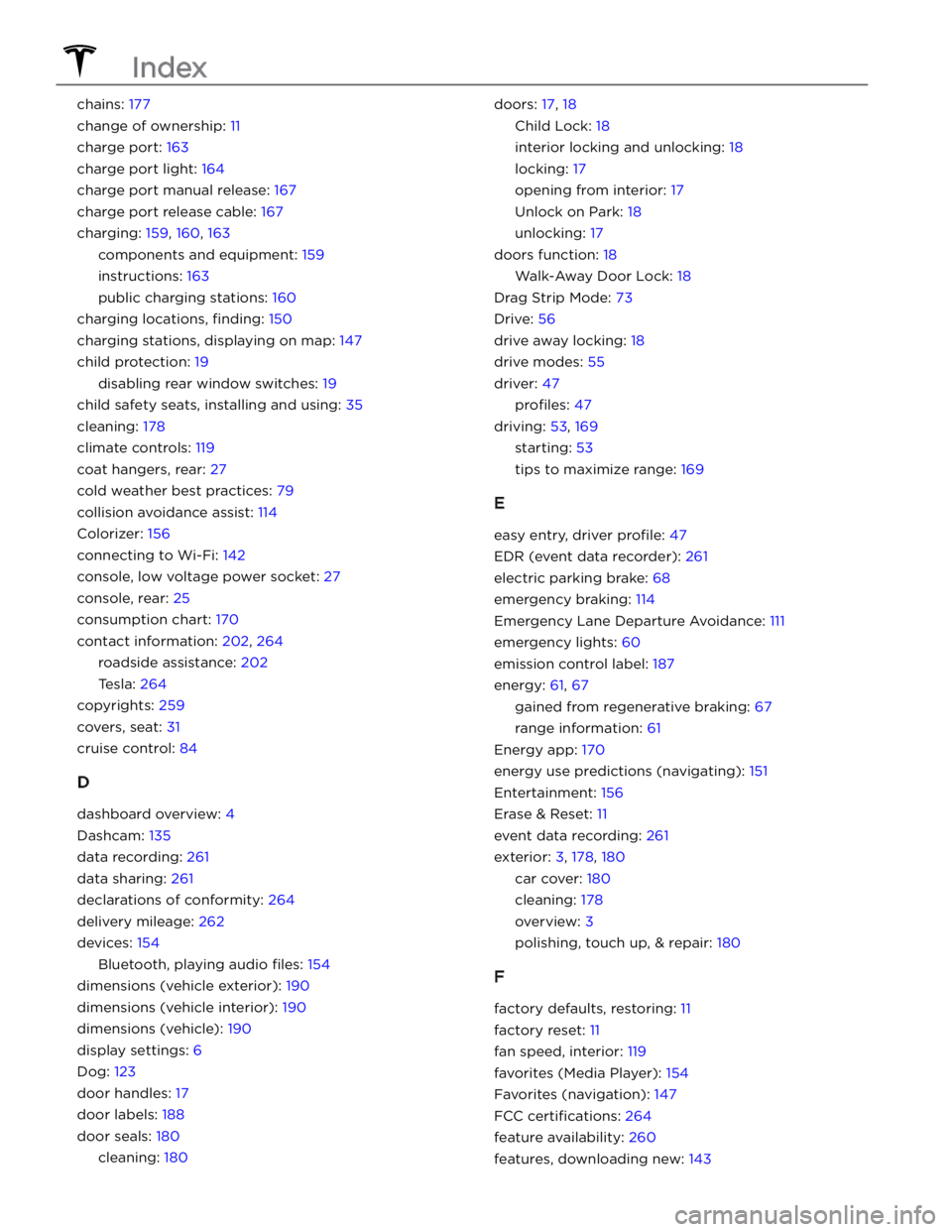
chains: 177
change of ownership: 11
charge port: 163
charge port light: 164
charge port manual release: 167
charge port release cable: 167
charging: 159, 160, 163
components and equipment: 159
instructions: 163
public charging stations: 160
charging locations, finding: 150
charging stations, displaying on map: 147
child protection: 19
disabling rear window switches: 19
child safety seats, installing and using: 35
cleaning: 178
climate controls: 119
coat hangers, rear: 27
cold weather best practices: 79
collision avoidance assist: 114
Colorizer: 156
connecting to Wi-Fi: 142
console, low voltage power socket: 27
console, rear: 25
consumption chart: 170
contact information: 202, 264
roadside assistance: 202
Tesla: 264
copyrights: 259
covers, seat: 31
cruise control: 84
D
dashboard overview: 4
Dashcam: 135
data recording: 261
data sharing: 261
declarations of conformity: 264
delivery mileage: 262
devices: 154
Bluetooth, playing audio files: 154
dimensions (vehicle exterior): 190
dimensions (vehicle interior): 190
dimensions (vehicle): 190
display settings: 6
Dog: 123
door handles: 17
door labels: 188
door seals: 180
cleaning: 180
doors: 17, 18
Child Lock: 18
interior locking and unlocking: 18
locking: 17
opening from interior: 17
Unlock on Park: 18
unlocking: 17
doors function: 18
Walk-Away Door Lock: 18
Drag Strip Mode: 73
Drive: 56
drive away locking: 18
drive modes: 55
driver: 47
profiles: 47
driving: 53, 169
starting: 53
tips to maximize range: 169
E
easy entry, driver profile: 47
EDR (event data recorder): 261
electric parking brake: 68
emergency braking: 114
Emergency Lane Departure Avoidance: 111
emergency lights: 60
emission control label: 187
energy: 61, 67
gained from regenerative braking: 67
range information: 61
Energy app: 170
energy use predictions (navigating): 151
Entertainment: 156
Erase & Reset: 11
event data recording: 261
exterior: 3, 178, 180
car cover: 180
cleaning: 178
overview: 3
polishing, touch up, & repair: 180
F
factory defaults, restoring: 11
factory reset: 11
fan speed, interior: 119
favorites (Media Player): 154
Favorites (navigation): 147
FCC certifications: 264
feature availability: 260
features, downloading new: 143
Index