2023 TESLA MODEL S suspension
[x] Cancel search: suspensionPage 205 of 276

Disable the Self-Leveling Air Suspension System
NOTE: If Model S has no low voltage power, you need an
external
low voltage power supply to use the
touchscreen. See
If Vehicle Has No Power on page 205.
Your Model S is equipped with an air suspension system
that automatically self-levels the vehicle, even when
power is
off. To prevent damage, you must activate Jack
mode to disable self-leveling:
1.
Touch Controls > Suspension on the touchscreen.
2.
Press the brake pedal, and then touch Very High to
maximize height.
3.
Touch Controls > Service > Jack Mode.
NOTE: Jack mode cancels when driving speed exceeds
4 mph (7 km/h).
Activate Transport Mode
Transport Mode keeps the parking brake disengaged
while winching
Model S onto a flatbed truck. When
active, Transport Mode displays a message indicating that the vehicle will remain free-rolling. The following are required to enable Transport Mode:
Page 206 of 276

4.
Attach the winch cable to the tow eye.
CAUTION: Before pulling, make sure the tow
eye is securely tightened.
5.
Activate Transport Mode.
6.
Pull Model S slowly onto the flatbed truck.
Pull Onto Flatbed Truck From Rear (Using Tow Eye)
NOTE: If Model S has no low voltage power, you need an
external
low voltage power supply to open the hood or
use the touchscreen. See
If Vehicle Has No Power on
page 205.
NOTE: Vehicles equipped with a hitch receiver cannot be
pulled from the rear tow eye. Use the tow bar or hitch receiver only to pull the vehicle to a safe location, such as onto a
flatbed truck. Do not transport the vehicle with
wheels on the ground.
CAUTION: To avoid damage, only pull the vehicle
onto a flatbed truck using a properly-installed tow
eye. Using the chassis, frame, or suspension
components to pull the vehicle can result in
damage.
1.
Locate the tow eye. The tow eye is located in the front trunk.
2.
Release the rear tow eye cover by pressing firmly on
its bottom perimeter until it pivots inward, then gently pulling the raised section toward you.
3.
Fully insert the tow eye into the opening, then turn it
counter-clockwise until securely fastened.
4.
Attach the winch cable to the tow eye.
CAUTION: Before pulling, make sure the tow
eye is securely tightened.
5.
Activate Transport Mode.
6.
Pull Model S slowly onto the flatbed truck.
Instructions for Transporters
204MODEL S Owner
Page 207 of 276

Pull onto the Flatbed Truck From
Front (Without Tow Eye)CAUTION: To avoid damage, only pull the vehicle
onto a flatbed truck using a properly-installed tow
eye. Using the chassis, frame, or suspension
components to pull the vehicle can result in
damage.
WARNING: If the vehicle is pulled onto the flatbed
truck using this method, all suspension fasteners
should be checked for proper torque and all
components should be visually inspected for
damage prior to driving the vehicle again. If a
fastener is loose, or if any damage is found, the
affected component(s) should be replaced.
It is strongly recommended that you connect the winch
to your vehicle
Page 240 of 276

Vehicle Hold is currently unavailable due to system constraints. When stopping, use the brake pedal to bring your
vehicle to a complete stop and keep your vehicle stationary.
What to do:
Continue to your destination. Your vehicle is OK to drive.
If this alert persists throughout subsequent drives, schedule service at your earliest convenience. Your vehicle is OK
to drive in the meantime.
For more information, see Vehicle Hold on page 72.
DI_a250
Adaptive ride control disabled
Drive with caution
What this alert means:
The speed of your vehicle is limited to 90 mph (144 km/h) due to an issue with the Adaptive Suspension Damping
system.
The system cannot provide real-time adjustments to the suspension system to optimize both ride and handling, and
as a result your ride may be softer than usual.
What to do:
If this alert persists throughout subsequent drives, schedule service at your earliest convenience. Your vehicle is OK
to drive in the meantime.
This alert is accompanied by a red indicator light on the instrument panel. For more information, see Air Suspension
on page 129.
ESP_a118
Assist for low brake performance activated
To stop, keep brake pedal firmly pressed
What this alert means:
Hydraulic Fade Compensation is active. This brake assist function activates temporarily to make sure you have full
braking capability in conditions where reduced braking performance is detected by your vehicle.
When this assist function activates, you may feel the brake pedal pull away from your foot and notice a strong
increase in brake pressure. You may also hear a pumping sound coming from the brake hydraulic unit at the front of
the vehicle. This will usually last for a few seconds, depending on road surface and vehicle speed. This is completely
normal and does not indicate any issue with your vehicle.
What to do:
Continue to press the brake pedal as you normally would, and do not "pump" (repeatedly press and release) the
pedal as this will interrupt the function.
This alert will clear when your vehicle comes to a stop or you are no longer pressing the brake pedal. It may still be
displayed for up to 5 seconds afterward.
Reduced braking performance is usually temporary, and can occur for a number of reasons including high brake
temperatures after heavy brake use, or driving in extremely cold or wet conditions. It can also indicate that your
brake pads or rotors have worn to the point that normal replacement is needed.
If you continue to experience reduced braking performance which does not improve over time, please contact Tesla
service at your convenience for a brake inspection.
For more information, see Hydraulic Fade Compensation on page 67.
Troubleshooting Alerts
238MODEL S Owner
Page 247 of 276

What to do:
If this alert persists throughout subsequent drives, schedule service at your earliest convenience. Your vehicle is OK
to drive in the meantime.
This alert is accompanied by a red indicator light on the instrument panel. For more information, see Air Suspension
on page 129.
UI_a006
Service is required
Schedule service now
What this alert means:
This alert is set remotely by Tesla when a condition requiring service is detected on your vehicle.
This alert can be set due to various conditions. When you schedule service, more information should be available.
This alert can only be cleared by a service technician after your vehicle has been serviced.
What to do:
As this alert can be present due to various conditions, it is recommended that you schedule service at your earliest
convenience.
UI_a137
Active service connection to vehicle
Service performing remote diagnostics
What this alert means:
A service technician is remotely logged into your vehicle for diagnosis or repair. You may notice some loss of
Infotainment functionality while the connection persists, but this alert does not indicate an issue with your vehicle.
Your vehicle is OK to drive.
What to do:
This alert should clear automatically after the technician completes vehicle diagnosis or repair. You may find it
necessary to restart your touchscreen to restore full Infotainment functionality after the alert has cleared.For more
information, see Restarting the Touchscreen in your vehicle
Page 271 of 276

firmware (software) updates: 143
flash drive: 135, 136
flashers, hazard warning: 60
floor mats: 181
fluids: 172
replacement intervals: 172
folding and raising rear seats: 30
forward collision warning: 114
front passenger detection: 43
front trunk: 22
front, rear seats: 29
G
G-meter: 74
gaming controllers: 156
garage doors, opening: 139
gates, opening: 139
GAWR: 188
Glovebox PIN: 133
glovebox, open: 25
Gross Axle Weight Rating: 188
Gross Vehicle Weight Rating: 188
ground clearance (vehicle): 190
GVWR: 188
H
Handling Balance (Track Mode): 74
hazard lights: 60
hazards: 60
head restraints: 30
head supports: 30
headlights, adaptive: 59
headlights, after exit: 59
headlights, Auto High Beam: 58
headlights, high beam: 58
headlights, high beams: 58
heating: 119
height adjustments (suspension): 184
disabling (Jack mode): 184
height adjustments, air suspension: 129
high voltage: 159, 172, 194
Battery specifications: 194
components: 159
safety: 172
Home: 6
button: 6
screen: 6
Home location: 149
HomeLink: 105, 139
programming and using: 139
when using Summon: 105
hood: 22
horn: 50
hub caps: 175
I
I
Page 273 of 276
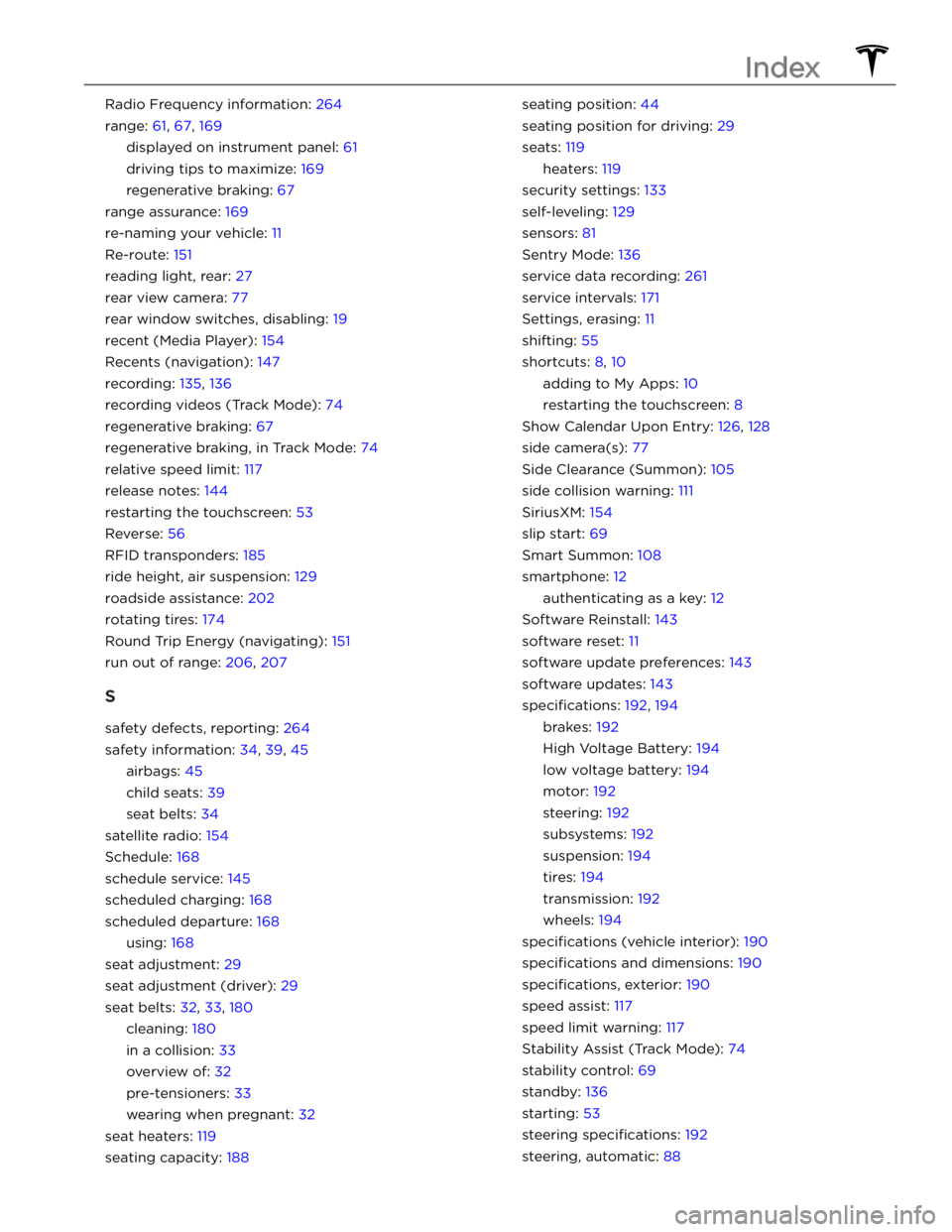
Radio Frequency information: 264
range: 61, 67, 169
displayed on instrument panel: 61
driving tips to maximize: 169
regenerative braking: 67
range assurance: 169
re-naming your vehicle: 11
Re-route: 151
reading light, rear: 27
rear view camera: 77
rear window switches, disabling: 19
recent (Media Player): 154
Recents (navigation): 147
recording: 135, 136
recording videos (Track Mode): 74
regenerative braking: 67
regenerative braking, in Track Mode: 74
relative speed limit: 117
release notes: 144
restarting the touchscreen: 53
Reverse: 56
RFID transponders: 185
ride height, air suspension: 129
roadside assistance: 202
rotating tires: 174
Round Trip Energy (navigating): 151
run out of range: 206, 207
S
safety defects, reporting: 264
safety information: 34, 39, 45
airbags: 45
child seats: 39
seat belts: 34
satellite radio: 154
Schedule: 168
schedule service: 145
scheduled charging: 168
scheduled departure: 168
using: 168
seat adjustment: 29
seat adjustment (driver): 29
seat belts: 32, 33, 180
cleaning: 180
in a collision: 33
overview of: 32
pre-tensioners: 33
wearing when pregnant: 32
seat heaters: 119
seating capacity: 188
seating position: 44
seating position for driving: 29
seats: 119
heaters: 119
security settings: 133
self-leveling: 129
sensors: 81
Sentry Mode: 136
service data recording: 261
service intervals: 171
Settings, erasing: 11
shifting: 55
shortcuts: 8, 10
adding to My Apps: 10
restarting the touchscreen: 8
Show Calendar Upon Entry: 126, 128
side camera(s): 77
Side Clearance (Summon): 105
side collision warning: 111
SiriusXM: 154
slip start: 69
Smart Summon: 108
smartphone: 12
authenticating as a key: 12
Software Reinstall: 143
software reset: 11
software update preferences: 143
software updates: 143
specifications: 192, 194
brakes: 192
High Voltage Battery: 194
low voltage battery: 194
motor: 192
steering: 192
subsystems: 192
suspension: 194
tires: 194
transmission: 192
wheels: 194
specifications (vehicle interior): 190
specifications and dimensions: 190
specifications, exterior: 190
speed assist: 117
speed limit warning: 117
Stability Assist (Track Mode): 74
stability control: 69
standby: 136
starting: 53
steering specifications: 192
steering, automatic: 88
Index
Page 274 of 276
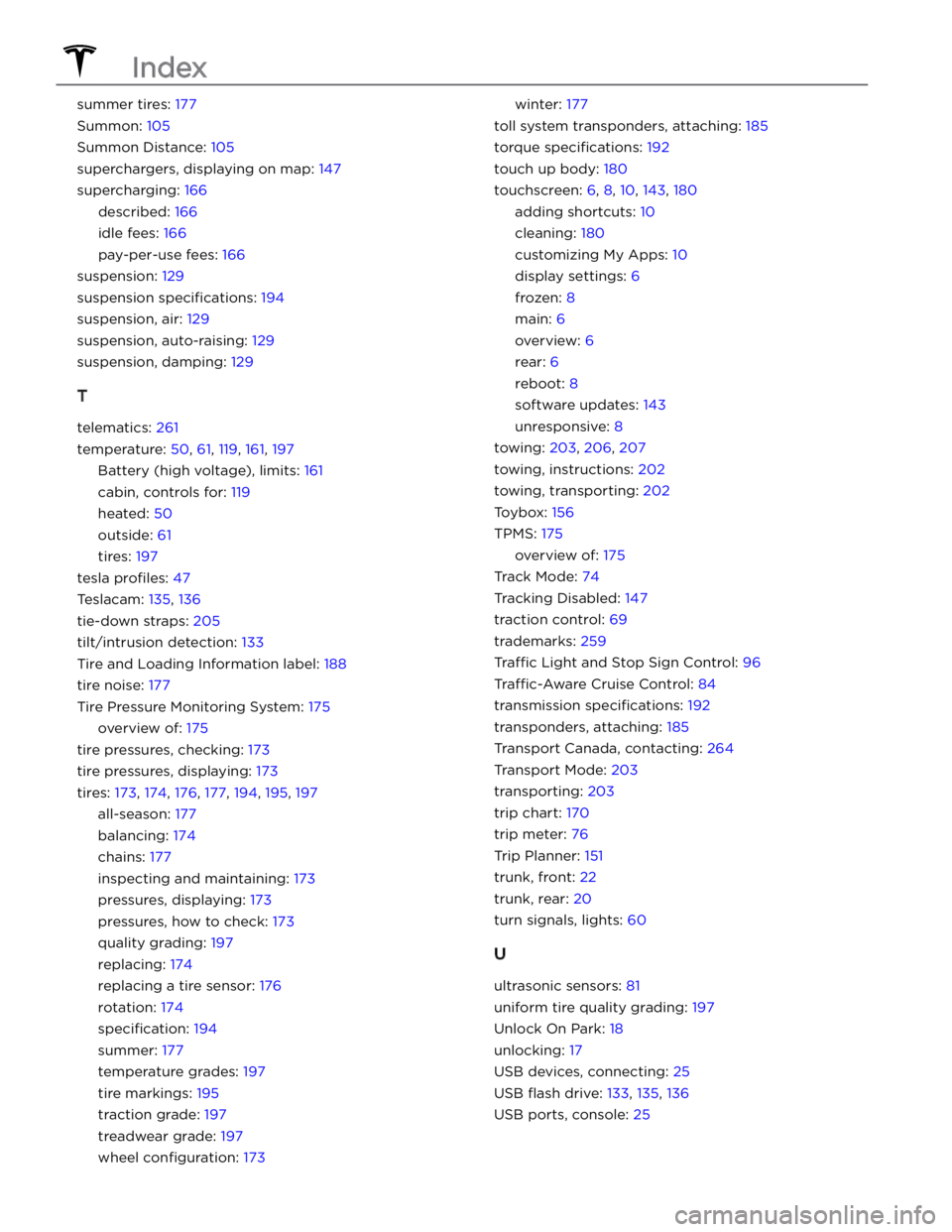
summer tires: 177
Summon: 105
Summon Distance: 105
superchargers, displaying on map: 147
supercharging: 166
described: 166
idle fees: 166
pay-per-use fees: 166
suspension: 129
suspension specifications: 194
suspension, air: 129
suspension, auto-raising: 129
suspension, damping: 129
T
telematics: 261
temperature: 50, 61, 119, 161, 197
Battery (high voltage), limits: 161
cabin, controls for: 119
heated: 50
outside: 61
tires: 197
tesla profiles: 47
Teslacam: 135, 136
tie-down straps: 205
tilt/intrusion detection: 133
Tire and Loading Information label: 188
tire noise: 177
Tire Pressure Monitoring System: 175
overview of: 175
tire pressures, checking: 173
tire pressures, displaying: 173
tires: 173, 174, 176, 177, 194, 195, 197
all-season: 177
balancing: 174
chains: 177
inspecting and maintaining: 173
pressures, displaying: 173
pressures, how to check: 173
quality grading: 197
replacing: 174
replacing a tire sensor: 176
rotation: 174
specification: 194
summer: 177
temperature grades: 197
tire markings: 195
traction grade: 197
treadwear grade: 197
wheel configuration: 173
winter: 177
toll system transponders, attaching: 185
torque specifications: 192
touch up body: 180
touchscreen: 6, 8, 10, 143, 180
adding shortcuts: 10
cleaning: 180
customizing My Apps: 10
display settings: 6
frozen: 8
main: 6
overview: 6
rear: 6
reboot: 8
software updates: 143
unresponsive: 8
towing: 203, 206, 207
towing, instructions: 202
towing, transporting: 202
Toybox: 156
TPMS: 175
overview of: 175
Track Mode: 74
Tracking Disabled: 147
traction control: 69
trademarks: 259
Traffic Light and Stop Sign Control: 96
Traffic-Aware Cruise Control: 84
transmission specifications: 192
transponders, attaching: 185
Transport Canada, contacting: 264
Transport Mode: 203
transporting: 203
trip chart: 170
trip meter: 76
Trip Planner: 151
trunk, front: 22
trunk, rear: 20
turn signals, lights: 60
U
ultrasonic sensors: 81
uniform tire quality grading: 197
Unlock On Park: 18
unlocking: 17
USB devices, connecting: 25
USB flash drive: 133, 135, 136
USB ports, console: 25
Index