Page 9 of 276
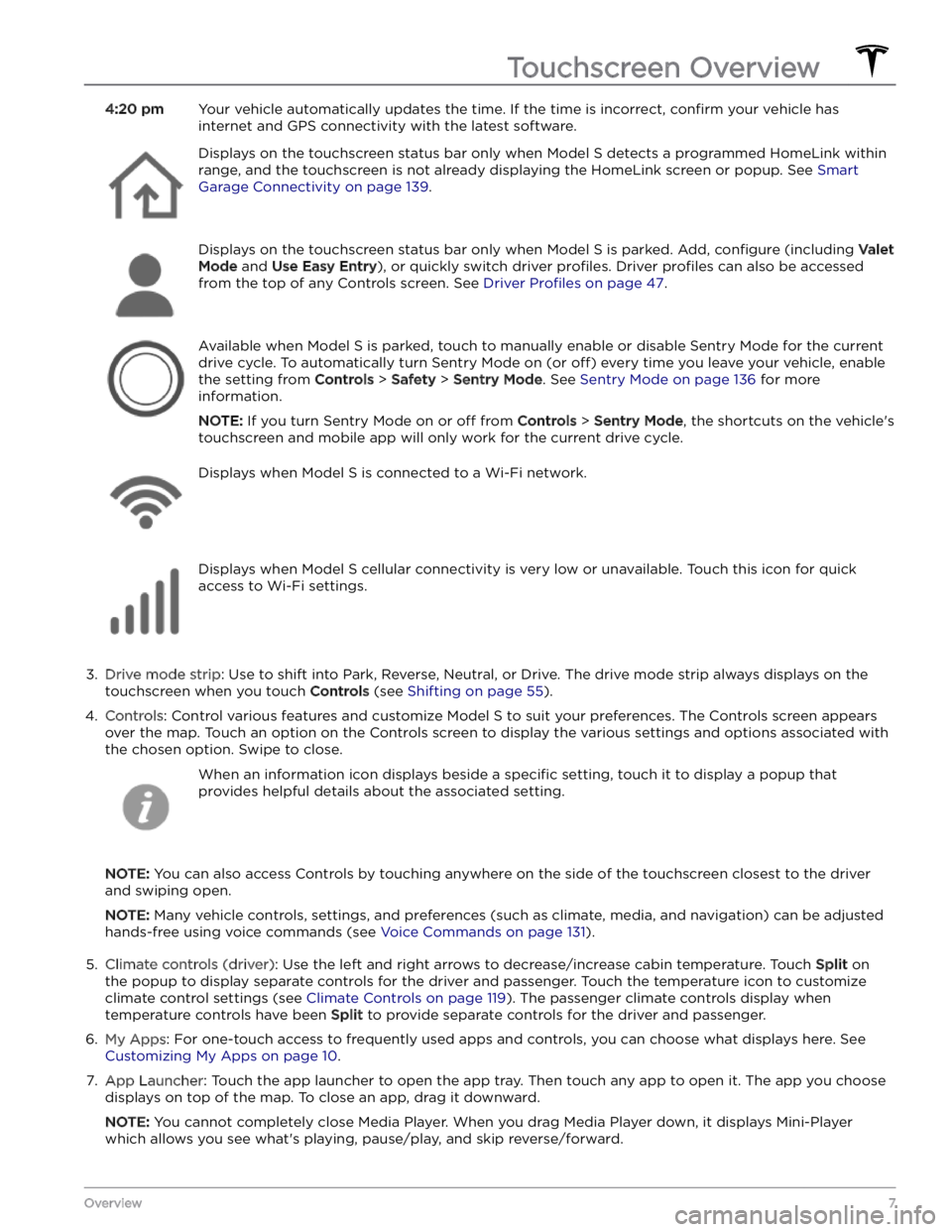
4:20 pmYour vehicle automatically updates the time. If the time is incorrect, confirm your vehicle has
internet and GPS connectivity with the latest software.Displays on the touchscreen status bar only when Model S detects a programmed HomeLink within
range, and the touchscreen is not already displaying the HomeLink screen or popup. See
Smart
Garage Connectivity on page 139.
Displays on the touchscreen status bar only when Model S is parked. Add, configure (including Valet
Mode and Use Easy Entry), or quickly switch driver profiles. Driver profiles can also be accessed
from the top of any Controls screen. See
Driver Profiles on page 47.
Available when Model S is parked, touch to manually enable or disable Sentry Mode for the current
drive cycle. To automatically turn Sentry Mode on (or
off) every time you leave your vehicle, enable
the setting from
Controls > Safety > Sentry Mode. See Sentry Mode on page 136 for more
information.
NOTE: If you turn Sentry Mode on or off from Controls > Sentry Mode, the shortcuts on the vehicle
Page 142 of 276
3. Touch the HomeLink icon at the top of the Controls
screen.
4.
Touch Create HomeLink.
5.
On the HomeLink screen, enter a name for the device, then touch
Enter or Add New HomeLink.
6.
Choose the mode you wish to use (Standard, D-Mode, or UR-Mode), then touch
Set Mode.
7.
Touch Start and follow the onscreen instructions.
NOTE: If you see a screen called “Train the receiver”
while programming the device, remember that this is a time-sensitive step. After pressing the Learn/ Program/Smart button on the device
Page 266 of 276

FCC and ISED CertificationComponentManufacturerModelOperating Frequency
(MHz)FCC IDICB Pillar EndpointTesla161429113.56
2400-2483.5
6000-85002AEIM-161429120098-1614291Security ControllerTesla16142802400-2483.52AEIM-161428020098-1614280Fascia EndpointTesla16138512400-2483.5
6000-85002AEIM-161385120098-1613851Fascia EndpointTesla17331302400-2483.5
6000-8500
315 or 433.92AEIM-173313020098-1733130Key fobTesla16142832400-2483.5
6000-85002AEIM-161428320098-1614283TPMSTesla1472547G2400-2483.52AEIM-1472547G20098-1472547GTire, Michelin PS4S
Summer T2Michelin1420298-00-B
1420299-00-B
2400- 2483.5FI5TMSAF025056ATMSAF02Radar (if equipped)ContinentalARS 4-B76000-77000OAYARS4B4135A-ARS4BHomelink (if equipped)GentexADHL5C286-440NZLADHL5C4112A-ADHL5CCarPCTesla1960000--XMR2020AG525RGL
YZP-ATC5CPC00110224A-2020AG525R
7414C-ATC5CPC001Wireless ChargerTeslaWC4127.72 KHz
13.56
2400-2483.52AEIM-WC420098-WC4Wireless ChargerTeslaWC3127.72KHz2AEIM-WC320098-WC3BT USB hubTesla16427832400-2483.52AEIM-164278320098-1642783In-cabin radar*Tesla161663160000-640002AEIM-161663120098-1616631
* The in-cabin radar is restricted to factory installation.
The devices listed above comply with Part 15 of the FCC rules and Industry Canada
Page 271 of 276

firmware (software) updates: 143
flash drive: 135, 136
flashers, hazard warning: 60
floor mats: 181
fluids: 172
replacement intervals: 172
folding and raising rear seats: 30
forward collision warning: 114
front passenger detection: 43
front trunk: 22
front, rear seats: 29
G
G-meter: 74
gaming controllers: 156
garage doors, opening: 139
gates, opening: 139
GAWR: 188
Glovebox PIN: 133
glovebox, open: 25
Gross Axle Weight Rating: 188
Gross Vehicle Weight Rating: 188
ground clearance (vehicle): 190
GVWR: 188
H
Handling Balance (Track Mode): 74
hazard lights: 60
hazards: 60
head restraints: 30
head supports: 30
headlights, adaptive: 59
headlights, after exit: 59
headlights, Auto High Beam: 58
headlights, high beam: 58
headlights, high beams: 58
heating: 119
height adjustments (suspension): 184
disabling (Jack mode): 184
height adjustments, air suspension: 129
high voltage: 159, 172, 194
Battery specifications: 194
components: 159
safety: 172
Home: 6
button: 6
screen: 6
Home location: 149
HomeLink: 105, 139
programming and using: 139
when using Summon: 105
hood: 22
horn: 50
hub caps: 175
I
I