Page 240 of 296
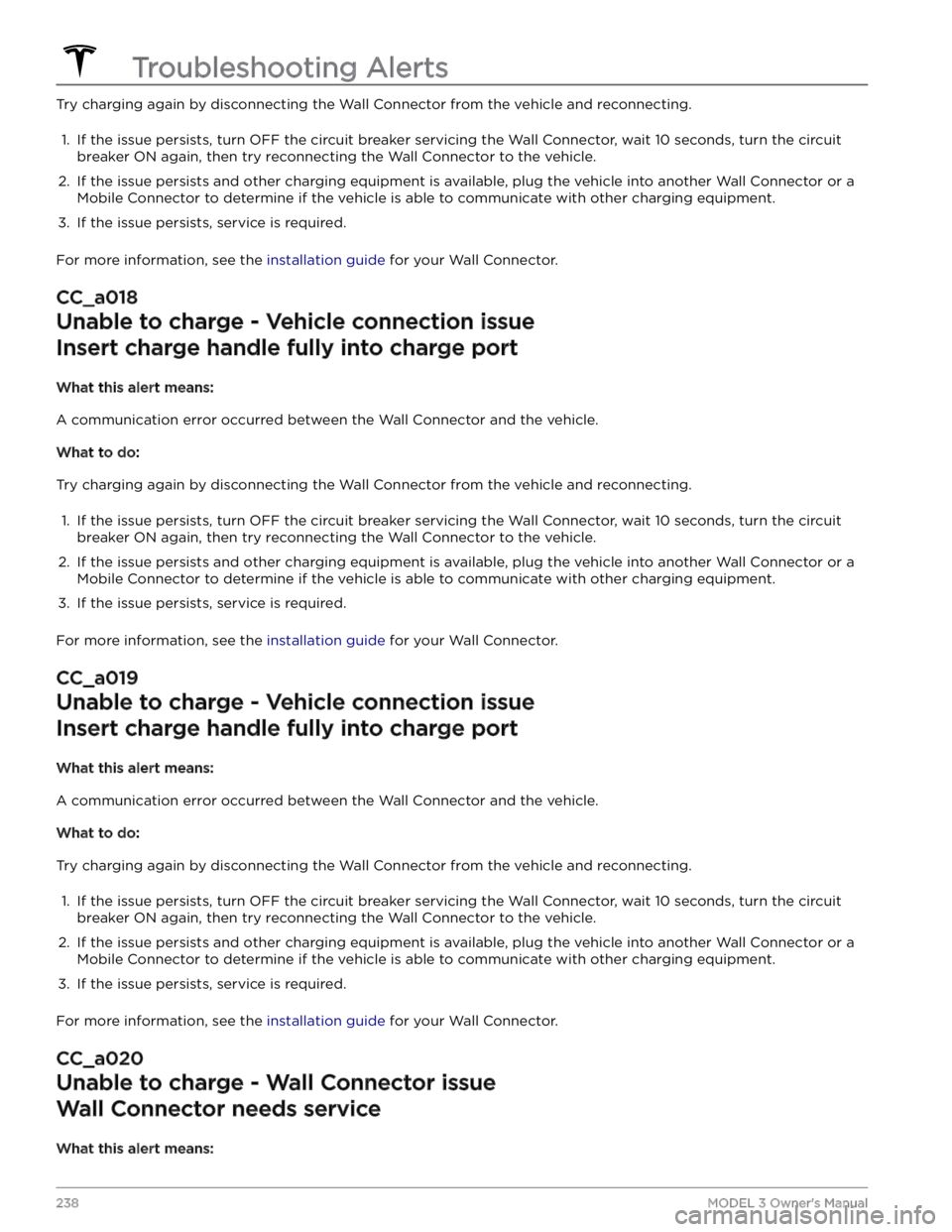
Try charging again by disconnecting the Wall Connector from the vehicle and reconnecting.1.
If the issue persists, turn OFF the circuit breaker servicing the Wall Connector, wait 10 seconds, turn the circuit breaker ON again, then try reconnecting the Wall Connector to the vehicle.
2.
If the issue persists and other charging equipment is available, plug the vehicle into another Wall Connector or a
Mobile Connector to determine if the vehicle is able to communicate with other charging equipment.
3.
If the issue persists, service is required.
For more information, see the installation guide for your Wall Connector.
CC_a018
Unable to charge - Vehicle connection issue
Insert charge handle fully into charge port
What this alert means:
A communication error occurred between the Wall Connector and the vehicle.
What to do:
Try charging again by disconnecting the Wall Connector from the vehicle and reconnecting.
1.
If the issue persists, turn OFF the circuit breaker servicing the Wall Connector, wait 10 seconds, turn the circuit breaker ON again, then try reconnecting the Wall Connector to the vehicle.
2.
If the issue persists and other charging equipment is available, plug the vehicle into another Wall Connector or a
Mobile Connector to determine if the vehicle is able to communicate with other charging equipment.
3.
If the issue persists, service is required.
For more information, see the installation guide for your Wall Connector.
CC_a019
Unable to charge - Vehicle connection issue
Insert charge handle fully into charge port
What this alert means:
A communication error occurred between the Wall Connector and the vehicle.
What to do:
Try charging again by disconnecting the Wall Connector from the vehicle and reconnecting.
1.
If the issue persists, turn OFF the circuit breaker servicing the Wall Connector, wait 10 seconds, turn the circuit breaker ON again, then try reconnecting the Wall Connector to the vehicle.
2.
If the issue persists and other charging equipment is available, plug the vehicle into another Wall Connector or a
Mobile Connector to determine if the vehicle is able to communicate with other charging equipment.
3.
If the issue persists, service is required.
For more information, see the installation guide for your Wall Connector.
CC_a020
Unable to charge - Wall Connector issue
Wall Connector needs service
What this alert means:
Troubleshooting Alerts
238MODEL 3 Owner
Page 241 of 296

Wall Connector hardware issue. Possible issues include:1.
Contactor not working
2.
Self-test of internal ground fault monitoring circuit failed
3.
Thermal sensor disconnected
4.
Other hardware component issues
What to do:
An internal issue was detected by the Wall Connector.
1.
Try charging again by disconnecting the Wall Connector from the vehicle and reconnecting.
2.
If the issue persists, turn OFF the circuit breaker for the Wall Connector, wait 10 seconds, and turn the circuit
breaker ON again. Then try reconnecting the Wall Connector to the vehicle.
3.
If the issue persists, have an electrician make sure all wires are properly connected and torqued according to the
instructions in the Wall Connector Installation Manual.
4.
Once your electrician has completed all work and restored power to the Wall Connector, try charging again by
reconnecting the Wall Connector to the vehicle.
5.
If the issue persists, the Wall Connector requires service.
For more information, see the installation guide for your Wall Connector.
CC_a021
Unable to charge - No primary Wall Connector
Check that primary unit is powered and available
What this alert means:
Load sharing (circuit breaker sharing) network: Need one (and only one) Wall Connector set as primary.
What to do:
Only one Wall Connector can be set to a primary configuration. Have your electrician confirm:
1.
Only one of the Wall Connectors is set as primary.
2.
All other Wall Connectors linked to the primary unit are set to paired position (position F).
For more information, see the installation guide for your Wall Connector.
CC_a022
Unable to charge - More than 1 primary unit
Ensure only 1 Wall Connector is set as primary
What this alert means:
Load sharing (circuit breaker sharing) network: Need one (and only one) Wall Connector set as primary.
What to do:
Only one Wall Connector can be set to a primary configuration. Have your electrician confirm:
1.
Only one of the Wall Connectors is set as primary.
2.
All other Wall Connectors linked to the primary unit are set to paired position (position F).
For more information, see the installation guide for your Wall Connector.
Troubleshooting Alerts
239Troubleshooting
Page 243 of 296

2. If the issue persists, turn OFF the circuit breaker for the Wall Connector, wait 10 seconds, and turn the circuit
breaker ON again. Then try reconnecting the Wall Connector to the vehicle.3.
If the issue persists, have an electrician make sure all wires are properly connected and torqued according to the
instructions in the Wall Connector Installation Manual.
4.
Once your electrician has completed all work and restored power to the Wall Connector, try charging again by reconnecting the Wall Connector to the vehicle.
5.
If the issue persists, the Wall Connector requires service.
For more information, see the installation guide for your Wall Connector.
CC_a026
Unable to charge - Wall Connector issue
Wall Connector needs service
What this alert means:
Wall Connector hardware issue. Possible issues include:
1.
Contactor not working
2.
Self-test of internal ground fault monitoring circuit failed
3.
Thermal sensor disconnected
4.
Other hardware component issues
What to do:
An internal issue was detected by the Wall Connector.
1.
Try charging again by disconnecting the Wall Connector from the vehicle and reconnecting.
2.
If the issue persists, turn OFF the circuit breaker for the Wall Connector, wait 10 seconds, and turn the circuit
breaker ON again. Then try reconnecting the Wall Connector to the vehicle.
3.
If the issue persists, have an electrician make sure all wires are properly connected and torqued according to the
instructions in the Wall Connector Installation Manual.
4.
Once your electrician has completed all work and restored power to the Wall Connector, try charging again by reconnecting the Wall Connector to the vehicle.
5.
If the issue persists, the Wall Connector requires service.
For more information, see the installation guide for your Wall Connector.
CC_a027
Unable to charge - Wall Connector issue
Wall Connector needs service
What this alert means:
Wall Connector hardware issue. Possible issues include:
1.
Contactor not working
2.
Self-test of internal ground fault monitoring circuit failed
3.
Thermal sensor disconnected
4.
Other hardware component issues
What to do:
Troubleshooting Alerts
241Troubleshooting
Page 244 of 296

An internal issue was detected by the Wall Connector.1.
Try charging again by disconnecting the Wall Connector from the vehicle and reconnecting.
2.
If the issue persists, turn OFF the circuit breaker for the Wall Connector, wait 10 seconds, and turn the circuit
breaker ON again. Then try reconnecting the Wall Connector to the vehicle.
3.
If the issue persists, have an electrician make sure all wires are properly connected and torqued according to the
instructions in the Wall Connector Installation Manual.
4.
Once your electrician has completed all work and restored power to the Wall Connector, try charging again by
reconnecting the Wall Connector to the vehicle.
5.
If the issue persists, the Wall Connector requires service.
For more information, see the installation guide for your Wall Connector.
CC_a028
Unable to charge - Incorrect switch setting
Wall Connector rotary switch must be adjusted
What this alert means:
Incorrect rotary switch setting.
What to do:
Have your electrician adjust the Wall Connector
Page 246 of 296
CP_a004
Charging equipment not recognized
Try again or try different equipment
What this alert means:
The charge port is unable to detect whether a charge cable is inserted, or the type of charge cable connected.
This alert is usually specific to external charging equipment and power sources and does not typically indicate an
issue with your vehicle that can be resolved by scheduling service.
What to do:
If this alert appears while a charge cable is connected, determine whether the issue is caused by the charging
equipment or the vehicle. Try charging the vehicle using different external charging equipment (including charge
cable, charging station, or charging stall).
Page 251 of 296
What to do:
For more information and troubleshooting suggestions, check in your vehicle touchscreen under Controls > Service
> Notifications for other recent alerts that involve charging.
CP_a066
Charging equipment not ready
See equipment instructions to start charging
What this alert means:
Charging cannot begin because the charging station is communicating to your vehicle that either the external
charging equipment is not ready or charging is not authorized. The control pilot signal that communicates between
the charging station and your vehicle indicates that your vehicle is not allowed to start charging.
This could occur because:
Page 255 of 296
This alert may be caused by a temporary condition that will be resolved automatically. If this alert clears during your
current drive, or is no longer present when you start your next drive, it was likely caused by a temporary condition.
No action is required.
This alert may also indicate a condition requiring front motor inspection and service. If this alert persists throughout
subsequent drives, it is recommended that you schedule service. Your vehicle is OK to drive in the meantime.
DI_a166
Vehicle automatically parked to prevent rollaway
Fasten seatbelt and close door to stay in gear
What this alert means:
Your vehicle has automatically shifted into Park (P) because it determined the driver was leaving or no longer
present. This is expected vehicle behavior under various circumstances.
Your vehicle will automatically shift into Park if all of these conditions are true:
Page 256 of 296
Take control and drive your vehicle manually.
When any condition preventing Cruise Control activation is no longer present, Cruise Control should be available. If
this alert persists throughout subsequent drives, schedule service at your earliest convenience. Your vehicle is OK to
drive in the meantime.
For more information, see Traffic-Aware Cruise Control on page 80.
DI_a184
Autopark canceled
Take control
What this alert means:
Autopark has been canceled.
Autopark might have been canceled because: