Page 181 of 296

For Gemini wheels, press on the perimeter of the cover until it aligns with the wheel surface. Press on the Tesla “T” in the center until the cap snaps into place. See
Parts and Accessories on page 190 for
more information.
CAUTION: To prevent the aero cover from
falling off, ensure that it is fully secured before
driving.
Removing and Installing Lug Nut Covers
If your Model 3 is equipped with lug nut covers, you
must remove them to access the lug nuts.
To remove a lug nut cover:
1.
Insert the curved part of the lug nut cover tool, if equipped (located in the glovebox in some vehicles, or you can use a small allen wrench) into the hole at the base of the Tesla "T".
NOTE: The lug nut cover tool can also be purchased
at an auto parts store or through online retailers.
2.
Maneuver the lug nut cover tool so that it is fully inserted into the hole in the lug nut cover.
3.
Twist the lug nut cover tool so that the curved part is
touching the middle of the lug nut cover.
4.
Firmly pull the lug nut tool away from the wheel until the lug nut cover is released.
To install the lug nut cover:
1.
Align the lug nut cover into position.
2.
Push firmly on the lug nut cover until it fully snaps
into place.
CAUTION: Make sure the lug nut cover is fully
secure before driving to prevent it from falling
off.
Wheel Configuration
If you are installing new wheels or swapping them for
different ones, update your vehicle
Page 197 of 296

7.
Power off the vehicle by navigating to Controls >
Safety > Power Off on the touchscreen.
8.
Disconnect the low voltage cable from penthouse:
a.
In the rear passenger seat, remove the foam cover and set it aside. The foam covers the low voltage
cable.
b.
Release and pull down the gray lever-arm on the
side of the low voltage connector.
c.
Pull the connector upward to disconnect it from the penthouse.
WARNING: The area under the seat cushion
houses the high voltage Battery. DO NOT
TOUCH OR PLACE ITEMS ON THE METAL
HOUSING! Doing so can cause serious damage
or injury.
9.
With a 10mm socket, loosen the nut that secures the
negative (-) terminal clamp to the negative (-) post on the low voltage lead-acid battery. Release the terminal clamp from the negative (-) post.
10.
With a 10mm socket, release the terminal cover and loosen the nut that secures the positive (+) terminal
clamp to the positive (+) post on the low voltage
lead-acid battery. Release the terminal clamp from the positive (+) post and cover the terminal clamp with a dry rag.
CAUTION: Do not allow the positive (+)
terminal clamp to contact nearby components
like the low voltage battery hold down bracket
or A/C cooling lines.Parts and Accessories
195Maintenance
Page 199 of 296
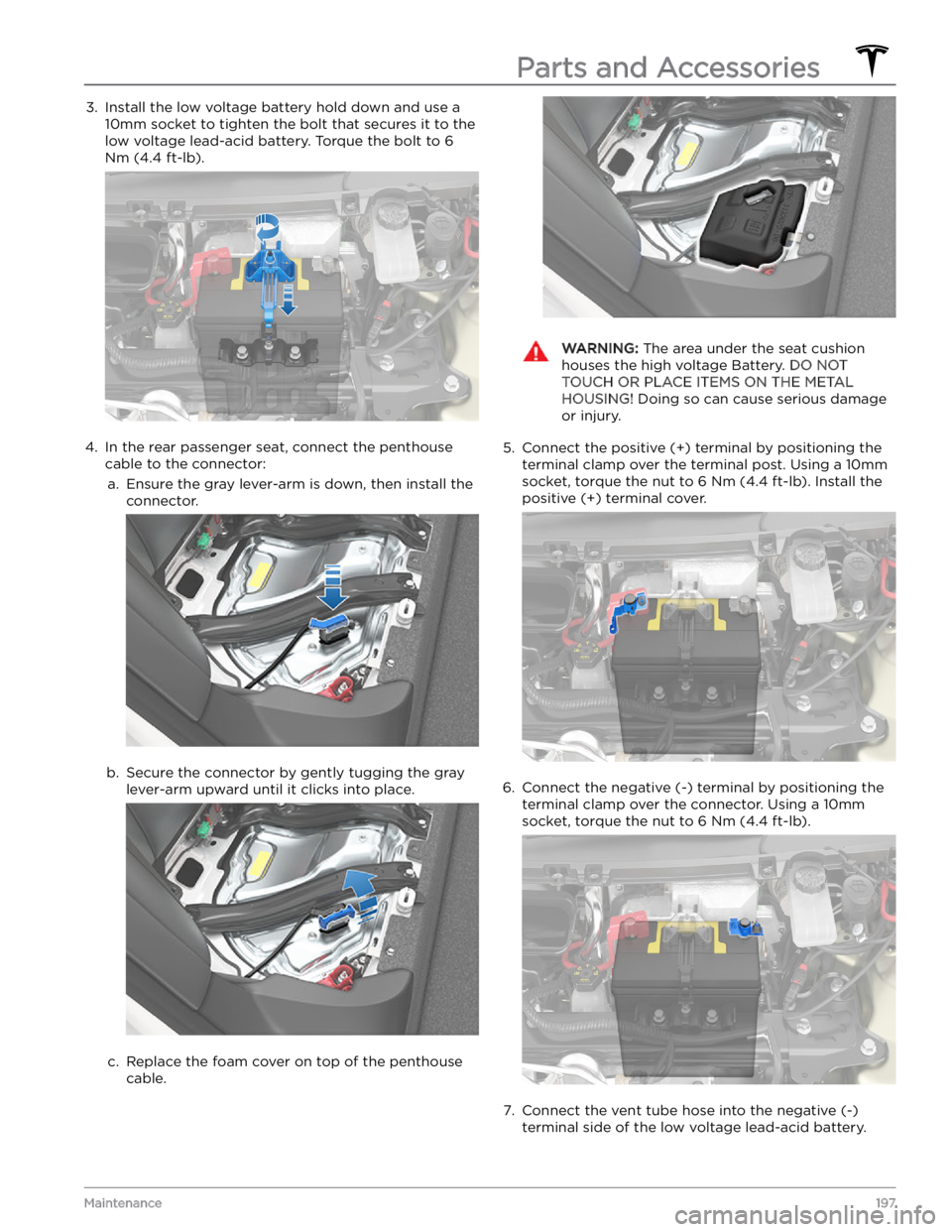
3. Install the low voltage battery hold down and use a 10mm socket to tighten the bolt that secures it to the low voltage lead-acid battery. Torque the bolt to 6
Nm (4.4 ft-lb).4.
In the rear passenger seat, connect the penthouse cable to the connector:
a.
Ensure the gray lever-arm is down, then install the
connector.
b.
Secure the connector by gently tugging the gray
lever-arm upward until it clicks into place.
c.
Replace the foam cover on top of the penthouse cable.
WARNING: The area under the seat cushion
houses the high voltage Battery. DO NOT
TOUCH OR PLACE ITEMS ON THE METAL
HOUSING! Doing so can cause serious damage
or injury.
5.
Connect the positive (+) terminal by positioning the
terminal clamp over the terminal post. Using a 10mm socket, torque the nut to 6 Nm (4.4 ft-lb). Install the
positive (+) terminal cover.
6.
Connect the negative (-) terminal by positioning the terminal clamp over the connector. Using a 10mm socket, torque the nut to 6 Nm (4.4 ft-lb).
7.
Connect the vent tube hose into the negative (-) terminal side of the low voltage lead-acid battery.
Parts and Accessories
197Maintenance
Page 201 of 296

3.
In the front trunk, remove the cabin intake duct and
set it aside.
4.
Power off the vehicle by navigating to Controls >
Safety > Power Off on the touchscreen.
5.
In the front trunk, disconnect the first responder loop
by sliding the red locking tab toward you, pressing
the black tab, and releasing it. Set the
first responder
loop aside.
6.
With a 10mm socket, loosen the nut that secures the
negative (-) terminal clamp to the negative (-) post on the low voltage lead-acid battery. Release the terminal clamp from the negative (-) post.
7.
With a 10mm socket, release the terminal cover and
loosen the nut that secures the positive (+) terminal
clamp to the positive (+) post on the low voltage
lead-acid battery. Release the terminal clamp from the positive (+) post and cover the terminal clamp with a dry rag.
CAUTION: Do not allow the positive (+)
terminal clamp to contact nearby components
like the low voltage lead-acid battery hold
down bracket or A/C cooling lines.
8.
Unplug the vent tube hose from the negative (-)
terminal side of the low voltage battery.
Parts and Accessories
199Maintenance
Page 202 of 296

9. With a 10mm socket, loosen the nut and release the
battery hold down from the top of the low voltage
lead-acid battery by unhooking and slipping it back. If needed, tilt the battery hold down backward so it does not slip into the vehicle.10.
Carefully remove the low voltage lead-acid battery,
taking care not to damage the surrounding components.
WARNING: When lifting the lead-acid battery,
stand in front of the vehicle and use proper
lifting technique. The lead-acid battery weighs
approximately 25 lb (12 kg). Failure to do so
may cause serious injury.
11.
Inspect the new low voltage lead-acid battery to make sure it is equipped with a red plug on the
positive (+) terminal side. If the new lead-acid battery does not have a red plug, transfer the red plug from
the old battery to the new one.
CAUTION: Dispose of the old low voltage lead-
acid battery according to local laws, such as
dropping it off at a battery recycling facility.
Keep the battery upright and place it on a towel
or piece of cardboard when transporting it.
Installation:
1.
Remove the protective caps from the positive (+) and negative (-) posts on the new low voltage lead-acid battery.
2.
Carefully place the new lead-acid battery in the vehicle, taking care not to damage nearby
components.
3.
Install the low voltage lead-acid battery hold down
and use a 10mm socket to tighten the nut that secures it to the battery. Torque the nut to 6 Nm (4.4
ft-lb).
4.
Reconnect the first responder loop.
Parts and Accessories
200MODEL 3 Owner
Page 205 of 296
6. Remove the remaining tape from the sides of the
bracket then press the entire bracket
firmly against
the bumper, ensuring the bracket is held in place by
all adhesive areas.
7.
Once the bracket is securely mounted, use the four supplied screws to attach your license plate to the bracket (tighten to 3 Nm/2.2 ft-lbs).Parts and Accessories
203Maintenance
Page 224 of 296
2. Chock the tires or make sure Model 3 is secure.3.
Press and hold the brake pedal, then on the touchscreen, touch
Controls > Service > Towing. The
touchscreen displays a message reminding you how
to properly transport
Model 3.
4.
Press and hold the Transport Mode button until it
turns blue.
Model 3 is now free-rolling and can slowly
be rolled (no faster than walking speed) or winched.
To cancel Transport Mode, shift Model 3 into Park.
NOTE: If your vehicle is equipped with a lead-acid low
voltage battery (see
Jump Starting on page 225):
Transport Mode may cancel if
Model 3 loses low voltage
power after Transport Mode is enabled.
CAUTION: If the electrical system is not working,
and you therefore cannot use the touchscreen to
activate Transport Mode, use self-loading dollies or
tire skates. Before doing so, always check the
manufacturer
Page 272 of 296

UMC_a014
Wall plug adapter error - Charge rate reduced
Plug adapter fully into Mobile Connector and retry
What this alert means:
Your Mobile Connector is unable to communicate with the wall plug adapter. Because your Mobile Connector cannot
identify the type of wall outlet the wall plug adapter is connected to, charge current is automatically reduced to 8A.
What to do:
1.
Unplug your Mobile Connector, including the wall plug adapter, completely from the wall outlet.
2.
Make sure the connection between the wall plug adapter and the main body of your Mobile Connector is secure.
a.
Disconnect the wall plug adapter completely from the main body of your Mobile Connector.
b.
Fully reinsert the wall plug adapter into the main body of your Mobile Connector by pushing it into the socket until it snaps into place.
3.
Try charging again by plugging the Mobile Connector, including wall plug adapter, fully into the wall outlet.
4.
If the alert persists, try using a different wall plug adapter (see steps above to make sure the adapter is fully
connected to your Mobile Connector).
a.
If the alert is no longer present, the issue is likely with the wall plug adapter you were using previously.
b.
If the alert persists, the issue is likely with your Mobile Connector.
If needed, obtain another wall plug adapter or Mobile Connector. In the meantime, you can continue to charge with
the same equipment. The charge rate will be reduced, as charge current will be limited to 8A while this condition
persists.
You can also try charging your vehicle using a Tesla Supercharger or Destination Charging location, all of which can
be located through the map on your vehicle