2023 TESLA MODEL 3 audio
[x] Cancel search: audioPage 67 of 296
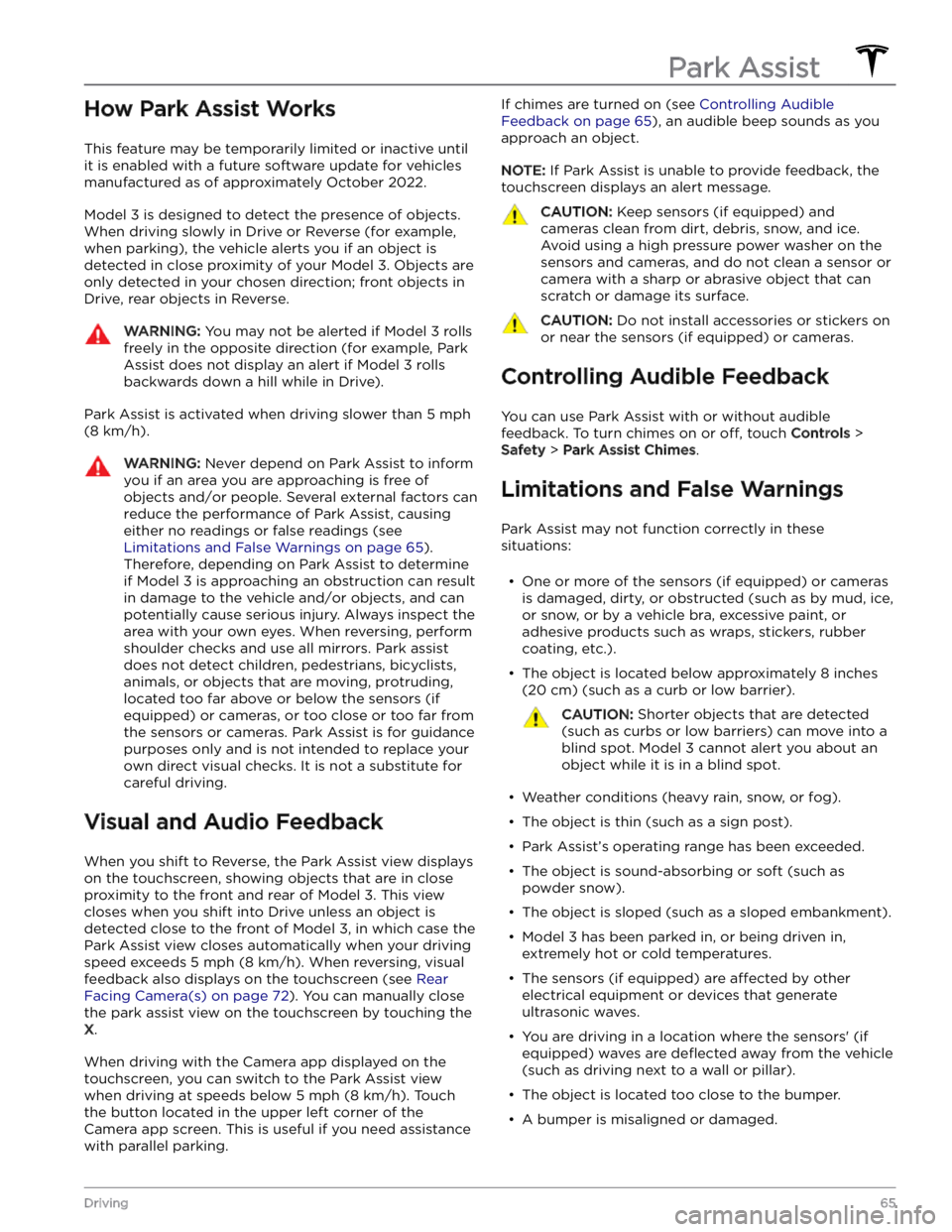
How Park Assist Works
This feature may be temporarily limited or inactive until
it is enabled with a future software update for vehicles
manufactured as of approximately October 2022.
Model 3 is designed to detect the presence of objects.
When driving slowly in Drive or Reverse (for example,
when parking), the vehicle alerts you if an object is
detected in close proximity of your
Model 3. Objects are
only detected in your chosen direction; front objects in
Drive, rear objects in Reverse.
WARNING: You may not be alerted if Model 3 rolls
freely in the opposite direction (for example, Park
Assist does not display an alert if Model 3 rolls
backwards down a hill while in Drive).
Park Assist is activated when driving slower than 5 mph
(8 km/h).
WARNING: Never depend on Park Assist to inform
you if an area you are approaching is free of
objects and/or people. Several external factors can
reduce the performance of Park Assist, causing
either no readings or false readings (see
Limitations and False Warnings on page 65).
Therefore, depending on Park Assist to determine
if Model 3 is approaching an obstruction can result
in damage to the vehicle and/or objects, and can
potentially cause serious injury. Always inspect the
area with your own eyes. When reversing, perform
shoulder checks and use all mirrors. Park assist
does not detect children, pedestrians, bicyclists,
animals, or objects that are moving, protruding,
located too far above or below the sensors (if
equipped) or cameras, or too close or too far from
the sensors or cameras. Park Assist is for guidance
purposes only and is not intended to replace your
own direct visual checks. It is not a substitute for
careful driving.
Visual and Audio Feedback
When you shift to Reverse, the Park Assist view displays on the
touchscreen, showing objects that are in close
proximity to the front and rear of
Model 3. This view
closes when you shift into Drive unless an object is
detected close to the front of
Model 3, in which case the
Park Assist view closes automatically when your driving speed exceeds
5 mph (8 km/h). When reversing, visual
feedback also displays on the touchscreen (see
Rear
Facing Camera(s) on page 72). You can manually close
the park assist view on the touchscreen by touching the
X.
When driving with the Camera app displayed on the
touchscreen, you can switch to the Park Assist view
when driving at speeds below
5 mph (8 km/h). Touch
the button located in the upper left corner of the Camera app screen. This is useful if you need assistance
with parallel parking.
If chimes are turned on (see Controlling Audible
Feedback on page 65), an audible beep sounds as you
approach an object.
NOTE: If Park Assist is unable to provide feedback, the
touchscreen displays an alert message.
CAUTION: Keep sensors (if equipped) and
cameras clean from dirt, debris, snow, and ice.
Avoid using a high pressure power washer on the
sensors and cameras, and do not clean a sensor or
camera with a sharp or abrasive object that can
scratch or damage its surface.
CAUTION: Do not install accessories or stickers on
or near the sensors (if equipped) or cameras.
Controlling Audible Feedback
You can use Park Assist with or without audible feedback. To turn chimes on or
off, touch Controls >
Safety > Park Assist Chimes.
Limitations and False Warnings
Park Assist may not function correctly in these situations:
Page 151 of 296

When displaying an audio source screen, press the settings icon located in the search bar to access audio settings.
You can adjust these settings:
Page 152 of 296

NOTE: Use a USB port located at the front of the center
console. The USB connections at the rear of the console are for charging only.
NOTE: For some vehicles manufactured after
approximately November 1, 2021, the center console USB ports may only support charging devices. Use the USB port inside the glove box for all other functions.
Bluetooth Connected Devices
If you have a Bluetooth-capable device such as a phone that is paired and connected to
Model 3 (see Pairing a
Bluetooth Phone on page 122), you can play audio files
stored on it. Choose Media Player
Page 289 of 296

A
ABS (Anti-lock Braking System): 60
absolute speed limit: 114
acceleration, chill: 68
acceleration, sport: 68
acceleration, standard: 68
accessories: 23
plugging into power socket: 23
adjacent lane speed: 85
aero covers: 178
air conditioning: 116
air filter: 120
air vents: 119
airbag safety information: 44
airbags, location: 38
alarm: 127, 131
all-season tires: 181
Always Show Estimated Round Trip Energy: 146
ambient lights: 53
anti-lock braking (ABS): 60
apps: 5
Arcade: 151
audio: 47, 148, 151
playing files: 148, 151
settings: 148
steering wheel scroll button: 47
volume control: 148
auto fold: 49
auto high beam: 54
Auto Lane Change: 87
auto tilt: 49
AUTO wipers: 59
automatic emergency braking: 112
automatic navigation: 142
navigating: 142
Autopark: 100
autopilot: 108
side collision warning: 108
Autopilot: 77, 80, 85, 87, 100, 102, 111, 114
Auto Lane Change: 87
automatic emergency braking: 111
Autopark: 100
Autosteer: 85
collision avoidance assist: 111
forward collision warning: 111
overtake acceleration: 80
overview: 77
speed assist: 114
speed limit warning: 114
staying within speed limits: 114
Summon: 102
Traffic-Aware Cruise Control: 80
Autopilot components: 77
Autosteer: 85
average range: 165
B
backup camera: 72
Battery (high voltage): 156, 211
care of: 156
specifications: 211
temperature limits: 156
battery (key), replacing: 12
battery (low voltage): 156, 211
complete discharge: 156
specifications: 211
Blind Spot Camera: 108
Blind Spot Collision Warning: 108
Blind Spot Collision Warning Chime: 108
Bluetooth: 122, 149
devices, playing audio files from: 149
general information: 122
phone, pairing and using: 122
body repairs: 192
body touch up: 185
Boombox: 151, 152
brakes: 60, 112, 210
automatic in emergencies: 112
overview of: 60
specifications: 210
Bumper Clearance (Summon): 102
C
cabin air filter: 120
cabin camera: 115
cabin temperature control: 116
Calendar: 122, 124
calibrating windows: 16
California Proposition 65: 283
camera, rear-facing: 72
cameras (autopilot): 77
Camp: 118
car cover: 185
car wash mode: 183
car washes: 184
Caraoke): 149
card: 10
cargo area: 18
cargo volume: 210
Index
Page 290 of 296

carpets, cleaning: 184
CCS (Combo): 155
certifications (FCC, ISED, CE, NCC): 285
CHAdeMO: 155
chains: 181
change of ownership: 9
charge port: 158
charge port light: 159
charge port manual release: 161
charge port release cable: 161
charging: 154, 155, 158, 159, 160
charge settings: 159, 160
charging status: 159, 160
components and equipment: 154
instructions: 158
public charging stations: 155
scheduling: 159, 160
charging locations, finding: 145
charging stations, displaying on map: 142
child protection: 16
disabling rear window switches: 16
child seats, installing and using: 32
cleaning: 183
climate controls: 116
coat hangers: 24
cold weather best practices: 74
collision avoidance assist: 111
Colorizer: 151
connecting to Wi-Fi: 137
console: 22, 23
low voltage power socket: 23
opening: 22
rear: 22
USB ports: 23
consumption chart: 165
contact information: 221, 285
roadside assistance: 221
Tesla: 285
copyrights: 280
cruise control: 80
D
dashboard overview: 5
Dashcam: 129
data recording: 282
data sharing: 282
delivery mileage: 283
devices: 149
Bluetooth, playing audio files: 149
dimensions: 208
display settings: 5
Dog: 118
dome (map) lights: 53
door handles: 14
door labels: 206
door seals: 185
cleaning: 185
doors: 14, 15
Child Lock: 15
exterior door handles: 14
interior locking and unlocking: 15
locking: 14
opening from exterior: 14
opening from interior: 14
Unlock on Park: 15
unlocking: 14
doors function: 15
Walk-Away Door Lock: 15
drive away locking: 15
drive mode, Drive: 51
drive mode, Neutral: 51
drive mode, Park: 51
drive mode, Reverse: 51
drive modes, shifting: 51
driver: 45
profiles: 45
driving: 25, 50, 164
seating position: 25
starting: 50
tips to maximize range: 164
E
easy entry, driver profile: 45
EDR (event data recorder): 282
electric parking brake: 62
emergency braking: 111
emergency flashers: 55
Emergency Lane Departure Avoidance: 108
emission label: 205
energy: 56, 61
gained from regenerative braking: 61
range information: 56
Energy app: 165
energy use predictions (navigating): 146
Entertainment: 151
Erase & Reset: 9
event data recording: 282
exterior: 3, 53, 183, 185, 208
car cover: 185
cleaning: 183
Index