2023 SUBARU SOLTERRA lock
[x] Cancel search: lockPage 112 of 628

1122-2. Charging
Owners Manual_USA_M42C01_en
4Close the AC charging inlet
cap and close the charging
port lid.
5 Remove the plug from the
outlet when the charging
equipment will not be used
for a prolonged period of
time.
Hold the body of the plug when
removing.
Make sure to put the cable away
immediately afte r disconnecting.
( P. 1 1 2 )
When leaving the plug inserted,
inspect the plug and connector
once a month to check if dirt or dust
has accumulated.
■When the outside temperature
is low or high
The level shown on the SOC (State
of Charge) gauge ( P.152) may
drop slightly when the power switch
is turned to ON, e ven if charging
has been completed and the trac-
tion battery is fully charged. How- ever, this does not indicate a
malfunction.
■When removing the charging
connector
Press the latch release button,
check that the lever raises up, and
then pull the charging connector
towards you.
If the lever does not raise up even
after the latch release button is
pressed, the charging connector is
locked. If this occurs, unlock the
doors using the smart key system or
wireless remote control to unlock
the charging connector. ( P.167)
■If the charging connector can-
not be unlocked
P. 9 5
WARNING
■After charging
Remove the plug if it will not be
used for a long time.
Dirt and dust may accumulate
plug or outlet, which could cause
a malfunction or fire, possibly
leading to death or serious injury.
NOTICE
■After charging
●Store the AC charging cable out
of reach from infants and chil-
dren.
Page 114 of 628

1142-2. Charging
Owners Manual_USA_M42C01_ennate.
2
Open the AC charging inlet
cap, and then open the DC
charging inlet cap.
3 Insert DC charging connector
firmly and fully into the
charging inlet
Insert the DC charging connector
and it will lock automatically.
The DC charging connector shape
and treatment will differ depending
on the type of DC charger. Perform
the operations in accordance to
handling procedures of the DC
charger.
4Operate the DC charger and
start the charging.
Follow the handling procedures of
the DC charger to start charging.
Charging starts after a system
check is done.
5 Confirm that the charging
indicator on the charging port
lights up.
When the charging indicator is not
lit, charging has not started.
Stop the charging in accordance to
the handling procedures of the DC
charger when it is desired to inter-
rupt the DC charging.
■Charging time may increase
when
P.104
■When the DC charging connec-
tor cannot be inserted into the
DC charging inlet
P. 9 5
■If a message indicating vehicle
error on the DC charger side is
displayed
Even if a message indicating vehicle
error on the DC charger side (ex.
vehicle error found, vehicle error
occurred, etc.) is displayed, there is
no vehicle fault but possibly a com-
munication error between the DC
charger and vehicle. In this case,
there may be terminal damage (bad
contact) in the DC charging connec-
tor. If there is no er ror with the vehi-
cle, contact the fa cility manager of
the DC charger.
■During DC charging
●The current charging condition
can be checked on the multi-infor-
mation display.
●The actual charging time may dif-
fer from that dis played on the DC
charger during charging.
●There may be occasions the radio
Page 117 of 628

1172-2. Charging
Owners Manual_USA_M42C01_en
2
Electric Vehicle system
1 Operate the DC charger to
stop the charging.
DC charging connector will be
unlocked automatically when
charging is completed.
2Remove the DC charging
connector.
The DC charging connector shape
and treatment will differ depending
on the type of DC charger. Perform
the operations in accordance to
handling procedures of the DC
charger.
Return the removed DC charging
connector to its original position.
3Close the AC charging inlet
cap and close the DC
charging inlet cap, and then
close the charging port lid.
■When DC charging cannot be
stopped
If charging cannot be stopped from
the DC charger si de due to a mal-
function, etc.
You can also stop DC charging by
pressing the door unlock button (on
the electronic key, or driver’s door)
three times at 1 to 2 seconds inter-
vals.
WARNING
■When connecting the DC
charging connector
●Follow the handling procedures
of the DC charger to connect
the DC charging connector. If
the connector is not connected
properly, the system cannot rec-
ognize the connection, and it
may be possible to start the EV
system.
After charging is completed, make
sure to remove th e DC charging
connector from the DC charging
inlet before start ing the EV sys-
tem.
If the vehicle is started off with the
connector still connected, it could
lead to an accident, possibly
resulting in death or serious injury.
●Do not remove the DC charging
connector from the DC charging
inlet during DC charging. After
operating the DC charger to
stop charging, remove the DC
charging connector from the DC
charging inlet.
NOTICE
■When using DC charging
Make sure to follo w the handling
procedures of the DC charger. If
the procedures are not followed
properly, the vehicle and the DC
charger may be damaged.
After charging
Page 118 of 628

1182-2. Charging
Owners Manual_USA_M42C01_en
■If the DC charging connector
cannot be unlocked
P. 9 5
■After DC charging
Even if the traction battery is
charged to the upper limit value that
is set, the level of charge displayed
on the DC charger may be lower
than the actual one.
■Calendar settings
Charging schedule is performed
according to the date and time
shown on the multi-information dis-
play. Refer to the “Settings display”
( P.158)
If the calendar settings check
screen is displayed when an
attempt was made to register a
charge schedule, check that the cor-
rect date is set. If it is incorrect, be
sure to correct it.
If the calendar information is wrong,
the charging schedule function will
not operate normally.
When registering the charging
schedule, the following settings
can be changed.
■Select the charging mode
One of the two following
charging modes can be
selected.
“Start”
Starts charging at the set time
*
and finishes charging when fully
charged.
“Start-Stop”
AC charging is performed
NOTICE
■Caution after DC charging
●Be sure to attach the DC
charging inlet cap to the DC
charging inlet and then close
the charging port lid after
removing the DC charging con-
nector from the inlet. If the DC
charging inlet cap is not closed,
foreign materials may get into
the inlet and the EV system may
be malfunctioning.
Using the charging
schedule function
AC charging can be carried
out at the desired time by
registering the charging
schedule.
Settings of the charging
schedule function
Page 119 of 628

1192-2. Charging
Owners Manual_USA_M42C01_en
2
Electric Vehicle system
according to the set start time
and stop time.
*
*: There might be a slight error in the timing when charging starts
due to the state of the traction
battery.
■Repeated setting
The periodic charging schedule
can be set by selecting your
desired day of the week. Select
one or more day of the week to
do the charging schedule.
■Turning “Charge Now” on
and off
To start charging without chang-
ing the charging schedule set-
ting, turn “Charge Now” on to
temporarily cancel the charging
schedule and enable charging
after connecting the AC
charging connector.
*
*: If the charging connector is removed during charging while
the charging schedule is regis-
tered and “Charge Now” is on,
“Charge Now” turns off.
■“Next Event”
Of the registered charging
schedules, the closest charging
schedule after the current time
is called the “Next Event”.
For charging schedule, AC
charging will be performed
according to the Next Event. The charging schedule can be
registered on the multi-informa-
tion display or multimedia.
Multi-information display
operation: P.121
Multimedia operation: P. 1 2 5
■Charging schedule
●The charging schedule cannot be
set while driving.
●A maximum of 15 charging sched-
ules can be registered.
If the charging mode is set to “Start-
Stop” and the start time and stop
time are set to the same time,
charging will be performed for 24
hours from the start time.
The charging schedule function can
not be used when using DC
charging.
■To make sure that the charging
schedule function operates cor-
rectly
Check the following items.
●Adjust the clock to the correct time
( P.158)
●The calendar is set to the correct
date ( P.158)
●Check that the power switch is
turned off
●After registering the charging
Registering the charging
schedule
Page 135 of 628

1352-2. Charging
Owners Manual_USA_M42C01_en
2
Electric Vehicle system
■Charging indicator of the charging port flashes and charging
cannot be carried out.
*: Refer to P.86 for details regard ing charging indicator of the charging port
illumination and flashing.
■DC charging does not start
Likely causeCorrection procedure
When charging indicator of the
charging port flashes normally
*:
Charging schedule is registered
When you wish to charge according
to the charging schedule, wait until
the set time.
To start charging, set “Charge Now”
to on. ( P.124, 128)
When charging indicator of the
charging port rapidly flashes
*: Mal-
function occurred in an external
power source or the vehicle
A message will be d isplayed on the
multi-information display when the
power switch is off. Follow the
instructions displ ayed on the multi-
information display.
When DC charging cannot be performed normally
Likely causeCorrection procedure
The DC charging connector is not
properly connected to the vehicle.
Check the connection status of the
DC charging connec tor and be sure
that it is locked.
If the DC charging does not start,
even though the DC charging con-
nector is securely connected, there
may be a malfunction with the DC
charger or charging system.
The DC charging connector is not
securely locked.
• If there is a mal function with the
DC charger, contact the charging
station manager.
• If there is not a malfunction with
the DC charger, there may be a
malfunction in the system. Contact
your Toyota dealer.
Page 138 of 628

1382-2. Charging
Owners Manual_USA_M42C01_en
Refer to the following tables and carry out the appropriate correction
procedures.
■Cannot charge at desired time
The DC charging connector is still
connected.
For safety, the EV system can not be
started when the DC charging con-
nector is connected. ( P.102)
Remove the DC charging connector
immediately after the charging is
completed.
The DC charging system is malfunc-
tioning
• Depending on the type of malfunc-
tion, the EV system can be started
after closing the charging port lid.
• If the EV system can not be started, contact your Toyota dealer.
When charging schedule func tion does not operate nor-
mally
Likely causeCorrection procedure
Likely causeCorrection procedure
The vehicle calendar and clock are
not set correctly.Check the calendar setting and set it
to the correct date. ( P.158)
AC charging connector is not con-
nected to vehicleBefore using the charging schedule,
connect the AC charging connector.
AC charging connector was con-
nected after set time
Connect the AC charging connector
before the time set in “Start”.
When the charging mode is set to
“Start-Stop”, the traction battery will
charge even if the start time has
passed, if the AC charging connector
is connected befor e the stop time.
Page 145 of 628
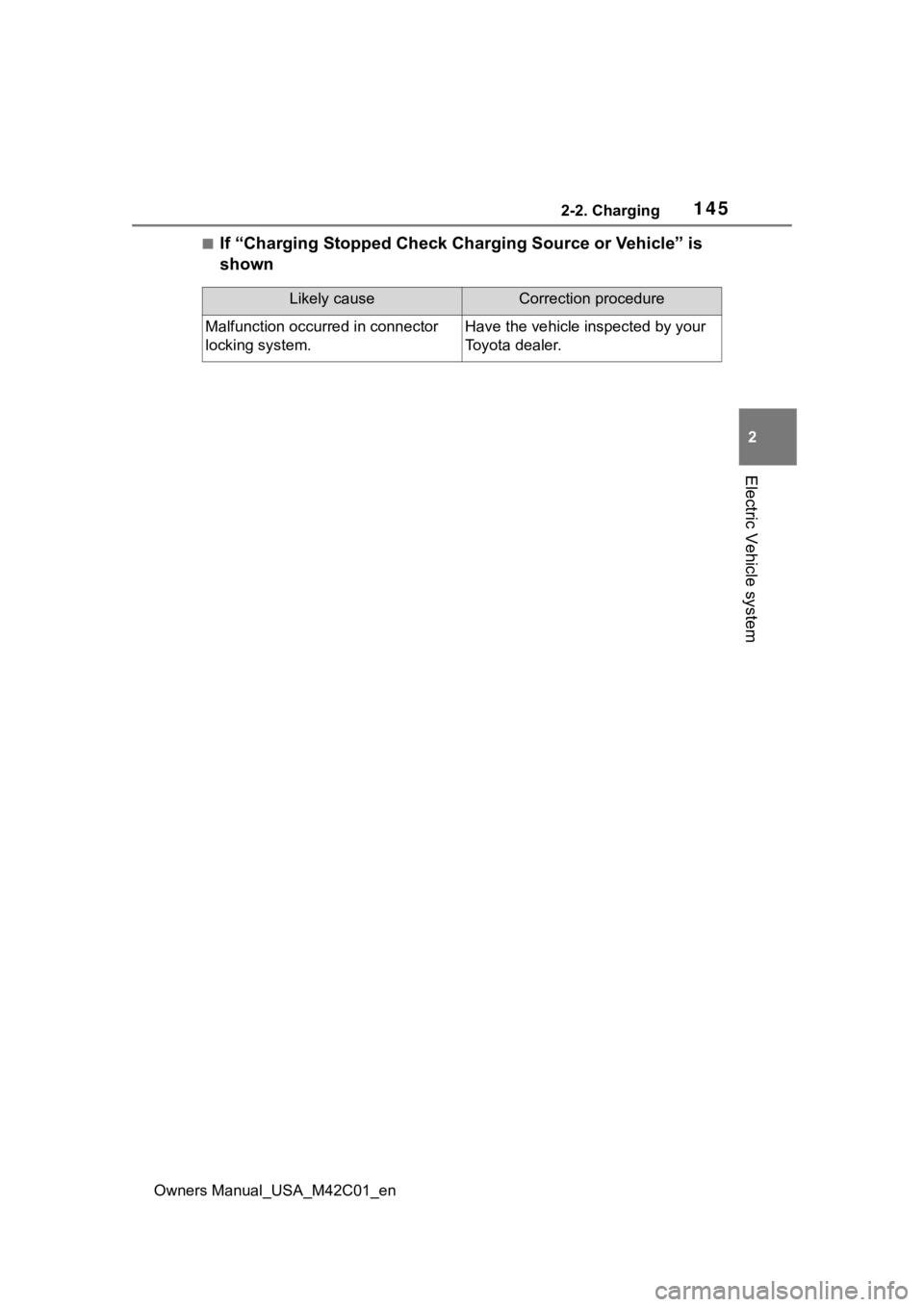
1452-2. Charging
Owners Manual_USA_M42C01_en
2
Electric Vehicle system
■If “Charging Stopped Check Charging Source or Vehicle” is
shown
Likely causeCorrection procedure
Malfunction occurred in connector
locking system.Have the vehicle inspected by your
Toyota dealer.