2023 SUBARU SOLTERRA change wheel
[x] Cancel search: change wheelPage 478 of 628

4787-3. Do-it-yourself maintenance
Owners Manual_USA_M42C01_enmore, park the vehicle in a safe
place for approximately 15 minutes
and then drive th
e vehicle again.
■When performing wheel posi-
tion registration
●Normally, wheel position registra-
tion can be completed within
approximately 30 minutes.
●Wheel position registration is per-
formed while driving at a vehicle
speed of approximately 25 mph
(40 km/h) or more.
■The initialization operation
●If the power switch is turned off
while registering the wheel posi-
tion, the next time the power
switch is turned to ON, the wheel
position registr ation will resume
and it will not be necessary to
restart the procedure.
●While the position of each tire is
being determined and the inflation
pressures are not being displayed
on the multi-information display, if
the inflation pres sure of a tire
drops, the tire pressure warning
light will come on.
■If the tire pressure warning sys-
tem is not registered properly
●In the following situations, wheel
position registration may take lon-
ger than usual to b e completed or
may not be possible.
• Vehicle is not driven at approxi-
mately 25 mph ( 40 km/h) or more
• Vehicle is driven on unpaved roads
If initialization does not complete
after driving for 1 hour or more, park
the vehicle in a safe place for
approximately 15 minutes and then
drive the vehicle again.
●If the vehicle is reversed during
wheel position registration, all
data collected until then will be
cleared. Perform driving again.
■When you need to setting
the tire pressure
In the following situations, it will
be necessary to perform the tire
inflation pressure setting proce-
dure of the tire pressure warning
system.
When the specified tire infla-
tion pressure has changed,
such as due to carried load,
etc.
When the tire inflation pres-
sure is changed such as
when the tire size is changed.
If the tire inflation pressure has
been adjusted to the specified
level, perform the tire inflation
setting procedure by selecting
specified inflation pressure on
the multi-information display.
When the tire inflation pressure
is to be other than specified,
such as when tires other than
the specified size are used, etc.,
set the tire inflation pressure
using the current pressure.
Make sure to adjust the tire
inflation pressure of each tire to
the appropriate level before per-
forming tire pressure setting.
The tire pressure warning sys-
tem operates based on this tire
inflation pressure.
Setting the tire pressure
Page 481 of 628

4817-3. Do-it-yourself maintenance
Owners Manual_USA_M42C01_en
7
Maintenance and care
does not blink 3 times when start-
ing the tire inflation pressure set-
ting procedure, the procedure
may not have started. Perform the
procedure again from the begin-
ning.
●If tire inflation pressure setting
procedure cannot be completed
after performing the above proce-
dure, contact your Toyota dealer.
■When the registering ID
codes
The tire pressure warning valve
and transmitter is equipped with
a unique ID code.
When new tire pressure warning
valves and transmitters are
installed, new ID codes must be
registered in the tire pressure
warning computer.
■How to registration ID code
1 Park the vehicle in a safe
place, wait for approximately
15 minutes.
2 Start the EV system.
( P.231)
The ID code registration procedure cannot be performed while the
vehicle is moving.
3
Press or of the meter
control switches and select
.
4 Press or of the meter
control switches and select
“Vehicle Settings”, and then
press and hold the “OK”.
5 Press or of the meter
control switches and select
“TPWS Setting”, and then
press “OK”.
6 Press or of the meter
control switches and select
“Tire Set Switching”, and then
press “OK”.
7 Press or of the meter
control switches and select
“Register New Valve/ID” and
then press “OK”.
8 Check if the desired wheel
set (“Tire Set 1” or “Tire Set
2”) is displayed.
ID codes will be regi stered to the
displayed wheel set.
To change the whee l set to be reg-
istered, press or of the
meter control switches, and then
select the wheel set you wish to
register.
If ID codes have already been reg-
istered for that wheel set, the tire
pressure warning light will slowly
blink 3 times, and a message indi-
cating that change is occurring will
WARNING
■When setting using the cur-
rent tire inflation pressure
Make sure to adjust the tire infla-
tion pressure of each tire to the
appropriate level before perform-
ing tire pressure setting. Other-
wise, the tire pressure warning
light may not illuminate even if the
tire inflation pressure drops or
may illuminate ev en though the
tire inflation pressure is normal.
Registering ID codes
Page 482 of 628

4827-3. Do-it-yourself maintenance
Owners Manual_USA_M42C01_enbe displayed on the multi-informa-
tion display.
“Setting Pressure Wait a
Moment”
9 Press or of the meter
control switches and select
“OK” and then press “OK”.
The tire pressure warning light will
slowly blink 3 times and a message
indicating that ID code registration
is being performed will be displayed
on the multi-inform ation display.
Wheel set changing will be can-
celed and registration will begin.
When registration is being per-
formed, the tire pressure warning
light will blink for approximately 1
minute then illumi nate and “--” will
be displayed for the inflation pres-
sure of each tire on the multi-infor-
mation display.
“Setting Pressure Wait a
Moment” 10Drive straight (with occa-
sional left and right turns) at
approximately 25 mph (40
km/h) or more for approxi-
mately 10 to 30 minutes.
When registration is complete, the
tire pressure warn ing light will turn
off and a message indicating that
registration has been completed
will be displayed on the multi-infor-
mation display.
Registration may take longer than
normal to complete if the vehicle
speed cannot be maintained at
approximately 25 mph (40 km/h) or
more. If registration cannot be com-
pleted after driving for 1 hour or
more, perform the registration pro-
cedure again from the beginning.
■When registering ID codes
●Normally, wheel position registra-
tion can be completed within
approximately 30 minutes.
●ID code registrati on is performed
while driving at a vehicle speed of
approximately 25 mph (40 km/h)
or more.
●ID codes can be registered by
yourself, but depending on the
driving conditions and driving
environment, registration may
take some time to complete.
●When using a wheel set which all
of the ID codes have already been
registered, the wheel set can be
changed in a short amount of
time.
■If ID codes are not registered
properly
●In the following situations, ID code
registration may take longer than
usual to be completed or may not
be possible.
• When the vehicle has not been parked for approximately 15 min-
utes or more before being driven
• Vehicle is not dr iven at approxi-
mately 25 mph (40 km/h) or more
Page 483 of 628

4837-3. Do-it-yourself maintenance
Owners Manual_USA_M42C01_en
7
Maintenance and care
• Vehicle is driven on unpaved roads
• Vehicle is driven near other vehi-
cles and system cannot recog-
nize tire pressure warning valves
and transmitters of your vehicle
over those of other vehicles
• Wheel with tire p ressure warning
valve and transmitter installed is
inside or near the vehicle
●If the vehicle is reversed during
registration, all da ta collected until
then will be cleared. Perform driv-
ing again.
●If registration doe s not complete
after driving for 1 hour or more,
perform the ID c ode registration
procedure again from the begin-
ning.
●If the tire pressure warning light
does not blink 3 times when start-
ing ID code registration proce-
dure, the procedure may not have
started. Perform the procedure
again from the beginning.
●If ID codes cannot be registered
even when perfor ming the above
procedure, contact your Toyota
dealer.
To cancel ID code registration
after it has been started, select
“Register New Valve / ID” again
on the multi-information display.
If ID code registration has been
canceled, the tire pressure
warning light will turn off.
If the warning light does not turn
off, ID code registration may not
have been cancelled correctly.
To cancel registration, select
“Register New Valve / ID” again
on the multi-information display. Your vehicle is equipped with a
tire pressure warning system
with a function to register two
sets of ID codes. This allows for
registration of a second wheel
set, for example a winter set.
The wheel set can be
changed only if a second
wheel set has been registered
to the system. If a second
wheel set has not been regis-
tered, message will be dis-
played and it will not be
possible to change to the
selected wheel set.
ID codes can be registered by
yourself.
Only a change between both
registered wheel set is possi-
ble, mixing between these
wheel sets is not supported.
While registering ID codes, it
may not be possible to
change between wheel sets
normally. Cancel registration
before changing between
wheel sets.
■How to change between
wheel sets
1 Install the desired wheel set.
2 Start the EV system.
( P.231)
The ID code selecting procedure
cannot be performed while the
vehicle is moving.
Canceling ID code regis-
tration
Selecting wheel set
Page 484 of 628

4847-3. Do-it-yourself maintenance
Owners Manual_USA_M42C01_en
3Press or of the meter
control switches and select
.
4 Press or of the meter
control switches and select
“Vehicle Settings”, and then
press and hold the “OK”.
5 Press or of the meter
control switches and select
“TPWS Setting”, and then
press “OK”.
6 Press or of the meter
control switches and select
“Tire Set Switching”, and then
press “OK”.
7 Press or of the meter
control switches and select
“Register Valve/ID” and then
press “OK”.
8 Press or of the meter
control switches and wheel
set (“Tire Set 1” or “Tire Set
2”) is selected.
9 Press or of the meter
control switches and select
“OK” and then press “OK”.
The tire pressure warning
light will slowly blink 3 times,
a message indicating that
change is occurring will be
displayed, and the wheel set
change will begin.Wheel set change will begin and
the tire pressure warning light will
blink for 1 minute and then illumi-
nate. Also, while the change is
being performed, “--” will be dis-
played for the tire inflation pressure
of each tire on the multi-information
display.
After approximatel y 2 minutes, the
wheel set change will complete, the
tire pressure warn ing light will turn
off, and a completion message will
be displayed on the multi-informa-
tion display.
If changing does not complete after
approximately 4 minutes, a mes-
sage indicating that the change
could not be completed will be dis-
played.
Check which wheel set is installed
and perform the change procedure
again from the beginning.
“Setting Pressure Wait a
Moment”
10If the specified tire inflation pressure of the wheel set
installed differs from that of
the previous set, it will be
necessary to perform the tire
inflation pressure setting pro-
cedure of the tire pressure
warning system.
If the specified tire inflation pres-
sure is the same, it will not be nec-
essary to per form the tire inflation
pressure setting procedure.
Page 494 of 628
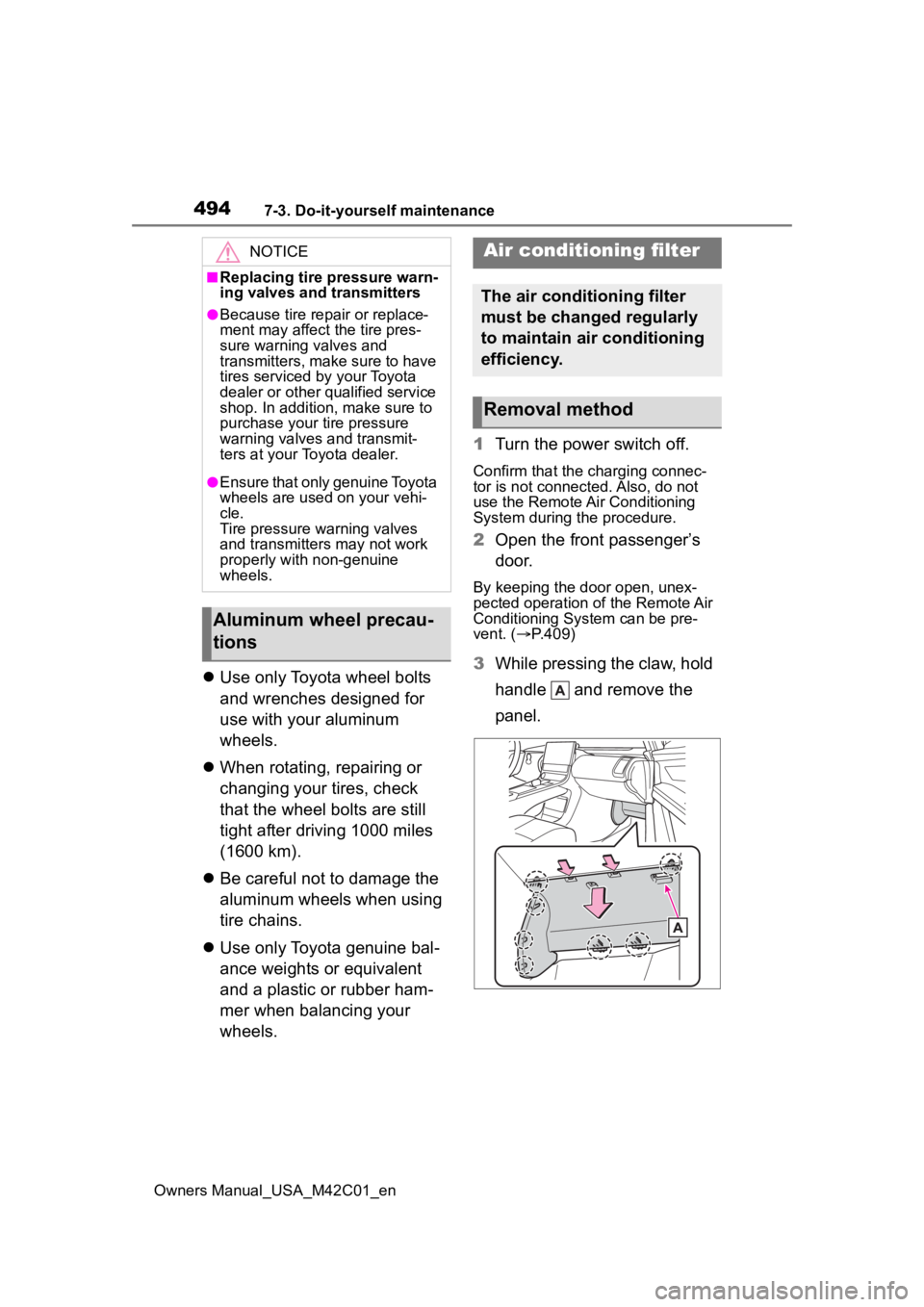
4947-3. Do-it-yourself maintenance
Owners Manual_USA_M42C01_en
Use only Toyota wheel bolts
and wrenches designed for
use with your aluminum
wheels.
When rotating, repairing or
changing your tires, check
that the wheel bolts are still
tight after driving 1000 miles
(1600 km).
Be careful not to damage the
aluminum wheels when using
tire chains.
Use only Toyota genuine bal-
ance weights or equivalent
and a plastic or rubber ham-
mer when balancing your
wheels. 1
Turn the power switch off.
Confirm that the charging connec-
tor is not connected. Also, do not
use the Remote Air Conditioning
System during the procedure.
2Open the front passenger’s
door.
By keeping the door open, unex-
pected operation of the Remote Air
Conditioning System can be pre-
vent. ( P.409)
3 While pressing the claw, hold
handle and remove the
panel.
NOTICE
■Replacing tire pressure warn-
ing valves and transmitters
●Because tire repair or replace-
ment may affect the tire pres-
sure warning valves and
transmitters, make sure to have
tires serviced by your Toyota
dealer or other qualified service
shop. In addition, make sure to
purchase your tire pressure
warning valves and transmit-
ters at your Toyota dealer.
●Ensure that only genuine Toyota
wheels are used on your vehi-
cle.
Tire pressure warning valves
and transmitters may not work
properly with non-genuine
wheels.
Aluminum wheel precau-
tions
Air conditioning filter
The air conditioning filter
must be changed regularly
to maintain air conditioning
efficiency.
Removal method
Page 520 of 628
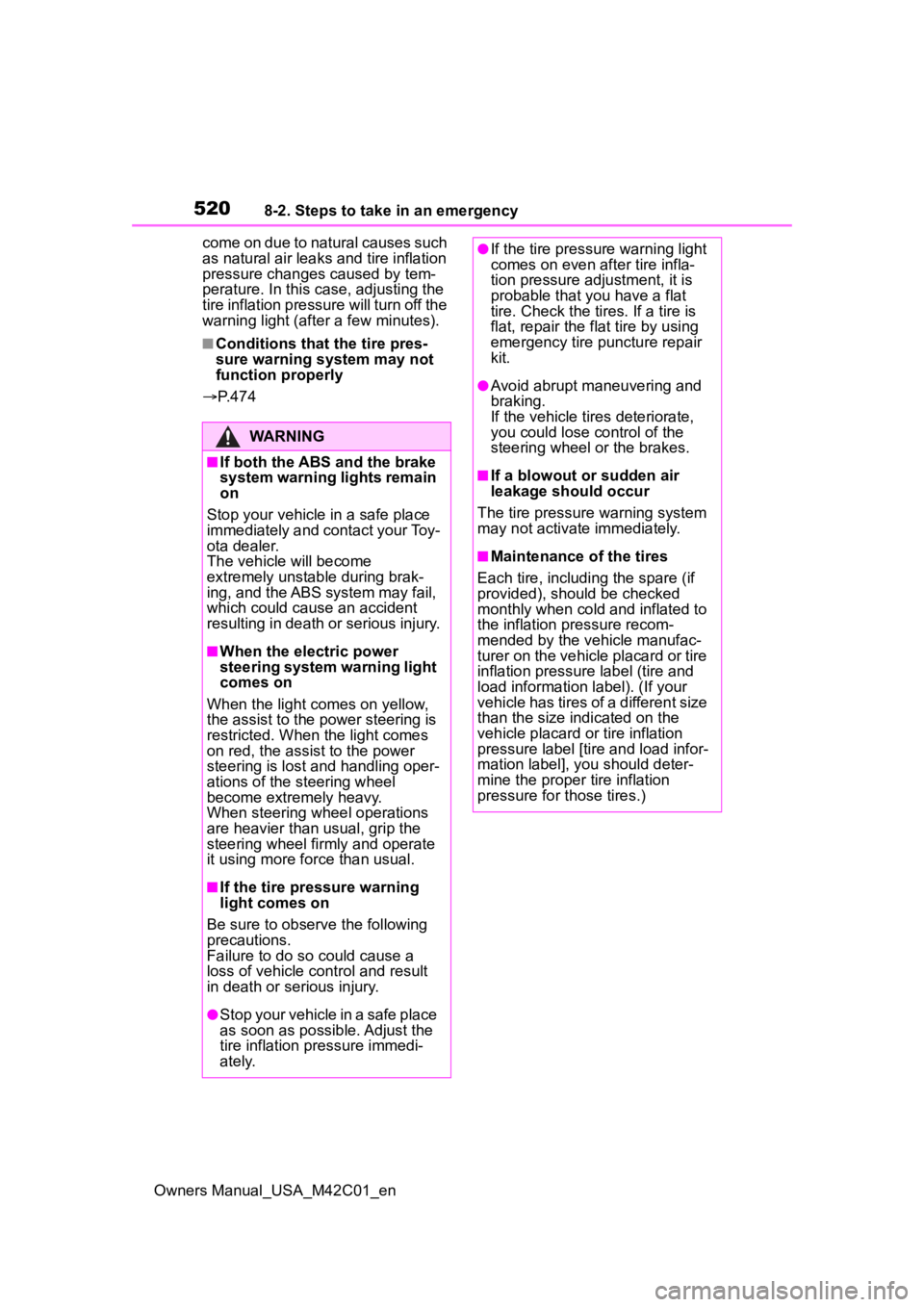
5208-2. Steps to take in an emergency
Owners Manual_USA_M42C01_encome on due to natural causes such
as natural air leaks and tire inflation
pressure changes caused by tem-
perature. In this case, adjusting the
tire inflation pressure will turn off the
warning light (after a few minutes).
■Conditions that the tire pres-
sure warning system may not
function properly
P. 4 7 4
WARNING
■If both the ABS and the brake
system warning lights remain
on
Stop your vehicle in a safe place
immediately and contact your Toy-
ota dealer.
The vehicle will become
extremely unstable during brak-
ing, and the ABS system may fail,
which could cause an accident
resulting in death or serious injury.
■When the electric power
steering system warning light
comes on
When the light comes on yellow,
the assist to the power steering is
restricted. When the light comes
on red, the assist to the power
steering is lost and handling oper-
ations of the steering wheel
become extremely heavy.
When steering wheel operations
are heavier than usual, grip the
steering wheel firmly and operate
it using more force than usual.
■If the tire pressure warning
light comes on
Be sure to observe the following
precautions.
Failure to do so could cause a
loss of vehicle control and result
in death or serious injury.
●Stop your vehicle in a safe place
as soon as possible. Adjust the
tire inflation pressure immedi-
ately.
●If the tire pressure warning light
comes on even after tire infla-
tion pressure adjustment, it is
probable that you have a flat
tire. Check the tires. If a tire is
flat, repair the flat tire by using
emergency tire puncture repair
kit.
●Avoid abrupt maneuvering and
braking.
If the vehicle tires deteriorate,
you could lose control of the
steering wheel or the brakes.
■If a blowout or sudden air
leakage should occur
The tire pressure warning system
may not activate immediately.
■Maintenance of the tires
Each tire, includi ng the spare (if
provided), should be checked
monthly when cold and inflated to
the inflation pressure recom-
mended by the vehicle manufac-
turer on the vehicle placard or tire
inflation pressure label (tire and
load information label). (If your
vehicle has tires of a different size
than the size indicated on the
vehicle placard or tire inflation
pressure label [tire and load infor-
mation label], you should deter-
mine the proper tire inflation
pressure for those tires.)
Page 577 of 628

5779-3. Initialization
Owners Manual_USA_M42C01_en
9
Vehicle specifications
9-3.Initialization
*: If equipped
Items to initialize
The following items must be initialized for normal system
operation after such cases as the battery being reconnected,
or maintenance being performed on the vehicle:
List of the items to initialize
ItemWhen to initializeReference
Power back door*• After reconnecting or chang- ing the 12-volt battery
• After changing a fuse
P.181
Power window• When functioning abnor- mallyP.212
PKSB (Parking Support
Brake)*• After reconnecting or chang-ing the 12-volt batteryP.335
Tire pressure warning system
• When the specified tire infla-tion pressure has changed,
such as due to carried load,
etc.
• When the tire inflation pres- sure is changed such as
when the tire size is
changed.
P.477
Panoramic view monitor*
• 12-volt battery has been reinstalled
• The steering wheel has been moved while the 12-
volt battery was being rein-
stalled
• 12-volt battery power is low
Refer to
“MULTIME- DIA
OWNER’S
MANUAL”.