2023 SUBARU SOLTERRA charging
[x] Cancel search: chargingPage 537 of 628

5378-2. Steps to take in an emergency
Owners Manual_USA_M42C01_en
8
When trouble arises
One of the following may be the
cause of the problem:
The charging cable may be
connected to the vehicle.
( P.102)
The electronic key may not be
functioning properly.
*
( P.539)
The traction battery may be
completely discharged.
Charge the traction battery.
( P.98)
There may be a malfunction
in the immobilizer system.
*
( P.68)
There may be a malfunction
in the shift control system.
*
( P.233, 525)
The EV system may be mal-
functioning due to an electri-
cal problem such as
electronic key battery deple-
tion or a blown fuse. However,
NOTICE
●Do not put the repair kit directly
onto dusty ground such as sand
at the side of the road. If the
repair kit vacuums up dust, etc.,
a malfunction may occur.
●Make sure the sealant bottle of
the repair kit is in a vertical posi-
tion. The repair kit does not
operate properly when it is laid.
■Precautions for the emer-
gency tire puncture repair kit
●The repair kit power source
should be 12 V DC suitable for
vehicle use. Do not connect the
repair kit to any other source.
●Place the repair kit in a storage
to prevent it from being exposed
to dirt or water.
●Store the repair kit in the lug-
gage compartment out of reach
of children.
●Do not disassemble or modify
the repair kit. Do not subject
parts such as the air pressure
indicator to impacts. This may
cause a malfunction.
■To avoid damage to the tire
pressure warning valves and
transmitters
When a tire is repaired with liquid
sealants, the tire pressure warn-
ing valve and transmitter may not
operate properly. If a liquid seal-
ant is used, contact your Toyota
dealer or other qualified service
shop as soon as possible. After
use of liquid sealant, make sure to
replace the tire pressure warning
valve and transmitter when repair-
ing or replacing the tire. ( P.476)
If the EV system will
not star t
Reasons for the EV system
not starting vary depending
on the situation. Check the
following and perform the
appropriate procedure:
The EV system will not
start even though the cor-
rect starting procedure is
being followed ( P.231)
Page 543 of 628

5438-2. Steps to take in an emergency
Owners Manual_USA_M42C01_en
8
When trouble arises
6 Open and close any of the
doors of your vehicle with the
power switch OFF.
7 Maintain the engine speed of
the second vehicle and start
the EV system of your vehi-
cle by turning the power
switch to ON.
8 Make sure the “READY” indi-
cator comes on. If the indica-
tor light does not come on,
contact your Toyota dealer.
9 Once the EV system has
started, remove the jumper
cables in the exact reverse
order from which they were
connected.
10 Close the positive (+) battery
terminal cover.
Once the EV system starts,
have the vehicle inspected at
your Toyota dealer as soon as
possible.
■Starting the EV system when
the 12-volt battery is dis-
charged
The EV system cannot be started by
push-starting.
■To prevent 12-volt battery dis-
charge
●Turn off the headlights, the air
conditioning system, the audio
system, etc. while the EV system
is off.
●Turn off any unnecessary electri-
cal components when the vehicle
is running at a low speed for an
extended period, such as in heavy
traffic.
■Charging the 12-volt battery
The electricity stored in the 12-volt
battery will discha rge gradually even
when the vehicle i s not in use, due
to natural dischar ge and the drain-
ing effects of certain electrical appli-
ances. If the vehicle is left for a long
time, the 12-volt battery may dis-
charge, and the EV system may be
unable to start. (The 12-volt battery
recharges automatically while the
EV system is operating.)
■When the 12-volt battery is
removed or discharged
●Information stored in the ECU is
cleared. When the 12-volt battery
is depleted, have the vehicle
inspected at your Toyota dealer.
●In some cases, it may not be pos-
sible to unlock the doors using the
smart key system when the 12-
volt battery is discharged. Use the
wireless remote c ontrol or the
mechanical key to lock or unlock
the doors.
●The EV system may not start on
the first attempt a fter the 12-volt
battery has recharged but will start
normally after the second attempt.
This is not a malfunction.
●The power switch mode is memo-
rized by the vehicle. When the 12-
volt battery is reconnected, the
system will return to the mode it
was in before the 12-volt battery
was discharged. Before discon-
necting the 12-volt battery, turn
the power switch off.
If you are unsure what mode the
power switch was in before the
12-volt battery discharged, be
especially careful when recon-
necting the 12-volt battery.
●If the 12-volt battery discharges, it
may not be possible to shift the
shift position to o ther positions. In
this case, the vehicle cannot be
towed without lifting both front
wheels because the front wheels
will be locked.
●The power back door (if equipped)
Page 553 of 628
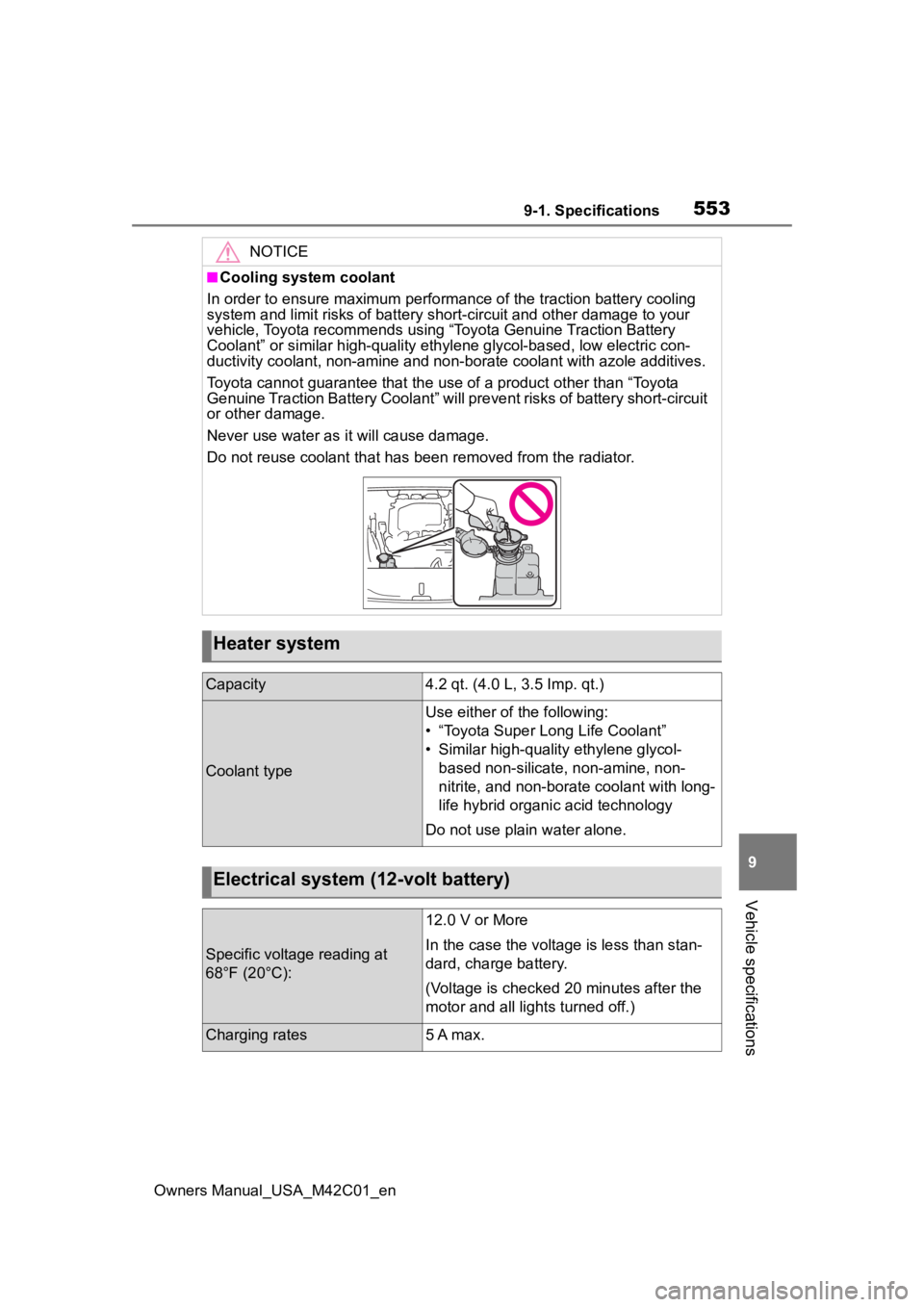
5539-1. Specifications
Owners Manual_USA_M42C01_en
9
Vehicle specifications
NOTICE
■Cooling system coolant
In order to ensure maximum perfor mance of the traction battery cooling
system and limit risks of battery short-circuit and other damag e to your
vehicle, Toyota recommends using “Toyota Genuine Traction Battery
Coolant” or similar high-quality ethylene glycol-based, low electric con-
ductivity coolant, non-amine and non-borate coolant with azole additives.
Toyota cannot guarantee that th e use of a product other than “Toyota
Genuine Traction Battery Cool ant” will prevent risks of battery short-circuit
or other damage.
Never use water as it will cause damage.
Do not reuse coolant that has been removed from the radiator.
Heater system
Capacity4.2 qt. (4.0 L, 3.5 Imp. qt.)
Coolant type
Use either of the following:
• “Toyota Super Long Life Coolant”
• Similar high-quality ethylene glycol- based non-silicate , non-amine, non-
nitrite, and non-borate coolant with long-
life hybrid organic acid technology
Do not use plain water alone.
Electrical system ( 12-volt battery)
Specific voltage reading at
68°F (20°C):
12.0 V or More
In the case the voltage is less than stan-
dard, charge battery.
(Voltage is checked 20 minutes after the
motor and all lights turned off.)
Charging rates5 A max.
Page 567 of 628

5679-2. Customization
Owners Manual_USA_M42C01_en
9
Vehicle specifications
Settings that can be changed using the multimedia system
Settings that can be changed using the multi-information displa y
Settings that can be changed by your Toyota dealer
Definition of symbols: O = Available, – =Not available
■Charging system ( P.105, 113)
■Gauges, meters and multi-information display ( P.152, 155)
FunctionDefault settingCustomized
setting
Charging currentMAX8AOO–16A
Charging limitFull
90%
OO–
80%
70%
60%
50%
DC charging powerMAX
125 kW
OO–100 kW
75 kW
50 kW
Connector lockAuto Lock
Off
OO–Auto Lock & Unlock
Battery coolerOnOffOO–
Function*1Default settingCustomized setting
LanguageEnglishFrenchOSpanish
Unitsmiles
(miles/kWh)km
(kWh/100km) km (km/kWh)
O
Page 568 of 628

5689-2. Customization
Owners Manual_USA_M42C01_en
*1: For details about each function: P. 1 5 8
*2: If equipped
■Rear seat reminder ( P.169)
Power Consumption
Total average
(Average
power con-
sumption [after reset])Trip average (Average
power con-
sumption [after start])
O
Audio system linked displayOnOffO
AWD*2OnOffO
Drive Info TypeAfter StartAfter ResetO
Drive Info ItemsDistance
Average Speed
O
To t a l T i m e
Pop-up displayOnOffO
Closing displayDrive InfoCharging
ScheduleO
Suggestion functionOn
On (when the vehicle is stopped)
OO
Off
FunctionDefault settingCustomized setting
Indication to prevent mis-
placement in the rear seatOnOff—O—
Function*1Default settingCustomized setting
Page 594 of 628
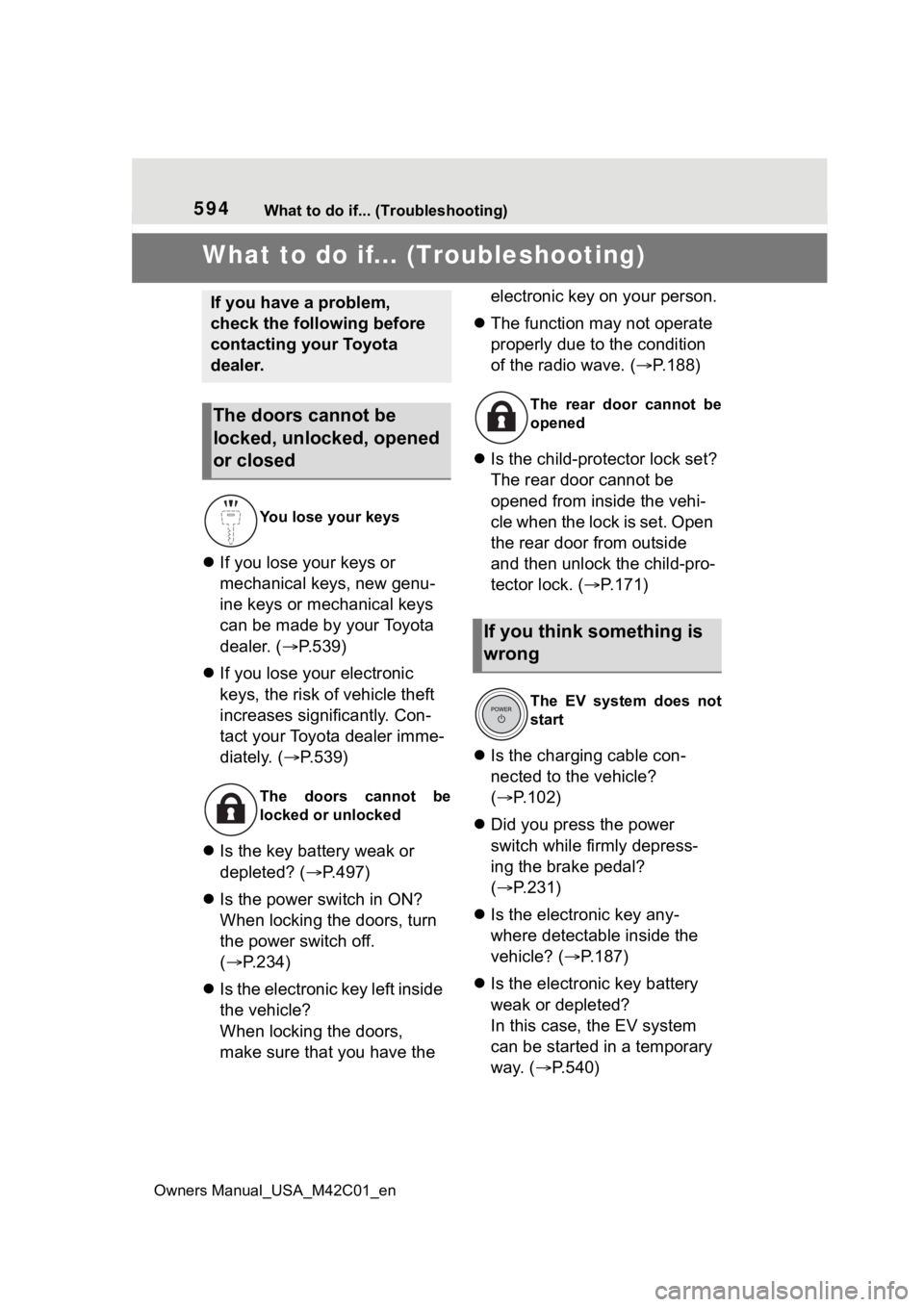
594What to do if... (Troubleshooting)
Owners Manual_USA_M42C01_en
1-1.What to do if... (Troubleshooting)What to do if... (Troubleshooting)
If you lose your keys or
mechanical keys, new genu-
ine keys or mechanical keys
can be made by your Toyota
dealer. ( P.539)
If you lose your electronic
keys, the risk of vehicle theft
increases significantly. Con-
tact your Toyota dealer imme-
diately. ( P.539)
Is the key battery weak or
depleted? ( P.497)
Is the power switch in ON?
When locking the doors, turn
the power switch off.
( P.234)
Is the electronic key left inside
the vehicle?
When locking the doors,
make sure that you have the electronic key on your person.
The function may not operate
properly due to the condition
of the radio wave. ( P.188)
Is the child-protector lock set?
The rear door cannot be
opened from inside the vehi-
cle when the lock is set. Open
the rear door from outside
and then unlock the child-pro-
tector lock. ( P.171)
Is the charging cable con-
nected to the vehicle?
( P.102)
Did you press the power
switch while firmly depress-
ing the brake pedal?
( P.231)
Is the electronic key any-
where detectable inside the
vehicle? ( P.187)
Is the electronic key battery
weak or depleted?
In this case, the EV system
can be started in a temporary
way. ( P.540)
If you have a problem,
check the following before
contacting your Toyota
dealer.
The doors cannot be
locked, unlocked, opened
or closed
You lose your keys
The doors cannot be
locked or unlocked
The rear door cannot be
opened
If you think something is
wrong
The EV system does not
start
Page 597 of 628

Owners Manual_USA_M42C01_en
597Alphabetical Index
Alphabetical Index
A
A/C ........................................... 402Air conditioning filter ............. 494
Automatic air conditioning sys-tem ..................................... 402
Front seat concentrated airflow mode (S-FLOW) ................. 408
My Room Mode .................... 129
Remote Air Conditioning System ........................................... 409
“SYNC”mode ........................ 406
ABS (Anti-lock Brake System) ............................................... 387Function ............................... 387
Warning light ........................ 514
AC charging ............................ 105
AC charging cable .................... 87 CCID (Charging Circuit Interrupt-ing Device) ........................... 89
If the AC charging connector cannot be unlocked .............. 95
Indicator ................................. 90
Maintenance........................... 92
Safety functions...................... 89
ACA (Active Cornering Assist) ............................................... 387
Acoustic Vehicle Alerting Sys- tem ........................................... 74
Active Cornering Assist (ACA) ............................................... 387
Air conditioning filter ............. 494
Air conditioning system Air conditioning filter ............. 494
Automatic air conditioning sys-tem ..................................... 402
Front seat concentrated airflow mode (S-FLOW) ................. 408
Remote Air Conditioning System ........................................... 409
“SYNC” mode ....................... 406
Airbags ...................................... 34 Airbag operating conditions ....36
Airbag precautions for your child
.............................................39
Correct driving posture ...........27
Curtain shield airbag operating conditions .............................37
Curtain shield air bag precautions
.............................................39
Front passenger occupant clas- sification system ...................44
General airbag precautions ....39
Locations of airbags ...............34
Modification and disposal of air- bags......................................42
Side airbag operating conditions .............................................37
Side airbag precautions..........39
Side and curtain shield airbags operating conditions .............37
Side and curtain shield airbags precautions ...........................39
SRS airbag instructions for Canadian owners ...............583
SRS airbags ...........................34
SRS warning light .................514
Alarm .........................................69 Alarm ......................................69
Warning buzzer ....................513
ALL AUTO (“ECO”) control....400
Anchor brackets ... ..............52, 61
Antenna (smart key system)..187
Anti-lock Brake System (ABS) Warning light.........................514
Anti-lock brake system (ABS)387 Function................................387
Approach warning ..................294
Armrest ......... ......................... ..437
Assist grips .............................438
Audio system-linked display .157
Automatic air conditioning sys- tem .........................................402Air conditioning filter .............494
Page 598 of 628

598Alphabetical Index
Owners Manual_USA_M42C01_en
Front seat concentrated airflow mode (S-FLOW) ................. 408
Remote Air Conditioning System ........................................... 409
“SYNC” mode ....................... 406
Automatic door locking and unlocking systems ............... 171
Automatic High Beam (AHB) . 250
Automatic light control system ............................................... 248
Auxiliary box lights ................ 415
Auxiliary boxes ....................... 420
Average power consumption 157
Average vehicle speed........... 158
B
Back door ................................ 172 Hands Free Power Back Door........................................... 177
Power back door .................. 175
Wireless remote control 164, 175
Back-up lights Replacing light bulbs ............ 502
Battery (12-volt battery) If the 12-volt battery is dis-charged .............................. 541
Preparing and c hecking before
winter.................................. 393
Replacing ............................. 544
Warning light ........................ 513
Battery (traction battery) ......... 72 Charging....................... 105, 113
Location.................................. 72
Specification ......................... 552
Traction battery cooler............ 99
Traction battery heater ........... 99
Warning messages............... 140
Battery Electric Vehicle driving tips ........................................... 81
Blind Spot Monitor (BSM) ...... 302 Enabling/disabling the system........................................... 303 Bottle holders .........................420
Brake
Brake Hold ............................246
Fluid......................................554
Parking brake .......................243
Regenerative braking .............73
Warning light.........................513
Brake assist ............................387 Brake Hold ............................246
Brake Override System ..........220
Break-in tips ............................220
Brightness control Instrument panel light control155
BSM (Blind Spot Monitor) ......302 Enabling/disabling the system...........................................303C
Camera Digital Rear-view Mirror ........206
Front camera ........................260
Toyota Teammate Advanced Park ....................................352
Card holders ...........................420
Care Aluminum wheels .................449
Brake calipers.......................449
Exterior .................................448
Interior ..................................451
Seat belts .............................451
Cargo and luggage .................225
Cargo capacity ................225, 228
Cargo hooks............................421
CCID (Charging Circuit Interrupt- ing Device) ..............................89Indicator..................................90
Operation................................90
Ceintures de sécurité Comment porter votre ceinture de sécurité ..........................581
Center console light ...............415
Chains......................................395