2023 SUBARU BRZ cruise control
[x] Cancel search: cruise controlPage 228 of 432

Starting and Operating
Changing the ID code set ............................................ 255
7-16. Parking Your Vehicle ........................................255
Parking Brake ............................................................... 255
Parking Tips.................................................................. 256
7-17. Hill Start Assist System ....................................257
To Activate/Deactivate the Hill Start Assist
System ........................................................................ 258
Hill Start Assist Indicator Light................................... 259
7-18. Cruise Control (Models without the
EyeSight system) ..............................................260
To Set Cruise Control .................................................. 260
To Temporarily Cancel the Cr uise Control ................ 261
To Turn Off the Cruise Control ................................... 262
To Change the Cruising Speed ................................... 262
Cruise Control Indicator Light .................................... 263
7-19. Rear View Camera .............................................263
How to Use the Rear View Camera ............................. 264
Viewing Range on the Screen ..................................... 265
Help Lines ..................................................................... 266
7-20. BSD/RCTA (If Equipped)...................................268
System Features .......................................................... 268 System Operation......................................................... 270
BSD/RCTA Approach Indi
cator Light/Warning
Buzzer ......................................................................... 271
BSD/RCTA OFF Indicator ............................................ 273
BSD/RCTA Warning Indicator ..................................... 274
To Turn On/Off the BSD/RCTA .................................... 274
Certification for the BSD/RCTA................................... 274
Handling of Radar Sensors ......................................... 276
7-21. Reverse Automatic Braking (RAB) System
(If Equipped) ..................................................... 277
Reverse Automatic Braking (RAB) System
Overview ..................................................................... 278
Operating Conditions................................................... 279
Sonar Audible Alarm .................................................... 282
Automatic Braking Operation ..................................... 284
Canceling the Reverse Au tomatic Braking (RAB)
System Operation ...................................................... 285
Reverse Automatic Braking (RAB) System
ON/OFF Setting .......................................................... 286
RAB Warning Indicator ................................................ 286
Handling of the Sonar Sensors ................................... 286
BRZ_U.book 222 ページ 2022年3月29日 火曜日 午後3時59分
Page 247 of 432
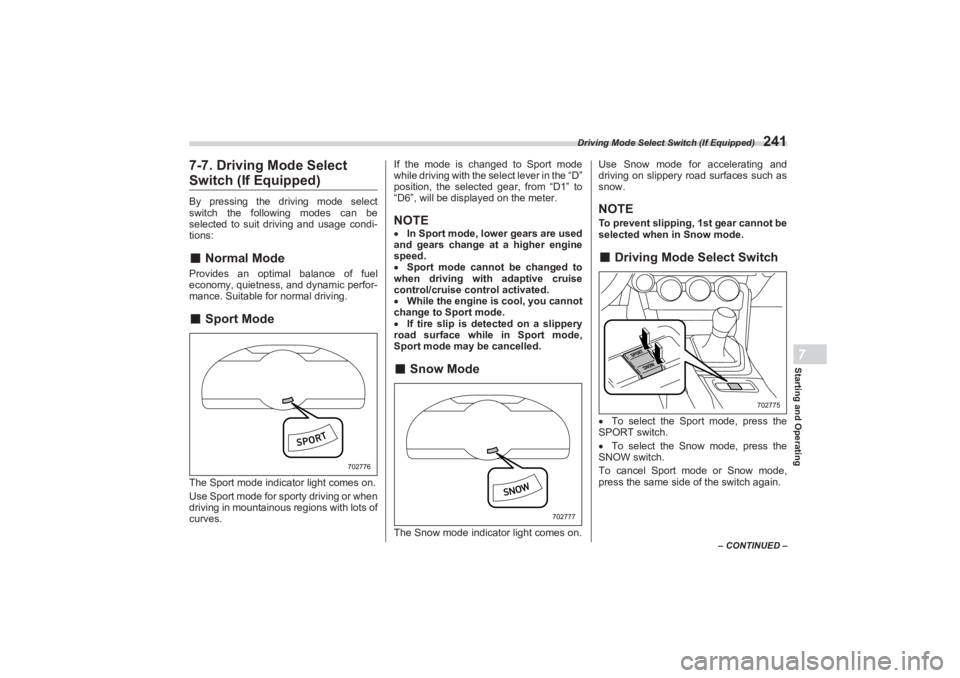
Driving Mode Select Switch (If Equipped)
241
Starting and Operating7
– CONTINUED –
7-7. Driving Mode Select Switch (If Equipped)By pressing the driving mode select
switch the following modes can be
selected to suit driving and usage condi-
tions:■ Normal ModeProvides an optimal balance of fuel
economy, quietness, and dynamic perfor-
mance. Suitable for normal driving.■Sport ModeThe Sport mode indicator light comes on.
Use Sport mode for sporty driving or when
driving in mountainous regions with lots of
curves. If the mode is changed to Sport mode
while driving with the select lever in the “D”
position, the selected gear, from “D1” to
“D6”, will be displayed on the meter.
NOTE In Sport mode, lower gears are used
and gears change at a higher engine
speed.
Sport mode cannot be changed to
when driving with adaptive cruise
control/cruise control activated.
While the engine is cool, you cannot
change to Sport mode.
If tire slip is detected on a slippery
road surface while in Sport mode,
Sport mode may be cancelled.■ Snow ModeThe Snow mode indicator light comes on. Use Snow mode for accelerating and
driving on slippery road surfaces such as
snow.
NOTETo prevent slipping, 1st gear cannot be
selected when in Snow mode.■ Driving Mode Select SwitchTo select the Sport mode, press the
SPORT switch.
To select the Snow mode, press the
SNOW switch.
To cancel Sport mode or Snow mode,
press the same side of the switch again.
702776
702777
702775
BRZ_U.book 241 ページ 2022年3月29日 火曜日 午後3時59分
Page 248 of 432
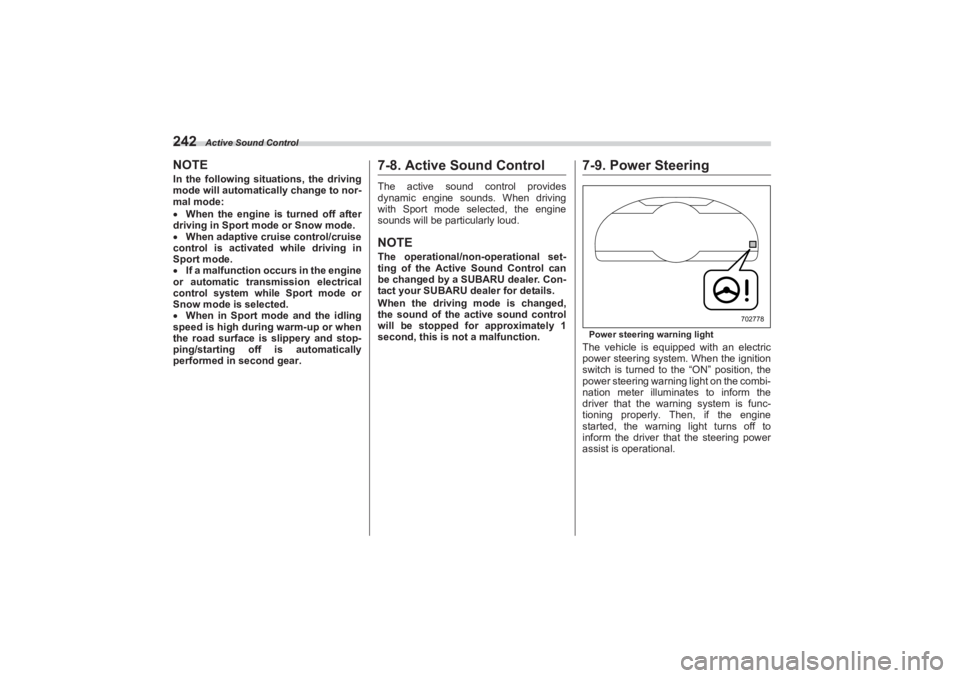
Active Sound Control
242NOTEIn the following situations, the driving
mode will automatically change to nor-
mal mode:
When the engine is turned off after
driving in Sport mode or Snow mode.
When adaptive cruise control/cruise
control is activated while driving in
Sport mode.
If a malfunction occurs in the engine
or automatic transmission electrical
control system while Sport mode or
Snow mode is selected.
When in Sport mode and the idling
speed is high during warm-up or when
the road surface is slippery and stop-
ping/starting off is automatically
performed in second gear.
7-8. Active Sound ControlThe active sound control provides
dynamic engine sounds. When driving
with Sport mode selected, the engine
sounds will be particularly loud.NOTEThe operational/non-operational set-
ting of the Active Sound Control can
be changed by a SUBARU dealer. Con-
tact your SUBARU dealer for details.
When the driving mode is changed,
the sound of the active sound control
will be stopped for approximately 1
second, this is not a malfunction.
7-9. Power SteeringPower steering warning lightThe vehicle is equipped with an electric
power steering system. When the ignition
switch is turned to the “ON” position, the
power steering warning light on the combi-
nation meter illuminates to inform the
driver that the warn ing system is func-
tioning properly. Then, if the engine
started, the warni ng light turns off to
inform the driver that the steering power
assist is operational.
702778
BRZ_U.book 242 ページ 2022年3月29日 火曜日 午後3時59分
Page 266 of 432
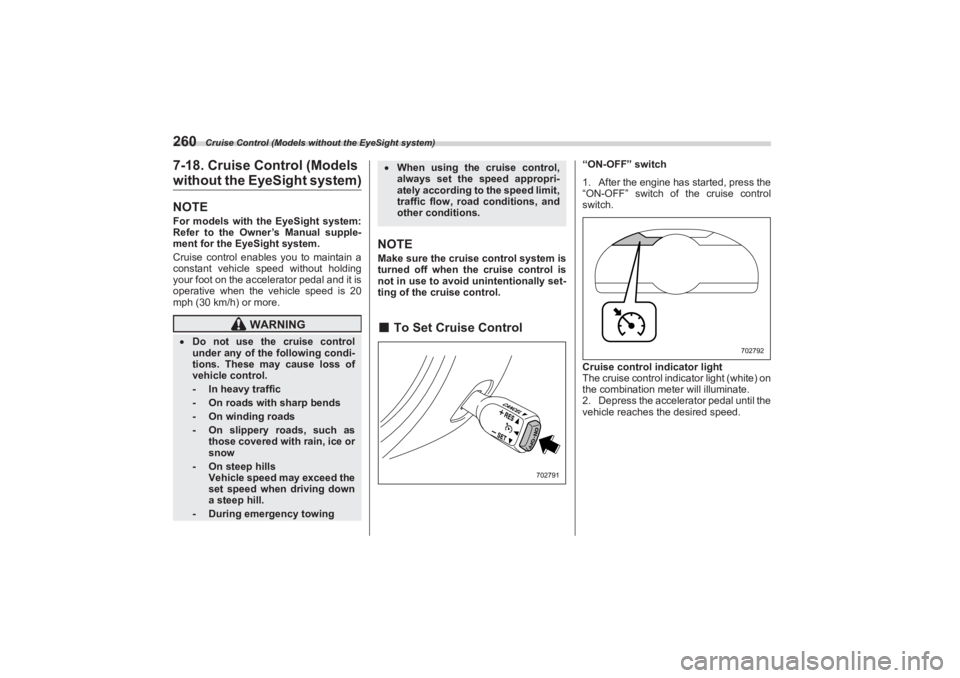
Cruise Control (Models without the EyeSight system)
2607-18. Cruise Control (Models without the EyeSight system)NOTEFor models with the EyeSight system:
Refer to the Owner’s Manual supple-
ment for the EyeSight system.
Cruise control enables you to maintain a
constant vehicle speed without holding
your foot on the accelerator pedal and it is
operative when the vehicle speed is 20
mph (30 km/h) or more.
NOTEMake sure the cruise control system is
turned off when the cruise control is
not in use to avoid unintentionally set-
ting of the cruise control.■ To Set Cruise Control
“ON-OFF” switch
1. After the engine has started, press the
“ON-OFF” switch of the cruise control
switch.
Cruise control indicator light
The cruise control indicator light (white) on
the combination meter will illuminate.
2. Depress the accelerator pedal until the
vehicle reaches the desired speed.
WARNING
Do not use the cruise control
under any of the following condi-
tions. These may cause loss of
vehicle control.
- In heavy traffic- On roads with sharp bends- On winding roads- On slippery roads, such as
those covered with rain, ice or
snow- On steep hills
Vehicle speed may exceed the
set speed when driving down
a steep hill.- During emergency towing
When using the cruise control,
always set the speed appropri-
ately according to the speed limit,
traffic flow, road conditions, and
other conditions.
702791
702792
BRZ_U.book 260 ページ 2022年3月29日 火曜日 午後3時59分
Page 267 of 432

Cruise Control (Models without the EyeSight system)
261
Starting and Operating7
– CONTINUED –
3. Push the Cruise control switch to the “-
SET” side and release it.NOTEWhen setting a cruise speed for the
first time during a drive, both “-SET”
and “+RES” may be u sed to set the ini-
tial cruise speed.
Cruise control indicator light
1) When setting the displayed unit as
“MPH”
2) When setting the displayed unit as
“km/h”At this time, the cruise control indicator
light (green) is illuminated in the combina-
tion meter. The set speed will be shown on
the combination meter. You can change
the displayed units by operating the
combination meter display. For details,
refer to "Combination Meter Settings"
P130.
The vehicle will maintain the desired
speed.
Vehicle speed can be temporarily
increased while driving with the cruise
control activated. Simply depress the
accelerator pedal to accelerate the vehicle. When the accelerator pedal is
released, the vehicle will return to and
maintain the previous cruising speed.
■ To Temporarily Cancel the
Cruise ControlThe cruise control can be temporarily
canceled in the following ways.
Pulling the cruise control switch.
Depress the brake pedal.
Depress the clutch pedal.
When the cruise control is cancelled, the
cruise control indicator light in the combi-
nation meter will change from green to
white.
702793
12
702876
702795
BRZ_U.book 261 ページ 2022年3月29日 火曜日 午後3時59分
Page 268 of 432
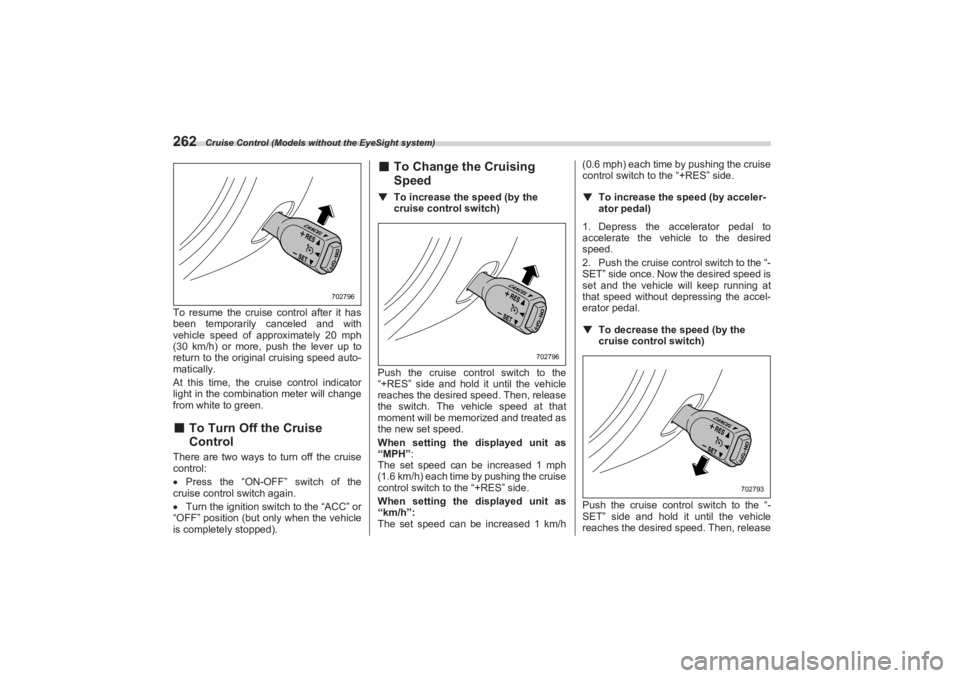
Cruise Control (Models without the EyeSight system)
262To resume the cruise control after it has
been temporarily canceled and with
vehicle speed of approximately 20 mph
(30 km/h) or more, pu sh the lever up to
return to the original cruising speed auto-
matically.
At this time, the cruise control indicator
light in the combination meter will change
from white to green.■ To Turn Off the Cruise
ControlThere are two ways to turn off the cruise
control:
Press the “ON-OFF” switch of the
cruise control switch again.
Turn the ignition switch to the “ACC” or
“OFF” position (but only when the vehicle
is completely stopped).
■ To Change the Cruising
Speed▼ To increase the speed (by the
cruise control switch)
Push the cruise cont rol switch to the
“+RES” side and hold it until the vehicle
reaches the desired speed. Then, release
the switch. The vehicle speed at that
moment will be memorized and treated as
the new set speed.
When setting the displayed unit as
“MPH”:
The set speed can be increased 1 mph
(1.6 km/h) each time by pushing the cruise
control switch to the “+RES” side.
When setting the displayed unit as
“km/h”:
The set speed can be increased 1 km/h (0.6 mph) each time by pushing the cruise
control switch to the “+RES” side.
▼ To increase the speed (by acceler -
ator pedal)
1. Depress the accelerator pedal to
accelerate the vehicle to the desired
speed.
2. Push the cruise control switch to the “-
SET” side once. Now the desired speed is
set and the vehicle will keep running at
that speed without depressing the accel-
erator pedal.
▼ To decrease the speed (by the
cruise control switch)
Push the cruise cont rol switch to the “-
SET” side and hold it until the vehicle
reaches the desired speed. Then, release
702796
702796
702793
BRZ_U.book 262 ページ 2022年3月29日 火曜日 午後3時59分
Page 269 of 432

Rear View Camera
263
Starting and Operating7
– CONTINUED –
the switch. The vehicle speed at that
moment will be memorized and treated as
the new set speed.
When setting the displayed unit as
“MPH”:
The set speed can be decreased 1 mph
(1.6 km/h) each time by pushing the cruise
control switch to the “-SET” side.
When setting the displayed unit as
“km/h”:
The set speed can be decreased 1 km/h
(0.6 mph) each time by pushing the cruise
control switch to the “-SET” side.▼ To decrease the speed (by brake
pedal)
1. Depress the brake pedal to release
cruise control temporarily.
2. When the speed decreases to the
desired speed, push the cruise control
switch to the “-SET” side once. Now the
desired speed is set and the vehicle will
keep running at that speed without
depressing the accelerator pedal.■ Cruise Control Indicator
LightRefer to "Combination Meter Settings"
P130.
7-19. Rear View CameraA rear view camera is attached to the
trunk lid. When the ignition switch is in the
“ON” position and the shift lever (MT
models) or select lever (AT models) is set
to “R”, the rear view camera automatically
displays the rear view image behind the
vehicle on the center information display.
WARNING
Since the rear view camera uses a
wide-angle lens, the image on the
monitor is diffe rent from the
actual view in terms of distance.
702799
Since the range of the image on
the monitor is limited, always
check the rear view and the
surrounding area with your eyes
and mirrors, and move backward
at a slow speed. Moving back-
ward only by checking the rear
view image from the camera
could cause an accident. Do not disassemble or modify the
camera, switch or wiring. If
smoke comes out or you smell a
strange odor, stop using the rear
view camera immediately.
Contact your SUBARU dealer for
an inspection. Continued use
may result in accident, fire or
electric shock.
CAUTION
When washing your vehicle with
a high-pressure washer, do not
allow water to touch the camera
directly. Entry of water in the
camera lens may result in
condensation, malfunction, fire
or electric shock. Since the camera is a precision
device, do not subject it to strong
impacts. Otherwise, malfunction,
fire or electric shock may occur.
BRZ_U.book 263 ページ 2022年3月29日 火曜日 午後3時59分
Page 301 of 432

Winter Driving
295
Driving Tips8
– CONTINUED –
When parking for long periods in cold
weather, you should observe the following
tips.
1. For MT models, place the shift lever in
the “1” or “R” position. For AT models,
place the select lever in the “P” position.
2. Use tire stops under the tires to
prevent the vehicle from moving.▼ Refueling in cold weather
To help prevent moisture from forming in
the fuel system and t he risk of its freezing,
use of an antifreeze additive in the fuel
tank is recommended during cold
weather.
Use only additives that are specifically
designed for this purpose. When an anti-
freeze additive is used, its effect lasts
longer if the tank is refilled whenever the
fuel level reaches half empty.
If your SUBARU is not going to be used for
an extended period, it is best to have the
fuel tank filled to capacity.
■ Driving on Snowy and Icy
RoadsTo prevent skidding and slipping, avoid
sudden braking, abrupt acceleration, high-
speed driving, and sharp turning when
driving on snowy or icy roads.
Always maintain ample distance between
your vehicle and the vehicle ahead of you
to avoid the need for sudden braking.
To supplement the foot brake, use the
engine brake effectively to control the
vehicle speed. (Shift into a lower gear
when necessary.) Avoid shifting down abruptly. Such
behavior can cause the wheels to lock,
possibly leading to loss of vehicle control.
An anti-lock brake system (ABS)
enhances your vehicle’s braking perfor-
mance on snowy and icy roads. For infor-
mation about braking on slippery
surfaces, refer to "ABS (Anti-Lock Brake
System)" P245 and "Vehicle Stability
Control (VSC)/TRAC System" P247.
For AT models, use the Snow mode when
driving on snowy or icy roads. For details
about how to use the mode, refer to
"Driving Mode Select Switch (If
Equipped)" P241.
▼ Wiper operation when snowing
Before driving in cold weather, make sure
the wiper blade rubbers are not frozen to
the windshield.
If the wiper blade rubbers are frozen to the
windshield, use the defroster with the
airflow selection in “ ” and the tempera-
ture set for maximum warmth until the
wiper blade rubbers are completely
thawed. Refer to "Cli mate Control Panel"
P198.
Snow stuck on the wiper arm prevents the
wiper from working effectively. If snow is
stuck on the wiper arm, pull off the road to
a safe place, then remove it. If you stop
the vehicle at road side, use the hazard
WARNING
Do not use the cruise control on
slippery roads such as snowy or icy
roads. This may cause loss of vehi-
cle control.
CAUTION
Avoid prolonged continuous driving
in snowstorms. Snow will enter the
engine’s intake system and may
hinder the airflow, which could
result in engine shutdown or even
breakdown.
BRZ_U.book 295 ページ 2022年3月29日 火曜日 午後3時59分