2023 SUBARU BRZ alarm
[x] Cancel search: alarmPage 136 of 432
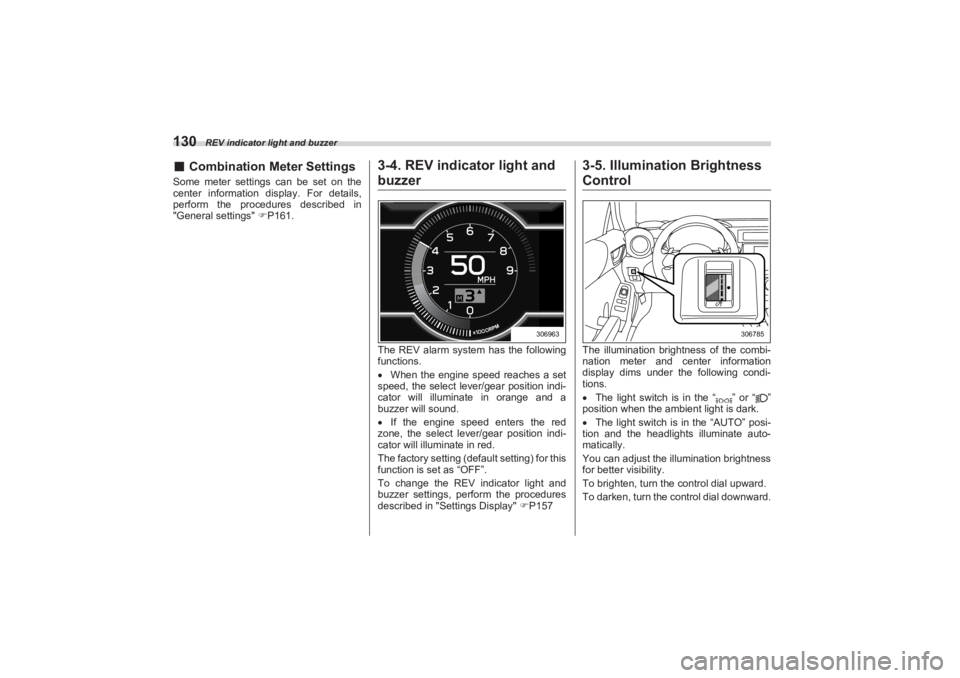
REV indicator light and buzzer
130■Combination Meter SettingsSome meter settings can be set on the
center information display. For details,
perform the procedures described in
"General settings" P161.
3-4. REV indica tor light and buzzerThe REV alarm system has the following
functions.
When the engine speed reaches a set
speed, the select lever/gear position indi-
cator will illuminate in orange and a
buzzer will sound.
If the engine speed enters the red
zone, the select lever/gear position indi-
cator will illuminate in red.
The factory setting (default setting) for this
function is set as “OFF”.
To change the REV indicator light and
buzzer settings, perform the procedures
described in "Settings Display" P157
3-5. Illumination Brightness ControlThe illumination brightness of the combi-
nation meter and center information
display dims under the following condi-
tions.
The light switch is in the “ ” or “ ”
position when the ambient light is dark.
The light switch is in the “AUTO” posi-
tion and the headlights illuminate auto-
matically.
You can adjust the illumination brightness
for better visibility.
To brighten, turn the control dial upward.
To darken, turn the control dial downward.
306963
306785
BRZ_U.book 130 ページ 2022年3月29日 火曜日 午後3時59分
Page 154 of 432
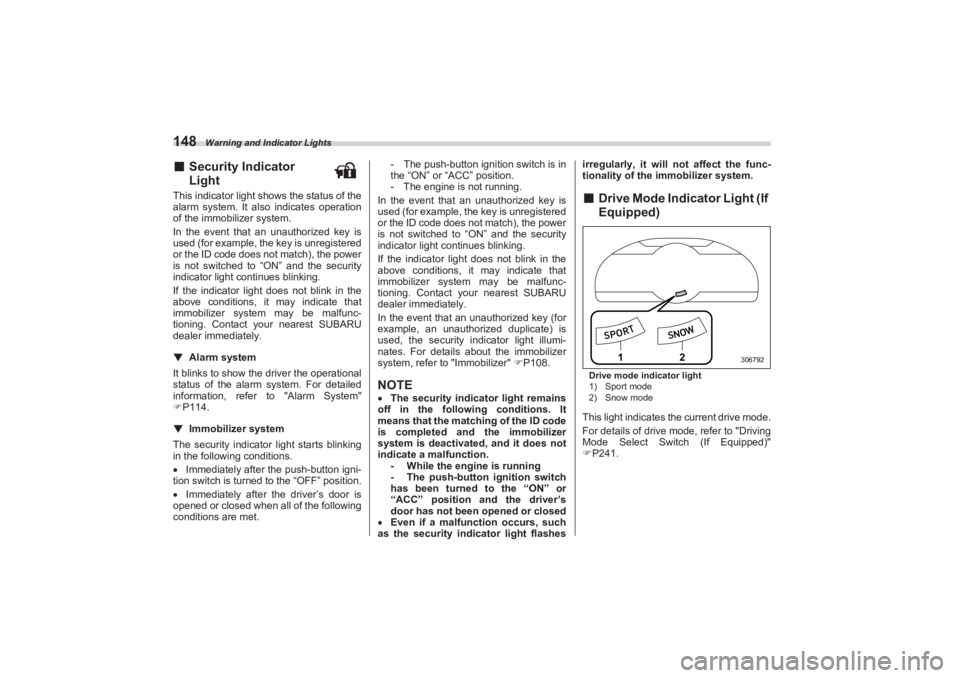
Warning and Indicator Lights
148■Security Indicator
LightThis indicator light shows the status of the
alarm system. It also indicates operation
of the immobilizer system.
In the event that an unauthorized key is
used (for example, the key is unregistered
or the ID code does not match), the power
is not switched to “ON” and the security
indicator light continues blinking.
If the indicator light does not blink in the
above conditions, it may indicate that
immobilizer system may be malfunc-
tioning. Contact your nearest SUBARU
dealer immediately.
▼ Alarm system
It blinks to show the driver the operational
status of the alarm system. For detailed
information, refer to "Alarm System"
P114.
▼ Immobilizer system
The security indicator light starts blinking
in the following conditions.
Immediately after the push-button igni-
tion switch is turned to the “OFF” position.
Immediately after the driver’s door is
opened or closed when all of the following
conditions are met. - The push-button ignition switch is in
the “ON” or “ACC” position.
- The engine is not running.
In the event that an unauthorized key is
used (for example, the key is unregistered
or the ID code does not match), the power
is not switched to “ON” and the security
indicator light continues blinking.
If the indicator light does not blink in the
above conditions, it may indicate that
immobilizer system may be malfunc-
tioning. Contact your nearest SUBARU
dealer immediately.
In the event that an unauthorized key (for
example, an unauthorized duplicate) is
used, the security indicator light illumi-
nates. For details about the immobilizer
system, refer to "Immobilizer" P108.
NOTE The security indicator light remains
off in the followi ng conditions. It
means that the matching of the ID code
is completed and the immobilizer
system is deactivated, and it does not
indicate a malfunction. - While the engine is running
- The push-button ignition switch
has been turned to the “ON” or
“ACC” position and the driver’s
door has not been opened or closed
Even if a malfunction occurs, such
as the security indicator light flashes irregularly, it will not affect the func-
tionality of the immobilizer system.
■
Drive Mode Indicator Light (If
Equipped)Drive mode indicator light
1) Sport mode
2) Snow modeThis light indicates the current drive mode.
For details of drive mode, refer to "Driving
Mode Select Switch (If Equipped)"
P241.
2
1
306792
BRZ_U.book 148 ページ 2022年3月29日 火曜日 午後3時59分
Page 163 of 432
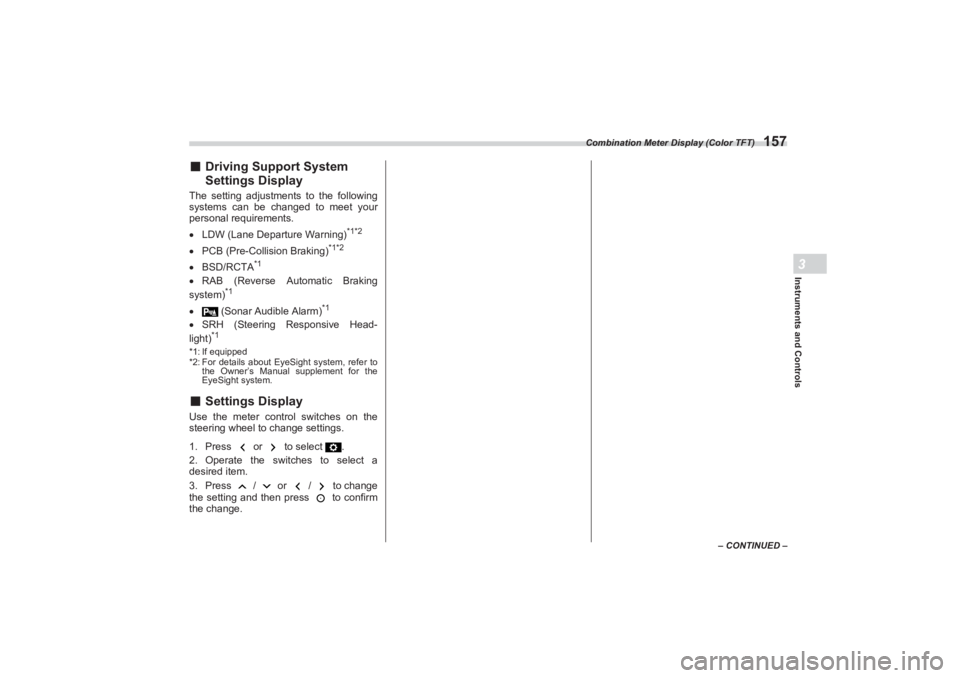
Combination Meter Display (Color TFT)
157
Instruments and Controls3
– CONTINUED –
■Driving Support System
Settings DisplayThe setting adjustments to the following
systems can be changed to meet your
personal requirements.
LDW (Lane Departure Warning)
*1*2
PCB (Pre-Collision Braking)
*1*2
BSD/RCTA
*1
RAB (Reverse Automatic Braking
system)
*1
(Sonar Audible Alarm)
*1
SRH (Steering Responsive Head-
light)
*1
*1: If equipped
*2: For details about EyeSight system, refer to
the Owner’s Manual supplement for the
EyeSight system.■ Settings DisplayUse the meter control switches on the
steering wheel to change settings.
1. Press or to select .
2. Operate the switches to select a
desired item.
3. Press / or / to change
the setting and then press to confirm
the change.
BRZ_U.book 157 ページ 2022年3月29日 火曜日 午後3時59分
Page 172 of 432
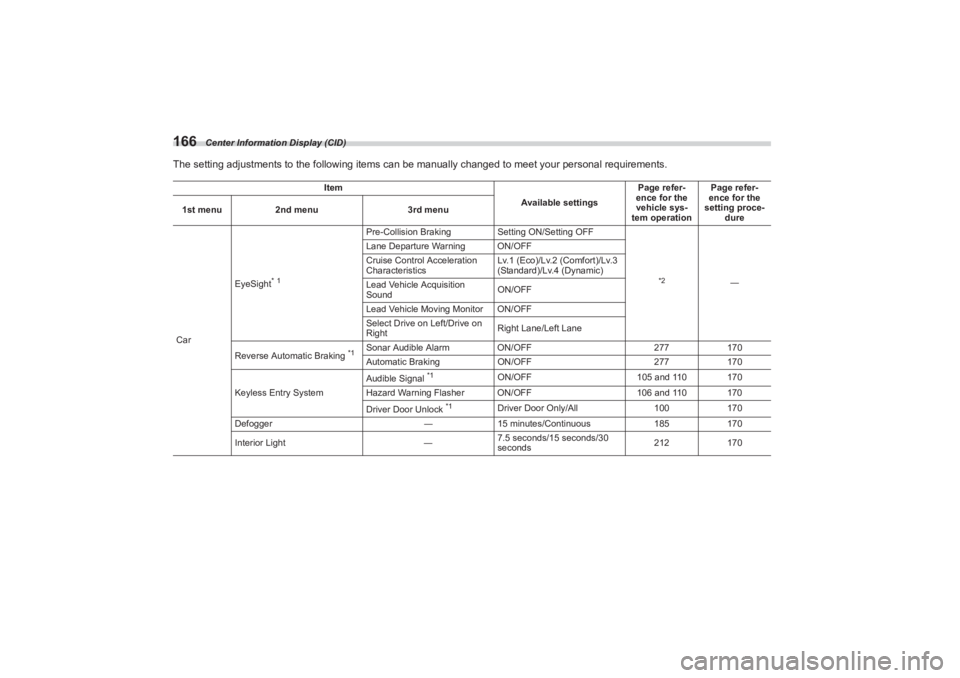
Center Information Display (CID)
166The setting adjustments to the following items can be manually changed to meet your personal requirements.
Item
Available settingsPage refer-
ence for the
vehicle sys-
tem operation Page refer-
ence for the
setting proce- dure
1st menu
2nd menu 3rd menu
Car EyeSight
* 1
Pre-Collision Braking
Setting ON/Setting OFF
*2
―
Lane Departure Warning ON/OFF
Cruise Control Acceleration
Characteristics
Lv.1 (Eco)/Lv.2 (Comfort)/Lv.3
(Standard)/Lv.4 (Dynamic)
Lead Vehicle Acquisition
Sound ON/OFF
Lead Vehicle Moving Monitor ON/OFF
Select Drive on Left/Drive on
Right Right Lane/Left Lane
Reverse Automatic Braking
*1
Sonar Audible Alarm ON/OFF 277170
Automatic Braking ON/OFF 277170
Keyless Entry System Audible Signal
*1
ON/OFF
105 and 110 170
Hazard Warning Flasher ON/OFF 106 and 110 170
Driver Door Unlock
*1
Driver Door Only/All 100170
Defogger ―15 minutes/Continuous 185170
Interior Light ―7.5 seconds/15 seconds/30
seconds 212
170
BRZ_U.book 166 ページ 2022年3月29日 火曜日 午後3時59分
Page 228 of 432

Starting and Operating
Changing the ID code set ............................................ 255
7-16. Parking Your Vehicle ........................................255
Parking Brake ............................................................... 255
Parking Tips.................................................................. 256
7-17. Hill Start Assist System ....................................257
To Activate/Deactivate the Hill Start Assist
System ........................................................................ 258
Hill Start Assist Indicator Light................................... 259
7-18. Cruise Control (Models without the
EyeSight system) ..............................................260
To Set Cruise Control .................................................. 260
To Temporarily Cancel the Cr uise Control ................ 261
To Turn Off the Cruise Control ................................... 262
To Change the Cruising Speed ................................... 262
Cruise Control Indicator Light .................................... 263
7-19. Rear View Camera .............................................263
How to Use the Rear View Camera ............................. 264
Viewing Range on the Screen ..................................... 265
Help Lines ..................................................................... 266
7-20. BSD/RCTA (If Equipped)...................................268
System Features .......................................................... 268 System Operation......................................................... 270
BSD/RCTA Approach Indi
cator Light/Warning
Buzzer ......................................................................... 271
BSD/RCTA OFF Indicator ............................................ 273
BSD/RCTA Warning Indicator ..................................... 274
To Turn On/Off the BSD/RCTA .................................... 274
Certification for the BSD/RCTA................................... 274
Handling of Radar Sensors ......................................... 276
7-21. Reverse Automatic Braking (RAB) System
(If Equipped) ..................................................... 277
Reverse Automatic Braking (RAB) System
Overview ..................................................................... 278
Operating Conditions................................................... 279
Sonar Audible Alarm .................................................... 282
Automatic Braking Operation ..................................... 284
Canceling the Reverse Au tomatic Braking (RAB)
System Operation ...................................................... 285
Reverse Automatic Braking (RAB) System
ON/OFF Setting .......................................................... 286
RAB Warning Indicator ................................................ 286
Handling of the Sonar Sensors ................................... 286
BRZ_U.book 222 ページ 2022年3月29日 火曜日 午後3時59分
Page 284 of 432

Reverse Automatic Braking (RAB) System (If Equipped)
278tion for statistical processing or similar
purposes.■ Reverse Automatic Braking
(RAB) System OverviewThe Reverse Automatic Braking (RAB)
system will operate th e following 2 func-
tions using 4 sonar sensors.
Sonar Audible Alarm function
The Reverse Automatic Braking (RAB)
system detects objects rearward and
warns the driver by warning message on
the center information display and
warning beeps.
Automatic Braking function
The Automatic Braking function detects
objects rearward and if there is a high risk
of a collision, the system de celerates the
vehicle and controls the braking to reduce
damage.
1) When reversing
2) When either strong automatic br aking or torque control is applied to prevent collision (in this
case, short warning beeps or continuous warning beeps will sound)
3) When the vehicle is stopped by the system (in this case, the continuous beep will remain
sounding)
4) Object (e.g., a wall)
702041
1
4
2 Object Close Behind
3 Apply Brake To Hold Position 4
4
BRZ_U.book 278 ページ 2022年3月29日 火曜日 午後3時59分
Page 285 of 432

Reverse Automatic Braking (RAB) System (If Equipped)
279
Starting and Operating7
– CONTINUED –
■Operating ConditionsThe Reverse Automatic Braking (RAB)
system will operat e when all of the
following conditions are met.
1) EyeSight warning indicator
2) RAB warning indicator
3) RAB OFF indicator The ignition switch is in the “ON” posi-
tion.
The EyeSight warning indicator is off.
The RAB warning indicator is off.
The RAB OFF indicator is off.
The select lever is in the “R” position.
Sonar Audible Alarm function
The Sonar Audible Alarm is set to “ON”.
The vehicle speed is from 0 to 9 mph (0
to 15 km/h).
Automatic Brak ing function
The Automatic Braking is set to “ON”.
The vehicle speed is from 1 to 9 mph
(1.5 to 15 km/h).
NOTE In the following cases, the Reverse
Automatic Braking (RAB) system will
not operate. Promptly contact a
SUBARU dealer to have the system
inspected. - The EyeSight warning indicator
is illuminated.
- The RAB warning indicator is
illuminated.
In the following cases, the Reverse
Automatic Braking (RAB) system
cannot be operated. - The RAB OFF indicator is illumi-
nated.
In the following ca ses, the functions
may not be able to properly work.
Promptly contact a SUBARU dealer to
have the system inspected. - A sticker, paint, or a chemical is
applied to the sonar sensors or the
rear bumper near the sonar sensor.
- The rear bumper is modified.
- The rear bumper has been
removed and attached.
- The ground clearance is
changed due to the vehicle’s
loading condition or modification.
- There is damage to the sonar
sensors or the rear bumper near the
sonar sensor.
WARNING
If your vehicle is trapped on a rail-
road crossing and you are trying to
escape by reversing through the
crossing gate, the system may rec-
ognize the crossing gate as an
obstacle and brake may activate. In
this case, remain calm and either
continue to depress the accelerator
pedal or cancel the system. To can-
cel the system, refer to "Canceling
the Reverse Automatic Braking
(RAB) System Operation" P285.
3 1
2
702885
BRZ_U.book 279 ページ 2022年3月29日 火曜日 午後3時59分
Page 288 of 432
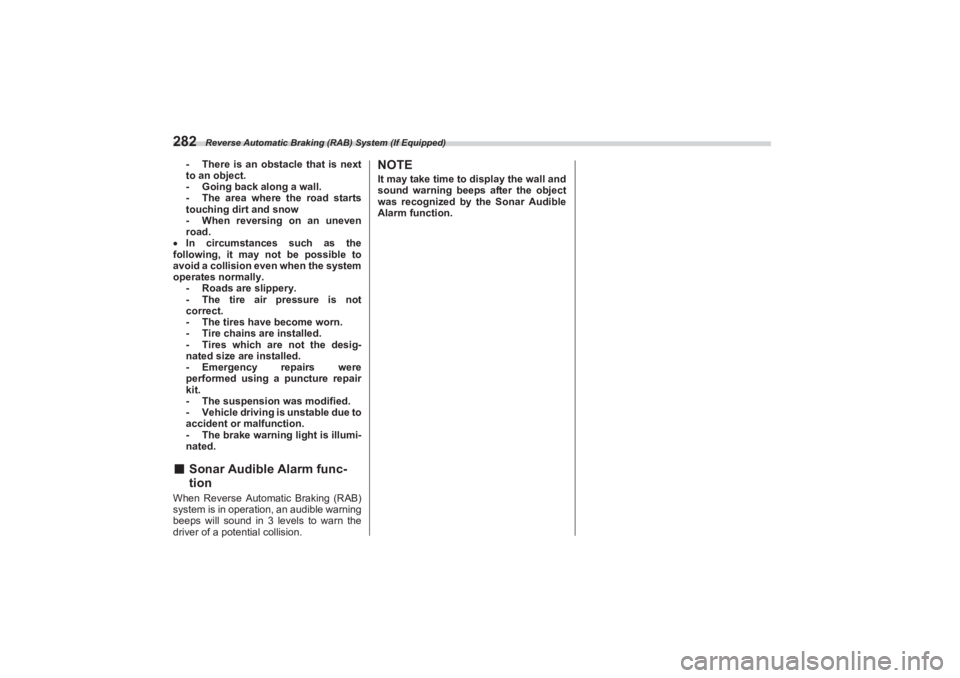
Reverse Automatic Braking (RAB) System (If Equipped)
282
- There is an obstacle that is next
to an object.
- Going back along a wall.
- The area where the road starts
touching dirt and snow
- When reversing on an uneven
road.
In circumstances such as the
following, it may not be possible to
avoid a collision even when the system
operates normally. - Roads are slippery.
- The tire air pressure is not
correct.
- The tires have become worn.
- Tire chains are installed.
- Tires which are not the desig-
nated size are installed.
- Emergency repairs were
performed using a puncture repair
kit.
- The suspension was modified.
- Vehicle driving is unstable due to
accident or malfunction.
- The brake warning light is illumi-
nated.
■ Sonar Audible Alarm func -
tionWhen Reverse Automatic Braking (RAB)
system is in operation, an audible warning
beeps will sound in 3 levels to warn the
driver of a potential collision.
NOTEIt may take time to display the wall and
sound warning beeps after the object
was recognized by the Sonar Audible
Alarm function.
BRZ_U.book 282 ページ 2022年3月29日 火曜日 午後3時59分