2023 RAM 1500 sport mode
[x] Cancel search: sport modePage 8 of 416
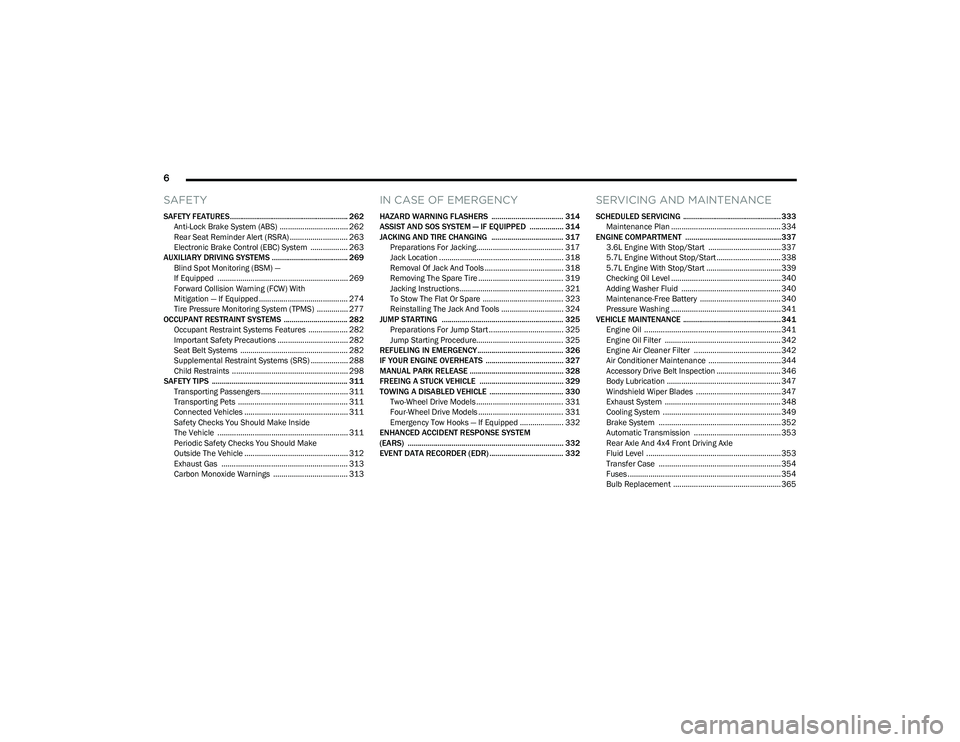
6
SAFETY
SAFETY FEATURES........................................................... 262
Anti-Lock Brake System (ABS) ................................. 262Rear Seat Reminder Alert (RSRA) ............................ 263
Electronic Brake Control (EBC) System .................. 263
AUXILIARY DRIVING SYSTEMS ...................................... 269 Blind Spot Monitoring (BSM) —
If Equipped ............................................................... 269
Forward Collision Warning (FCW) With
Mitigation — If Equipped ........................................... 274
Tire Pressure Monitoring System (TPMS) ............... 277
OCCUPANT RESTRAINT SYSTEMS ................................ 282 Occupant Restraint Systems Features ................... 282Important Safety Precautions .................................. 282Seat Belt Systems .................................................... 282
Supplemental Restraint Systems (SRS) .................. 288Child Restraints ........................................................ 298
SAFETY TIPS .................................................................... 311 Transporting Passengers .......................................... 311
Transporting Pets ..................................................... 311
Connected Vehicles .................................................. 311
Safety Checks You Should Make Inside
The Vehicle ............................................................... 311
Periodic Safety Checks You Should Make
Outside The Vehicle .................................................. 312
Exhaust Gas ............................................................. 313Carbon Monoxide Warnings .................................... 313
IN CASE OF EMERGENCY
HAZARD WARNING FLASHERS .................................... 314
ASSIST AND SOS SYSTEM — IF EQUIPPED ................. 314
JACKING AND TIRE CHANGING .................................... 317 Preparations For Jacking.......................................... 317Jack Location ............................................................ 318
Removal Of Jack And Tools ...................................... 318
Removing The Spare Tire ......................................... 319
Jacking Instructions.................................................. 321To Stow The Flat Or Spare ....................................... 323
Reinstalling The Jack And Tools .............................. 324
JUMP STARTING ............................................................. 325 Preparations For Jump Start .................................... 325Jump Starting Procedure.......................................... 325
REFUELING IN EMERGENCY........................................... 326
IF YOUR ENGINE OVERHEATS ....................................... 327
MANUAL PARK RELEASE ............................................... 328
FREEING A STUCK VEHICLE .......................................... 329
TOWING A DISABLED VEHICLE ..................................... 330 Two-Wheel Drive Models .......................................... 331Four-Wheel Drive Models ......................................... 331
Emergency Tow Hooks — If Equipped ..................... 332
ENHANCED ACCIDENT RESPONSE SYSTEM
(EARS) .............................................................................. 332
EVENT DATA RECORDER (EDR) ..................................... 332
SERVICING AND MAINTENANCE
SCHEDULED SERVICING ................................................. 333 Maintenance Plan ..................................................... 334
ENGINE COMPARTMENT ................................................337 3.6L Engine With Stop/Start ................................... 337
5.7L Engine Without Stop/Start ............................... 3385.7L Engine With Stop/Start .................................... 339
Checking Oil Level ..................................................... 340Adding Washer Fluid ................................................ 340
Maintenance-Free Battery ....................................... 340Pressure Washing ..................................................... 341
VEHICLE MAINTENANCE ................................................. 341 Engine Oil .................................................................. 341
Engine Oil Filter ........................................................ 342
Engine Air Cleaner Filter .......................................... 342
Air Conditioner Maintenance ................................... 344
Accessory Drive Belt Inspection ............................... 346Body Lubrication ....................................................... 347
Windshield Wiper Blades ......................................... 347
Exhaust System ........................................................ 348
Cooling System ......................................................... 349
Brake System ........................................................... 352
Automatic Transmission .......................................... 353
Rear Axle And 4x4 Front Driving Axle
Fluid Level ................................................................. 353
Transfer Case ........................................................... 354
Fuses .......................................................................... 354Bulb Replacement .................................................... 365
23_DT_OM_EN_USC_t.book Page 6
Page 11 of 416

9
SYMBOLS KEY
If you do not read the entire Owner’s Manual, you may miss important information.
Observe all Cautions and Warnings.
VAN CONVERSIONS/CAMPERS
The New Vehicle Limited Warranty does not apply to body modifications or special
equipment installed by van conversion/camper manufacturers/body builders.
US residents refer to the Warranty Information, Section 2.1.C. Canadian residents refer to
the “What Is Not Covered” section of the Warranty Information. Such equipment includes
video monitors, DVD/Blu-Ray™, heaters, stoves, refrigerators, etc. For warranty coverage
and service on these items, contact the applicable manufacturer.
CONSUMER INFORMATION — TRUCK-CAMPER LOADING
This information is provided in fulfillment of the requirement by the United States
Government, Department of Transportation, National Highway Traffic Safety
Administration, that “every manufacturer of trucks that are capable of accommodating
slide-in campers, manufactured on or after April 1, 1973 shall provide... at the time of
original purchase to the first person who purchases the truck”... information on Truck
Camper Loading.
A slide-in camper document is provided in your vehicle’s glove compartment that contains
your Vehicle Identification Number, truck model, cargo weight rating, and the forward/
rearward limit of a camper. To obtain additional dimensional and technical specifications
for your vehicle, please visit https://www.ramtrucks.com.
WARNING!
These statements apply to operating procedures that
could result in a collision, bodily injury and/or death.
CAUTION! These statements apply to procedures that could result in
damage to your vehicle.
NOTE: A suggestion which will improve installation, operation,
and reliability. If not followed, may result in damage.
TIP: General ideas/solutions/suggestions on easier use of the
product or functionality.
PAGE REFERENCE ARROW
Follow this reference for additional information on a
particular feature.
FOOTNOTE Supplementary and relevant information pertaining to
the topic.
1
23_DT_OM_EN_USC_t.book Page 9
Page 128 of 416

126STARTING AND OPERATING
Only shift from DRIVE to PARK or REVERSE when the
accelerator pedal is released and the vehicle is stopped.
Be sure to keep your foot on the brake pedal when shifting
between these gears.
The transmission gear selector has only PARK, REVERSE,
NEUTRAL, and DRIVE positions. Manual downshifts can be
made using the Electronic Range Select (ERS) shift control.
Pushing the GEAR “-”/GEAR “+” switches (on the steering
wheel) while in the DRIVE position will select the highest
available transmission gear, and will display that gear limit
in the instrument cluster as 1, 2, 3, etc.
Ú
page 128. Some
models will display both the selected gear limit, and the
actual current gear, while in ERS mode.
Electronic Transmission Gear Selector
Console Shifter — If Equipped
The transmission gear range is displayed both beside the
gear selector and in the instrument cluster. To select a gear
range, push the lock button on the gear selector and move
the selector rearward or forward. To shift the transmission
out of PARK (P), the engine must be running and the brake
pedal must be pressed. You must also press the brake pedal to shift from NEUTRAL
(N) into DRIVE (D) or REVERSE (R) when the vehicle is
stopped or moving at low speeds. Select the DRIVE range for
normal driving.
NOTE:
The transmission electronics are self-calibrating; there -
fore, the first few shifts on a new vehicle may be some -
what abrupt. This is a normal condition, and precision
shifts will develop within a few hundred miles
(kilometers).
In the event of a mismatch between the gear selector
position and the actual transmission gear (for example,
driver selects PARK while driving), the position indi -
cator will blink continuously until the selector is
returned to the proper position, or the requested shift
can be completed.
The electronically controlled transmission adapts its shift
schedule based on driver inputs, along with environmental
and road conditions.
Only shift from DRIVE to PARK or REVERSE when the
accelerator pedal is released and the vehicle is stopped.
Be sure to keep your foot on the brake pedal when shifting
between these gears.
The transmission gear selector provides PARK, REVERSE,
NEUTRAL, and SPORT (S) (AutoStick) shift positions.
Manual shifts can be made using the AutoStick shift
control. Toggling the gear selector forward (-) or rearward
(+) while in the SPORT (AutoStick) position (beside the
DRIVE position), or tapping the paddle shifters (+/-) (if
equipped), will manually select the transmission gear, and
will display the current gear in the instrument cluster
Úpage 129.
Gear Selector
NOTE:
If the gear selector cannot be moved to the PARK,
REVERSE, or NEUTRAL position (when pushed forward), it
is probably in the AutoStick (+/-) position (beside the
DRIVE position). In AutoStick mode, the transmission gear
(1, 2, 3, etc.) is displayed in the instrument cluster. Move
the gear selector to the right (into the DRIVE position) for
access to PARK, REVERSE, and NEUTRAL.
Gear Ranges
Do not press the accelerator pedal when shifting from
PARK or NEUTRAL into another gear range.
NOTE:After selecting any gear range, wait a moment to allow the
selected gear to engage before accelerating. This is espe -
cially important when the engine is cold.
23_DT_OM_EN_USC_t.book Page 126
Page 131 of 416

STARTING AND OPERATING129
AutoStick — If Equipped
AutoStick is a driver-interactive transmission feature
providing manual shift control, giving you more control of
the vehicle. AutoStick allows you to maximize engine
braking, eliminate undesirable upshifts and downshifts,
and improve overall vehicle performance. This feature can
also provide you with more control during passing, city
driving, cold slippery conditions, mountain driving, trailer
towing, and many other situations.
Paddle Shifters
Operation
In AutoStick mode, you can use the gear selector (in the
SPORT position), or the paddle shifters, to manually shift
the transmission. To activate AutoStick mode, move the
gear selector into the SPORT (S) position (beside the
DRIVE position), or tap one of the paddle shifters on the
steering wheel. Tapping the “-” shift paddle to enter
AutoStick mode will downshift the transmission to the next
lower gear, while tapping “+” to enter AutoStick mode will
retain the current gear. The current transmission gear will
be displayed in the instrument cluster.
AutoStick mode has the following operational benefits:
The transmission will automatically downshift as the
vehicle slows (to prevent engine lugging) and will
display the current gear.
The transmission will automatically downshift to FIRST
gear when coming to a stop. After a stop, the driver
should manually upshift “+” the transmission as the
vehicle is accelerated.
You can start out, from a stop, in FIRST or SECOND gear
(or THIRD gear, in 4WD LOW). Tapping “+” (at a stop)
will allow starting in SECOND gear. Starting out in
SECOND or THIRD gear can be helpful in snowy or icy
conditions.
If a requested downshift would cause the engine to
overspeed, that shift will not occur.
The system will ignore attempts to upshift at too low of
a vehicle speed.
Holding the “-” paddle pressed, or holding the gear
selector in the “-” position, will downshift the transmis -
sion to the lowest gear possible at the current speed.
Transmission shifting will be more noticeable when
AutoStick is enabled.
The system may revert to automatic shift mode if a
fault or overheat condition is detected.
NOTE:When Selec-Speed or Hill Descent Control is enabled,
AutoStick is not active.
To disengage AutoStick, return the gear selector to the
DRIVE position, or press and hold the “+” paddle shifter
(and the gear selector is already in DRIVE) until "D" is once
again indicated in the instrument cluster. You can shift in
or out of AutoStick at any time without taking your foot off
the accelerator pedal.
1 — “-” Paddle
2 — “+” Paddle
WARNING!
Do not downshift for additional engine braking on a
slippery surface. The drive wheels could lose their grip
and the vehicle could skid, causing a collision or
personal injury.
4
23_DT_OM_EN_USC_t.book Page 129
Page 138 of 416

136STARTING AND OPERATING
Automatic Aero Mode
To improve aerodynamics, the air suspension system has
a feature which will put the vehicle into Aero Height
automatically at higher speeds
Úpage 98.
Automatic Aero Mode may be disabled through vehicle
settings in the Uconnect Radio (if equipped)
Úpage 191.
Tire Jack Mode
To assist with changing a tire, the air suspension system
has a feature which allows the automatic leveling to be
disabled
Úpage 191.
Transport Mode
For towing your vehicle with four wheels off the road, the
air suspension system has a feature which will put the
vehicle into Entry/Exit height and disable the automatic
load leveling system
Úpage 191.
Wheel Alignment Mode
Before performing a wheel alignment, this mode must be
enabled which will put the vehicle into NRH and disable
automatic leveling
Úpage 191.
Protection Strategy
In order to protect the air suspension system, the vehicle
will disable load leveling as required (suspension
overloaded, battery charge low, etc.). Load leveling will
automatically resume as soon as system operation
requirements are met. See an authorized dealer if system
does not resume.
NOTE:For towing with air suspension Úpage 173.
INSTRUMENT CLUSTER DISPLAY
M
ESSAGES
When the appropriate conditions exist, a message will
appear in the instrument cluster display Úpage 98.
An audible chime will be heard whenever a system error
has been detected.
See an authorized dealer for system service if normal
operation does not resume.
OPERATION
Air Suspension Switch
The indicator lamps 1 through 5 will illuminate to show the
current position of the vehicle. Flashing indicator lamps
will show a position which the system is working to
achieve. When raising, if multiple indicator lamps are
flashing, the highest flashing indicator lamp is the position
the system is working to achieve.
When lowering, if multiple indicators are flashing, the
lowest solid indicator lamp is the position the system is
working to achieve. Pushing the height selector up once will move the
suspension one position higher from the current position,
assuming all conditions are met (i.e., ignition in ON/RUN
position, engine running, speed below threshold, etc.).
The height selector switch can be pushed up multiple
times, each push will raise the requested level by one
position up to a maximum position of OR2 or the highest
position allowed based on current conditions
(i.e., vehicle speed, etc.).
Pushing the height selector down once will move the
suspension one position lower from the current level,
assuming all conditions are met (i.e., ignition in ON/RUN
position, engine running, doors closed, speed below
threshold, etc.). The height selector switch can be pushed
down multiple times, each push will lower the requested
level by one position down to a minimum of Entry/Exit
Mode or the lowest position allowed based on current
conditions (i.e., vehicle speed, etc.).
Automatic height changes will occur based on vehicle
speed and the current vehicle height. The indicator lamps
and instrument cluster display messages will operate the
same for automatic changes and user requested changes.
Off-Road 2 (OR2) – Indicator lamps 5, 4, 3, 2 and 1 will
be illuminated.
Off-Road 1 (OR1) – Indicator lamps 5, 4, 3 and 2 will be
illuminated.
Normal Ride Height (NRH) – Indicator lamps 5, 4 and 3
will be illuminated.
23_DT_OM_EN_USC_t.book Page 136
Page 139 of 416

STARTING AND OPERATING137
Aero Height– Indicator lamps 5 and 4 will be
illuminated.
Entry/Exit – Indicator lamp 5 will be illuminated.
Entry/Exit can be requested up to 33 mph (53 km/h).
If vehicle speed is reduced to, and kept below, 15 mph
(24 km/h) indicator lamp 4 will flash and indicator
lamp 5 will remain solid until Entry/Exit is achieved at
which point indicator lamp 4 will turn off.
Automatic Aero Mode – Indicator lamps 5 and 4 will be
illuminated.
Transport Mode – No indicator lamps will be illumi -
nated. Transport Mode is disabled by driving the
vehicle or disabling in the Uconnect settings.
Tire/Jack Mode – Indicator lamps 5 and 1 will be illumi -
nated. Tire/Jack Mode is disabled by driving the vehicle
or disabling in the Uconnect settings.
Wheel Alignment Mode – Indicator lamps 3, 4, and 5
will be illuminated. Wheel Alignment Mode is disabled
by driving the vehicle or disabling in the Uconnect
settings.
ACTIVE-LEVEL FOUR CORNER
AIR SUSPENSION SYSTEM
(OFF-ROAD GROUP) — IF EQUIPPED
DESCRIPTION
The air suspension system provides full-time load-leveling
capability along with the benefit of being able to adjust
vehicle height by using the toggle switch.
Rebel Air Suspension Controls
Off-Road (OR) (Raises the vehicle approximately 1 inch
[26 mm]) – This position is intended for off-roading use
only where maximum ground clearance is required. To
enter OR, push the height selector switch up once from
the NRH position while vehicle speed is below 20 mph
(32 km/h). While in OR, if the vehicle speed exceeds
25 mph (40 km/h) the vehicle height will be automati -
cally lowered to NRH. Off-Road may not be available
due to vehicle payload, an instrument cluster display
message is shown when this occurs
Úpage 98.
Normal Ride Height (NRH) – This is the standard posi -
tion of the suspension and is meant for normal driving.
Aero Height (Lowers the vehicle approximately
0.6 inches [15 mm]) – This position provides improved
aerodynamics by lowering the vehicle. The vehicle will
automatically enter Automatic Aero Mode when the
vehicle speed remains between 62 mph (100 km/h)
and 66 mph (106 km/h) for greater than 20 seconds
or if the vehicle speed exceeds 66 mph (106 km/h).
The vehicle will return to NRH from Aero Mode if the
vehicle speed remains between 30 mph (48 km/h)
and 35 mph (56 km/h) for greater than 20 seconds or
if the vehicle speed falls below 30 mph (48 km/h).
NOTE:
Automatic Aero mode will be disabled if a trailer is
detected to prevent shifting loads.
Speed thresholds for raising or lowering the vehicle
only apply if Automatic Aero Mode is enabled
through vehicle settings on your Uconnect Radio.
To enter Aero Height manually push the height
selector switch down once from NRH at any vehicle
speed. To return to NRH push the height selector
switch up once while vehicle speed is less than
56 mph (90 km/h).
Automatic Aero Mode may be disabled through
vehicle settings on your Uconnect Radio.
1 — Off-Road Indicator (Customer Selectable)
2 — Normal Ride Height Indicator (Customer Selectable)
3 — Aero Height Indicator (Customer Selectable)
4 — Entry/Exit Height Indicator (Customer Selectable)
CAUTION!
If the vehicle is in Off-Road setting, be aware of your
surroundings, you may not have the clearance required
for certain areas and vehicle damage may occur.
4
23_DT_OM_EN_USC_t.book Page 137
Page 140 of 416
![RAM 1500 2023 Owners Manual
138STARTING AND OPERATING
Entry/Exit Height (Lowers the vehicle approximately
3 inches [73 mm]) – This position lowers the vehicle
for easier passenger entry and exit as well as lowering
t RAM 1500 2023 Owners Manual
138STARTING AND OPERATING
Entry/Exit Height (Lowers the vehicle approximately
3 inches [73 mm]) – This position lowers the vehicle
for easier passenger entry and exit as well as lowering
t](/manual-img/34/59197/w960_59197-139.png)
138STARTING AND OPERATING
Entry/Exit Height (Lowers the vehicle approximately
3 inches [73 mm]) – This position lowers the vehicle
for easier passenger entry and exit as well as lowering
the vehicle for easier loading and unloading of cargo.
To enter Entry/Exit Mode, push the height selector
switch down twice from the NRH while the vehicle
speed is below 33 mph (53 km/h). Once the vehicle
speed goes below 15 mph (24 km/h) the vehicle
height will begin to lower. If the vehicle speed remains
between 15 mph (24 km/h) and 25 mph (40 km/h) for
greater than 60 seconds, or the vehicle speed exceeds
25 mph (40 km/h) the Entry/Exit change will be canceled. To return to Normal Height Mode, push the
height selector switch up twice while in Entry/Exit or
drive the vehicle over 15 mph (24 km/h). Entry/Exit Height may not be available due to vehicle payload, an
instrument cluster display message is shown when this
occurs
Úpage 98.
The system requires that the ignition be in the ON/RUN
position or the engine running for all user requested
changes. When lowering the vehicle, all of the doors must
be closed. If a door is opened at any time while the vehicle
is lowering, the change will not be completed until the
open door(s) is closed. This system uses a lifting and lowering pattern which
keeps the headlights from incorrectly shining into
oncoming traffic. When raising the vehicle, the rear of the
vehicle will move up first and then the front. When
lowering the vehicle, the front will move down first and
then the rear.
After the engine is turned off, it may be noticed that the air
suspension system operates briefly; this is normal.
The system is correcting the position of the vehicle to
ensure a proper appearance.
To assist with changing a spare tire, the air suspension
system has a feature which allows the automatic leveling
to be disabled
Úpage 191.
Default Ride Height:
Select Aero Height or Normal Ride Height as the default
for all vehicle speeds and operation. This is the
selected height that the suspension will level for speed
changes (e.g. raising from Entry/Exit Height at speed,
lowering from Off-Road Height at speed, etc.).
Default ride height can be changed by manually
adjusting the Air Suspension switch to Normal Ride
Height or Aero Ride Height and staying in the selected
height for 2.5 seconds. It will be stored as the default
ride height and the height will be maintained until a
new default ride height is selected.
NOTE:If equipped with a touchscreen radio, all enabling/
disabling of air suspension features must be done through
the radio
Úpage 191.
AIR SUSPENSION MODES
The air suspension system has multiple modes to protect
the system in unique situations:
Automatic Aero Mode
To improve aerodynamics, the air suspension system has
a feature which will put the vehicle into Aero height
automatically at higher speeds
Úpage 98.
Tire Jack Mode
To assist with changing a tire, the air suspension system
has a feature which allows the automatic leveling to be
disabled
Úpage 191.
Transport Mode
For towing your vehicle with four wheels off the road, the
air suspension system has a feature which will put the
vehicle into Entry/Exit height and disable the automatic
load leveling system
Úpage 191.
CAUTION!
When in Entry/Exit Height, be aware of your
surroundings, you may not have the clearance required
for certain areas and vehicle damage may occur.
WARNING!
The air suspension system uses a high pressure
volume of air to operate the system. To avoid personal
injury or damage to the system, see an authorized
dealer for service.
23_DT_OM_EN_USC_t.book Page 138
Page 141 of 416

STARTING AND OPERATING139
Wheel Alignment Mode
Before performing a wheel alignment, this mode must be
enabled which moves the vehicle to normal ride height
and disables the automatic leveling
Úpage 191.
Protection Strategy
In order to protect the air suspension system, the vehicle
will disable load leveling as required (suspension
overloaded, battery charge low, etc.). Load leveling will
automatically resume as soon as system operation
requirements are met. See an authorized dealer if system
does not resume.
NOTE:For towing with air suspension Úpage 173.
INSTRUMENT CLUSTER DISPLAY
M
ESSAGES
When the appropriate conditions exist, a message will
appear in the instrument cluster display Úpage 98.
An audible chime will be heard whenever a system error
has been detected.
See an authorized dealer for system service if normal
operation does not resume.
OPERATION
Air Suspension Switch
The indicator lamps 1 through 4 will illuminate to show the
current position of the vehicle. Flashing indicator lamps
will show a position which the system is working to
achieve. When raising or lowering, the flashing indicator
lamp is the position the system is working to achieve.
Pushing the height selector switch up once will move the
suspension one position higher from the current position,
assuming all conditions are met (i.e., key in ON/RUN
position, engine running, speed below threshold, etc.).
The height selector switch can be pushed up multiple
times, each push will raise the requested level by one
position up to a maximum position of OR or the highest
position allowed based on current conditions
(i.e., vehicle speed, etc.). Pushing the height selector switch down once will move
the suspension one position lower from the current level,
assuming all conditions are met (i.e., key in ON/RUN
position, engine running, doors closed, speed below
threshold, etc.). The height selector switch can be pushed
down multiple times, each push will lower the requested
level by one position down to a minimum of Entry/Exit
Mode or the lowest position allowed based on current
conditions (i.e., vehicle speed, etc.).
Automatic height changes will occur based on vehicle
speed and the current vehicle height. The indicator lamps
and instrument cluster display messages will operate the
same for automatic changes and user requested changes.
Off-Road 1 (OR1) – Indicator lamps 4, 3, 2, and 1 will
be illuminated.
Normal Ride Height (NRH) – Indicator lamps 4, 3, and
2 will be illuminated.
Aero Height– Indicator lamps 4 and 3 will be
illuminated.
Entry/Exit – Indicator lamp 4 will be illuminated.
Entry/Exit can be requested up to 33 mph (53 km/h).
If vehicle speed is reduced to, and kept below, 15 mph
(24 km/h) indicator lamp 3 will flash and indicator
lamp 4 will remain solid until Entry/Exit is achieved at
which point indicator lamp 3 will turn off.
Automatic Aero Mode – Indicator lamps 5 and 4 will be
illuminated.
Transport Mode – No indicator lamps will be illumi -
nated. Transport Mode is disabled by driving the
vehicle or disabling through the Uconnect settings.
4
23_DT_OM_EN_USC_t.book Page 139