2023 RAM 1500 park assist
[x] Cancel search: park assistPage 5 of 416

3
EXTERIOR LIGHTS ..............................................................46Headlight Switch ........................................................ 46
Multifunction Lever .................................................... 47
Daytime Running Lights (DRLs) ................................ 47
High/Low Beam Switch ............................................. 47
Automatic High Beam Headlamp Control —
If Equipped ................................................................. 47
Flash-To-Pass ............................................................. 48
Automatic Headlights — If Equipped ......................... 48
Parking Lights And Panel Lights................................. 48
Automatic Headlights With Wipers ............................ 48
Headlight Delay ........................................................... 48
Lights-On Reminder .................................................... 48
Fog Lights — If Equipped ........................................... 48
Turn Signals ................................................................ 49
Lane Change Assist — If Equipped............................. 49
Cargo Lights/Trailer Spotter Lights/Trailer
Hitch Light With Bed Lights — If Equipped ................ 49
Battery Saver ............................................................... 50
INTERIOR LIGHTS ...............................................................50 Courtesy Lights............................................................ 50
Illuminated Entry ........................................................ 52
WINDSHIELD WIPERS AND WASHERS ..........................52 Windshield Wiper Operation....................................... 52
Rain Sensing Wipers — If Equipped .......................... 53
CLIMATE CONTROLS .........................................................54 Automatic Climate Control Descriptions
And Functions ............................................................. 54
Manual Climate Control Descriptions
And Functions ............................................................. 56
Automatic Temperature Control (ATC) —
If Equipped ................................................................. 59
Climate Voice Recognition — If Equipped .................. 59
Operating Tips ............................................................ 59 INTERIOR STORAGE AND EQUIPMENT ............................ 60
Storage ......................................................................... 60
USB/AUX Control ........................................................ 65
Electrical Power Outlets ............................................. 66
Power Inverter — If Equipped ..................................... 67
Wireless Charging Pad — If Equipped ........................ 68
UV-C Light — If Equipped ............................................. 69
WINDOWS .......................................................................... 70 Power Windows............................................................ 70
Automatic Window Features ....................................... 70
Reset Auto-Up ............................................................. 71
Window Lockout Switch ..............................................71
Power Sliding Rear Window — If Equipped ............... 71
Manual Sliding Rear Window — If Equipped .............. 71
Wind Buffeting ............................................................ 72
POWER SUNROOF — IF EQUIPPED ................................. 72 Dual Pane Power Sunroof .......................................... 72
HOOD ................................................................................... 74 To Open The Hood .......................................................74
To Close The Hood .......................................................74
TAILGATE ............................................................................. 74 Opening ........................................................................ 74
Closing .......................................................................... 75
Locking Tailgate ........................................................... 75
Multifunction Tailgate — If Equipped ......................... 75
Tailgate Removal ........................................................ 76
Bed Step — If Equipped ............................................... 78
PICKUP BOX ....................................................................... 79 Bed Rail Tie-Down System — If Equipped ................. 80
RAMBOX — IF EQUIPPED .................................................. 81 Locking And Unlocking RamBox ................................. 82
RamBox Cargo Storage Bins ....................................... 82
RamBox Safety Warning..............................................83
Bed Extender — If Equipped ....................................... 84 TRI-FOLD TONNEAU COVER — IF EQUIPPED .................. 86
Tonneau Cover Components ...................................... 86
Tri-Fold Tonneau Cover Folding For Driving
Or Removal .................................................................. 87
Tri-Fold Tonneau Cover Installation ........................... 90
Tri-Fold Tonneau Cover Cleaning ............................... 92
GETTING TO KNOW YOUR
INSTRUMENT PANEL
MIDLINE INSTRUMENT CLUSTER — GASOLINE .............. 93 Midline Instrument Cluster Descriptions —
Gasoline ....................................................................... 94
HIGHLINE INSTRUMENT CLUSTER — GASOLINE ............ 95 Highline Instrument Cluster Descriptions —
Gasoline ....................................................................... 96
PREMIUM INSTRUMENT CLUSTER — GASOLINE............ 97 Premium Instrument Cluster Descriptions —
Gasoline ....................................................................... 98
INSTRUMENT CLUSTER DISPLAY ..................................... 98 Instrument Cluster Display Location
and Controls ................................................................ 98
Oil Life Reset.............................................................. 101
Display Menu Items .................................................. 101
Head Up Display (HUD) —
If Equipped ................................................................ 105
Battery Saver On/Battery Saver Mode
Message — Electrical Load Reduction Actions —
If Equipped ................................................................ 106
23_DT_OM_EN_USC_t.book Page 3
Page 6 of 416

4
WARNING LIGHTS AND MESSAGES.............................. 107
Red Warning Lights ................................................... 108
Yellow Warning Lights ............................................... 110Yellow Indicator Lights .............................................. 113
Green Indicator Lights .............................................. 114
White Indicator Lights ............................................... 115Blue Indicator Lights ................................................. 116
ONBOARD DIAGNOSTIC SYSTEM — OBD II ................. 116 Onboard Diagnostic System
(OBD II) Cybersecurity ............................................... 116
EMISSIONS INSPECTION AND MAINTENANCE
PROGRAMS ..................................................................... 117
STARTING AND OPERATING
STARTING THE ENGINE .................................................. 118 Automatic Transmission ........................................... 118
Tip Start Feature ...................................................... 118Keyless Enter ‘n Go™ — Ignition .............................. 118
Normal Starting Using ENGINE START/STOP
Button ....................................................................... 118
AutoPark .................................................................... 119Extended Park Starting............................................. 120
If Engine Fails To Start ............................................. 121
After Starting ............................................................. 121
ENGINE BLOCK HEATER — IF EQUIPPED ...................... 121
ENGINE BREAK-IN RECOMMENDATIONS .................... 122
PARKING BRAKE ............................................................ 122 Electric Park Brake (EPB) ........................................ 122
AUTOMATIC TRANSMISSION ......................................... 124 Ignition Park Interlock............................................... 125Brake/Transmission Shift Interlock (BTSI)
System ...................................................................... 125
8-Speed Automatic Transmission ........................... 125 FOUR-WHEEL DRIVE OPERATION —
IF EQUIPPED .................................................................... 130
Four-Position Electronically Shifted Transfer
Case — If Equipped .................................................. 130Five-Position Electronically Shifted Transfer
Case — If Equipped .................................................. 132
ACTIVE-LEVEL FOUR CORNER AIR SUSPENSION
SYSTEM — IF EQUIPPED ................................................ 134 Description ................................................................ 134Air Suspension Modes.............................................. 135
Instrument Cluster Display Messages .................... 136
Operation................................................................... 136
ACTIVE-LEVEL FOUR CORNER AIR SUSPENSION
SYSTEM (OFF-ROAD GROUP) — IF EQUIPPED ............ 137 Description ................................................................ 137Air Suspension Modes.............................................. 138
Instrument Cluster Display Messages .................... 139
Operation................................................................... 139
AXLE LOCK SYSTEM — IF EQUIPPED ............................ 140
LIMITED-SLIP DIFFERENTIAL — IF EQUIPPED ............. 140
POWER STEERING .......................................................... 141 Electric Power Steering ........................................... 141
FUEL SAVER TECHNOLOGY 5.7L ENGINES ONLY —
IF EQUIPPED ..................................................................... 141
STOP/START SYSTEM — IF EQUIPPED ......................... 141 Autostop Mode.......................................................... 141
Possible Reasons The Engine Does
Not Autostop ............................................................. 142
To Start The Engine While In Autostop Mode ......... 142
To Manually Turn Off The Stop/Start System ......... 143
To Manually Turn On The Stop/Start System ......... 143
System Malfunction.................................................. 143
CRUISE CONTROL SYSTEMS — IF EQUIPPED ............. 143 Cruise Control ........................................................... 143
Adaptive Cruise Control (ACC) ................................. 145 PARKSENSE FRONT/REAR PARK ASSIST
SYSTEM — IF EQUIPPED ................................................. 152
ParkSense Sensors ................................................... 153
ParkSense Warning Display...................................... 153ParkSense Display .................................................... 153
Enabling And Disabling Front And/Or Rear
ParkSense.................................................................. 156
Service The ParkSense Park Assist System ............ 156
Cleaning The ParkSense System ............................. 156
ParkSense System Usage Precautions .................... 156
PARKSENSE ACTIVE PARK ASSIST
SYSTEM — IF EQUIPPED .................................................. 157 Enabling And Disabling The ParkSense
Active Park Assist System ......................................... 158
Parallel/Perpendicular Parking Space
Assistance Operation ................................................ 159
LANESENSE — IF EQUIPPED .......................................... 161 LaneSense Operation ............................................... 161Turning LaneSense On Or Off ................................... 161
LaneSense Warning Message .................................. 161
Changing LaneSense Status .................................... 163
Turn Signal Activated Blind Spot Assist —
If Equipped................................................................. 163
PARKVIEW REAR BACK UP CAMERA ........................... 163
SURROUND VIEW CAMERA SYSTEM —
IF EQUIPPED ....................................................................165 Forward Facing Camera With Tire Lines —
If Equipped................................................................. 167
TRAILER CAMERAS — IF EQUIPPED ............................. 168 Trailer Surround View Camera System —
If Equipped................................................................. 168
AUX Camera — If Equipped ....................................... 170
REFUELING THE VEHICLE ...............................................171
23_DT_OM_EN_USC_t.book Page 4
Page 8 of 416
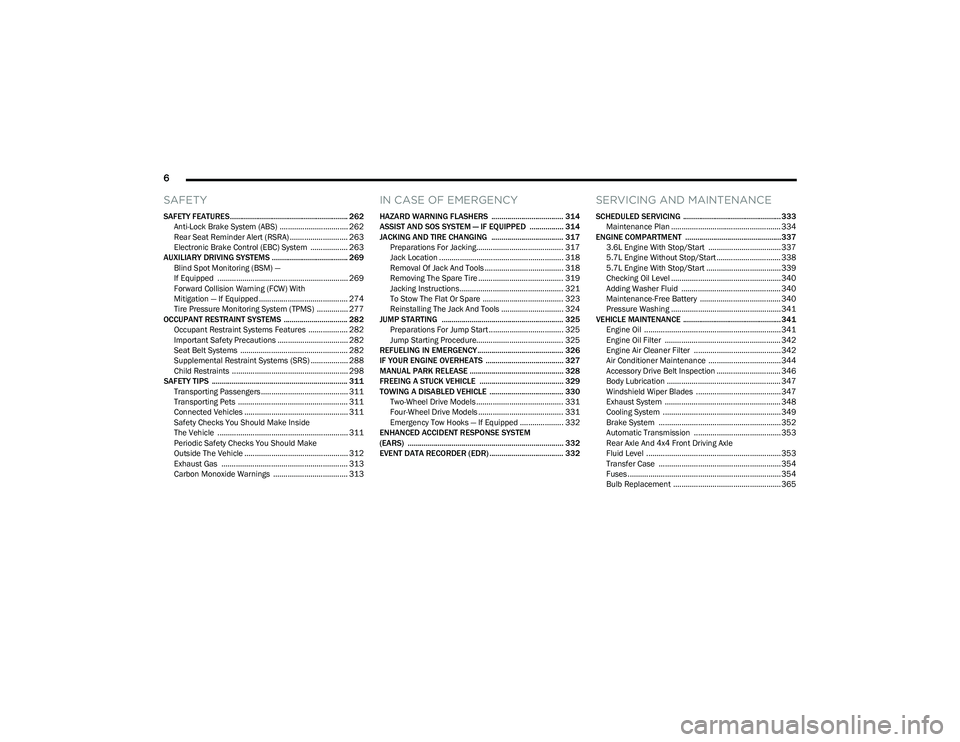
6
SAFETY
SAFETY FEATURES........................................................... 262
Anti-Lock Brake System (ABS) ................................. 262Rear Seat Reminder Alert (RSRA) ............................ 263
Electronic Brake Control (EBC) System .................. 263
AUXILIARY DRIVING SYSTEMS ...................................... 269 Blind Spot Monitoring (BSM) —
If Equipped ............................................................... 269
Forward Collision Warning (FCW) With
Mitigation — If Equipped ........................................... 274
Tire Pressure Monitoring System (TPMS) ............... 277
OCCUPANT RESTRAINT SYSTEMS ................................ 282 Occupant Restraint Systems Features ................... 282Important Safety Precautions .................................. 282Seat Belt Systems .................................................... 282
Supplemental Restraint Systems (SRS) .................. 288Child Restraints ........................................................ 298
SAFETY TIPS .................................................................... 311 Transporting Passengers .......................................... 311
Transporting Pets ..................................................... 311
Connected Vehicles .................................................. 311
Safety Checks You Should Make Inside
The Vehicle ............................................................... 311
Periodic Safety Checks You Should Make
Outside The Vehicle .................................................. 312
Exhaust Gas ............................................................. 313Carbon Monoxide Warnings .................................... 313
IN CASE OF EMERGENCY
HAZARD WARNING FLASHERS .................................... 314
ASSIST AND SOS SYSTEM — IF EQUIPPED ................. 314
JACKING AND TIRE CHANGING .................................... 317 Preparations For Jacking.......................................... 317Jack Location ............................................................ 318
Removal Of Jack And Tools ...................................... 318
Removing The Spare Tire ......................................... 319
Jacking Instructions.................................................. 321To Stow The Flat Or Spare ....................................... 323
Reinstalling The Jack And Tools .............................. 324
JUMP STARTING ............................................................. 325 Preparations For Jump Start .................................... 325Jump Starting Procedure.......................................... 325
REFUELING IN EMERGENCY........................................... 326
IF YOUR ENGINE OVERHEATS ....................................... 327
MANUAL PARK RELEASE ............................................... 328
FREEING A STUCK VEHICLE .......................................... 329
TOWING A DISABLED VEHICLE ..................................... 330 Two-Wheel Drive Models .......................................... 331Four-Wheel Drive Models ......................................... 331
Emergency Tow Hooks — If Equipped ..................... 332
ENHANCED ACCIDENT RESPONSE SYSTEM
(EARS) .............................................................................. 332
EVENT DATA RECORDER (EDR) ..................................... 332
SERVICING AND MAINTENANCE
SCHEDULED SERVICING ................................................. 333 Maintenance Plan ..................................................... 334
ENGINE COMPARTMENT ................................................337 3.6L Engine With Stop/Start ................................... 337
5.7L Engine Without Stop/Start ............................... 3385.7L Engine With Stop/Start .................................... 339
Checking Oil Level ..................................................... 340Adding Washer Fluid ................................................ 340
Maintenance-Free Battery ....................................... 340Pressure Washing ..................................................... 341
VEHICLE MAINTENANCE ................................................. 341 Engine Oil .................................................................. 341
Engine Oil Filter ........................................................ 342
Engine Air Cleaner Filter .......................................... 342
Air Conditioner Maintenance ................................... 344
Accessory Drive Belt Inspection ............................... 346Body Lubrication ....................................................... 347
Windshield Wiper Blades ......................................... 347
Exhaust System ........................................................ 348
Cooling System ......................................................... 349
Brake System ........................................................... 352
Automatic Transmission .......................................... 353
Rear Axle And 4x4 Front Driving Axle
Fluid Level ................................................................. 353
Transfer Case ........................................................... 354
Fuses .......................................................................... 354Bulb Replacement .................................................... 365
23_DT_OM_EN_USC_t.book Page 6
Page 48 of 416

46GETTING TO KNOW YOUR VEHICLE
TROUBLESHOOTING TIPS
If you are having trouble programming HomeLink®, here
are some of the most common solutions:
Replace the battery in the garage door opener
hand-held transmitter.
Push the LEARN button on the garage door opener to
complete the training for a rolling code.
Did you unplug the device for programming and
remember to plug it back in?
If you have any problems, or require assistance, please
call toll-free 1-800-355-3515 or, on the Internet at
HomeLink.com for information or assistance.
EXTERIOR LIGHTS
HEADLIGHT SWITCH
The headlight switch is located on the left side of the
instrument panel. This switch controls the operation of the
headlights, parking lights, automatic headlights (if
equipped), instrument panel light dimming, cargo light/
trailer spotter lights (if equipped), and fog lights (if
equipped).
Headlight Switch Headlight Switch (Vehicles Sold In Canada)
NOTE:
Vehicles sold in Canada are equipped with a headlight
switch with an AUTO and ON detent but without an OFF
detent. Headlights will be deactivated when the headlight
switch is placed in the parking lights position. However,
the Daytime Running Lights (DRLs) will be activated along
with the front and rear marker lights. The DRLs may be
deactivated when the parking brake is engaged.
To turn on the headlights, rotate the headlight switch
clockwise. When the headlight switch is on, the parking
lights, taillights, license plate light and instrument panel
lights are also turned on. To turn off the headlights, rotate
the headlight switch back to the O (off) position.
WARNING!
Vehicle exhaust contains carbon monoxide, a
dangerous gas. Do not run your vehicle in the garage
while programming the transceiver. Exhaust gas can
cause serious injury or death.
Your motorized door or gate will open and close while
you are programming the universal transceiver.
Do not program the transceiver if people, pets or
other objects are in the path of the door or gate. Only
use this transceiver with a garage door opener that
has a “stop and reverse” feature as required by
Federal safety standards. This includes most garage
door opener models manufactured after 1982.
Do not use a garage door opener without these
safety features.
1 — Rotate Headlight Control
2 — Push Fog Light Switch
3 — Ambient Light Dimmer Control
4 — Instrument Panel Dimmer Control
5 — Push Cargo Light Switch
1 — Rotate Headlight Control
2 — Push Fog Switch
3 — Ambient Light Dimmer Control
4 — Instrument Panel Dimmer Control
5 — Push Cargo Light Switch
23_DT_OM_EN_USC_t.book Page 46
Page 50 of 416

48GETTING TO KNOW YOUR VEHICLE
FLASH-TO-PASS
You can signal another vehicle with your headlights by
lightly pulling the multifunction lever toward you. This will
cause the high beam headlights to turn on, and remain on,
until the lever is released.
AUTOMATIC HEADLIGHTS — IF EQUIPPED
This system automatically turns the headlights on or off
according to ambient light levels. To turn the system on,
rotate the headlight switch to the AUTO position.
When the system is on, the Headlight Delay feature is
also on. This means the headlights will stay on for up to
90 seconds after you place the ignition into the OFF
position. To turn the automatic headlights off, turn the
headlight switch out of the AUTO position.
NOTE:The engine must be running before the headlights will turn
on in the Automatic Mode.
PARKING LIGHTS AND PANEL LIGHTS
To turn on the parking lights and instrument panel lights,
rotate the headlight switch clockwise. To turn off the
parking lights, rotate the headlight switch back to the O
(off) position.
NOTE:Vehicles sold in Canada are equipped with a headlight
switch with an AUTO and ON detent but without an OFF
detent. Headlights will be deactivated when the headlight
switch is placed in the parking lights position. However,
the Daytime Running Lights (DRLs) will be activated along
with the front and rear marker lights. The DRLs may be
deactivated when the parking brake is engaged.
AUTOMATIC HEADLIGHTS WITH WIPERS
If your vehicle is equipped with Automatic Headlights, it
also has this customer-programmable feature. When your
headlights are in the automatic mode and the engine is
running, they will automatically turn on when the wiper
system is on. This feature is programmable through the
Uconnect system
Úpage 191.
If your vehicle is equipped with the Rain Sensing Wiper
system
Úpage 53, and it is activated, the headlights will
automatically turn on after the wipers complete five wipe
cycles within approximately one minute. They will turn off
approximately four minutes after the wipers completely
stop.
NOTE:When your headlights come on during the daytime, the
instrument panel lights will automatically dim to the lower
nighttime intensity.
HEADLIGHT DELAY
To assist when exiting the vehicle, the headlight delay
feature will leave the headlights on for up to 90 seconds.
This delay is initiated when the ignition is placed in the OFF
position while the headlight switch is on, and then the
headlight switch is cycled off. Headlight delay can be
canceled by either turning the headlight switch on then
off, or by placing the ignition in the ON position.
NOTE:
This feature can be programmed through the Uconnect
system Úpage 191.
The headlight delay feature is automatically activated if
the headlight switch is left in the AUTO position when
the ignition is placed in the OFF position.
LIGHTS-ON REMINDER
If the headlights, parking lights, or cargo lights are left on
after the ignition is placed in the OFF position, the vehicle
will chime when the driver’s door is opened.
FOG LIGHTS — IF EQUIPPED
To activate the front fog lights, turn on the parking lights or
low beam headlights and push the fog light switch located
within the headlight switch. Pushing the fog light switch a
second time will turn the front fog lights off.
Fog Light Button
23_DT_OM_EN_USC_t.book Page 48
Page 51 of 416

GETTING TO KNOW YOUR VEHICLE49
Fog Light Switch (Vehicles Sold In Canada Only)
The fog lights will operate only when the parking lights are
on or when the vehicle headlights are on low beam.
An indicator light located in the instrument cluster will
illuminate when the fog lights are on. The fog lights will
turn off when the button is pushed a second time, when
the headlight switch is rotated to the O (off) position, or the
high beam is selected.
If the fog lights are off, one of the fog lights will illuminate
depending on the direction in which the vehicle is turning.
This will provide increased visibility while turning,
depending on the angle of the steering wheel.
TURN SIGNALS
Move the multifunction lever up or down to activate the
turn signals. The arrows on each side of the instrument
cluster flash to show proper operation.
NOTE:
If either light remains on and does not flash, or there is
a very fast flash rate, check for a defective outside light
bulb.
For information on Turn Signal Activated Blind Spot
Assist, see
Úpage 163.
LANE CHANGE ASSIST — IF EQUIPPED
Lightly push the multifunction lever up or down, without
moving beyond the detent, and the turn signal will flash
three times then automatically turn off.
CARGO LIGHTS/TRAILER SPOTTER
L
IGHTS/TRAILER HITCH LIGHT WITH
B
ED LIGHTS — IF EQUIPPED
The cargo light, bed lights, trailer spotter lights, and trailer
hitch light are turned on by pushing the cargo light button
located on the lower half of the headlight switch.
Cargo/Bed Lights Button On Headlight Switch
Cargo/Bed Lights Button On Headlight Switch
(Vehicles Sold In Canada)
2
23_DT_OM_EN_USC_t.book Page 49
Page 111 of 416

GETTING TO KNOW YOUR INSTRUMENT PANEL109
Electric Power Steering (EPS) Fault
Warning Light
This warning light will turn on when there's a
fault with the EPS system Úpage 141.
Electronic Throttle Control (ETC) Warning
Light
This warning light will illuminate to indicate a
problem with the ETC system. If a problem is
detected while the vehicle is running, the light
will either stay on or flash depending on the
nature of the problem. Cycle the ignition when the vehicle
is safely and completely stopped and the transmission is
placed in the PARK position. The light should turn off. If the
light remains on with the vehicle running, your vehicle will
usually be drivable; however, see an authorized dealer for
service as soon as possible.
NOTE:This light may turn on if the accelerator and brake pedals
are pressed at the same time. If the light continues to flash when the vehicle is running,
immediate service is required and you may experience
reduced performance, an elevated/rough idle, or engine
stall and your vehicle may require towing. The light will
come on when the ignition is placed in the ON/RUN or
ACC/ON/RUN position and remain on briefly as a bulb
check. If the light does not come on during starting, have
the system checked by an authorized dealer.
Engine Coolant Temperature Warning
Light
This warning light warns of an overheated
engine condition. If the engine coolant
temperature is too high, this indicator will
illuminate and a single chime will sound. If the
temperature reaches the upper limit, a continuous chime
will sound for four minutes or until the engine is able to
cool, whichever comes first.
If the light turns on while driving, safely pull over and stop
the vehicle. If the Air Conditioning (A/C) system is on, turn
it off. Also, shift the transmission into NEUTRAL (N) and
idle the vehicle. If the temperature reading does not return
to normal, turn the engine off immediately and call for
service
Úpage 327.
Hood Open Warning Light
This warning light will illuminate when the hood
is ajar/open and not fully closed.
NOTE:If the vehicle is moving, there will also be a single chime.
Oil Pressure Warning Light
This warning light will illuminate, and a chime
will sound, to indicate low engine oil pressure.
If the light and chime turn on while driving,
safely stop the vehicle and turn off the engine
as soon as possible. After the vehicle is safely stopped,
restart the engine and monitor the Oil Pressure Warning
Light. If the Oil Pressure Warning Light is still illuminated,
turn the engine OFF and contact an authorized dealer for
further assistance. Do not operate the vehicle until the
cause is corrected. If the light is no longer illuminated, the
engine can be operated but it is recommended to take the
vehicle to an authorized dealer as soon as possible.
Do not operate the vehicle until the cause is corrected.
This light does not indicate how much oil is in the engine.
The engine oil level must be checked under the hood.
WARNING!
Continued operation with reduced assist could pose a
safety risk to yourself and others. Service should be
obtained as soon as possible.3
23_DT_OM_EN_USC_t.book Page 109
Page 121 of 416

STARTING AND OPERATING119
To Turn Off The Engine Using The ENGINE START/STOP
Button
1. Place the gear selector in PARK, then push and
release the ENGINE START/STOP button. The
ignition will return to the OFF position.
2. If the gear selector is not in PARK, the ENGINE START/STOP button must be held for two seconds or
three short pushes in a row with the vehicle speed
above 5 mph (8 km/h) before the engine will shut off.
The ignition will remain in the ACC position until the
gear selector is in PARK and the button is pushed
twice to the OFF position.
3. If the gear selector is not in PARK and the ENGINE START/STOP button is pushed once with the vehicle
speed above 5 mph (8 km/h), the instrument cluster will display a “ Vehicle Not In Park ” message and the
engine will remain running. Never leave a vehicle out
of the PARK position, or it could roll.
NOTE:If the gear selector is not in PARK, and the ENGINE
START/STOP button is pushed once with the vehicle speed
below 5 mph (8 km/h), the engine will shut off and the
ignition will remain in the ACC position. If vehicle speed
drops below 1.2 mph (1.9 km/h), the vehicle may
AutoPark
Úpage 119. ENGINE START/STOP Button Functions — With Driver’s
Foot Off The Brake Pedal (In PARK Or NEUTRAL Position)
The ENGINE START/STOP button operates similar to an
ignition switch. It has three positions: OFF, ACC, and
ON/RUN. To change the ignition positions without starting
the vehicle and use the accessories, follow these
directions:
1. Start with the ignition in the OFF position.
2. Push the ENGINE START/STOP button once to place
the ignition to the ACC position.
3. Push the ENGINE START/STOP button a second time to place the ignition to the ON/RUN position.
4. Push the ENGINE START/STOP button a third time to return the ignition to the OFF position.
AUTOPARK
AutoPark is a supplemental feature to assist with placing
the vehicle in PARK should the situations on the following
pages occur. It is a back-up system and should not be
relied upon as the primary method by which the driver
shifts the vehicle into PARK.
The conditions under which AutoPark will engage are
outlined on the following pages. If the vehicle is not in PARK and the driver turns off the
engine, the vehicle may AutoPark.
AutoPark will engage when all of these conditions are met:
Vehicle is equipped with a rotary shifter and an 8-speed
transmission
Vehicle is not in PARK
Vehicle speed is 1.2 mph (1.9 km/h) or less
Ignition is switched from ON/RUN to ACC
NOTE:For Keyless Enter ‘n Go™ equipped vehicles, the engine
will turn off and the ignition switch will change to ACC
position. After 30 minutes the ignition switches to OFF
automatically, unless the driver turns the ignition
switch OFF.
WARNING!
Driver inattention could lead to failure to place the
vehicle in PARK. ALWAYS DO A VISUAL CHECK that
your vehicle is in PARK by verifying that a solid (not
blinking) “P” is indicated in the instrument cluster
display and near the gear selector. If the “P” indicator
is blinking, your vehicle is not in PARK. As an added
precaution, always apply the parking brake when
exiting the vehicle.
AutoPark is a supplemental feature. It is not
designed to replace the need to shift your vehicle
into PARK. It is a back up system and should not be
relied upon as the primary method by which the
driver shifts the vehicle into PARK.
4
23_DT_OM_EN_USC_t.book Page 119