2023 PEUGEOT EXPERT sunroof
[x] Cancel search: sunroofPage 4 of 348

2
Contents
■
OverviewOverview 4
■
Eco-driving
1Dashboard instrumentsInstrument Panel 9
Head-up display 10
Warning and indicator lamps 12
Indicators 18
Distance recorders 23
Lighting dimmer 24
Trip computer 24
Touch screen 26
Remotely operable additional functions (Electric) 27
Setting the date and time 28
2AccessElectronic key with remote control function and
built-in key 29
Unlocking/Complete or selective unlocking 31
Back-up procedures 34
Central locking 37
Electric sliding side door(s) 38
General recommendations for
the sliding side doors
39
Hands-free sliding side door(s) 42
Side-hinged rear doors 43
Tailgate 44
Tailgate rear screen 44
Alarm 45
Electric windows 47
3Ease of use and comfortCorrect driving position 48
Front seats 48
2-seat front bench seat 50
Steering wheel adjustment 51
Mirrors 52
Moduwork 53
Precautions for the seats and bench seats 56
Fixed one-piece bench seat 57
Fixed rear seat and bench seat 59
Rear seat and bench seat on rails 61
Individual rear seat(s) on rails 63
Crew cab, fixed 65
Crew cab, folding 66
Interior fittings 67
Loading area fittings 71
Seating area fittings 72
Panoramic sunroof 74
Retractable sliding table 74
Heating and Ventilation 77
Heating 78
Manual air conditioning 78
Dual-zone automatic air conditioning 79
Front demisting - defrosting 81
Demisting/de-icing the rear screen
and/or the door mirrors
82
Rear heating - air conditioning 82
Additional heating/ventilation system 83
Temperature pre-conditioning (Electric) 85
Courtesy lamp(s) 86
4Lighting and visibilityLighting control stalk 88
Direction indicators 89
Daytime running lamps/Sidelamps 89
Automatic illumination of headlamps 89
Guide-me-home and welcome lighting 90
Automatic lighting systems - General
recommendations
91
Automatic headlamp dipping 91
Headlamp beam height adjustment 92
Interior ambient lighting 93
Wiper control stalk 93
Automatic wipers 94
Changing a wiper blade 95
5SafetyGeneral safety recommendations 97
Hazard warning lamps 97
Emergency or assistance 98
Horn 100
Pedestrian horn (Electric) 100
Electronic stability control (ESC) 100
Advanced Grip Control 102
Seat belts 103
Airbags 107
Child seats 109
Deactivating the front passenger airbag 111
ISOFIX and i-Size child seats 11 7
i-Size child seats 128
Manual child lock 131
Electric child lock 131
Child lock on rear windows 131
6DrivingDriving recommendations 132
Starting/switching off the engine 134
Manual parking brake 138
Electric parking brake 138
Hill start assist 141 CarM an uals 2 .c o m
Page 9 of 348

7
Eco-driving
Eco-driving
Eco-driving refers to a range of everyday
practices that allow the motorist to optimise
the vehicle's energy consumption (fuel and/or
electricity) and CO
2 emissions.
Optimise your use of the gearbox
With a manual gearbox, move off gently and
change up promptly. While accelerating, change
up early.
With an automatic gearbox, favour automatic
mode. Do not depress the accelerator pedal
heavily or suddenly.
The gear shift indicator prompts you to engage
the most suitable gear. Whenever this indication
is displayed on the instrument panel, follow it
straight away.
With an automatic gearbox, this indicator
appears only in manual mode.
Drive smoothly
Maintain a safe distance between vehicles, use
engine braking rather than the brake pedal and
press the accelerator gradually. These practices
help to save on energy consumption, reduce
CO
2 emissions and decrease general traffic
noise.
When the traffic is flowing smoothly, select the
cruise control.
Control the use of electrical equipment
Before moving off, if the passenger compartment
is too warm, ventilate it by opening the windows
and air vents before using the air conditioning.
At speeds above 31
mph (50 km/h), close the
windows and leave the air vents open.
Consider using equipment that can help keep
the temperature in the passenger compartment
down (e.g.
sunroof blind, window blinds).
Unless automatically regulated, switch off the air
conditioning as soon as the desired temperature
has been reached.
Switch off the demisting and defrosting functions,
if they are not managed automatically.
Switch off the heated seat as soon as possible.
Adapt your use of the headlamps and/or
foglamps to the level of visibility, in accordance
with current legislation in the country in which
you are driving.
Avoid running the engine before moving off,
particularly in winter (other than in severe wintry
conditions: temperature below -23°C). The
vehicle will warm up much faster while driving.
As a passenger, avoid connecting your
multimedia devices (e.g.
film, music, video
game) to help reduce the consumption of energy.
Disconnect all portable devices before leaving
the vehicle.
Limit the causes of excess consumption
Spread loads throughout the vehicle. Place the
heaviest items in the boot as close as possible to
the rear seats. Limit the loads carried in the vehicle and
minimise wind resistance (e.g.
roof bars, roof
rack, bicycle carrier, trailer). Preferably, use a
roof box.
Remove roof bars and roof racks after use.
At the end of winter, remove snow tyres and refit
summer tyres.
Comply with the servicing instructions
Check tyre pressures regularly, with the tyres
cold, referring to the label in the door aperture on
the driver's side.
Carry out this check in particular:
–
before a long journey
.
–
at each change of season.
–
after a long period out of use.
Do not forget the spare wheel and, where
applicable, the tyres on your trailer or caravan.
Have your vehicle serviced regularly (e.g.
engine
oil, oil filter, air filter, passenger compartment
filter, etc.). Observe the schedule of operations in
the manufacturer's service schedule.
With a BlueHDi Diesel engine, if the SCR system
has a fault, your vehicle will emit pollution. Visit
a PEUGEOT dealer or a qualified workshop
as soon as possible to restore your vehicle's
nitrogen oxide emissions to legal levels.
When filling the fuel tank, do not continue after
the third cut-out of the nozzle, to avoid overflow.
You will only see the fuel consumption of your
new vehicle settle down to a consistent average
after the first 1,900 miles (3,000 kilometres). CarM an uals 2 .c o m
Page 76 of 348
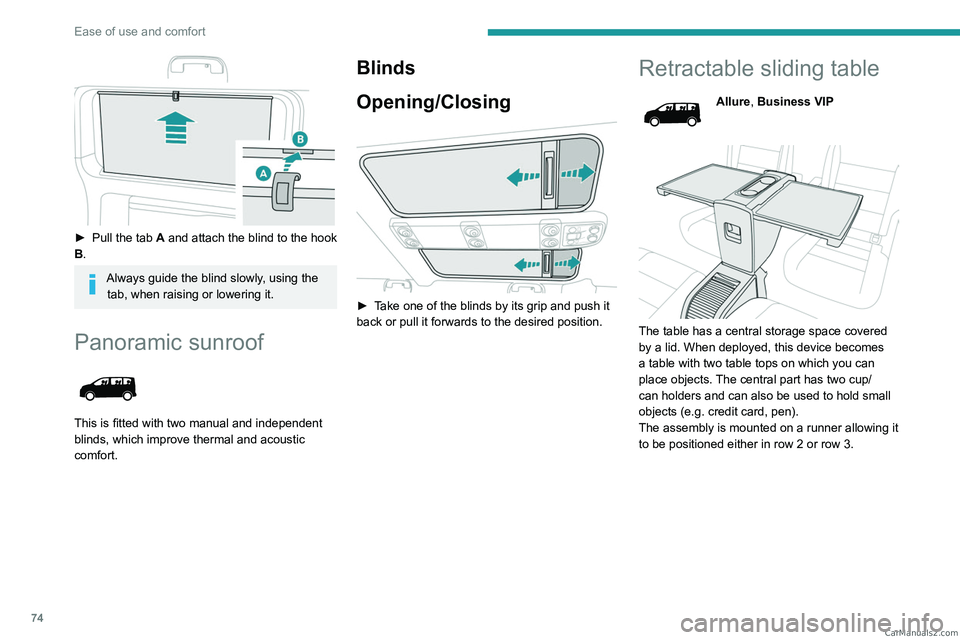
74
Ease of use and comfort
► Pull the tab A and attach the blind to the hook
B.
Always guide the blind slowly, using the tab, when raising or lowering it.
Panoramic sunroof
This is fitted with two manual and independent
blinds, which improve thermal and acoustic
comfort.
Blinds
Opening/Closing
► Take one of the blinds by its grip and push it
back or pull it forwards to the desired position.
Retractable sliding table
Allure, Business VIP
The table has a central storage space covered
by a lid. When deployed, this device becomes
a table with two table tops on which you can
place objects. The central part has two cup/
can holders and can also be used to hold small
objects (e.g. credit card, pen).
The assembly is mounted on a runner allowing it
to be positioned either in row 2 or row 3. CarM an uals 2 .c o m
Page 191 of 348
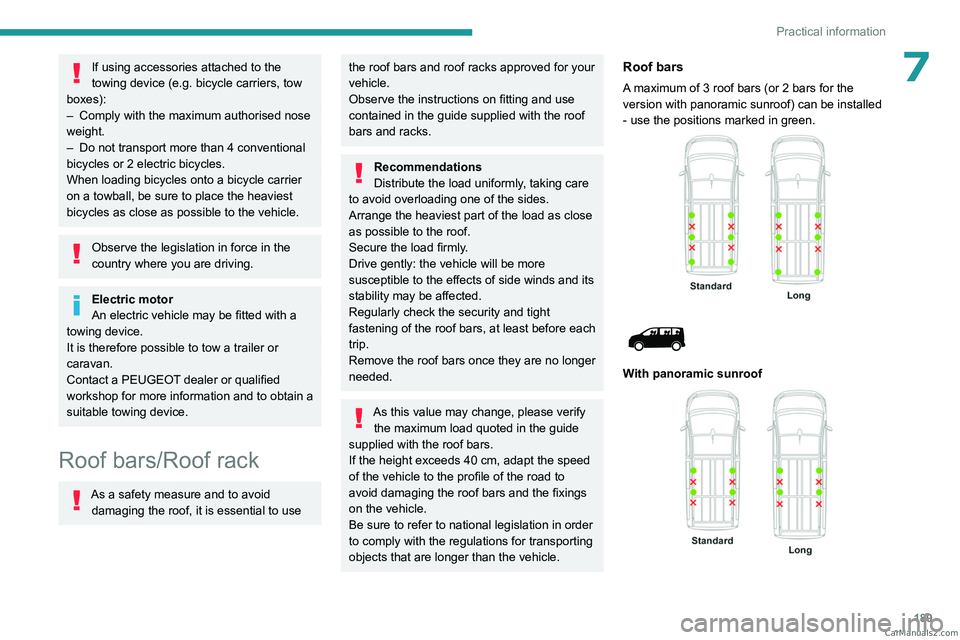
189
Practical information
7If using accessories attached to the
towing device (e.g. bicycle carriers, tow
boxes):
–
Comply with the maximum authorised nose
weight.
–
Do not transport more than 4 conventional
bicycles or 2 electric bicycles.
When loading bicycles onto a bicycle carrier
on a towball, be sure to place the heaviest
bicycles as close as possible to the vehicle.
Observe the legislation in force in the
country where you are driving.
Electric motor
An electric vehicle may be fitted with a
towing device.
It is therefore possible to tow a trailer or
caravan.
Contact a PEUGEOT dealer or qualified
workshop for more information and to obtain a
suitable towing device.
Roof bars/Roof rack
As a safety measure and to avoid damaging the roof, it is essential to use
the roof bars and roof racks approved for your
vehicle.
Observe the instructions on fitting and use
contained in the guide supplied with the roof
bars and racks.
Recommendations
Distribute the load uniformly, taking care
to avoid overloading one of the sides.
Arrange the heaviest part of the load as close
as possible to the roof.
Secure the load firmly.
Drive gently: the vehicle will be more
susceptible to the effects of side winds and its
stability may be affected.
Regularly check the security and tight
fastening of the roof bars, at least before each
trip.
Remove the roof bars once they are no longer
needed.
As this value may change, please verify the maximum load quoted in the guide
supplied with the roof bars.
If the height exceeds 40 cm, adapt the speed
of the vehicle to the profile of the road to
avoid damaging the roof bars and the fixings
on the vehicle.
Be sure to refer to national legislation in order
to comply with the regulations for transporting
objects that are longer than the vehicle.
Roof bars
A maximum of 3 roof bars (or 2 bars for the
version with panoramic sunroof) can be installed
- use the positions marked in green.
With panoramic sunroof
CarM an uals 2 .c o m
Page 262 of 348

260
3D Connected Navigation
Voice commands
Steering wheel-mounted
controls
Voice commands:
Voice commands can be issued from any
screen page after a short press on the "Voice
commands" button located on the steering
wheel or at the end of the lighting control stalk
(depending on equipment), as long as there is no
telephone call in progress.
To ensure that voice commands are always recognised by the system, please
follow these recommendations:
–
use natural language in a normal tone
without breaking up words or raising your
voice.
–
always wait for the "beep" (audible signal)
before speaking.
–
for best results, closing the windows and
sunroof is recommended, to avoid extraneous
interference (depending on version).
–
before issuing a voice command, ask any
other passengers to refrain from speaking.
First steps
Example of a "voice command" for
navigation:
"Navigate to address 11 regent street,
London"
Example of a "voice command" for the radio and
media:
"Play artist Madonna"
Example of a "voice command" for the
telephone:
"Call David Miller"
The voice commands, with a choice of 17 languages (Arabic, Brazilian, Czech,
Danish, Dutch, English, Farsi, French,
German, Italian, Norwegian, Polish,
Portuguese, Russian, Spanish, Swedish,
Turkish), are made using the language
previously chosen and set in the system.
For some voice commands, there are
alternative synonyms.
Example: Guide to / Navigate to / Go to / ...
The voice commands in Arabic for: "Navigate
to address" and "Display POI in the city", are
not available.
Information - Using the
system
When voice commands are activated, by
briefly pressing the button, help is
displayed on the touch screen, offering various
menus and enabling voice-based interaction with
the system.
A number of commands are available when a
menu is selected.
Press the Push To Talk button and tell me
what you'd like after the tone. Remember
you can interrupt me at any time by pressing this
button. If you press it again while I'm waiting for
you to speak, it'll end the conversation. If you
need to start over, say "cancel". If you want to
undo something, say "undo". And to get
information and tips at any time, just say "help".
If you ask to me do something and there's some
information missing that I need, I'll give you
some examples or take you through it step by CarM an uals 2 .c o m
Page 292 of 348

290
Alphabetical index
Replacing the air filter 194
Replacing the oil filter
194
Replacing the passenger
compartment filter
194
Reservoir, screenwash
193
Resetting the trip recorder
23
Reversing camera
151, 170, 172
Reversing lamp
214, 216
Roof bars
189
Roof rack
189
Running out of fuel (Diesel)
202
S
Safety, children 107, 109–113,
119–121, 128, 128–129
Saturation of the particle filter (Diesel)
194
Screen, instrument panel
24
Screen menu map
251
Screen, multifunction (with audio system)
233
Screenwash
94
Screenwash, front
93
Screenwash, rear
94–95
SCR (Selective Catalytic Reduction)
21, 196
Seat and bench seat, rear, fixed
56–57, 59–60
Seat and bench seat,
rear, on rails
56–57, 61–62
Seat angle
48
Seat belts
103–106, 112
Seat belts, rear
105
Seat, bench front, 2-seat
50, 105
Seats, electric
49
Seats, front 48–49
Seats, heated
50–51
Seat(s), individual, rear, on rails
63–65, 105
Seats, rear
57–62, 110
Selector, gear
141–142
Sensors (warnings)
151
Serial number, vehicle
231
Servicing
18, 194–196
Settings, equipment
26–27
Settings, system
254, 277
Sidelamps
88, 212–214, 216
Side repeater (turn signal)
213
Silent vehicle warning sound
(Electric)
100, 133
Sliding side door, electric
33–34, 38–41
Sliding side door, hands-free
42–43
Smartphone
28
Snow chains
149, 188, 209
Snow chains, link
188, 209
Socket, 12 V accessory
69
Socket, 220 V
70
Socket, auxiliary
237, 250, 272
Socket, Jack
237, 272
Speed limiter
151, 153–156
Speed limit
recognition
152–153, 155, 157, 161–163
Speedometer
151
Sport mode
147
Stability control (ESC)
100, 102–103
Starting a Diesel engine
174
Starting the engine
134, 136
Starting the vehicle
135, 137, 141–145
Starting using another battery
137, 217Station, radio 234, 247–248, 271
Stay, engine bonnet
190–191
Steering mounted controls,
audio
233, 245, 258
Steering wheel (adjustment)
51
Stickers, customising
200
Stopping the vehicle
136–137, 142–145
Stop & Start
25, 78, 147–148,
174, 190, 194, 220
Storage
50, 56, 65–66, 68
Storage compartments
68
Storage wells
65–66, 68
Stowing rings
71
Sunroof, panoramic glass
74
Sunshine sensor
77
Super-fast charging (Electric)
185–186, 227
Suspension
195
Switching off the engine
134, 136
Synchronising the remote control
36
T
Table position 48
Table, retractable sliding
74–76
Tables, aircraft
69
Tables of engines
227
Tables of weights
224
Table top, working
56
Tailgate
36, 44
Tailgate rear screen
44
Tank, fuel
174–175
Technical data
224, 227 CarM an uals 2 .c o m