2023 PEUGEOT 508 oil reset
[x] Cancel search: oil resetPage 20 of 244
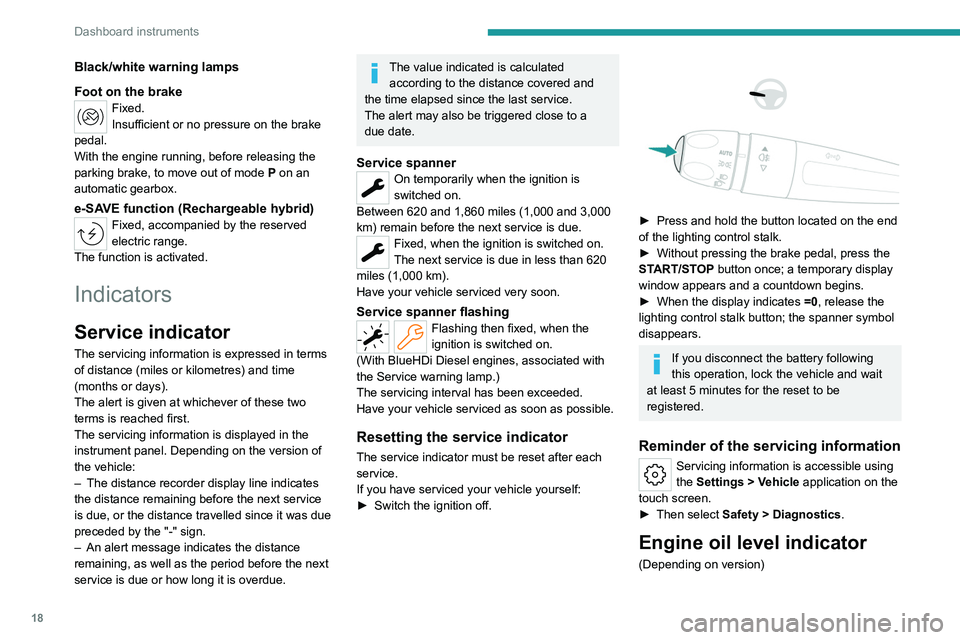
18
Dashboard instruments
Black/white warning lamps
Foot on the brake
Fixed.
Insufficient or no pressure on the brake
pedal.
With the engine running, before releasing the
parking brake, to move out of mode P on an
automatic gearbox.
e-SAVE function (Rechargeable hybrid)Fixed, accompanied by the reserved
electric range.
The function is activated.
Indicators
Service indicator
The servicing information is expressed in terms
of distance (miles or kilometres) and time
(months or days).
The alert is given at whichever of these two
terms is reached first.
The servicing information is displayed in the
instrument panel. Depending on the version of
the vehicle:
–
The distance recorder display line indicates
the distance remaining before the next service
is due, or the distance travelled since it was due
preceded by the "-" sign.
–
An alert message indicates the distance
remaining, as well as the period before the next
service is due or how long it is overdue.
The value indicated is calculated according to the distance covered and
the time elapsed since the last service.
The alert may also be triggered close to a
due date.
Service spannerOn temporarily when the ignition is
switched on.
Between 620 and 1,860 miles (1,000 and 3,000
km) remain before the next service is due.
Fixed, when the ignition is switched on.
The next service is due in less than 620
miles (1,000 km).
Have your vehicle serviced very soon.
Service spanner flashingFlashing then fixed, when the
ignition is switched on.
(With
BlueHDi Diesel engines, associated with
the Service warning lamp.)
The servicing interval has been exceeded.
Have your vehicle serviced as soon as possible.
Resetting the service indicator
The service indicator must be reset after each
service.
If you have serviced your vehicle yourself:
►
Switch the ignition off.
► Press and hold the button located on the end
of the lighting control stalk.
►
Without pressing the brake pedal, press the
ST
ART/STOP button once; a temporary display
window appears and a countdown begins.
►
When the display indicates =0
, release the
lighting control stalk button; the spanner symbol
disappears.
If you disconnect the battery following
this operation, lock the vehicle and wait
at least 5 minutes for the reset to be
registered.
Reminder of the servicing information
Servicing information is accessible using
the Settings > Vehicle application on the
touch screen.
►
Then select
Safety > Diagnostics.
Engine oil level indicator
(Depending on version)
Page 24 of 244
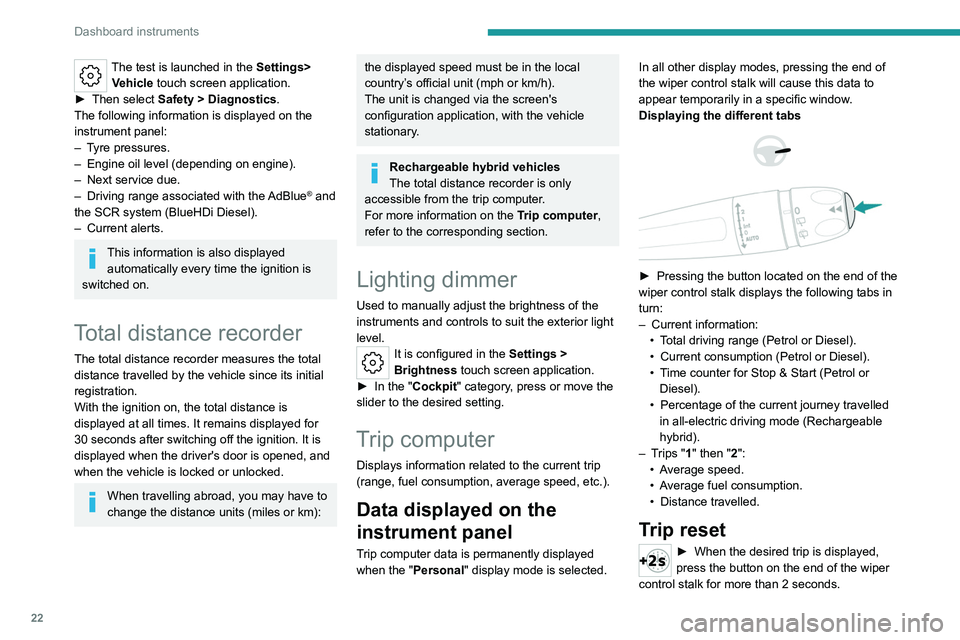
22
Dashboard instruments
The test is launched in the Settings> Vehicle touch screen application.
►
Then select
Safety > Diagnostics.
The following information is displayed on the
instrument panel:
–
T
yre pressures.
–
Engine oil level (depending on engine).
–
Next service due.
–
Driving range associated with the
AdBlue® and
the SCR system (BlueHDi
Diesel).
–
Current alerts.
This information is also displayed automatically every time the ignition is
switched on.
Total distance recorder
The total distance recorder measures the total
distance travelled by the vehicle since its initial
registration.
With the ignition on, the total distance is
displayed at all times. It remains displayed for
30
seconds after switching off the ignition. It is
displayed when the driver's door is opened, and
when the vehicle is locked or unlocked.
When travelling abroad, you may have to
change the distance units (miles or km):
the displayed speed must be in the local
country’s official unit (mph or km/h).
The unit is changed via the screen's
configuration application, with the vehicle
stationary.
Rechargeable hybrid vehicles
The total distance recorder is only
accessible from the trip computer.
For more information on the Trip computer,
refer to the corresponding section.
Lighting dimmer
Used to manually adjust the brightness of the
instruments and controls to suit the exterior light
level.
It is configured in the Settings >
Brightness touch screen application.
►
In the "
Cockpit" category, press or move the
slider to the desired setting.
Trip computer
Displays information related to the current trip
(range, fuel consumption, average speed, etc.).
Data displayed on the
instrument panel
Trip computer data is permanently displayed
when the "Personal" display mode is selected. In all other display modes, pressing the end of
the wiper control stalk will cause this data to
appear temporarily in a specific window.
Displaying the different tabs
► Pressing the button located on the end of the
wiper control stalk displays the following tabs in
turn:
–
Current information:
•
T
otal driving range (Petrol or Diesel).
•
Current consumption (Petrol or Diesel).
•
T
ime counter for Stop & Start (Petrol or
Diesel).
•
Percentage of the current journey travelled
in all-electric driving mode (Rechargeable
hybrid).
–
T
rips "1" then "2":
•
A
verage speed.
•
A
verage fuel consumption.
•
Distance travelled.
Trip reset
► When the desired trip is displayed,
press the button on the end of the wiper
control stalk for more than 2
seconds.
Page 221 of 244

219
Alphabetical index
Oil change 164
Oil consumption
164
Oil, engine
164
On-board tools
65, 172–174
Opening the bonnet
162–163
Opening the boot
28, 35
Opening the doors
28, 34
P
Pads, brake 166
Paint
170, 195
Paint colour code
195
Parcel shelf, rear
61
Parking brake, electric
101–103, 166
Parking (sensors)
138
Parking sensors, audible and visual
138
Parking sensors, front
139
Parking sensors, rear
138
Parking sensors, side
139
Passenger compartment temperature pre-
conditioning (Rechargeable hybrid)
25, 55
Pedestrian horn (Rechargeable hybrid)
78
Personalisation
10
Peugeot Matrix LED Technology
67, 69
Plates, identification
195
Port, USB
56, 60
Power
21
Power indicator (Rechargeable hybrid)
9, 21
Pressures, tyres
167, 174, 176, 195
Pre-tensioning (seat belts)
84
Priming the fuel system 172
Profiles
197
Programmable cruise control
120
Protecting children
85, 88–92
Puncture
174, 176
R
Radar (warnings) 11 2
Radio
206–207
Range, AdBlue®
19, 165
Reading lamps, touch-sensitive
59–60
READY (warning lamp)
162
Rear bench seat
49
Rear screen (demisting)
55
Rechargeable hybrid engine
9, 24, 161–162, 188, 193
Rechargeable hybrid system
6, 9, 24,
99, 107, 147
Recharging the battery
182–183, 186
Recharging the traction battery
151
Recharging the traction battery (Rechargeable
hybrid)
147, 155–157
Recirculation, air
53–54
Recorder, trip distance
22
Reduction of electrical load (mode)
162
Regeneration of the particle filter
166
Regenerative braking (deceleration
by engine braking)
104
Reinitialising the remote control
32
Reinitialising the under-inflation detection
system
111
Reminder, lighting on
66
Remote control
26–30
Remote functions
157
Remotely operable functions (
Rechargeable hybrid)
25, 55
Removing a wheel
178–179
Removing the mat
59
Replacing bulbs
180–181
Replacing fuses
182
Replacing the air filter
166
Replacing the oil filter
166
Replacing the passenger compartment
filter
166
Reservoir, screenwash
165
Resetting the trip
22
Reversing camera
113, 140–141
Reversing lamps
181
Road sign recognition
11 4
Roof bars
159–160
Running out of fuel (Diesel)
172
S
Safety, children 85, 88–91
Saturation of the particle filter (Diesel)
166
Screen, cold climate
161
Screenwash
74
Screenwash, front
73
Screenwash, rear
74