2023 NISSAN SENTRA air conditioning
[x] Cancel search: air conditioningPage 107 of 556

ECO Mode Setting
The ECO mode setting menu allows the user to change the settings for the ECO mode.
Some menu items shown below may not be equipped on your vehicle.
Menu itemExplanation
ECO Customize Displays available ECO mode settings.
Cruise Control Allows user to set the Cruise Control mode to Normal or ECO. For additional information, see “Cruise Control”
(P. 5-59).
Air Conditioning Allows user to set the Air Conditioning mode to Normal or ECO. For additional information, see “Heater and air
conditioner” (P. 4-32, 4-39).
ECO Info Settings Displays available ECO information settings.
ECO Indicator Allows user to turn the ECO indicator on or off.
ECO Drive Report Allows user to turn the ECO Drive Report on or off.
View History Displays the history report for the vehicle.
TPMS Settings
The TPMS settings menu allows the user to change the tire pressure units displayed in the vehicle information display.
Menu item Explanation
TPMS Setting Displays available TPMS settings.
Tire Pressure Unit Allows user to select the tire pressure units that will display in the vehicle information display.
Clock
Menu item Explanation
Clock Allows user to adjust the clock settings and time within the vehicle information display. Adjustments that can
be made include automatically setting the time, 12H/24H format and manually setting the time. If these op-
tions do not appear, the clock must be set within the center display. For additional information, refer to the
separate NissanConnect® Owner’s Manual (if so equipped).
Instruments and controls2-21
Page 122 of 556

ECO Mode Setting
The ECO mode setting menu allows the user to change the settings for the ECO mode.
Menu itemExplanation
ECO Mode Customize Displays available ECO mode settings.
Cruise Control Allows user to turn the Cruise Control mode on or off. For additional information, see “Cruise Control” (P. 5-59).
Air Conditioning Allows user to turn the Air Conditioning mode on or off. For additional information, see “Heater and air conditioner”
(P. 4-32, 4-39).
ECO Drive Assist Displays available ECO information settings.
ECO Indicator Allows user to turn the ECO indicator on or off.
ECO Drive Report Allows user to turn the ECO Drive Report on or off.
View History Displays the history report for the vehicle.
TPMS Setting
The TPMS settings menu allows the user to view or change the tire pressure units displayed in the vehicle information display.
Menu item Explanation
TPMS Setting Displays available tire pressure settings.
Tire Pressure Unit Allows user to select the tire pressure units that will display in the vehicle information display.
Clock
Menu item Explanation
Clock Allows user to adjust the clock settings and time within the vehicle information display. Adjustments that can
be made include manually setting the time, 12H/24H format, and time zone (if so equipped).
The clock can also be set within the center display. For additional information, refer to the separate
NissanConnect® Owner’s Manual.
2-36Instruments and controls
Page 227 of 556
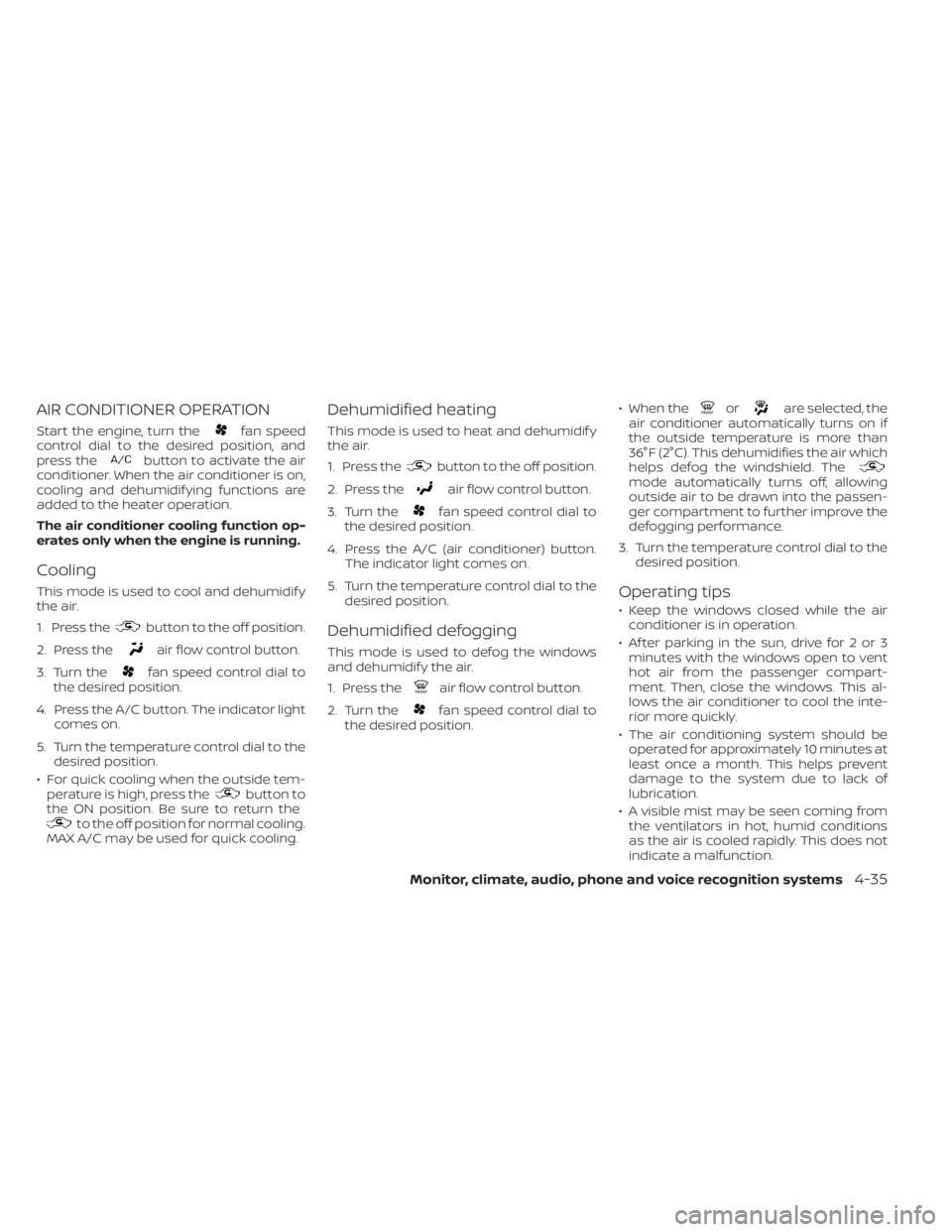
AIR CONDITIONER OPERATION
Start the engine, turn thefan speed
control dial to the desired position, and
press the
button to activate the air
conditioner. When the air conditioner is on,
cooling and dehumidif ying functions are
added to the heater operation.
The air conditioner cooling function op-
erates only when the engine is running.
Cooling
This mode is used to cool and dehumidif y
the air.
1. Press the
button to the off position.
2. Press the
air flow control button.
3. Turn the
fan speed control dial to
the desired position.
4. Press the A/C button. The indicator light comes on.
5. Turn the temperature control dial to the desired position.
• For quick cooling when the outside tem- perature is high, press the
button to
the ON position. Be sure to return the
to the off position for normal cooling.
MAX A/C may be used for quick cooling.
Dehumidified heating
This mode is used to heat and dehumidif y
the air.
1. Press the
button to the off position.
2. Press the
air flow control button.
3. Turn the
fan speed control dial to
the desired position.
4. Press the A/C (air conditioner) button. The indicator light comes on.
5. Turn the temperature control dial to the desired position.
Dehumidified defogging
This mode is used to defog the windows
and dehumidif y the air.
1. Press the
air flow control button.
2. Turn the
fan speed control dial to
the desired position. • When the
orare selected, the
air conditioner automatically turns on if
the outside temperature is more than
36°F (2°C). This dehumidifies the air which
helps defog the windshield. The
mode automatically turns off, allowing
outside air to be drawn into the passen-
ger compartment to further improve the
defogging performance.
3. Turn the temperature control dial to the desired position.
Operating tips
• Keep the windows closed while the airconditioner is in operation.
• Af ter parking in the sun, drive for 2 or 3 minutes with the windows open to vent
hot air from the passenger compart-
ment. Then, close the windows. This al-
lows the air conditioner to cool the inte-
rior more quickly.
• The air conditioning system should be operated for approximately 10 minutes at
least once a month. This helps prevent
damage to the system due to lack of
lubrication.
• A visible mist may be seen coming from the ventilators in hot, humid conditions
as the air is cooled rapidly. This does not
indicate a malfunction.
Monitor, climate, audio, phone and voice recognition systems4-35
Page 233 of 556
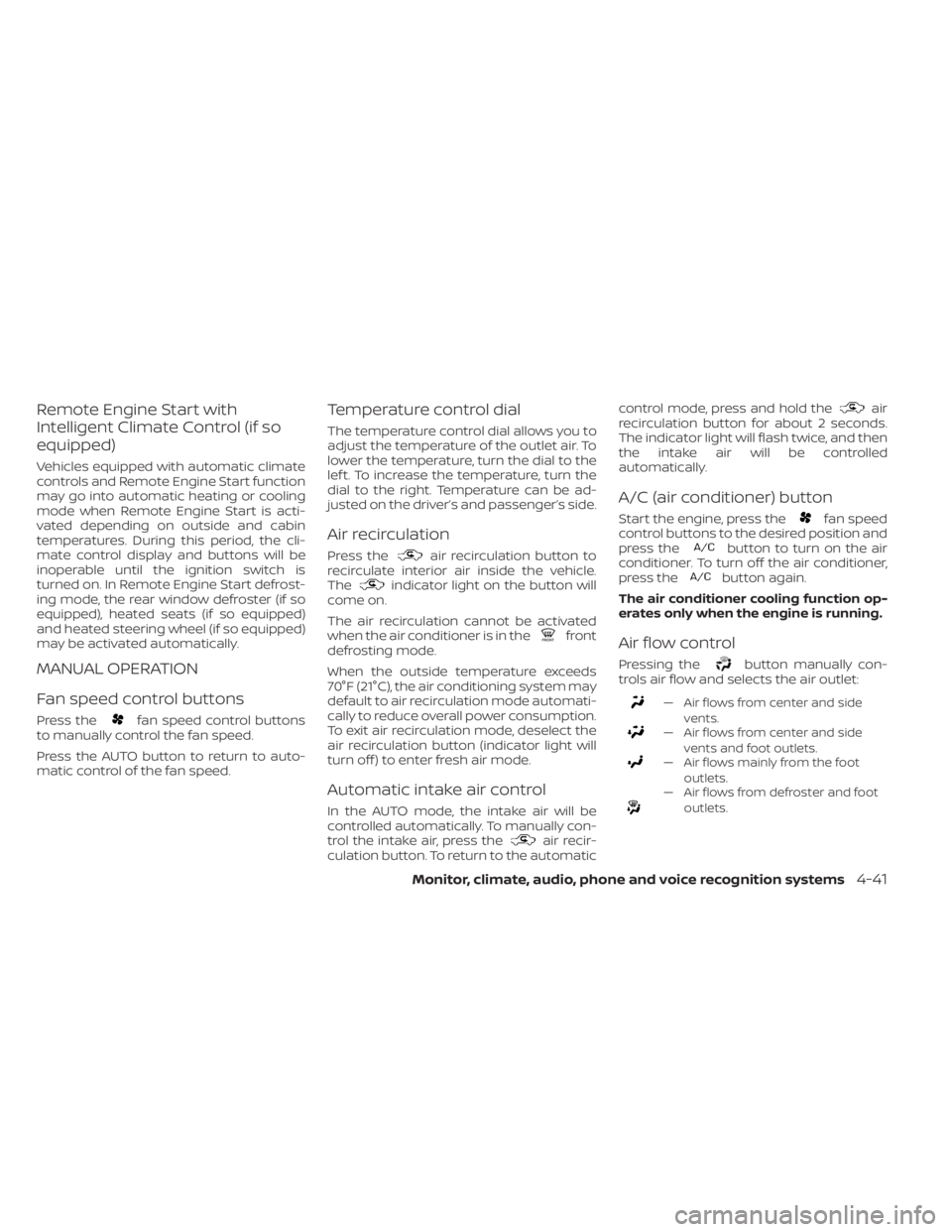
Remote Engine Start with
Intelligent Climate Control (if so
equipped)
Vehicles equipped with automatic climate
controls and Remote Engine Start function
may go into automatic heating or cooling
mode when Remote Engine Start is acti-
vated depending on outside and cabin
temperatures. During this period, the cli-
mate control display and buttons will be
inoperable until the ignition switch is
turned on. In Remote Engine Start defrost-
ing mode, the rear window defroster (if so
equipped), heated seats (if so equipped)
and heated steering wheel (if so equipped)
may be activated automatically.
MANUAL OPERATION
Fan speed control buttons
Press thefan speed control buttons
to manually control the fan speed.
Press the AUTO button to return to auto-
matic control of the fan speed.
Temperature control dial
The temperature control dial allows you to
adjust the temperature of the outlet air. To
lower the temperature, turn the dial to the
lef t. To increase the temperature, turn the
dial to the right. Temperature can be ad-
justed on the driver’s and passenger’s side.
Air recirculation
Press theair recirculation button to
recirculate interior air inside the vehicle.
The
indicator light on the button will
come on.
The air recirculation cannot be activated
when the air conditioner is in the
front
defrosting mode.
When the outside temperature exceeds
70°F (21°C), the air conditioning system may
default to air recirculation mode automati-
cally to reduce overall power consumption.
To exit air recirculation mode, deselect the
air recirculation button (indicator light will
turn off ) to enter fresh air mode.
Automatic intake air control
In the AUTO mode, the intake air will be
controlled automatically. To manually con-
trol the intake air, press the
air recir-
culation button. To return to the automatic control mode, press and hold the
air
recirculation button for about 2 seconds.
The indicator light will flash twice, and then
the intake air will be controlled
automatically.
A/C (air conditioner) button
Start the engine, press thefan speed
control buttons to the desired position and
press the
button to turn on the air
conditioner. To turn off the air conditioner,
press the
button again.
The air conditioner cooling function op-
erates only when the engine is running.
Air flow control
Pressing thebutton manually con-
trols air flow and selects the air outlet:
— Air flows from center and side
vents.
— Air flows from center and sidevents and foot outlets.
— Air flows mainly from the footoutlets.
— Air flows from defroster and footoutlets.
Monitor, climate, audio, phone and voice recognition systems4-41
Page 235 of 556
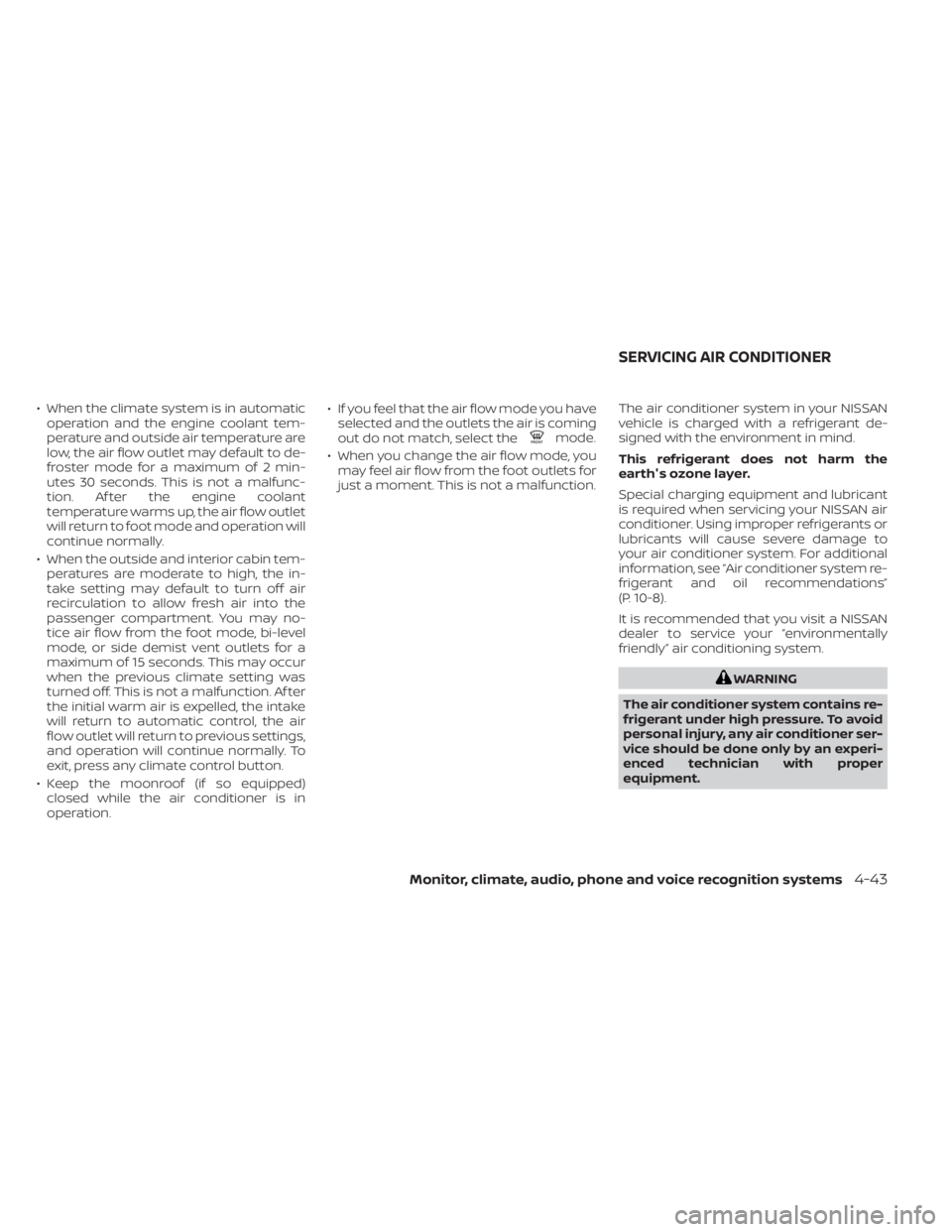
• When the climate system is in automaticoperation and the engine coolant tem-
perature and outside air temperature are
low, the air flow outlet may default to de-
froster mode for a maximum of 2 min-
utes 30 seconds. This is not a malfunc-
tion. Af ter the engine coolant
temperature warms up, the air flow outlet
will return to foot mode and operation will
continue normally.
• When the outside and interior cabin tem- peratures are moderate to high, the in-
take setting may default to turn off air
recirculation to allow fresh air into the
passenger compartment. You may no-
tice air flow from the foot mode, bi-level
mode, or side demist vent outlets for a
maximum of 15 seconds. This may occur
when the previous climate setting was
turned off. This is not a malfunction. Af ter
the initial warm air is expelled, the intake
will return to automatic control, the air
flow outlet will return to previous settings,
and operation will continue normally. To
exit, press any climate control button.
• Keep the moonroof (if so equipped) closed while the air conditioner is in
operation. • If you feel that the air flow mode you have
selected and the outlets the air is coming
out do not match, select the
mode.
• When you change the air flow mode, you may feel air flow from the foot outlets for
just a moment. This is not a malfunction. The air conditioner system in your NISSAN
vehicle is charged with a refrigerant de-
signed with the environment in mind.
This refrigerant does not harm the
earth's ozone layer.
Special charging equipment and lubricant
is required when servicing your NISSAN air
conditioner. Using improper refrigerants or
lubricants will cause severe damage to
your air conditioner system. For additional
information, see “Air conditioner system re-
frigerant and oil recommendations”
(P. 10-8).
It is recommended that you visit a NISSAN
dealer to service your “environmentally
friendly” air conditioning system.
WARNING
The air conditioner system contains re-
frigerant under high pressure. To avoid
personal injury, any air conditioner ser-
vice should be done only by an experi-
enced technician with proper
equipment.
SERVICING AIR CONDITIONER
Monitor, climate, audio, phone and voice recognition systems4-43
Page 401 of 556
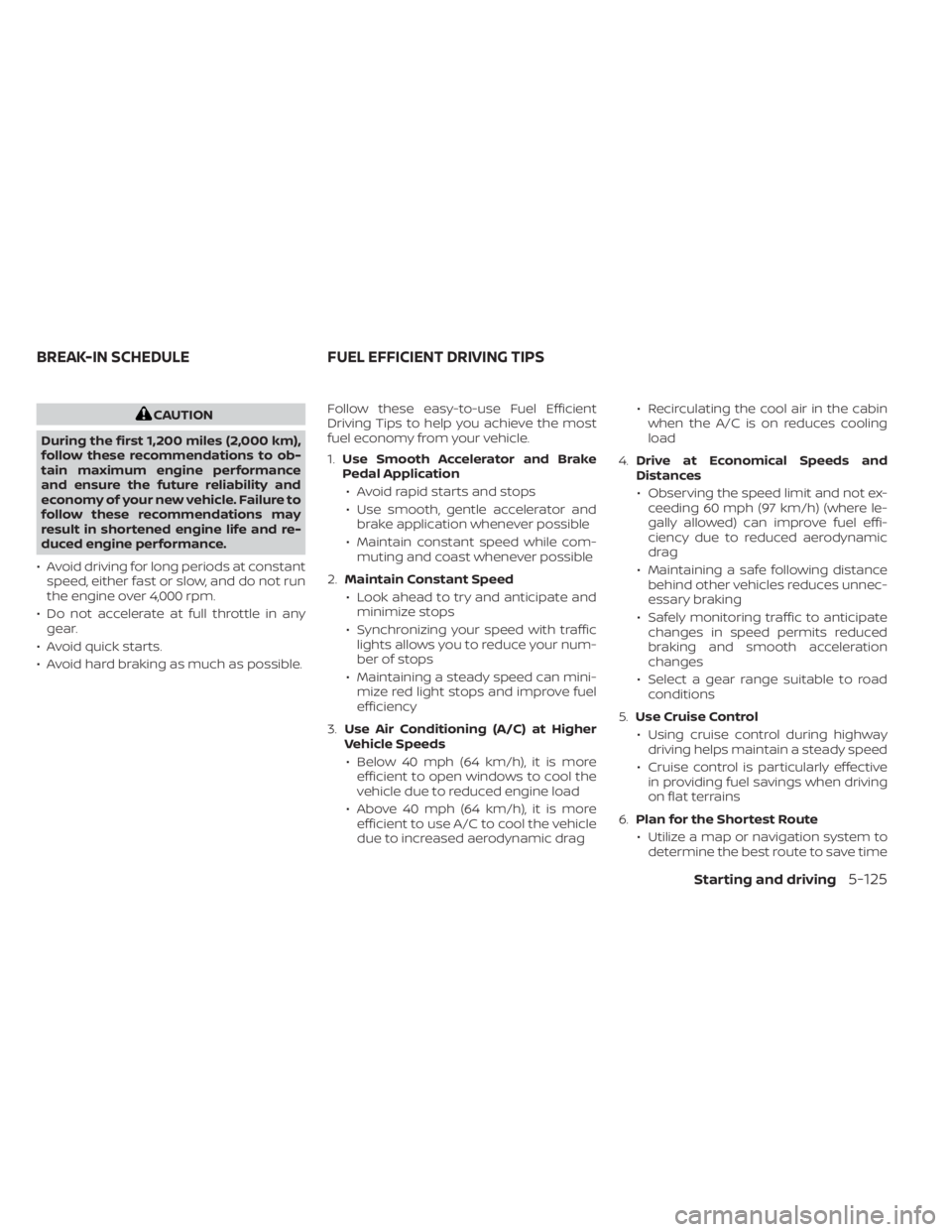
CAUTION
During the first 1,200 miles (2,000 km),
follow these recommendations to ob-
tain maximum engine performance
and ensure the future reliability and
economy of your new vehicle. Failure to
follow these recommendations may
result in shortened engine life and re-
duced engine performance.
• Avoid driving for long periods at constant speed, either fast or slow, and do not run
the engine over 4,000 rpm.
• Do not accelerate at full throttle in any gear.
• Avoid quick starts.
• Avoid hard braking as much as possible. Follow these easy-to-use Fuel Efficient
Driving Tips to help you achieve the most
fuel economy from your vehicle.
1.
Use Smooth Accelerator and Brake
Pedal Application
• Avoid rapid starts and stops
• Use smooth, gentle accelerator and brake application whenever possible
• Maintain constant speed while com- muting and coast whenever possible
2. Maintain Constant Speed
• Look ahead to try and anticipate and minimize stops
• Synchronizing your speed with traffic lights allows you to reduce your num-
ber of stops
• Maintaining a steady speed can mini- mize red light stops and improve fuel
efficiency
3. Use Air Conditioning (A/C) at Higher
Vehicle Speeds
• Below 40 mph (64 km/h), it is more efficient to open windows to cool the
vehicle due to reduced engine load
• Above 40 mph (64 km/h), it is more efficient to use A/C to cool the vehicle
due to increased aerodynamic drag • Recirculating the cool air in the cabin
when the A/C is on reduces cooling
load
4. Drive at Economical Speeds and
Distances
• Observing the speed limit and not ex- ceeding 60 mph (97 km/h) (where le-
gally allowed) can improve fuel effi-
ciency due to reduced aerodynamic
drag
• Maintaining a safe following distance behind other vehicles reduces unnec-
essary braking
• Safely monitoring traffic to anticipate changes in speed permits reduced
braking and smooth acceleration
changes
• Select a gear range suitable to road conditions
5. Use Cruise Control
• Using cruise control during highway driving helps maintain a steady speed
• Cruise control is particularly effective in providing fuel savings when driving
on flat terrains
6. Plan for the Shortest Route
• Utilize a map or navigation system to determine the best route to save time
BREAK-IN SCHEDULE FUEL EFFICIENT DRIVING TIPS
Starting and driving5-125
Page 515 of 556
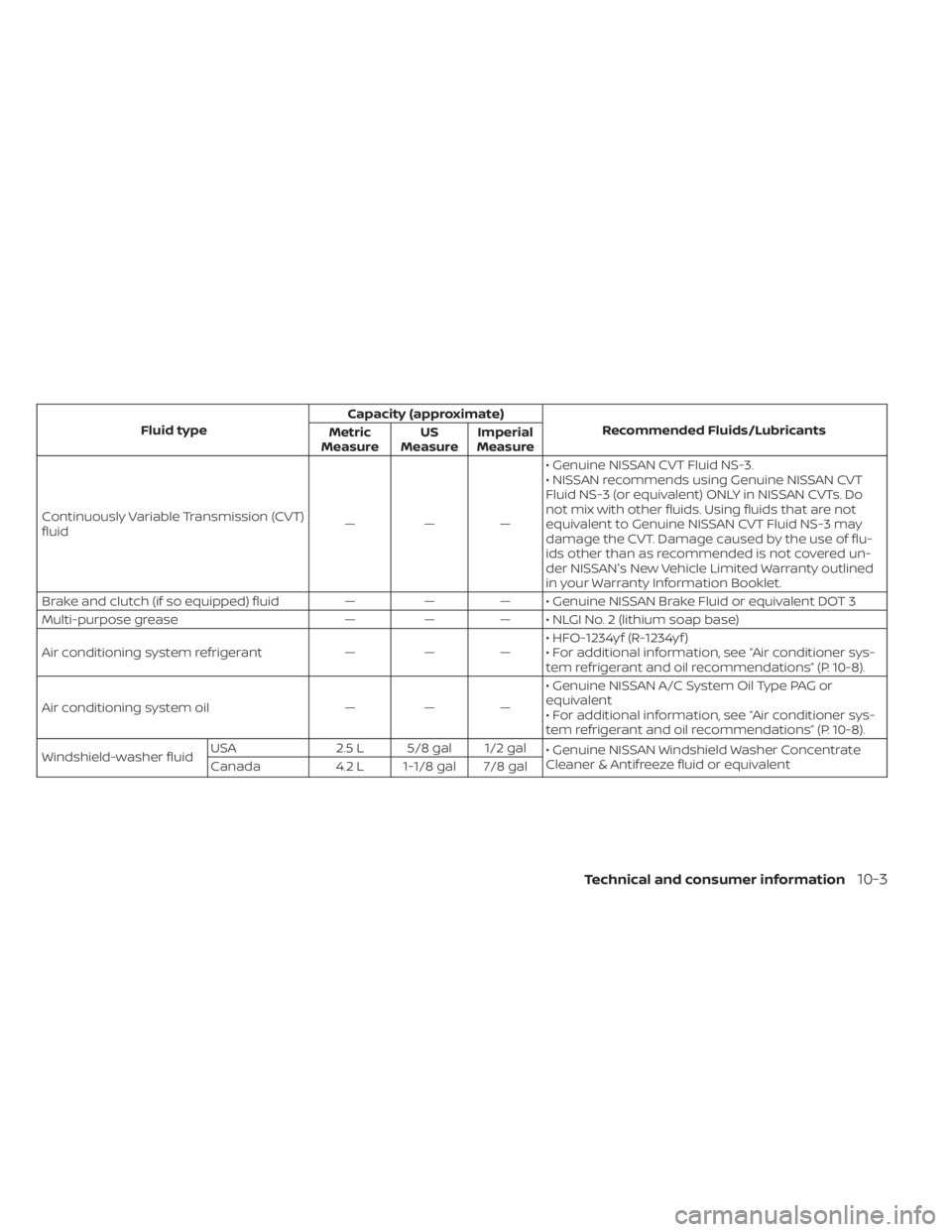
Fluid typeCapacity (approximate)
Recommended Fluids/Lubricants
Metric
Measure US
Measure Imperial
Measure
Continuously Variable Transmission (CVT)
fluid ———• Genuine NISSAN CVT Fluid NS-3.
• NISSAN recommends using Genuine NISSAN CVT
Fluid NS-3 (or equivalent) ONLY in NISSAN CVTs. Do
not mix with other fluids. Using fluids that are not
equivalent to Genuine NISSAN CVT Fluid NS-3 may
damage the CVT. Damage caused by the use of flu-
ids other than as recommended is not covered un-
der NISSAN's New Vehicle Limited Warranty outlined
in your Warranty Information Booklet.
Brake and clutch (if so equipped) fluid — — — • Genuine NISSAN Brake Fluid or equivalent DOT 3
Multi-purpose grease —— — • NLGI No. 2 (lithium soap base)
Air conditioning system refrigerant —— — • HFO-1234yf (R-1234yf )
• For additional information, see “Air conditioner sys-
tem refrigerant and oil recommendations” (P. 10-8).
Air conditioning system oil —— — • Genuine NISSAN A/C System Oil Type PAG or
equivalent
• For additional information, see “Air conditioner sys-
tem refrigerant and oil recommendations” (P. 10-8).
Windshield-washer fluid USA
2.5 L 5/8 gal 1/2 gal
• Genuine NISSAN Windshield Washer Concentrate
Cleaner & Antifreeze fluid or equivalent
Canada 4.2 L 1-1/8 gal 7/8 gal
Technical and consumer information10-3
Page 520 of 556
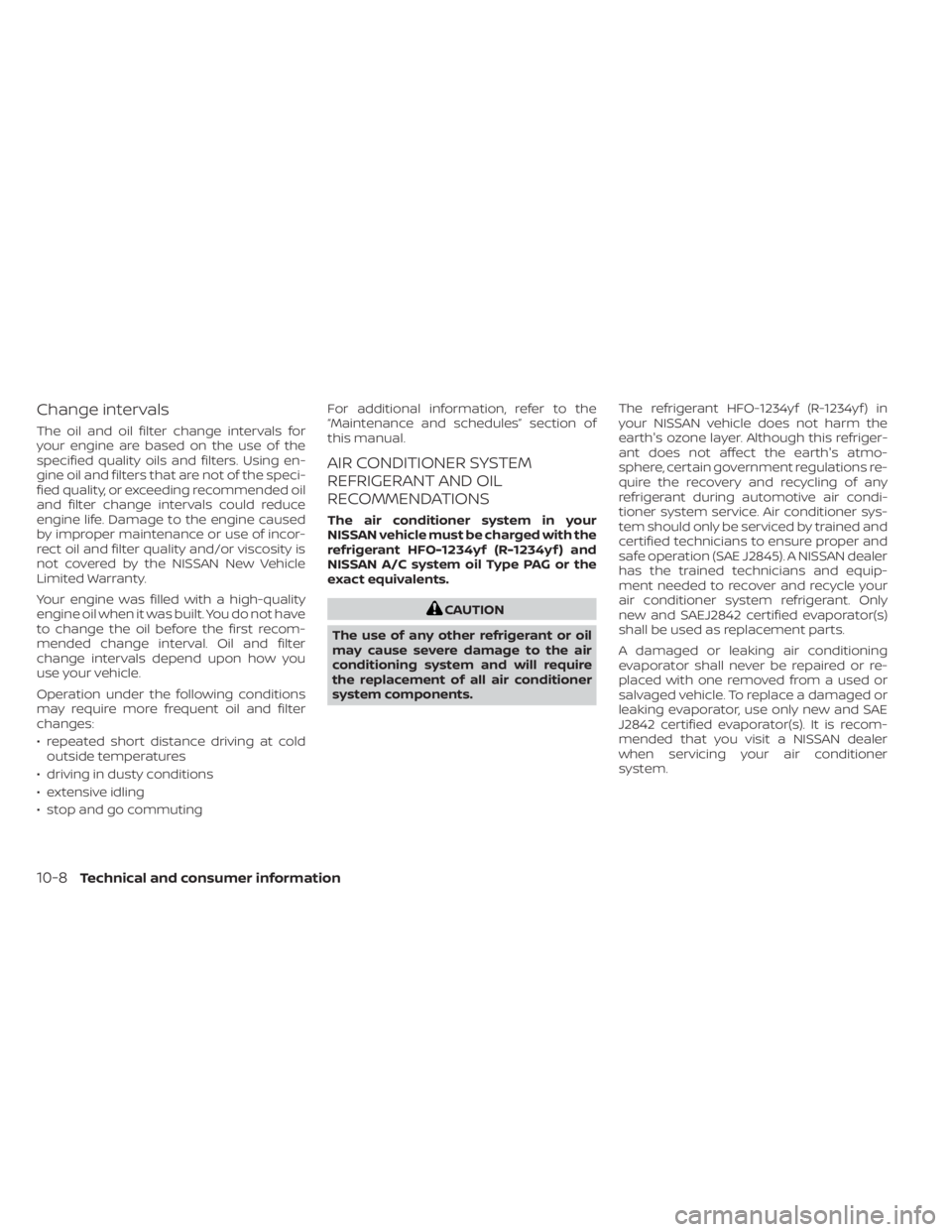
Change intervals
The oil and oil filter change intervals for
your engine are based on the use of the
specified quality oils and filters. Using en-
gine oil and filters that are not of the speci-
fied quality, or exceeding recommended oil
and filter change intervals could reduce
engine life. Damage to the engine caused
by improper maintenance or use of incor-
rect oil and filter quality and/or viscosity is
not covered by the NISSAN New Vehicle
Limited Warranty.
Your engine was filled with a high-quality
engine oil when it was built. You do not have
to change the oil before the first recom-
mended change interval. Oil and filter
change intervals depend upon how you
use your vehicle.
Operation under the following conditions
may require more frequent oil and filter
changes:
• repeated short distance driving at coldoutside temperatures
• driving in dusty conditions
• extensive idling
• stop and go commuting For additional information, refer to the
“Maintenance and schedules” section of
this manual.
AIR CONDITIONER SYSTEM
REFRIGERANT AND OIL
RECOMMENDATIONS
The air conditioner system in your
NISSAN vehicle must be charged with the
refrigerant HFO-1234yf (R-1234yf ) and
NISSAN A/C system oil Type PAG or the
exact equivalents.
CAUTION
The use of any other refrigerant or oil
may cause severe damage to the air
conditioning system and will require
the replacement of all air conditioner
system components. The refrigerant HFO-1234yf (R-1234yf ) in
your NISSAN vehicle does not harm the
earth's ozone layer. Although this refriger-
ant does not affect the earth's atmo-
sphere, certain government regulations re-
quire the recovery and recycling of any
refrigerant during automotive air condi-
tioner system service. Air conditioner sys-
tem should only be serviced by trained and
certified technicians to ensure proper and
safe operation (SAE J2845). A NISSAN dealer
has the trained technicians and equip-
ment needed to recover and recycle your
air conditioner system refrigerant. Only
new and SAEJ2842 certified evaporator(s)
shall be used as replacement parts.
A damaged or leaking air conditioning
evaporator shall never be repaired or re-
placed with one removed from a used or
salvaged vehicle. To replace a damaged or
leaking evaporator, use only new and SAE
J2842 certified evaporator(s). It is recom-
mended that you visit a NISSAN dealer
when servicing your air conditioner
system.
10-8Technical and consumer information