2023 NISSAN SENTRA Auto door lock
[x] Cancel search: Auto door lockPage 287 of 556

WARNING
Do not operate the push-button igni-
tion switch while driving the vehicle ex-
cept in an emergency. (The engine will
stop when the ignition switch is pushed
three consecutive times in quick suc-
cession or the ignition switch is pushed
and held for more than 2 seconds.) If
the engine stops while the vehicle is
being driven, this could lead to a crash
and serious injury. When the ignition switch is pushed without
depressing the brake pedal, the ignition
switch position will illuminate as follows:
Push center:
• Once to change to the ON position.
• Two times to change to the OFF position.
The ignition switch will automatically re-
turn to the LOCK position when any door is
either opened or closed with the switch in
the OFF position.
The ignition lock is designed so that the
ignition switch position cannot be placed
in the OFF position until the shif t lever is
moved to the P (Park) position.
When the ignition switch cannot be pushed
toward the OFF position, proceed as fol-
lows:
1. Move the shif t lever to the P (Park)
position.
2. Push the ignition switch. The ignition switch position will change to the ON
position.
3. Push the ignition switch again to the OFF position. The shif t lever can be moved from the P
(Park) position if the ignition switch is in
the ON position and the brake pedal is
depressed.
If the battery of the vehicle is discharged,
the ignition switch cannot be moved
from the LOCK position.
Some indicators and warnings for opera-
tion are displayed in the meter. For addi-
tional information, see “Warning lights, indi-
cator lights and audible reminders” (P. 2-9).
LSD2645
PUSH-BUTTON IGNITION SWITCH
Starting and driving5-11
Page 288 of 556
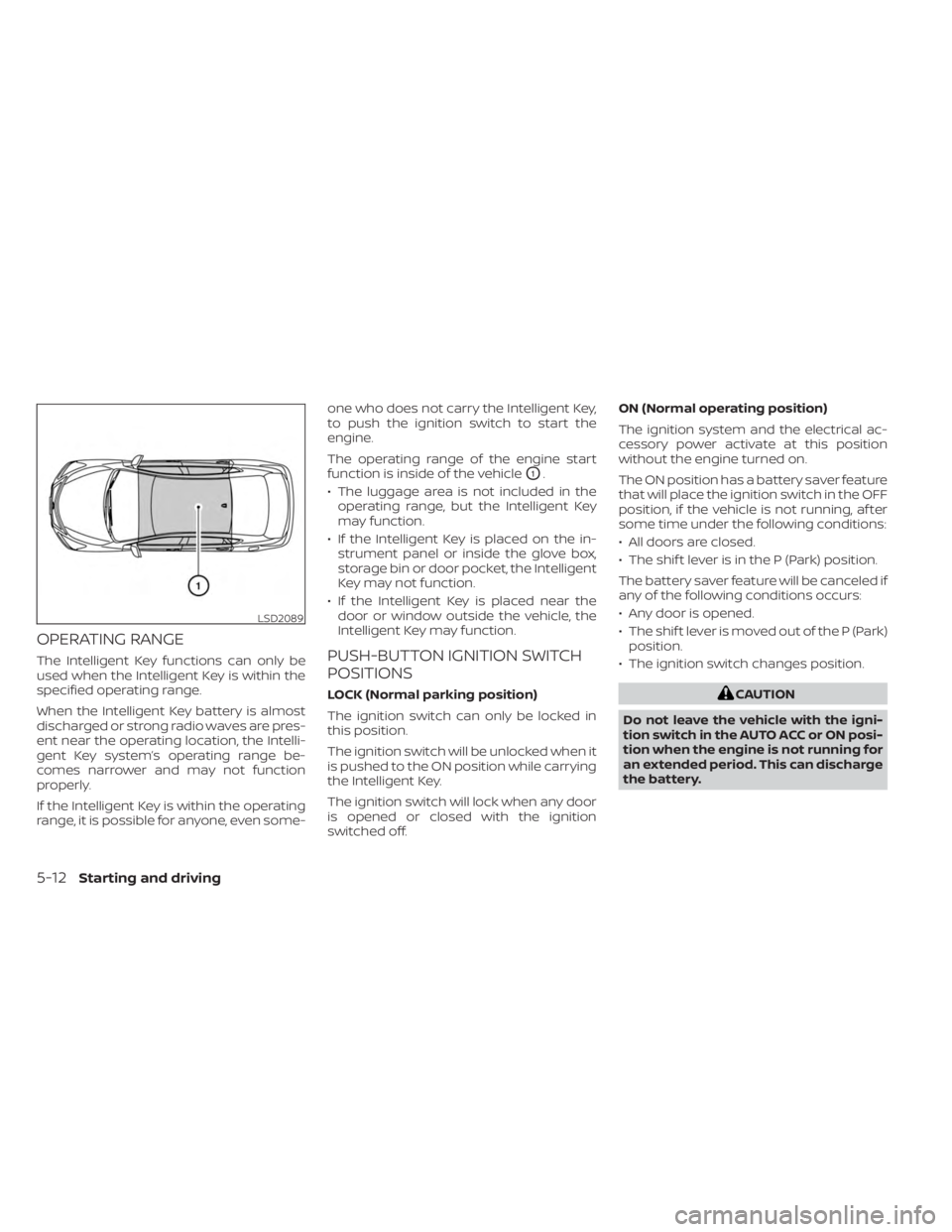
OPERATING RANGE
The Intelligent Key functions can only be
used when the Intelligent Key is within the
specified operating range.
When the Intelligent Key battery is almost
discharged or strong radio waves are pres-
ent near the operating location, the Intelli-
gent Key system’s operating range be-
comes narrower and may not function
properly.
If the Intelligent Key is within the operating
range, it is possible for anyone, even some-one who does not carry the Intelligent Key,
to push the ignition switch to start the
engine.
The operating range of the engine start
function is inside of the vehicle
O1.
• The luggage area is not included in the operating range, but the Intelligent Key
may function.
• If the Intelligent Key is placed on the in- strument panel or inside the glove box,
storage bin or door pocket, the Intelligent
Key may not function.
• If the Intelligent Key is placed near the door or window outside the vehicle, the
Intelligent Key may function.
PUSH-BUTTON IGNITION SWITCH
POSITIONS
LOCK (Normal parking position)
The ignition switch can only be locked in
this position.
The ignition switch will be unlocked when it
is pushed to the ON position while carrying
the Intelligent Key.
The ignition switch will lock when any door
is opened or closed with the ignition
switched off. ON (Normal operating position)
The ignition system and the electrical ac-
cessory power activate at this position
without the engine turned on.
The ON position has a battery saver feature
that will place the ignition switch in the OFF
position, if the vehicle is not running, af ter
some time under the following conditions:
• All doors are closed.
• The shif t lever is in the P (Park) position.
The battery saver feature will be canceled if
any of the following conditions occurs:
• Any door is opened.
• The shif t lever is moved out of the P (Park)
position.
• The ignition switch changes position.CAUTION
Do not leave the vehicle with the igni-
tion switch in the AUTO ACC or ON posi-
tion when the engine is not running for
an extended period. This can discharge
the battery.
LSD2089
5-12Starting and driving
Page 289 of 556
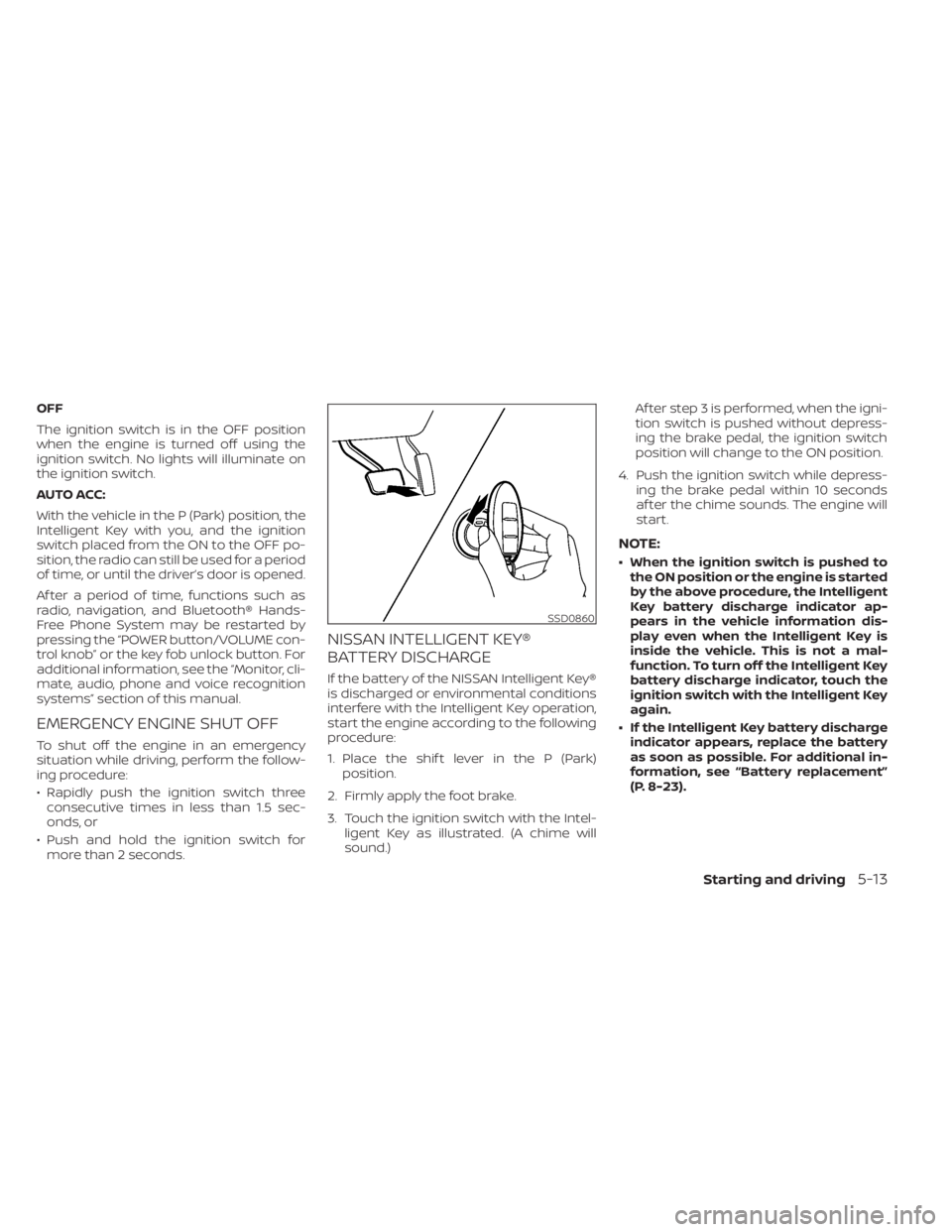
OFF
The ignition switch is in the OFF position
when the engine is turned off using the
ignition switch. No lights will illuminate on
the ignition switch.
AUTO ACC:
With the vehicle in the P (Park) position, the
Intelligent Key with you, and the ignition
switch placed from the ON to the OFF po-
sition, the radio can still be used for a period
of time, or until the driver’s door is opened.
Af ter a period of time, functions such as
radio, navigation, and Bluetooth® Hands-
Free Phone System may be restarted by
pressing the “POWER button/VOLUME con-
trol knob” or the key fob unlock button. For
additional information, see the “Monitor, cli-
mate, audio, phone and voice recognition
systems” section of this manual.
EMERGENCY ENGINE SHUT OFF
To shut off the engine in an emergency
situation while driving, perform the follow-
ing procedure:
• Rapidly push the ignition switch threeconsecutive times in less than 1.5 sec-
onds, or
• Push and hold the ignition switch for more than 2 seconds.
NISSAN INTELLIGENT KEY®
BATTERY DISCHARGE
If the battery of the NISSAN Intelligent Key®
is discharged or environmental conditions
interfere with the Intelligent Key operation,
start the engine according to the following
procedure:
1. Place the shif t lever in the P (Park) position.
2. Firmly apply the foot brake.
3. Touch the ignition switch with the Intel- ligent Key as illustrated. (A chime will
sound.) Af ter step 3 is performed, when the igni-
tion switch is pushed without depress-
ing the brake pedal, the ignition switch
position will change to the ON position.
4. Push the ignition switch while depress- ing the brake pedal within 10 seconds
af ter the chime sounds. The engine will
start.
NOTE:
• When the ignition switch is pushed tothe ON position or the engine is started
by the above procedure, the Intelligent
Key battery discharge indicator ap-
pears in the vehicle information dis-
play even when the Intelligent Key is
inside the vehicle. This is not a mal-
function. To turn off the Intelligent Key
battery discharge indicator, touch the
ignition switch with the Intelligent Key
again.
• If the Intelligent Key battery discharge indicator appears, replace the battery
as soon as possible. For additional in-
formation, see “Battery replacement”
(P. 8-23).
SSD0860
Starting and driving5-13
Page 290 of 556
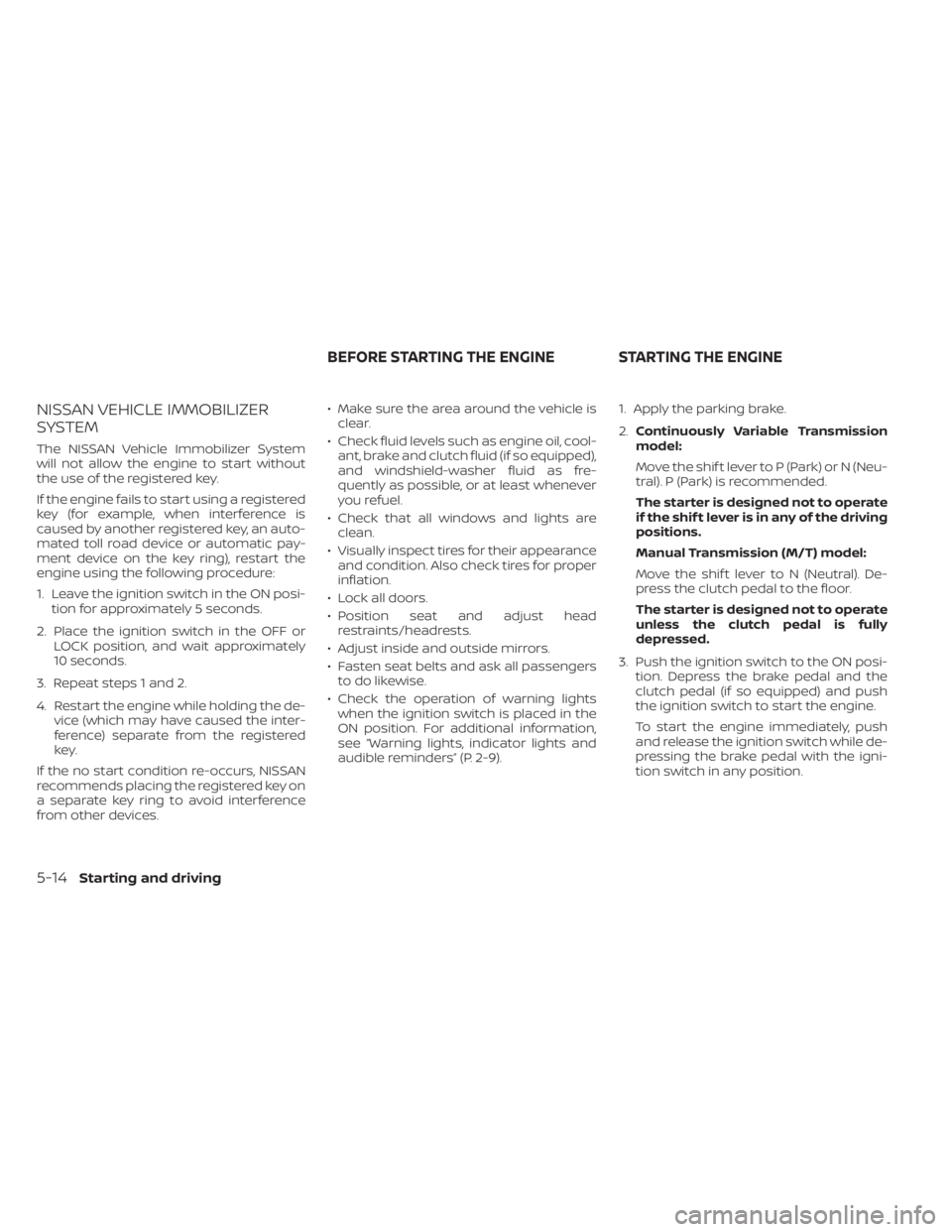
NISSAN VEHICLE IMMOBILIZER
SYSTEM
The NISSAN Vehicle Immobilizer System
will not allow the engine to start without
the use of the registered key.
If the engine fails to start using a registered
key (for example, when interference is
caused by another registered key, an auto-
mated toll road device or automatic pay-
ment device on the key ring), restart the
engine using the following procedure:
1. Leave the ignition switch in the ON posi-tion for approximately 5 seconds.
2. Place the ignition switch in the OFF or LOCK position, and wait approximately
10 seconds.
3. Repeat steps 1 and 2.
4. Restart the engine while holding the de- vice (which may have caused the inter-
ference) separate from the registered
key.
If the no start condition re-occurs, NISSAN
recommends placing the registered key on
a separate key ring to avoid interference
from other devices. • Make sure the area around the vehicle is
clear.
• Check fluid levels such as engine oil, cool- ant, brake and clutch fluid (if so equipped),
and windshield-washer fluid as fre-
quently as possible, or at least whenever
you refuel.
• Check that all windows and lights are clean.
• Visually inspect tires for their appearance and condition. Also check tires for proper
inflation.
• Lock all doors.
• Position seat and adjust head restraints/headrests.
• Adjust inside and outside mirrors.
• Fasten seat belts and ask all passengers to do likewise.
• Check the operation of warning lights when the ignition switch is placed in the
ON position. For additional information,
see “Warning lights, indicator lights and
audible reminders” (P. 2-9). 1. Apply the parking brake.
2.
Continuously Variable Transmission
model:
Move the shif t lever to P (Park) or N (Neu-
tral). P (Park) is recommended.
The starter is designed not to operate
if the shif t lever is in any of the driving
positions.
Manual Transmission (M/T) model:
Move the shif t lever to N (Neutral). De-
press the clutch pedal to the floor.
The starter is designed not to operate
unless the clutch pedal is fully
depressed.
3. Push the ignition switch to the ON posi- tion. Depress the brake pedal and the
clutch pedal (if so equipped) and push
the ignition switch to start the engine.
To start the engine immediately, push
and release the ignition switch while de-
pressing the brake pedal with the igni-
tion switch in any position.
BEFORE STARTING THE ENGINE STARTING THE ENGINE
5-14Starting and driving
Page 539 of 556

11 Index
A
Active Ride Control.............5-134Air bag (See supplemental restraint
system).....................1-44Air bag system
Front (See supplemental front impact
air bag system)
..............1-52Air bag warning labels............1-65Air bag warning light.........1-65, 2-12Air bag warning light,
supplemental..............1-65, 2-12Air cleaner...................8-17Air cleaner housing filter..........8-17Air conditionerAir conditioner operation. . . .4-35, 4-40Air conditioner service..........4-43Air conditioner specification label. .10-14Air conditioner system refrigerant
recommendations............10-8Air conditioner system refrigerant
and oil recommendations.......10-8Heater and air conditioner
controls...............4-32, 4-40Servicing air conditioner........4-43Air flow charts................4-36Alarm system (See vehicle security
system)................... .2-48Anchor point locations...........1-28Antenna....................4-63Anti-lock Braking System (ABS).....5-129
Antifreeze...................5-141Armrests.....................1-7Audio system.................4-44AM radio operation............4-50AM radio reception............4-44AM/FM radio............4-48, 4-50Auxiliary (AUX) devices operation. . .4-52Bluetooth® audio.............4-59FM radio operation............4-51FM radio reception............4-44iPod® Player................4-56iPod® player operation.........4-56Radio................... .4-44USB (Universal Serial Bus) Connection
Port.................... .4-53USB Connections.............4-54USB interface...............4-53Autolight switch...............2-53Automatic
Automatic power window switch. . .2-71Automatic anti-glare inside mirror. . . .3-28Automatic door locks.............3-6Automatic Emergency Braking (AEB)
with Pedestrian Detection......2-13, 5-92
B
Battery.................5- 141, 8-13Charge warning light...........2-11Battery replacement............8-23
Key fob...................8-23NISSAN Intelligent Key®.........8-23Before starting the engine.........5-14Belt (See drive belt)..............8-15Blind Spot Warning (BSW)..........5-36Bluetooth® audio..............4-59Bluetooth® hands-free phone
system.................... .4-66Bluetooth® connections.........4-81Connecting procedure..........4-71Phone indicators.............4-70Text messaging..............4-77Voice commands.............4-73Booster seats.................1-40Brake
Anti-lock Braking System (ABS). . . .5-129Brake fluid.................8-10Brake light (See stop light).......8-27Brake system...............5-129Brake warning light............2-10Brake wear indicators.......2-17,8-19Self-adjusting brakes...........8-19Brake and clutch fluid............8-10Brake Assist..................5-131Brake fluid...................8-10Brake system................5-129Brakes.....................8-19Break-in schedule.............5-125Brightness controlInstrument panel.............2-58Brightness/contrast button.........4-7
Page 541 of 556
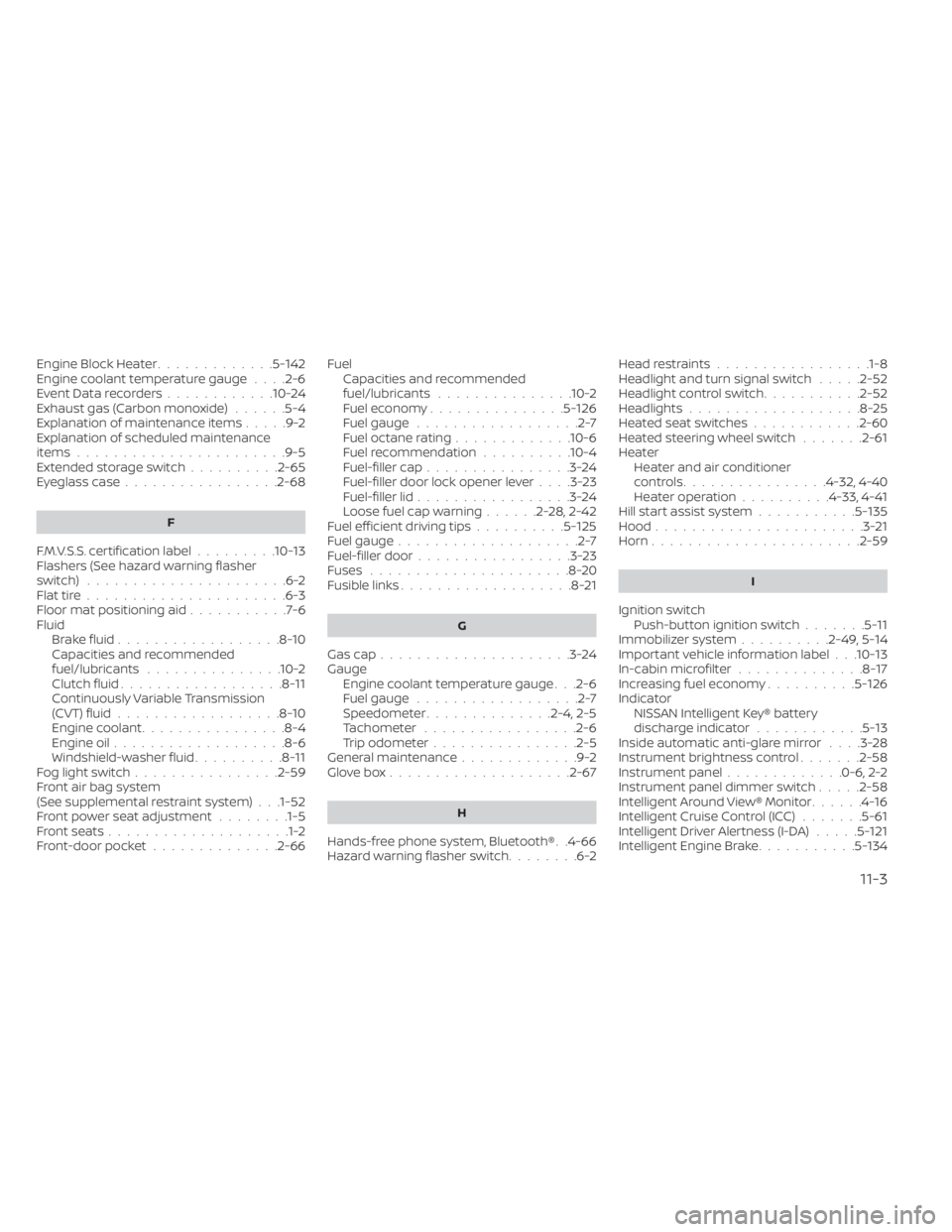
Engine Block Heater.............5-142Engine coolant temperature gauge. . . .2-6Event Data recorders............10-24Exhaust gas (Carbon monoxide)......5-4Explanation of maintenance items.....9-2Explanation of scheduled maintenance
items.......................9-5Extended storage switch..........2-65Eyeglass case.................2-68
F
F.M.V.S.S. certification label.........10-13Flashers (See hazard warning flasher
switch)......................6-2Flat tire..................... .6-3Floor mat positioning aid...........7-6Fluid
Brake fluid..................8-10Capacities and recommended
fuel/lubricants...............10-2Clutch fluid..................8-11Continuously Variable Transmission
(CVT) fluid..................8-10Engine coolant................8-4Engine oil.................. .8-6Windshield-washer fluid..........8-11Fog light switch................2-59Front air bag system
(See supplemental restraint system). . .1-52Front power seat adjustment........1-5Front seats....................1-2Front-door pocket..............2-66
Fuel
Capacities and recommended
fuel/lubricants
...............10-2Fuel economy...............5-126Fuel gauge..................2-7Fuel octane rating.............10-6Fuel recommendation..........10-4Fuel-filler cap................3-24Fuel-filler door lock opener lever. . . .3-23Fuel-filler lid.................3-24Loose fuel cap warning......2-28, 2-42Fuel efficient driving tips..........5-125Fuel gauge....................2-7Fuel-filler door.................3-23Fuses......................8-20Fusible links...................8-21
G
Gas cap.....................3-24Gauge
Engine coolant temperature gauge. . .2-6Fuel gauge..................2-7Speedometer..............2-4, 2-5Tachometer................ .2-6Trip odometer................2-5General maintenance.............9-2Glove box................... .2-67
H
Hands-free phone system, Bluetooth®. .4-66Hazard warning flasher switch........6-2
Head restraints.................1-8Headlight and turn signal switch.....2-52Headlight control switch...........2-52Headlights...................8-25Heated seat switches............2-60Heated steering wheel switch.......2-61Heater
Heater and air conditioner
controls
................4-32, 4-40Heater operation..........4-33, 4-41Hill start assist system...........5-135Hood.......................3-21Horn...................... .2-59
I
Ignition switch
Push-button ignition switch.......5-11Immobilizer system..........2-49, 5-14Important vehicle information label. . .10-13In-cabin microfilter..............8-17Increasing fuel economy..........5-126IndicatorNISSAN Intelligent Key® battery
discharge indicator
............5-13Inside automatic anti-glare mirror. . . .3-28Instrument brightness control.......2-58Instrument panel.............0-6, 2-2Instrument panel dimmer switch.....2-58Intelligent Around View® Monitor......4-16Intelligent Cruise Control (ICC).......5-61Intelligent Driver Alertness (I-DA).....5-121Intelligent Engine Brake...........5-134
11-3
Page 543 of 556
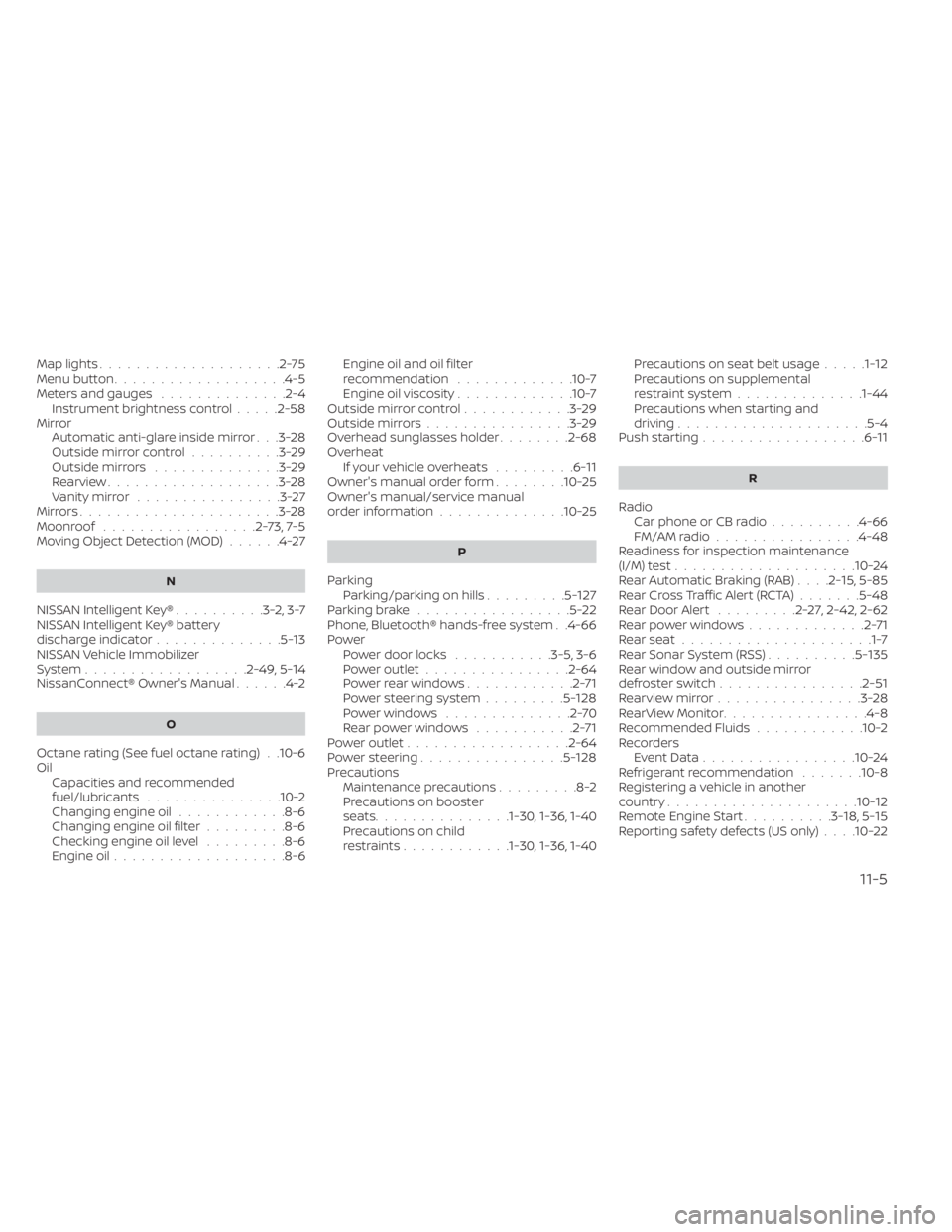
Map lights....................2-75Menu button...................4-5Meters and gauges..............2-4Instrument brightness control.....2-58Mirror
Automatic anti-glare inside mirror. . .3-28Outside mirror control..........3-29Outside mirrors..............3-29Rearview...................3-28Vanity mirror................3-27Mirrors......................3-28Moonroof.................2-73,7-5Moving Object Detection (MOD)......4-27
N
NISSAN Intelligent Key®..........3-2,3-7NISSAN Intelligent Key® battery
discharge indicator..............5-13NISSAN Vehicle Immobilizer
System................. .2-49, 5-14NissanConnect® Owner's Manual......4-2
O
Octane rating (See fuel octane rating). .10-6Oil
Capacities and recommended
fuel/lubricants
...............10-2Changing engine oil............8-6Changing engine oil filter.........8-6Checking engine oil level.........8-6Engine oil.................. .8-6
Engine oil and oil filter
recommendation.............10-7Engine oil viscosity.............10-7Outside mirror control............3-29Outside mirrors................3-29Overhead sunglasses holder........2-68Overheat
If your vehicle overheats.........6-11Owner's manual order form........10-25Owner's manual/service manual
order information..............10-25
P
ParkingParking/parking on hills.........5-127Parking brake.................5-22Phone, Bluetooth® hands-free system. .4-66PowerPower door locks...........3-5, 3-6Power outlet................2-64Powerrearwindows............2-71Power steering system.........5-128Power windows..............2-70Rear power windows...........2-71Power outlet................. .2-64Power steering................5-128Precautions
Maintenance precautions.........8-2Precautions on booster
seats...............1-30, 1-36, 1-40Precautions on child
restraints............1-30, 1-36, 1-40
Precautions on seat belt usage.....1-12Precautions on supplemental
restraint system..............1-44Precautions when starting and
driving.................... .5-4Push starting..................6-11
R
Radio
Car phone or CB radio..........4-66FM/AM radio................4-48Readiness for inspection maintenance
(I/M) test................... .10-24Rear Automatic Braking (RAB). . . .2-15, 5-85Rear Cross Traffic Alert (RCTA).......5-48Rear Door Alert.........2-27,2-42, 2-62Rear power windows.............2-71Rear seat.....................1-7Rear Sonar System (RSS)..........5-135Rear window and outside mirror
defroster switch................2-51Rearview mirror................3-28RearView Monitor................4-8Recommended Fluids............10-2Recorders
Event Data................ .10-24Refrigerant recommendation.......10-8Registering a vehicle in another
country.................... .10-12Remote Engine Start..........3-18,5-15Reporting safety defects (US only). . . .10-22
11-5
Page 544 of 556

S
SafetyChild safety rear door lock.........3-7Child seat belts.....1-23, 1-30, 1-36, 1-40Reporting safety defects (US only). .10-22Seat adjustment
Front manual seat adjustment......1-3Front power seat adjustment.......1-5Rear seat adjustment............1-7Seat beltChild safety..................1-21Infants and small children.....1-21,1-22Injured person................1-16Larger children...............1-22Precautions on seat belt usage.....1-12Pregnant women..............1-15Seat belt extenders............1-20Seat belt maintenance..........1-20Seat belts................1-12,7-7Shoulder belt height adjustment. . . .1-19Three-point type with retractor.....1-16Seat belt extenders..............1-20Seat belt warning light.........1-15,2-12Seatback pockets...............2-66SeatsAdjustment..................1-2Armrests....................1-7Front seats..................1-2Manual front seat adjustment......1-3Rear seat....................1-7Security system (NISSAN Vehicle Immobilizer
System), engine start.........2-49, 5-14
Security systemsVehicle security system.........2-48Self-adjusting brakes.............8-19Service manual order form........10-25Servicing air conditioner...........4-43Shif t lock release...............5-19Shif tingContinuously Variable Transmission
(CVT)
..................5-17,5-18Manual transmission...........5-21Shoulder belt height adjustment......1-19Siri® Eyes-Free................ .4-63Sonar
Rear system................5-135Spark plug replacement...........8-16Spark plugs...................8-16Specifications................ .10-9Speedometer...............2-4, 2-5Spotlights (See map light)..........2-75SRS warning label...............1-65Stability control................5-131Standard maintenance............9-9Starting
Before starting the engine........5-14Jump starting.............6-9, 8-14Precautions when starting and
driving.................... .5-4Push starting................6-11Starting the engine............5-14Starting the engine..............5-14Starting the engine (models with NISSAN
Intelligent Key® system)...........5-14Steering
Power steering system.........5-128
Steering wheel.................3-26Stop light....................8-27Storage.................... .2-66Storage tray..................2-67Sun visors....................3-26Sunglasses case...............2-68Sunglasses holder..............2-68Sunroof...................2-73,7-5Supplemental air bag warning labels. . .1-65Supplemental air bag warning
light................... .1-65, 2-12Supplemental front impact air bag
system..................... .1-52Supplemental restraint system
Information and warning labels.....1-65Precautions on supplemental
restraint system..............1-44Supplemental restraint system
(Supplemental air bag system).......1-44SwitchAutolight switch..............2-53Automatic power window switch. . . .2-71Fog light switch..............2-59Hazard warning flasher switch......6-2Headlight and turn signal switch. . . .2-52Headlight control switch.........2-52Instrument brightness control.....2-58Power door lock switch........3-5, 3-6Rear window and outside mirror
defroster switch..............2-51Turn signal switch.............2-58
11-6