2023 NISSAN QASHQAI auto stop
[x] Cancel search: auto stopPage 362 of 508

5-122Starting and driving
Follow these easy-to-use Fuel Efficient
Driving Tips to help you achieve the most
fuel economy from your vehicle.
1. Use smooth accelerator and brakepedal application.
.Avoid rapid starts and stops..Use smooth, gentle accelerator andbrake application whenever possi-
ble.
.Maintain constant speed whilecommuting and coast whenever
possible.
2. Maintain constant speed.
.Look ahead to try and anticipate and minimize stops.
.Synchronizing your speed with traf-fic lights allows you to reduce your
number of stops.
.Maintaining a steady speed canminimize red light stops and im-
prove fuel efficiency.
3. Use air conditioning (A/C) at higher vehicle speeds.
.Below 40 MPH (64 km/h), it is moreefficient to open windows to cool
the vehicle due to reduced engine
load.
.Above 40 MPH (64 km/h), it is more
efficient to use A/C to cool the
vehicle due to increased aerody-
namic drag.
.Recirculating the cool air in thecabin when the A/C is on reduces
cooling load.
4. Drive at economical speeds and dis- tances.
.Observing the speed limit and notexceeding 60 MPH (97 km/h)
(where legally allowed) can improve
fuel efficiency due to reduced aero-
dynamic drag.
.Maintaining a safe following dis-tance behind other vehicles re-
duces unnecessary braking.
.Safely monitoring traffic to antici- pate changes in speed permits
reduced braking and smooth accel-
eration changes.
.Select a gear range suitable to roadconditions.
5. Use cruise control.
.Using cruise control during highway driving helps maintain a steady
speed.
.Cruise control is particularly effec-tive in providing fuel savings when
driving on flat terrains.
6. Plan for the shortest route.
.Utilize a map or navigation system to determine the best route to save
time. 7. Avoid idling.
.Shutting off your engine when safe
for stops exceeding 30-60 seconds
saves fuel and reduces emissions.
8. Buy an automated pass for toll roads.
.Automated passes permit drivers to use special lanes to maintain cruis-
ing speed through the toll and
avoid stopping and starting.
9. Winter warm up.
.Limit idling time to minimize impact to fuel economy.
.Vehicles typically need no morethan 30 seconds of idling at start-
up to effectively circulate the en-
gine oil before driving.
.Your vehicle will reach its ideal
operating temperature more
quickly while driving versus idling.
10. Keeping your vehicle cool.
.Park your vehicle in a covered parking area or in the shade when-
ever possible.
.When entering a hot vehicle, open- ing the windows will help to reduce
the inside temperature faster, re-
sulting in reduced demand on your
A/C system.
FUEL EFFICIENT DRIVING TIPS
Page 366 of 508
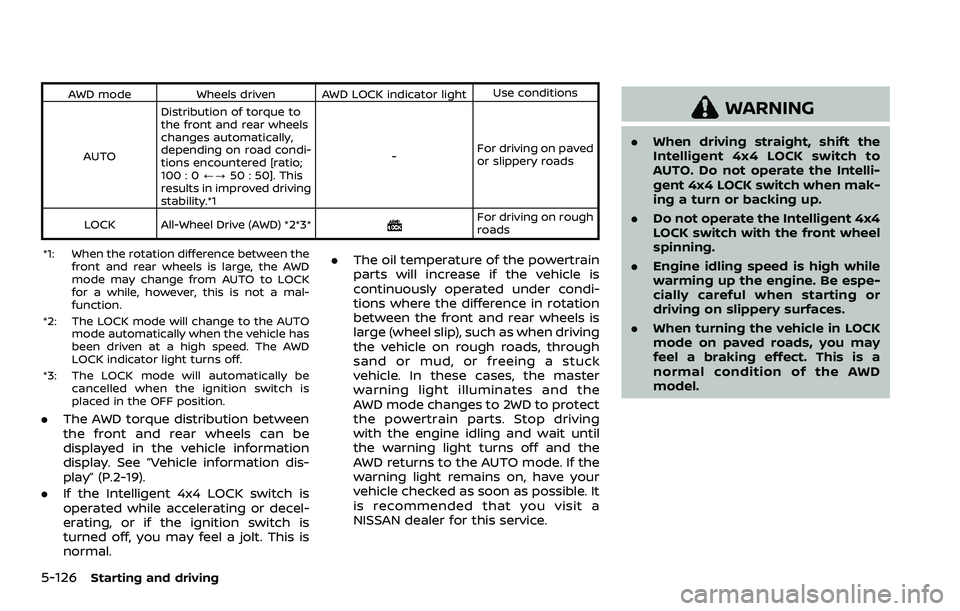
5-126Starting and driving
AWD modeWheels driven AWD LOCK indicator light Use conditions
AUTO Distribution of torque to
the front and rear wheels
changes automatically,
depending on road condi-
tions encountered [ratio;
100 : 0
/?50 : 50]. This
results in improved driving
stability.*1 -
For driving on paved
or slippery roads
LOCK All-Wheel Drive (AWD) *2*3*
For driving on rough
roads
*1: When the rotation difference between the front and rear wheels is large, the AWD
mode may change from AUTO to LOCK
for a while, however, this is not a mal-
function.
*2: The LOCK mode will change to the AUTO mode automatically when the vehicle has
been driven at a high speed. The AWD
LOCK indicator light turns off.
*3: The LOCK mode will automatically be cancelled when the ignition switch is
placed in the OFF position.
.The AWD torque distribution between
the front and rear wheels can be
displayed in the vehicle information
display. See “Vehicle information dis-
play” (P.2-19).
. If the Intelligent 4x4 LOCK switch is
operated while accelerating or decel-
erating, or if the ignition switch is
turned off, you may feel a jolt. This is
normal. .
The oil temperature of the powertrain
parts will increase if the vehicle is
continuously operated under condi-
tions where the difference in rotation
between the front and rear wheels is
large (wheel slip), such as when driving
the vehicle on rough roads, through
sand or mud, or freeing a stuck
vehicle. In these cases, the master
warning light illuminates and the
AWD mode changes to 2WD to protect
the powertrain parts. Stop driving
with the engine idling and wait until
the warning light turns off and the
AWD returns to the AUTO mode. If the
warning light remains on, have your
vehicle checked as soon as possible. It
is recommended that you visit a
NISSAN dealer for this service.
WARNING
.When driving straight, shift the
Intelligent 4x4 LOCK switch to
AUTO. Do not operate the Intelli-
gent 4x4 LOCK switch when mak-
ing a turn or backing up.
. Do not operate the Intelligent 4x4
LOCK switch with the front wheel
spinning.
. Engine idling speed is high while
warming up the engine. Be espe-
cially careful when starting or
driving on slippery surfaces.
. When turning the vehicle in LOCK
mode on paved roads, you may
feel a braking effect. This is a
normal condition of the AWD
model.
Page 376 of 508

5-136Starting and driving
WARNING
.Never rely solely on the hill start
assist system to prevent the ve-
hicle from moving backward on a
hill. Always drive carefully and
attentively. Depress the brake
pedal when the vehicle is stopped
on a steep hill. Be especially care-
ful when stopped on a hill on
frozen or muddy roads. Failure
to prevent the vehicle from rolling
backwards may result in a loss of
control of the vehicle and possi-
ble serious injury or death.
. The hill start assist system is not
designed to hold the vehicle at a
standstill on a hill. Depress the
brake pedal when the vehicle is
stopped on a steep hill. Failure to
do so may cause the vehicle to
roll backwards and may result in
a collision or serious personal
injury.
. The hill start assist system may
not prevent the vehicle from roll-
ing backwards on a hill under all
load or road conditions. Always
be prepared to depress the brake
pedal to prevent the vehicle from
rolling backwards. Failure to do so may result in a collision or
serious personal injury.
The hill start assist system automatically
keeps the brakes applied to help prevent
the vehicle from rolling backwards in the
time it takes the driver to release the
brake pedal and apply the accelerator
when the vehicle is stopped on a hill.
The hill start assist system will operate
automatically under the following condi-
tions:
. The transmission is shifted to a for-
ward or reverse gear.
. The vehicle is stopped completely on a
hill by applying the brake.
The maximum holding time is 2 seconds.
After 2 seconds the vehicle will begin to
roll back and the hill start assist system
will stop operating completely.
The hill start assist system will not
operate when the transmission is shifted
to the N (Neutral) or P (Park) position (CVT
models) or on a flat and level road.
When the Vehicle Dynamic Control (VDC)
warning light illuminates in the meter, the
hill start assist system will not operate.
(See “Vehicle Dynamic Control (VDC)
warning light” (P.2-17).)
WAF0072X
The RSS sounds a tone to inform the
driver of obstacles near the rear bumper.
When the “Display” key is on, the sonar
view will automatically appear in the
touchscreen display. An additional view
of the sonar status will appear in the
vehicle information display for reference.
WARNING
. The RSS is a convenience but it is
not a substitute for proper park-
ing.
. The driver is always responsible
for safety during parking and
HILL START ASSIST SYSTEM REAR SONAR SYSTEM (RSS)
Page 377 of 508

other maneuvers. Always look
around and check that it is safe
to do so before parking.
. Read and understand the limita-
tions of the RSS as contained in
this section. The colors of the
sonar indicator and the distance
guide lines in the rear view in-
dicate different distances to the
object.
. Inclement weather or ultrasonic
sources such as an automatic car
wash, a truck’s compressed-air
brakes or a pneumatic drill may
affect the function of the system;
this may include reduced perfor-
mance or a false activation.
. The RSS is designed as an aid to
the driver in detecting large sta-
tionary objects to help avoid da-
maging the vehicle.
. The RSS is not designed to pre-
vent contact with small or mov-
ing objects. Always move slowly.
The system will not detect small
objects below the bumper, and
may not detect objects close to
the bumper or on the ground.
. The RSS may not detect the
following objects: fluffy objects
such as snow, cloth, cotton, glass, wool, etc.; thin objects such as
rope, wire and chain, etc.; or
wedge-shaped objects.
. The RSS detects the distance
between the vehicle and the ob-
stacle by detecting the sound
wave reflected from the surface
of an obstacle. When there is a
sound such as horn, or an ultra-
sonic source (such as sonar of
other vehicles) around the vehi-
cle, the sonar may not detect
objects properly.
If your vehicle sustains damage to the
bumper fascia, leaving it misaligned or
bent, the sensing zone may be altered
causing inaccurate measurement of ob-
stacles or false alarms.
CAUTION
. Excessive noise (such as audio
system volume or an open vehi-
cle window) will interfere with the
tone and it may not be heard.
. Keep the sonar sensors (located
on the rear bumper fascia) free
from snow, ice and large accu-
mulations of dirt. Do not clean the
sensors with sharp objects. If the sensors are covered, the accuracy
of the sonar function will be
diminished.
SYSTEM OPERATION
The system informs with a visual and
audible alert of rear obstacles when the
shift lever is in the R (Reverse) position.
Range Rear sonar
Sound Display
P (Park) B C
R (Reverse) O O
N (Neutral) B C
D (Drive) B C
O = Display / Beep when detect
C = Display on camera view
B = No display and beep
The system is deactivated at speeds
above 6 MPH (10 km/h). It is reactivated
at lower speeds.
The intermittent tone will stop after 3
seconds when an obstacle is detected by
only the corner sensor and the distance
does not change. The tone will stop when
the obstacle gets away from the vehicle.
When the object is detected, the indicator
(green) appears and blinks and the tone
sounds intermittently. When the vehicle
moves closer to the object, the color of
Starting and driving5-137
Page 421 of 508
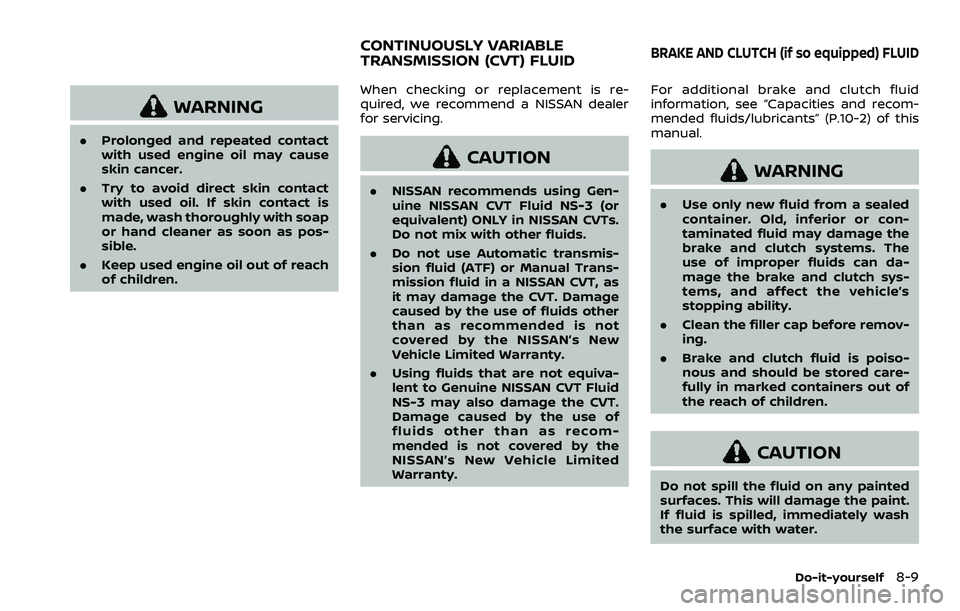
WARNING
.Prolonged and repeated contact
with used engine oil may cause
skin cancer.
. Try to avoid direct skin contact
with used oil. If skin contact is
made, wash thoroughly with soap
or hand cleaner as soon as pos-
sible.
. Keep used engine oil out of reach
of children. When checking or replacement is re-
quired, we recommend a NISSAN dealer
for servicing.
CAUTION
.
NISSAN recommends using Gen-
uine NISSAN CVT Fluid NS-3 (or
equivalent) ONLY in NISSAN CVTs.
Do not mix with other fluids.
. Do not use Automatic transmis-
sion fluid (ATF) or Manual Trans-
mission fluid in a NISSAN CVT, as
it may damage the CVT. Damage
caused by the use of fluids other
than as recommended is not
covered by the NISSAN’s New
Vehicle Limited Warranty.
. Using fluids that are not equiva-
lent to Genuine NISSAN CVT Fluid
NS-3 may also damage the CVT.
Damage caused by the use of
fluids other than as recom-
mended is not covered by the
NISSAN’s New Vehicle Limited
Warranty. For additional brake and clutch fluid
information, see “Capacities and recom-
mended fluids/lubricants” (P.10-2) of this
manual.
WARNING
.
Use only new fluid from a sealed
container. Old, inferior or con-
taminated fluid may damage the
brake and clutch systems. The
use of improper fluids can da-
mage the brake and clutch sys-
tems, and affect the vehicle’s
stopping ability.
. Clean the filler cap before remov-
ing.
. Brake and clutch fluid is poiso-
nous and should be stored care-
fully in marked containers out of
the reach of children.
CAUTION
Do not spill the fluid on any painted
surfaces. This will damage the paint.
If fluid is spilled, immediately wash
the surface with water.
Do-it-yourself8-9
CONTINUOUSLY VARIABLE
TRANSMISSION (CVT) FLUIDBRAKE AND CLUTCH (if so equipped) FLUID
Page 430 of 508
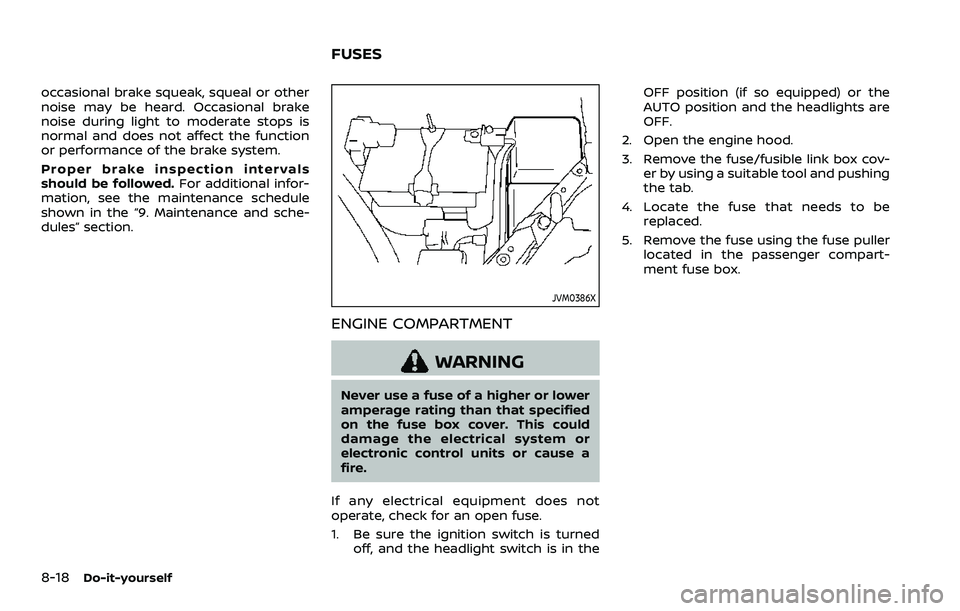
8-18Do-it-yourself
occasional brake squeak, squeal or other
noise may be heard. Occasional brake
noise during light to moderate stops is
normal and does not affect the function
or performance of the brake system.
Proper brake inspection intervals
should be followed.For additional infor-
mation, see the maintenance schedule
shown in the “9. Maintenance and sche-
dules” section.
JVM0386X
ENGINE COMPARTMENT
WARNING
Never use a fuse of a higher or lower
amperage rating than that specified
on the fuse box cover. This could
damage the electrical system or
electronic control units or cause a
fire.
If any electrical equipment does not
operate, check for an open fuse.
1. Be sure the ignition switch is turned off, and the headlight switch is in the OFF position (if so equipped) or the
AUTO position and the headlights are
OFF.
2. Open the engine hood.
3. Remove the fuse/fusible link box cov- er by using a suitable tool and pushing
the tab.
4. Locate the fuse that needs to be replaced.
5. Remove the fuse using the fuse puller located in the passenger compart-
ment fuse box.
FUSES
Page 499 of 508
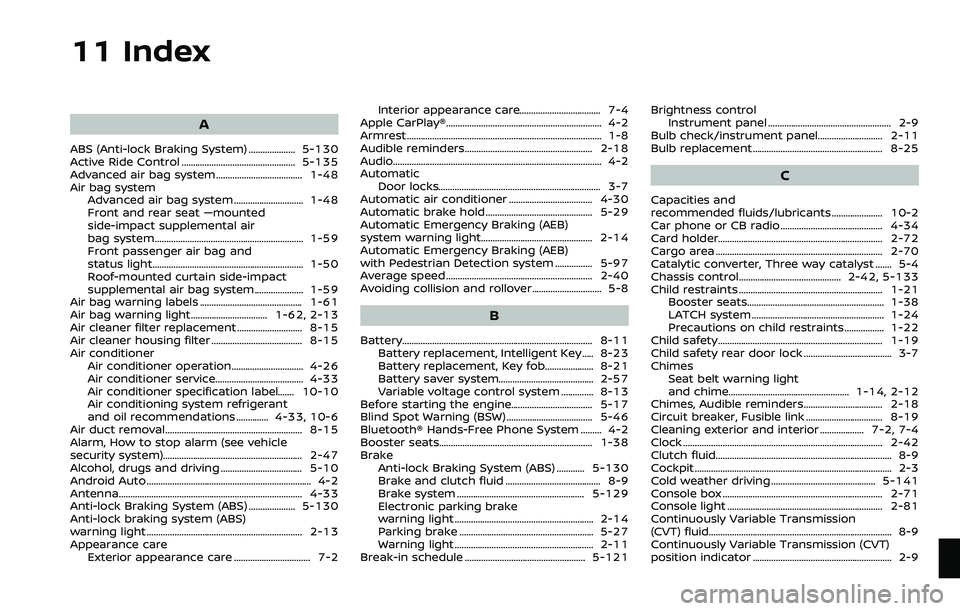
11 Index
A
ABS (Anti-lock Braking System) .................... 5-130
Active Ride Control ................................................. 5-135
Advanced air bag system ..................................... 1-48
Air bag systemAdvanced air bag system .............................. 1-48
Front and rear seat —mounted
side-impact supplemental air
bag system................................................................ 1-59
Front passenger air bag and
status light................................................................. 1-50
Roof-mounted curtain side-impact
supplemental air bag system..................... 1-59
Air bag warning labels ............................................ 1-61
Air bag warning light................................. 1-62, 2-13
Air cleaner filter replacement ............................ 8-15
Air cleaner housing filter ....................................... 8-15
Air conditioner Air conditioner operation............................... 4-26
Air conditioner service...................................... 4-33
Air conditioner specification label....... 10-10
Air conditioning system refrigerant
and oil recommendations .............. 4-33, 10-6
Air duct removal........................................................... 8-15
Alarm, How to stop alarm (see vehicle
security system)............................................................ 2-47
Alcohol, drugs and driving ................................... 5-10
Android Auto ....................................................................... 4-2
Antenna........................................................................\
....... 4-33
Anti-lock Braking System (ABS) .................... 5-130
Anti-lock braking system (ABS)
warning light ................................................................... 2-13
Appearance care Exterior appearance care ................................. 7-2 Interior appearance care................................... 7-4
Apple CarPlay®................................................................... 4-2
Armrest ........................................................................\
............ 1-8
Audible reminders....................................................... 2-18
Audio........................................................................\
.................. 4-2
Automatic Door locks...................................................................... 3-7
Automatic air conditioner .................................... 4-30
Automatic brake hold .............................................. 5-29
Automatic Emergency Braking (AEB)
system warning light................................................ 2-14
Automatic Emergency Braking (AEB)
with Pedestrian Detection system ................ 5-97
Average speed ............................................................... 2-40
Avoiding collision and rollover.............................. 5-8
B
Battery........................................................................\
.......... 8-11 Battery replacement, Intelligent Key ..... 8-23
Battery replacement, Key fob..................... 8-21
Battery saver system......................................... 2-57
Variable voltage control system .............. 8-13
Before starting the engine................................... 5-17
Blind Spot Warning (BSW) ..................................... 5-46
Bluetooth® Hands-Free Phone System ......... 4-2
Booster seats.................................................................. 1-38
Brake Anti-lock Braking System (ABS) ............ 5-130
Brake and clutch fluid ......................................... 8-9
Brake system ....................................................... 5-129
Electronic parking brake
warning light ............................................................ 2-14
Parking brake .......................................................... 5-27
Warning light............................................................ 2-11
Break-in schedule .................................................... 5-121 Brightness control
Instrument panel ..................................................... 2-9
Bulb check/instrument panel............................ 2-11
Bulb replacement ........................................................ 8-25
C
Capacities and
recommended fluids/lubricants...................... 10-2
Car phone or CB radio ............................................ 4-34
Card holder....................................................................... 2-72
Cargo area ........................................................................\
2-70
Catalytic converter, Three way catalyst ....... 5-4
Chassis control............................................ 2-42, 5-133
Child restraints .............................................................. 1-21 Booster seats........................................................... 1-38
LATCH system ......................................................... 1-24
Precautions on child restraints................. 1-22
Child safety....................................................................... 1-19
Child safety rear door lock ...................................... 3-7
Chimes Seat belt warning light
and chime.................................................... 1-14, 2-12
Chimes, Audible reminders.................................. 2-18
Circuit breaker, Fusible link ................................. 8-19
Cleaning exterior and interior ................... 7-2, 7-4
Clock ........................................................................\
.............. 2-42
Clutch fluid........................................................................\
.... 8-9
Cockpit ........................................................................\
............. 2-3
Cold weather driving ............................................. 5-141
Console box ..................................................................... 2-71
Console light ................................................................... 2-81
Continuously Variable Transmission
(CVT) fluid........................................................................\
....... 8-9
Continuously Variable Transmission (CVT)
position indicator ............................................................ 2-9