Page 452 of 665

your desired cruising speed. Pushing the
ProPILOT Assist switch again will turn the
system completely off. When the ignition
switch is placed in the OFF position, the
system is also automatically turned off.
To use the ICC system again, quickly push
and release the ProPILOT Assist switch
(vehicle-to vehicle distance control mode)
or push and hold it (conventional cruise
control mode) again to turn it on.
CAUTION
To avoid accidentally engaging cruise
control, make sure to turn the ProPILOT
Assist switch off when not using the ICC
system. To set cruising speed, accelerate your ve-
hicle to the desired speed, push the SET-
OC
switch and release it. (The color of the
cruise indicator changes to green and set
vehicle speed indicator comes on.) Take
your foot off the accelerator pedal. Your
vehicle will maintain the set speed.
• To pass another vehicle, depress the ac-
celerator pedal. When you release the
pedal, the vehicle will return to the previ-
ously set speed.
• The vehicle may not maintain the set speed when going up or down steep hills.
If this happens, manually maintain ve-
hicle speed. To cancel the preset speed, use any of the
following methods:
1. Push the CANCEL switch. The vehicle
speed indicator will turn off.
2. Tap the brake pedal. The vehicle speed indicator will turn off.
3. Turn the ProPILOT Assist switch off. Both the cruise indicator and vehicle speed
indicator will turn off.
To reset at a faster cruising speed, use one
of the following three methods:
1. Depress the accelerator pedal. When the vehicle attains the desired speed, push
and release the SET- switch.
2. Push and hold the RES+ switch. When the vehicle attains the desired speed,
release the switch.
3. Push, then quickly release the RES+ switch. Each time you do this, the set
speed will increase by about 1 mph (1.6
km/h).
To reset at a slower cruising speed, use one
of the following three methods:
1. Lightly tap the brake pedal. When the vehicle attains the desired speed, push
the SET- switch and release it.
LSD4226
Starting and driving5-129
Page 454 of 665
RAB SYSTEM OPERATION
�1RAB system warning light
�2RAB system warning indicator
�3Center display
�4Steering-wheel-mounted controls (lef t
side)
When the shif t lever is in the R (Reverse)
position and the vehicle speed is less than
approximately 9 mph (15 km/h), the RAB
system operates.
If a risk of a collision with an obstacle is
detected when your vehicle is backing up,
the RAB system warning indicator will flash
in the vehicle information display, a red
frame will appear in the center display (for
vehicles with the Intelligent Around View®
Monitor system), and the system will chime
three times. The system will then auto-
matically apply the brakes. Af ter the auto-
matic brake application, the driver must
depress the brake pedal to maintain brake
pressure.
LSD4332
For vehicles with the 7 inch (18 cm) display
Starting and driving5-131
Page 455 of 665
NOTE:
• The brake lights of the vehicle come onwhen braking is performed by the RAB
system.
• When the brakes operate, a noise may be heard. This is not a malfunction.
LSD4333
For vehicles with the 12.3inch (31.2 cm) display
5-132Starting and driving
Page 456 of 665
TURNING THE RAB SYSTEM
ON/OFF
Perform the following steps to turn the RAB
system ON or OFF.
1. Press the
button until “Settings” dis-
plays in the vehicle information display.
Use the scroll dial to select “Driver Assis-
tance.” Then press the OK button.
2. Select “Emergency Assist” and press the OK button.
3. Select “Rear” and press the OK button to turn the system on or off.
When the RAB system is turned off and
when the vehicle is in the R (Reverse) posi-
tion, the RAB system warning light
illuminates.
NOTE:
The RAB system will be automatically
turned on when the engine is restarted.
LSD4581
For vehicles with the 7 inch (18 cm) display
Starting and driving5-133
Page 459 of 665

–The braking force becomes poor
due to wet brakes af ter driving
through a puddle or washing the
vehicle.
• Turn the RAB system off in the follow-
ing conditions to prevent the occur-
rence of an unexpected accident re-
sulting from sudden system
operation:
– The vehicle is towed.
– The vehicle is carried on a flatbed
truck.
– The vehicle is on the chassis
dynamometer.
– The vehicle drives on an uneven
road surface.
– The vehicle is towing an object (if
so equipped).
– Suspension parts other than
those designated as Genuine
NISSAN parts are used. (If the ve-
hicle height or the vehicle body in-
clination is changed, the system
may not detect an obstacle
correctly.)
– If the vehicle is using an accessory
like a bike rack, or cargo carrier
that blocks the sensors. •
Excessive noise (e.g., audio system
volume, an open vehicle window) will
interfere with the chime sound, and it
may not be heard.
SYSTEM MALFUNCTION
If the RAB system malfunctions, it will be
turned off automatically, the RAB system
warning light will illuminate, and the “Mal-
function” warning message will appear in
the vehicle information display.
Action to take
If the warning light illuminates, park the ve-
hicle in a safe location, turn the engine off,
and restart the engine. If the warning light
continues to illuminate, have the RAB sys-
tem checked. It is recommended that you
visit a NISSAN dealer for this service.
NOTE:
If the RAB system cannot be operated
temporarily, the RAB system warning
light blinks.
SYSTEM MAINTENANCE
Observe the following items to ensure
proper operation of the system:
• Always keep the parking sensors
O1
clean.
• If the parking sensors are dirty, wipe them off with a sof t cloth while being careful to
not damage them.
LSD4176
5-136Starting and driving
Page 461 of 665
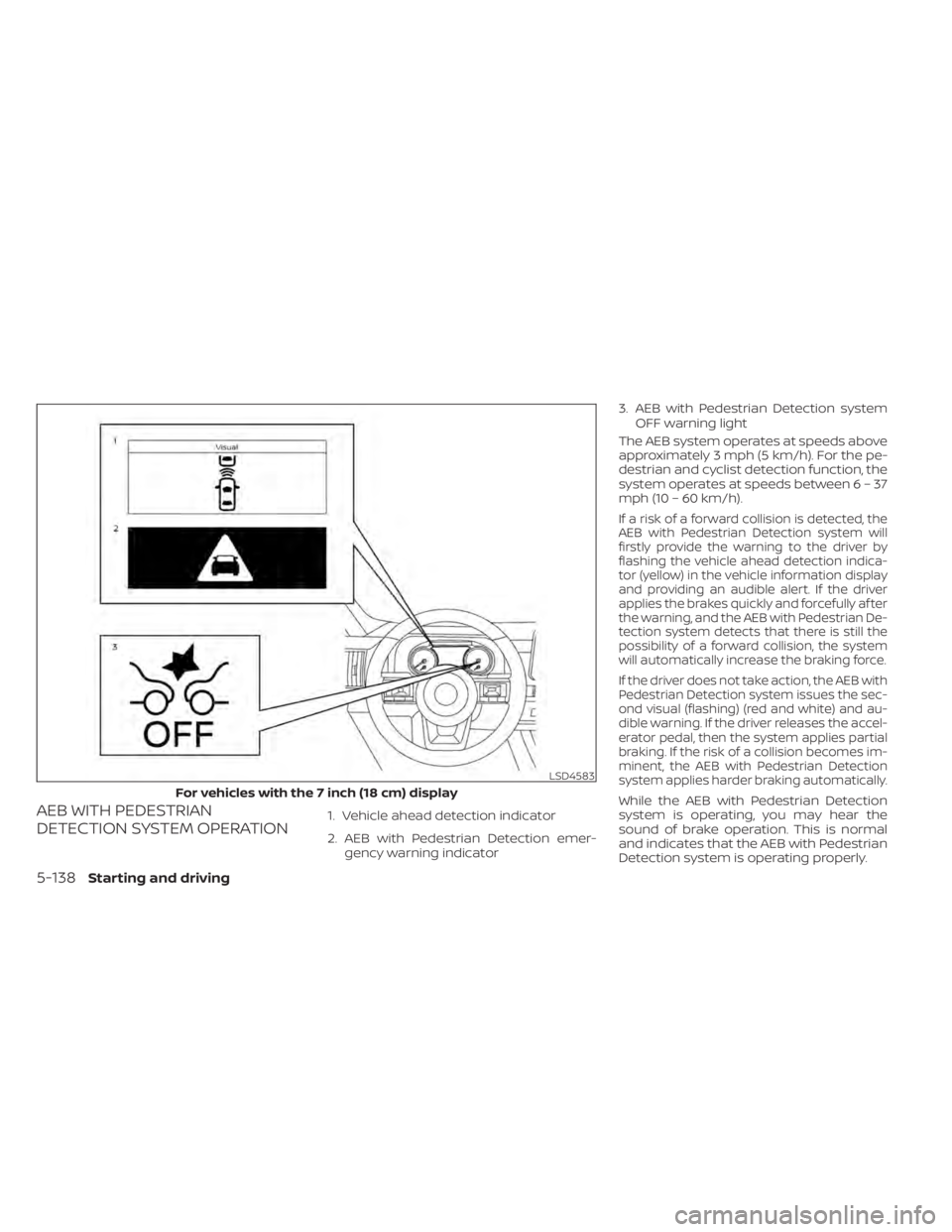
AEB WITH PEDESTRIAN
DETECTION SYSTEM OPERATION1. Vehicle ahead detection indicator
2. AEB with Pedestrian Detection emer-gency warning indicator 3. AEB with Pedestrian Detection system
OFF warning light
The AEB system operates at speeds above
approximately 3 mph (5 km/h). For the pe-
destrian and cyclist detection function, the
system operates at speeds betwee n6–37
mph (10 – 60 km/h).
If a risk of a forward collision is detected, the
AEB with Pedestrian Detection system will
firstly provide the warning to the driver by
flashing the vehicle ahead detection indica-
tor (yellow) in the vehicle information display
and providing an audible alert. If the driver
applies the brakes quickly and forcefully af ter
the warning, and the AEB with Pedestrian De-
tection system detects that there is still the
possibility of a forward collision, the system
will automatically increase the braking force.
If the driver does not take action, the AEB with
Pedestrian Detection system issues the sec-
ond visual (flashing) (red and white) and au-
dible warning. If the driver releases the accel-
erator pedal, then the system applies partial
braking. If the risk of a collision becomes im-
minent, the AEB with Pedestrian Detection
system applies harder braking automatically.
While the AEB with Pedestrian Detection
system is operating, you may hear the
sound of brake operation. This is normal
and indicates that the AEB with Pedestrian
Detection system is operating properly.
LSD4583
For vehicles with the 7 inch (18 cm) display
5-138Starting and driving
Page 462 of 665

NOTE:
The vehicle’s brake lights come on when
any braking is performed by the AEB
with Pedestrian Detection system.
Depending on vehicle speed and distance
to the vehicle, pedestrian or cyclist ahead,
as well as driving and roadway conditions,
the system may help the driver avoid a
forward collision or may help mitigate the
consequences if a collision should be un-
avoidable. If the driver is handling the steer-
ing wheel, accelerating or braking, the AEB
with Pedestrian Detection system function
will be delayed or will not function.
The automatic braking will cease under the
following conditions:
• When the steering wheel is turned toavoid a collision.
• When the accelerator pedal is depressed.
• When there is no longer a vehicle or a pedestrian detected ahead.
If the AEB with Pedestrian Detection sys-
tem has stopped the vehicle, the vehicle
will remain at a standstill for approximately
2 seconds before the brakes are released.
LSD4584
For vehicles with the 12.3 inch (31.2 cm) display
Starting and driving5-139
Page 463 of 665
TURNING THE AEB WITH
PEDESTRIAN DETECTION SYSTEM
ON/OFF
Perform the following steps to enable or
disable the AEB with Pedestrian Detection
system.
1. Press the
button until “Settings” dis-
plays in the vehicle information display.
Use the scroll dial to select “Driver Assis-
tance.” Then press the OK button.
2. Select “Emergency Assist” and press the OK button.
3. Select “Front” and press the OK button to turn the system on or off.
When the AEB with Pedestrian Detection
system is turned off, the AEB with Pedes-
trian Detection system warning light
illuminates.
LSD4581
For vehicles with the 7 inch (18 cm) display
5-140Starting and driving