2023 NISSAN LEAF traction control
[x] Cancel search: traction controlPage 35 of 612

NOISE AND VIBRATION
You might experience the following noise
or vibration as a normal characteristic of
this vehicle:
• Traction motor noise from the motorcompartment.
• Water pump and radiator fan noise while charging.
• Compressor and radiator fan noise when the Climate Ctrl. Timer or remote climate
control (models with Navigation System)
is used.
• Relay operation noise and vibration at start-up and shut-down of the EV system
(power switch placed in the ON and OFF
position).
• Approaching Vehicle Sound for Pedestri- ans (VSP). This section provides a brief explanation
for the most important LEAF functions. For
additional information, refer to the specific
sections of this manual for detailed expla-
nations of the vehicle features and
operation.
CHARGING THE LI-ION BATTERY
WARNING
The EV system uses a high voltage cur-
rent. Failure to follow the proper han-
dling instructions may cause serious
injury or death. Be sure to read the
“Charging” section and follow the pro-
cedures and guidelines described.
LIFE WITH AN EV (scene guide)
EV-12EV Overview
Page 184 of 612

LI-ION BATTERY TEMPERATURE
GAUGE
The gauge indicates the temperature of
the Li-ion battery.
The temperature of the Li-ion battery is
within the normal range when the display
is within the zone
O1shown in the
illustration.
The temperature of the Li-ion battery var-
ies according to the outside air tempera-
ture and driving conditions.
NOTE:
• If the display indicates that the tem- perature of the Li-ion battery is near
the red zone end of the normal range,
reduce vehicle speed to decrease the
temperature. If the indicator is over the
normal range, the power provided to
the traction motor is reduced when the
power limitation indicator light is illu-
minated. Therefore, the vehicle is not
as responsive when the accelerator is
depressed while the power limitation
light is illuminated. For additional in-
formation, see “Power limitation indi-
cator light” (P. 2-23).
• If the outside temperature is extremely low, the Li-ion temperature gauge may
not display a temperature reading. The
vehicle may not be able to be put in the
READY to drive mode. Have the system
checked. It is recommended that you
visit a NISSAN certified LEAF dealer for
this service.
POWER METER
This meter displays the actual traction mo-
tor power consumption
OAand the regen-
erative brake power provided to the Li-ion
battery
OB.
The power meter is in a neutral state
O3.
The white illuminated portion
O1in the dis-
play moves right or lef t depending on
demand.
The white illuminated portion
O1moves to
the right when power is provided to the
traction motor (Li-ion battery discharges).
LIC3875LIC3864
Instruments and controls2-7
Page 185 of 612

The white illuminated portionO1moves to
the lef t when power is generated and pro-
vided to the Li-ion battery by the regenera-
tive brake system (Li-ion battery charging).
The power meter also indicates if the
power provided to the motor is limited or if
regenerative braking is limited. When
power or regenerative braking is limited,
the illuminated segments on the display
are narrowed
O2.
Regenerative braking is automatically re-
duced when the Li-ion battery is fully
charged to prevent the Li-ion battery from
becoming overcharged. Regenerative
braking is also automatically reduced when the Li-ion battery temperature is
high/low (indicated by the red/blue zones
on the Li-ion battery temperature gauge)
to prevent Li-ion battery damage.
The more regenerative braking is reduced,
the more illuminated segments on the dis-
play are narrowed
O2.
If the Li-ion battery charge is low, power
provided to the traction motor is reduced.
Motor output is also limited if the Li-ion
battery temperature is high/low (indicated
by the red/blue zones on the Li-ion battery
temperature gauge) or the Li-ion battery
charge level is low.
The more power provided to the traction
motor is reduced, the more illuminated
segments on the display are narrowed
O2.
NOTE:
If the power meter is selected on the trip
computer, the meter is not displayed.
DRIVING RANGE
The driving rangeO1provides an esti-
mated distance that the vehicle can be
driven before recharging is necessary. The
driving range is constantly being calcu-
lated, based on the amount of available
Li-ion battery charge and the actual power
consumption average.
When the power switch is placed in the OFF
position, it remains for approximately 30
seconds.
LIC3865LIC5001
2-8Instruments and controls
Page 197 of 612

This light illuminates when the AEB with
Pedestrian Detection system is set to OFF
in the vehicle information display.
If the light illuminates when the AEB with
Pedestrian Detection system is on, it may
indicate that the system is unavailable. For
additional information, see “Automatic
Emergency Braking (AEB) with Pedestrian
Detection” (P. 5-130) and “Intelligent Forward
Collision Warning (I-FCW)” (P. 5-141).
orBrake system
warning light
This light functions for both the coopera-
tive regenerative brake and the electroni-
cally driven intelligent brake systems.
When the power switch is placed in the ON
position or in the READY to drive position,
the light remains illuminated for about 2 or
3 seconds. If the light illuminates at any
other time, it may indicate that the coop-
erative regenerative brake and/or the elec-
tronically driven intelligent brake systems
are not functioning properly. Have the sys-
tem checked. It is recommended that you
visit a NISSAN certified LEAF dealer for this
service.If the BRAKE warning light (red) also illumi-
nates, stop the vehicle immediately and
have the system checked. It is recom-
mended that you visit a NISSAN certified
LEAF dealer for this service. For additional
information, see “Brake system” (P. 5-161).
WARNING
• Pressing the brake pedal when the
power switch position is not in the
ON or READY to drive position and/or
low brake fluid level may increase the
stopping distance and braking will
require greater pedal effort as well as
pedal travel.
• If the brake fluid level is below the
minimum or MIN mark on the brake
fluid reservoir, do not drive until the
brake system has been checked. It is
recommended that you visit a
NISSAN certified LEAF dealer for this
service. •
The cooperative regenerative brake
system may not be working properly
if the brake system warning light illu-
minates when the READY to drive in-
dicator light is ON. If you judge it to be
safe, drive carefully to the nearest
service station for repairs. Otherwise,
have your vehicle towed because
driving could be dangerous.
Electric Vehicle (EV) system
warning light
This light illuminates if there is a malfunc-
tion in the following systems. Have the sys-
tem checked. It is recommended that you
visit a NISSAN certified LEAF dealer for this
service.
• Traction motor and inverter system
• Charge port or on-board charger
• Li-ion battery system
• Cooling system
• Shif t control system
• Emergency shut off system is activated. For additional information, see “Emer-
gency shut-off system” (P. EV-10).
2-20Instruments and controls
Page 201 of 612

still have control of the vehicle. At this time,
greater steering efforts are required to op-
erate the steering wheel, especially in
sharp turns and at low speeds.
For additional information, see “Power
steering system” (P. 5-161).
Rear Automatic Braking
(RAB) warning light
This light comes on when the power switch
is placed in the ON position. It turns off af ter
the EV system is started.
This light illuminates when the RAB system
is turned off in the vehicle information
display.
If the light illuminates when the RAB sys-
tem is on, it may indicate that the system is
unavailable. For additional information, see
“Rear Automatic Braking (RAB)” (P. 5-125).
Slip indicator light
This indicator light will blink when the VDC
system or the traction control system is
operating, thus alerting that the vehicle is
nearing its traction limits. The road surface
may be slippery.You may feel or hear the system working;
this is normal. The light will blink for a few
seconds af ter the VDC system stops limit-
ing wheel spin.
The indicator light also comes on when
you place the power switch in the ON
position.
The light will turn off af ter approximately 2
seconds if the system is operational. If the
light does not come on, have the system
checked. It is recommended that you visit a
NISSAN certified LEAF dealer for this
service.
Vehicle Dynamic Control
(VDC) OFF indicator light
This light illuminates when the Vehicle Dy-
namic Control (VDC) is turned off in the
vehicle information display. This indicates
that the VDC system is not operating. For
additional information, see “Vehicle Dy-
namic Control (VDC) system” (P. 5-164).
WARNING/INDICATOR LIGHTS
(other)
For additional information, see “Vehicle in-
formation display” (P. 2-26)
Exterior light
indicator light (green)
This indicator illuminates when the head-
light switch is turned to the AUTO,orposition and the front parking lights,
side marker lights, tail and license plate
lights are on. The indicator turns off when
these lights are turned off.
Front fog light indicator
light (green) (if so
equipped)
The front fog indicator light illuminates
when the front fog lights are on. For addi-
tional information, see “Fog light switch”
(P. 2-57).
High Beam Assist indicator
light (green)
The indicator light illuminates when the
headlights come on while the headlight
switch is in the AUTO position with the high
beam selected. This indicates that the high
beam assist system is operational. For ad-
ditional information, see “High Beam Assist”
(P. 2-53).
2-24Instruments and controls
Page 340 of 612

CAUTION
• Do not slide the shif t lever while
pushing the P (Park) position switch.
This may damage the electric motor.
• When switching to the preferred po-
sition by operating the shif t lever,
check that the shif t lever returns to
the central position by releasing your
hand from the lever. Holding the shif t
lever in a mid-way position may also
damage the shif t control system.
• Do not operate the shif t lever while
the accelerator pedal is depressed,
except when switching to the B
mode. This may cause a sudden start
which could result in an accident.
• The following operations are not al-
lowed because excessive force
would be applied to the traction mo-
tor and this may result in damage to
the vehicle:
– Moving the shif t lever to the R (Re-
verse) position when driving
forward
– Moving the shif t lever to the D
(Drive) position when reversing
• If these operations are attempted, a
chime sounds and the vehicle shif ts
to the N (Neutral) position. P (Park)
Use this shif t position when the vehicle is
parked or when placing the vehicle in the
READY to drive position. Make sure that the
vehicle is completely stopped.
In order to
switch to the P (Park) position, push the P
(Park) position switch as shown in the
illustration above once the vehicle has
come to a complete stop. If the P (Park)
position switch is pushed while the ve-
hicle is in motion, a chime sounds and
the current shif t position is maintained.
Af ter switching to the P (Park) position, ap-
ply the parking brake. When parking on a
hill, apply the parking brake first while keep- ing the foot brake pedal depressed then
push the P (Park) position switch and place
the vehicle in the P (Park) position. For ad-
ditional information, see “Parking brake”
(P. 5-18).
NOTE:
• While the vehicle is stationary, if the
shif t position is placed in any position
other than the P (Park) position when
the power switch is set to OFF, it will
automatically switch to the P (Park)
position.
• If the P (Park) position switch is pushed while sliding the shif t lever, the shif t
position will not switch to the P (Park)
position. When pushing the P (Park)
position switch be sure to first allow
the shif t lever to return to its home
position.
R (Reverse)
Use this position to back up. Make sure that
the vehicle is completely stopped before
selecting the R (Reverse) position. If the ve-
hicle is placed in the D (Drive) position
while reversing, the chime will sound and
the vehicle will switch into the N (Neutral)
position.
LSD2836
Starting and driving5-17
Page 357 of 612

–When rain, snow or dirt adheres to
the windshield in front of the lane
camera unit.
– When the headlights are not
bright due to dirt on the lens or if
the aiming is not adjusted
properly.
– When strong light enters the lane
camera unit (for example, the light
directly shines on the front of the
vehicle at sunrise or sunset).
– When a sudden change in bright-
ness occurs (for example, when
the vehicle enters or exits a tunnel
or under a bridge).
While the I-LI system is operating, you may
hear a sound of brake operation. This is
normal and indicates that the I-LI system is
operating proper ly.SYSTEM TEMPORARILY
UNAVAILABLE
Condition A:
The warning and assist functions of the I-LI
system are not designed to work under the
following conditions:
• When you operate the lane change signal and change the traveling lanes in the di-
rection of the signal. (The I-LI system will
be deactivated for approximately 2 sec-
onds af ter the lane change signal is
turned off.)
• When the vehicle speed lowers to less than approximately 37 mph (60 km/h).
Af ter the above conditions have finished
and the necessary operating conditions
are satisfied, the warning and assist func-
tions will resume.
Condition B:
The assist function of the I-LI system is not
designed to work under the following con-
ditions (warning is still functional):
• When the brake pedal is depressed.
• When the steering wheel is turned as far as necessary for the vehicle to change
lanes.
• When the vehicle is accelerated during I-LI system operation. • When the Intelligent Cruise Control (ICC)
approach warning occurs.
• When the hazard warning flashers are operated.
• When driving on a curve at high speed.
Af ter the above conditions have finished
and the necessary operating conditions
are satisfied, the I-LI system application of
the brakes will resume.
Condition C:
If the following messages appear in the
vehicle information display, a chime will
sound and the I-LI system will be turned off
automatically.
• “Not Available - Poor Road Conditions”: When the Vehicle Dynamic Control (VDC)
system (except Traction Control System
[TCS] function) or ABS operates.
• “Currently not available”: When the VDC system is turned off.
Action to take:
When the above conditions no longer exist,
turn off the I-LI system. Push the ProPILOT
Assist switch (models with ProPILOT Assist)
or dynamic driver assistance switch (mod-
els without ProPILOT Assist) to turn the I-LI
system back on.
5-34Starting and driving
Page 414 of 612
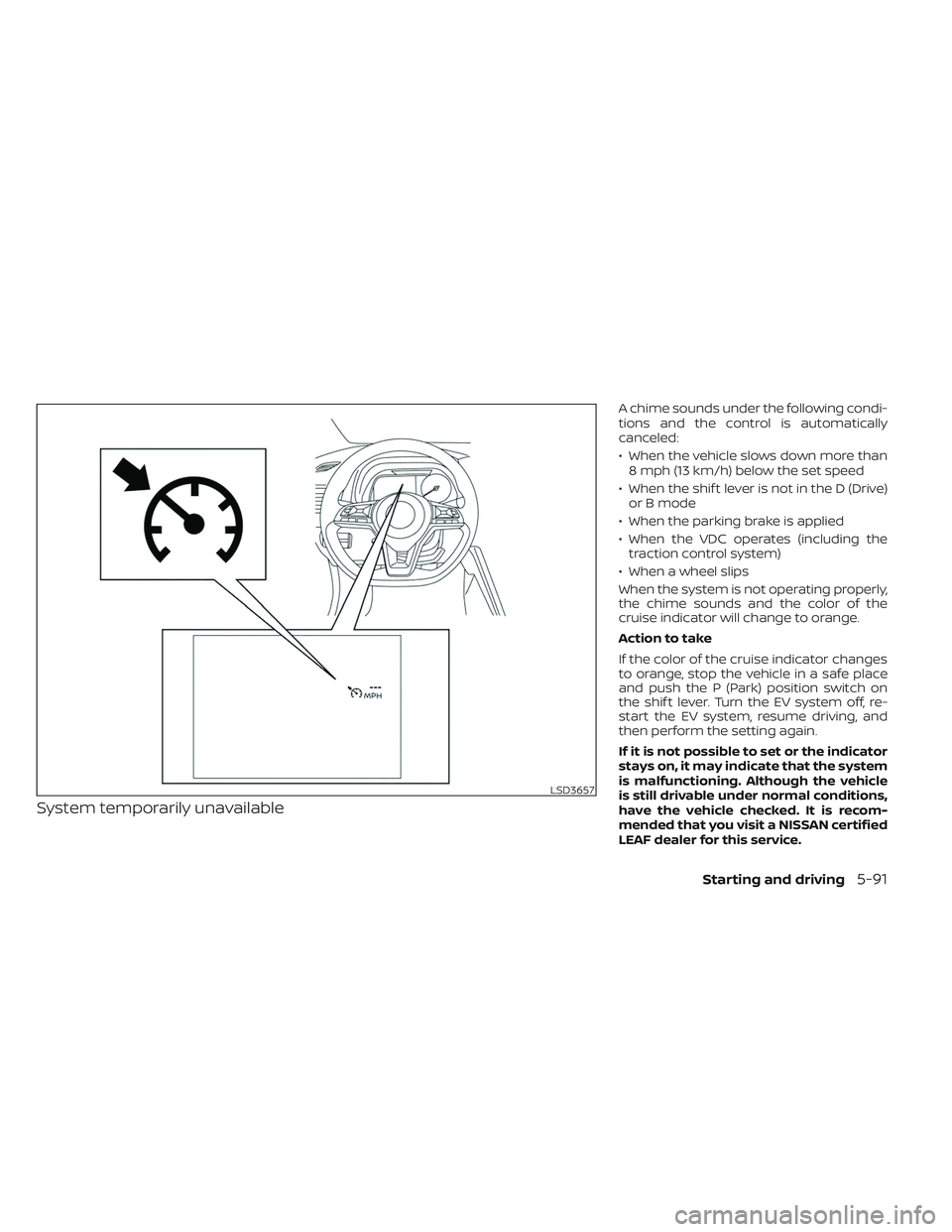
System temporarily unavailable
A chime sounds under the following condi-
tions and the control is automatically
canceled:
• When the vehicle slows down more than8 mph (13 km/h) below the set speed
• When the shif t lever is not in the D (Drive) or B mode
• When the parking brake is applied
• When the VDC operates (including the traction control system)
• When a wheel slips
When the system is not operating properly,
the chime sounds and the color of the
cruise indicator will change to orange.
Action to take
If the color of the cruise indicator changes
to orange, stop the vehicle in a safe place
and push the P (Park) position switch on
the shif t lever. Turn the EV system off, re-
start the EV system, resume driving, and
then perform the setting again.
If it is not possible to set or the indicator
stays on, it may indicate that the system
is malfunctioning. Although the vehicle
is still drivable under normal conditions,
have the vehicle checked. It is recom-
mended that you visit a NISSAN certified
LEAF dealer for this service.
LSD3657
Starting and driving5-91